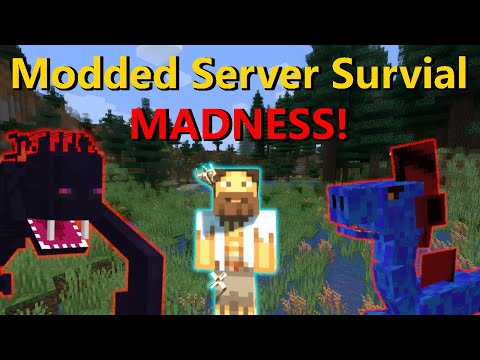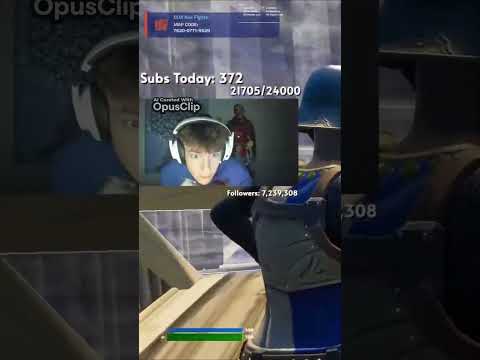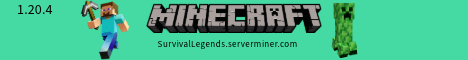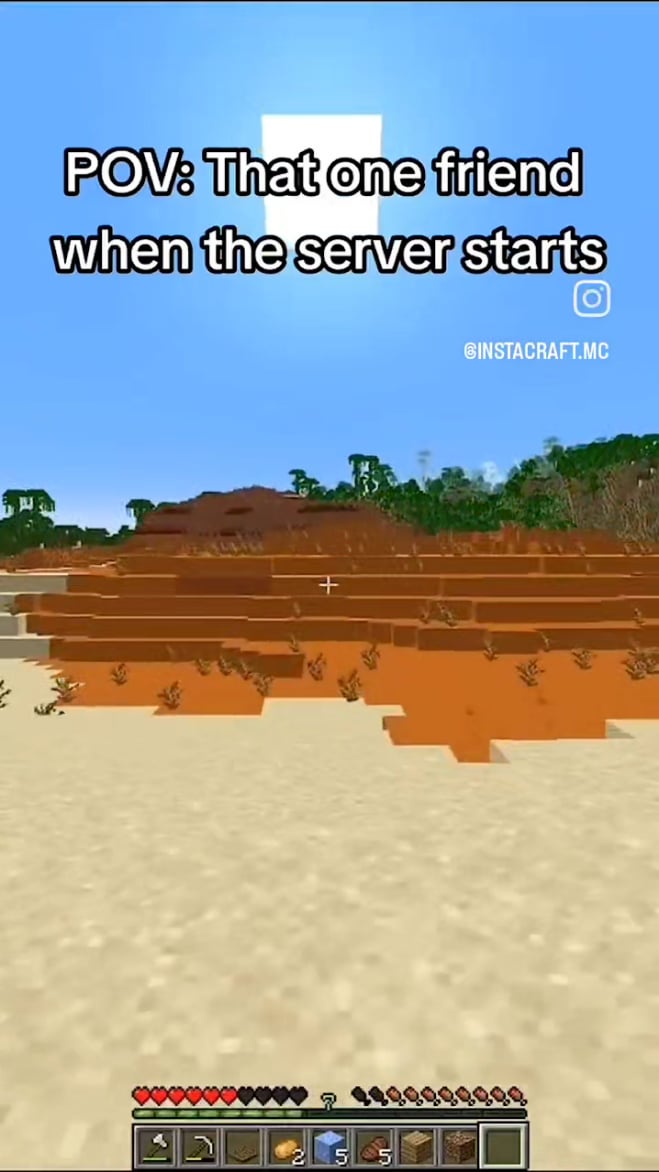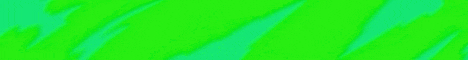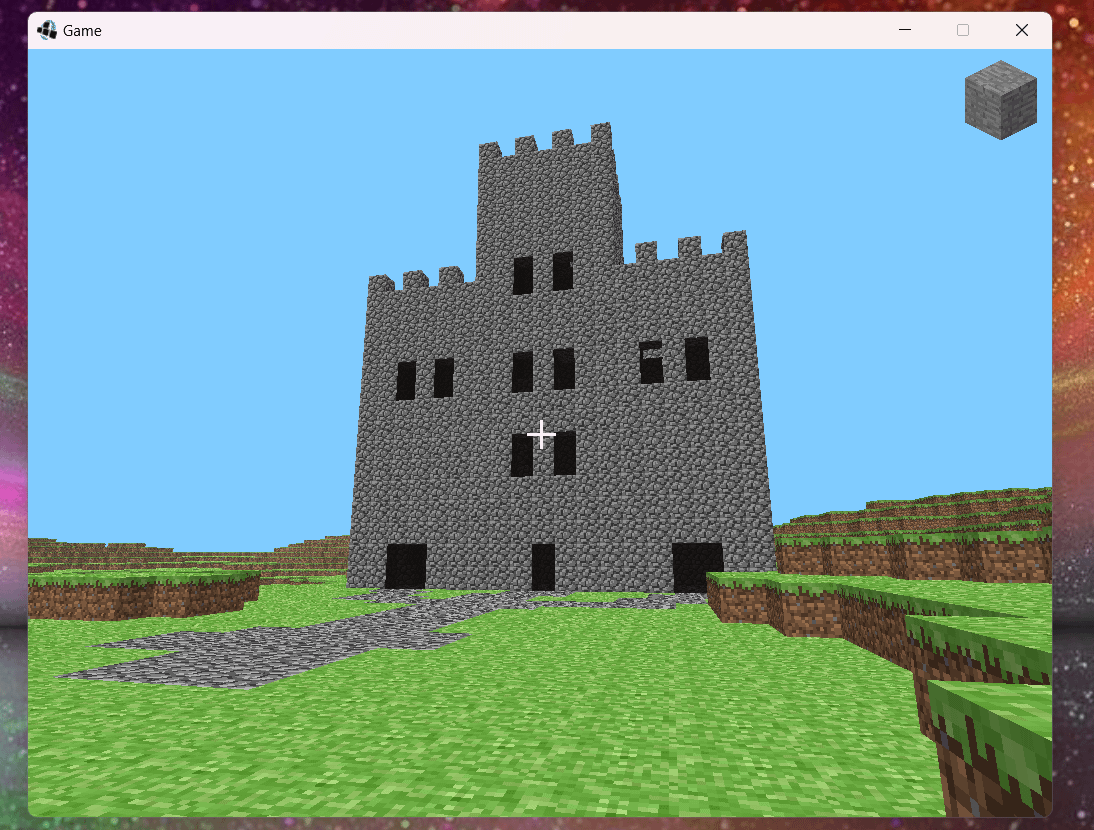Hey everyone and welcome to a little tutorial on how to make a custom background just like the one you see in front of you as you can see this is of my minecraft world and i haven’t actually been using this i’ve been using another one but yeah I’m going to be taking you i’m going to be showing you taking you through the process of how to take a custom panoramic background just like this one it’s super easy only takes about five minutes this tutorial is probably a little bit longer but if you know what you’re doing it Only takes about five minutes so yeah anyway without further ado let’s just get into it so i took this one in the minecraft world here and i think i’m going to take the next one in the minecraft world too so let’s copy here this is where i Took it i literally took it just then so it’s you know that shows how easy it is but anyway i’m gonna go and try and find a good spot to take this hmm you know what i think i’m gonna take it in here this is one of my favorite Areas of my world here it’s the witch hub by the way i have a series of this on my channel but anyway that’s a self-promotion so i think we’re going to go ahead and do this in the witch hub so i’m going to try and get perfectly centered here As you can see and the only thing that you need for this this requires no data packs no mods or anything you just need to have access to commands but even then that’s not really a must you kind of just it’s preferred because basically the commands we’re going to be using is slash Tp and it’s going to be super simple literally just setting your orientation just like that but you can of course do that manually by lining it up so if i try and line this up with 90 just like so and then line that up with zero Yeah it’s really hard to do manually i can’t actually access zero there i’d have to change my sensitivity down but yeah anyway anyway so now that we’re in position for where we want to actually take this screenshot i’m going to go ahead and log out of the World here and we actually want to go ahead and log out of our entire game here as well now what you want to go ahead and do is open up your minecraft launcher once again you want to go over to installations here up in the top right now I use this one which i’ve called of which is optifine but you probably would be using latest release and this actually does work in the snapshot as well so if you want to take you know a nice panoramic background of some of the custom caves this does work in the snapshot as well Anyway so let’s go ahead and we just want to click on that just like so and we want to come down here to the resolution we want to set that to 1000 by 1000 and click save just like that awesome so now that we’ve done that we just want to Go ahead and click play once again all right so now when this launches you should see it opens up just like this unless last time you had it in full screen mode then you can just press 11 to go out of full screen and it should come up in a window like this Now if you accidentally do that don’t worry just pull it back down and it should be fine anyway as you can see i’ve got the whole window in view here so we can go back to the world that we want to take the screenshot in and all right now that That’s loaded up we want to go ahead and enable cheats once again and we want to put in this command as follows so you want to do tp at s just like that which basically means you that’s the person we’re talking about here then you wanted to do relative relative relative just like That which is a little thing in the very top right just under the escape key and you want to go ahead and put in zero space zero just like that and these two last things as it says above is the rotation so yeah if we do that you can see it’ll Rotate us to zero zero which is actually facing south yeah facing south just like that so you can go ahead and manually line this up with zero zero but it’s just annoying time consuming but if you don’t have access to cheats on the world you can Do it like that but if i’ve just landed up there if i do the command you can see that well it’s hard to see but it does shift your camera a little bit so it’s never going to be perfect unless you just get lucky but yeah so it Is still doable but that’s just something to keep in mind anyway what we want to do now really quickly is we want to go to options and set the fov to 82. so you might have it on normal or if you’re one of those widows you Might have it on quake pro or if you’re even weeder you might have it on 30 but you want to go ahead and change it to 82 here just like so and that should line you up perfectly with the corner just like that all right so now that We’ve done that all that’s left to do is to actually take the screenshots so we want to press f1 here do that command again and then press f2 just like that and that should have taken a screenshot then we want to go and then set that to 90 just like that And then take another screenshot then we want to set it to 180 take another screenshot and then finally we want to set it to 270 and take another screenshot then what we want to do is we’re going to set that back to zero and we want to set this to Negative 90 just like that this should point you up in the sky oh it’s almost perfect midday that’s awesome let’s take a screenshot of that that take here and then we want to go ahead and change it just to 90 like that and that should take a screenshot of the floor And with that you should be done yeah awesome make sure by the way in between doing commands make sure you don’t move at all because otherwise that will just totally ruin the effect and you won’t be able to do it anymore so yeah anyway i’m going to change back into survival mode here And i’m going to exit out of the world once again and we can go ahead and just quit out of minecraft here if we want now what you want to do is you want to go ahead and make your way to the minecraft folder so the way i do That is by holding the windows key press r so if it’s the wrong thing and you just type percent app data percent click ok and you can see it comes up with this then dot minecraft and you’re in your minecraft folder here it might be a little bit different on Mac and possibly even linux as well i don’t know how it works really on either of those but i’m sure you can look up a tutorial for that and if i’m good enough i might just link it in the description but we’ll see anyway what you want to do is you want To navigate to your resource pack folder here and open that and you can see i have built up a lot of resource packs over time all right so now that we’re here what we want to do is we want to right click and then click new Folder just like so and then you can call this whatever you want i’m going to call this custom background tutorial awesome all right then we want to go ahead and open that and then what we want to do once we’re in this folder here which is the folder you just created We want to go to view and then click file name extensions and check that on there it will flash everything back here but it’s fine because it literally just changes like this being called untitled to untitled.png as you can see there anyway now that that’s enabled what we Want to do is we want to go ahead and right click click new there and then click text document just like so and then we want to go ahead and select all this text here delete it and then we want to type pack dot mc meta just like that it’ll come up With a thing saying that you know you want to change the file extension just click yes all right so now that that’s created you you might not have this little notepad thing and that’s because what you need to do is you need to select it Right click it and then go open with and then you want to select notepad out of you know the different options that might be there you want to select notepad just like so and then it should come up like this then what you want to do is you want to Go down to the description and copy paste this text that i’ve put down there so you can see it’s got the pack format that sticks in there and that’s for you know the newest update and you can change this description to whatever you want just make sure you keep These quotation marks in here i think that’s a bit of an appropriate name anyway you want to do control s or if you want to do this you can do file and then save and then you can exit out of that all right so now what we want to do is We’re going to create a bunch of different folders now i have gone ahead and in the description put a list of all the folders each folder goes inside of the previous one so basically what you want to do is you want to right click new folder want to call it assets just Like so go into it right click new folder i want to call it minecraft just like so and etc etc copying all of the file names from the description there and it is case sensitive so make sure you do exactly what it is copy paste it if you Think that would make you feel a bit safer but yeah you want to do it exactly no capitals or anything just like how it is and background boom but yeah so as you can see that’s a lot of folders there and then what we want to do once we’ve Created all of that is we want to open up the minecraft folder once again and then we want to scroll down to screenshots here now i’ve got quite a few screenshots over time and we just want to focus on these last few here so these are the actual panoramic shots Here now we can’t actually use these file names so we want to actually go ahead and change that so just slowly double click on that and name it pano rama underscore zero and then pan panorama underscore one etc etc and if you took it in the same order that i did You should have no problems with just going down the line and calling these as they come like this panorama 2 and all the way up to panorama 5. and boom just like that so now we have all of the panorama images just like this and now what we want to Do is let’s make the screenshots on our left and the background on our right just like so and we want to go all the way back down to the bottom once again and then we want to select all of these i’m just going to select the first one Hold shift and then select the second one just to select all of them and then we want to go ahead and drag this into the background just like so and of course now we can exit out of both of these open up minecraft once again And well if you want to you can go ahead and go back to installations and revert that change that we did before it doesn’t matter too much but it just i don’t know personally annoys me so i like to change it back and boom now that we’ve launched up Minecraft you can see that it is still the default panorama but what we want to do is we want to go to options here resource packs and then we want to scroll down until we find the one that we just made custom background tutorial subscribe should really do what that says i mean Come on let’s be honest you should anyway self-promotion stuff aside once you select that the mojang screen should fade away eventually and you can click done and marvel at your new creation look at that so the seam lines are really really hard to see in this you can see it just goes up Right in the corner there so there is a little bit of discrepancy there but honestly it’s really not that noticeable especially if you’re not trying to look for it if you’re looking for it you can probably notice it but if you’re not looking for it literally fine you won’t even see it and In terms of the bottom seam line it looks like it might be going across there but it’s honestly really hard to tell oh no there it is down at the bottom there yep so that’s a little bit noticeable there but honestly it’s fine i have used far dodgier panorama Backgrounds before and honestly it looks perfectly fine it’s not even noticeable any seam lines or anything if you’re just not using it normally because i mean let’s be honest you’re not actively looking at the same lines when you’re looking at the minecraft menu are you anyway so Yeah there we go that is my tutorial on how to make a custom background in minecraft java edition now for bedrock edition it would be a little bit different i’m really not sure how to do it for bedrock edition at all not in the slightest so yeah you might Have to look up a different tutorial for that unfortunately but yeah this is how to very quickly very easily make a custom background for minecraft java edition so yeah anyway i really hope that you enjoyed this tutorial and found it useful i actually did make a tutorial like this on my second channel But yeah it wasn’t quite as good it had a data pack download but it really wasn’t needed i didn’t really understand how the teleport command worked properly back then and that was on the second channel so the video quality wasn’t nearly as good so yeah anyway i will also be providing a Download to this as a reference to this resource pack so if you are having issues with your own resource pack for whatever reason you can just download mine and just see how you know how it works what the differences are all that kind of stuff so yeah Anyway i hope you enjoyed this i hope you found it useful if you did please consider leaving a like and maybe even subscribing if you enjoyed it that much and please consider checking out some of the other content on the channel i put a lot of effort into stuff and yeah anyway Enough plugging i’ll see you in the next one goodbye You Video Information
This video, titled ‘How to make a custom menu background in Minecraft! Java edition 1.17+’, was uploaded by TriDeapthBear on 2021-02-26 17:00:05. It has garnered 16898 views and 395 likes. The duration of the video is 00:11:37 or 697 seconds.
Opening the minecraft folder on mac: https://youtu.be/4ww3XqWADaU?t=22
What to put in pack.mcmeta: {“pack”:{“pack_format”:15,”description”:”Custom background tutorial by TriDeapthBear”}} (The pack format changes depending on the version, 15 is for 1.20 but a full list for future and past versions can be found here: https://minecraft.fandom.com/wiki/Pack_format)
The names of the folders: assets minecraft textures gui title background
Names of the individual screenshots: panorama_0 panorama_1 … panorama_5
Please consider subscribing if this helps 🙂 I originally made this for the second channel, and it did well there, so I’m making a higher quality updated tutorial on here, and hopefully it’ll help out a bunch of people. This tutorial is far better, because I give you specifics on the FOV you should use, plus there’s no datapack that needs to be downloaded, meaning it’s way easier to do. Anyway, thanks for watching, and I hope you enjoyed!
Discord server! My personal server: https://discord.gg/qmZwhSp
Second channel! That’s right, there’s 2 of ’em! On this channel I have some behind the scenes stuff, random tutorials, geometry dash progress, and pretty much anything that doesn’t warrent a video on the main channel. Check it out here: https://www.youtube.com/channel/UChMfJ8DarrVRUeyg-pioHuQ
The socials! Twitter: https://twitter.com/trideapthbear Twitch: https://www.twitch.tv/trideapthbear Discord server (incase you missed it the first time): https://discord.gg/9Sb2cQn Second channel (once again, if you missed it): https://www.youtube.com/channel/UChMfJ8DarrVRUeyg-pioHuQ
Other minecraft series (Newest to oldest)! First Look (Snapshot Coverage): https://www.youtube.com/watch?v=SOuQ7_FeGh0&list=PLnuNR30VwD-LlhjasHHRWxZ5NM1pB_IMb iCraft: https://www.youtube.com/watch?v=jlvOzEZbAr0&list=PLnuNR30VwD-JMRVwxVL73f5nsR4jmbGgU Minecraft w/ Tri: https://www.youtube.com/watch?v=VBphvOwJkx4&list=PLnuNR30VwD-Iok7yrT8tdPpQbWoYR9HdX Unknown Empire: https://www.youtube.com/watch?v=I5S2GueJqLw&list=PLnuNR30VwD-LLTGdiuJ1_c3wPSVjd4IlC Tazzcraft season 2: https://www.youtube.com/watch?v=lnWfLyKrEZc&list=PLnuNR30VwD-L3VZxGgFM_2DJMc26Pvg4z 1.14 survival series: https://www.youtube.com/watch?v=dItfZ6xjdo4&list=PLnuNR30VwD-JkeUCl337FpVQh1sX0X_gA Tazzcraft season 1: https://www.youtube.com/watch?v=Rco7hNGDPvE&list=PLnuNR30VwD-LjqVcfnISo1nOkZBIkqn7D Cavecraft season 2: https://www.youtube.com/watch?v=E41tvU5Zg1Q&list=PLnuNR30VwD-KeekwyHyuAhVtvvNjbK5Ow Cavecraft season 1: https://www.youtube.com/watch?v=bepeaIZpwno&list=PLnuNR30VwD-LELnoeiziaePoFHt4lcYu3 Original Let’s Play (really old): https://www.youtube.com/watch?v=e1OnO924cuI&list=PLnuNR30VwD-LdFz1YTAtLubPOsufRYR0e
Other featured series! All my videos (every single one): https://www.youtube.com/watch?v=J33TKupVJYY&list=PLnuNR30VwD-KZ9XTKMLkhlXg7JRxTKPnx The bitwing (first redstone computer!): https://www.youtube.com/watch?v=vyuJgJyJdkI&list=PLnuNR30VwD-Ld01fELkwAwT9ziHMLCQri The spectrum UHC: https://www.youtube.com/watch?v=PbvQhiE6MuU&list=PLnuNR30VwD-JGXFbWdvICi5PbugYj6nqy
The programs I use! Recording: Open Broadcaster Software Link: https://obsproject.com/ Editing: Adobe Premiere Pro Link: https://www.adobe.com/au/products/premiere.html Special editing: Adobe After Effects Link: https://www.adobe.com/au/products/aftereffects.html Thumbnails: Paint.net Link: https://www.getpaint.net
My custom built computer! CPU: AMD Ryzen 7 2700X 3.7GHz 8 core CPU Cooler: Cooler Master Master Liquid AIO Motherboard: MSI PC Mate B350 ATX AM4 RAM: Corsair vengence LPX 16GB (2×8) DDR4 2400MHz Storage: Hard Disk Drives: 2TB 7200RPM Seagate barracuda internal HDD 4TB 7200RPM Seagate barracude internal HDD Sata SSD: 128GB Kingston SSD M.2 SSD: WD Blue 500GB M.2 SSD (not NVMe) Graphics card: Asus GeForce GTX 1060 6GB ROG Strix Case: NZXT S340 ATX Mid Tower Case Cooler Master MasterWatt 550W 80+ Bronze Certified Semi Modular
Tags n stuff! (Gotta put them somewhere) #minecraft #tutorial #custombackground