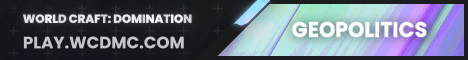Making a Minecraft server in 1.19.4 that’s what this video is about this is the in-depth guide on how to do exactly that and it covers everything from downloading the server software to getting that server up and running to then allowing your friends to join it’s all covered in this video but there are Some things that this server can’t do one it’s only meant for your friends your family people that you trust right if you would invite someone over to your house that’s the same person that you want to allow in This Server you don’t allow just anybody and everybody on your Minecraft server if you make it using this video the reason for that is because anyone who joins This Server can do things like DDOS you hit you offline and figure out where you live down to your latitude and longitude coordinates thus this servers only for your friends And family on top of that you’re going to need good hardware and a good internet connection in order to host a server on your own computer not only will you need to host a Minecraft server you also need to be able to play Minecraft while hosting a Minecraft Server that requires a pretty decent PC these days and it’s not just as simple as joining a server after you start it on top of all that you’re going to need to port forward your server which can be a bit more difficult and I would recommend having some tech skills going Into this if you don’t have any we’re gonna really try to make this as easy as possible but if you know some basic things and how to log into your router and stuff like that it can make it easier we’re going to make and provide solutions for that but it’s not required So overall This Server is only meant for your friends your family people that you can trust you need to have a decent computer as well as a decent internet connection you’re going to have to port forward for this and we recommend having a decent amount of technical skill in Order to do and start your own server this takes a while as you can see this video isn’t a short one so yeah luckily there is a solution to all of this and that is Apex Minecraft hosting Apex Minecraft hosting is the one stop stop for starting your Minecraft server not Only can anyone join your server you can make your server public or private it’s completely up to you you can also join your server if you can just play Minecraft if you can join a server like Hypixel you can join your own server on apex Minecraft host on top of that they Take care of your service security so you don’t have to worry about ddos’s or anything like that and you don’t even have to port forward with Apex they take care of that as well lastly you can start a server with Apex in under five minutes get it up and running 24 hours Seven days a week the rest of you start a server on your own computer it’s only up and running while your computer is up and running and you’re actively managing it now luckily Apex is a sponsor of this video but we also trust them so much that we lost every single Minecraft Server we have ever started on apex Minecraft hosting Apex truly is the best Minecraft server hosting company out there and you can check them out at the first link in the description down below the breakdown.xyz slash Apex at apex not only is it under five minutes to get Your server up and running you can do one-click installation over 200 mod packs you can have plugins to your server you can add mods to your server and if you have any issues they have a 24 hour 7 day a week live chat that you Can reach out to for help in order to solve those issues in real time truthfully they’re the best around we don’t just say that we review the top Minecraft server hosts that are out there every single year and Apex has one nearly five years running suggest you Get Apex the first link down below the breakdown.xyz slash Apex to get yourself for up and running the easy way and uh don’t worry about starting it on your own computer but what if you’re like me and you’re curious if nothing else about starting a server on your own computer And why Apex might be the better option you want to do it yourself let’s go ahead and get it done first things first you want to go to the second link in the description down below that’s going to take you here this is our complete guide On how to make a Minecraft server for 1.19 this is obviously working for 119 for we check it we updated all of that stuff nevertheless once you’re here you want to scroll down and click on the download Minecraft button and by the way if you want to go at your own pace this Will do that we also have a big update coming to this article within a month or so but nonetheless Let’s Go including the green download Minecraft button that will take you to the official minecraft.net website where we can download the Minecraft server jar so right here it is go ahead and click on Minecraft underscore server 1.19.4.jar there to begin this server.jar download that’s what’s going to basically be the server software that runs our server later now let’s go ahead and minimize our browser and we want to move that file we downloaded to our desktop luckily it’s gonna be found in Your downloads folders click the little Windows icons in the top left of my screen bottom left your screen or bottom center screen on Windows 11. go ahead and type in downloads you’ll probably have file explorer here you may also have the ability to select the downloads Folder we’re going to go ahead and open up file explorer then go into downloads if I go into this PC on the left hand side and clicking on the downloads folder here there’s that server.jar we downloaded we can drag that to our desktop and it’s also worth mentioning That you may need to keep or save this file when you download it that’s 100 safe this was downloaded from minecraft.net that’s the official Minecraft website if you’ve played Minecraft you’ve downloaded something from minecraft.net use Google Chrome’s just a little weird sometimes and does freak out it didn’t for me there but you May need to keep or save the server.jar nonetheless though with this on our desktop we want to go ahead and create a new folder you can name this whatever you want I’m going to name it Minecraft 1.19.4 server again though you can name it anything then you want to take the Server.jar and drag and drop this into the Minecraft folder that you created there the Minecraft server folder now at this point you should be able to just double click on this and it’s going to try to start some stuff it’s going to generate some folders and files But Ultimately nothing is really going to happen except generating these files including most importantly the eula.txt but there’s some of you out there that are freaking out right now because that didn’t work that just did not happen and in those cases we have a solution and That solution is this Java 17 Java 17 is required for Minecraft servers it’s also required for Minecraft mods and we have an in-depth guide that goes over everything you need to know to get Java 17 up and running it even addresses the ideal question do you need Java 18 no You don’t Java 17 is what Minecraft uses and that’s what you need right now that might change in the future and if it does this article will update but right now Java 17 is what you need now after you get down to 17 you may need to run The jar fix and this is especially important with a Minecraft server so much so I would say if you couldn’t just double click on the server.jar get java17 and run the jar fix if you’re starting a server so what does this do well it takes on the jar files your Computer and links them back to the Java you installed Java 17 in this case making them work happily together another in-depth guide that covers everything can be found in the description below but nevertheless let me go ahead and minimize our browser and double click on that server.jar to Generate the ella.txt file now if you didn’t generate this file but you generated everything else here you can actually just go ahead and create this and when you create it all you need to do is make sure you name it ula.txt and then you need to make sure this right Here Eula equals false is in there in our case though we actually want to change it to Eula equals true and that is assuming that you agree to the Minecraft Eula here which we do so go to that link if you agree to the Minecraft Ula then change Eula equals false here To Eula equals true exactly like that no spaces no anything if you have a space here this will not work so you want to make sure that it’s Eula equals true no spaces nothing like that then go ahead and click file save and boom are you La.txt is saved we can double click on the server.jar and it’s now going to go ahead and open up the Minecraft server our Minecraft server is going to start and you can actually join your server if you do get this by the way it’s incredibly important I can’t I can’t Stress how incredibly important this is for you to make sure that public and private networks are selected here then click allow access now if this didn’t pop up and you have issues later on let’s say your friends can’t join your server or maybe even you can’t join your Server well we have an in-depth guide in the description on how to fix that and that is how to allow Java through Windows Defender it’s in the description as I said it’s helped over a quarter of a million people fix that exact issue and uh if you didn’t get that pop-up and Are having issues later on this could be why or if you miss selected something in that pop-up no worries this will help you but nonetheless we can now go ahead and join our server so I’m going to make open up Minecraft and join it now you’re the only person that can join your Server right now but it is worth testing I think it’s really cool to join your server for the first time just go ahead and open up Minecraft I’ll show you how you’re going to join your server and then we’re gonna allow your friends to join your server so here we are Minecraft is open and our server is running you can see uh done here that means your server is done starting up once you see done you’re good to go I know last week and now come over here click on multiplayer if you get this pop-up go ahead and click proceed and Then what we want to do is click on Direct connection now you don’t have to direct connect to your server it’s an option you can also add it to your server and enter in the IP address here which by the way the IP address we’re going to be using is simply localhost And then if we do our local Minecraft server as the name click done boom there it is there’s our server you can also direct connect via localhost it doesn’t matter what you do and when you join in you’ll see it on the left hand side there it is my username is Nick’s games And boom it joins right on in this is the server this is the server that we started at this point you can opt yourself to do that come over here to the console area and type in op and then your username you might be like why Would I do that well it allows you to do things like band players in games you can do slash band you can also whitelist players and of course you can change your game mode if you want to things like creative so there you go that’s What you can do once you’re off you kind of have a unlimited rain it’s like turning on cheats in single player you might be like what are you doing right now I’m just kind of uh deleting some of this mountain so later on when we Join This Server after we have Port forwarded And allowed our friends to join you’ll know it’s the same server because uh well I just hollowed that out but nevertheless there you have it that’s how you can join your server that’s how you’ll all always join your server you should always just join via localhost now sometimes that won’t work you may Need to use xero as your IP right so we can use zero hit enter it’s going to take us right onto the same server we can also use our ipv4 address which we’ll be finding next because we need that to port forward so let’s go ahead And move on most cases localhost or xero will work you may need to use your ipv4 address but that’s pretty rare nevertheless at this point though we need to port forward in order for your friends to be able to play on this Minecraft server so to do that we’re Going to close out of Minecraft I’d also recommend stopping your server to do that always come over here and type stop in the text box and hit enter that’s going to close out of the server right like so ensuring that it is stopped correctly right and make sure the World’s saved and all of that now we go ahead and close out of this and we can go ahead and open up windows it’s called Windows Explorer I don’t think it is it’s the start menu here in the start menu by clicking that little Windows Icon we want to go ahead and type in CMD now we have the command prompt I’m going to open that up and then in command prompt we want to type ipconfig ipconfig exactly like that and hit enter now what we want to do is make note of a few numbers here specifically We want to make note of the ipv4 address see I was just talking about that and the default gateway so the ipv4 address is going to be 192.168.1.16. yours is probably going to be completely different and guess what that’s perfectly okay and that’s why we’re getting the number this way now The next one is the default gateway I just have one default gateway so mine’s 192.168.1.1 some of you might have a big long default gateway that’s numbers and letters well if that’s the case look under it and most likely if you look under it you will see just numbers right Make another one that’s just numbers that’s the one that we need we don’t need the one that’s numbers and letters no reason to you know copy all that or anything like that just the one that’s numbers and it’s going to be on the second line most likely under default Gateway so default gateway it’ll have a long string numbers and letters and then it’ll be blank over here and have a another string of numbers that’s what we want so once you’ve made note of those you can either write them down or do what I did here type them in the notepad We can then go into our browser then open up a brand new tab and up here at the top or you would type in the breakdown.xyz YouTube com where you would normally type in a website or make a Google search go ahead and copy and paste in your default gateway then go Ahead and hit enter now at this point some sort of login box is going to appear as you can see our login boxes just popped in from the top some of them are nice and pretty GUI based login boxes they’re in the center of your screen some are just like a true pop-up Where it’s a completely new window but some sort of login box will appear what do you enter in here well it’s your router’s username and password luckily we have an in-depth guide on finding your router username and password in the description it goes over a few different Methods one two three four five most people find it by the way by method three however some people do in fact have to contact their ISP but like I said most people find it by method three this is going to be different than your Wi-Fi password and it can usually be Found on your router itself or by using the default gateway the person who set up your internet may also have the router password I’m going to go ahead enter my router login information here and then it’s time to port forward there we go I’ve now logged into my router and Once you’re in your router what we’re looking for is something called port forwarding now there’s a million different names for this I’m going to be going over some of them here and as many as I can think of but we also have an in-depth guide on how to port forward on Any router this is the most popular routers that are out there Verizon Netgear Asus Linksys tp-link Cisco it’s all covered and one thing that is worth mentioning here is if your router isn’t covered still watch that entire video you might be thinking that’s a waste of Time but a lot of routers just kind of copy each other’s software so your software may be a Cisco based software and so whenever you go and log into your router you’re gonna probably be like whoa this is a lot like Cisco it’s a different branding different color Scheme things like that but it’s very similar so that’s where this can come in handy I also do have an article down here as well but nevertheless what does port forwarding look like well on my router it is an advanced then it is in advanced again and then it is import Forwarding slash port triggering for you it may be in advanced it may be an admin it may be in apps in gaming it might be in security very common it is in the security tab it can be in the firewall tab it could be in the gaming tab it can Be in the apps forwarding tab or the NAT Nat forwarding Nat editing Nat editing or Nat triggering Nat triggering right that’s the term Nats can be used obviously a lot with port forwarding port forwarding obviously is popular security firewall things like that is what you’re looking for it’s not Uncommon for it to be in like an apps and gaming area that’s where a lot of the routers I’ve had in the past is but with this Netgear Orbee router it is an advanced and then advanced again Administration is also a popular place for port forwarding but of us what You’re looking for is port forwarding single port forwarding one port forwarding things like that nonetheless we have port forwarding here now once you find port forwarding you want to either go ahead and add a port forward add a custom service create a new port forward or you may just have a big long List of drop down boxes with some of this information like service number ID protocol Port 1 Port 2 external internal first Port second Port anything like that as well as like a device drop down or an IP address and if that’s the case you have a lot of list of boxes just go With the first box enter this information and then save it but nonetheless we have created add a new port forward now for service name here or ID this is just going to be Minecraft Java server you can name it whatever you want I like to just identify quickly in Minecraft Java server does that for the protocol we want to change this to either UDP slash TCP TCP slash UDP or both you want to make sure that both of these are selected a lot of times it just says the word both so you want to select that if for whatever reason you Cannot select both of these do this port forward twice with everything exactly the same except TCP and UDP once you should do TCP and then the next time do UDP but 99 of the cases both can be selected either by selecting the word both or TCP slash UDP or UDP TCP now the Next Parts actually really easy anytime you see the word port p-o-r-t you want to Simply enter in two five five six five right like so external Port 25565 internal Port two five five six five first Port second Port outside Port inside Port two five five six five so external Forks 25565 internal Port Guess what two five five six five right like so now for your internal inside IP address your local IP address this is going to be the ipv4 address we found earlier so 192.168.1.16. you may also have a device drop down list and I could actually select my server or my computer right Here from this drop down list and that’s what you want to do is select the computer that you’re starting your Minecraft server on so in my case it would be this one here we can click that little box but for you it might just be a drop down box that you select your Computer in go ahead click apply and now your port for it is done in some rare cases you will need an external or outside IP address for your port forward very rare that happens but guess what no matter what you need your external public IP address why is that because That is what your friends are going to use to join your Minecraft server where do we find that well we have a link in the description to what’s my IP address and this is where you can see some of the information that people can get from Your IP address your region your 6 your latitude and longitude coordinates that’s why using Apex Minecraft hosting is so important because they protect all that stuff your server can be given to anybody and that’s okay because Apex is who is handling it but nevertheless you Can just click on this to copy it or highlight it and copy it it does not matter and then once you’ve done that we can navigate back over to your router if you needed it over here most of you didn’t 99 of you didn’t but for those That did go ahead and enter that there and now we can join your server to do that you want to go ahead and start your server this is as simple as opening up the Minecraft server folder and double clicking on that server.jar file that’s going to open up your Minecraft server And once it says done we can then join it but we also need to open up Minecraft so let’s go ahead and do that as you can see it already says done look how fast that was done boom and now we want to go ahead open up Minecraft let’s join our Server via our public IP address so here we are Minecraft is open our server is running now we want to go to multiplayer click proceed and then we can add this server now one of the things they’re worth noting you may not be able to join Your server via the public IP address it just might not be possible um because well simply some isps internet service providers don’t allow you to connect back to yourself because that’s what you’re doing right you’re taking your Minecraft server you’re going to Minecraft you’re saying hey I Want To Join This Server but this server is you right it is the computer that you’re connecting to the server from so that’s a little weird it’s an IP address connecting back to itself a lot of times isps can handle it fine some can’t and So that’s why if you can’t join via your public IP address you should just join via this you’re the local IP The Local Host IP that’s what you need to use the only people that have to join via your public IP are your friends right your friends your family people that you Trust to join the server are the only people you want to give the public IP to and who need to join it using that IP address but unless we go ahead and paste that in here you can only see 177 you could also only see that back on the Website because that’s the last three digits those are fine to give out the rest of it we do not want to give out because you can see what you can get your iTunes your auto two coordinates can be gotten from that none of us let’s Go ahead click on done here and then we now have the public IP we refresh this will load in a lot of times you can take a second because like I said it’s connecting back to you right it’s very very weird but there it is public IP we Can double click on this and it will log right on in as you can see on the left hand side now as we can see uh there is some white spacing over here but Nick’s games did join the reason we’re Whiting this out is because well you can see the IP address that I joined the server with that’s my public IP but nevertheless there you go same server you can see our there’s our little like area we dug out and uh yeah we are good to go we can now let our friends join now in some cases Your friends won’t be able to join your server why is that well it could be for a few reasons but the most popular reason is because of this you need to allow Java through Windows Defender that’s a very simple reason and why most people need to uh need to do to fix and Allow their friends to join so first things first check this then check your port forward it could be that make sure your firewall settings on your router are allowing Port forwards rarely that’ll be a thing but occasionally it is and then last but not least you may Just need to fix a broken Minecraft server and that’s where this in-depth guide comes in 21 minutes of us doing just that troubleshooting tons of different issues that you may have with your Minecraft server and last but not least you may want to add more RAM to Your server if that’s the case we have an in-depth guide on how to do that it goes over everything you need to know to add additional RAM to your Minecraft server and uh whether that to be too gigabytes three gigabytes four gigabytes or even more we show you how to add even More RAM than that so if you have any questions let us know in the comment section down below and uh be sure to like the video and subscribe if it did help you start your very own Minecraft server truthfully starting Minecraft server is one of the best things you can Do in my opinion I love it I’m constantly running different Minecraft servers and usually that is through Apex because I want them to be public I want people to be able to join them but in certain cases that won’t be the case and uh yeah if you do want to get an apex Server though be sure to check out that first link in the description down below the breakdown.xyz slash Apex it really is the quickest and easiest way to start a Minecraft server your server will be up and running in under five minutes I believe this video has surpassed 20. so Nevertheless thank you so much for watching if you enjoyed the video give it a thumbs up subscribe the channel for more incredible content be sure to check out one of the videos on your screen right now YouTube thinks you’ll like them and I’ll see you in the next one peace Video Information
This video, titled ‘How To Make a Minecraft Server in Minecraft 1.19.4’, was uploaded by The Breakdown on 2023-03-15 01:00:05. It has garnered 118666 views and 1822 likes. The duration of the video is 00:21:21 or 1281 seconds.
If you want to know how to make a Minecraft server in 1.19.4, this is the video for you! We show you exactly how to create a Minecraft server. From where to download the Minecraft server files for a 1.19.4 server to how to set up your server and start playing Minecraft with your friends in 1.19.4, this video covers it all!
Server Download: https://TheBreakdown.xyz/ServerDownload
Download Java: https://TheBreakdown.xyz/Java Download Java Fix If Needed: https://TheBreakdown.xyz/Jarfix
Find Your Router’s Password: https://TheBreakdown.xyz/RouterPasswords Port Forward Tutorial: https://TheBreakdown.xyz/SetupRouter
Find Your IP Address: https://TheBreakdown.xyz/WhatIsMyIP
Add More RAM to Your Server!: https://youtu.be/xM8M13EVDeA Windows Defender Guide: https://youtu.be/DAEkA2LEyb8 How to Fix Minecraft Server Issues: https://youtu.be/D_G_1gJhRSo ——————————————— ★ Join The Discord Support Community: https://TheBreakdown.xyz/Discord ► Subscribe!: https://TheBreakdown.xyz/YTSub ——————————————— The Best Resource Packs!: https://youtu.be/ClJJlj–rOU Purchase Your Minecraft Server!: https://youtu.be/REAMbdu45RA ——————————————— **SOCIAL MEDIA** Twitter: https://Twitter.com/TheBreakdownXYZ TikTok: https://www.tiktok.com/@thebreakdownxyz ——————————————— ★ My Gear Get your C920 Webcam: https://TheBreakdown.xyz/c920 Get your Blue Snowball: https://TheBreakdown.xyz/Snowball
About this video: How can you create a Minecraft server in 1.19.4? Well, this is our complete in-depth guide on creating a Minecraft server for 1.19.4. It is all covered in-depth including how to let your friends join the server to start playing Minecraft 1.19.4 with them.
Why would you want to make a Minecraft server in 1.19.4? Well, by setting up a Minecraft server, you will be able to play Minecraft Java Edition with your friends on a server you have full and complete control over, so let’s go ahead and start a Minecraft 1.19.4 server!
First things first, we need to download the Minecraft 1.19.4 server files. You can find a link in the description above that will take you our text tutorial for creating a Minecraft server. On this page, click the ‘Download Minecraft’ button to be taken to the official download page for the server.jar for Minecraft 1.19.4.
On this page, click the ‘minecraft_server.1.19.4.jar’ link. This will start downloading the 1.19.4 server jar file. You may need to keep or save the file depending on your browser.
With the server.jar downloaded, create a ‘Minecraft 1.19.4 Server’ folder on your desktop and move the server.jar file into it.
Next, double-click the server.jar file. This should generate a file called ‘eula.txt’. If it doesn’t, you need to get Java and run the Jarfix. Links to tutorials on how to do both are in the description above.
Open the eula.txt file, and change ‘eula=false’ to ‘eula=true’. Save the file, and double-click the server.jar again. Your Minecraft 1.19.4 server will start.
At this point, you can join the server with the IP address ‘localhost’. You are the only person that can join your server this way, but it is a good way to test the server is working at this point.
From here, in order to let your friends play Minecraft with you on your 1.19.4 server, you will need to port forward the port 25565 on the TCP and UDP protocol. This is covered in-depth in the video.
After that, your friends will be able to join your Minecraft server using your public IP address.
And with that, you now know how to make a Minecraft server for Minecraft 1.19.4. If you have any questions about how to create a Minecraft server in 1.19.4, let us know in the comments. We will try our best to help you out.
However, if we did help you setup a Minecraft server in 1.19.4, please give this video a thumbs up and subscribe to the channel if you haven’t already. It really helps us out, and it means a ton. Thanks in advance!
Note: Some of the above links are affiliate links. I may receive a commission at no additional cost to you if you go to these sites and make a purchase.