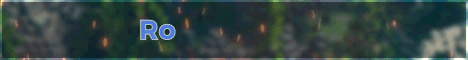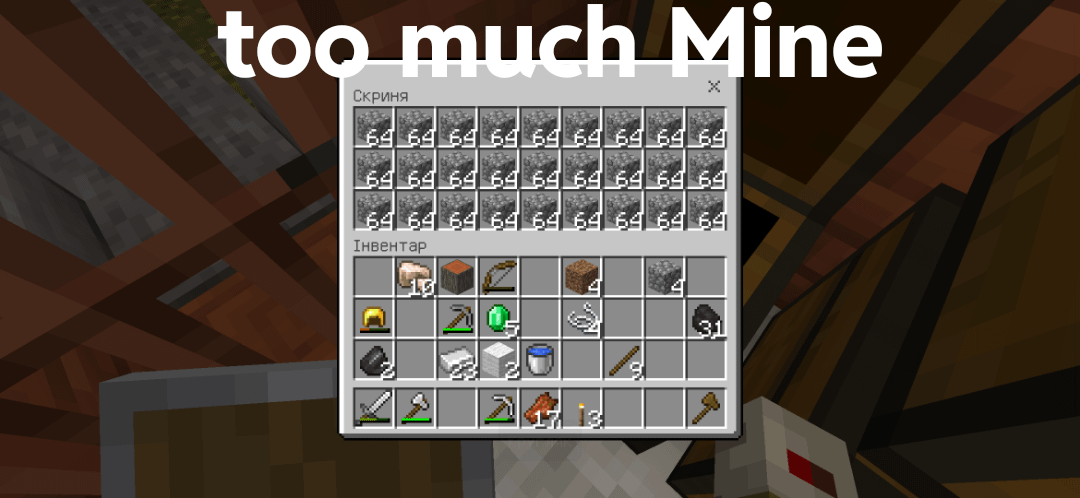Hey guys and welcome back to another pack making tutorial today i’m going through how to make armor i’m going to be doing this in 32x which is this file right here and find this file go to your folder your assets minecraft textures models armor and then all the armors should be in here Here is diamond layer 1 and diamond layer 2. i have this layout here which is going to be linked in the description this is a very simple layout for 32x and i’m going to begin by showing you how you can edit this and adjust it and what each Of the squares mean here is diamond layer 2 this is just the leggings alright so to begin what i’m going to do is i’m going to go to this layer and i’m going to copy these two things here you can do this by holding ctrl with the select tool And just selecting these and i’m going to copy ctrl c and then go on to this layer and control v and then i’m just going to move these to the top right so that when we’re shading they’re all on the same image and we don’t have to be swapping Between the two images right so to begin i’m going to be editing this and i always recommend you guys to edit your layouts that you’re original and different so i’m going to begin i think this is too blocky here so i’m going to maybe do this maybe do that and so Over here on the shoulder this is basically the left shoulder so here i’m going to maybe do something like this this is something i often do this is gonna be our left front shoulder that’s gonna be shortened because that’s gonna be the far left this is gonna be the right of the flash Left shoulder so this is gonna be right next to the chest plate this part and this part is going to be behind so i’m gonna do the same thing here all right there we go i’ve done that and now for the boots i’m going to come down here This is the front of the boot here so this one and then i think i’m just going to do like this and finally i’m going to be editing this chest plate so maybe i’ll do like this edit that and then maybe i’ll do this too There we go so now i have a pretty cool layout for my armor so now we can begin shading alright so to begin shading what i’m going to do is take our sword texture or any palette that you have your texture pack and i’m just going to press k And i’m going to copy this with left click and right click for the darker color so now we have a good primary and secondary color for our gradients so i’m going to go back to our image and i’m just going to begin by quickly saying that lots of these are Very similar and can just be copied so these two things here are the same so you only need to shade one of them these two are the same and with our current layout these two are the same and these two are the same and so are these two here so we can immediately Ignore a few of these things to shade and so let’s begin so what i’m going to do is i’m going to control a control c and then make a new layer here and paste and this is just so we don’t lose our original layout here So what i’m going to do is i’m going to hold shift and press s for magic one tool have the lower tolerance fairly low about 25 ish is fine and start selecting these and doing a gradient so let’s begin up at the top left here and i’m just gonna do a nice gradient There we go looks nice and i’m gonna start doing that on every single part of this all right there we go i have all of the things shaded now that don’t need to be copied so let’s begin so what i’m going to do is i’m going to click on the background layer here And i’m going to go back by pressing shift s to go to the magic wand tool which is right here and i’m going to select every other texture and this is so that we don’t have multiple selections and i’m going to make a new layer i’m going to move this on top And we’ll go effects selection outline selection if you do not have that effect then make sure to watch the first episode of this series where i show you how to get all of my effects and i make my outline width reasonable because we’re in 32x i’m gonna make it one And i think i’m gonna disable anti-aliasing too and i’m just gonna make this black for example i’m gonna go back to this background layer and i’m going to click all of these the reason we don’t do them all at the same time is because otherwise the outline will not work Down the center line here if we selected everything at the same time and i’m just going to click back on our layer 3 and do control f and all that does is repeat our last effect up here all right there we go now we have our First outline so what i’m going to do is hold shift press s and then select here and that is our magic wand tool holding shift and it just selects all of the black there are a few things you can do here you can either lower the opacity of this Layer which just makes it slightly darker or you can delete this layer and now you have more control you can do ctrl u ctrl shift u to make the darkness brighter and darker or you can do ctrl shift m to do the curves which is what i’m going to do right now Because i like curves and i’m just going to make this a bit darker there we go looks good to me so now we have this so what i’m going to do is i’m going to copy this make a new layer press shift with magic one tool and select and now this is Selected all the transparent now i’m going to hold alt and it should just remove all of that and now we have this selected i’m gonna merge down and then i’m gonna add a new layer and i’m gonna make a new outline you can do as many outlines as you want i Usually would stop at two or three especially for 16x you probably only want one on 16x higher resolutions you might want more though and i’m just going to select this antenna thing here i’m going to remove this and this makes a slightly thinner outline as you can see So i’m going to press shift again and select all of these with the magic wand tool delete the layer and i’m going to go to curves again i’m going to make this slightly less dark the outline layer should always be the darkest otherwise it will look quite weird and i Think that looks good there so i’m going to do is press ctrl z get my selection back copy it make a new layer paste the outline and then select all the transparent holding shift with the magic wand tool press alt click and now we have this again to do the same outline This time i’m going to do some bevel because i know a lot of people want to know how to do bevel you don’t have to you could even leave it how it is right now and it’s a pretty simple armor but i’m going to add more to it by doing A bevel so i’m going to to do an outline again i’m going to remove all of these by pressing shift and deleting all of them and now we have this and what i’m going to do is do ctrl shift i and that inverts the color And makes it white and now i can double click this layer and make it overlay and what overlay does with white is it increases the saturation and brightness at the same time which makes the color look really bright and vibrant and i’m going to turn down the opacity just a little bit And all i’m going to do is go here i’m going to select this i’m going to press e for the eraser tool increase the brush width until it’s about the same width as here so 16 looks pretty good turn down the hardness make sure entire thing is off and now i Can just kind of go and do a nice little bevel and cut out this side here another thing you can do is when you’re up here when these are quite tight when pressing e it’s gonna delete both sides you can start by deleting the parts that you won’t need And then going back in and doing it lighter so even here i might just select only this part just so i don’t delete any of this corner so i’m going to quickly do that on the rest of this for example here i’m just going to be deleting this And then doing a very simple erase on that part all right there we go i have a very nice bevel around all my textures next thing i’m going to be talking about is ways you can add to this so first thing you can do is coming here and first merging down and then Selecting bits like this and this is to make a bit of a darkened part of your armor so i’m gonna do it like this i think and then all i’m going to do is do ctrl shift m because i used curves beforehand and i’m just going to make it slightly bit darker Now i think that adds quite a bit to it just to give it a bit more detail so i’m going to quickly do that on all of the textures here all right here we go ctrl shift m make everything darker and now that’s added quite a lot to our Armor i think last few things you can do is you can always make a new layer and using our overlay from my earlier i can use white and i can just add little highlights to the armor this is just an example overlay turn it down a bit and i that adds just A tiny bit of a bit of brightness bit of glow and there we go merge down always want to select this and make sure that you don’t have any transparent pixels delete there we go last thing i always try and do as i go to control shift M and i always just mess around with this making try and make seeing what i can do to make it look a bit nicer maybe make my highlights a bit higher and my darks a bit darker and there we go i have some very beautiful 32x armor Last thing to make this work is just select this deselect the transparent pixels by holding alt clicking ctrl x to cut put it on this layer paste move these here copy this over and paste ctrl c ctrl v and move it over here ctrl c ctrl v move that over Here ctrl shift f to flatten the image press this copy this and for these copy ctrl v and then hold shift and then move that over and now it fits same up here copy this control v hold shift and move that over there and finally these ones Control c control v move that over put that right there delete these copy this and there you go now you have some very very beautiful 32x armor i’ve shown you a few ways you can always try different things please don’t try to just copy everything i do here Because otherwise every text pack would look the same and we don’t want that we want some very cool stuff so i hope you enjoyed this please make sure to subscribe for more episodes thank you very much for watching join my discord goodbye you Video Information
This video, titled ‘How to make Awesome Armor (Texture Pack Tutorial #5)’, was uploaded by Finlay on 2020-11-01 21:50:30. It has garnered 101246 views and 2972 likes. The duration of the video is 00:11:20 or 680 seconds.
► In this tutorial I showcase how to make fancy 32x armor for pvp texture packs in a large amount of detail
► Armour layout – https://www.mediafire.com/file/ixpa6c413rqdocd/32x_Armor_Layout.zip/file
► Enjoyed the video? Hit that like button and subscribe for more!
════════════════════════════════════════ ► My Links:
Twitter – http://twitter.com/FinlayPacks Discord – https://discord.gg/fh7uQFP
════════════════════════════════════════ ► Info Music – JAE – Free Chill Ambient Beat Server – mc.hypixel.net Specs – GTX 1070 + 16GB RAM + i7 8700 Render settings – https://discord.gg/7sSbH3n ════════════════════════════════════════
#Minecraft #Texturepack #Tutorial
Thank you for watching 🙂