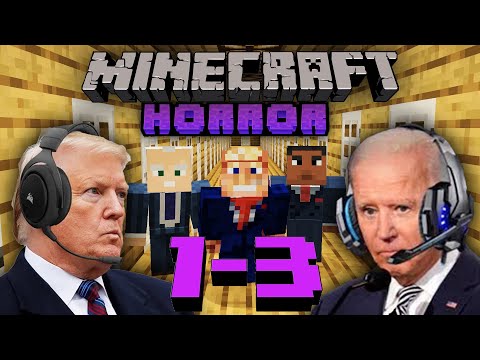Hey guys it’s code zealot and welcome to this tutorial on how to make data packs in Minecraft 1.13 now this is a disclaimer this is an advanced video so if you’re new to data packs I recommend that you watch it still because this is the best way to make a data pack Although it is complicated so that’s the disclaimer so if you’re not into advanced tutorials then this video may not be for you I am making a tutorial for how to make a basic data pack which will be coming out very soon so stay tuned for that one if you’re interested In how to make a basic data pack now what this data pack does is it makes all zombies glow so as you see here every single zombie on this world glows so I always know where zombies are that is essentially the main functionality of this data pack now a secondary function That it has is it has an optional function that bans certain items so I have a banned item list that can be enabled or disabled by this data pack and in that list our two items I have a banned item of TNT so if you see I try And give myself TNT it instantly removes it from my inventory and also banned item of egg so if I try and give myself some eggs they are removed from my inventory now as I said that’s part of the optional aspects of this data pack So if I go ahead and list all my data packs here and I hover over top of my data pack for this tutorial you’ll see that it says my first data pack makes zombies glow and has optional add-ons so if you guys wanna learn how to make a Data pack like this stay tuned and follow along ok guys so here I am inside of my world folder now once you’re inside your actual world folder you need to go into this subdirectory called data packs once you’re inside of here it’s going to probably be empty if You don’t have any data packs installed in your world right now and so what you’re going to need to do is create a folder with a custom name now it’s important to note that this name is going to be the namespace for your entire data pack if you don’t know what That means pretty much it’s just minecraft sway of saying that these files all belong to your creation and all of the defaults minecraft stuff is separate so come up with a name for your data pack and name the folder the exact name that you want to use throughout the rest of your Project so in this case I’ve just did cz data pack tutorial because this is a tutorial so if you go ahead and then go inside of the directory you just made for your data pack they’re gonna need to put two things the first thing is a folder called data and the second thing Is a file called pack MC meta now packed out MC meta essentially tells the data pack what version your data pack is in and also it allows you to give a description so when players are viewing your data pack they can read a short description about what it does so I’ve Made this really easy for you guys I’ve already made all the files for this tutorial and so what I’m going to do from this point on is when we’re talking about a file I’m just gonna swing over to my text editor and show it to you so In this case we’re looking at pack MC meta so if we go here to sublime text you’ll see that I already have the file created so if you want to you can actually pause the video right now and type this all out yourself which I recommend because you’ll learn it better Or you can go down in the description and you can actually download this whole entire data pack template that’s the easier route but you won’t learn as quickly so anyways let’s talk about this essentially you don’t need to worry too much about the syntax you just need to Worry about getting it right so make sure you have all of this lined up exactly how it is if you’re typing it out now the first thing is pack format this is the version of your data pack so for our purposes we’re just going to Leave this as one now the next thing is pretty self-explanatory but it’s the description for your data pack now when players hover over top of your data pack in like a data pack screen this little message will pop up so what you want to put here is basically a description About what your data pack does because if a player is considering using your pack they should know what it does before they put it on their Minecraft world so in our case we’re saying this is my first data pack and it’s gonna make all zombies glow and Also as a bonus I’m going to show you guys how to make some add-ons that you can put into the data pack which are optional for people when they use your data pack so in our case we’re gonna look at how to make a band item list That goes along with our zombie glowing functions alright so that’s how you do PAC MC meta so let’s go ahead back to the directory now if this feels too fast don’t worry just go ahead and pause the video at any time and just try and keep Up that way so we go into the data folder and in here we have a folder with the same exact name that we used earlier excuse me sorry I’ve been getting over something we have a folder with the exact name of our namespace here and we also have another folder called Minecraft now these two folders are essentially working in this way this folder called Minecraft is dedicated to all of the default files from Minecraft that we want to overwrite and in the case of this data pack there’s only one file that we need to worry about so We’ll talk about that in a second the second folder is where all of our files are going to go for our data pack so let’s go ahead and talk about what this minecraft folder is doing so basically in the older versions of Minecraft you had what’s called a game loop function If you know anything about programming you need a game loop because that is essentially what is going to continuously run while the program is running essentially minecraft that is going to make your data pack continuously do its job so what we need to do is we need to go Into this minecraft folder make some other folders and then make the file that is going to designate which file is going to be our game loop now I know it sounds complicated but guys it’s pretty simple so just follow along we go in the minecraft folder then we make a folder Called tags we go into that folder we make a folder called functions we go into that folder and there is the file that we need to create to overwrite what our game loop is going to be so we just need to name this tick dot JSON now if you know anything about Minecraft game tix you can already kind of figure out what this is going to do basically this file is going to run once every game tick which is the equivalent of 20 times per second in our time so if we go over to my text editor we’ll go Ahead and see here that I already have this file created so if you want to go ahead and pause the video and type this out now’s a good time otherwise just keep listening so in this file basically what we’re doing is we are telling Minecraft hey Minecraft this is my game loop this is the file that I want to run over and over and over that makes everything happen and so what we need to tell it is where to find it and also what it’s called now to keep keep things intuitive I’ve named this file game loop MC Function which you can see is right here and here is the location of the file this is the folder it’s in and so remember when we were looking at those two folders we had one called minecraft for overwriting tick tock JSON there was that other file that was called cz data Pack tutorial that is where our game loop is located and we’re actually going to go and see it now so let’s swing back over to finder and hope you guys see where I’m going I’m just going to go backwards until we get back to these two folders so we were Just talking about where game loop was located and it’s inside of this folder that has the same name space that you gave your data pack earlier so we go inside of this folder and then there’s a folder called functions we create this folder and go inside of it and now we Have all of our files for our data pack so if you guys have stuck along for the tutorial this far congratulations you have now made it to where you’re actually going to make your own data pack so let’s talk about game loop MC function so let’s swing over to the text Editor and pull it up so we can see it alright we have game loop MC function now everything that has a pound symbol right here is a comment so it’s not necessary this file essentially these comments are here to guide you in this process of creating your own data pack so if you Want to if you downloaded all these files you can just delete all these things and it won’t bother anything but if you leave them in you’ll be able to follow along what’s actually happening so basically this is your data packs game loop and it’s responsible for calling all other functions that you Create and this file is called once per tick via tick JSON which we just saw a minute ago now the below function right here function C Z data pack tutorial core contains all of the core functions of your data pack now this is my convention this is what I do when I Create data packs and I recommend you follow it for various reasons which I’ll explain in just a second but basically you could do this part differently and make it less complicated if you want but I’m trying to show you guys the best way to create data packs because when you Give somebody a data pack it should do what it’s supposed to and if it has any kind of optional customization features it should be all in different files and so what this does is this says hey minecraft I know that you’re going to be running this 20 times a second and so When you do everything that’s important is going to be in this file called core and then there’s going to be some other stuff that the players might want but they’re not that important so they’re gonna have a comment which removes them and at any time if a player wants them They can just erase the comment and now it’s enabled and if they don’t want it they can just put the comment back so that’s pretty much what’s happening inside of game loop dot MC function it’s calling all the core essential things we need and then it also provides the user With an option of adding secondary things that they may or may not want such as a list of banned items so let’s go ahead and swing back over and see where we are with core MC function so we’re in the same folder the same directory and we now have this file core MC function and we just talked about what it does but we should look at what it contains so inside of court emcee function you’ll see that we have this function function and then here is our namespace C Z data pack tutorial and then we have the folder a subdirectory where this file is Located and the file is called glowing zombies and you don’t need to put the extension here but you do need to have the extension on the file just like all the other instances we’ve seen above here so let’s go ahead and show you guys where this is located so remember we’re Just looking at core and then we are trying to get over here to all of our required stuff because these are all part of the core parts of our data pack so if we go in required we can see our glowing zombies function is located here and as we are looking at it We saw that it oh sorry this is core so core is calling this function as we’re looking at it now we can see that this function makes glowing zombies and basically this is the only thing we need to make that happen as a single command and so this is how we make glowing Zombies in our data pack this is the main thing that our data pack does and so therefore it’s in the required folder so basically at this point you have already created your first data pack now what if you want to make some things in your data pack optional for players well In this case we’ve created another folder for that so if we go ahead and look at our directories here we go back one and we’re now at a spot where we have this folder called add-ons if we go into add-ons we can see that we could Put a bunch of files in here that have optional functionality for our data pack such as banning a certain list of items so let’s swing back over here to the text editor and look at this banned items function so basically what this function does is it clears the inventory Of all players of any item that we specify so in this case T and eggs so this is all we need to make a band item list that is optional in our data pack and remember if you want to put this in your data pack all You need to do is go back to your core function right here and remember that this is your glowing zombies this is the main thing and so since this is not part of core if we go back to game loop you can see that this is where all the Add-ons are handled and to enable it just like I said earlier you just remove this and now this function is no longer a comment it’ll actually run and to disable it all you have to do is add another pound symbol to make it a comment all right guys this was the Fastest way to show you guys how to make a complicated but very efficient data pack so if you have any questions go ahead and leave them down in the comments and also stay tuned for a video I’m gonna make on how to make an extremely simple data pack now the Reason I didn’t make that one first is because I didn’t want to set you guys up with something very basic because really if you’re making data packs data packs are not simple they contain data which is complicated parts of Minecraft so if you want to make complicated data packs You need to learn it the right way first because if you watch all these tutorials that are out there on how to make a data pack in two minutes you’re gonna get frustrated because you’re gonna make a very basic data pack that does virtually nothing and then when you have all your Ideas that are more complicated you’re not going to know how to organize them to make them function and also you’re not going to know how to distribute the files in a way that makes your data pack intuitive for other players to use so anyways guys thanks for watching this Tutorial on how to make an advanced data pack and minecraft 1.13 if you like the video go ahead and hit the thumbs up and if you haven’t already hit the subscribe button and also the little bell icon so you can get the notification for when the next video comes out on this channel I’ll see you guys in that video Video Information
This video, titled ‘How to Make Datapacks in Minecraft 1.13! | Data Packs | Advanced Tutorial | Data Pack Template’, was uploaded by Code_Zealot – Java Edition on 2018-06-25 18:59:38. It has garnered 82357 views and 1650 likes. The duration of the video is 00:15:25 or 925 seconds.
In this video you will learn how to make advanced data packs in Minecraft 1.13! Datapacks are important for all adventure map makers and server admins! They allow players to add “mods” or “plugins” to their worlds in Vanilla Minecraft! In this tutorial, we use the Minecraft Glowing Effect to make all zombies glow. We also make a banned items list, banning TnT and Eggs on our world!
Data Pack Download Link (Ad Supported): http://ducolomal.com/2DPe
File Tree Example: cz-datapack-tutorial/data/cz-datapack-tutorial/functions/core.mcfunction