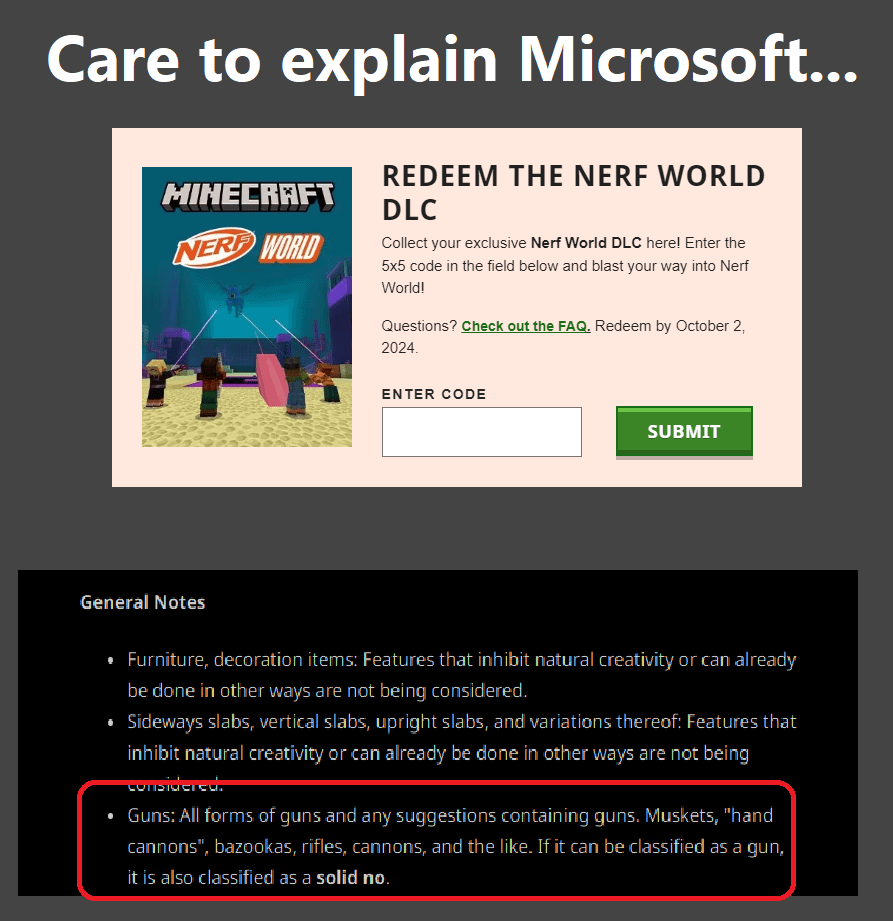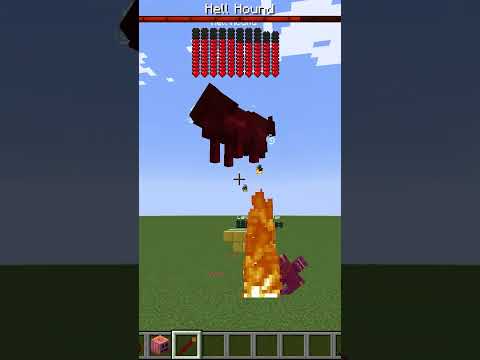Hi i’m not gonna waste your time today i’m gonna show you everything you need to know to start recording games with obs studio just go to obsproject.com download obs and then install it and before you launch obs you wanna right click it right click again then go to Properties then go to advanced and enable run as administrator when you click on ok you will have to give permission now every time you launch obs it will run as administrator and this will resolve a bunch of possible issues now at first it might look kind of complicated especially if you also look At the settings here but i promise you i will make it very clear and they will ask me to use the auto configuration wizard we will do the settings manually because you will always get better results if you adjust the settings to your specific pc and that’s what i’m Gonna explain you in this video so we’re gonna click on cancel here and then the first thing you wanna do is you wanna change your resolution so we have the base resolution and then the output one and for streaming people sometimes take their main resolution right here but Then 720p to streaming but for recording i advise taking 1080p or a higher resolution if your screen supports it and more importantly if your pc supports it now this pc here is a budget gaming and streaming pc that i built on this channel by the way there’s a video about It i will link it in the cards and this pc would never be able to handle 4k gaming let alone 4k recording so for that reason i’m gonna take 1080p here and then also select 1080p in this setting here you really want to try to get 60fps for recording because that Will be very smooth especially with games where there’s a lot of movement like fps games etc however if your pc absolutely can’t handle 60 fps you can always move this to 30 but i don’t really recommend this now the most important settings here is the output settings but we’re gonna leave it for Now because i first want to show you how to add your game here i’m quickly gonna launch minecraft here because that’s the easiest to run and it won’t mess with my recording so as you can probably see in the recording i just launched minecraft and now if i wanna add minecraft here in Obs i wanna go to the sources here click on the plus icon and then choose game capture you can rename this to minecraft if you want then click on ok and then you’ve got a choice either you leave this at capture any full screen application in case you’re switching Between games etc the game capture will always lock on the current game that’s full screen on your screen however what a lot of people like to do is say capture specific window and then choose their game here so minecraft let’s click on ok and the game isn’t showing up yet But if i launch it for a second i’m just gonna walk around a bit and now i’m gonna alt tab out so as you can see i’ve got minecraft here it’s a frozen frame because it’s the last frame before i minimized the game but you can see that It’s working now if the game is too small or it’s too big it doesn’t matter you can just right click it here in the sources and then just go to transform and then fit to screen and then it will just go full screen now before we go on I want to show you an easy way to get free graphics and it’s a plugin called owned pro regular viewers of me already know this plugin there’s a bunch of free graphic packs on top and you can install them with one click as you see the graphics pack just installed it’s a Whole animated pack it has everything you need for streaming your gameplay and also recording it if you want graphics around it or if you want to record with a webcam and put a border around it all the packs here on top are completely free and if you subscribe to the plugin You get access to all these other packs there are over 400 of them there’s a bunch of themes like christmas halloween a bunch of other things there’s a link in my description that gets you to this page and here you can just click on join for free download the plugin completely For free and if you want to subscribe to get access to all these specs you can just click on upgrade on top and then click on subscribe now here now as you can see there’s a 40 sale going on but my code tvn gives you 50 of the price The longer you subscribe for here on the left the cheaper it gets if you want to download this free plugin click the link in my description owned pro check them out so there are two other ways to add games to obs the second way is window Capture and this works kind of the same as game capture you just select a specific window here for example csgo if it’s running and if game capture and window capture aren’t working then you’ve got kind of a problem because you will need to use display capture and This is pretty hard for your pc to run you can just immediately click on ok and display capture will simply record your whole screen so if you want to make a screen recording or something of that sort you want to use display capture if you want to record the game then your Best bet is game capture if that doesn’t work you want to try window capture and if that also doesn’t work you just go with display capture you right click it you go to transform fit to screen and there you go now it just records my screen i’m gonna delete this i’m gonna Delete the window capture because it’s time to go to the settings now the easiest thing to add here is the audio as your desktop audio you just wanna take default so when we click on ok you will see that one source got added here in the mixer and since we took default The one that’s being added is our default audio source when you right click and then go to sound settings you will see your default output here on the top this will probably be your headphones or your speakers so all the sound that’s coming through this default device here will also get recorded here In obs studio if you want to add your microphone that’s also easy in the audio settings here you can choose mic auxiliary audio and you can just select your mic here there’s one connected to my pc as you can see it’s recording my voice now by default both of these audio Sources so your game or music that’s playing on your pc or your microphone all those things will be recorded into one audio channel now what this means is that afterwards if you want to edit your recording in an editing program you will only have one source that contains Everything so kind of like you see on the screen there it’s recording this microphone but it’s one source so if you want to cut out something that you said while gaming for example then the game sound and the music will also get removed what i’m gonna show you after Doing the other settings is how to get these sources separate so if you have your game your voice and your music you will have three sources in your editing program which means that you can remove one of the sources for example what you said but you still have your game sound And your music and the same thing the other way around so now that we have our game sound and then our mic to record a commentary we can go to the settings because we need to set up the output settings to make sure that the game Looks good and that our pc can run the recording so if you watch the whole video we already set up this video tab if you didn’t just take 1080p for both 60fps and lengths go to the output settings and then change the output mode to advanced now these are the streaming Settings what we need are the recording settings and we’re not going to record an mp4 like you would think we’re gonna record an mkv this is extremely useful because if you’re recording crashes then you don’t lose anything that you’ve recorded until that point if you use mp4 and then something crashes you lose Everything however when you are recording an mkv you need to convert it to mp4 afterwards and i’m going to show you how to do that after we make our test recording when we’re done with these settings now as you can see here recording path this is where the Recording gets saved to you can just click on browse and then choose something like videos or documents doesn’t matter where you want to save it you don’t need to touch this checkbox here then form it as i said mkv these audio tracks here this is for what i explained for getting separate tracks I’m going to go over this afterwards first we want to do our encoder now i have two options here and viank and then x264 now the reason i see nvienk here as an option is that i’m using this graphics card here in that pc as i said Before i built this pc as a budget gaming and streaming pc and in that video this was the chord for recording and streaming and then this here was the chord if you were only interested in gaming in low settings because this chord here doesn’t have an nvian chip so To be able to use mv yank you need an nvidia graphics card and it needs to be a pretty decent one you can look online if your chord has nv you will probably see it as an option but if you don’t have an nvian chip in your card this one Has one this one doesn’t if i would try to use mv ink with this card here when recording i would get an error message so if nvienk isn’t an option for you you want to choose x264 and let me quickly tell you the difference between the two So nvienk is an option for nvidia graphics cards and it means that there’s a separate chip on the graphics card that takes care of encoding which is what you need for recording and streaming now if your card doesn’t have an nvm chip and use x264 encoding then you’re using your processor instead of Your graphics card but if you have a pretty cheap processor or a pretty cheap pc in general then using your processor to do the encoding on top of running programs and running games etc could give problems and that’s the reason why mvank is definitely the best option in practice when you’re recording with Mvang you don’t really feel the difference between not recording and recording because your graphics card can still focus on the game it’s only the separate chip on the card the mvn chip that’s taking care of the recording and it doesn’t really text your processor or your graphics card in general so it’s an Amazing option if you have the possibility use it if you don’t i will go over the x264 encoding settings because that’s also definitely usable i’m making it seem like it’s a very bad option it isn’t it’s just that mv ink is much better so let me go over the nvx Settings first because those are the easiest you don’t want to use rescale output here if you want to change the resolution you’re recording in you want to do it in the video settings right here let’s go back to the output settings you don’t want to add anything Here but you want to change the rate control to cqp then the level here the lower this goes the higher the recorded quality will be however the lower you go so the higher the quality the more taxing it will be on your pc and most of The time something like 20 is a good middle ground if you have stability problems while recording you can always change this to something like 25 which will be easier to run and as a reminder you can also change from lenses to bicubic this will also be easier and as A last resort you can change from 60 fps to 30. let me select the lenses again go to the output settings then the keyframe interval you can change this to through the preset you don’t really need to touch this you can just take quality here again if you have stability Problems you can take max performance for example this will be easier to run i’m going to change it to quality and then the profile you don’t want to change this just leave it too high you want to make sure look ahead is disabled then psycho visual tuning is enabled and Then you don’t want to change these two here now before i show you how these audio tracks work which are really useful i quickly want to go over the x264 settings so again don’t enable this you don’t need anything here you want to change the rate control to crf and then Again the lower you select here the higher the quality will be so if after setting up all of this you have stability problems you can always change this to 25 or 27 the higher you go the lower the quality will be but the easier it will be for your pc but before Touching this here you want to make sure that you’re testing all of these cpu usage presets because this is by far the most important setting when using x264 encoding when using your processor for the encoding so first of all you want to change the keyframe interval to through Let’s do the other ones too you can set the profile to high to tune you don’t want to change this and you don’t want to add anything here so then the cpu usage preset this is extremely important now the lower you go in this list so the slower the setting the higher the Quality of your recording will be but the harder it will be for your pc to run so what i always say is you should store that very fast then you want to close the settings by clicking on ok then you want to click ctrl shift escape on your Keyboard this will open your task manager then you go to performance and then here you see your cpu performance now as i already said the cpu is used to run windows to run your game to run the recording to run everything when you use x264 so it will be very taxing so what You do is you keep this open as you can see it’s tracking it over time then you just click start recording you launch your game and then you game a bit then you come back to obs and you click stop recording now you want to test this for A bit longer than i just did because you want to get an average and see how it peaks and how it drops etc but in general i wouldn’t advise going over 70 to 80 of cpu usage so i used almost all of my cpu power here if i wanted to be Sure that the recording wouldn’t kind of lag or stutter now and then when the cpu usage peaks i would go to recording here and then i would change the cpu usage preset from very fast to super fast doing this would lower my recording quality but it would also lower the cpu Usage if you see that after testing everything you only use 30 or 40 of your cpu then you can just go back here and then change this to something like faster or fast i wouldn’t advise going over medium it’s gonna be very hard for your pc and you’re not gonna see a Difference in the recording quality now since we just made a test recording it’s gonna be available in this file path here so let’s check let’s go to videos so as you can see this is the file here i can open it and it’s gonna be minecraft there we go the recording Worked completely fine it’s very smooth but as i already said it’s an mkv file and we need to convert it to dot mp4 now before showing that there’s a last thing i need to explain and it’s the audio tracks here this is really important because as you can see we have two audio Tracks here the desktop audio so the game audio and then my microphone now if i’m recording a gaming commentary i want separate control over the game sound and then my voice and to get that you want to click on this koga icon here doesn’t matter on which source and then go to Advanced audio properties now here we can see the same sources as in the mixer and on the right you can see where the sources are being sent to so for example my microphone here is being sent to track one two three four five etc so What i wanna do now to keep it clean is i wanna disable all these sources here and then i’m gonna send my desktop audio so my game to track one and then my microphone audio to track through however they are not being recorded yet i wanna close this now then go to the Settings then to the output tab again make sure you’re in the recording tab and now this setting will be very clear to you you wanna select the audio tracks that you wanna record we wanna record track one and two because our game is being sent to track 1 and our mic to Track 2. so when you do this you will have 2 tracks in your editing program the game and the mic and you can add other things to that too like music etc doesn’t matter so now the final step to convert our mkv file to mp4 is going to File here in obs then you want to go to remix recordings and then you want to add your recording here on the left you can click on these three dots and then look for your recording this is the last one i made here let’s click on open and Then as you see it will go from mkv to target file.mp4 you just click on remix it’s really fast and then when you click on ok let’s go back to the videos here let’s click on videos again to reload and as you see we have a new file here This was our mkv file and now the recording is also in mp4 and this can be used everywhere if you want to see me building this budget gaming and streaming pc you can click right there and if you want any other obs studio tutorial you can click right here thank You so much for watching if you enjoyed this video please give it a like subscribe for future content and i will see you in the next video have a nice day Video Information
This video, titled ‘How To Record Gameplay On PC With OBS Studio (2022)’, was uploaded by The Video Nerd on 2022-01-15 14:00:17. It has garnered 690718 views and 25384 likes. The duration of the video is 00:14:36 or 876 seconds.
✅✅ UPDATED VIDEO (2023) ✅✅ https://youtu.be/-Q_5pCgLcjs Download the FREE Own3d Pro plugin for OBS Studio at http://own3d.gg/TVNPro and use code TVN for a 50% discount when you upgrade! ▶ Better Microphone Quality: https://youtu.be/G1VzeT9t24Y
Today I’ll show you how to record gameplay on pc with OBS Studio, while going over how to record with games with a slow pc in OBS as well as show you the absolute best OBS recording settings.
———————————————————————————–
WATCH MY COMPLETE OBS STUDIO COURSE: Skillshare: https://skl.sh/3Itr2sL Udemy (lifetime access): https://www.udemy.com/course/start-streaming-with-obs-studio-in-2022/?referralCode=D0A3284298BFC285916E
———————————————————————————–
🚀🚀 My TVN Gaming Mousepads Are FINALLY Here!
https://geni.us/TVNGamingMousepads (20% OFF With Code: “INKEDWINS”)
———————————————————————————–
⭐ PC BUILDS ⭐
$500: https://kit.co/TheVideoNerd/500-pc-build-guide $1000: https://kit.co/TheVideoNerd/1000-pc-build-guide $2000: https://kit.co/TheVideoNerd/2000-pc-build-guide
———————————————————————————–
🔹 Instagram: https://instagram.com/thevideonerd 🔹 Twitter: https://twitter.com/thevideonerdyt 🔹 TikTok: https://www.tiktok.com/@thevideonerd 🔹 Facebook: https://www.facebook.com/thevideonerd/ 🔹 Discord: https://discord.gg/Dypfp8BeWV
———————————————————————————–
✅ AI Tool For YouTube Growth (I use it myself every day): https://vidiq.com/thevideonerd
🎵 The Best Music Service I Use (100% dmca-safe): https://www.epidemicsound.com/referral/w704in
———————————————————————————–
🎥 GEAR I USE FOR MY VIDEOS:
For Setup Builds: Camera: https://geni.us/j8zWtF5 Lens 1: https://geni.us/zxfO8b Lens 2: https://geni.us/jaZA Wireless Mic Setup: https://geni.us/Bc9zUUr Main Light: https://geni.us/rW5op3E (budget option below) Huge Soft Box: https://geni.us/cN16fPm Background Lights: https://geni.us/8TZ7lk
For Desk Recording: Monitor (for 4K screen recording): https://geni.us/m2EF Headphones (clear audio monitoring): https://geni.us/mRvAoXx Camera: https://geni.us/j8zWtF5 Lens: https://geni.us/zxfO8b Studio Mic: https://geni.us/Qf8P Audio Interface: https://geni.us/7lWFTP2 Big Light: https://geni.us/LYTT7 Big Soft Box: https://geni.us/TlE7Q Extra Lights: https://geni.us/lfxU
———————————————————————————–
▶ PLAYLISTS:
STREAMLABS OBS https://www.youtube.com/playlist?list=PL75aEuQNeIM7C9hwgpafy9DmXDtMJSACJ
ATTENTION STUDIO https://www.youtube.com/playlist?list=PL75aEuQNeIM5iYyvhg7bRqa10xi3Q4RhH
STREAM AUDIO https://www.youtube.com/playlist?list=PL75aEuQNeIM6c6z8xPpyz0mXXrljj25lZ
STREAMLABS CHATBOT https://www.youtube.com/playlist?list=PL75aEuQNeIM7EQLCbkR-ivAKGT1UWi4rf
YOUTUBE STREAMING https://www.youtube.com/playlist?list=PL75aEuQNeIM6Wt9RK6LBCcJ75h05S-zE_
———————————————————————————–
Disclaimer: Some of these links are affiliate links which make me earn a small commission when you make a purchase at no additional cost to you.





















![EPIC Minecraft Adventure w/ Comandurr & Foxysans [Rathnir start!]](https://img.youtube.com/vi/Ky12-xSwseg/0.jpg)