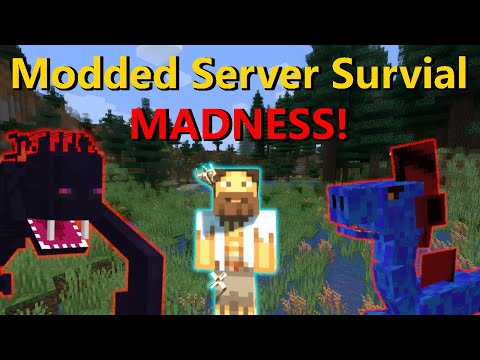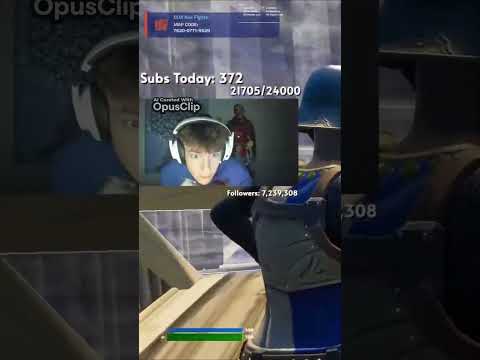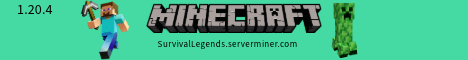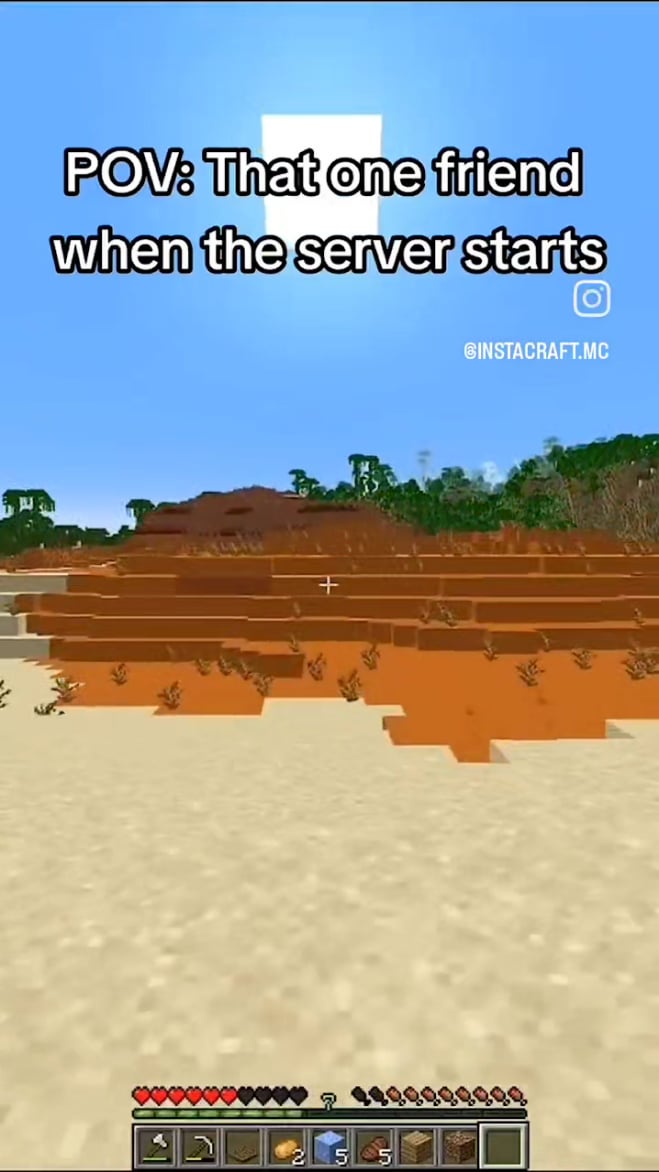Hi i’m george and i’ll be showing you how you can make this color changing armor here inside of minecraft using paint.net if you like this video make sure you hit that like button click share click subscribe take a look at my channel for a bunch more minecraft videos And let’s get to it the trick to getting this look is that we’ll be doing a special texture for the glint effect and that’s used for enchantments so the armor is normal armor but i placed enchantments on it and the enchantments are giving me this glint look Let’s just bring up our inventory here i can show you this there is the enchantment right there if i go over here into our brewing stand notice that the enchantments in here are all rainbow colored now and our enchanted books as well will be rainbow colored also so That is the whole trick is to change that glit that we’re using for this so let’s go ahead i’ll switch out of here back to the desktop and i’ll show you first how to set up the basic resource pack for this and we’ll then set up the custom glint texture Inside of paint.net the first thing you need to do here on the desktop is to open up any place on your hard drive and make a new folder to work in i made one right here i just call this one paint.net glint and i’ll make the texture pack inside of Here but you can name it anything you want to just make sure you have a new folder to do this in now we need to get the jar file from the current version that i’m playing let’s go over here i just opened up just a basic window right here and we’ll type In the standard percent app data percent gets us right to here go into minecraft and then in here come all the way down to versions let me just put that to the middle of the screen there right there go inside of versions find your current version right now i’m playing 1.16.4 Right there let’s open that up and there’s the two files the jar and the json now if you’re only seeing one file it’s probably the json file and if that’s the case then you need to play the current version once because minecraft downloads the jar file the first time you play the current Version so make sure you’ve played that once also if you’re not seeing the extensions in here dot jar and json go up to view and go over here where it says file name extensions make sure that’s checked you’ll then see those extensions on there okay we just need to Copy the jar file up here i’m just going to right drag it up and copy right there there we go we can now get this out of the way okay now this is just a zip file that’s called dot jar you can use any program you want to open this up Some programs will do this automatically like winrar or 7-zip those open up jar files directly you want to just do it right inside of windows without any other downloads just change the jar to a dot zip say yes on that window right there it becomes a regular zip file we cannot Just open this up right here no problem okay let’s right click on this and i’m going to choose to open this up as a new window open new window let that open up there we go now the first thing we need to do right here is to grab a couple of files Right from this location this is a whole bunch of class files in here to scroll way down it’s almost down to the bottom of the list down here get down to the ps and right here you want the pack mcmeta and the pack png i’ll just Select both of those and i’ll right drag those over here and copy it just copies them out there we go this is just the icon that shows up inside of the game and this just allows you to name the resource pack but you have to have at least this one Where the resource pack is not going to work okay now we also need to have the actual texture file for this let’s go back up here to the top let us scroll real fast there we go go into assets into minecraft down here into textures and then in here come down to miscellaneous And right here we have enchanted item let me just change the view here to large icons there we go that’s when you want right there now your icon may be different than mine it depends what programs you’re running on your computer i happen to have ac dc for my viewer so That’s the icon but there are png files the one you want is the enchanted item glint file just right drag that over here as well and copy and there it is and that’s all we actually need in here now one more thing we do need to look at Up here is the line right there assets minecraft textures miscellaneous we need to duplicate this inside of this folder location so i’m going to put this right here so i can see that up there let’s make a new folder assets there it is that’s that one right there Let’s go inside of this assets make a new folder that’ll be minecraft right here so new folder minecraft there we go that’s that one inside of minecraft new folder textures here we go inside of textures new folder and miscellaneous just like that okay it’s back out again And i need to get this inside of that miscellaneous folder i’m just going to drag it in here to assets go inside here drag it into minecraft go inside here drag it into textures go inside textures and drag it into miscellaneous and there we go it’s now in the right Location in the resource pack so at this point if i zip the step together this this and this if i put this together into a new zip file i can then use that resource pack with that glint image of course it’s not fixed yet but this would now work as a Resource pack now you don’t need to do anything with the pack png if you don’t want to if you feel like changing it though that’s fine it can be any image you want it only has to be square and it should be a small image this is 128 by 128 it’s A png file you can go to 256 by 256 if you want to have more detail that’s fine but that’s all it is it’s just a square file just a square picture now the pac mc meta this is where you name the texture pack you don’t have to do anything with this If you don’t want to it’s not important especially if you change your icon over here you’ll know what this is if you want to change this then just simply open this up and edit this now i edit these things inside of windows notepad if you don’t have that set up just right Click and come down to open with and if you don’t see it on your list here choose default program and then in here if you don’t see it in this list click on more options and it will be in this list here someplace just go ahead and choose notepad and Then make sure this is checked use this app for all mc meta files and then it will always open up in notepad it still works fine in the game don’t worry about that so open this thing up here we go all this is is just this information up here All we care about since we’re using the actual pack mc meta from the correct version of the game this is all fine already if you want to rename the description right here you can go ahead and do that just make sure that you keep those two quotation marks don’t lose those I’ll just call this one glint armor and save that’s it that’s done okay now we can go into paint.net and we can fix this file in here let’s go ahead and go back to that one right there we’ll change this so i’ll open up paint.net and we’ll re-colorize this To our rainbow colors here we are inside of paint.net let’s go ahead and open up that file file open now i already took it this far we’re in the right folder location let’s go into assets minecraft textures miscellaneous and there we go that’s when you want choose open it’s going to be pretty Small like that so let’s just zoom in on this you can see it a bit better there we are that looks pretty good okay now we need to make a new layer for our rainbow effect so go up here to layers and come down to add new layer There it is i use a new layer button down here either one is fine now go over here to the rectangular marquee tool and i’ll just pull a marquee just about like that it’s you know not huge not real small but about that big in here somewhere that’s okay it doesn’t Need to be exactly anywhere in here is fine let’s now go down here to our colors put the colors right here and grab the red at the far right hand side and then grab the paint bucket and click inside that that color is that that kind of a magenta red And use the control d keyboard shortcut to deselect that okay same thing again marquee and overlap it just a little bit about the same size like that let’s now grab that purple right there and we’ll fill that there it is ctrl d back to our marquee again and then one More of these overlapping just a little bit and scrub our dark blue and fill that there we go ctrl d same thing again there we go let’s grab our mid green right about there looks pretty good and let’s fill that control d let’s do this again Now you can choose any colors you want in here different colors will give different effects i’m just doing a basic rainbow effect in here okay this one is going to be yellow and we’ll fill that and ctrl d make another selection in here again a little overlap This will be our orange right there fill that control d and our last selection in here bottom section and this will be the red paint bucket fill that and control d and there we go there is a basic color now i want to blur this stuff together So for that go up to effects come down to blurs use the gaussian blur there we go and just bring it up until it blurs just a little bit don’t go too far you know that’s too far that’s not far enough somewhere around in here so you’re just kind of beginning to Lose those lines and begin to blur together a little bit my setting is at 10 that’s pretty good that’s nice and choose okay all right there we go there’s our basic color gradient i’m going to take our background there i’m going to pull the background there straight up so it’s above Our layer too it’s up on top like that we now need to remove the color out of this so go up to adjustments come down to hue saturation and where it says saturation just grab that and go clear to the left hand side choose okay this makes it a black and White image kind of gray scale image we now need to boost the contrast on this one let’s go back up to adjustments come down to brightness and contrast and in here i’m going to put the brightness at 52 and i’ll put the contrast at 73 there goes real contrasty Like that okay now we need to get these two layers working together as one layer need to visually blend them together for that come down here this little wrench icon this brings up our layer properties what you want in here is the blend mode and set this at multiply And choose ok and there we go there is the basic rainbow color glint and that’s all set to go now we need to save this out i’m going to save it twice first i’ll go up here and do a standard save that’s going to save this it’s in the Same location as you can see right here it’s going to save it as a paint.net file choose save that way if i want to come back here and change this in the future to something else i can easily do that that file is fine minecraft is going to ignore that file So we’re okay we now need to do a save as and save this out as a png file file save as change this to png you want to save it right on top of that it still has the same name that’s fine choose save it’s going to ask to override Choose yes choose ok flatten right here and there we go that’s now saved out as the png file so we’re all set to go okay we can now go back to the desktop and finish up our resource pack okay here we are inside of our miscellaneous folder there is the actual Working file the png file this one is a paint.net if you want to go back and change the future that’s fine and again minecraft is going to ignore that and just pay attention to this let’s now back out of here back to our working folder Now all we need to do is just to zip this up and then import this into the game and we’re all set so i’ll grab this one assets folder grab the pacmc meta and the pack png ignore that don’t grab that one just these three Let’s go up here to share and click on zip there’s our zip i’ll just name this one glit armor and that’s all set okay now to get this into the game we need to open up another window and then drag this over into that window into the resource pack folder So i’ll bring that one up and if you still have this window around you can get to it from here just go into minecraft and then find resource packs right there if you happen to have closed this one down let’s say you’re back over here again Let’s just go back in and that’s again the percent at theta percent into minecraft and then come down here to resource packs you want to put it right inside of here there’s my first one right there that’s what i’m using at the moment we’ll take that out Of the game and then we’ll bring this one in so this is now our glint armor so let’s take this i’m just gonna right drag this over in here drop it in like that and copy there it is there’s that new resource pack okay that’s all set to go Okay now close these things and then i’ll bring minecraft back up again okay we’re back in the game and i’ve already taken off my previous demo one that we saw at the beginning of the video so there’s the regular glint armor that’s all it is Now again to get the glint you just have to put an enchantment on the armor on this one i have a falling enchantment on the boots and i have a fire enchantment on the breastplate there let’s go ahead and change this now over to the new glint armor i’m just Going to back out of here hit the escape key click on options and resource packs and if we scroll down here we can find the one we just did there it is glint armor i’ll bring this one in there we go choose done and then we’ll let this reload choose done again Back to game and there we go there’s our rainbow changing armor right there so that’s all there is to it all you have to do is just to change that glint graphic and you can make it anything you want i just did a rainbow effect i think it Just looks kind of cool like that there you go that’s how to do this rainbow changing armor inside of paint.net if you like this video make sure you hit that like button click on share click on subscribe check out my channel for a bunch more minecraft videos and i’ll see you next time Video Information
This video, titled ‘How You Can Add Minecraft Armor Enchantments Custom Color Changing Mod Ultra Glint Texture Pack’, was uploaded by HTG George on 2020-12-11 00:21:12. It has garnered 18933 views and 305 likes. The duration of the video is 00:14:54 or 894 seconds.
🔴 If you enjoy this video show your support by clicking on the Thanks Button Color Changing Armor Minecraft. I show you how to add Minecraft Armor Enchantments Custom Rainbow Glint Effect. Using Paint.net with a custom ultra colors Enchant Glint mod texture pack give your armor a fantasy color changing look simple glint effect.
☑️ Download free resource pack: https://www.georgepeirson.com/minecraft-rainbow-glint-armor/
INDEX 00:00 Minecraft Color Changing Enchantment Effect 00:21 How the Rainbow Armor works using Enchantments 01:07 Make a new folder 01:24 Copy the .jar file to the new folder 02:31 How to open the .jar file 03:05 Copy the pack.mcmeta and the pack.png files 03:38 Make the folders and copy the glint texture file 05:40 How to change pack.png if you want to 06:01 How to Edit pack.mcmeta 07:21 Open the texture file in Paint.net 07:49 Make the basic rainbow layer 09:40 Blur the layer using Gaussian Blur 10:10 Edit the original Glint layer 10:50 Visually blend the two layers together 11:14 Save the file 12:18 Compile the files into a new zip file 12:52 Copy to the resourcepacks folder 13:39 Activating the new custom resource pack 14:13 Testing the new rainbow armor 14:42 Like Share Subscribe
________________________________________________________________
You can view more Minecraft Videos in these YouTube Playlists:
Minecraft Snapshot https://www.youtube.com/playlist?list=PLfp-NJt_DpgGLHYKzgfcIHI1XpAR6y01G
Minecraft https://www.youtube.com/playlist?list=PLfp-NJt_DpgHCfNa9Uykd2TnkRRsT5lXD
Minecraft Bees https://www.youtube.com/playlist?list=PLfp-NJt_DpgHkfxg5eUKiutTWzT24oUO0
Minecraft Downloads, and Links: https://www.georgepeirson.com/minecraft-videos/
________________________________________________________________
“Like” this tutorial video by clicking on the thumbs up. Click the Share link and share this video with your friends on Facebook, Twitter, and other social networks.
If you enjoyed this How To Make Rainbow Armor in Paint.net Tutorial don’t forget to Subscribe to my YouTube Channel
video and description copyright 2020 George Peirson all rights reserved
#minecraftresourcepack #minecraftcustom #minecrafttexturepack #minecraftmods #minecraftjava #minecraftjavaedition #minecraftpc #howtogurus #georgepeirson