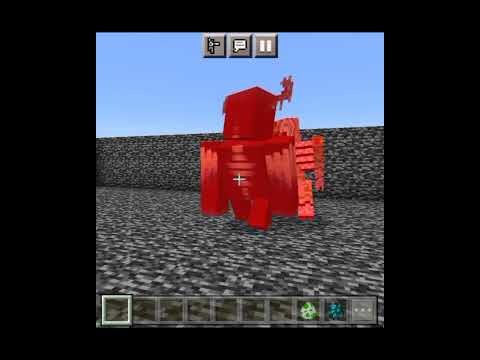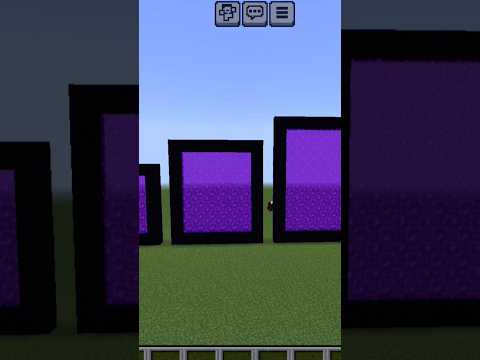What if i told you that you could spend less than 50 and have your very own streaming service like netflix or hulu playing your personal movie collection on your tv or computer or that you could automate the lights and other devices in your house without using a device from some big tech Company or that you could even host your own game server and play something like minecraft with your friends would you believe me well that’s exactly what we’re going to be doing today we’re going to transform this old desktop into a cheap and simple but effective home server so stick around This is the hp pavilion 500-a60 a quad-core low-power desktop released in 2013. in a previous video i talked about how i picked this up for 15 on facebook marketplace it’s nothing crazy but it includes the amd a6 5200 with four cores clocked at two gigahertz and it also comes with Eight gigabytes of ram onboard wi-fi and it only uses an external 65 watt power supply that unfortunately i didn’t get when i bought this unit so i had to quickly order one on amazon prime for about 15 but you can typically find these for a little bit cheaper if you buy them used Because of the low power draw which is typically around 15 watts or so i think this computer will make a really good inexpensive home server my goal is to end up with a small quiet and power efficient machine that can easily run services like plex and home assistant Function as a basic nas and maybe even host a game server like minecraft before we do that though i’d like to make one small hardware change in the last video we used a 128 gigabyte ssd as a boot drive for windows while we could stick with this i think we would be much Better off with more storage than that and to keep costs down i’m going to swap out this ssd with a 2 terabyte hard drive that you can often find on facebook marketplace or ebay for about 15 to 20 dollars while this will slow down boot times i really don’t think it’ll matter that Much since i plan on running this pc essentially 24 7 as a server for this build i plan to install ubuntu desktop which is a pretty popular distribution of linux if you’ve heard of linux but haven’t used it before you might be getting nervous and panicking right now because Many people think linux is complicated and intimidating but i’ve only been using it for about a year or so and i managed to get a lot done and i’m by no means an expert if you’re interested in building a server similar to this but you’re nervous about using linux i would go Ahead and encourage you to take the plunge it’s not as hard as you might think and it’s a lot of fun to get started all we have to do is go to ubuntu’s website and find the download for the long-term support version of ubuntu desktop 20. since i Eventually plan to run this server without a keyboard mouse and monitor it might make more sense to use ubuntu server but to keep this video a little more simple we’ll just start things out using a desktop environment we’ll also download rufus an application that will let us create a flash drive installer Using our ubuntu image creating our install drive is as simple as plugging in a spare flash drive opening rufus selecting our flash drive selecting our recently downloaded image and then hitting start there are some other options but the default settings work just fine here we get a few messages and warnings here but We can really just hit yes and ok on all of them and then we just wait for rufus to do its thing once rufus is finished we can eject our flash drive from our pc plug it into our soon to be server and then fire it up it looks like everything is working Properly so we can go ahead and begin installing ubuntu i’ll select the proper keyboard layout and then skip the wi-fi settings because we’ll be using wired ethernet instead we’ll select the minimal installation to save some space on the hard drive and also choose to download any updates as Well as third-party drivers for our hardware and set up secure boot since we only have one drive in this machine and aren’t planning to do any partitioning or any other advanced setup we can go ahead and hit install on the installation type screen then all we have left is to select a Time zone set up our computer name user and password and then just wait for the install to finish after a quick reboot we’re finally in ubuntu before we can get to the fun stuff we need to get a few things set up right now we have this computer running With a monitor keyboard and mouse but here soon i’d like to be able to hide it away somewhere and then control it using another computer on the network to do that we first need to make sure that this pc has a static local ip address we can pretty easily go into the Settings pane and set that up so i’m going to give this computer an ip address i know isn’t being used which is 192.168.1.51 i’ll also set up the netmask gateway and dns Now we can reload the network connection and our server should be connected with its new ip address hey sorry for the interruption future colton here just wanted to clarify that for the rest of this video i actually use the cheap usb to one gigabit ethernet adapter instead of the built-in 100 megabit per second adapter so just wanted to clarify that back to the video we’ll also want to set up ssh which is how we’ll be able to communicate with the server once we take away the monitor and peripherals to do that we’ll open up the terminal And use the command sudo apt update to make sure we have the most updated list of packages available then we’ll type sudo apt install openssh dash server which is a package that does exactly what its name says it lets us run an ssh server on this machine so that we can access it Remotely using an ssh client after it finishes installing we’ll use the command sudo system cuddle status ssh to verify that it’s running since this all looks good we can actually hop back over to our windows pc and open up powershell i can then type in ssh haven which is our username on Our server at our server ip address which is 192.168.1.51 and then hit enter and then if we set everything up correctly we should get this warning here and we can just type in yes then we just type in the password we created when setting up ubuntu and now we’re remoted into our server Pretty cool the next thing i want to be able to do is share files and we’re going to use a package called samba to set up a network share i’ll run apt update again just to be safe although i just forgot to type in sudo so we’ll do that again and then run Aft install samba followed by samba dash dash version to make sure it installed correctly we’re currently in our home directory or folder and this is where i want to create a new directory that we can use to share files with other computers on our network so i’ll use mkdir or make directory and Then haven share now i just need to configure samba to use this directory by typing the command sudo nano and then where our configuration file is which is forward slash etc samba smb.conf here i can scroll all the way to the bottom and add the following few lines To set up our network share Then i hit control x to exit y to save and enter to confirm now we just need to restart the samba service to confirm the changes as well as make sure that the ubuntu firewall will allow samba traffic the last step is to create a password For our network share so we’ll type sudo smb pass wd dash a and then our username which is haven and then enter and then type in a new password now we should be able to share files over the network with our server if we go into file explorer in windows we Should be able to map a network drive here we’ll select the drive letter we want and then the path to our network share which is two backslashes our server ip address another backslash and then the name of our share which is haven dasher now we can connect to our server with Our username and samba password we created a minute ago and boom we can now share files to and from our server i’ll even go ahead and copy a picture of her just to make sure it works okay now we have all the boring stuff out of the way so let’s move on to Something fun like setting up plex now we could install this from the desktop gui but i’d rather do it via ssh so i found a guide online which gave me some commands to add the plex repository to our current package list so that then i could just install plex media server How we install our ssh server and samba now we can run sudo system cuddle status plex media server to make sure it’s up and running with our plex media server running we can use any computer on our local network and go to 192.168.1.51 colon 32400 in a web browser and Okay so i forgot that you have to put a slash manage at the end of the url but now we’re accessing our plex media server from a web browser after creating an account and such we can name our server and then add content libraries which is where our movies and Other types of content are actually stored but we don’t actually have a place for this yet so to fix that let’s ssh back into our server navigate to our network share and then create a new directory called plex then inside that directory we’ll create two more directories movies and shows Now i can just go back into our network share from windows and those folders should show up then i can just copy a movie to the movies folder and then within the shows folder i’ll create a folder called the office and another folder in that called season three and i’ll transfer a few Episodes over i’m using season three just so that plex hopefully doesn’t think this is the uk office notice that these are all named in a particular way plex needs files to be named accurately so that it can pull up all the correct metadata but you can read more about that on their website With our files transferred let’s hop back over to the browser and add those folders as libraries in plaques to point plex to the correct directory we’ll first select the forward slash which is the root directory then home and haven and we should now be able to easily select the correct folders With our library set up we’re pretty much all finished we should be able to see over the hedge in our movie library and if we navigate to shows we should see the okay it looks like i confused plex by only copying four episodes of the office Usually it does a good job of pulling accurate metadata and you can always go in and fix this issue manually for now though we can watch our one movie or a few episodes of the office and we can easily add more content by just copying it over the network Next up we have home assistant and i’m actually going to run this as a docker container if you’re unfamiliar with docker i highly recommend that you look it up essentially we’ll be able to spool up a very lightweight container which is sort of like a virtual machine that is Running the home assistant operating system first though we need to install docker so i’m just following the instructions for installation on ubuntu from the docker website after some command copy and paste we can run a hello world image to make sure docker is installed properly now that we can use docker installing Home assistant should be incredibly simple we can just go to the official home assistant docker image documentation and copy this command rather than pasting it into our command line though we’ll actually paste it first into a text editor so that we can make a few adjustments the first change is the time zone For me that’s america chicago we also need to map a directory on our ubuntu server to the slash config directory in the docker image we should probably go ahead and make that so we’ll hop back onto ssh navigate to our home directory and then make a new directory called hass Now back in our text editor we can type the path to that directory which is slash home haven has before the colon slash config now we can copy the full command and paste it into our terminal when we hit enter docker will pull the home assistant image and in a minute home Assistant should be spooled up and running to double check we can type sudo docker ps to see our running containers and home assistant is right there now basically in the exact same way we accessed plex we can use a web browser to navigate to home assistant by going to our server’s ip address And then we’ll type colon8123 to access it on port 8123 which is what home assistant uses it looks like everything is working we can create a username and password and then do some basic configuration about where our house is and then after a few more slides we’re at the dashboard Once i switch things to dark mode we can take a look at all of the integrations home assistant automatically recognized on my network i could take the time to set these up but for now i’ll just ignore them all except for lifx i have a Few lamps set up with these so i think we can go ahead and configure them which is really simple after that i can easily go in and change the brightness or the color on my smart bulbs and this is just the tip of the iceberg when it comes to home assistant you can Build tons of crazy automation and there’s plethora of integrations for smart devices and services and i’d really love to do a detailed home assistant video in the future but for now let’s move on to setting up a minecraft server once again docker is going to make this incredibly easy i found this minecraft Docker image by itzg on docker hub and while there are a lot of cool settings you can tinker with we’re going to keep this really short and sweet we’re just going to copy this very basic docker run command and paste it into our ssh terminal that’s it I’m serious that’s it we have a minecraft server if we hop into minecraft and go to add a new server we can just type in the local ip address of our ubuntu server and there it is that’s it the experience when first jumping into the server was a little bumpy and the Server lagged pretty bad when i tried to break my first wood block but it didn’t really seem to lag any after that we could also do a few things to maybe improve performance one of which is allocating more than just one gigabyte of our eight gigs of ram to our minecraft server I also want to be clear that in its current state this server isn’t accessible outside of your local network but it’s pretty easy to remedy that if you really want to and i might do that in a later video i might also test how well this machine does with more than Just one or two players on the server one of the main reasons i tried the pavilion 500-860 as a budget home server is because of the lower power draw than that of many other older desktop computers i mean what’s the point of saving money on a Budget build if you end up paying it all back on your power bill so i measured the power draw from the wall while at idle watching a plex stream and while running our minecraft server the pavilion averaged around 20 watts at idle and even when watching something on Plex minecraft was quite a bit more demanding though drawing around 30 watts typically with spikes between 35 and 40 watts i was curious what the actual cost of running this would be per year so i used my personal kilowatt per hour price to calculate the approximate totals For me to use this for home assistant and or plex would cost around 21 dollars per year and if i wanted to host our minecraft server it would cost roughly 37 per year to me though this doesn’t seem like a huge investment when compared to the cost of renting a server for example In my opinion being able to take this cheap old pc and host all of these services essentially for free is just insane i mean my wife and i use plex all the time to watch our dvd collection of the office and we use home assistant for a lot of things around the house And i’m actually planning to start up a minecraft server with my friends potentially even using that docker container and there really is a ton more that we could do with this machine and other computers like it i plan to record a lot more videos similar to this one so If you liked it make sure to hit the subscribe button and if you want to support me i’d love for you to hit the like button and maybe leave a comment below maybe an idea for something else you think we could do at the server but For now i hope you have a great day and i’ll see you next time You Video Information
This video, titled ‘Incredible Budget Home Server! (Minecraft, Plex, Home Assistant, NAS)’, was uploaded by Hardware Haven on 2022-01-18 12:00:03. It has garnered views and [vid_likes] likes. The duration of the video is or seconds.
UPDATES/CORRECTIONS: – I apologize if you came to this video expecting a computer that was readily available for $50.