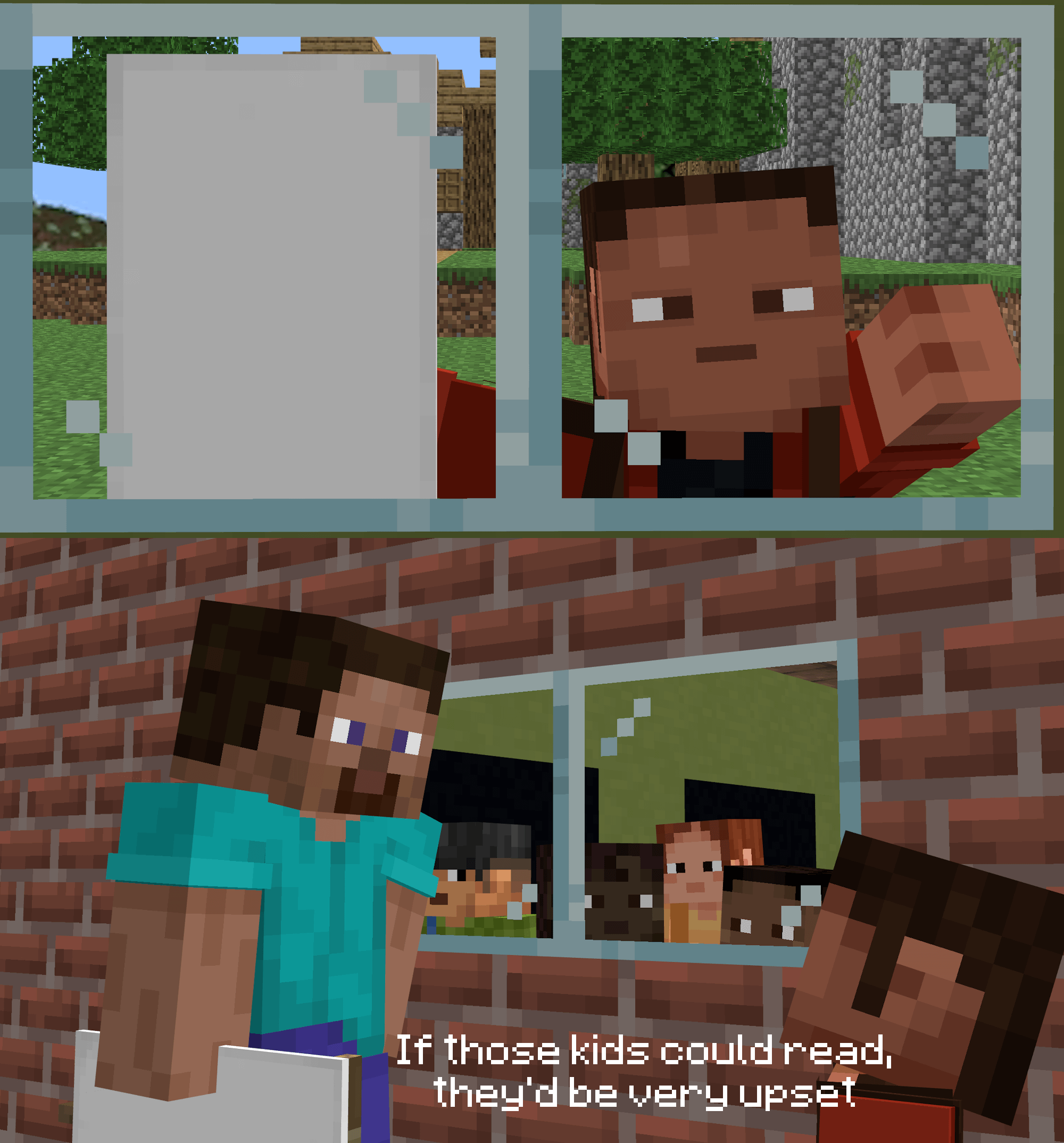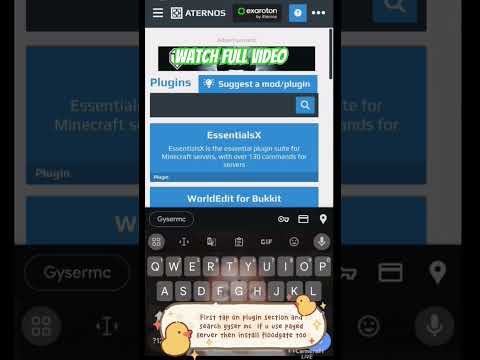Hello wonderful people it’s wild here and welcome back to part four of building a Christmas Village Series in this video we’re going to be creating a cozy Village Inn and if you haven’t seen the other videos make sure you go check those out this is a large a bill which means we’ll have plenty of space to decorate several guest rooms this build also uses Someone usual blocks so if you’re having trouble getting anything leave a comment down below and I’d be happy to offer substitutions the materials you’ll need for this build are on your screen now keep in mind that the listed number of roofing blocks here doesn’t include the Ones we’ll be removing for snow so make sure you grab a few extra of each Supply here is the outline of our build to balance out the complex roof line we have a simple shape it’s simply a 15x 9 rectangle and the doors marked out there at the front for this build we’re Starting off with some strip Spruce logs building up six high in each Corner 1 2 3 4 5 6 I’m also going to be placing two more beams on along side so I’m counting three blocks across and on the fourth block I’m adding another Post just like that then we’re going to take some more of these strip Spruce logs and just connect all of these up around the Edge I’m going to go ahead and fill in the floor now with some Spruce planks of course in survival you could swap these Spruce planks out for Spruce slabs to save on resources now that we’ve got this in this floor is going to have some interior rooms so we’re going to put in Some posts to mark that out I’m going to find the center of this short wall so that’s as the opposite wall to where the door is I’m going to count three blocks in and then on the fourth block I’m adding in a post so that is going to be Three blocks across this way and on the fourth block and I’m going to build up six High I’m then going to add in one in line with these two posts and there should be a five block gap between and let’s check that 1 2 3 4 5 perfect now We can go ahead and connect these up with some Beams before we add in the walls we need to Mark in our doors and windows so we’re going to be having our front door here in the center of there we’re going to have a door on either side of the post in the interior then let’s go to Our windows so I’m going to find the center of this largest wall starting one up like this and I’m going to build two to either side I’m then going to add one on top of this and then coming one in on either side we’re just creating this kind of Shape for the window I’m going to extend these out one to each side for where we’re going to be having a decorative block so we should be left with a shape like this round to this next side we’re going to have two windows these are spaced three apart so we can check there’s Three wide gaps round on the back we’re going to have two windows again they are both one apart from the posts so there’s a five wide gap between them we have a window in here and then just as on the other side we’re going to have two windows on this end as well With a three wide gap between them we’re ready to start adding in the walls now I’m going to be using a guide so that way we can place in the bone blocks for the base so I’m just placing this along the Ed edge of where our wall is Going we’re going to work on the exterior four walls first then I’m going to grab out my bone blocks and I’m facing them so this circle is facing Forwards this is just going to add a subtle bit of decoration to the base of the Build now that that’s in I can remove this layer here we’re going to work on adding in the bone blocks for the interior Walls so for this I’m going to be creating an edge going around the outside of these posts and I’m also going to be having a wall across here so let’s add in three wool blocks beside this door so we’ve got our bone blocks going in this way across this Gap two blocks here and three here let’s remove those red wool Perfect now we’re going to be filling in all of these walls using some mushroom stems so working on the outside first we’re going right above each window and you’ve got to be careful that if you place an extra block on here and remove it it’s going to reveal the Interior texture so you’ll just need to replace that Block once I’ve filled in all of this exterior wall I’ll come inside and we’re just going to be stacking Mushroom on top of anywhere we where we have these bone blocks so that’s going to be along here and along this wall as well so let’s keep Filling now that I’ve got all the walls in you can see how great the mushroom block and the bone block look together now we’re going to work on these windows so I’m going to go ahead and remove the placeholder blocks for this large front window first we’re going in with some Lime glazed terra cotta and I’m going to be placing them to create a curved design now working with terra cotta can be a bit tricky but you can see how each time I’m placing it I’m changing the direction I’m facing and that’s going to help me get it to curve differently each Time see this way nope this way nope ah there we go so we’ve got two nice curves facing away from each other we’re going to fill this in next with some yellow stained glass panes and this is going to add a lovely warm glow from all the lights shining out from the end Just like this and all of the windows on this build are going to be having the yellow stained glass panes so let’s replace these right Now next we’re going to remove the temporary blocks of the doors and add those in including inside the build now I want to have it so my door handles are facing in towards the post here there we go while we’re inside I’m going to add a Ladder going up this side of the wall and we’re going to work on the next story and I’ve already placed some torches down below I’m going to start by placing a post on top of each of these original posts and I’m going to add another one in the center of the two shorter Walls just like that we’re going to connect these up with mushroom stems and on this ball where we have our ladder I’ll just bring the ladder up one Higher and then I’m going to fill in this whole floor for with some Spruce planks now that we’ve got that Flor and We’re going to start making up all of the walls for this floor we’re going to start by coming to this mushroom block here so that’s beside this post on the Block beside that I’m going to build up five high with Spruce logs 1 2 3 4 5 I’m going to come to the other end and do the same thing and there should be a five block gap between them I’m going to have some logs connect these up at the base as well as at the top and I’m going to Mark in my window while I’m at it I’m going To create the same wall on the back side of the Build 1 2 3 4 5 1 2 3 4 five we’re creating both the walls for The Gables here and the DOR or Windows while adding in the walls for the interior of the build so now that we’ve Got this in I’m going to find the center of the build and line it up with these original posts and build up to the same height I’m going to be having two doors so let’s add those in they’re going on either side of this post but then we’re Going to add in some logs connecting up here and along the top Edge so it’ll look like this we’re also going to be coming behind here I’m going to count three blocks along 1 2 3 and on that fourth block I’m going to add in one more post Let’s connect this up here and at the base and then along this wall and you’ll notice that these beams are right beside this window let’s add in some small dormal Windows next so I’m going to come to this three wide Gap and build up four High here and here so 1 2 3 4 1 2 3 4 I’ll place a log at the bottom and the top and I’m placing two mushroom stems on top we’re also going to come behind here and add in a couple more logs as well as a couple of mushroom Stems next I’m going to come back up to this section we’ve already created and I’m going to add in a few more beams one coming across here and across here and a small one connecting up these two logs I’m going to grab some mushroom stems And add two to either side like this so that way when we have our Gable here and we add our roof in we’re not going to have any gaps in our walls and speak speaking of let’s add in this Gable so I’m going to add a red wo Place holder Block you can use anything you’d like and I’m just going to have the logs coming across this way and I can remove that temporary block I’m also going to Mark in my window which is too high and in the center and we’re going to be Going up in layers of two so we’ve got two mushroom blocks two mushroom blocks and two mushroom blocks for the top and I can remove those temporary blocks for the window so our wall will look like this let’s do this on the other end and we’re following the same shape starting With our strip Spruce logs and they’re just going seven across then we’ve got our window and our walls I’m also going to take these mushroom stems and fill in all the walls for this lower story we’re going to be adding another Gable on top of here in a minute but Let’s get these walls in First make sure you get these interior walls as Well and with these walls in you can see that we’re going to have two rooms we’ve got our Landing room up here which will decorate as a communal space and then we’ve got a small room here and a large L-shaped room behind it next I’m going To take some Spruce slabs and fill in the gaps between all of these Beams for the windows on this story we’re just adding them right in the center like this and then I’m going to have a layer of one mushroom stems then a layer of two and another layer of two on top and here’s what it’s looking like so Far let’s go ahead and add in our ladder to make moving around a bit easier and that’s just going up this post here and while I’m at it I’m going to go ahead and add in my doors so we’ve got one door for each of these rooms for the Door for this side I’m going to have it at the top and I’ve got it placed from the interior of the room so that way we have a small Landing I’m also going to go ahead and make sure I have all of these areas lit up nicely cuz we’ll be Adding in the roof shortly let’s come in here and add a few torches and then I’m going to have some yellow stained glass panes for each window so make sure you get all of the windows in the gables and the side walls and don’t forget to fill in this Little window here on the small Dorma before we add in the roof we need to add in our chimney so I’m coming to the back of the build here and starting on this log here we’re going to place in three stone Bri brick coming across I’m Then going to build four high in the center 1 2 3 4 creating an upside down te then we’re going to go in with some stone brick stairs one right way up then one upside down and I’m placing a stone brick on top of this we’ve also got a Couple of stone brick walls just two like that I’m going to have a stone brick coming forward with three walls on top of that one 2 3 and then we’ve got a few more stairs like this next we’re coming behind this part of the chimney and we’re going to find this Block here and start building up with the St bricks five high 1 2 3 4 5 so that should take us level with the top of these stairs I’m going to come to the other side next and build up seven high from the same point 1 2 3 4 5 6 7 so That’s going to leave me two above that point I’m going in with some stairs now we’ve got two here I’m going to add two blocks on top of this one two and we’re going to have two stairs here and we’re going to add three blocks On top of this 1 2 3 I’m also going to come back down to this stair and add in a block this is where we’re going to add our three campfires which I’ll surround with some Spruce trap Doors last but not least we have a few walls to add in so I’m going to come down to the base of this Tower of the chimney and I’m going to skip the bottom block and add in three walls so none here 1 2 3 then I’m going to be placing In a stone brick so that it’s a level with this section of the Gable wall and I’m going to build up walls until I get to this stair here it’s time to start working on this roof now it’s quite a complex design because we have the shap shape of this Gable joining on to this higher story here with the Gable which will then connect back up and we have a smaller Dorma window here and we have to make room for this chimney as well so we’re just going to go layer by layer working slowly to can make sure we connect Everything up and have no holes in our roof I’m starting with a row of dark prismarine slabs along this base and you can see that for all of our Gables we’re going to be having a block overhang like this the next layer is out of stairs so we’re going to go ahead and Place these in then we’re going to have a layer of Blocks and I’m going to make sure I come right underneath the chimney here you can see how with a complicated roof line like this one adding in the snow is a lot easier because that means we don’t have to think about randomizing as we go and we can add in that texture Afterwards so I’ve gone in with another layer of stairs next we’ve got another layer of blocks which again will come right underneath this chimney we’ve got another layer of stairs Now and here is where I’m going to take a step back and we’re going to work on this next roof because our stairs are going to curve right around here before we work up higher I’m going to build up to this point on the front Side of the build as well so our next layer on the front is our stairs we’ve got this small dormal window to watch out for then we’ve got a layer of Blocks a layer of of stairs again and you can see that we’re just following the shape created by these Gable outlines all right now we have to watch out for this part of the build as well so we’ve got stairs for this layer of the small Dormer but we’ve got blocks For this lay layer of this tall Gable so then we’re going to join it up to the next layer of this so we’ve got blocks and stairs let’s go ahead and work on this side so we’ve got our stairs for this layer then we’ve got some Blocks got our St stairs coming in here and that’s going to curve around for this Gable remember and we’ve got to add in a few blocks for here just like this now I’m going to add in a couple more stairs for this dma window layer and I’m going to jump back over to This side to make sure we’re up to the same height and let’s take a step back you can see how everything’s starting to connect up now let’s keep working I’m going to add in my stairs coming out this way and we’re going to have another layer of stairs for this larger Gable which is going to connect up to a layer of blocks so let’s go ahead and add those blocks In and then we’ve got stairs on this side as well let’s come over and do this side got our stairs which will connect up to a layer of Blocks and where we have this small Dormer we’re just going to have our small Gap here for where that roof Joins just like this so we have another layer of blocks in fact it’s too high for this layer for the very top of the dma and we need to connect up to this next section so we’ve got stairs coming across here which will connect up to a layer of Blocks and we need to put in the stairs here and on this side as well I’m going to be building up too high to finish off the top of this roof so let’s add those in and I’m going to finish up here and then I can add in the next layer for This taller Gable and let’s swing around and work on this side for a minute so we’ve got our stairs which will join some blocks so when in doubt remember that this roof is pretty much symmetrical so you can check what you’ve already built and just follow along with the shape That we’ve created here with our walls then we’ve got too high for this section and we’re almost at the very top so we’ve got another layer of blocks going in and this can just go all the way across then we’ve got our layer of Stairs and our final two layers of Blocks let’s take a step back and have a look it’s always a good idea after you’ve finished a large roofing project like this one to take a a look from all the Angles and make sure there is no gaps and I think we’re good it’s time to start adding in some more Details starting with some strip Spruce logs coming out of the top of each of our Gables I’m sticking them out two blocks here so there is a one block overhang and I’m even doing this small Dorma then I’m going to add one to the top two blocks Here as well as the bottom two blocks let’s do that on the other side on this very large Gable we’re going to add in a couple one here and one here and in fact I’m going to take some slabs and just connect them along the base Like this let’s go do this on the other side as Well there we go I’m going to come back to this small dma and I’m going to place one in here and one in here and I’m going to add in a slab as well that’s going at the top and while we’re working on this roof I’m going to take some dark prismarine Stairs and I’m just placing them in between each of the joints in the roof you can see how it gives it a much cleaner Look I’m also going to grab some of these strip Spruce logs and I’m adding them at the base of each of the these posts on the lower story and I’m going to take a spruce stair and add them on Top next we’re going to take some Spruce trap doors we’re going to add one above the stair as well as leaving a gap one up here so you can see that’s on the Block below where we have these beams and we’re doing this all the way around the Build there we go then I’m going to come up here to this section and we’re going to add in a couple of stairs and we’re also going to add add in some trap doors they’re going at the very top here and I’m placing one around this corner as well Folding It Down onto The Post just like this I’m also going to come over to this section here and we’re going to be adding some Spruce slabs for the window frame then we’re going to add some Mangrove trap doors as some window shutters and so that completes that window decor and I’m going to add a Spruce fence up the top here now let’s go complete this decoration around in the back starting with our stairs and our trap doors while we’re here let’s add in the window decorations to these two windows starting with some Spruce slabs along the base here we’re also going to create a small Archway I’m going to use some Mangrove trap doors for window shutters just like this and then we’ll come up and and work on this window for this window we’re just going to have slabs across the bottom and then the trapo window shutters and then at the top I’m going To add a stair underneath here let’s go ahead and add these window decorations to the other side as well if you’d like to access world downloads for this or any of my other builds check out patreon you can also join a multi-world server and build alongside me and some other great Minecrafters We’re going to be creating this same window design around on these two large Gables as well and we’re going to use the same design down on the lower story for all of those one wide windows so let’s go ahead and add this everywhere we need to while I’m up here in these Larger Gables I’m going to add a stair beneath here as well to tie in with those other ones want everything to feel cohesive here now adding these stairs can be a little bit Troublesome to get them to place in the right angle I find flipping down these trap doors and then Clicking on the back bottom corner of the block you’re placing them on really helps okay so there’s that design let’s come around and do the other side and keep working on all of these Windows and down Here now that all of these windows are decorated we need to decorate this large front window we’re going to start by adding some Mangrove trap doors in front of the lime terracotta on either side then we’re going to create an archway over the top so I’m starting with a Strip Spruce log then we’re going to have two sets of spruce slabs on either side and then a stair and look at that lovely arched shape along the bottom we’re going to have a stripped Spruce log with two stairs on either side and two slabs on either side Of that we’re going to add some fences up the center and then we’ve got some trap doors Two here and two here creating a lovely frame like this while we’re down here let’s work on the doorway decoration we’re simply going to have two fences on either side and then We’re going to create an archway there we go now we’ve got all of these Spruce decorations in we can start adding in some Spruce Leaf garlands let’s start along the front we’re just creating little swags like this now to go over the top of this window we’re going to have three along Here and then we’ll swoop it back down and come back up coming around the side now we’re just going to have two swoops and I’m going to add one to here and one to here around the back we’ll do the same as on the front just to make sure it all Matches and again on the side two swoops let’s add in a few more up here then around on this side we’re going to have a couple we’ve got two here and there and then one above this window and around at the front let’s do the same Thing and then we’re going to go in with some more mango of trapdoors these are going to act as bows so we have one at the top of each swoop and above this three wide section just in the center there and we’re doing the same on the Sides placing them in the top section of each swoop we’re going to be adding some glow item frames with different colored ornaments along here But before we do that let’s add in some snow what I’m going to do is follow the process of placing in a few snow blocks like this just kind of randomly on the roof I like to keep them clustered in the joins between the different Gables and around The chimney and once I’ve got a few in for a layer like I’ve got here I can go in with some snow and pile it up to add more texture where we’ve got flat sections like this we can add some snow on top as well and I’m going to make Sure I have it going around the window frames too so let’s go ahead and add lots of snow and really make it look like this house has been through a blizzard all right I’m just adding the finishing detail now my sign for the magic reindeer Inn let’s take a step Back and see what else I’ve added you can see that I’ve used concrete to create decorations along my Garland and I’ve used a mixture of Galla here for a really fun vibe I’ve also played Place some pot plants in each window with flowers that match the colors in my Garland as well as this I’ve added a few lanterns hanging from each Gable to add a bit of Illumination and the whole build has a really striking appearance one thing to keep in mind is that by placing a tall build like this one in the center of the village it Creates a layed effect when you look from the front if we come over here you can see that its chimney and the tops of its rooftop pop up above the rooftops of all the other builds so that way it makes your town feel really Full so now we have a cozy place to stay in our Christmas Village we’ve got a few more buildings to add so make sure you subscrib so you don’t miss out if you enjoyed today’s video I’d really appreciate it like and I’ll see you in the next one happy Holidays Video Information
This video, titled ‘Minecraft Christmas Village Tutorial Series | Part 4 Cosy Inn’, was uploaded by Jax and Wild on 2023-12-16 14:30:04. It has garnered 1718 views and 42 likes. The duration of the video is 00:29:56 or 1796 seconds.
How to build a beautiful Minecraft Christmas Holiday Village. This series will take you through planning and building an entire Christmas Village with Toyshop, Bakery, Market Stalls, Church, Inn and more. Each build has beautiful gabled rooflines and a magical fantasy feeling that’s perfect for your minecraft survival or creative Christmas Holiday world. This episode covers building the cosy Inn You can follow along with my step by step build tutorial or customise the build as you want
Minecraft Christmas Village Part 1: https://youtu.be/aRzSUDAh39E Minecraft Christmas Village Part 2: https://youtu.be/Fk75fecHGCw Minecraft Christmas Village Part 3: https://youtu.be/_Kl0rfNZIew
❤️Play on our Patreon Multi World Server Check out our Patreon : https://www.patreon.com/jjaaxxthelegend
The IceCave server is full multi world whitelisted server that lets you play in survival, creative, SMP, The City and much more. 🔔 Hit that subscribe button to be notified of our latest videos 💻 Join The Ice Cave Discord and chat with other fans: https://discord.gg/D2QcemP
Follow: Wild_One Twitter: @ima_wild_one Jjaaxx Twitter: https://twitter.com/jjaaxxthelegend/ Patreon: https://www.patreon.com/jjaaxxthelegend
A minecraft build tutorial video from #jjaaxxthelegend