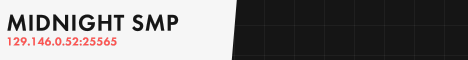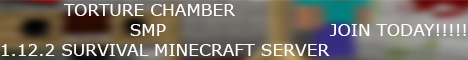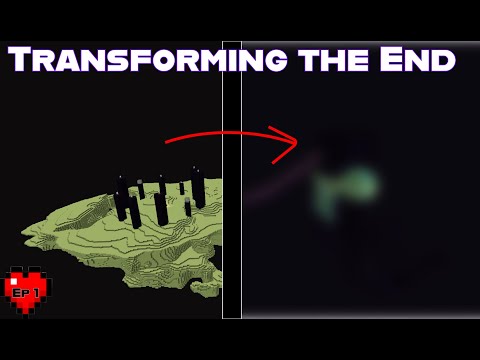Hello welcome to tutorial 14. we got past 13. we got past the unlucky number and i guess the first thing that i need to do on the main module because this is still tutorial 13 let’s save this as a new file um in the right folder there we go and just Change this to 14 so that everything that we’ve done in tutorial 13 as usual will be safe right so tutorial 14. um and i’ve got some lists i’ve got some things on my list that i can actually say that i’ve done layers of the terrain We did that last video and i forgot to do my favorite thing in the world which is to say done um caves we’re going to have to kind of like come back to because now we can kind of create layers we can think about adapting our cave system so We need to update this to adapt the legacy like the old uh legacy system um fog dark has changed color as we descend in height that would be cool still um done trees although oh yeah i’ve got some other oh here’s my more in depth um my depth uh to-do list So layers depth in the terrain that’s done different material types and layers correct spawning when mining built block here we’ve got a look at that oh i had an idea how to do that and i’ve forgotten it improved block type selection via number keys oh okay um smooth performance when building Combined trees were efficiency and that’s what i was going to do improve uh build full and save right um i want to add some other things 12 we want to do the axe animation i think i mentioned that in the previous video and just before i forget something else it’s um disable Mega set system uh for now um let’s go and just do that piece of coding first of all so that takes place in our main module where i am now oh before i forget 14. these are not necessarily in the order that we’re going to do them um But we want to have a random seed for the terrain and display seed with text and that would be really useful having some text up on the screen is something that you want to do for you could use it to show health or show your location or just messages to the player You get a dialogue system kind of set up so i definitely want to have a look at that in this video um and oh what was it what was it no oh yeah so the main thing was um we need to update the walking slash gravity system uh so that Well i’ll just say this bit so that it works with x y and z capital y because that’s a bit that’s missing so remember our dictionaries that we’re using for mining different layers because now we haven’t just got a single layer where we didn’t have to worry about the y um Dimension but now that we can go lower and or build higher we can have terrain on top of terrain so that y dimension actually matters but we’re not taking that into account when we’re walking around so i’ve got that done in my pr uh prepared code but that’s the main thing um And kind of attached to that i call it 15.2 okay this doesn’t matter what numbers i put here but um it will bug me for some reason so 15.1 is to um also um incorporate building in the new system new mining system from the previous video Because at the moment i think we can build blocks but they’re not really being recorded in the dictionary in the correct way so um if indeed we get the walking gravity system working with the y dimension then it’s really important to incorporate the building system as well Else we’ll build a block and then we won’t be able to walk on top of it yes so what i definitely want to do is maybe yeah from 12 to 15.1 um yeah that’s what i want to try and do in this video that’s good we’ve only Done you know we’ve only talked for five minutes which is not too bad for me okay so oh right so what i wanted to show you yeah before i forget code and craft thank you so much for watching and commenting as well um how about using the rand range on the Seed to get a random seed each time for our terrain and red hender whoever that is i said yes we should display the seed number on the screen too using text um good idea says coke what a great conversation we had a great conversation oh let’s uh Do we go for a heart or do you know we don’t want to give our hearts to too cheaply so thumb up thank you conan craft um yes and i think we’ve got some information on yeah well coding craft again how about animating good ideas code and craft any More ideas just keep commenting they’re fantastic and how about animating the pickaxe when mining by changing the rotation and anushtov anush he’s already given me a suggestion on github with the code so maybe i don’t even have to do the coding i can just copy and paste it He won’t incorporate it i don’t know we’ll we’ll see um we’ll have a look that was only 11 hours ago so i’m i’m moving quite quickly and actually on github what is talking about this is what he’s talking about uh replace the build and mine code in input Function and the new animation will work feeling good after that oh here it is so we put the code there so i can get that and here’s he’s even put screenshots in here thank you anush of it working so there you go you can see the the axe is in that position And now it’s in that position so when we’re doing like some mining that’ll really that’ll look really cool okay thank you anush so let’s do right let’s where am i i can’t find was looking at let’s look at the list again what we want to do first is disable the mega set system For now that’s a should be a quick job so in our main pie crafts or whatever you’ve called your main module um we’re gonna go into yeah the generate terrain function or gen terrain i think it’s called there we are gen terrain and towards the bottom of the function after we’ve Combined things into a subset we’re then asking the question is the current subset that we’re working on um the the maximum number that we can have if it is then we create a new entity a new mega set we parent all the subsets so far To that mega set and then we combine all the subsets remember and each subset contains loads of sub cubes or just individual terrain blocks um into that one mega set and then the current subset is zero um but we don’t want to do that because because our new mining system doesn’t look Look through mega sets it will only look through subsets at the moment so we need to do some more advanced things to or not more advanced just tricky things to to look through the the mega sets as well um i i i feel like we’ll just disable this for the moment And yeah it’s okay if we just comment all of that out basically because if we’ve gone to um i was going to say if we’ve gone too far then our current subset will be zero again but no that won’t happen so we’ve got to sorry we’ve got to comment it out from here Let’s use my mouse sorry it doesn’t make as much noise hopefully for you so i use a three quotes and then where it says print a mega set we can put the three quotes again and that will comment out everything in between it’s very easy to uncomment it again when we want to But we would here because if we’ve asked this question we have to put something there we could just put pass but what we want to do is say well if you’ve reached the maximum number of subsets then current subset equals zero again and i think that will be fine this will Only be an issue anyway if um if we reach the maximum number of subsets and uh and we’ve made like a big terrain let’s just because we might not ever encounter that doing our stuff because we’re just at the moment using small terrains to fiddle around with the mining system so In the future if something goes wrong here she probably will then we just need to give ourselves a message a debug message so we’ll just say hey is everything working and then maybe some stars to catch our attention in the future check the mega set stuff smiley face Okay check the mixer that’s a horrible message if you’re writing this um in your own code something like that improve it do something better okay so that’s that’s sorted let’s just run the code just remind ourselves what we’re doing uh the next thing what should we do some more I mean the main job is to sort out the building bugs and get the the walking the gravity done yeah let’s do that first and then i’m a bit confused while it’s not running that’s taking a very long while to get started anyway um just stop generating the code for a Moment oh look how silky this is oh the axolotl what was his name oh yeah baby baby the axolotl right and vincent um oh yeah we can now mine can’t we we can mine as far down as we like and i’m sorry that i’m very slow at Mining because the controls need to be improved um again oh that’s a thing you can if you’re interested in contributing your own ideas which you can do on youtube or on the github issues page just tell me what your ideas are oh there’s a bug i don’t know how i did that Uh what was i saying oh yeah if you’ve got an idea for how to do the controls um by all means um write your suggestion okay uh i’ve forgotten what we’re testing oh i guess we’re just looking at the system there i’m just looking it’s hmm i’m almost understanding why we’ve got that This gap bug happening i’ll have to test that with my um prepared code as well see if i’ve got the same thing as far as i know these are very similar if not identical kind of systems okay so for dessert we’ll do the the animation and the sea and the seed the seed Random seed generation right i just got to do one thing at a time or i forget what i’m talking about okay so where do we where do we put the seed in the purlin noise function here we are so i’m still in the main module and near the top Noise equals purlin noise octaves we just want one and then c equals 99 at the moment so let’s put in one and let’s just have a look at what that does basically it purlin noise usually works by placing you on a on a coordinate on an infinite plane oh yeah this looks Very different it’s like we’re on the side of a mountain here and we may get some erroneous gaps these aren’t caves from our legacy or our old system i think if you stretch the pearling noise a little bit i.e if your frequency is too low then not enough um what’s basic oh whoops I’ve fallen through some terrain um let’s keep the terrain going then um yeah it like stretches the train like a skin if you like and because we’re only one layer thick sometimes some gaps will appear there yeah so so the seed function kind of works okay Right and the other way that we could do the seed the seed is that we just manually add our seed number to our x and z location because i’m going this way i’m probably moving on the z axis if i’m going perpendicular 90 degrees i’m now on the x-axis something like that And so this terrain that we’re looking at well this is kind of cool with the trees isn’t it i just got the feeling that we’re in we’re actually inside the world which is nice um yeah we can just add so if you just add a number to your x and z location When you’re generating the purlin function generate per line function that will also work as a seed anyway we can just do rand range i think that’s or we’ll use um i think it was codecroft’s idea to use random range yeah let’s use round range on the seed Um i think it does have to be a whole number so it’s got to be a an integer so let’s just try that int just to make sure it’s an integer so whatever we put in the middle of here if it’s not an integer be made into an integer it’s a whole number Um and we want to say rand range and then do we do a number from say one to three oh it tells me start an integer stop an integer choose a random item from there and let’s just see if that works and then well actually i want to know what our seed is Can i just print that to the console can i just say um seed is plus and now we need to convert this into a string so just write str for string and use the parentheses just like we did for int so what’s ever in here if it’s Not a string it’ll be made into a string so we put numbers in here and that’ll work so we can say noise dot seed and hopefully that will refer to whatever seed is there and let’s see what happens right have a look at our terrain so again It looks like we’ve got a very steep mountain which i’ll uh turn that terrain on again and that’s a little bug at the start of the game when you’re kind of like dropping in it’s very very slow but as soon as you press um like a movement key it speeds up again um I can’t quite i don’t have a clear idea why that’s happening so again that’s another thing you can comment if you can work out what’s going on there and maybe the fix to that would be well if we press like w to go forward and that speeds up the game then maybe just Move the player forward at the start automatically so to sort things out right what we want to do though is oh no i’ve got to scroll all the way up to the start presumably ah there we go to our message seed is one so let’s let’s actually not run again and Then have a look through there let’s see if we can actually print some text onto the screen so um let’s say see seed mouth seed mouth will be our text and then you just write text and then well there we go text equals what um start tag we don’t need to look at That and we might want a background line so I think we write text small t there equals i’m going to say seed actually i want your seed comma today comma sir is and then i want a space so we don’t crush the the number into that is plus and because i’ve got brackets here I can just go onto the next line that won’t break python um and then again like we did down here actually i’ll just copy that or i’ll write it out again so i want the noise seed so i want the seed but that will go wrong because that’s a Number i can’t concatenate or glue together a number with a string i have to make this into a string so commitment to string i write str and then wrap that number around with parentheses i’m going to comment that one out because i don’t need this in the console if this works right so Text is an asina function so you need a scene to to refer to that and basically like a perlin noise object or where are other objects that we’ve made or an entity is an object or the oceana kind of whole system is an object um the first person controller is an Object you you’ll notice they’re all the same they all start with a capital letter and you assign them into a lowercase um variable and they end with parentheses and basically like a mining system you do that when your object is made from a class so all of those like a cena purlin noise And text are all classes like this and it’s a convention to have a capital letter to start your class off and use classes to make these objects so we’ve got a text object called seed math And you can put some initial conditions for it so the text will be the actual message that it displays and then we want the background to be true something like that and that means it’s got a nice background and actually um let’s just leave the default color And i think this might be in the middle of the screen by default something like that anyway let’s just see if this works have some coffee it’s quite late at night i shouldn’t be having coffee it’s working our text is already working you’ll see today sir is two whoa this is really steep Wow until we go over here that’s a lot nicer i like it in here i like it in this little um spot this is nice let’s see if we can uh i’ll just turn off the terrain it’s a bit smoother yeah press g to get some turning and look there’s no Like trees in this little bit there’s trees surrounding me and then let’s do some mining any diamonds no diamonds no diamonds there can i dig a bit deeper yeah okay right what we can do i just want to show you two things or three things with the Text one is how do you position it where you want to position it um another thing is how do you make it bigger and how do you sort of sort out the colors and also what if you wanted it to print out like like that like little typewriter um Peta amland who made a cena and he probably programmed the the text class has built in a little um a system to do that and i’ve done that in another project and i’ve got that here so oh yeah you use these whoops sorry you use these little triangles chevrons It looks like html tags um to within the text string itself to set the bold the color etc of the of the text so let’s do that straight away so let’s just write pink and we do want it bold there we go pink and bold not bald not Bald bold to be nice and thick and then we want to change the background color so to do that we get hold of the the object the text object here i’ve called it you might have a like a cow speaking in another project then you say background Dot color so to get hold of the background’s color we start with the text object then the background and then the color and then you can set whatever color you want let’s do that so seed mouth dot background dot color equals let’s make it kind of see through transparent So i can write color dot remember american spelling red green blue and then alpha for transparency alpha is like the fourth number um to refer to transparency and so 255 would be fully opaque so you cannot see through if it’s 255. if it’s zero you probably won’t be able to see It at all so it’ll be perfectly transparent so you want about halfway so how much red so it’s pink so i want to make the the background have blue i guess so no red maybe 20 green and loads of blue or maybe 100 blue and now finally our alpha Let’s go a hundred so it’s a little bit see-through and let’s see what that looks like and actually we’ll make it twice as big so seed mouth dot scale um let’s just do times equals two so it’s twice as big let’s just see if that works very good So you’ve got a pink the blue background it’s not it’s too see-through isn’t it um next thing you want to do is to kind of like change the position on the cena site i’m on the cheat sheet here actually i want to go to um cena cena engine.org A game made by peta amland i haven’t mentioned peta for a while uh documentation i want to go to coordinate system there we go and the ui so text doesn’t sit in the world it sits on the camera basically um so it’s like a flat piece of paper Right in front of you or a screen and the coordinates are written strange so 0 0 is the middle of the screen um let’s try and put it top right then or top left would be nicer so x would be minus 0.5 ish but y or the second number would be 0.5 Let’s try that um so seed mouth dot um position or set position do i use that and then we’ll say um was it naught point minus 0.5 that feels like the wrong way around so minus 0.5 0.5 so negative positive and i put positive negative negative positive And then if that works the final thing i want to do is do the little uh oh float object is not subscriptable so this set position is not right how did i do it in my other one oh i just used i just used x and y so x equals Minus 1.5 and seed math dot y equals 0.5 i didn’t want as much transparency so let’s go to 222 222 remember the maximum is 255 to make it completely opaque and oh yes so the last thing is like the typewriter thing oh brilliant we’ve definitely changed the position um It’s a little bit high and i might want it a little bit more to the left so let’s try 0.5 2 and one a bit lower so presumably 0.4 and then it’s a little bit big isn’t it so 1.4 and the colors are terrible i might go orange background white Foreground okay that’s nice and i do want it yeah okay i’ll leave the position like that but the color background color let’s just say color cooler color dot orange and then white writing that should look pretty cool and then how did i do the uh typewriter effect oh yeah so if we just Write the the text object’s name appear and we can set a speed so 9.15 seems pretty good apparently so seed mouth dot appear um what did i say 1.5 speed equals 1.5 i think the the higher you go the slower it will kind of appear you you’re Yes way too slow isn’t it did i put 1.5 oh 0.5 i had a feeling isn’t my memory shocking it’s like a few seconds ago i can’t even remember a few things okay your seed today sir is one very good okay codecraft thank you very much for this idea about seed So that’s there we’ve kind of added this to the main module and we don’t want to be doing that i need to tidy that up at some point um but i’m not going to do that now i don’t have time for that now so let’s just put down here 16 16 um add C stuff to its own module thank you save um right the main thing that we’ve got to do oh half an hour we’ve already like done some stuff um so our treat is to get the the axe animated animation done uh but the main thing that we’ve got to do is Yeah sort out the the mining system so the fir one of the first things is getting the build working correctly um i think the key thing was to record um the position of our um newly spawned block and actually i’m just gonna copy this piece of code so on the terrain dictionary It records the current height of this built block all right here we go place a block at the build tool entities position if this build mode is minus one returns you’ve got to be in build mode to actually build stuff um e equals entity model cube i think that wants to be a A moon yeah moon cube so this dot cube model that’s what we want i’ve just put this onto the new line we want everything consistent with what we’re kind of spawning uh position equals this bt position collider is a block now we don’t really want a collider on it But maybe that’ll be useful um texture yeah needs to be displayed or actually actually what we want to do is say this dot build text isn’t it to be consistent however for testing it might be useful to see where those are so actually i will keep the texture consistent with Our other spawned blocks from the previous videos what i’m talking about when we’re mining a hole and then spawning a layer below and then the four cave walls this thing do you remember from um part 13 um i want to be consistent with that and they were using the cube model and the Build texture um we also need to well i remember scale times equals 0.99999 i think it was um in order to correctly correctly um grab the vertices i’m just now looking for that number am i back in yeah shrink spawn blocks that match the size of ordinary terrain um Yeah i’ve got the same number of nines i should probably have recorded this number somewhere i’ve just lost my build function i think it’s underneath there we go it’s underneath the mining thing yep that’s exactly the same i just pasted it over the top right just talking about being able to spot these When we’re building um the color we’ll set to um i think it’s four like netherright so i’m just going up to the initialization uh another right is four um so this is bad me having to remember this um i kind of updated the system which is Kind of like well i should replace that with enons okay let’s add that to the to-do list where are we um it’s probably more like 16.0 so you’re gonna have to be 16 point actually you’re separate separate issue um enums for block types uh well mining system Uh mine spawn so i’ve got to go down here to build oh i had something copy didn’t i but i’ve overwritten the copy i needed the um recording of the position ah and it’s right there it’s just above where i need to be anyway that was a key thing so we’ve made it Small enough we just set the color arbitrarily to net the right so we can so they look black so we can see them um i’ve commented out what we don’t need and shaking that will be a problem because these need to be combined don’t they in Yeah these need to be in the builds dictionary not the build station the builds entity so parent equals this dot builds and we then need to e dot um sorry this dot builds combine now once we’ve done that combine actually destroys this temporary block um it’s just added to the whatever terrain Uh mine blocks or cables and things and build blocks that we’ve made so e won’t exist anymore so we can’t shake it anymore we’d have to do that somewhere else um let’s just make a note to ourselves shaking animation won’t work since we are destroying the temp block And that’s in the combine function so we know what’s going on there but we’ll keep it there because i quite like the shape so maybe we can figure out a way to do that okay so this means because this is a crucial thing because we’re parenting our Our built block to the builds entity and then we’re combining into that when we mine we’re actually looking through the builds model at all the vertices which will include therefore anything we’ve built and we should be able to mine at that location but we’ve got to record it’s um The fact that we’re doing it it’s position so recording spawn block or it’s a built block we’re calling this on dictionary and oh xyz so this is going to be e t e dot x t e dot y because which we’re building wherever the the build tool is its position And it’s this dot so we’re in our class or if you’re doing things correctly in python it’ll be self dot not this dot or whatever keyword you’ve used for your member variables your class variables equals e dot y yes because its position will be the bte Position which i set up here good good good good um well actually i could then just say e dot x e dot y because it’s already been set to the bte’s position so i don’t need to refer to that twice okay both would have worked i presume um But now i’m just thinking we had that bug didn’t we if i build something and then if i mine it in here it goes oh it thinks i’m like digging down into the earth so it’s like i need to generate new layers and we don’t want to do that If we’re building say up in the air which i think minecraft gets past does this reveal why in minecraft you can’t just build stuff in the air you have to be like you you always have to be like attached to something else because then like now if i if i um Like mine here now that i’ve done that um because it’s attached to something it doesn’t matter that we’ve spawned things in fact it’s a good thing that we spawn cable so it looks like we’ve got layers whereas if i build up here oh if i if i could have done What have i done here line 68 in input oh yeah that’s where we’re calling it it line one a a color equals four oh i was probably talking as i was doing that and made a an error uh mine is just yeah coloring was full sorry i wanted this block types index four So that gets his nether right and i better just uh another right color for testing actually i don’t like the winky face very important there we go let’s try that again um also i didn’t like that seed i hate being on the side of a mountain i think we should try Seeds in the range 99 to 111 something like that let’s run seed number two there we go right f you can kind of put any seed you want now you could put a really long number that’s like your birthday or something and it’ll be your birthday terrain it’ll be like unique Well to you and anyone else’s birth born on that day i guess um i guess what could you do to make a really unique seed you could like convert your name to numbers and then your birthday and then maybe one more random thing sorry or more uh determined thing Connected to your identity and that would really be you did yours your dna code you can convert to numbers couldn’t you and then you would be like walking across your dna terrain that’d be amazing right what what what on earth were we doing with oh yeah we can mine Sorry i was trying to build okay and we’ve got nether right what black cube and what happens let’s just do another one okay got two so i don’t think you can do that in minecraft so it’d be cool if we if we’re making like a super minecraft Which is obviously nowhere near as good as the actual minecraft but maybe we could improve it in some ways because we can do what we like we can do what we like in this version um we could build anywhere we like unless i’ve got that wrong i don’t really play that much my Right so i just mind and that’s our problem so it deletes the object spawns one below it and then if there’s no like terrain no gaps anywhere near those positions it spawns in there so we don’t want that to happen if it’s kind of up in the air So let’s just think i briefly think one test we could do is is kind of iterate although sorry pointing out the camera a bit scary we could um iterate down all this position say is there some terrain below you well if there is don’t um don’t spawn But then again if we’re building really high in the air how we’d have to iterate down all the way instead i think we need to just use our dictionary and say if this is built somewhere then you don’t need to spawn things around it like that ever Because logically i think if we’re down in a mine let’s say if we’re down here and i built some nether right there if i delete that there we would always have terrain walls there because there’d always be terrain up so if i’m like mine there let’s go even further down And then build some nether right so i’ve already had to mine to that depth i’ve just lost my control there is so if i just mine now yeah problem so what i’m thinking is in our mining system instead of recording the height there could we record um b Now presumably if we’ve got hold of this dictionary entry this value then we know what its height is so we don’t really need to get it from there okay so in our mining function um we do want to do that oh yeah we only want to look on the Build the things that we’ve yeah okay so things that we’ve built won’t appear on the in the subset so we we’re only looking at this little bit of code so mind spawn we don’t want to do so we can just say if and now we need to get function maybe i can just Copy this and adapt it i can’t find it yeah if this dot t dictionary get and then you use parentheses not the square brackets and let’s just align all of our strings and we must be talking about the bts position so we remember in the mine function so we can say bt x B t e dot y b t e and it’s sorry this dot i forgot or self dot if you’re doing things correctly python convention although it did pi python has just been different wasn’t it all the other programming languages that i know of use this dot java uses this start obviously uh Javascript uses this stuff yeah um anyway um why is that incorrect oh right we haven’t finished up what we say if let’s go to a new line so to use a slash if you need a new line in python equals or does not equal b then you can go to mindspawn Model we do need to generate because we are going to generate makes this difference actually happen so we fiddled around destroyed the block by just moving all its vertices off into space so 999 high which would be really weird if you don’t fly up there you’ll presumably be able to find all these Weird deleted vertices which is a terrible idea isn’t it again in the comments if you can think of a way to actually delete the vertices without destroying the the entities or distorting them that would be fantastic um so we do need to do generate so that deletes the block essentially and then We want to combine it for the new newly spawned blocks but we’re not doing that so we’ve got to ask this question again really oh yeah let’s just be lazy um you know what i’ll just leave it like that it shouldn’t harm things if okay sorry um We’ll set we’ll use a little uh like a little switch we’ll say um uh built block built block equals true now false and then we’ll say down here should i go and combine because we’ve newly spawned some blocks we’ll say if buildblock is true sorry false go and do that I’ve completely messed this up if it’s a buildblock false go and combine it yet so build block yeah it does yeah the build block is false there we go so if we’re we’re going to mind spawn we’re spawning stuff build block used to be false okay I made that a lot harder than it needed to be right so i just did all of that the build block stuff so that we don’t have to call the dictionary again or repeat that code there and because this is quite sensitive i remember from the last video Doing the generate function and then calling the combine function we have to do it in that order after we get big problems but anyway we must go and test that now because i fiddled around with that so i may be causing these big problems again plus uh that code was uh terrible Oh right i can’t stand these uh seeds for testing let’s go uh i’m in the main module again where we’re doing the c so random range let’s go from 99 which is nice to what do i say 111 which is i love that number 111 right one on one what’s that in binary One plus two that’s three plus four that’s around seven okay oh my god oh we’re in this is 103 which guess what it’s a great big sigh of a mountain again but at least um it’s not too stretched that’s something we have to look at don’t we these Stretch gaps because it destroys the illusion of there being uh layers well you kind of see vincent in the you can see a giant chicken hidden it’s like attack on titan or something hidden in the terrain huh can we mine to vincent vincent so we can do our testing so mining Is still working i won’t generate any more terrain this is a bit smoother vincent we’re mining to you very slowly we definitely have to upgrade this system for instance how many more oh there’s that bug okay i didn’t manage to get to vincent but i’m going to give up that because We’re supposed to be testing so i’m testing if i build a block that should have recorded its position uh not its position but it’s um the fact that it’s a build block by the value at that um at that dictionary key which kind of defines what it is defined built by a location It will its value will be b meaning don’t go and spawn some blocks but however that’s gonna look ah brilliant it didn’t spawn anything try that one brilliant what about this guy at the bottom fantastic okay let’s just do one there and try him brilliant it’s working we’ve accomplished a lot in This video hopefully okay we’ve got too many two minutes left um a really important thing that we’ve got to do can i do this within and out i can’t do this within an hour but um unless i copy and paste my prepared code let’s try and do that uh different Material like correct spawning of mining build block correct spawning yes oh my god sort out that improved block type selection no smooth points from building combine trees over here improve build talk no save file axe animation oh we wanted to do that disable mega set system for now that’s done Random c for the terrain that is done uh and we displayed the seat with text update graphic that’s what i want to do now incorporate building in the you mine system that’s what we’ve done ah fantastic so let’s go and have a look at my prepared code um in yeah generate shell Um oh i’ve written some pseudo codes for myself so first bias stepping up so that means we could have built stuff or we could have like mine down so it’s like and we might have um we might have therefore cubes on top of other cubes on top of terrain And things like that so should we be going down or should we be going up because there’ll be lower cubes do i look at those positions or do i look at the highest position to see what i do so i’m saying first buy a stepping up so Just look at the top thing first and see if you can step up so first check whether there are any blocks above us and less or equal to the step height i think the step height was five to begin with but three is probably a bit more realistic if yes Lurk to there as the target height if no then the second check whether there are any blocks below us and below us and yeah that should be less or equal to the step height kind of below us if yes look to there if neither then just use gravity so just fall So yeah if there’s nothing to step onto and there’s nothing like below lowers that we can step down to than just four so it must be um there must be nothing that we can land on step down to no to bene or note well important point that we have to iterate Time step height during our check of terrain cubes above and below subject’s current position so let’s just see how i do that step by step gravity on is true so we presume that we’re just falling so we’ll switch that off if we um discover anything that we need to right So i in ray or target height is just the subject’s height so we’ll just say we want you to alert or move to you’re just current height so don’t four or do anything weird just stay at your current height if you can’t work out what to do But then we say for i in range step height to the minus step height minus one so what that does is starting at your step height um to minus the step height and iterate going minus one so normally you don’t have you don’t have to put that third Parameter in there it will just go from zero to one to two to three to four but what if you wanted to go backwards from like a bigger number to a smaller number then you have to put the third parameter minus one and then you can go backwards By one if you wanted to skip go by two but minus two we’re going to usually want to do minus one so what why is train at this position um and we’re oh yeah so we’re finding the height here and i guess the height will be i Will be flawed subject y plus i that will be the height there because we’ve got the information within the value actually um because i’m just thinking about that because in our new build system we’re not just recording heights we’re also recording b gap um or the height or a number So if terror does not equal none and terror does not equal gap then it must be either a height so target y equals tera plus two so that’s our uh player’s height but actually we don’t want terror because it’s not always going to be a number what we want is Subject y plus i okay um Anyway then we say the gravity speed equals zero so that means we’re we’re we’ve stepped on up to ground or we stepped down to ground so we’re grounded so gravity speed should be zero and then gravity on should be faster then we can break that means we don’t need to iterate over Checking how high or low the terrain is again we start high so we’ve with bias towards checking stepping up first if we found a place then gravity’s off target y to where we’re going to move to is that height of that found block and then we’re going to break out of this Loop because we found our target height to go to um then we’re just saying if gravity is on which is not if we found somewhere then this is the old um code that we’ve already done else and here’s where we use the old code for lurping so subject y equals Lurk so move smoothly to the target y which we’ve determined in this new stuff here um and there’s a speed reset gravity speed um oh and we’ve already got that gravity speed equals zero there so we don’t need that twice actually okay so let’s take all of that and Hopefully just a little bit of tweaking and it and we’ll get something working because at the moment we can mine but the terrain is not being changed in terms of where we’re walking so we can’t get down into the holes and things like that so i Want to find generate shell this is a new gravity system well now it’s the the new old one so we want to let’s just comment this out just say that this is the um the new old system and this is the new new system which i’m very happy about although it’s Not working yet oh yeah the other thing we’ve got to do is yeah this sub dictionary doesn’t exist here does it um anyway uh it exists inside our mining system what did we call it varch did we call it the archer i can’t remember what on earth is our and there we go Oh my mining system is called varch i remembered it excellent um now i need to go back to generate shell okay so varch and now it wants to be the uh t dictionary terrain dictionary get all of these can stay the same if terror does not equal none And terror does not equal gap so therefore it’s going to be b or a number and then we can say in both cases it equals lord subject dot y plus i plus two so that would be the height of the block that we found and then we can break gravity on Hopefully all this gravity system is exactly the same that might be it oh my god that might be it okay i’m trying to step height three obviously you can fit all your own parameters you could step up 20 if you wanted to okay let’s go Oh i have got i thought i had no coffee left my lucky coffee okay it’s not breaking yet oh we’re falling gravity’s working still and we’ve hit the ground f no g to switch off the terrain and yes we’re still walking on the terrain i know that doesn’t seem amazing but we Have just commented out all of the terrain walking uh code okay let’s try and mine oh okay so can i actually walk oh oh no that feels like i’m now i don’t know whether i’m just let’s try it and experiment here oh yeah okay that’s worked now it feels like i’m there It hasn’t worked i don’t think it’s worked i’ve no idea why does that mean we’re maybe just using the old terrain system the old like gravity system i should say so i’ve built a pretty substantial built i mined a pretty substantial hole there i’m not able to fall down it for some reason And i’ve got horrible gaps no it’s not working let’s just go and have a look and look here let’s save this um first thing that i want to try so just look i am in the right module yeah march dictionary get let me just apologize i just uh paused welcome back Um and had a little think about what uh may be going on here uh what was i doing in the main module i was just making sure there’s no mistakes in the code here okay um so i think that’s okay and that was working so all i can think that is happening is That in our mining system when we delete or mine a block do we change the the dictionary so we’ve got record we’ve got to record that there’s a gap um i remember talking about gaps i’ll talk about gaps but have i actually implemented that so mining here we go So in the build model so that remember contains any um cube that we’ve actually built block that we’ve built ourselves if you’ve done this video in a previous video it’s the cave walls that we’re spawning um so move vertex high so we’ve actually destroyed it there and then yeah we don’t Oh we don’t actually change the the dictionary value okay so that’s why um good so note that we’ve made a change and uh yeah record i guess we’ll call this uh now it doesn’t equal b it equals gap and that wants to be at the list.btex And i can just copy and paste that in there record newly record new gap on dictionary oh that may be why we’re getting some of the the bugs in like gaps not actual gaps appearing in in the walls when we’re mining because we shouldn’t and i don’t maybe this will help okay so Yeah i’ve said the bte position because it’s where we’ve actually mined let’s say okay there’s now a gap there um and then we’ve got to do the same presumably yeah down here we iterate over the actual terrain um just make sure yeah so i can actually just to make this okay i’ll leave I’ll leave in the commentary just because it might help us in the future um and we’ll do it in a similar place there record new gap on dictionary there we go i don’t know the fact that we’re kind of repeating this code i should refactor this so we only Have to do this like once because if i have to update any of this i have to update it twice or remember to update it twice and that’s when things will get out of hand but at the moment it’s not too complicated but um i should think about that okay oh and Just a reminder mystery of the 36th seas why are there 36 vertices i’ve got a theory maybe it’s because our moon moon cube model which isn’t a simple cube provided by cena we made it in block bench so maybe if it’s got 36 vertices that means that each side of the cube So it’ll have six faces i should say maybe each face is somehow made up of six vertices so six times six is 36. that’s the best um i’ve got maybe you can investigate maybe someone could load up the moon cube model somewhere and investigate how many Vertices it’s got i think i could do that on here we could use we could just go yeah load up the moon cube model vertices iterate round how many times you have to look to go around or just count the length sorry we just wrap all of this in the length Um maybe remind me to do that in the comments for the next video or something or i’ll do it and then just pin the result as the highest comment or something on this video uh anyway i will forget that so you know i forget things after about three seconds as You’ve witnessed many times so please remind me in the comments that’d be great for me to do that little test if you don’t know what i’m talking about just say do the 36 vertices test and that’ll remind me what to do okay uh now i forgot what we were doing okay i Think we’ve just in the mining system module we’ve updated what we needed to update so that we’re actually recording where we’re deleting uh terrain or build blocks um no g to turn off right oh this is nice terrain oh it’s 99. that’s why 99 is really nice And yeah we’ve got the axolotl and vincent in their correct places let’s just generate a bit more terrain yes things aren’t actually working as smoothly as we’re used to them now that we’re generating trees definitely want to revisit that also if you haven’t tried this um do like Download the model of a tree or generate a more interesting model of a tree and then spawn those in um things look really good that way this is a such a this is such a great array i’m sorry it’s just amazing okay right g to stop uh generating three and Then f to go to build mode let’s just build some things to see if that’s working i’ll leave a gap there for no reason and can i mine them yes i can mine them but it should not have done that what have i changed what did i do to make that go wrong I’ve got an idea it’s something to do with the dictionary what’s going on there that’s bizarre okay that’s interesting right um also i think i’ve got an idea actually maybe it’s because you have to mine first before that will work properly now let’s try and mine this one No okay that’s my theory wrong okay um mine lower down Mine low down and the question is yeah can we now go down into these into these caves that were generating still got a little problem there it’s worked we can now fall into our uh caves that were generated or or can we oh there we go That was a little difficult to get in there so there’s something yeah there’s something not quite right but i am in there and i where am i this is not too successful um right what i’ll do is just sorry i’ll pause it do some digging so you don’t Have to watch me do that really slowly and then see what’s going on um oh but i have to come out of the game to do that damn um okay i’ll try that see in a moment okay um i didn’t actually dig a big hole In like test or anything like that i was looking at the code and i think it’s this line um i’m not happy with it’s something like the and it if it let’s just go through this so So there’s nothing above us and let’s just imagine we’ve we’ve dug down 10 below so we want to actually fall um yeah we’re sorry uh we want to full um then if it doesn’t equal none so either equals a number or um or b or gap But then we say and it doesn’t equal gap so it can equal b or a number then so build block or a number then yeah we do want to make gravity false and we want to go to the correct way okay so that that’s fine but what if we’ve got a gap here Then it will just yeah keep going it’s like no um gravity will still be on gravity is true okay so let’s say we want to step down one um we just dug like a pit one unit down um so there’s nothing above us and we’ve gone like one and then it says gap At our present height but yeah then i ignore it and it’ll go to the next one down and that will say yeah height so it hmm so that should just be recorded um yeah in varch where we’re yeah when we’re in the subsets looking through those vertices i’m sure we do this Record the new gap but then we we so be a mind spawn with it this is good better programming so i’ve made mine spawn so we only have to check that once record newly spawn block on the dictionary and it won’t be bt e y it will be um ey Oh is that a problem let’s have a look so it looks like a bug because i was copying and pasting some code and not thinking about what i was doing exactly from the previous so tutorial 13 um g to stop i think this looks really nice oh remember 109 99 is good 109 is good there’s something about the nines okay uh let’s dig here let’s say yeah i want to get this piece of train out of the way to make this path kind of thicker now the question is can i just walk yes i can walk There very good and then step up there yes okay so so at the moment i’m stepping up here but if i do some mining or really just landscaping i’m just landscaping and now do not step up there brilliant but can i dig a hole and then go and live in there Can i go and live in a hole that’s a thing um it’s quite it’s quite difficult isn’t it to see the holes because it’s all the same texture be great too like we’ve done with the terrain just vary the the shade of spawn blocks we can do that randomly oh and we’ve Fallen in although the clash detection is slightly off on the position so there i’m standing on the corner block apparently now yeah i’m right down in the hole oh this is really fun just such a simple thing that’s interesting when you’ve actually coded it created it yourself you know you Wouldn’t even think about this if it were just in like minecraft or some other game you just down there you just you know the illusion is complete but once you’ve made it it feels real in the sense of we’ve i don’t know we’ve seen it not working and then it worked anyway That’s great we can get that in half oh fantastic that’s the main thing so that’s that’s solved and for now i haven’t done much testing there have i but there’s a little bit of a bug let’s just go to the top and this is about when i needed to to finish this video Um different material types improvement section uh where are we update the walking and gravity system done um we do we do have a little bit of a problem here we’ll say 15.01 um clash detection slightly off um not i’ll improve that i’ll just say um subject not aligned with um terrain perfectly Question mark there we go so a little bug to look at again if you can work out the solution with some testing let me know it might be to do with the fact that we’re kind of in zero zeros like the bottom left of the grip the Terrain position and actually we need to be point five across the cube um so that would be yeah in yeah the gravity system we need to add like 0.5 or something like that i’m not going to try that right now um let’s just make a note for ourselves here do we just add 0.5 to both x and z in gravity system there we go um hopefully i’ll look at that next um video so it’s been almost 90 minutes what is that one hour and a half that’s definitely long enough we don’t want to go two hours or anything So we sorted out those things um i didn’t get to the axe animation next video axe animation and now we’ve done the most difficult thing we can now play around with different um block types have actual caves um wonderful actually fix the the bugs with the terrain and That kind of stuff with the cave walls wonderful i’ll go and do some testing in the background thank you very much for watching hopefully um i enjoyed this one it wasn’t too bad we’ve got some key stuff working um hopefully you you enjoy it too have a lovely evening if you’re An evening or enjoy the rest of the day if you’re if you’re watching in the morning or if you’re a werewolf you know just take it easy just take it easy thank you very much goodbye Video Information
This video, titled ‘Minecraft in python (Ursina): random terrain seed, walking down layers, and text on screen – part 14’, was uploaded by Red Hen dev on 2021-08-30 22:16:55. It has garnered 806 views and 20 likes. The duration of the video is 01:30:23 or 5423 seconds.
Code from video: https://github.com/RedHenDev/ursina_tutorials/tree/main/python_minecraft_tut_2021
Thanks for watching!