Wir haben ja jetzt gelernt wie man einen item einfügt jetzt wollen wir natürlich auch entsprechend wissen wie man einen blog einfügt deswegen will ich darauf jetzt auch eingehen einen blog zu erstellen ist doch etwas auf der website erstellen ganz einfach weil man wieder einen blog und einen item im grunde Erstellen muss deswegen konnte auch gleich mal anfangen was mir diesmal brauchen im gegensatz zum iphone ist wir müssen hier erst mal eine variante für den block definieren weil wir natürlich einen blog über ein item erstellen wollen und wir müssen das ganze dann irgendwie später nochmal ausrufen dieses diesem blog für das item deswegen Brauche eine variable mit der das verbunden ist und da sage ich einfach public stetig block und denen wir jetzt zum beispiel einmal saphir blog blog kennt er natürlich nicht deswegen importiert das jetzt erstmal dadurch natürlich nett minecraft blog benutzen was er dann machen müssen ist wir gehen hier wieder unten in unserer Registry events raimund machen ja einfach ein neues event nämlich ein weiteres subscribe event und da fragen wir jetzt public static wohnblocks registry ganz kreativ hier mal wieder und das ist ein feiner registry event von rochester und da sagen wir in dem fall dann block das ganze ist dann auch Event so das ist ein grund dass ihre oder müssen wir jedoch sagen event punkt jetzt registry of rochester kennen wir schon aus dem item dafür jetzt umgehend wieder dieses values reim machen und ich kann hier natürlich jetzt so geht es auch so das machen wir mal der weg das brauchen Wir so gar nicht und dann haben sie hier das ganze unter machen wir es einen sagen wir jetzt unser saphir rock den wir hier eben definiert haben ja oben das ist jetzt ein new und da sagen wir dann block in dem fall erstmal da kann ich auch wieder spezialfall machen da Komme ich gleich zu und da müssen wir jetzt blockpunkt properties punkt create immer angeben und da müssen jetzt erstmal material machen nämlich sage ja material punkt sagen wir jetzt was können wir denn da neben 54 block am besten ich sag jetzt einfach mal rock also steigen gegebenenfalls können wir da noch eine Material farbe angeben material color und da sagen willst du dass ihr blog ist zum beispiel ganz kreativ ihr könnt ja irgendeine farbe nehmen das ist dann im grunde die farbig gab es müsste das ja karte angezeigt wird da ist aber noch mehr optional noch und dann können wir zum beispiel auch sagen Hartnett ja wenn ich schreiben könnte die hard netz nehmen so geht das nicht jetzt das muss nämlich hier vorliegen aber da mache ich erstmal das schon mal zu danken wir hier ein hartes und resistance festigen auch sagen wir zum beispiel x 10.0 das gerät so gar nicht rein Jetzt hat er immer noch nicht hatte doch nicht ja was ist ja ist ein tristes das hat man ja früher immer in dem blog in den eigenschaften von blogs selbst irgendwie sonst wüssten wir sind eins kombiniert bedeutet es wird dann sind jetzt das gleiche aus ihr macht ihr Koffer hin und sagte zum beispiel auch 7.0 f dann sagt ihr nämlich damit hatten es ist 10 und u systems ist 7 was das ganze war ist ja irgendwie wie lange man braucht um es abzubauen und wie gut es ist gegen ttc sicher das ist halt dieser Wert also wenn ihr nur einen wert angeht ist beides gleich zwei werte anderen ist es nicht gleich danke dir ja ich weiß nicht was kann man noch angeben leid value kann man irgendwie machen wahrscheinlich wie viel licht das aus gibt das noch blockt movement keine ahnung was das sind wieder macht sound Könnt ihr hier zum beispiel noch einen angeben ja und was nicht alles noch ihr könnt ja ihr habt jedoch ein paar variablen irgendwie nett da konnte angeben wie glitschig das ganze ist ja hier könnt ihr wieder einfach so wie hier beim item wenn ihr dann eure sind zu hören einfach Kommen und gibt ihr einen weiteren befehl ein und wenn ihr zum beispiel jetzt hier sagt ich mache auch noch ein public static blog damit lockt dann können wir das hier im grunde gruppieren natürlich dann muss hier volle auch die variable entsprechend geändert werden auf amt ist lockt ja also was natürlich nicht Vergessen werden sollte ihr müsst natürlich auch tabs registry nahm machen wir sonst funktioniert das ganze nicht das ist das wichtigste im grunde der sagen jetzt 84 block und hier sagen wir registry nahm damit ist block so und im grunde macht ihr das dann so ihr könnt ihr natürlich jetzt auch wieder Spezialfälle nehmen da sagen wird zum beispiel das kann auch ein blog rotations schillerwein das ist dann so wie ein quad dieser quatsch säulen glock irgendwie oder baustelle auch dass ihr das dass ich das trägt je nachdem wie jetzt platziert dann müsst ihr euch entsprechend im model doch was so Angeben das werde ich vielleicht irgendwann einfach in einem kleinen zuschauer in da irgend jemand fragt dass ich das mal zeigen soll wie das geht dann werde ich das noch mal kurz erklären das ist jetzt im grunde nicht aufwändig aber ihr habt dann auch noch einige andere klassen mit ihr zum Beispiel hier in dem blog der blockpunkt klar wie findet ihr übrigens wenig und eröffnungs treiber des forges minecraft blog oder habt ihr hier diese blog klasse nur damit ihr da so bescheiden ist das ist sei die standard minecraft klar da seht ihr hier wie einige blöcke definiert sind standardmäßig in Minecraft da hat ihr dann welche die als block der wir sind blogs häftling gibt es auch block empty drops und so weiter und so fort es wäre jetzt glaube ich nicht wirklich weiter für mich auf jeden einzelnen von eingehe aber ihr könnt hier die im grunde alle benutzen Ihr könnt auch ein eigenes natürlich wieder herstellen nicht zum beispiel hier sage auch ein blog soll wieder dann trete ich meine klappe die kommt dann das package punkt -blog super class ist dann in dem fall block der netbook minecraft block und dann können wir hier irgendwie den konstrukteur dahin weil Dieses properties muss halt immer dabei sein und dann können wir hier irgendwas zu eingeben noch wenn ihr da irgendwelche speziellen eigenschaften diesem blog jetzt hinzufügen wollte das können wir hier sagen die properties ja ich weiß auch nicht blockt properties oder punkt create und dann macht ihr hier irgendwas oder irgendwie des Partners na ja es könnte hier ein bisschen rum spielen ja das ist aber auch gar nicht sind dieses tutorials ich wollte ja eigentlich zeigen wie man den blog macht deswegen sagen wir hier noch das wichtigste ist wir müssen das nämlich als item auch registriert und da sagen wir jetzt einfach hier unten Wir machen ein jude law blog da wackelt jetzt das kann ich mal eben importieren und dann sagt er jeder fehlt noch was da fehlt nämlich dafür und dann sagt er hier fehlen jedoch argumente so er hat die gleiche amt ist block sogar schon rein gemacht ich sage Jetzt aber erst mal macht das nicht machen lieber dient warf ihr blog rein und dann müssen wir für das ganze noch sagen das heißt ein new beetle punkt properties und da sagen wir die group und da sagen wir indem wir mal item group punkt building blocks also das ganze wird dann eben Blöcke creative takt zu finden sein und dann sagen wir noch ein set registry und das ist in dem fall dann der saphire blog.de registry man also es hat den registry name von saphir blog ihr könnt da wahrscheinlich auch einfach hier an diesem gerät noch mal an stäben Aber so ist das denke ich praktisch oder müsste mich nur einmal diesen wert jahren geben wenn ihr leben ändern wollt dann macht ihr das einfach da und wird das hier auch gleich übernommen und natürlich machen wir das ganze jetzt auch noch mit unserem blog da sagen wir Jetzt einfach hier an mit his blob also im grunde einfach hier immer diese variable die wir vorher definiert haben wird daran gehe und das hat natürlich nicht die ihn vom saphir block sondern von armeechef blog den registry mail und dann dafür natürlich kein komma der letzten reihe sein und dafür ist auch Irgendwie nicht so ganz richtig geschrieben deswegen ändert sich das noch mal dann haben wir das so und dann funktioniert das auch das ist im grunde das was er hier in eurer klasse machen ist und es hier mehr braucht ihr da auch gar nichts zu machen das einzige was jetzt noch wichtig ist Ist das was in den anderen dateien reinkommt da geht er mich jetzt hier in eurem resources und da haben wir diesen assets ordner ja und dann haben wir hier unseren models punkten da sagen wir jetzt machen wenn man ein neues package nämlich nicht mit einem sondern moritz Punkt -blog das ja sollte denke ich selbsterklärend sein da kommt jetzt ein pfeil rein und da machen wir jetzt eine datei das hatte ich übrigens den letzten tagen nochmals anmerkungen irgendwie später noch eingeführt es muss natürlich das model genau die gleichen haben haben wie der registry nahm weil wir das ja Jetzt nicht mehr extra registrieren das model soll das wird einfach okay wenn das item diesem registry oder der block diesen registry namen hat dann guckt einfach gibt’s eine jason datei die genauso und dann nimmt die einfach ich glaube es gibt momentan auch überhaupt keine möglichkeit das noch mal anders zu Definieren also ihr müsst dann wirklich da immer ein model darunter definieren wie das anders geht irgendwie was kann man noch mit castoren machen aber da werde ich dann irgendwann in einem fortgeschrittenen tutorial drauf eingehen weil das ist doch jetzt für den anfang doch etwas sehr komplex muss man Sagen jedenfalls sagen wir jetzt einfach mal wir machen unseren saphir blog.de cen den öffnen wir jetzt und dann geben wir da folgendes ein nämlich hier erstmal diese geschäfte klammern wieder das ist im grunde der mich genau so wie es auch in der 1.12 werde heißt es ja einfach wieder parent doppelpunkt das Ist wieder von minecraft laurent blanc / you also den normalen blog dass minecraft kann man so weit ich weiß auch weglassen dann wenn man das weg das sind ja automatisch einfach mai kreft wenn ihr euren eigenen parent habt müsst ihr dann natürlich eurem ottey die hier angeben sei nur am rande erwähnt ich Darf sich jetzt aber trotzdem mal drin weil man weiss ja nicht dass dann irgendwann wieder was geändert wird hier und dann funktioniert alles nicht mehr und dann machen wir hier noch einen text schoss und das ist in dem fall dann geschweige klammern wieder und was da reinkommt ist dann ein all Und dann kommt hier rein einfach tutorial doppelpunkt blog in dem fall früher was ja blogs ist auch hier nur noch blog weil sie das einfach geändert haben der einfachheit halber und in dem fall sagen wir dann saphir blog einfach diese textur die gibt’s gerade noch nicht die müssen wir dann gleich noch hinzufügen Ja das ist im grunde das was da rein muss dann machen wir hier auch noch eine neue feier unter item die heißt dann auch saphir location denn wir müssen ja auch einen text uhr als ein modell für das item haben dass zu diesem blog gehört und da reinkommt dann wirklich Genau das gleiche was auch schon in der einst und zwölfter rein kam nämlich sagen wir ja einfach parent doppelpunkt doppelpunkt lockt saphir ja also im grunde einfach das wo der ist genau das gleiche was auch der block besitzt können wir uns natürlich noch gerade kopieren für unseren armee chiefs bloc Einfach damit wir da mal ein modell haben nicht wie das letzte mal wo wir dann für die armut ist überhaupt kein modell hatten dann brauchen wir jetzt natürlich noch eine wichtige sache das gab es ja auch schon in der 1.12 nämlich sagen wir ja jetzt auch noch neben Diesen ganzen sachen machen wir das panel blogs states und da rein kommt jetzt auch noch mal eine jason datei nämlich auch saft vier blockpunkte jason was in dieser reinkommt hat sich jetzt hat sich ein bisschen geändert das hat mir auch erst mal ehrlich probleme gemacht weswegen bei mir irgendwie die Textur gar nicht geändert wurde da sieht das ganze nämlich jetzt so ausstaffiert aquarien das ist ja in der 1 12 genauso gewesen noch aber dann kommt hier so ein bisschen die änderungen jetzt gab es für die variante enorme sondern hier gibt es jetzt einfach so ein sehr gelassener anführungszeichen Und da rein kommt jetzt model doppelpunkt tutorial doppelpunkt und jetzt blog saphir blog für war so da war dieses blog nicht dabei und hier standard noch nobel drin das hat man jetzt geändert jetzt muss man daher immer blog angeben also man kann auch rückspiel keine ahnung dass eichmann Geben wie man wollte aber das macht jetzt glaube ich wenig sinn jedenfalls so muss jetzt diese blogs state datei aussehen und das war’s im grunde was heute zu den modellen machen muss jetzt geben wir hier das einzige was wir noch schreiben müssen ist jetzt wir müssen hier in unsere sprach datei Das natürlich noch einfügen und da sagen wir jetzt nämlich blockpunkt tutorial punkt saphir blog früher war es ja eben teil und dann eure ding und dann name aber jetzt ist es mit bloc gerüst worden das hat man jetzt geändert im zuge dieser umwandlung auf djs datei und da sagen wir in dem fall Jetzt love ihr blog und zu unseren armut ist machen wir das ganze auch normal und dann müssen wir hier natürlich jetzt auch noch ein package in uns kommt extreme nämlich ein malblock machen entsprechend gehen wir dann hier unsere ordner der modding umgebung maria wieder in source mail resources es als tutorial Text schaafs block und da ziehen wir dann unsere texturen einfach rein so und geht dann einfach in unserem motto wir machen hier doch mal refresh weil dann hat darf auch kapiert dafür dass gemacht haben dann haben wir jetzt hier nämlich unsere texturen und im grunde ist es das auch schon randnotiz Sollte vielleicht angemerkt werden ihr solltet das spiel auf zumindest versionen auf dieser version haben also nicht auf versionen 25.11 was glaube ich vorher was ich hier im informations tutorial gezeigt habe war da gibt es irgendeinen fehler wenn man das hat dann werden die blöcke irgendwie im kreativ Modus angezeigt also in den kreativ tabs kommen die da irgendwie nicht vor ich weiß nicht woran das liegt das war irgendwie so ein bug dienstag absägen macht stellt sicher dass ihr das ganze spiel aus ich denke mal das hier ist die neueste version ist die version auf der Iss funktioniert habt wenn ihr das nicht habt ihr könnt ja auch einfach die bildpunkt trader installations- ordner gehen und hier unter die pänz ihr seht ihr dann minecraft matchpunkt markfort stockwatch und dania dafür geht er einfach diese nummer eins gemacht habt öffnet ihr die powershell und ordner und Gibt einfach noch mal ein punkt straddle w clips ich hab das jetzt schon gemacht deswegen mache ich nicht noch mal machen da noch eingehen müssen ist dieser befehl gray w denn eclipse runs was das macht es einfach erstellen dateien bei die alten dateien sind für die alte version Ausgelegt die neuen dateien sind für die neue version aussehen macht das dann einfach und dann habt ihr da irgendwie in eurem ordner zweier an dateien einer die einfach client und server ist nur einer der an klein und randalieren so steil wie die nur client und server heißen und benutzt fordern einfach die Run kleintransporter das sind dann die neuen dateien sei nummer so als kleine randnotiz erwähnt und beziehungsweise wenn ihr dann halt nicht auf die chips oder irgendwie auf intel arbeitet nimmt ja wahrscheinlich einfach den befehl hier ich kenne mich da aber nicht aus weil ich das selbst nicht nutze ja das sei Nur kurz erwähnt spaß gemacht hat müsste gegebenenfalls auch einen ordentlichen also einfach rechtsklick und refresh machen weil sonst fehlen dem wieder irgendwelche ordner die dann durch für fashion einfach wieder drin ja es als kleine randnotiz erwähnt weil das hier beim block jetzt konkret zu viel angeführt hat wenn man das nicht Gemacht habe jedenfalls sehen wir hier ich habe jetzt diese blöcke ja ich habe ja auch diesmal den hier noch erstellt das war wegen dem fehler wie in dem creative da habe ich ein bisschen was rein probierte ich ja noch mal den block noch ein gemacht ist übrigens wohnblock Der seine orientierung ändert je nachdem wie man platziert wie gesagt dazu werde ich mir jemals auf anfrage auch noch mal ein tutorial machen aber hier seht ihr schon unsere blogger die funktionieren einwandfrei ihr könnt sie in der landschaft platzieren und abbauen denen ja auch also es funktioniert alles so wie gewollt Ja und damit haben wir jetzt blogger damit würde ich sagen verabschiede ich mich von diesem tutorial wir sie uns im nächsten story fast dann wahrscheinlich wieder rezepte sein werden weil das ist zwar in einigen bereichen immer noch gleich geblieben aber es hat sich halt auch zumindest bei den ofen rezepten einiges geändert Deswegen werde ich da noch mal was zu sagen und dann die darauf ein schwarz weiß ich nicht was ich genau machen werde ob ich jetzt essen noch mal zeige ich weiß es nicht weil ich glaube es bringt nicht wirklich viel außerdem wollen leute wirklich sehen Noch mal wie das jetzt in der 1.13 geht aber ich gute leute jetzt mal so viel intelligenz zu dass sie dann einfach dass ein vom 12 unternehmen können die änderungen die haltungs generell gemacht wurden darauf anpassen können und dann selbst sehen können wie man so einen essens item einfügt aber wenn du etwas Wirklich noch mal sehen wollen schreibt einfach im kommentar dann werde ich das vielleicht auch noch mal machen ja das so weit zur planung jetzt erst mal ich würde sagen damit was ich wirklich von ihnen sogar wir sehen uns beim nächsten spiel und show Video Information
This video, titled ‘Block einfügen | Minecraft Modding Tutorial [1.13 | DE/GER]’, was uploaded by Brickmotion on 2019-02-27 14:39:03. It has garnered 104 views and 5 likes. The duration of the video is 00:22:00 or 1320 seconds.
In the Minecraft modding tutorial series, I explain how you can program for the Minecraft 1.13 mods. I try to bring the topic closer to programming newcomers as well. In this video I explain how you can insert a block and add a few properties to it.















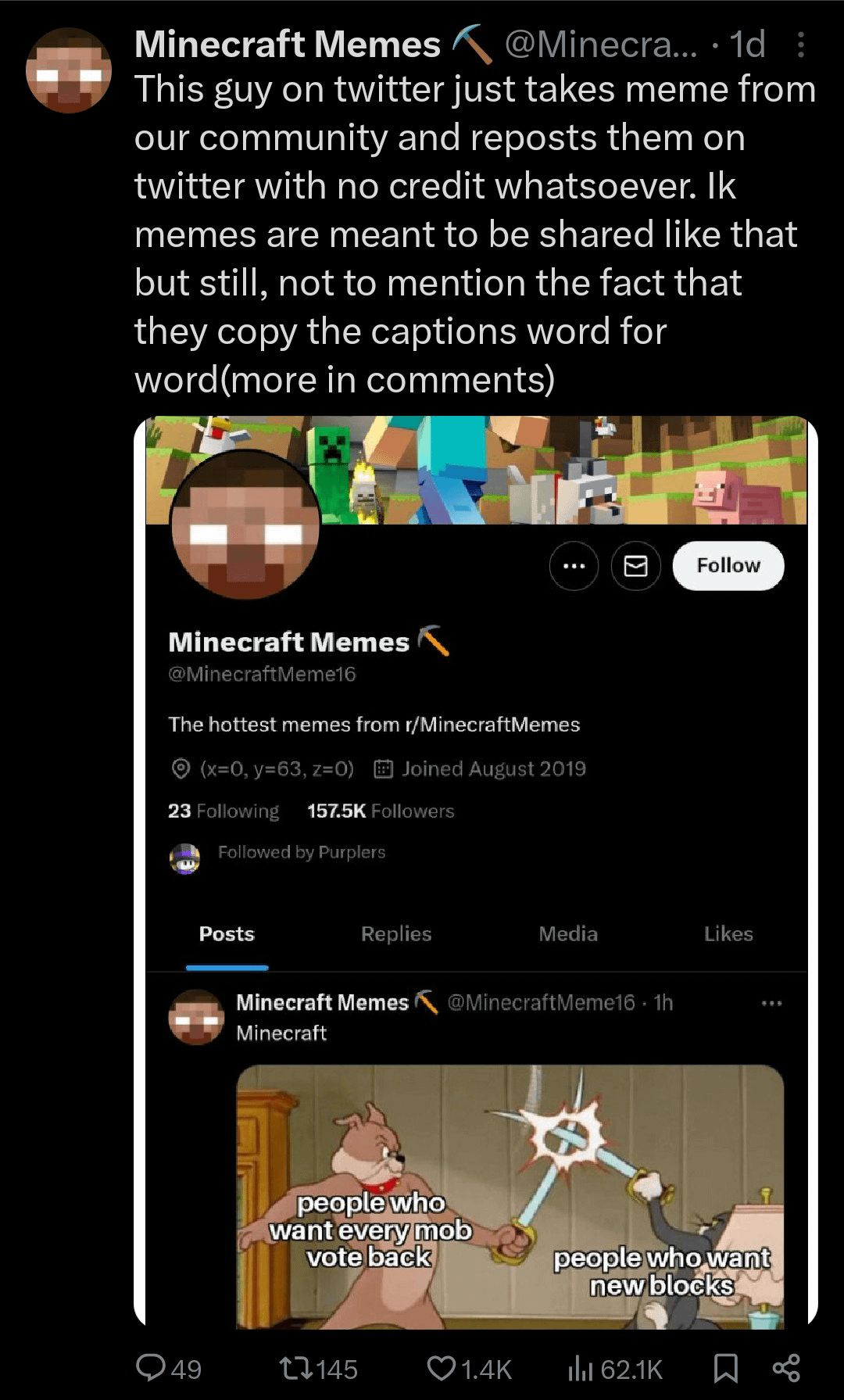













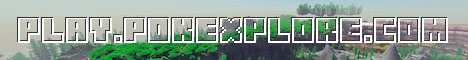








![Insert block | Minecraft modding tutorial [1.13 | DE/GER]](https://newsminecraft.com/wp-content/uploads/news/minecraft-news-trending-4931.jpg)