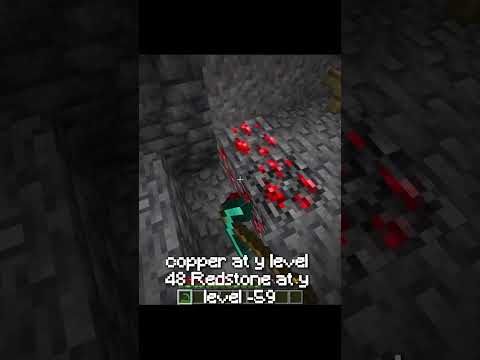Hey there my name is gardner your friendly neighborhood linuxgamer uh today i want to show you how to get minecraft set up and then running on the steam deck there’s a couple ways to do this but i think the easiest way is going to be boot into your Desktop mode so tap the steam button and then go down to the power menu and then click switch to desktop alright now that we have the desktop mode up let’s go ahead and click the discover software center app okay now that we have this open let’s type in poly mc And this is an unofficial launcher for minecraft this is actually going to afford us a lot of options this allows us to manage game mods and all kinds of other awesome things so let’s go ahead and click install this will take maybe two minutes depending on your Internet connection now again this is a custom launcher from minecraft this is not officially supported uh and it looks like polymc is actually done so the next thing we need to do is just click launch and we can choose our language here and we can select a version of java that We want to set up uh this starred version should be fine and now you can see that we have a bunch of options here so let’s go ahead and add an instance and we can choose vanilla minecraft let’s go ahead and select vanilla minecraft and we can pick which version Of the game we want to install i’m going to choose the latest version and we could give it a name if we wanted to this is nice if you have like certain mods that you like to use that are old and aren’t supported anymore and don’t Use you know that aren’t updated for the latest versions of minecraft but what we’re going to do we’re just going to choose uh version 1.18.2 and we’re going to hit ok now there’s other settings that we might want to change here so before we start the game let’s go to settings so let’s Go to minecraft here and then we’re going to start minecraft maximized so let’s also check the closed poly mc after game window opens uh we don’t want polymc to be open in the background especially if we’re going to be launching this from game mode uh we don’t want polymc open in the background And we’re going to go down here to account we’re going to add a microsoft account we’re going to copy this link and we’re going to open up microsoft.com link uh because it’s a flat pack it doesn’t like opening links so we’re just going to go microsoft link And we’ll need to log in to our account here so we’ll put in this code here and we’re going to hit next and then it’s going to ask us to actually log in so i’m going to do that real fast and so now it’s going to ask us if we Want to allow polymc to access this account we’re going to say yes and now we should be signed into poly mc and there we go but that should be everything we need to do in here so let’s just go ahead and close this and now we should be able to launch the game And it’s going to download minecraft from the remote server and here we have minecraft uh actually booting up on the steam deck so let’s go ahead and go to single player and let’s just create a new world we’re going to say uh steam deck world go to uh let’s go to creative because I’m like that and let’s go to create new world now this obviously didn’t launch it in uh in full screen here so we might have a little bit of troubleshooting we need to do there we go we have our minecraft world set up until we hop up oh wow cool I spawned right near a tower heck yeah dude this is pretty cool but we want to actually make sure that we have this set up correctly for gaming mode so we’re going to quit the game let’s open polymc up again and we’re going to right click on this And we’re going to open up our config folder let’s go to settings game window we’re going to set the game window to start maximized and let’s set this to 1200 hello and let’s set this to 1200 by 800. let’s set this to 1280 by 800. so here we go we’re dropped into our Minecraft world and uh we have a a tower over here that we can actually go explore so minecraft is pretty awesome and the fact that it’s available for linux is pretty sick hi buddy um but i’m playing with a mouse and keyboard right now so how do we set it Up so that it works with the steam deck controls so we can play it on the go that’s a great question we’re gonna quit the game we’re gonna open up steam here we’re going to add a game and then we’re going to say add a non-steam game Then we’re going to come down here and we’re going to find poly mc and select that box next to poly mc and then hit add selected programs now in our library you’ll see that we have polymc uh somewhere all the way down here i have a lot of games um polymc right there So that’s pretty cool now what we should be able to do is actually return to gaming mode so now that we’re back in gaming mode we should be able to just tap the steam button go to our library hit the right bumper a couple times to go over here to non-steam And then we can choose poly mc here and let’s hit play now you can see that we actually i’m using the track pad and it’s not working nothing’s happening so what we want to do actually is go to uh hit the steam button again we’re gonna go over here to our controller settings And we’re gonna choose go down here and choose keyboard ws a wasd and mouse and uh then we’re just gonna kind of tweak the controls until we get it feeling good the way we want it to now we can double click here and it’ll take A second to uh to boot up the game and here we go we have minecraft starting up now it doesn’t look like it’s actually starting in full screen so we’re gonna have to figure out why that’s not working and playing this on my monitor here you can definitely see That it’s doing some up resin with fsr so we can open up this tab over here we can go over here to advanced we can turn the the scaling down to integer or nearest and that’s already looking better so let’s go to options let’s go to video settings Full screen resolution And then we’re going to go ahead and hit full screen so you’ll see that there are black borders on either side of the screen uh that’s okay um when you’re playing handheld you won’t see those black borders but because i’m playing on a screen so i can screen capture this uh You know you’re gonna see black borders uh we’re gonna go to single player we’re gonna load up our steam deck world all right that actually feels pretty good um now there isn’t uh gyro let’s see how this feels so we can move around strafing the correct ways left right forward back okay And then you can see here that we actually have auto jumping enabled which i think is actually pretty handy to to do when you have a you know a controller like the steam deck are the triggers correct that that trigger is correct um now i do notice that the uh if you click In on the pad the right pad then it’s going to click we don’t want that so let’s go over here we’re going to change that to be we’re going to go down here to track pads so let’s go ahead and remove that command because we don’t want to actually click on it um And then we have the left touchpad behavior which is one two three and four d-pads uh outer ring command okay so i’m actually going to go over here and enable gyro control as mouse as well now i think i’m going to turn the sensitivity down quite a bit because It’s always too sensitive for me and i think i’m actually going to go over here again to the track pads and do the same thing so let’s go over here to uh right trackpad as mouse let’s turn down the sensitivity and the vertical sensitivity because honestly the vertical sensitivity is pretty obnoxious okay So left and right moving left and right feels better and up and down is a little less uh uh egregious so we have our menu here b is the menu a is jump let’s go to options and go to Controls sprint hold key binds sneak is left shift and sprint has left control i think i’m actually going to customize these controls so we want sneak to be toggle and i’m going to use left shift so we’re going to go back in here and we’re going to go edit layout joysticks click On the left joystick we want to be the shift key okay that’s what we want uh and then sprint so l4 we want to have b control whoops that didn’t work i want to have that be control and that way you can hold that button down when you’re moving So now if we pull push that button there you go boom and then i can click the enter the l3 and then i can click l3 and i’m now sneaking and i won’t fall off ledges because i’m crouched yeah this is cool so we have minecraft working on the steam deck It’s working pretty great i want to see how the the frame rate is so we’re running at 50 60 frames a second let’s go ahead and yeah frame rate frame rate is pretty good if we load in more chunks it gets a bit uh starts to wheeze a little but you know That’s kind of the nature of minecraft as well so that’s the video uh hopefully you enjoyed it if you did make sure you hit that like button lets other people know that this is a video worth their time that they can learn a thing or two about You know running minecraft on the steam deck uh if you really enjoyed the video though you can also subscribe and that helps the show grow uh it helps us get our content out there and it lets you know when there are new videos up to date about the steam deck and all the Cool things that you can do on it so yeah i think that’s going to do it for now thank you so much for watching i want to give a special shout out to my patrons without whom i wouldn’t be able to do this so thanks guys i really appreciate it If you believe in the work that i do and you want to help support this show and help it grow you can join the 100 plus other linux warriors over on patreon and my youtube members there’s links below to get you started but with all that Said thank you so much for watching i hope you all have a blessed day and i’ll see you in the next one Video Information
This video, titled ‘Install Minecraft on your Steam Deck the EASY WAY.’, was uploaded by Gardiner Bryant on 2022-03-16 11:00:13. It has garnered 108311 views and 3028 likes. The duration of the video is 00:13:56 or 836 seconds.
⚠⚠⚠ THIS VIDEO IS OUTDATED. FOLLOW THIS GUIDE INSTEAD: https://youtu.be/ky7-vdorVC0 ⚠⚠⚠ …and how to configure the controller. The Steam Deck is the future of gaming, so it’s fitting that so many non-Steam games work on it.
Support the Show * Patreon: https://patreon.com/thelinuxgamer/ * BTC: 1DckZocn7pA7MDzKSu98UbS4TjocfK633x * ETH: 0x1C0FDD6d450679359876a077A15DFd0537E8C2D8 * Merch: https://teespring.com/stores/official-linux-gamer * Liberapay: https://liberapay.com/TheLinuxGamer/ * Humble: https://www.humblebundle.com/store/?partner=thelinuxgamer * https://www.youtube.com/channel/UCv1Kcz-CuGM6mxzL3B1_Eiw/join * Amazon affiliate: https://amzn.to/3Hw9Vam
You can find me on these socials: * Odysee: https://odysee.com/$/invite/@TheLinuxGamer:f * I am an Odysee partner * Twitter: https://twitter.com/gardiner_bryant * Mastodon: https://social.librem.one/@gbryant
# Comment Section Rules
1. Be kind to each other. 2. Don’t swear, don’t use racial slurs (you will be automodded) 3. I reserve the right to permanently ban habitually abusive commenters and I don’t apologize. Banned users /won’t/ be notified.
If you can’t *cope* with having rules, you’re welcome to *not* leave a comment.
You can email me at gardiner-at-heavyelement-dot-io
# What are your machines specs? Office Rig: * AMD Ryzen 7 1800x * MSI Pro Series X370 SLI PLUS * AMD RX VEGA 64 * GSkill Ripjaw V DDR4 8GB x4 (32 GB) * Fractal Design Define R9 Case * Manjaro GNOME
Living Room Gaming Rig: * ASUS X99-E-10G WS * Intel Core i7-6900K @ 3.2GHz * NVidia Titan X (Pascal) * DDR4 Corsair Vengeance RGB 8GB x8 (64GB)
Backup Rig * System76 Thelio Minor * AMD Ryzen 5 3400G * DDR4 16GB RAM * Zotac Nvidia GTX 970 4GB
Home Server: * ASUS M5A78L-M/USB3 * AMD FX 6300 at 3.5 GHz * Nvidia GTX 750 1GB * DDR3 20 GB RAM
Funky Choon (a.k.a. The Linux Gamer Theme Song) by Brothers Nylon https://youtu.be/njrIkXpB7oU
This Work is protected under the Authoral Integrity License (AIL): https://github.com/heavyelement/ail/