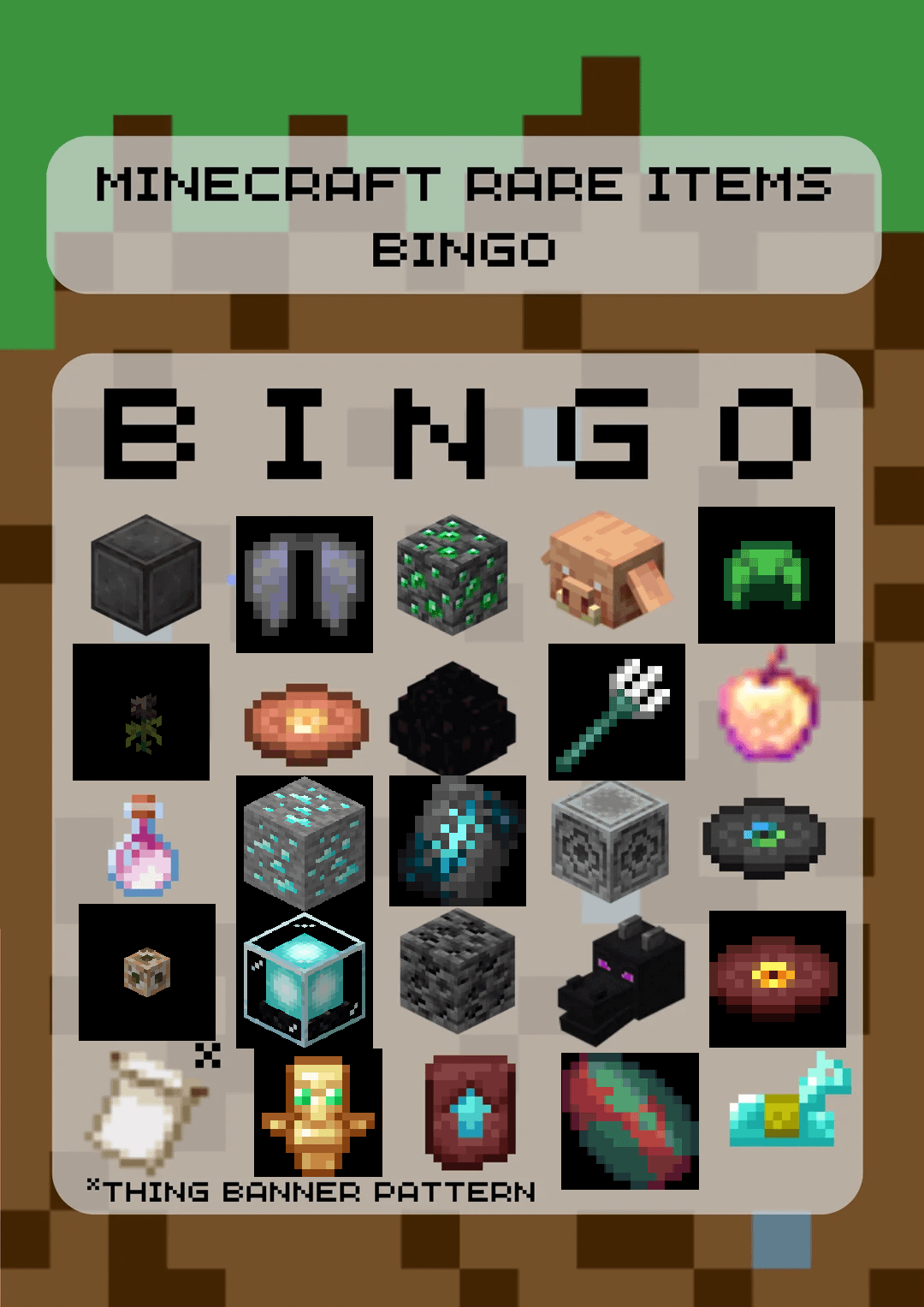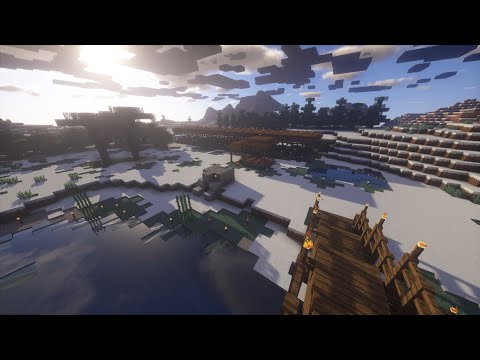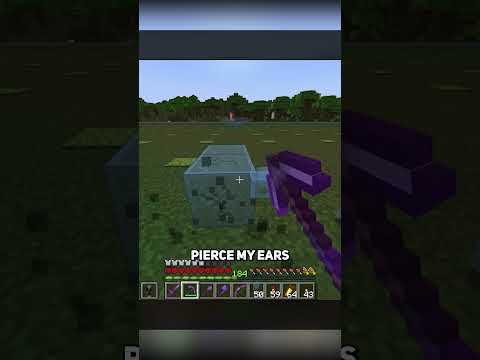It’s after dark in minecraft it’s scary and dangerous it’s time to find shelter and protect ourselves wait a minute where are all the zombies there’s not a creeper in sight even the skeletons are nowhere to be seen what’s going on are we in peaceful mode is mob spawning Disabled nope this is normal vanilla survival i’m going to show you how to stop monster spawning in your world with a flick of a lever today we’re building a simple mob switch to all the geeks and nerds out there welcome to simply minecraft this is a Series where each episode we take a look at one aspect of the game and try and make it as easy and as simple as we can it’s currently midnight as you can see the moon is right above us and yeah there are no mobs in this world we’re in Survival and yeah let’s just have a look around here i thought i’d go into a cave and see if we can find any mobs but there are none here there are none spawning because we have turned them off in the game and today we’re going to Take a look at how to do that using a mob switch and to do that we’re going to need one of these and one of these and a bunch of these this technique works in the overworld as well as another so let’s get into this Shall we so what exactly is a mob switch well it is a small contraption with a lever that we can switch that will enable and disable hostile mob spawning in a survival world so here you can see we’re looking around at night time and There is not a single mob to be seen if we went underneath into the caves the same same thing will happen we have disabled mob spawning uh in this world now just to uh just to confirm uh let’s look at our settings we’re on hard difficulty we’re not in peaceful and if We look at the mob spawning of game rule that is turned to on that is enabled so mobs should be spawning but they’re not we can make the spawn again by flipping a lever here is the lever in question so let’s turn this contraption off and now If we look around our world we should see some mobs and here are all the mobs they have started spawning again just as normal so yeah just for a flick of a lever we can control whether we have hostile mobs spawning or not so why would you want that in your world We all know how annoying the guardians can be when you’re building a guardian farm so yeah if you turn your mob switch on they will all disappear and not spawn and so you can come in here and take down the monument pretty easily how about when you’re spawn proofing another Fortress to build a farm here that can be really difficult uh when you’ve got all sorts of blazes of wither skeletons around you but even in the soul sand valley here there are no mobs to be seen so it makes our job really easy maybe you’re building a delicate redstone Machine and the last thing you want is a creeper to come along and blow it up a mid build so yeah mob switch is a really good way to protect yourself so how does a mob switch work well first of all let’s talk about how mob spawn in Minecraft so imagine a sphere around the player with a radius of 128 blocks i can show you it right here so the game will try and spawn monsters inside this sphere now it will do that where the light level is zero and it will keep spawning mobs until it reaches the mob Cap now what is a mob cap well basically that is a limit on how many mobs you can have in this sphere now the mob cap for hostile mobs is 70 so once the game has reached 70 hostile mobs then no more mobs will spawn obviously as the player Moves around then this sphere obviously moves with the player and mobs that are then outside the sphere will these despawn and then that allows more mobs to spawn inside the sphere so what we want to do is we want to fill up the mob cap and keep those mobs loaded somewhere So where we’re somewhere else then no other mobs will spawn but the problem is we don’t want those mobs despawning so how do we do that so the problem we’ve got is that we want to fill up the mob cap which means no other monsters will Spawn but the problem then is that we need to stick around otherwise those mobs will despawn when we leave the area but we can solve that by picking the correct mob so traditionally shulkers and withers were the two mobs that you’d use in a mob switch so shulkers are good Because obviously they don’t despawn but the problem is you have to get them from the from the end and then bring them over to where you want them um that’s a bit easier now because you can have a shulker farm that will breed up the shulkers so you just need to bring one Over from the end and then you can duplicate them so shulkers are a viable option but still a bit of a bit of work to get them from the end the other option is you can have 70 withers now of course you then you need to be able to Trap them in bedrock that kind of thing so still possible but still a bit of a pain because of the resources you need to get them the other option is elder guardians now i don’t think anyone’s ever done that but technically you could raid enough enough monuments to get all the other guardians And use them as a mob switch because they count towards the mob cap but they don’t despawn but we’ve got a better better solution we can use zombified villagers but not any old zombie villager we are after a particular type so basically you need to get a villager trade with them And then when they are converted into a zombie after that then they will count towards the mob cap but they won’t be spawn so if you can get 70 of those together in a particular area then that will fill the mob cap up and no other monsters will spawn Before we talk about where to build this to keep these mobs loaded uh we need to talk about the conversion of villagers to zombies so basically there is a percentage chance depending on the level that you play at so if you’re on easy mode uh any time a zombie kills a Villager then there is zero chance it will turn into a zombie villager so this is not gonna work if you’re on easy if you play on normal difficulty there’s a 50 chance so half the villagers that get converted are gonna die and half will turn into zombie villagers so still Possible but a bit of a pain and like a lot of things hard mode is actually the easiest mode because 100 of villagers that get converted by zombies will turn into zombie villagers so you might want to switch to hard mode just to do the conversion just to make Your life a little bit easier for those that are interested this mechanic with the zombie villager not this spawning if it’s been traded with this came in in 1.16 one last thing to mention before we get into the build and that is the phantoms ignore the mob cap When they spawn so if you’ve got your mob switch on that won’t stop the phantoms from spawning you are still going to be bothered by these sky rats here are the 70 zombie villagers that have all been traded with and this is what makes the mob switch possible but The important thing is where do we build this because we need to make sure that these are all loaded so they count towards the mob cap so let’s talk about location one option is to build your mob switch inside your spawn chunks that means those mobs are always going to be Loaded and then no other mobs can spawn because the mob cap is always filled up then if you want to turn it off again you’d have to move those mobs outside of the spawn chunks so you could do that with a water stream or you could do do It with rails that kind of thing but then it gets a bit more tricky a bit more hard work so i think a better solution is to use a chunk loader that way you can build it anywhere you want in your world so let’s talk about loading chunks the First thing you’re going to need is one of these things this is a chunk loader there are lots of designs available so have a look around and pick the one that you like the best this is the simplest one that i can find so this is the one That i’d recommend this one is by dark there’ll be a link in the description for the full tutorial on how to build this thing it’s really simple as you can see very easy underneath only a few blocks on the nether side just just a couple of five blocks around the portal That’s all you need to get this chunk loader working once you’ve selected your trunk loader it’s time to build this thing and the first question is where exactly well you can build it pretty much anywhere in your world i’d recommend not doing it in your spawn chunks that uh that didn’t That negates the whole purpose of having a chunk loader but i’d also make sure this is well away from anywhere where you normally travel or play the game so keep this well away from anywhere else but also you might want to get here relatively easily so not too far away But yeah uh somewhere where you’re not going to visit it so and you’re not going to come across come across it in normal normal gameplay now once you’ve got your chunk loader built up what does it do well as the name implies it loads chunks so first of all i guess the Question is what is a chunk well the world is divided up into 16 by 16 chunks and i can show you what a chunk is by pressing f3 and g these are the chunk boundaries you can see here this is a chunk this is another chunk and they go From the height of the world all the way down to the very bottom of the world so this i’m inside one chunk here if we go over here we’re in another chunk so first of all you need to build your chunk loader up inside one chunk so That’s here and then this chunk loader as it runs will then load a number of chunks around it and i’m using these blocks here for demonstration purposes just to outline where these different chunk boundaries are because there’s some different chunks that do different things we first have the chunks inside these Diamond blocks this is a three by three of chunks so nine chunks in total these are surrounding the the chunk loader itself and these are entity processing chunks so basically these run normally as the normal game would run if there’s entities here mobs that kind of thing They all run as normal in these chunks outside the entity processing chunks we have another ring of chunks that go all the way around donated by these redstone blocks and these uh these chunks don’t process entities but they do still process redstone so this is still useful For some things but not for us today we’re going to go over to this section over here there is a further ring around the outside of chunks and these are called what’s called lazy chunks now the interesting thing for us is that if there are mobs in these lazy chunks they Are loaded and count towards the mob cap but their ai is not loaded so this is really good to prevent lag and we’ll see that a little bit later so for our mob switch we’re going to store our hostile mobs uh three chunks away from the trunk Loader so if that’s the chunk where the chunk loader is we’re going to count away one two three these are the chunks we’re going gonna store our 70 hostile mobs here we have our 17 zombie villagers these have all been traded with beforehand and these are all sitting in The lazy chunks there is a there is a zombie in there holding a diamond we’ll talk about him a little bit later and next to this there is a little bit of a contraption again we’ll talk about that in a second i’ll show you how to build It up that’s just to get the villagers into the right state but you’ll see that all of these that these zombie villages here these are all inside the lazy chunks and just just to just to reiterate uh we have them here so these are loaded they have to be loaded to Account towards the mob cap and they’re inside the lazy chunks so we can reduce some lag having all these entities loaded at the same time and yeah just to confirm there is our trunk loader and our zombies are three chunks away one two three next up i’ll show you how this works and Also how to build it but before we do that i just need to mention that this is a dimension dependent so this mob switch we’ve got here with the mobs over here next to this chunk loader in the overworld this will give us a mob switch in the overworld this won’t work Anywhere else if you want to have a mob switch in another basically got to do the same thing in the never so have your trunk loader somewhere in the nether three trunks away we need to store our start our zombies now i’ll give you a variation of this that works in another A bit later on so stay tuned for that so let me show you how to use this contraption to get the the zombie villagers into place and into the right state so first of all you need to have this box i’ll show you how to put this Properly in a second but just give you a tour first of all so we have this box this make sure this is inside the lazy chunks of the the trunk loader over there so three chunks away we have this box i’ve also trapped a zombie in here I’ve given him an item so he doesn’t despawn he is going to do the initial initial conversion of the villages when we get them in so over here we have our villager breeder we have a whole bunch of villages that have bred up ready to Go so we’re going to need 70 of those in total and we’re going to use this little contraption here to trade with them so let me give you a quick demo of this so we need to do is we’ll get to put put a minecart down here give it a little push We can walk up this ladder that will pick up one of the villagers he’ll go over here and he’d come in front of this workstation he should pick up the pick up the workstation here so i’m using this fletching table i think that’s the easiest first of all because we can move With piston i’ll talk about that in a second but also the trades are pretty easy it’s either one emerald for some for some arrows or the stick trade comes up uh so that’s all pretty good so we traded with this guy then we just press this button that sends him off into this Little water stream he’ll get pushed down into the box below for the zombie to convert him he’ll then turn into a zombie villager after a few hits you can give that you can give that zombie a sword as well that will improve that the speed of that and then the new the new Villager comes up from the same minecart comes around and then once that villager has converted this guy should be freed up to pick this workstation sometimes it doesn’t work but uh just because villagers are you know a bit finicky and if that happens you can just press this Button to move move this workstation backwards and forwards and then that will make make sure that he can pick it up again then you trade with this guy so this guy’s got the stick trade this time just do one trade press this button and off it goes so the same process over and Over 70 times now you can lose count i’ve been doing this and then you know you get to a point we think oh how many have i done now but luckily over here we have a counter so we’ve done two so far and that’s because underneath here uh we Have this little dropper this has got 70 items in it and every time we press this button an item gets shot up here so this helps you keep count so you can do this in in a few different steps you can do a bunch go away come back again do another Bunch obviously you have to wait for the villagers to breed up and that’s what you do just do that 70 times and fill this box up with 70 zombie villagers once you’ve repeated that 70 times you’ll have all of your mobs in here and your mob switch should be working so you Just need to make sure that your trunk load is turned on and then you can go somewhere else in the world and no more mobs will be out of spawn because the mob cap is totally filled by these mobs and because of the lazy chunks i’ve said Before it’s really good on lag so i want to show you that actually so i’ve got a carpet mod installed and if you look at the number above here you can see the mspt that is the number of milliseconds it takes to process one tick and rather get into too much detail Basically you want that to be less than 50. if it goes over 50 then the game starts lagging so it’s really important to try and keep your mspt as low as possible so with all these mobs loaded obviously i’m right next door to them so they’re loaded properly uh in active Chunks so we’re getting about 11 just 11.1 mspt at the moment so it won’t put 11.3 there we go so that’s the kind of number we’ve got here when it’s loaded now if i go over back to our spawn village we’re now far away from where The mob switch is it’s right over in that direction quite a long way uh but yeah so those those mobs are in lazy chunks so they are counting towards the mob cap so no more mobs will be spawning uh if it was night time we wouldn’t have Any hostile sporting here at all because the mob cap is filled but let’s have a look at mspt over here it’s dropped down to 8.1 to 8.0 there we go so this is this is why you put those in in a lazy chunk uh to make sure that it doesn’t Impact your your your the lag of your game too much and this is particularly important when you have multiplayer servers now we’ll talk more about that in a second uh what this implicates what the implications are for multiplayer servers but basically this is a this is to show you that it’s really important To use those lazy chunks because otherwise you could lag your game and that’s the reason we built the mob switch far away from our normal plane area because we don’t want to load those mobs properly and uh yeah to create some more lag that we don’t need to have so Let me show you how to build this thing up so you start off with your chunk loader of choice so build that inside a chunk then you need to leave two chunks of space and then in the third chunk over here you need to add a box so this One i’ve created here is five by seven uh you can make this pretty much any size you like but yeah i think this is a good size and one thing to note is that obviously i’m building this up here up in up in the air this is just so it’s Easier to see in the video but you can build this anywhere it could be underground it could be over an ocean can be on the surface yeah the location doesn’t matter that much so yeah once you’ve built the box we can move on to the next step Let’s come to one of the top corners of your box and we need to add this little walkway here to get the villagers in so basically we have our box here have a couple of blocks right here and then we have to have a too high gap where There’s where the villagers can come in we’re gonna have a waterstream here to push them along so hopefully over here have a gate or a sign that will stop the water so when the villagers come in here they’ll be able to come down here and then fall down this little tube here so You can see how that is like that now if you build this above ground make sure you have some solid blocks above these three blocks here that’s to make sure that if there’s any any zombies underneath and they don’t get burnt from the sun then get more solid blocks and Fill in all of this area to give the whole thing a roof the next job is to lure a zombie into your box so depending on where you build this there’ll be different techniques for that but make sure this mob won’t despawn to either give him an item make Sure it’s one that can pick up items or name tag him to make sure he doesn’t despawn before we continue i should say that none of this is exact you don’t have to get this exactly right as i’m doing here you can adapt it as you need The important thing is that you get your the box here filled with zombies inside this lazy chunk apart from that all of this stuff doesn’t have to be exactly as i’ve built to here but anyway the next step is to add a few rails over here so Out so when you’re going to have this entrance here where your village is going to go we need to have two solid blocks here and then two here like this and then two here so it’s like a like a long t-shape then we’re going to have to Have an activator rail here with some powered rails next to it make sure they’re powered with some levers then we’re going to have a power rail here and then some normal rails and a powered route over here this will get connected up in a little bit then the last thing To do is on next next to the activator rail here place a water source so when the uh when the minecart comes across here this activator rail will eject the villager into this water stream and that will push him this way and then he’ll land down into this box for our zombie To uh yeah have a little meal next we’ll start adding some redstone so next to this powered rail here add two solid blocks with two stone buttons on the top that could be the same button if you like i’ve just got two different buttons here to make it easier to tell The difference then next to this one add a dropper facing upwards with a chest on the top and inside the dropper here add 70 items that’s going to be for our counter then come around the back here i have a redstone torch behind this block right here so when you press this button It will depower this redstone torch then a block above it a block next to it with redstone dust on top and then a sticky piston next to that and that should be powering your workstation so i’m using the fletching table here you don’t have to use a fleshy table you can use Something else it depends what you’ve got in your weld uh if you’ve got other farms for other items that makes trading easier but i think definitely one that is movable is a good idea next we need to add some redstone underneath this block the block that’s Next to the the chest here so come underneath add a block underneath and then have some redstone on top of that then kind of stair step down like this one here and then two along this way and then go into uh this this target block with a redstone torch above so what this Is going to do is when you press this button a few things happen first of all it powers this block which then powers this powered rail to send the minecart off obviously also it will power our counter to shoot an item up here but it will also then power this redstone which Goes down here depowering this torch which then changes this rail right here so if i show you if i press this button and you look at the rail you can see it changes in direction so when the the when this powered rail is powered the minecart goes off and then it will go This way the activator rail will eject the eject the villager into the old stream and then the the minecart will continue going down here we’ll deal with that in a second and one thing also i’ve added these have other blocks just here that’s just to make sure that the villager can’t walk Out i don’t think it will walk out anyway because it won’t walk over the rails so probably optional but yeah always good to just be careful just in case next i’ve added a place ruster stand so add a block underneath here with a block next to it and a trapdoor Here that’s just to keep us in place because sometimes when the minecart comes up here with a villager it can nudge you around so it’s a bit a bit easier to use if you’re stationary i’ve also added a block above this is just in case you’re going to be trading at night Time you don’t be bothered by the by the phantoms so that will stop them from spawning i’ve also added the minecart return system so next to this activator rail leave a block and then put a solid block next to it so when the when the minecart Comes across here it will hit this and then drop straight down then straight down here leave a couple of blocks and then we’ve got our powered rail here with a block next to it with a lever just to make sure that’s powered a couple of uh normal rails going into Three three powered rails and these can be powered by this by the same torch that’s powering uh the rail above then just come around this side and add uh three more normal rails one two and three then we’ve got this little uh turn all the way around and then has some Powered rails back up and should link up to this system right here so let’s give this a try so we’ve got uh got nothing in our counter so far if we add our minecart right here and press this button this would send a minecart off it comes down returns all around back into Place now we’re gonna have our villages right here so one will get picked up and we should have one in our counter next we need a villager breeder and of course i’m going to recommend my my one from this series from simply minecraft this is a super simple one this is an Infinite breeder where we got a couple of villagers over here that harvest they give each other food and then they they reproduce twice a day and the babies come down here into this water stream they wait around here till they grow up into adults their heads then go into This water which brings them up into this holding area and we already have a system here for picking up picking up the the the villagers uh with this uh this track right here you’ll notice here we’ve got two angled power rails here these are the same ones we’re going to Have in our mob switch so basically build this farm as it’s as we’ve got it here in this tutorial and then we’ve got to just take away this this dispenser here and this rail is the rail that we’ve already got and so here i’ve added the villager breeder to our system i’ve Not done a block blow block here uh because there’s already already a tutorial on the channel for this so yeah just go over to that video and follow it the only thing i’ve adapted is above here where we have the villagers i’ve added one extra block here so this is Three blocks high that’s just to make sure that the villager that’s in here can’t pathfind to the beds over there because there’s a there’s a gap here uh two gap too high gap from the pathfind to the beds because that slows them down it seems when they’re when they’re Collecting their workstation so that’s the only thing there and then the other thing i’ve added here is just a little ladder here because to get the system going you want to put your minecart down on these rails here and give it a push so it comes up here and collects a Villager if you look here this is this is our two slanted two slotted rails from before and this is where our dispenser would be so yeah you got to take just got to take that out and link it up with these rails just like this so If we put our minecart down here give this a little push that way it should go up and collect a villager there he is uh obviously you’ve got the ladder in survival then you can just kind of jump into here he should pick up this workstation there he goes very good and We’ll see what his trade is some sticks very good and then we press this button and off he goes into the water stream and if we uh yeah our a zombie friend i can see him and yeah as uh takes care of him and then just continue doing this too You’ve got 70 zombie villagers inside here they’ve all been traded with then all of this stuff can all be taken down this is all temporary so once that’s once that’s done yeah get rid of all of that stuff so you’re just left with this box inside the lazy chunk next to your Trunk loader if you want to have a mob switch in another then pretty much the same thing we need to have our chunk loader over here as we do and then we need to leave two chunks of space and then in the third chunk along we need to add our box So another five by seven box here to hold all of our zombie villages and then uh make sure you put a zombie in here to start start it all off and make sure he doesn’t despawn so give him an item or rename him that kind of thing and then We’re just gonna have a portal above here with a couple of trapdoors so we’re going to send the villagers over from the from the overworld into here they’re going to walk across these trapdoors fall down and the zombie underneath will will convert them so well this is a lot This is temporary here so once we’ve got all our villages in we can take down the pool tool take down these blocks here just to guide guide the villagers in and then they put a roof on top of this so they’re all secure i’ve also made sure This is not spawnable so i’ve added some carpet on top we don’t want gas spawning on top of this causes us any issues although if they do it’s not the end of the world and then yeah just need to have a slightly different setup in the overworld So pretty much the same setup in the overworld just for a small tweak so instead of our box to hold all of the zombies uh we don’t want that instead we’re gonna have this portal instead so when they when the villagers get ejected from the my cart they’ll go into the Into the portal so let the portal up first make sure all links up and that was all good and then you can add your water that won’t break the portal and that will just make sure the villagers get pushed in from here now let’s talk about multiplayer and for that i’ve Invited my friend logicalgeekbot to help me out and yeah i’ve i’ve got carpet mod installed and if i press tab i can see a whole bunch of numbers under our names so most of these numbers you don’t need to worry about but the first two numbers Are the important ones so the kind of pink number that’s how many mobs are loaded currently and the second number the red number that is the mob cap so currently it’s a mug cap of 70 that’s because there’s two players here but we’re close together now as i move away From logical geekbot we should see that that second number the red number should increase and that means the mob cap is getting bigger now when we’re far enough apart we should get 70 mobs each so that is going to be a total of 140 mobs so That means to get your mob switch to work on multiplayer you need to have 140 in the in in that box 140 zombie villagers in the box if there are two of you so basically however many players you have online you need to have that many players times 70 uh villagers In that box there we go up to up to 140 so that is the mob cap now there’s only 70 loaded still that’s because we’re both high up in the air and there’s no mobs loaded underneath us but if we both go down let’s see what happens In the bottom left of my screen you can now see a couple of more numbers that’s a radius of 128 that’s the spawn radius and total zero that is how many hostile mobs are there around me as a player so there’s zero at the moment but if i was To go down in the world we should see that never start going up as mobs start spawning in the caves below us so there you go now i’ve got 70 70 odd mobs around me and that’s because the logical geekbox is still over by the mob farm by the Bomb switch should i say and so he’s got 70 mobs loaded over by him and i’ve got 70 yards loaded by me now in 1.18 there is a personal mob caps so you should only get a maximum of 70 mobs each now if i if i move around here you can see I’ve got bob’s around me now if we go over to logical geekbot as i’m over here let’s get him moving around and see what happens here is logical geekbot he’s over over the mob switch and of course he’s got the 70 odd mobs loaded from the mod Switch but if if he starts moving away we should see some numbers change and we should see the list of mobs loaded that are different so let’s go down go down here and we should see some some numbers change as the caves underneath start getting loaded and there we go there’s No mobs now spawned but now if you start moving around uh so basically what’s happening here is that we need so there we go there’s a zombie so if i go over to my other account and move him around so as my other account has moved around Uh it’s allowed some of the mobs over there to despawn and so now you’re seeing that now a logical geekbot has got some mobs loaded around him and i’ve got some mobs loaded around me but neither of us have got the total of 70. so basically what happens is uh when There’s two of us online there’s a global mob cap of 140 and then the the 17 mobs are loaded by our mob switch and so the remaining 70 are then distributed between us not necessarily equally but as we move around mobs will be spawning and despawning and we’ll get some each So if you want to have your mob switch working across all your multiplayer players then you need to have 70 mobs times the number of people that are online if you’re playing on a server with friends then you need to get a consensus you need to get an agreement Uh before you create a mob switch obviously if you create a mob switch for everybody turn it on then that’s going to mean that their mob forms don’t work that kind of thing and that might not be a great idea so make sure everyone agrees before you do anything like this If you’re playing multiplayer obviously on a single player you can do this and there’s no problem there’ll be links in the description to this video breeder behind me also to the chunk loader and i’ll also have some links to some like matics of what we’ve built today to make It easy for you to build up in your world so i hope you found it useful and if you did please hit the like button until next time i will see you later You Video Information
This video, titled ‘How To Stop Mobs Spawning – Easy Mob Switch Tutorial | Simply Minecraft (Java Edition 1.18)’, was uploaded by LogicalGeekBoy on 2022-05-15 14:30:04. It has garnered 120936 views and 4153 likes. The duration of the video is 00:25:23 or 1523 seconds.
Minecraft can be dangerous! Wouldn’t it be great if we could turn off monster spawning? Well today I’ll show you how to do just that with a Mob Switch! This simple contraption allows you to turn mob spawning on and off in survival with the flick of a lever! This works in the overworld and also in the nether.
★ Easy Infinite Villager Breeder: https://youtu.be/oeesCRfaabg ★ Chunk Loader by @Dark: https://youtu.be/d3nde-2H-rQ ★ Carpet Mod: https://www.curseforge.com/minecraft/mc-mods/carpet ★ Mob Count Mod: https://www.curseforge.com/minecraft/mc-mods/mobcountmod
Download the schematics for free or optionally help support the channel with a small donation (put $0 in the price to download for free):
★ Download litematics on Buy me a coffee (Extras Tab): https://buymeacoffee.com/logicalgeekboy
Other videos you might like:
★ Easy Tree Farm Tutorial: https://youtu.be/xS5LixSwXpA ★ Easy Raid Farm Tutorial: https://youtu.be/JHD6EINGWdE ★ Easy Guardian Farm Tutorial: https://youtu.be/QGzRyRYmoS4 ★ Easy Wheat & Beetroot Crop Farm: https://youtu.be/3XMG4PMPURw ★ 11 Easy Farms for 1.17: https://youtu.be/rPPqspS2wX0 ★ No Wither Rose Wither Skeleton Skull Farm Tutorial: https://youtu.be/JkwngsDAwKg ★ Easy Flower Farm Tutorial: https://youtu.be/ZsHU2ybe46k ★ Easy Concrete Farm: https://youtu.be/LGUL0ER3wls ★ Simple Witch Farm: https://youtu.be/pl7LGU_MO48 ★ Easy Slime Farm: https://youtu.be/XnSHyn1oNRU ★ Easy Hoglin Farm: https://youtu.be/cKoXjXFw9uA ★ Easy Gold Farm: https://youtu.be/Fu4WeUCIM5U ★ Easy Iron Farm: https://youtu.be/6EOCDu0r-h8 ★ Easy Villager Trading Hall: https://youtu.be/RDFxhpQkqww ★ Easy Infinite Villager Breeder: https://youtu.be/oeesCRfaabg ★ Easy Carrot & Potato Farm: https://youtu.be/A8DQYpk5944
If you enjoyed the video then please hit the like button and subscribe if you aren’t already! Welcome to the home of the geeks!
You can also find me on:
★ Website: https://logicalgeekboy.com ★ Patreon: https://patreon.com/logicalgeekboy ★ Buy me a coffee: https://buymeacoffee.com/logicalgeekboy ★ Discord: https://discord.io/logicalgeekboy ★ Twitch: https://twitch.tv/logicalgeekboy ★ Twitter: https://twitter.com/logicalgeekboy ★ Merch: https://teespring.com/logicalgeekboy
Looking for awesome Minecraft server hosting? I’ve partnered with Shockbyte to give you a special offer:
★ Affiliate link: https://shockbyte.com/partner/logicalgeekboy ★ If you use the promotional code LOGICALGEEKBOY, you’ll get 25% off your first month
Thanks
Logic
Music:
★ Good Times Patrick Patrikios (via YouTube Audio Library)

















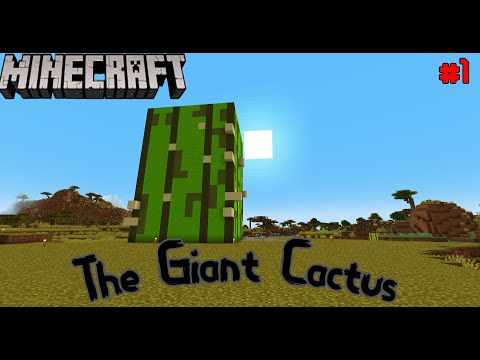

![Null Network: Seliana [RPG Survival]](https://newsminecraft.com/wp-content/uploads/2024/06/Null-Network-Seliana-RPG-Survival.gif)