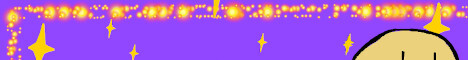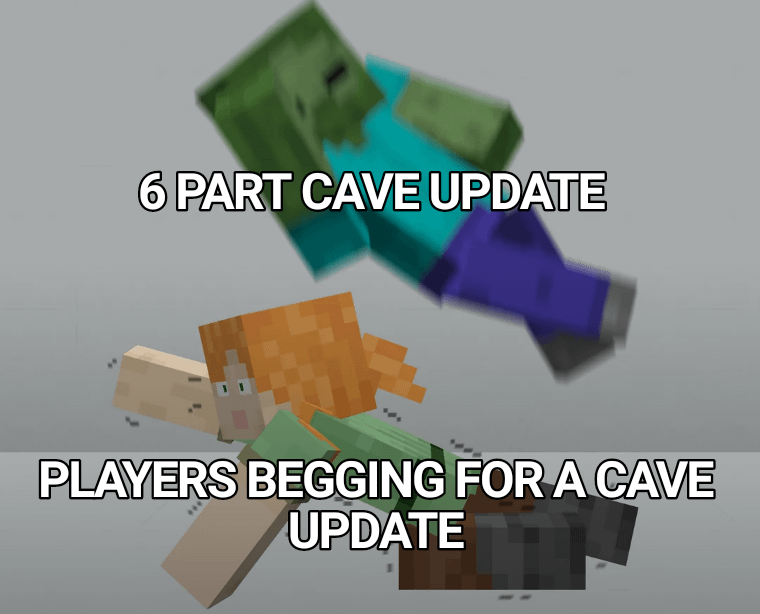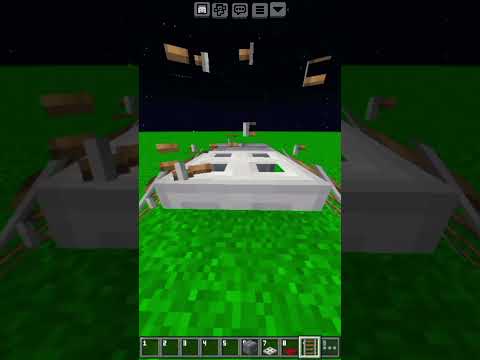I’m chosen architect and today we’re going over the fundamentals of Applied energistics 2 this video was brought to you in dark mode so enjoy applied energistics 2 otherwise known as ae2 which is how most of us refer to it is a very complex storage mod and today I’m going to do my Best to explain it in the simplest of terms now this setup that you currently see right here is basically a very basic applied ristic system so all of these things combined together allow for autocrafting storage of items and processing of materials inside of machines so now that we know what appli Energistics can look like and what can do we need to go over all of these individual components by the way if you do enjoy videos like these be sure to click that subscribe button letting me know how much you enjoy them all right let’s get on with this now just to cover The Super Starter Basics the first thing you want to do in an Overworld is to get yourself a meteor compass and this is how you’re going to actually get started with app plot energistics by just simply locating a meteor now this right here being the perfect example of what the Meteors look like and you will find them in the world and all you have to do is break into them with a pickaxe and you will find something inside and it’s actually different than what you might expect inside of here you will find a mysterious Cube this is going to contain Your actual presses and then you’re going to find a few other things you’re going to find some certis quartz a Flawless certis quartz and this is what you’re going to use to get started with your certis quartz do not however break this flawless budding certis quartz as This is the only way you can obtain this flawless one and not going to be easily movable at least in normal applied energistics vanilla you’re not going to be able to move this um unless you make spatial storage which is very very Advanced and very very late game so you Could automate it from here and if you really wanted to once you found one just make your base here now if that’s something you don’t want to do you can actually take these flawed budding ctis quarts and you just take them with you you can actually mine them up with silk Touch however every time they do get broken they will degrade but you can take regular certis quartz and just toss it into water to obtain these blocks and continue to upgrade them but they will downgrade every time you break ceris off of them this process is a 100% Automatable and something to note you can actually hold down G to open up the guide in appli energistics and it will actually explain all of this in detail for just about every item not to mention you can also open up the example setups here and there is a full example setups For how to set up a ceris quartz Farm now back to the dark mode flatland now for most people the channels can be one of the most complex Parts about Applied Energy stics but I do want to explain one channel equals one me machine for example all of these storages you see Behind me these all equal one machine all of these drives equal one channel and they do connect to each other so you can read from this cable right here it says eight of eight available channels that’s because a default fluix line just like this these base cables can only Carry and support up to eight individual channels taking a look at some of the other cables we have ourself a fluix covered cable this is a covered version of the regular cable and then we also have a smart version of that covered cable so if we break this down into Components this is what we have we have a regular fluix me cable and we have a dense version of that those cables the dense version can carry 32 channels and our regular fluix cables can only carry eight the difference between a dense cable and a dense smart cable is that The smart cables much like this will show you how many channels visually you are actually using whereas on the regular dense cables that are not smart they do not the regular covered cables will also not show you visually if you were using for example the one probe Which is what’s allowing me to see the information in the top of the screen uh or Jade which is a newer mod in 120 so you see on the smart cables I can actually see those channels you cannot on the dense versions now the reason you Would craft one over the other is if you want that visual representation it is helpful for learning but is also more expensive to craft requiring glowstone and Redstone to craft the smart versions now moving forward in this tutorial I am going to be using the smart versions of The cables much like you see behind me now this block right here is a Creative Energy cell and you’re going to see this a lot as we go through uh the explanations of how all of the components work but if you if you were to replace this Creative Energy cell With a energy acceptor you can apply things like your uh your Fe power or any other power source that you have in a mod pack you can use that on the acceptor and this will be how you apply power to something like your cables for example quick note you can also power The controller just like the acceptor now I just want to make sure that there is no confusion this is a energy cell and this is a controller and this is being powered by an energy cell so let’s break down how channels work so using this as a creative power source I will Show that a regular em fluix cable like this which this is the Smart version can carry eight channels on its own eight channels on its own every new line of cable that is not connected to this will hold eight channels you can see right here eight this as eight this is eight So they hold eight channels on their own which is pretty cool if you you were to use a controller a controller is a way that you can gain 32 channels per side of this controller so if I was to place for example a controller up here I can Then use regular smart cables right to attach to it right and that looks like it works but notice it’s still only using the eight channels because by default fluous cables only support eight channels just kind of want to let that sink in but if you use the dense cables Which is what the dense cables are for you can actually receive 32 channels off of this dense cable and the best way to sort of see this is if I was to place this back here a line of dense cables we can then attach fluix cables to it and You’ll see that we are now using eight of 32 channels right there and you can see this line is using eight channels cuz it’s connected to eight me devices if I wanted to use eight more I would just connect another fluix cable to our dense smart cable and as you see right Here this has now powered all of these and is using eight more and if we go back to the source you can see we are now using 16 of the allotted 32 channels that are coming from the one side of this controller that’s right because the controller which can be a multiblock by The way supports 32 channels new 32 channels on all bases um so you will get a fresh set 32 channels and of course there are some advanced concepts that we’ll probably reference later but for right now this is the basics of how channels work inside of Applied energistics 2o now with the fundamentals Of channels and cables out of the way let’s now talk about the basic of basic Storage Solutions and that is going to Simply Be A inventory such as a barrel and we can read that inventory with app PL energistics with a storage bus now the storage bus can be kind of complic Licated when you look at its configuration but for right now all you need to worry about is that it can read the inventory and it can read all of the items that are inside of it and then it can actually use those items throughout the applied energistics system so let’s Connect our first cable this is a fluix cable uh that is smart and we’re going to attach another cable to the top now to be able to see the contents of that inventory we’re going to need something like a terminal this is our first terminal uh and there are multiple different Terminals but this is a terminal that allows us to craft from the contents that are in the network now this gets a little bit more complicated than this but this is still very very basic we have a inventory that is reading from it’s using the bus to read that uses one Channel the terminal which is an em device uses one channel but we still are missing other things right we need to power our system and so that is where that energy acceptor comes into play now the cool part about the energy acceptor is we should be able to turn this into a Flattened version of it it’ll work in both ways but we can make this more compact if we flatten the energy acceptor uh now I do need a block from which I am going to receive power from and in this case I’m just going to use some generator that generates uh Fe Power and I will place that energy acceptor on top just like that now if we take a look at our Network right now we have nothing going on so let’s go ahead and power this by putting some coal in and then our Network should light up keep in mind that this energy acceptor Is not a Emy device Emy devices are what use the channels the energy acceptor is actually not using a channel which is something to note and at this point it is now fully functional and we now have our first basic storage anything that we put inside here should show up inside of The terminal when we open it up and that is this simple as it gets but we still haven’t talked about diss yet and uh that is where the EM Drive comes into play so instead of storing our things inside of a barrel we can actually store them digitally and by going ahead and Placing a Emy disc drive in here we can actually put in discs from the mod so I’m going to grab for example a regular 1K storage cell this stores items and we can actually place this inside of the drive just like so and now that we have That in place we can start to put items inside of our terminal but we’ve kind of messed up here right you don’t want to apply an em storage bus to the Emy Drive I mean you can it’ll read that there is a drive in here but you actually want to Connect the drive directly into your network not via a storage bus quick tip by the way you can use a wrench of any kind to be able to remove devices that are on a cable like this without breaking the whole cable so if I shift right click I can then remove that Device so now it is connected we have our drive connected it is still using the two channels because this is an Emy device as well and now that we remove the other one you can see that total two channels are being used now when we can put actual items inside here for example Let’s put 32 logs in here so we’ll notice that inside the drive it says that we are using one of 30 or one of 63 types we are also using 12 of 1024 bytes bytes are the amount of items that can be stored inside of the dis a singular Type right and then you have the one of 36 types that is the individual types of items for example um like you could have for example uh 1,24 logs let’s just use that as an example that is going to be like the bytes so that’s how many logs You can have stored in here uh and and the amounts vary depending on the items and things like that but the types are very important for these drives because if I put other types of items in here for example the storage bus and also the energy acceptors this should now say we Have three different types of items and it does and this is important because you don’t really want to store a lot of things like swords and tools that have durability and such because it will take up those item types very quickly now something that I would recommend with Applied energistics is in your first disc drive if you just fill the whole thing with 1K storage cells it will really get rid of a lot of those random typed items and it will make sure you have enough room to store those things that way you can set aside larger cells For storing the things that do take up more space like Cobble and things like that that you’re going to have a ton of so now with the simple storage out of the way let’s actually talk about all of the discs that you can actually use in apply energistics now there are multiple Types of cells we currently have storage cells that can store items and there are different values that it can go up to but notice all of them still have 63 types uh which is like I said something to note that you could have a bunch of Cobble for example stored in the 256,000 Storage cell um but you could also have 63 individual types of swords and well the whole drive would be used so it is something to keep in mind uh with the item ones now the fluid ones are different now it will hold 18 different types of fluids but the bites are also Going to be Associated to how many buckets or milli buckets you’re going to be able to store per disc these are a little bit more flexible but notice they only hold 18 types of fluids but that’s usually more than enough when playing around with fluids so all of these can Go into the same drive and you can have them all be associated with each other just like this inside the disc drive and you can see the Orange is represented of representative of the fluids uh but let’s talk about how we actually modify drives because this is something that uh Is is kind of confusing and can be let’s assume that we have a cobblestone generator and we’re feeding Cobble into our system uh what we can actually do is we can make sure and dedicate a disc specifically to Cobblestone so let’s go ahead and make some Cobblestone just like this and then We have a 1K disc and I’m going to put it in here and I’m going to say hey only allow Cobble into this storage drive and you can see right here you could set some fuzzy cards and things like that there’s also some equal distribution cards and all kinds of interesting Things but for right now I’m just going to say only let Cobble into this disc drive uh there’s also a way it looks like to copy and paste uh settings to from drive to drive inside of the cell and a bunch of other stuff so right now We’re going to talk about Cobble and overflow destruction ction cuz this is amazing you can have a cobble Jin filling in making sure this dis Drive is set to a higher priority inside of app plan energistics and the Cobble Jin if it goes over the card will then start to Void off any excess Cobble that is coming into the system and we now have a cobblestone card that will allow us to void those items this is how the Overflow destruction card works is once the drive fills up any extra will then just be voided and same goes with fluids You can actually do this with fluids too water being a perfect example if you were pumping in water and you wanted to make sure you weren’t overflowing your other cards now let’s say I have a card that I want to transfer items over to another card so for example I have all Of my cobblestone in this card this storage cell and this is the Cobble cell that we just configured and I want to actually transfer the the uh the contents of this into my actual system that’s over here so I’m going to take out my cells that I currently have in There right now I’m going to put the Cobble one in this one and then I’m going to put this disc drive in and it’s going to transfer the items into our system from this disc and because we only have the option for Cobblestone to leave it should only try to send Cobblestone out and you notice all the Cobblestone just left and that Cobblestone is now inside of this me cell so this is a way that you can configure your cells and you can also move items around without actually opening up the interface and that is from the MEO port and this thing is Fantastic for that reason now I do want to mention something real quick about this beginner setup you can actually use the vibration chambers that come with apply energistics to power your system directly however these do require energy acceptors and you can see that this will take coal and does produce this uh the This AE power however it does take for this even small setup it takes three of these running all simultaneously to be able to power this system and it also consumes coal quite frequently but it does get the job done however I do believe that this mod does sort of Expect you to have other power options now one other thing that you might want into your small system and definitely into much larger systems is going to be an energy cell this is actually going to store up a buffer of power because if you do not do this if you start to input And extract large amounts of items from your terminal your terminal will actually bog out on Power and will flicker off and on and this can be very annoying but can be prevented if you just use an energy cell to buffer your power this also does not use a channel On your network so definitely worth using so now that we have our basic storage out of the way let’s talk about IO that’s right import and export both of those things are going to be fundamental to the applied energistics mod and will allow for automation so let Me first explain how those work all of these systems are going to be referred to as buses they’re going to allow the input and output of different things this right here being an import bus and an export bus and then we technically have a storage bus which we talked about Earlier this also has the ability to push and pull but that’s in a different way let’s talk about direct filtering of imports and exports now when talking about Import and Export we need to refer to everything from the perspective of the applied energistics system not ourself and not other inventories Specifically from the perspective of our storage network with that in mind an import bus is going to send items into the network it will be importing them into our current system and drives whether an export bus is going to pull items out of our applied energistics and Send them but it can actually do this on its own without a system in between or a storage buffer in between before we get into those Advanced topics let’s actually just send to our system for right now so I have a barrel here just an inventory and I am going to put an Import bus on it and if I was to pull out for example all of my oak logs I can put the oak logs in here and this is going to start pulling those logs right back into our system via this import bus pretty darn cool but what if we wanted To pull logs out of our system and send them into this Barrel well that’s where we would use an export bus now the export bus has to be filtered so let’s grab out these logs or a log for filtering and the filter row is right here now we can expand this filter row With with capacity cards that can go inside here there’s also acceleration cards to speed things up and crafting cards which are more advanced topics for later on but for right now oak logs can go inside here and that is going to start sending them out one by one right Out of our system but what if I also wanted to send Cobblestone out well you can you can actually send both out but there are some different modes in the top left that are really important this is going to wait until all of the first Item is pulled out but if you wanted to make sure it was sending both of them out equally you can set this to round robin mode and that is going to probably be one of the most used options something else to note about how buses Work they are going to be slow at the start and then they get faster uh until they reach like their Pinnacle speed but that speed can be sped up a lot faster with acceleration cards but they do start off slow and gradually start to increase in speed now for my next magic Trick I’m going to be talking about subnets and this is where the topic can get a little bit complicated but I want to do my best to explain this so I have a new line of cable right right here and remember that this can hold eight Channels on its own it just needs to be powered um so the way that we can actually get power to this is via our main connection so if I was to place a cable in you notice that this now shows the whole cable network being four of Eight used which is currently what we kind of have now that we have our import buses here using one channel each but we can split this just by placing ourself one of these quartz fibers so this is going to allow us to power our flux over Here our flux cables so this now just is a base network with no data associated with it that is just being powered and ready to use um so how could we actually use this well we could technically tap into this network but right now this data connection cannot see any of the Information over here so we could just use this for piping items around but there are multiple uses that you could probably come up with and we’re going to talk about later uh that you can actually do with this whole setup but for right now we’re just going to move An item from this Barrel into this Barrel now right now you may be thinking well can I just use an import bus and an export bus and send items from left to right not exactly so remember how I said the import bus is almost like thinking From the network and the export bus is from the network well right now we have no network right now there is no storage associated with this cable even though we have a way of importing it doesn’t actually have anywhere to go and it doesn’t see any information if we if we Applied a drive into this this would work but there’s actually a better solution to this problem and that is if we want to export we can actually use the storage bus again so this will give it a inventory so this network now has an inventory Associated to it and in That inventory we have Cobble and we have ourself some logs um so let’s go ahead and set this and now we can actually export P I’m going to set it to round robin mode and we can go ahead and pull out items from our bus over here And it also works the other way around so if we had items in here and we wanted to send that out we could uh use an import bus to send items in so if I swapped out this export bus with an import bus it would then put items into This Barrel over here now some helpful things to note you can actually set your storage bus to only allow certain options for example you can filter it you can filter your storage bus you can also allow for insertion only and allow for extract only uh and then you can Also have it set to be able to do both uh the filtering options are very powerful later on when you start playing around with subnets and you have this being used for your Annihilation planes and other other em devices and just like that we have now covered iio so with IO Out of the way we can now start to talk about some really powerful process that applied energistics can do and that is the topic of autocrafting Applied energistics is a Powerhouse when it comes to autocrafting and in my opinion is one of the most powerful autocrafting Storage mods that you can use so let’s now dive into automation with applied energistics to do this I’m going to be starting with a power controller this is going to give us 32 channels and is probably recommended if you are going to start your autocrafting journey now the Idea behind the autocrafting is you are going to have yourself a pattern provider inside of here will hold up to nine different patterns and those patterns will then Ascend the ingredients for that craft out to the sides so this is what that block basically does now if we want to do Regular crafts for example that a crafting table can do this is where a molecular assembler comes in and this is going to receive the items from that pattern and is then going to process them and then it’s going to send them back into the pattern provider which connected to the network will just Automatically send it back into your storage now this is fine and well but it actually does not work unless it has a CPU specifically a crafting CPU and it also requires a buffer storage inside of that crafting CPU in order to store the items whenever you do request to craft Now the most basic of a crafting CPU that you can build which is a multiblock looks like this we have a storage which is a crafting storage and then we just have a co-processing unit the crafting co-processing unit is what allows this pattern provider to access the molecular Assembler right here and the more of these you have the more sides it can send items to which is pretty cool by default though it can already send a one so the default that most people set up is you have yourself a storage and then you place three of these per cell Allowing basically this pattern provider to access all of these molecular sybers that are attached now this setup behind me works just fine but I do want to show you a really nice simple solution because each one of these pattern providers costs one channel each one of these co-processing units even though They’re multiblock they only cost one channel so the assemblers just need power it’s actually the pattern providers so there is a optimal way of setting these up and there’s also an optimal way of setting up your code processing units and that optimal way involves setting up your pattern Providers and your assemblers inside of a grid like this so if you end up setting up your pattern providers just like this you can have a ton of pattern storage and it will use exactly 32 channels specifically out of this side just to power your providers you need to Build this up in a 2X two Crossing much like this as you can see right here uh and you’re going to bring this up to four tall so it’s a 2X 2×4 this is what the finished stack actually looks like but notice here we have this pattern Provider in the middle this has access to one two three and four assemblers however this one has access to 1 2 three assemblers um so you can either build out this version of the Cod processor which has a storage and three co-processing units allowing it to access four molecular assemblers or you Can go ahead and go about it this way with just two which allows this to access three molecular assimilator assemblers associated with it really it’s dependent on how much resources you have but this only allows for one crafting operation so I do recommend setting up at least an array of eight of Them and so just to see how the channels work I now will bring over my dense cable just like this and the dense cable believe it or not can actually connect directly into the storages and then you can just connect up all of your devices like this and now we have four crafting On this side and I can do four and the other notice this is only using four channels each of these multi blocks here only use one channel which I think is pretty darn cool and if I go ahead and connect this side as well I can do the Exact same thing and just like that they’re are they’re all now connected to each other now this is a little bit different as you do need to connect to the actual pattern providers so you can either connect via the bottom or the top or the sides or what have you for this Example I’m just going to show that I’m going to bring this up like so and then I am going to connect down the middle like this and I am going to bring out my dense cable and then I am going to Simply connect in notice this one stack Right here is using eight channels and so we be able to max out an entire side of a controller just like this and there there are 32 channels being provided to these molecular assemblers now to complete the autocrafting setup that we have going on right here what we can do Is craft ourself a pattern encoding terminal this is going to allow us to craft actual recipes and then we have a pattern access terminal this is really really helpful because it allows us to access all of our pattern providers that are set up inside of this network um and Then we also have a regular crafting terminal this just allows us to access our inventory so I do have a drive connected and it’s just connected here in the back very very simple also notice the color of your cable will also change the color of your terminals now I think One of the best things to show off the autocrafting with is to craft barrels so I actually want to get over here and craft some barrels so I just have some regular logs and if we take the logs we can set up a regular crafting recipe to Create planks and then we can encode that this is going to allow us to have a encoded recipe you hold shift here you can actually see what it’s making but what if we want to also make uh some other materials let’s take a look at our Barrel here right we also need slabs so we can actually look up slabs over here and if we were to hit r on this we can go ahead and pull the slabs in for that recipe and there we go we now have produced slabs and that should be Everything needed to produce a barrel now if you’re playing a mod pack you may notice there’s a ton of different types of wood um and some recipes for example like this one says like the ather this one for example is a regular vanilla recipe you do want to keep that in mind Now it is pretty smart and it will know that you already have oak logs in here and we’ll pull that in but there is a substitution button which will allow other Woods to technically go in here but dealing with logs and stuff it is recommended to not do that and to to Pick a very specific wood type and if you’re going with Oak stick with Oak throughout all of the crafting operations it will definitely solve some hassle later on down the road but there we go now we have ourself barrels and this is all ready to be autoc crafted Because we’ve we’ve crafted and set up autocrafts for all the prerequisites and if I put these in it is also recommended to put these vertically inside of the pattern terminal here the reason being is it is going to select a slot in inside of one of these Crafters one of These Crafters by the way has the in them uh you can also name these so you can see right here but putting them vertically basically selects one provider and then the next pattern will go into another provider and so on and so forth uh making it a lot more Efficient for your crafts because you don’t want to have all of them in one craft because they’re all going to share the assemblers so now with that inside of the system we can now request barrels so let’s request 10 barrels and if I start this craft it should start up and You click the top right up here to actually see it processing and you can see all of the individual crafts here now the reason we have multiple crafting CPUs is because that one craft that I was just doing was actually utilizing one of those CPUs and if we requested Another craft mid operation and we didn’t have another CPU available we wouldn’t be able to craft that so in this case we can craft up to eight different things at once which is really nice now some other things to know about crafting the default hotkey for requesting more crafts is to push in Your scroll wheel uh so middle Mouse scroll wheel usually what it’s called middle Mouse um you push that in if you already have items inside of the uh the inventory that can be crafted you push that in and you can request more so I can now request 10 more even though There was some in there and this right here is how the autocrafting works but this is just for things that can be crafted inside of a crafting terminal because you can also craft with other things like you can send to uh external machines with processing patterns and You can also craft inside of a smithing table and also a stone cutter now I do want to preface if you are doing the smithing and the stone cutting those patterns do just go inside of the regular pattern providers you actually don’t need to attach anything to a Smithing table and you don’t need to attach anything to a stone cutter but the processing pattern which what is what we’re about to get into I’m going to show you how we can use this to technically automate a furnace now if we were to AutoCraft for example into a Furnace we’re going to be utilizing a bunch of different mechanics that we’ve just learned and that is going to be utilizing an import bus this remember is going to pull items into our system so we know the bottom of a furnace is uh has access to the output slot uh but we Also need to fill coal into this slot so we need to constantly provide coal and the best way to do that is by using an export bus on the side because if we know how a furnace works the sides are how we actually input coal now to input The item into the top slot that is via the top and we can do this with our pattern provider and this is where we’re going to actually tell it what we’re sending so inside of this slot we just need to say coal right and and if I have Coal in the network it’s going to automatically start providing coal into the coal slot and that is exactly how we would expect it to work so anything that now gets smelted will be automatically sent back into the system as well so the pattern provider much like this will Will accept a pattern inside and this is where we can tell it what to actually send to the furnace so let’s make a recipe that automatically converts Cobblestone into stone in the furnace to do this we will select the smelting version over here the smelting Tab and Then we’ll go ahead and encode this pattern and this is going to bring up the processing Tab and the processing tab is pretty cool you can tell it what to send and then what to expect to receive and by putting this pattern inside of our terminal here this item is Now requestable and I do have some Cobble in here uh and I just want to request some Stone so let’s request like 10 Stone and then it’s going to use a CPU for this and we can start that and so this has now sent all of that Cobble In a batch it just instantly sent all 10 to be processed and this gives us a good time to take a look at our crafting status so we can now see we have times and it’s expected time up here uh the expected crafting time which could change depending on how fast it’s Receiving its items um and then we can see the uh the amount that it’s crafted and all the information that’s going on what CPU it’s being used in and you can even cancel the craft from this menu which is very nice but there we go we’ve Essen essentially automated a machine With a process and this will work for just about any machine something to note uh if you do have a machine with the I/O to be able to send from its input slot or to export from its import slot the pattern provider can actually receive the items so you could instead of using An import bus just send the items with a pipe back into the pattern provider notice that the pattern provider does have a return inventory now with the concept of this autocrafting I think we can move into more advanced topics such as how we could actually use a subnet to Automate this process now subnets are essentially a way to sort of limit the amount of channels that you’re using on your m Network and the way that you’re going to use this actually involves one of these main Concepts and that is that a storage bus can read from an item Interface so what we should be able to do with that knowledge is that we can get rid of this import bus that is on the bottom uh and we can actually disconnect it from this main Network so I can also get rid of our export bus so Let’s go ahead and get rid of both of these for right now and let’s sort of change up how this is actually connected so right now I have a cable that is connected to my pattern provider now this does need to be connected to the main Network that is connected to the Crafting grid but this is only going to use one channel if we go ahead and we bring down a subnet which is typically better if we actually change the color of the cables um I’m going to show you how we can actually do the same operation but with a subnet is pretty Darn cool so connected to this pattern provider or actually I’m I’m going to connect it down here uh and show you we can get away instead of using two channels we can just use one by using an Emy interface that is connected to this setup now right here this is connected But we actually don’t want to connect this way instead we need to use a storage bus uh the same storage bus that we used earlier the cool thing that a storage bus can do is this will disconnect it from the main Network right you can see That this is no longer powered this is device offline but what this storage bus can actually do is it can read the information from this network it can read the storage from these dis drives now for the subnet to work properly we do need to power it so I have a quartz Fiber running off of our pattern provider that is now providing power to this and something cool to note if I go ahead and I take for example this terminal and I put it on here because we have it hooked to this interface we can now read and this is only using that one Channel and see we can see the actual Cobble in here uh and we now have access to our grid even though this is a separate line of cables so how can we effectively use this well now that we’re only using one channel on this line and we now are Using one channel on here for what was two connections uh we can now get away with saving us some channels and of course this is a small example but this could be used for much larger setups remember this has eight individual channels that it can be Associated to And it’s only using one channel to provide eight new channels that is pretty powerful in my opinion so let’s go ahead and get our buses set up and we can use an import bus on the bottom remember to receive our items and notice they’re going in and that’s because They’re actually going back into this Emy interface via the storage bus so they’re going back into the main Network and then I can also use an export bus here to automatically request our coal again so if I go ahead and I take say pull out some coal it’s going to use This interface the main storage Network as its inventory to then pull back the coal and this right here is a perfect example of use of a subnet we basically took two uh channels and we now made it only one channel being used for the same amount of operation while this is much More complex like I said it has a huge huge amount of possibilities and this is probably the most basic example that I can give of creating yourself a functional subnet and so now that you have all of this information it’s now time to talk about how do you access This wirelessly and also cross- dimensionally now let’s first talk about how we actually get wireless access to this so to be able to get wireless access you are going to need yourself a em wireless access point this is going to allow you to craft up a wireless crafting terminal and Link it currently A wireless crafting terminal that I have in my inventory is not linked and if I try to access it it says device not linked the way we link it now is with a Emy wireless access point we open this up and we now put the terminal inside of The top slot and we will have a linked version now to be able to power it you can actually power it directly with a charger like this and so this will build up some power and the percentage will start to go up inside of your grid and Then whenever it’s fully charged you can pop it out or with not any charge you can pull it out and I’m going to show you that we can now access this current Network the entirety of the network actually all of the disc drives everything associated with it I can now See all of the inventory much like as if I was just looking straight inside of this terminal now this is all good and well but we do run into the problem with not having enough range and that is where the range upgrades are so we can use wireless boosters and these will Increase the range that you have access to this from within your network so now with the wireless grid out of the way let’s now talk about how we can actually send 32 channels from this network work into another dimension doing this is going to involve a new machine so I’m Going to go ahead and pull a line off of here this is going to be 32 channels and we are going to build a multi block this is called an Emy Quantum ring and you’re going to need eight of these Quantum rings and you need to build yourself a Circle just like this with a Quantum link chamber in the center when you do this the device should say it’s online and inside of here has a single inventory slot now it’s not too apparent what this is for but it is used for a Quantum entangled Singularity now Singularities are obtained uh through a method of basically trashing items uh and if we take a look at how we get this it comes from a matter condenser and you do need a 64k drive inside of the storage here and you’re basically sending it items to get this but the way You split is kind of interesting you need a little bit of Ender dust dust so some regular Ender dust just like this a quantum singularity and a tiny TNT so I’m going to go ahead and drop these items next to each other and then I’m going to light this this is going to Blow up and the tiny TNT is a much smaller explosion and that is going to give us two Quantum entangled singularities these are now entangled with each other so they now carry and you can see they stack but if you made another pair those pairs they would not Stack with this current pair and that’s because these are made to link one to another so now in the other dimension after this one by the way is chunkloaded uh and there’s a couple of ways you can chunk load with apply energistics you can use an anchor to do this so there is A spatial anchor that would allow this to be chunk loaded um but I am just going to chunk load by using FTB chunks and if I go ahead and set this and chunk load by holding down shift it’s now chunk loaded and so now if I am to go Into to another dimension I can actually set this up inside of that new dimension for example let’s go into the ather so now that I’m inside of the Aether let’s go ahead and set up that Quantum ring again so I’m going to go ahead and set My Quantum ring up and then keep in mind the quantum link going into the center then I’m going to put my Quantum entangled Singularity this is now going to allow my device to power up and I should be able to pull off of this network so if I grab a cable here you Can see the device is online we are pulling only eight channels but you can actually pull all 32 off of these sides you can see Zero of 32 uh this will also allow me to use a terminal and I should be able to once it’s booted up access The terminal cross- dimensionally so now all of my items are now here and yes you can use this cross dimensionally you can use multiples of them you just need the enough channels to support them on the other side and there we go this is now cross-dimensional applied energistics Now for some notable mentions and some important tips that you can use with apply energistics your controller actually can be multiple sizes and you can kind of mix and match uh except you cannot for example inside of a Max 7×7 you cannot fill in the center and have Them connected if you run into problems it will turn red letting you know that it is broken so you can actually have more channels on the sides much like this so long as you don’t bridge the gap four ways another notable mention is that you can use a toggle bus an Emy Toggle bus to shut off power to a system and you can actually use this and automate this in a way to shut off subnets if need be and as you can see if I turn this on it now sends power back allowing it to turn back on now another Super useful tool is the level emitter now this does take a channel so it’s definitely recommended to put onto a subnet but you do need to have it attached to something that can read an inventory and for example it should be able to read if there is some coal if There’s more than one coal it will emit a signal and you can change this but we can actually put a card for example a redstone card inside of our buses and then we can set it to activate without signal so this basically will uh will only work uh so yeah when it doesn’t Have a signal meaning that this bus right now because there is more than one coal in the system will essentially shut off our bus so we’ve almost gotten all the way through all of the advanced mechanics but there are still two more that are really advanced in my opinion And that is the annihilation planes and and formation planes and then also peer-to-peer right now we’re going to talk on the annihilation and formation plane first so using the concepts that we’ve covered so far I now have a regular subnet that is powered and the reason I’m using a subnet is to explain How the annihilation plane and formation plane work they essentially need an inventory to interact with and they do work best when on a subnet not connected to main storages so let’s first set up our formation plane so I’m going to have a formation plane right here and I need This to send out Stone and if I basically tell this hey send out Stone it doesn’t have anything to sort of send out just yet because there’s no inventory connected this is not going to send out any stone you can also by the way have this drop the item or the block As an item right now we just want it to place the uh the Block in world now formation planes are a little bit complicated and may be very confusing to some so the way that these are going to work is they basically require some sort of import they kind of work like a Storage bus that’s on import only mode um so let’s have a barrel for example here and the first thing you might think what is well this is just going to automatically place out of what’s connected to it for example if I put a storage bus right here And I tell this to place Stone and I have stone in my inventory you might think that is going to work uh it does not actually so even if we set this to for example insertion only it it like nothing is going to work like this so What we actually need to do is we need to have this insert into this being an inventory so let’s think of this as now it’s an inventory Network so we actually need to use an import bus to then import the stone into the formation core through the network work it seems like I Said pretty complicated but that is how it works now here is where the fun part lies because if we also use an Annihilation plane the annihilation plane actually needs an inventory to send the product to now the annihilation plane is kind of interesting it doesn’t actually have a filter but if you wanted To filter it you would actually have to use the source for this the the inventory you’re sending it back to for example the storage bus we can actually put a stor bus on here and we should be able to link this now right now it is Going to just up and break it but if we wanted to filter it specifically we could do that so we would set this to insertion only and we would just specify what we’re actually wanting back for example I’m going to put cobblestone in here right now and then that is going to Create the loop and that’s going to work that’s Turning Stone into Cobblestone but what if we wanted to stop this well I would just filter Stone and notice notice it doesn’t have anything now to pick up so it’s actually not going to continue so where this can come into Play is for example right here we have a budding cerice quartz which is a part of the mod and what if we just want this cerice cluster the actual main cluster here well we could say that hey filter the cluster and if we put specifically That cluster in it will not be able to break anything until it can actually break that cluster or we can even say cerice and I believe that if we have ceris in the filter instead uh it will actually break this and it should provide that cerice when it has the Ability to get that as a byproduct from breaking this bud just like that so as you can see we now have ceris and we’ve essentially created a certis farm this can also work with amethyst but you got to keep in mind that the the annihilation plane needs an inventory And it needs to be filtered via the thing you’re using to create its inventory another thing to note is you can actually enchant the annihilation plane the annihilation plane can accept efficiency Unbreaking silk touch and Fortune which is really nice especially if you want to silk touch something or You want a fortune orse so now that you have the ability to use the annihilation plane and formation plane and you know how to successfully use them the the possibilities are endless speaking of endless let’s get into peer-to-peer networks so with peer-to-peer networks I am going to explain this in the simplest Way possible a here is essentially taking something and sending it straight through a portal using the cables that you see beneath me as the way of transporting those things so if we jump back over to this particular system right here where we do have some things Inside of our storage I want to show you that we can actually access this top of our controller and we can actually send that somewhere else now if I’m going to do this I want to use some cable anchors for example right here on this dense Smart cable and I’m going to use one of my channels from here to send onto this controller so we need a memory card and we need em peer-to-peer tunnels P2P and I’m just going to put that Pier right here and then I’m going to connect it like this this anchor actually prevents The cable from connecting you can connect on both sides to make it look really nice but there we go we now have a device that is online that is a pier so what is this doing well if we connect up another Pier another tunnel for example let’s go ahead and uh grab a Dense cable right here and if I put this DSE cable and I put a pier on it I should be able to now send the channels from here into this dense cable using a regular me cable on this line now we only using five channels this only uses One channel for this tunnel but if I’m linking these if I go ahead and I control and right click I’m going to copy the configuration on this the ID I can then right click on here that has now linked these two together and I should now have access to this Controller face from this smart cable and now I have zero of 32 channels and the cool part is is this is all still linked so I can use a terminal over here and I can access everything from my main Network I just now a fresh 32 channels That just came off of the main uh the main controller and you can see you can actually have huge controllers and a ton of faces to connect to so if you’re using more than just a regular One controller you should be able to add a ton I mean a ton of channels now Something to note uh that I also found out is you can’t actually do this so we have a pier going into this pier network but what you can’t do is you can’t take an a cable like this and you can’t go oh I want to add into another network via This main Network you have to always Branch off of the main Network line so that’s something to note uh so right here I can actually connect in another for example if I wanted to use this pier that connected to this cable right here I could do that um and then I would use A cable anchor right here this allows me to tap into this network right here and so I would just copy the configuration and then I would paste that onto this but what you’ll notice is this says it’s missing the channel it it will not work even though this is connected here these Will actually not work on an already peered Network however on the main Network it will so you see right here we now have another set of 32 channels now I think one of the best ways to show this off is believe it or not through the Redstone peer-to-peer tunnels cuz There are different peer-to-peer tunnels that can send different things through the network and for example this one is probably the easiest to understand uh we just need to send a redstone signal and I’m going to go ahead and Link this one I’m going I just I just hold or held Down shift and right click and then I right click onto this one and now if I power for example this redstone lamp with a lever we should be able to power the other side directly it should be like an exact power conversion well actually let me go ahead and do this so Notice this is sending the signal straight across and something to note about this Redstone by the way is if we go ahead and we send it a signal of 15 it’s going to receive the exact same that it just received on the other side So this is 15 this is 15 if we move this back and send it a signal of 14 which is right here is going to have 14 on the other side so it’s an exact copy going on the other side I don’t think this gets any clearer explaining how a peerto Peer actually works so now let’s talk about actually automating these circuits that is required for making all of these things um this right here has got to be one of the simplest things to do in apply energistics now because it only requires you to have two things a Pattern provider and a single inscriber to now automate the inscriber it’s as simple as placing down a pattern provider and just simply placing the inscriber directly on top of the pattern provider and then clicking one button Button Auto export with that button clicked and then your press applied Inside for example the Silicon press we can then go ahead and make a pattern that utilizes this so when you make the pattern just make sure that you do not include the Press itself and then you create the pattern and then you’ll put that pattern inside of the pattern Provider this is all you need now all you have to do is simply request some and so I will start the craft it’s then going to send the tin in here and then when it finished processing it just puts it into the output slot and then it Sends it back into the system basically completing the operation so the production of all of the circuits now are insanely easy to make and that’s why I saved it to the last this is actually really really nice to set up all you need is pattern providers all on the Bottom and that just sends to an inscriber that’s above um and you could surround the entire pattern provider with the inscribers too in a setup that would allow you to send m multiple to multiple inscribers but for Simplicity sake let’s go ahead and get this going And that also by the way includes the final pattern processors so let’s go ahead and request an engineer processor and this is going to go through the process of producing the Silicon as you can see right here that is going to finish that then it already started this operation both simultaneously and then It sends the last two items in or three items in and then there we go we now have an engineering processor long gone are the days of convoluted setups to get this up and running now there is a ton more to go over with applied energistics but I’m going to leave that creativity Up to you I have essentially covered the fundamentals of Applied energistics all in this one video and so if this is something that you enjoyed be sure to click that like button and also click the Subscribe button if you’re looking to see more videos like this and if you Have any useful tips be sure to let the people know down in the comment section below I would really really appreciate it if you would also check out my Discord discord.gg chosenarchitect and join the amazing crew today and well guys with that being said I hope you Enjoyed and I look forward to seeing you in the next guide whenever that may be and as always thanks for watching bye Video Information
This video, titled ‘Guide to New Applied Energistics 2 from Simple to Advanced’, was uploaded by ChosenArchitect on 2024-03-02 17:00:06. It has garnered views and [vid_likes] likes. The duration of the video is or seconds.
Welcome to my guide for Applied Energistics 2 (AE2), the advanced storage and automation mod for Minecraft! Whether you’re …