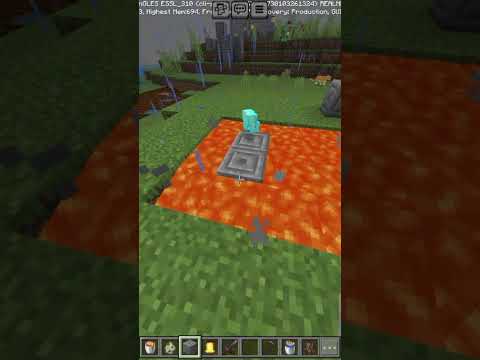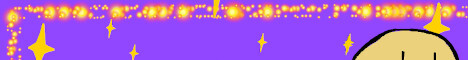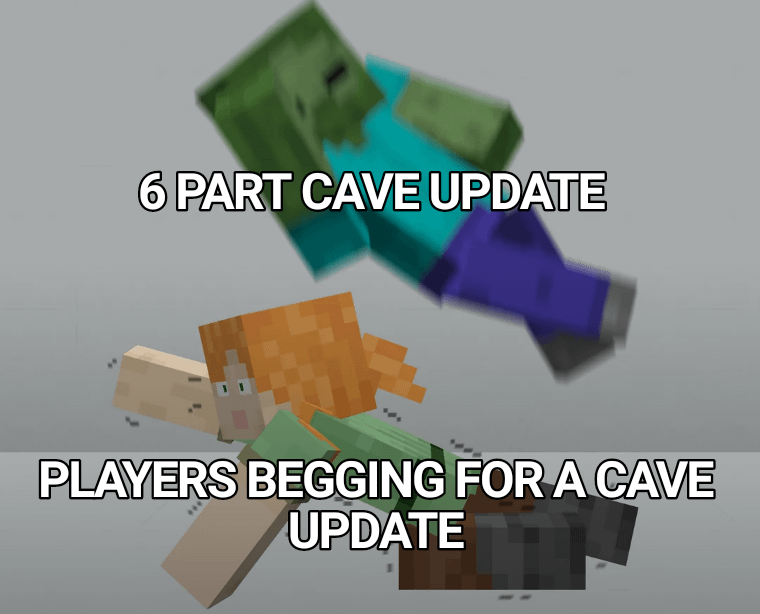– [Nathan] Hi, I’m Nathan. – [Rob] And I’m Rob. – [Nathan] Come and join us for one of the best presentations here at E2. – [Rob] We’re both teachers from Brisbane Catholic Education in Australia. – [Nathan] Using Minecraft Education is one of the easiest ways to ensure engagement with your students. This session, we’ll show you one of the ways you can use Minecraft in your classroom today. The possibilities are endless. – [Rob] The worlds you see that we’re traveling through here have all been created by students. They’ve created worlds about the Australian gold rush, the first fleet to Australia, renewable energy. And some teams have even replicated our federal parliament house. – [Nathan] Minecraft Education can be used in history, English, science, technology, mathematics, and in areas such as diversity and inclusion. Really, let’s be honest, there are ways to use it in almost every subject. It can be a great task for individuals Or when you want your students to work collaboratively in groups. – [Rob] So come and join us for a fun learning adventure as we go through the basics of hosting a class in a Minecraft world. And remember, this is your chance to give your students The opportunity to show you what they can do using the most engaging, creative, and exciting tool available now. – Hi there, and welcome to the session on hosting a class using Minecraft Education Edition. My name is Nathan Richards, and shortly we’re gonna be joined by Rob Burke. Both Rob and I are teachers and leaders who support the use of Microsoft products, including Minecraft Education Edition, for about 146 schools in South East Queensland here in Australia. Today we’re gonna have a look at things you need to consider before getting started. How you might find a world, How you then get those students to join that world, and then what you might do to collect evidence of their work. So, first things first. What you need to think about before getting started. Apart from obviously making sure that the Minecraft software is loaded onto your student’s device And that they have their usernames and passwords ready, you want to make sure that all of them are on the same version. Otherwise you won’t be able to get them to join together at the same time. The other thing to keep in mind is that you can Only host 30 students or 30 basically users at once. It’s helpful to make sure that everyone is on the same wifi network and ensure that everyone is on the same tenant. So if you happen to be at a different school or visiting a different school, and they’re maybe not part of your district, You may find that those students maybe not be able to join the same world. So let’s go over to Rob, who’s gonna show us how to access the lesson library in the Minecraft Education software. – Hi teachers, my name’s Rob. I’m gonna show you how we can organize our lessons So that we’re ready to go when the students come into the classroom. So to begin with, we need to choose a world that we’re actually gonna be sharing or using in our classroom. To get to our library of worlds that we’ve got on Minecraft Education, if we go to play, We can go to view library over on the right-hand side here. And I’m actually gonna be going into the build challenges because one of the worlds in there is this one that I need for my lesson today. So if I scroll down, I’m gonna be doing a lesson called “Build a Treehouse” Because we’ve been looking at different places that people live. And so the students in my class are gonna be working to show me what they’re gonna be building with this particular tree house. This tree is a really big tree within the world, and we’re gonna be creating different spaces That people can live within that world. So this could be done as a whole class. It could be done as an individual activity, as well. So in this space here, I can click on lesson plan, and that’ll actually take me to the Minecraft website and show me the lesson plan relating Specifically to this world. Because I’m gonna be using the world in a different way, I’m just gonna click create world. And that’s going to download the world onto my device and have it ready so that I can have a look at this world and see what we’re going to do. So you can see here that I spawned right in front of a large tree. I am in creative mode, so if I double click, I can start to fly around the tree so that I can have a look at all different aspects there. Now in this particular world, If I right click on the chest, you can see that I’ve got a number of materials that I can build with. These are the things that the students will get when they first come in, and they’ll be able to use those materials to build the tree house directly in this space here. Now to begin with, once I’m in my class and I have my students ready and I’d like them to join my world, that’s when I can hit escape on my keyboard. And I go across to this second tab here that actually has the faces in there, that’s our multiplayer tab. And I can click start hosting. So if I click on that, it does check to see that I’m definitely sure that I want to host. When I click on confirm, it’s gonna give me what’s called a join code. So you can see that these little pictures here, they’ve become my join code. And that might be something that I would display up on my whiteboard at the front of the classroom or send to my students so that they can join my world if we’re working remotely. I might put it into Teams or another LMS so that the students can actually join the world. So now we’ll have a look at how things will look for students when they come to join my world. – All right, so perfect. Rob is ready to host his tree house. Well, we have three students who are now going to join us. And Rob is going to ask them to join that world. – [Rob] Okay, so now we’re at the stage where we’re ready to invite the students into our world. When I hit escape on my keyboard, you’ll see that it brings up my settings options and things like that. This tab over on the right-hand side is our multiplayer tab. If I click on that, it’s a space where I can click start hosting. When I click on start hosting it gives me a confirmation screen. When I click confirm, it’s actually gonna build in A join code here that I can give to my students and they can join my world. So the code, you can put this on your whiteboard at the front of the classroom if your students are with you in the class. If you’re doing this remotely, you might put it into Microsoft Teams Or a different LMS that you might be using. But when the students get that code they can put that into their device and that will help them to join your world. So in this case, the code is Alex, balloon, water bucket, and pickaxe. And you can see that as I put my mouse Over each of those areas, it actually gives me the correct name of these. The students will generally know the names of each of these different images, but as a teacher it takes you awhile to remember each of these. So just move your cursor over it. And that will help you to remember What each of them is called. As you do that, you’ll see that the students are starting to pop into my world. In this area here, you can see that there’s a different image or a different icon over to the right-hand side of each of the students’ names. So in this case, it shows whether or not they’re a member or an operator. So in tenant, you’ll find that the teachers will come in as operators and the students will come in as members. So I’ve got my class of three students here. And you can see that they’re super excited To be in the world already, jumping around and being very happy. So I’m gonna jump back into the world and this will be where you would explain or give the students the idea of what it is that they need to do. In our particular world, we’ve got a tree house. I’ve got my three students, so this could be three groups of students as well. So in this situation, I’m gonna have one student is gonna be building a different level of our tree house each. So Tamara, we’re gonna, double-click your space bar. And we’re gonna fly up to our first level of the tree house. And Tamara, you’re gonna be building this first level of the tree house here. If I go up a little bit higher, Sash, you’re gonna be working up in this level of the tree house, so you’ll be in the center level. And right up the very top, we’re gonna have Kristen building the top level of our tree house. So once you’ve given instructions, that’s where you can start to let the kids go and they can actually have a turn of starting to build. So this is the stage where as a teacher, You may do a little bit of flying around to have a look at what they’re doing. But most often in my class, I’ll leave my character in the world somewhere out of the way. And I would get up from my desk and I’d go and walk around the classroom And talk to the students about what they’re doing and how they’re doing it. Why they’re making the choices they are. And generally having a discussion about the purpose of the things that they’re doing in this particular world. And that’s where a lot of the real learning occurs. Now you might also in this space here, you might notice that there’s some students who need a bit of help or who are going a bit slower. So that might be where you actually go in and work with those students. A lot of the time when I do that, the kids are still, Even the slower kids in this, are quicker than I am doing Minecraft. So it’s great to actually let them do the work and you be with the person who supports them by talking about the choices they’re making or what they’re doing in this space here. Now teachers, I’ve found here that one of my students has actually left the building. So if I need that student to come back. So, they may have gone adventuring, or they may have just gotten lost accidentally, or they could just be off finding some other things to do within this particular world. An easy way to get that student back, whether they’ve fallen down a mineshaft or whether they’ve deliberately started flying away, is if I hit my Enter key, it’s gonna bring up my section where I can put in some commands. So I’m gonna click the slash button down the side And I’m gonna go to teleport. And the question is teleport who. And I’m gonna teleport Kristen, ’cause that’s the student who I know is in the wrong place. And it says, where do I want to teleport her to? So when I click on that, I’m gonna teleport her back to me. So you can see I’ve got the option of teleporting her to whichever student I need or whichever person within that world. And then I click on the send key over on the right-hand side. And what that’s gonna do is that teleports Kristen back to the place where she should be, Which gets her out of any trouble or issues that you may have been experiencing. So, if I hit my enter button, I’ll just do that one more time. I can click on the slash command. And this is where I get a number of different, really good, simple things that I use Quite often within Minecraft. So setting the world spawn means that’s where the students will turn up when they first join the world. The teleport was what we’ve just had an example of. Now the time option. So you can see how it says, “Always Day is enabled in this level.” In this particular level, It means that it’s been overwritten. So you can’t change the time of day in this particular situation. And then with the weather, you can see that when I click on weather, I’ve got the option of making it clear, rain, or thunderstorm. So if I clicked on thunderstorm, What’s gonna happen in that when I send that. As you can see, the rain starts straight away. Everything becomes quite dark and gloomy. Because that’s not really what we want in this particular lesson, I’m gonna go back to weather and I’m gonna change it to clear. And when I click on clear, That’s gonna clear up all of our weather. It’s gonna go back to a nice blue sky and we’ll continue on with our lovely day that we had for building tree houses. – So we could see that our students have been working very hard to build their section of the tree house. However, it’s time to start collecting evidence about their work. There are a couple of options that you can consider. You could essentially take the world file itself and explore it on your own. If you’re not hosting a world and students are doing this individually in their own world you will have to get them to export it. And then you’ll import it, and basically kind of walk or fly around and explore what they have done. If you choose this option, You’ll want to make sure that students have included information for the user or for you to interact with. We normally refer to this as communicating, and here are a couple of options. Students have access to things like signs, chalkboards or NPCs. NPC stands for non-player character. Students can type information, instructions, Or dialogue into these forms of communication. And you can use that to understand what they have built. A second option is using the book and quill. And this is the one that Rob is gonna use with his class today. We normally follow a three-step process for this. We normally ask the students To access the camera in their inventory and start taking some photos of what they have built. We then ask them to access the book and quill. And inside the book and quill, they can place their photos there and then type in a description of what the photo represents. From there, they’ll sign that book, and that means they’ll be able to export it as a PDF. You then can use whatever platforms are appropriate for your setting to collect that PDF. So you might be simply printing it, might be using an LMS program to collect that work, Or maybe something like a presentation so the students would just put it onto the screen and explain it. Another option is embedding additional ICT capabilities by getting the students to embed the use of screen recording tools to enable them to explain their work. You could look at using some filming applications Like Flipgrid or even Microsoft Stream. You could also use some of the stuff you might find on the physical hardware itself. So things like the Windows Game Mode, by clicking on windows key + G. If you’re on something like a MacBook, you might like to use something like QuickTime. Or if you’re on an iPad, don’t forget that you can change the dock settings so that that includes screen recording. So let’s go back over to Rob and his class. And he’s going to inform the students to start using the book and quill and camera to document their work. – [Rob] All right, now that we’ve given the students a bit of time to work on their builds, you can see that each of my students have built at their own level, at their own speed. Now, some of these students are gonna build super quick and they’re gonna have these fantastic builds That you can have a look at. Whereas others are gonna take a little bit longer and they might not get nearly as much done. One of the main important things you need to do in Minecraft is set a time limit. The time limit is most important because the students need to know, The same as with any other work that they’re doing, they do have a set amount of time to get that finished. And it’s not something they can just keep working on as long as they like. Now in this situation, I want the students to actually capture the work they’ve done And tell me about what are some of the choices they’ve made and why they’ve made those choices. So to do that, my students are gonna be using their book and quill. So to get their book and quill, they’re gonna go into their inventory. So students, can you press E on your keyboard, please? If my students had iPads, once again, they would use the three dots over on the right hand side of their hot bar. And that would get them into their inventory. Once you’re in your inventory, you can either use the search function and type in book and quill. And once you’ve typed that, Then you can get the book and quill and put it down in your hot bar. Then I’d also like you to find the camera. So if you type in camera, you’ll find that there’s a camera there as well. Now what the students are gonna be doing then once they’ve closed their inventory, They’re gonna use their camera, and they’re gonna take photos of their particular area. So to take a photo of their area they right click so they can fly out past their area or away from their area, get a good angle that they like, and take a photo. And they can do that a number of times to get different views of their particular area. And those photos, they’re gonna be able to import into their book and quill as well. Your students may also put on some signs where they might put some more information. So using the camera They can take photos of that information. And then they can put that into their book and quill. So once I go to their book and quill, they right click on that. And now they’ve got the book that they can actually type straight into, or you might have them add one of the photos That they’ve taken from their camera. So it will show all the photos they’ve taken. You can click straight on a photo. It’ll put that photo in there. And then they can type on another page. They can spell a bit better than I can. Once they’re finished with all of their writing. So they can actually do multiple pages on this so they can do a little bit and then switch over to another page. When they’re finished with all of their writing they can sign off on their book and quill. They can title it. And it’ll always have their name As the author of that particular book. When they sign and close that book though, it will be no longer editable. One change that’ll happen. So, it’ll show you it’s not an editable book. You’ll see that it in my hot bar now, it’s very shiny sort, of glowy wave that’s going over there. So if I right click on that book now, I can see what’s been written in there but I can’t make any more changes to that. So no matter how many times I click on that, I can’t make any changes. I can choose the export it, though. And if I export it, I can just put it straight out into my file library as a PDF document. And that’s just one of the ways that you can get the students to show you what they’ve created and what they’ve built with Minecraft world. Thank you very much. – So before we finish up, We want to make sure you get some recognition for joining our session today. So if you go to education.microsoft.com look up in the top right-hand corner, you can select redeem achievement code. From there, if you place the code that’s on the screen now, that’ll give you recognition for joining us today For our session. Once you’ve done that, you can find the session in your transcript by clicking on my profile, then clicking on view transcript. So both Rob and I would like to take this opportunity to thank you for joining us today. We hope that you’ve learned something And that you’ll be able to go back to the classroom, host a world and have a really great time learning with Minecraft Education Edition. Video Information
This video, titled ‘E2 2021 | Hosting a Class Using Minecraft: Education Edition’, was uploaded by Microsoft Education on 2021-04-02 19:55:37. It has garnered 9466 views and 84 likes. The duration of the video is 00:20:52 or 1252 seconds.
Bring life and excitement to your class. Learn how to unlock your student’s potential by hosting a world in Minecraft and explore the possible ways you can collect evidence of learning. Make your curriculum come alive as students interact with learning!
#E2 —-
🔔 Subscribe to #MicrosoftEDU on YouTube here: https://www.youtube.com/user/Microsoftedu?sub_confirmation=1
Follow us on social! Twitter: https://twitter.com/MicrosoftEDU Facebook: https://www.facebook.com/microsoftineducation Instagram: https://www.instagram.com/microsoftedu/ LinkedIn: https://www.linkedin.com/showcase/microsoft-in-education Pinterest: https://www.pinterest.com/microsoftedu/
For more about Microsoft Education, our technology, and our mission, visit https://education.microsoft.com/