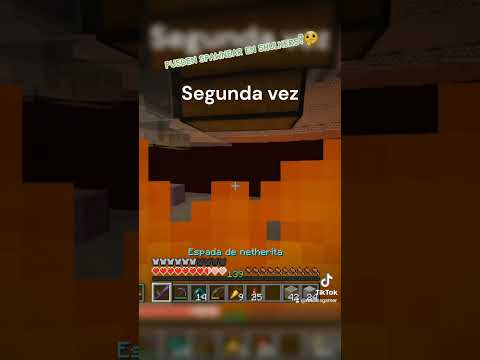[Música] E aí pessoal tudo bem com vocês estamos de volta hoje com mais um vídeo agora uma nova série tá uma série de vídeos para o pessoal a partir do segundo ano do fundamental 1 pessoal que já tá com um pouquinho mais aí de afinidade com a Leitura e com a escrita tá e como vocês podem ver estou aqui com todo parlamentado com o meu headset Gamer Porque hoje o assunto é jogo ok nós vamos conhecer um pouquinho mais como vocês podem ver aqui atrás aqui atrás aqui aqui viram nós vamos conhecer um pouquinho mais hoje sobre o Minecraft Education Edition Ok o Minecraft education Edition ele é uma edição ele é o Minecraft normal tá que vocês provavelmente já conhece quem não conhece vai conhecer agora porque eu vou ensinar Tá eu vou ensinar a usar eu vou ensinar Quais são os macetinhos do jogo tá mas o Minecraft do queixadition ele é Uma edição diferente do Minecraft uma edição para que nós possamos aprender coisas nós vamos aprender você pode aprender a programar você pode visitar lugares você pode ele tem vários mundos que você pode carregar no jogo para que você possa visitar esses mundos e conhecer esses lugares através dos Mundos do Minecraft Ok bom Primeiro vamos fazer o seguinte chama o papai e a mamãe tá eu vou esperar aqui vocês vão chamar o papai e mamãe porque a gente tem que instalar o Minecraft education no computador de vocês Infelizmente o Minecraft é education não tem uma versão Ainda para celular né nem para o tablet tá só para PC Ok então vocês se você tem um um PC com Windows ou Mac você vai poder instalar o Minecraft education aí na sua máquina então chama o papai e a mamãe que a gente vai fazer a instalação Disso e eu vou mostrar para você agora como fazer a instalação Ok eu espero vai lá duas horas depois pronto chegou papai e mamãe beleza vamos lá então ó Primeira coisa eu vou deixar o link aí na descrição para vocês Tá mas é education.net Ok é o education Ele vai abrir esse site aqui para vocês esse daqui é o site principal é a página principal E aí você tem esse botãozinho roxo aqui ó get Styler Ok então vamos clicar nele aqui ele vai para segunda página tá aqui ó OK aí ele vai abrir o outro botãozinho aqui ó se vocês Quiserem ver fique à vontade pede para o papai e mamãe dar uma lida Tá mas é totalmente seguro Ok é MineCraft é da Microsoft Ok E aí você vai clicar em download na aula e aí ele vai abrir aqui para você poder escolher qual que é o Seu sistema operacional se você tem um Mac você vai poder instalar aqui pelo MEC Ah dá para instalar no iPad Também quem tiver iPad dá para usar no iPad aqui para mim como eu tô usando o Windows né Windows 10 ele já me dá aqui qual que é o mais recomendado para mim Então é só clicar em download e vai começar a fazer o download do arquivo feito isso fez o download eu já fiz o download aqui para dar uma agilizada nas coisas você vai ter esse arquivinho aqui ó tá Minecraft education e a versão dele tá esse último aqui é a Versãozinha do arquivo de instalação você vai dar dois cliques ele tá abrindo aqui na minha outra tela ele vai abrir essa telinha de instalação aqui para você tá então você seleciona aqui o português do Brasil tem várias vários idiomas tá vendo e aí você vai escolher o português Brasil Próximo Opa abriu para cá de novo eu vou trazendo as telinhas aqui para você que ele abre no meu outro monitor bem-vindo ao Wizard instalação do Minecraft do queixo Edition o Wizard de instalação vai instalar o Minecraft próximo Aí tem os termos tá dia sete para que você possa fazer a instalação Ok então se o papai e mamãe quiser ler aí leia os termos tá e marca Aqui ó estou de acordo as condições do acordo de licença você pode sair instalando um software ou um app no seu celular ou no seu PC sem ler esses termos não pode tá Não pode lá pode estar dizendo que ele pode estar pegar toda a sua informação e disponibilizar na internet a qualquer momento e aí se ele pegar suas fotos e seus vídeos e começar a disponibilizar na internet não pode tá tem que ler esses termos Eu já li eu já instalei ele Eu já li esses termos então eu sei que para mim tá tranquilo tá então nunca instala em nada no computador de vocês no computador do papai e da mamãe ou no celular de vocês no tablet no celular do papai é uma e sem que algum adulto leia Os termos Ok beleza combinado não vamos mais sair instalando joguinho à toa por aí beleza Leiam sempre esses termos tá próximo Aí ele vai pedir para você selecionar aonde você quer instalar você não precisa mudar nada aqui tá provavelmente ele já vai achar a pasta a program files x86 E aqui ele tá pedindo para criar um ícone na área de trabalho beleza cria lá um atalhozinho para gente na área de trabalho próximo Aí ele vai começar a instalação clica em instalar ele vai dar uma confirmação do Windows você clica em sim e vai começar a instalação Eu acho que Eu vou cortar o vídeo aqui porque pode ser que demore um pouquinho força Barrinha eu confio em você eu acredito isso muito bem beleza pessoal então agora ele finalizou a instalação tá E aí ele só mostra o botãozinho fim aqui para você e pede para você marcar Se você já quer inicializar o Minecraft education Edition Ok eu vou clicar já enfim e ele já vai abrir o Minecraft education Edition estamos carregando aí ele pede o que ele pede para que você abra para que você logue deixa eu ativar o sonzinho aqui para vocês Ah que musiquinha maravilhosa adoro essa Música agora ele vai pedir para vocês ele vai abrir tá deixa eu baixar um pouquinho ele vai pedir para vocês logarem com uma conta da Microsoft precisa não precisa para nossa aula de hoje não vai precisar ok que nós vamos fazer uma lição que já está liberada para qualquer um fazer dentro Do Minecraft education então para a gente não ter que criar conta na Microsoft lugar aqui blá blá a gente já vai fazer essa liçãozinha tá ok então aqui o que que a gente faz vamos aqui ó aceitar os termos tá desse lado aqui ó do lado que lado que é esse Direito ou esquerdo direito aceitar os termos e jogar e para aí vocês leram os termos pediram para o papai e a mamãe verem os termos não Então pede para eles darem uma olhada depois você vai em jogar Você vai aceitar os termos e clicar em jogar Eu Já li Bora lá primeiro eu vou trocar minha roupa Vamos ver eu quero um outro Avatar se você clicar aqui ó essa daqui é a telinha principal tá então você tem aqui olha aqui quem que é esse cara aqui o programador quem é o programador eu você todo mundo Que entra no Minecraft pode ser um programador entendeu Bora lá eu vou trocar aqui porque primeiro que eu não tenho cabelo esse Avatar tá muito cabeludo vamos trocar aqui eu vou colocar aqui ó deixa eu ver eu vou escolher O Lenhador aqui ó olha que bonito Beleza agora eu sou um lenhador Programador ok Aqui nós temos três botõezinhos tá iniciar a lição opções ou desbloquear jogo completo tá o desbloquear jogo completo é só quando você fizer a sua o papai e mamãe foi lá e criar conta na Microsoft para poder desbloquear todos os mundos do Minecraft education ok Então nós vamos começar no iniciar a lição tá clica nesse primeiro botão aqui ó Beleza então a gente já tem uma liçãozinha aqui ó hora do código Ei tá não é não é a l é aí OK que é a mesma coisa que em português é i a inteligência artificial em inglês Artifício como que é artificial inteligência o que que a gente faz quando a gente não sabe o que que a gente faz quando a gente não sabe um termo em inglês ou a gente não sabe a pronúncia que que vocês fazem você espera chegar na aula de inglês para Perguntar para para Teacher eu não sabe o que eu faço eu faço isso daqui ó Aguenta aí eu vou lá no meu amigo Google e faço isso daqui ó aqui ó já traduziu para gente quer escutar Como que fala artificial então é artificial inteligência for good para o bem ok então basicamente Essa aula a gente vai fazer o que nós temos uma vila tá existe uma vila no Minecraft ok que vocês vão ver vocês vão criar aqui ó clicar aqui no criar mundo e ele vai começar a carregar esse mundo para vocês o que que acontece existe uma Vila no Minecraft que fica numa região muito seca OK ela é cercada por florestas e tudo mais e só que ela fica numa região de muita seca Ok e o que que acontece numa região onde você tem muita seca a probabilidade tá a chance que que É probabilidade é a chance a chance de ter um incêndio é muito alta Ok então a nossa missão hoje é fazer o quê é prevenir os incêndios nessa vila Ok como que a gente vai fazer isso eu vou te mostrar aqui no Minecraft a gente vai prevenir incêndios programando Jogando e se divertindo Ok Bora lá então vamos vou fazer o comecinho com vocês Tá então vamos aqui ó tá vendo a telinha aqui ó mexeu o mouse você vai virar para um lado para o outro você vira a cabecinha do seu do seu avatar Ok então você vai começar aqui nesse lugar Olha os comandos aqui no canto esquerdo aqui atrás de mim w avançar S voltar a vai para esquerda e dê vai para a direita então é o básico de qualquer joguinho certo ó w tô avançando se eu virar para lá a cabeça ele vai avançar para lá ó w avança Esquerda direita para trás para frente espaço pula Ok eu sei que a maioria de vocês já deve conhecer o Minecraft mas como Tem gente aí que não conhece ainda é bom a gente ajudar o pessoal que não conhece ainda né para eles ficarem conhecendo e poderem jogar com a gente Aí no nas próximas aulas Ok então qual que é a nossa missão atual Tá qual que é a nossa missão atual olha aqui ó olha lá em cima eu não vou conseguir mostrar para vocês porque vai cortar minha mão olha lá em cima missão atual fale com o Pesquisador tá E aí você chega aqui esse cara aqui é o pesquisador Esse cara é o pesquisador clique em mim com o botão direito botão direito da onde do mouse Qual que é o botão direito botãozinho direito vocês sabem qual é bem-vindo ao centro de pesquisa aqui você aprenderá Como usamos ia a Inteligência artificial e programação para evitar incêndios a sua primeira tarefa é usar a programação para abrir este portão aperte C para começar a programar Então sempre que a gente for fazer for usar o Minecraft education tá pode fechar a janelinha lá a gente vai usar o botão C para fazer os nossos Códigos Ok Então como que a gente faz isso a gente aperta a tecla c c de casa ok E aí ele vai carregar essa janelinha aqui para gente tá inicializando o tutorial E aí ele dá uma dica como fazer para abrir o portão Olha aqui que interessante ele já tá me Dando uma dica só dá um ok e aqui você tem o que você vai precisar para abrir o portão então eu já tenho aqui ó um no iniciar o que que eu no iniciar é aquilo que eu expliquei no vídeo de squatch Júnior tá quando o meu script foi Inicializado quando o código que eu tô fazendo Foi inicializado ele vai fazer alguma coisa tá então quando eu rodar o meu código ele tem que fazer o quê O que que a gente tem que fazer ó aqui aqui abrir o portão então bota ele para cá então quando for rodar quando a gente Inicializar o nosso código ele vai abrir o portão vamos ver se vai dar certo tomara abriu Olha lá que bonitinho já sumiu todo mundo aqui beleza então vamos para a próxima fase OK o engenheiro ó lá ó missão atual falar com engenheiro vamos falar com você por que que Engenheiro Tem que ser cabeludo não tô entendendo não pode ser um engenheiro careca não pode né tem que ser então botão direito no Engenheiro Esse é o agente você pode programar o em gente como você fez com o portão Programe o agente para dar três passos à frente e Parar no marcador aperte C para começar a programar bom vamos ver quem que é gente o agente é esse robozinho aqui ó tá esse robozinho ele vai estar sempre junto com você ele vai estar sempre te acompanhando durante o Minecraft education todas as toda vez que você Apertar C ele vai estar lá para te acompanhar para te ajudar Ok então o agente O que que a gente tem que fazer a gente tem que andar três casas um dois três até chegar nessa marcação aqui ó tá vendo essa marcaçãozinha aí então como que a gente vai fazer esse carinha aqui Andar essas três casas até chegar aqui a gente aperta o ser ele vai carregar tá carregando carregando carregou olha lá ele tem que andar até ali naquela marca Ok clica no Ok então quando inicializar o nosso código o que que eu quero que ele faça a gente Move para frente Volta esquerda direita para cima para baixo para frente né por Enquanto aqui ó deixa eu aumentar aqui para vocês poderem ver aí tá então quando iniciar o nosso código o agente deve se mover para frente por quantas casas eu tinha falado 3 né clica aqui no playzinho ele vai rodar o nosso código Opa funcionou ele andou as três casinhas e foi até a marcação aqui ó a missão concluída agora missão atual Qual que é a nossa missão atual falar com o pesquisador quem é o pesquisador esse cara aqui vamos falar com ele vamos ver o que ele quer o agente precisa coletar Dados sobre materiais inflamáveis que podem ser uma ameaça de incêndio Programe o agente para andar quatro espaços na direção dos arbustos do arbusto seco perdão e analisar o que está a sua frente para poder coletar dados Então a gente tem que mandar ele andar quatro espaços na direção do Arbusto seco e analisar o que está na frente dele analisar tá Guarda essa palavra beleza vamos lá vamos pegar o a gente ó ele tá aqui ele vai andar um dois três quatro e aí ele vai analisar esse cara aqui que tá na frente dele beleza vamos Lá então deixa eu pegar um ângulo bom aqui para vocês verem que ele vai fazer aqui ó bonitinho aperta a letra c vai abrir o nosso criador de código ah lá ele fala ele te dá aquela dica para você saber o que você tem que fazer E aí a gente coloca quando inicializar Deixa eu fechar um pouquinho aqui quando inicializar o nosso código o nosso agente tem que se mover para frente por quatro espaços coloco o número 4 lá e depois fazer o quê que ele tem que fazer depois a gente Analisa para frente ele vai analisar o que está à frente Dele Ok Ó Você pode analisar a parte de trás esquerda direita para cima e para baixo mas o arbusto vai estar onde tá na frente dele ok então quando inicializar o nosso a gente vai se mover para frente por quatro espaços e vai analisar o que tá na frente dele vamos dar o play Boa missão concluída finalizamos mais uma missão Ok então essas missões foram concluídas já abriu o portão aqui ô meu Deus abrir o portão e agora encontre e fale com técnico no topo da Torre o senhor eu tenho medo de altura alá pressionar w para subir a escada tá Vendo Então É como se você tivesse para você subir uma escada no Minecraft é só apertar o w e continuar subindo tá bom é facinho ó cheguei alá agora a gente tem que falar com aquele técnico Olha o agente aqui já para ajudar o agente que ajuda a gente Vamos falar com esse cara aqui então com técnico Olhe Para Além da borda do prédio e você verá o labirinto de treinamento do agente não se preocupe você não cairá escolha um botão de caminho abaixo escolha um botão de caminho abaixo use a programação para mover o a gente ao longo do labirinto Até chegar ao arbusto seco para analisá-lo maravilha então a gente tem um caminho longo caminho longo e o caminho curto Ok vamos escolher o caminho longo tá vamos ver como E agora cadê o Labirinto tá aqui ó ó a gente não cai tá vendo eu não caio tem uma barreira Invisível aqui ó posso andar aqui ó estou flutuando não vou cair Ok beleza aí o nosso agente ele tá lá no comecinho Ó esse daqui é o caminho curto Tá vendo porque tem menos espaços tem menos espaço do que esse caminho aqui que é o caminho longo Ok eu escolhi o longo que é para ficar difícil mesmo então você se você tiver com preguiça né você vai escolher o caminho curto Tá beleza então vamos lá que que a gente tem que fazer para esse cara chegar até lá naquele arbusto e analisar ele vamos apertar o c vamos programar Que que a gente tem disponível aqui agora para a gente programar o nosso Ei gente vamos ver ele tem que caminhar por tudo isso daqui até chegar no arbusto vai ser meio complicado né Vamos lá então a gente tem aqui ó o agente Analisa isso a gente só vai achar no a Gente só vai usar no final né que é quando ele chegar no arbusto e a gente tem o agente move ah entrou mais um aqui ó o agente vira a gente pode fazer ele virar para os lados ok então nós temos um item novo aqui ó então vamos fazer o Seguinte que que a gente tem que fazer vamos pensar um pouco o agente tem que andar para ele entrar nessa parte aqui ó deixa eu fechar aqui para ele andar aqui ó uma duas casas para frente e aí ele tem que fazer o que virar para que lado esquerdo ou direita Responde rápido esquerda ou direita ele vai virar para esquerda Ok então vamos fazer só essa partezinha aqui primeiro vamos ver o que que vai acontecer o a gente vai andar quanto que ele tem que andar eu já esqueci um dois ele tem que andar dois espaços e aí ele vai virar para que Lado claro que a gente falou para esquerda Ok vamos ver o que que ele vai fazer opa não conclui a missão porém eu já sei como que funciona o virar a esquerda virar à direita entendeu vamos fazer completo agora deixa eu vir mais para cá para vocês poderem ver ali e a gente Poder contar né as casinhas Ok então ele vai se mover para frente por duas casas virar à esquerda aí ele vai andar mais uma duas três quatro Ok então vamos colocar aqui depois que ele virar à esquerda ele vai eu queria aumentar isso daqui eu não tô Conseguindo aí ele vai andar mais quatro casas certo ele vai mandar andar mais uma duas três quatro e aí ele vai virar para que lado ele vai estar virado para cá ó ele vai estar viradinho para cá Ok ele vai virar para que lado para direita agora tá E aí ele vira Opa aqui embaixo para clicar aqui ó Beleza então a gente já fez ele chegar até aqui a gente fez ele andar até aqui virou para cá virou para lá agora a gente vai fazer o quê ele vai andar mais duas casas e virar para que lado ele vai Estar viradinho para lá ele vai virar para direita de novo então vamos lá [Risadas] [Música] dois mil anos depois e aí no final analisa o que tá na frente dele lembra que a gente fica depois de fazer tudo isso a gente ainda tem que analisar um arbusto seco Tá bom Bora lá vamos ver se deu conseguimos missão concluída OK agora qual que é a nossa missão atual descer a escada de mão e encontrar o chefe de pesquisa tá então a gente tem que descer lá pela escada tá Opa desça isso desça ai não Descemos e temos que achar o chefe de pesquisa vamos aqui pelo caminho que o nosso ex a gente fez né Chegamos aqui a lá ó pesquisa de incêndios centro siga este caminho qual o caminho aqui aqui o chefe de pesquisa chegamos entenderam pessoal tá esse é o Minecraft E education Tá o que que vocês vão fazer a partir de agora vocês vão continuar com essas missões tá você já estão aí vocês vão continuar com essas missões Se você estiver em algum tipo de dúvida se vocês tiverem problema ficou entalado em alguma missão comenta aí que eu vou Ajudando vocês que eu vou comentando e vou passando algumas orientações aí para vocês para vocês conseguirem passar dessas missões e chegarem até o final e salvarem a Vila Beleza então lembra sempre botãozinho direito aqui no cara para você ver o que ele tá falando Leia com atenção Leia tudo que ele tá te Pedindo tá leu que ele tá te pedindo ah preciso programar o Way Gente vou fazer o quê aperta você apertou você você vai lá no iniciar colocar aqui de novo vou abrir aqui para vocês não esquecerem Tá bom então Sempre coloca lá o no iniciar E aí dentro desse no iniciar você vai Colocar tudo que o agente deve fazer OK É isso aí pessoal então por hoje essa é a nossa aula de Minecraft education Ok façam todas as missões até o final é muito legal vocês vão aprender vocês vão salvar a Vila Ok então façam todas as missões até o final e comentem aí Embaixo se tiver alguma dúvida se tiver algum problema e comentem Quando vocês acabarem se vocês conseguiram acabar Ok eu quero saber quem conseguiu acabar quem não conseguiu e Quais os problemas que vocês tiveram tá e Vai pensando o que que eu tô fazendo para salvar essa Vila Qual que é o problema dessa Vila Por que que essa Vila pode pegar fogo Ok pensa nisso que eu quero saber a resposta depois ok então pessoal hashtag fica em casa e até a próxima Video Information
This video, titled ‘Minecraft Education – Programação para crianças – Conhecendo o Minecraft Education Edition Aula #1’, was uploaded by Open Source Lab on 2020-04-16 16:24:41. It has garnered 32898 views and 1221 likes. The duration of the video is 00:29:28 or 1768 seconds.
Minecraft Education – Programming for kids – Getting to know Minecraft Education Edition Lesson #1 Link to Minecraft Education Edition: https://education.minecraft.net/pt-pt/get-started/download
Theme: Programming Resource: Miencraft Education Edition Age Range: Elementary 1 Class: 1 **Programming with Minecraft Module #1** ONLINE COURSE ====================== ================ Join now! And meet the Course 👇 https://opensourcelab.com.br/lp/minecraft-education/ ============================================= #programaçãoparacrianças #educação #minecraft