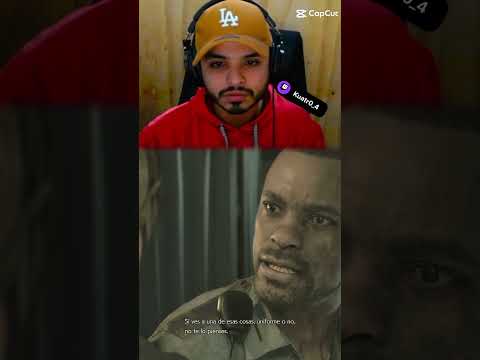Hello everybody welcome back to another video in this video i’m showing you how to use the effect command in minecraft so i’ll be going over the command in both java edition and better condition we’ll start over in java edition and then move over to better condition afterwards so if you like mega Videos like this one then please make sure to leave a like and subscribe to the channel for more mag videos like this one but we will get started so the effect command is a pretty basic command but i will show you what you can do with It and it might be more than you expect so the basic idea of the effect command is of course that you can give yourself potion effects with it without having to drink potions or use splash potions or stuff like that so of course you need to have commands enabled and cheats enabled As well so you can use these commands and so of course minecraft already gives you some options so there’s effect clear and effect give of course you don’t have any effects then the effect clear doesn’t make sense so we’ll start off with effect give so next we have to Specify to who we want to give it so we can give to all players at a all entities at e the nearest player at p i believe a random entity at r and at s a specified entry which in this case doesn’t really matter or just the name Of the player so we’ll do that in this case that’s me and then here we can choose from or which effect we want to give the player answer is every effect in the game and just to show it off let’s just for example do jump boost why Not so we’ll select jump boost pressing tab and next there are some more things to insert here so first of all it’s the amount of seconds you want the effect to last so if you set it to 60 it will just last for 60 seconds and the amplifier is The strength and so this might be a bit strange but if you fill in zero this means we will get jump boost one fill in one we get jump boost two so just add one to this number you add at the end here and that’s the level of the effect You will receive so let’s say we want jump boost 2 and then there is something at the end here it says height particles this is very helpful actually if you’re making videos or if you just don’t want to see the particles of the effect and so all You need to do if you want to hide the particles of the potion effect is here type in true and this means that you won’t see any particles even if you have particles set to all so let’s give this to ourselves there we go we can see that We have the jumbos already have night vision from a previous command and you can see something strange there so for the jumbos of course we set it to 60 seconds so we see it count down but for the night vision down here we see that it doesn’t count down and that’s because I fill in such a high value that it doesn’t actually display here and it just means it is infinite and so also we see that the jumbos is indeed level 2 as we specified and so now we can take a look at the second effect command that Is effect clear and this just removes all the effects from you or a specific effect so once again we can type in all of the different selectors here would just once again do our own name then if we just press enter here it will remove All our effects so we can try that there we go now it has removed all our effects as we can see here and now we can apply a new effect so this time let’s actually do a very long time as you can see if it turns red that means that it’s too long Of a time so just remove one zero at the end there this will definitely be infinite also i’ll leave the commands in the description down below so you can copy them over and use them immediately as well and this time let’s not hide the particles by not fitting in anything There or by just adding false at the end same thing this time let’s say we want jumbos3 alright enter now we see we get the particles very very nice of course you can hide them once again with turn your particles in your options menu to Minimal but you can also get rid of them with the command itself so here we now see indeed there is no timer below here because the time we filled in is too high and so now we get jumbos level 3 for an infinite amount of time and now Just to show off the next part let’s also give ourselves some night vision of course night vision doesn’t have more levels so zero is perfectly fine there we go and now we see our particles also change color slightly since once again we didn’t hide the particles and so they Combine into a new color so we have night vision and jump boost and now let’s say we only want to get rid of the jump boost so once again we use the effect clear command but this time at the end we fill in jump boost and then Enter and now we will see that the particles change color once again to blue which is a color for night vision and we only have the night vision and no lower the jump boost then using the effect command you can also get effects with higher levels than you can get with Just potions so for example with potions you can only get jump boost level 1 and level 2 but as we already saw we can also get higher levels of jump boost with the effect command and so this can get pretty crazy so the highest level Here you can get is 2 5 5 if we go one over we see that we get an error here so it has to be maximum of two five five and when you get to these high levels of jump boost it gets a little bit crazy because It actually stops working as you can see i’m just jumping nothing is happening and so generally if you stay below 128 it should be completely fine so let’s try that let’s try 127. there we go we see it works just fine and we get up to Very high y value 450 there so in general i’d recommend just staying around levels below 128 anything higher than that then it could just break and also if you look in your inventory you can now not see the level of the jump boost so that goes away after level 10 So we can see that the maximum number you can see there in the inventory is if we use the amplifier 9 we get john bush level 10 and then once we go over so we remove the jumbos first to get a new jump boost that is required otherwise it Won’t work so now we get jumboost level 11 and we see that there is no number next to it anymore but it is still a higher level of jump boost and you will be able to jump higher if we go up more levels here so there we go that’s how to Use the effect command on java edition that’s everything there is to it so now we’ll move on to a better condition to show off how to use command over there alright so here we go here we are in better condition and the fat command here is pretty much the same but it’s Slightly different so i’ll go over it here as well so once again just type in slash effect of course have sheets enabled have commands enabled all necessary for this to work and this time we can’t do clear or give first no it’s just slash effect then the player once Again the same options as in java edition and here we also see what the different add letters mean and so in this case let’s just do fp since we are always the closest player and now we have some different options so either we can fill in the effect we want or we’re Filling clear of course we don’t have an effect yet so we’ll just fill in a normal effect so let’s say speed then we specify the amount of seconds so let’s say i don’t know 100 000 that would be infinite pretty much then afterwards the amplifier same thing as in java edition If you fill in zero this means you get speed level one fill in two you get speed level three and so on so let’s say you want speed level one and then once again we have the option of hiding the particles so yeah sure let’s do that Let’s hide the particles by typing in true and that’s the entire command now we have speed 1 for 100 000 seconds now said i can’t check the effects in better condition here but we see the effect on the top right hand side of our screen so It has worked we also don’t have the particles so that all looks good and now to clear the effects you can use effect add be clear and here we can’t actually specify which effect to clear so you always clear every single effect here so Just to add clear and then we get rid of all the effects and then if we for example wanted speed level 4 and this time we don’t want to hide the particles and we only want it for let’s say 10 seconds like this so that would be the command here and this Time we would see the particles there we go we have speed 4 which actually goes very very fast and it will run out after 10 seconds so there we go and it’s back to normal as that’s all for better condition there are a couple less features here like you can’t clear just A single effect and you can also not see the effects that well it’s only in the top right inside your screen here but it’s still way way better than using potions in creative mode so there we go that’s pretty much it that’s how to use the effect command if you have any more Questions about the effect commands then leave them down in the comments down below and i will try to help you out and so if you enjoyed this video then please make sure to leave a like and subscribe to the channel for more makeup tutorials Like this one i want to thank my tier 3 member this michelada thanks for coming a tier 3 member if you also want to become a member click the blue join button video to check out the different tiers there we go i hope you all enjoyed This video hopeful in the next one so until then bye bye Video Information
This video, titled ‘Minecraft – How To Use The Effect Command (Java & Bedrock)’, was uploaded by MaxStuff on 2021-11-19 14:00:05. It has garnered 116468 views and 1600 likes. The duration of the video is 00:08:55 or 535 seconds.
In this video I will show you how to use the effect command both in minecraft Java edition and in minecraft bedrock edition! If you liked this video, please be sure to hit the like button and let me know in the comments why you liked it! If you really love my content, please consider subscribing! ********************************************************************** Commands used in the video: Effect command Java edition: /effect give @p jump_boost 60 1 true /effect clear @p /effect give @p jump_boost 1000000 127 true /effect clear @p jump_boost Effect command bedrock edition: /effect @p speed 100000 0 true /effect @p clear ********************************************************************** Thank you to my tier 2 and tier 3 members! DeSmikkelaar – https://youtu.be/o-pWI4T_6Lc ********************************************************************** 👕Buy My Mug or Merch 🡆 https://teespring.com/stores/maxstuff 🧡Become a member 🡆 https://www.youtube.com/c/MaxStuff/join 👍Subscribe to my channel 🡆 http://www.youtube.com/c/MaxStuff?sub_confirmation=1 ********************************************************************** 💻Youtube 🡆 https://www.youtube.com/c/MaxStuff 📊 Second Channel 🡆 https://www.youtube.com/c/MaxDataYT 🔷Twitter 🡆 https://twitter.com/Mario_Hierio 🧡Reddit 🡆 https://www.reddit.com/r/MaxStuffSubmissions/ ********************************************************************** #minecraft #effect #command