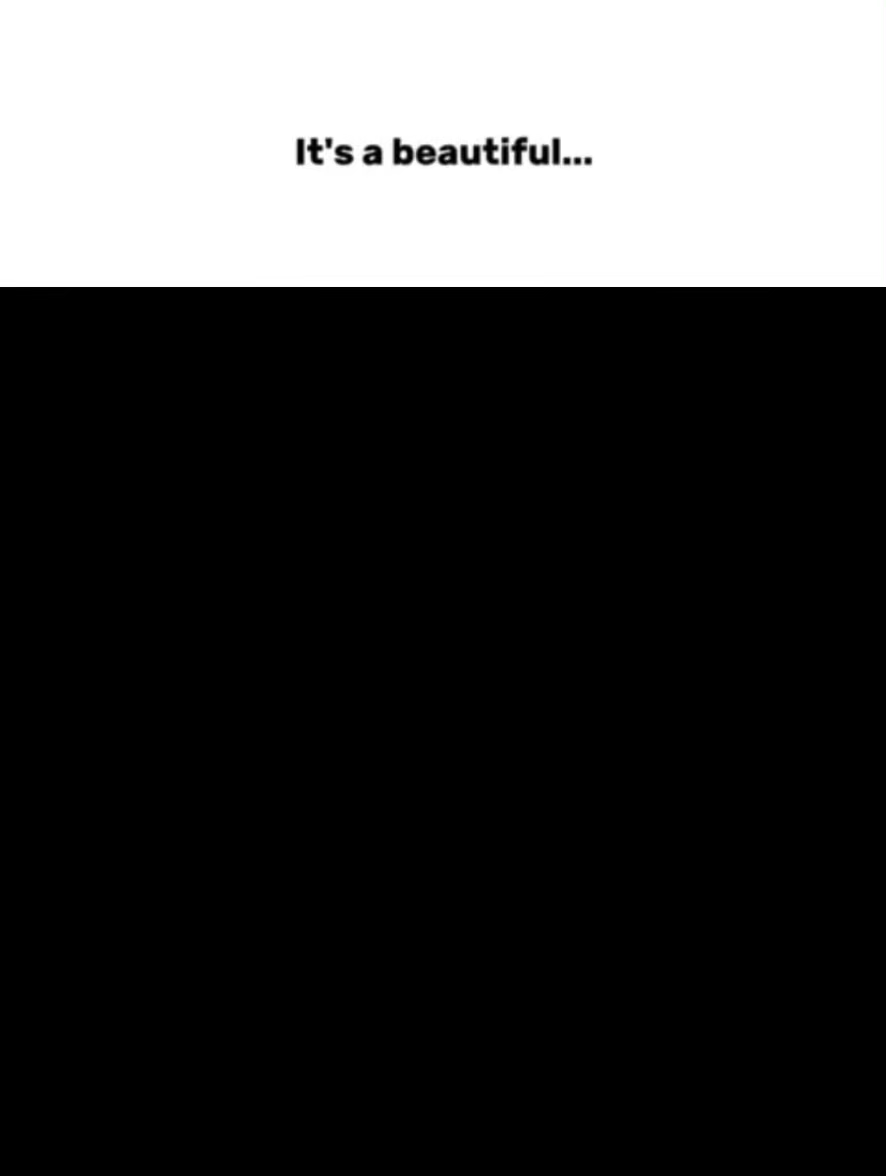Hallo und herzlich willkommen zurück auf wirtschaftskraft und herzlich willkommen zu einem heiß ersehnten tutorial eurerseits denn ich wurde nun immer und immer wieder gefroren gefragt und just eben auch auf die scort von leuten gefragt wie funktioniert das mit den custom images in minecraft sozusagen das hier ein bild in eine welt herr Einpacken könnt was irgendwann vom computer habt und genau das möchte ich euch heute zeigen so wir wollen ein bild machen und dazu müssen wir erst mal eine fläche vorbereiten so ich mache jetzt mal eine drei mal drei fläche und dort packen wir irgend ein schönes bild herein so dazu müssen wir erst mal Gucken wie groß wird das bild drei mal drei blöcke wird das bild groß und dann brauchen wir etwas das nennt sich taschenrechner wenn ihr windows computer hat das ganz einfache drückt einfach die windows taste und er und findet sich dieses kleine fensterchen da gibt hier einen clc kalk und dann öffnet sich der Calculator und jetzt rechnen wir aus drei mal 128 das heißt unser bild ist 384 x 384 pixel groß denn ein bild hat immer eine große von 128 x 128 pixel so aufgepasst wenn ihr natürlich ein bild welches vier mal drei blöcke groß ist dann müsst ihr natürlich entsprechend Rechnen 4 x 128 also 5 112 x 3 x 128 384 pixel gut jetzt müssen wir das bild erstellen und dazu gibt es zwei möglichkeiten die einfache möglichkeit in nimmt paint das habt ihr auf eurem computer dazu gibt er einfach in eure suche paint ein und öffnet sich dieses wunderbare Programm bei paid müsste jetzt die pixelgröße richtig einstellen das heißt wir hatten ja gerade ausgerechnet 384 x 384 muss groß sein wir schieben jetzt diesen regler so lange bis hier unten an dieser stelle 384 x 384 steht dass wir gucken mal also 384 versuchen auf dieser höhe anzuvisieren Da der täter machen wir es war so 384 und auf der höhe machen es auch 384 es muss passen sonst funktioniert nicht so gut ok so dann geht’s los jetzt müsst ihr euer bild machen könnt jetzt irgendwas malen oder hier gestaltet etwas ich mal jetzt mal ein creepy smiley der gar Nicht schön aussieht so irgendwas malen das ist mega krise oder die alternative möglichkeit wenn das professionell machen möchte ist dass ihr gimp oder irgendeinem zeichenprogramm kann auch photoshop sein wenn ihr es habt euren computer habt damit könnt ihr dann sofort direkt auf datei neu und da machen wir auch hier dass ausgerechnet Ich bin ja so leicht vergesslich 384 x 384 so 300 1884 gebe einer stellen dann entsprechen das bild da haben wir das bild die bildpunkten und da könnt ihr natürlich jetzt alle möglichen sachen rein tun das heißt da können wir zum beispiel auf die jobs youtube-kanal Gehen gucken mal hier wo ist er denn wo soll denn der ist da können dann zum beispiel hier das bild nehmen nämlich seiten kontext wir nehmen uns hier diese seiten grafik ok und können die dann einfach in gimp reinziehen zeigt dass das sieht ja ganz nett aus so haben wir Gleich das logo hier mit den coolen und dann speichern wir das ganze ab exportieren als desktop und da speichern wir es dann als mein bildpunkt jpg oder png wenn ihr das bei payne speichern möchte dann ist das genau das gleiche prozedere geht auf datei speichern unter Und dann wählt er am besten jpeg bild aus oder png bilde ich empfehle euch jake ist einfach komprimiert das format und passt sehr gut so wir brauchen ein programm um das ganze zu machen mit diesem krimi smiley das heißt image von epics ich habe euch einen link zu dieser Web seite gegeben neben in der video beschreibung heute ist der achte für 2018 so sieht aktuell webseite aus und da nehmen wir uns einfach hier diese dieses ding hier windows und linux oder anders sorgt dann kommt media feiern da könnte es einen downloader klickt er auf diesen knopf download wenn es über Media feier macht vorsichtig oftmals wird er gerne werbung angezeigt und bei dieser werbung steht auch mal gerne download und wer darauf klickt dann kriegt ihr irgendwas ganz anderes genau was sie vielleicht gar nicht haben möchtet so in dieser zip-datei drin ist ein ordner eine zip-datei eis quasi ein ordner in Einer komprimierten fassung sozusagen macht ihr aus einem ordner mit viel unter dateien nur eine datei die könnt ihr öffnen mit jedem möglich programm ihr könnt ihr auch mit windows öffnen das heißt einfach ein doppelklick darauf machen oder ihr habt winrar das ist ein so gängiges programm habt ihr diesen Ordner und diesen ordner packt ihr dann auf euren desktop so das heißt ihr zieht den ordner einfach auf euren desktop dorthin wo ihn haben möchte so ich habe ihn aber bereits auf einem desktop ich habe diesen ordner geöffnet nein habe ich nicht öffnet den ordner jetzt So ihr könnt die ordner nicht sehen das ist nicht schlimm der ordner ist hier so in dem ordner drin befinden sich dann ganz viele verschiedene dateien und wir haben hier dieses einer ding das heißt image to map solltet sehen das ist eine anwendungs details gibt ein icon wenn ihr das Öffnet fragt euch windows her kann ich nicht öffnen da könnte diese anwendung öffnen super das sieht ja schon mal ganz cool aus und haben wir dieses programm vorliegen da machen auf file gehen auf feier dann wir haben jetzt ja also ihr könnt jetzt ein einfaches image machen und es Bedeutet nur einen block aber wir wollen ja einen image haben also ein bild haben welches größer ist also mehrere blöcke deshalb müssen wir so genanntes great images öffnen open grid image und jetzt werden wir die datei aus die gerade erstellt haben das was wir geben auf unseren desktop und da suche ich jetzt Die datei die wir gerade erstellt haben mini bild.de krücken auf öffnen und jetzt fragt er uns wie groß soll die datei sein und wir haben ja gerechnet wir haben ja drei mal drei das heißt wir geben jetzt ein drei mal drei wir gehen jetzt hier nicht die pixel angegeben Jetzt ein wie groß die in blöcken ist das programm skaliert das automatisch und jetzt erstellt uns das programm drei mal 39 also insgesamt neun verschiedene muster wie wir sehen wir haben hier die ersten dann die 23 und dann die letzten reihen insgesamt neun bilder erstellen dieses programm auf file und safe gehen Wir jetzt so safe und dann geben wir nahmen dass es erstmal gucken wir wo wir das speichern da gehen wir auch am besten auf unserem desktop kleiner tipp erstellt euch ein ordner in dem ihr das speichert ich nenne den ordner hier unten jetzt mal output gap okay öffnet ihn schon mal so Und in diesen ordner gehen wir dann auch mal gleich rein ich suche ihn mal kurz auf einem desktop wo es ja besser da dort wählen wir jetzt einen web namen aus jetzt ist folgendes ganz ganz wichtig er überschreibt sie uns nachher dateien deshalb nehmt mal irgendeine höhere nummer oder macht folgendes ihr Drückt jetzt windows und er gleichzeitig und diesmal die möglichkeit kann sondern prozent appdata prozent dann geht auf punkt minecraft saves und dann geht in den ordner eurer welt aktuell ist das bei mir test welt world’s 22 und dort geht den ordner data und dort findet ihr vielleicht map dateien Das sind eure generierten maps das heißt wenn ich dir jetzt mal ganz kurz zu löschen und bevor etwas im ordner macht verlasst die welt was hat ein problem durch lösche jetzt mal diesem airport und jetzt was auch jetzt mal folgendes ich geh jetzt mal minecraft in die welt Rein und ich möchte jetzt mal dass ihr hier links hinguckt das heißt links hinguckt ihr seht da schon da ist was passiert da ist eine map unterstrich fünf entstanden und jedes mal wenn ich in minecraft nun eine karte nehme und die karte mit dem rechts gibt öffnen Wird eine neue datei erstellt ihr seht jetzt steht hier merkt unterstrich 6 und dann mache ich wieder eine neue map haufen gewaltig die minecraft öffne entsteht dort eine neue datei merkt 7.8 okay so das heißt ihr schließt die welt und merkt euch den höchsten name der ist Aktuell sieben so und jetzt geht er wieder neuer programm zurück und deshalb geben wir einen macht das heißt eine datei die noch nicht existiert die zahl die er jetzt hier ein gibt es teure erste zahl das heißt das programm fängt nun an ab dieser zahl hoch zu zählen Jetzt auf save drücken wird in unserem ordner output map werden jetzt neun dateien erstellt weil unser bild drei mal drei blöcke groß ist wir haben jetzt neun verschiedene dateien mit acht mit 19 11 12 13 sind insgesamt neun dateien diese dateien ziehen wir jetzt in unseren welten ordner rhein wo sich die Anderen apps befinden da ziehen wir sie rein und schon haben dass sie als minecraft web jetzt müssen wir nur noch in manchen fragen gehen die testbed reingehen jetzt müssen wir noch irgendwie bekommen diese map daten super wie kriegen wir die das machen wir ganz einfach mit einem sehr simplen Command wir machen / give the aircraft bild max ihr könnt mit tap das ist die taste neben dem q den command automatisch kompletten film ab dann wie oft ein mal und jetzt kommen und wir geben bei uns die idee macht also einfach nur acht wir sehen gibt’s Da ist schon was hat das sieht nicht nach einer normalen web aus höchst interessant dann machen wir mal web 917 merck 11 12 13 14 15 und map 16 und dann haben uns alle maps gegeben die quasi hier schon drin sind das einzige was wir jetzt noch machen müssen ist wir müssen Uns den ein item frame besorgen hängen diese item frame hier an diese blöcke einfach dran so 1 2 3 4 5 6 7 8 9 und müssen jetzt nur noch die maps einfach in der richtigen reihenfolge untereinander ihnen das ganze system rein und ihr seht das sieht ein bisschen Schaufel aus jetzt also prinzipiell haben wir unser bild erstellt doch trotzdem es sieht ein bisschen komisch aus warum das damit zu tun dass die farben nicht immer richtig interpretiert werden von dem programm so das schöne bei der ganzen geschichte ist wir sehen jetzt wir haben dieses symbol hier Wir können jetzt auch einfach die daten über schreiben das heißt jetzt nehmen wir mal unser creepy bild welches wie hier in penk gemacht haben speichern das jetzt auch noch mal ab und unter creepy bild als jpeg auf dem desktop und wir öffnen wieder unser unser image magix programm das habe ich doch noch Irgendwie offen da ist es geöffnet noch mal ein zweites mal das noch mal machen dann verstehen es ja besser also open grid image und wir wählen aus von desktop das cri cri cri cri bild so und wir sagen wieder drei mal drei ist ja die größe und das programm erstellt uns Hier den krimis miley jetzt müssen wir auf file save okay und wir fangen wieder an zu zählen 8 ok diesmal müssen natürlich auch output ordner ok wunderbar und wir druck auf save die daten werden erstellt befinden sich wieder in unserem app ordner diesmal allerdings über schreiben wir die anderen daten das heißt wir Gehen wieder zurück in unseren welten ordner falls jetzt nicht mehr in erinnerung habt windows update punkt minecraft saves dann in welt ordner wichtig verlasst eure welt bevor ihr da etwas macht dann geht er dort in den ordner data und jetzt gehen wir den ordner mit den output von gerade und ziehen die daten Rein und überschreiben nun die anderen daten das geht nämlich wir haben jetzt diese maps von gerade überschrieben und daraus erhalten wir folgendes ergebnis kommt nur rein in die weltstadt dem tc logo sehen wir nun an der stelle den achtung festhalten will wie’s bei die und so schafft ihr es also irgendwelche Images und maps in minecraft zu integrieren diesen welten ordner drin die werden auch auf dem server geladen das ist kein respekt kein fake das ist einfach eine ganz gewöhnliche minecraft map team auch in die hand nehmen kann ein total cooles feature absolute props an die entwickler von diesem wunderschönen tun das funktioniert echt Toll das muster anfreundet filter machen aber so geht’s ja ehrlich gesagt auch und ja ich hoffe ihr konntet was mit diesem tutorial anfangen und ich hoffe dass nun das geheimnis gelüftet habt wie das funktioniert ich hatte früher dazu man tutorial gemacht aber das ist jetzt auch vier jahre her und funktioniert Auch nicht mehr so gut das ist die aktuelle 2018 versionen das zu erledigen kann sein dass das in der 1.13 die nächste version schon wieder nicht funktioniert aber aktuell funktioniert deshalb hoffe ich dass ich euch damit helfen kann an dieser stelle bedanke ich mich fürs zuschauen liebe leute macht’s Gut bis bald und ciao [Musik] Video Information
This video, titled ‘EIGENE BILDER in MINECRAFT EINFÜGEN | Ohne Texturepack | Tutorial’, was uploaded by TheJoCraft on 2018-04-10 12:00:04. It has garnered 200298 views and 5904 likes. The duration of the video is 00:12:12 or 732 seconds.
║ To open the description, ║ click on “SHOW MORE” ║ ▼▼▼▼▼▼▼▼▼▼▼▼▼▼▼ ║ ║ ║🎞 Video description 🎞 ╙────── ─────── ──── Don’t forget: A map = 128x128px Download: 🌐 https://www.minecraftforum.net/forums/mapping-and-modding-java-edition/minecraft-tools/1261738-linux-windows-imagetomap-in-game-text-and-images
≈≈≈≈≈≈≈≈≈≈≈≈≈≈≈≈≈≈≈≈≈≈≈≈≈≈≈≈≈≈≈≈≈≈≈≈≈≈≈≈ ≈≈≈ There is even more TheJoCraft here: ≈≈≈≈≈≈≈≈≈≈≈≈≈≈≈≈≈≈≈≈≈≈≈≈≈≈≈≈≈≈≈≈≈≈≈≈≈≈≈≈ ≈≈≈ 🔔 Don’t miss anything ▀▀▀ ▀▀▀▀▀▀▀▀▀▀▀▀▀▀▀▀ If you don’t want to miss cool new videos, as well as live streams and important announcements, there is a very simple solution: Subscribe to this channel for free. Click here: ❤ https://www.youtube.com/thejocraft?sub_confirmation=1
💡 More Redstone Projects ▀▀▀▀▀▀▀▀▀▀▀▀▀▀▀▀▀▀▀ Do you like my Redstone projects? Good news: There are more of them! Here you can find all of my special projects: 🌐 http://thejocraft.de/minecraft/projekte/
✅ Video recommendation ▀▀▀▀▀▀▀▀▀▀▀▀▀▀▀▀▀▀▀ I definitely recommend having seen the following videos: ➡ Redstone Bunker: 🌐 https://www.youtube.com/watch?v=_2o4oN09qTM&list=PL8yutqH6-uWpOeHTI2EYcFbkvgrVMrTjm
➡ Redstone Cruise Ship: 🌐 https://www.youtube.com/playlist?list=PL8yutqH6-uWqxGLejkC6x3oHhprFTP55t
➡ YouTube Adventuremap (Interactive Games) 🌐 https://www.youtube.com/playlist?list=PL8yutqH6-uWrL-jaEnp-jpL4nJxjYUvqT
➡ Redstone Theme Park 🌐 https://www.youtube.com/playlist?list=PL8yutqH6-uWrkMlvvZA-QT1GxrMRiMzFK
💾 Download my worlds ▀▀▀▀▀▀▀▀▀▀▀▀▀▀▀▀▀▀▀ All my worlds are available for download on my website. You should definitely stop by there: 🌐 http://thejocraft.de/ If you want to use my worlds, I ask that you follow my “rules”: 🌐 http://thejocraft.de/vrl/🎁 Merchandise ▀▀▀▀▀▀▀▀▀▀▀▀▀▀▀▀▀▀▀ Under the motto “meaningful merch” I have designed various products related to the game Minecraft, by purchasing which you can actively support me and at the same time do something has something special for itself. Have fun with it 😄 To the shop: 🌐 http://thejocraft.de/merch/💻 Setup ▀▀▀▀▀▀▀▀▀▀▀▀▀▀▀▀▀▀▀ Are you interested in what hardware I use? Then you will find all the information about it on this website: 🌐 http://thejocraft.de/setup/≈≈≈≈≈≈≈≈≈≈≈≈≈≈≈≈≈≈≈≈≈≈≈≈≈≈≈≈≈≈≈≈≈≈≈≈≈≈≈≈ ≈≈≈ Minecraft is a game from Mojang. Buy and download Minecraft: 🌐 http://minecraft.net/≈≈≈≈≈≈≈≈≈≈≈≈≈≈≈≈≈≈≈≈≈≈≈≈≈≈≈≈≈≈≈≈≈≈≈≈≈≈≈≈≈≈≈ TheJoCraft © 2018 http://thejocraft.de http://youtube.com/thejocraft