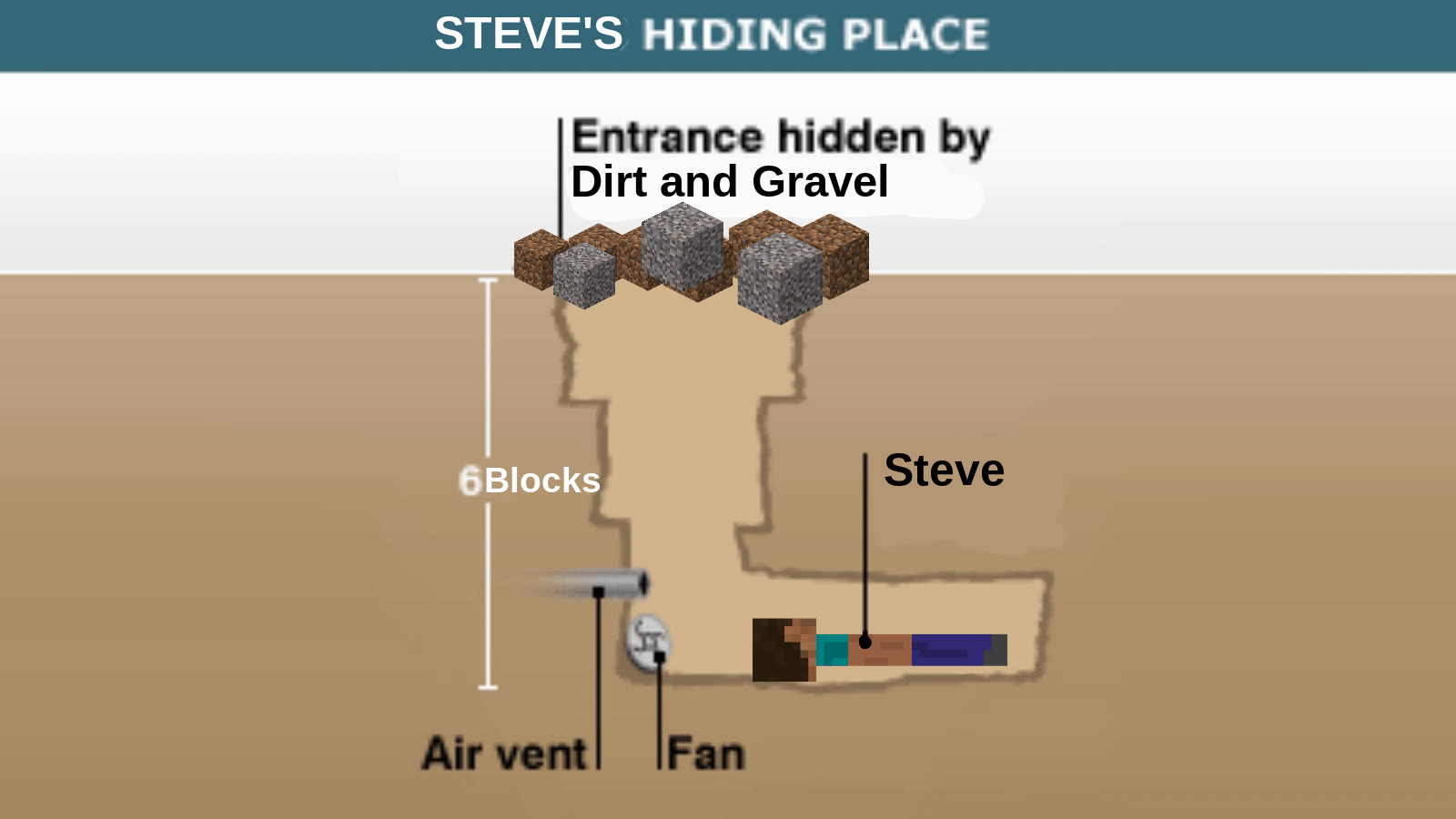Hi my name is tomba and i’m one of the very lucky few that have a steam deck this early i also play a lot of modern minecraft so as you can see where this video is going this video from start to finish should help you get the best out of playing Modded minecraft on the steam deck since it runs linux it can run it natively so we don’t have any issues with proton but we’ll be going through multiple steps from installing the launcher that i’m going to be showing there’s multiple launchers that probably work on linux but this one should be the easiest Adding it to steam and then by proxy steam os mode which is probably what you’re going to want to use adding artwork to steam this step is completely optional however i feel like it definitely enhances the experience changing the controls to better suit um modern minecraft in general as well as Adding a mod that adds controller support so um this that mod is called controllable i believe it’s called and uh it has support for forge mod packs from versions 1.16 to 1.18.2 there might be other mods that do something similar to for older versions of minecraft as Well as the fabric mod loader ecosystem but that’s not what i’m going to be covering today because i’m also unfamiliar with it so let’s go ahead and get started all right so here we are in steam os it’s where you might have most of your games uh easily viewable it’s where the steam Deck first shows up i will be able to show you the screen clearer in desktop mode where obs can actually record it but for some reason my usb c to hdmi hub does not work on either it doesn’t even yeah i got it to appear once but it never appeared Again so i’m not really too sure as i put that but to get started you want to go to power and switch to desktop this will switch it to the desktop mode all right so now that we are in desktop mode as you can see i can actually just Use um obs to record this so luckily we don’t have to look at my hands again uh the first thing you want to do is yours might look slightly different than this but down on this bar you should have something that says discover this is basically the app depository You’re going to want to go to search and then open up a keyboard using the steam plus x button this is your on-screen keyboard then you just type in gd launcher which is the launcher we’ll be using because it automatically installs java for you and then hit install now i’ve already Done this so hope and i think i deleted all the files so hopefully this looks good but um once it’s installed we can exit out of here and then we can go over here then go to games scroll through all the games that you may not have installed gd launcher Is the first one that pops up and then yes cool this is what i was really hoping they would actually do by removing the files it’ll say that you do not have java just hit automatic setup and it’ll install the java 8 in java 17 which is used for Java z java eight’s used for like one point twelve and below and one javascript teams used tour actually i think uh only 1.17 does this uh then you’re gonna want to sign in uh and i will do this off camera all right so once you’ve done that you Should get this pop up it says welcome to gd launcher just hit the arrow stuff like this um i guess i should explain that how the default stuff works is the right trackpad is the mouse and then you just click it for right click and you click the left pad for left click Or right click it’s opposite of what you think but it makes more sense uh a couple things we’re going to want to change in this setting first of all a modern minecraft modern minecraft takes more ram than normal so we’re going to go to this java Category and then we’re going to have to bump this up to i would probably put it up there but your mod pack might vary you have to remember that steam deck only has 16 gigs of ram and you cannot upgrade it so you just have to kind of deal with it um Then you want to take up go over here drag this down might be a little bit hard to get this uh down here uh one of the only other thing that we have to change by default is hide launcher while playing and that is important for game scope which gamescope is what valve Uses in steam os mode to Detect which window that it should be displaying because when it’s in steemos mode you don’t have a desktop environment it tries to display only one window at a time uh then you can just hit hit that because otherwise the launcher and the game will fight each other for That screen real stake and you’ll get massive flickering until the game’s loaded and uh in general it’s the launcher will pop back up anyway so just make sure you set that you might you might even have that set on your windows machine if you run windows as your main thing Like i do um and i believe that is all i needed to show you next we’re going to want to go install modpack this might take a while we’re just going to install you know ignatica 6 because it is a pretty popular and mod pack and it’s a mod pack i already Have a server for so i don’t have to generate a new world There it is download latest just go ahead and download it now you can while this is downloading i should explain you can run other java executables and as well as change this to the native resolution of the steam deck which i believe is 1280 by 800. Um so i have to do is bring up the keyboard and then i don’t remember how i think you just have to hit this right no i do not remember how to do that but just move over we’ll actually set this to 720p um there is a reason for that and Hopefully i stalled enough time oops and then we can get out of here all right so you can run your own java executables if you have one that um you prefer uh i know that on my windows machine i prefer a certain one that uses a certain garbage collector that seems to run Faster i haven’t experimented with that stuff on the deck yet but so far my experiences with modern minecraft has been pretty good so we’ll come back whenever this is done downloading all right now that the mod pack is installed we’re going to try to go over let right click this hit manage Go to mods go to add mod then bring up the steam keyboard to type in i like i said i believe it was called controllable look at the help if i could spell controllable yep hit click that now it should be installed we’re not going to run the game just yet We’re going to do our first run of it into steam os mode but that will definitely help okay so next thing we need to do except we actually need to add it to steam so we can close out of the launcher for now um well steam’s open here but normally It’ll be like right here and you just click it and then hit library and then you’ll be here so then you have to hit add a non-steam game scroll down until you find it for us will be gd launcher add selected programs and that’s it it’s added to steam now you can Do this uh optionally you can add artwork and i recommend doing it because it makes the game look a lot more like it belongs so if you just scroll down to where it was you can go here we can right click we can hit properties we can go We can rename this i’m actually just going to rename this to minecraft java edition because you can supposedly run bedrock on this but i have no interest in doing so but i hear you can although i hear it’s only the android version of um bedrock so yeah All right so that should be that then you can go hit this it’ll ask for an icon um i just have to go to Where i installed it there’s a website called steam grid db if you google that or i’ll probably just link in the description uh you can pick uh different icons that you want to use in this case this is going to be an icon then we can go here we can hit right Click under here custom background same thing we’re just going to need pictures steam grids this one is a hero yep then right click set custom logo this one’s going to be the logo then if you just launch the game real quick and then exit out of it doesn’t really matter Then go back to i believe your library home if you add a shelf and then choose that shelf to be recent games it’ll pop up right here then you can hit that manage set custom artwork for this and this will be the home and i believe there’s one more we’re Missing there is one more we’re missing if we go to back to the library and then i don’t know how to do this otherwise but if you have categories if you just hit the category it’s in you’ll get this grid mode um then right click manage set custom artwork This one’s gonna be the grid i believe yes and that’s all you need for the custom artwork at this point we can go back into steam os mode there’s a couple ways you can do that but the easiest way is there’s a shortcut that valve already Puts on your desktop that says return to gaming mode and we’re just going to click that and we’ll be right back all right so now we’re back in steam os mode which means you have to look at my hands i apologize but this is the one thing i can’t seem to get recording Anyway uh so in this mode now we have it should pop up in your most recent games because we just clicked it once to load up the game uh there’s a couple things we want to do beforehand so if you go to your library on steam then go to non-steam games it should Have um you want to get over to the controller options then uh if you go to templates you’re going to want to go with gamepad with mouse and trackpad uh so what this does is if you go to the edit well if you go to i believe there’s A thing for i can preview it yep this is going to be the preview for this so basically everything else is typically the same the uh the right d-pad or the these still work as analog sticks everything functions as a controller the only thing that’s different is this Right map this right mouse pad functions as a mouse and then if you click it it still is r3 we can change that and we will change that if we go over to track pads and have this one set to uh left click mouse just like in the desktop mode And then the left pad one i typically turn this one to single button and then this one will be right click that way the left pad does nothing but you can still click it for the left click just like you would in desktop mode now the cool thing about steam os is any Of these things you can completely change the controller mod just lets us do some cool stuff outside of this so then at this moment we’re pretty much done and we just hit play this is where it shouldn’t do anything with that that was weird that’s an on steam game anyway I’m not really too sure what was doing there uh this is where gamescope works in so it takes the whole window zooms it into the entire screen and this is all you get when it comes to um where did my mouse go now we can just exit out of this and This like since we added all the logo stuff you can see the assets that we added um to that it makes the whole uh the whole ui look a lot cleaner so since we did change that stuff we have access to the mouse and stuff so we just click this and hit play It will do this because the launcher closed but the game opened so it didn’t know what window it needs to be um active and then at this moment we’re gonna sit down and watch the game load because as modern minecraft is it takes forever to load so we’ll be back when that’s loaded All right so i apologize for my mic stand being in the way for the partial of the shot but here we are for the last segment segment i was going back up the footage while i was loading and noticed that but that’s not the point okay so here we have ignomatica 6 Loaded up uh we’re going to do a couple changes here first first of all we’re actually going to get this thing to go into full screen mode and then i typically play on moody or bright i found that eight chunks is pretty good but if you Want to raise it up because the screen on the steam deck is only 60 hertz it can only display 60 frames per second anyway then you might want to bump it up even because as i’m about to show you it uh does pretty well and then if we go Over to controls you see this controller thing this is what actually adds this thing so it sets the steam virtual gamepad we just go to settings i typically turn this off this render mini setting because it says it’s enabled the player will render in the top left to the corner like bedrock edition Uh it gets annoying i don’t want it there but i uh so i get i gotta turn this off there’s a bunch of other stuff we can do uh i’m not sure what radial the thumb stick to use when scrolling items and then okay uh anyway so then you can change Bindings here as you wish for the most part i won’t be touching these just because this is a quick demonstration um but you can do a lot of stuff and then all you have to do is load up a world now since i have a server for this and It would take less time for me to go onto the server just to show this up i already have a preset up here um just so i don’t have the generated world this should be relatively easy to do the cool thing about how this has so many controller options is I can move around with analog stick and as you can see there is a cursor there you can just navigate the whole controller menu with just this and i will actually show that off once we actually get to a point where i can do this or i can use the the mouse which I feel like will be a lot more better suited and i feel like this thing could be a seriously powerful uh minecraft even if it’s not modded minecraft like vanilla mod vanilla this would be seriously powerful to play vanilla java edition uh on the go and a very unique and honestly Wonderful form factor with the track sticks you’re not locked for just analog sticks you have options and that’s the cool thing about the steam deck so we’ll be back once this actually loads into the world so this is a quick section that i’m gonna have to splice in somewhere near The end of the video um this is about a week after i recorded this and i’ve been very lazy about editing but i’ve been playing uh chroma sky 2 a skyblock map to try to get used to the controls and i just want to mention some stuff that i feel like Would benefit people for this um so um in my experiences you definitely still want controllable i know that steam input allows you to emulate keyboard and mouse pretty well uh and there’s like a radial menu that you can do uh i tried doing that but in my opinion didn’t seem to be that Consistent whereas this uh you can press by default it’s right on the d-pad and then i can set um actually i’ll go ahead and show this off so if you go to uh options go to the controls part you go to bindings you go to add keybind Most of these are modded keybinds and you just hit this plus as you can see like i have this one’s at the plus right here uh or this one doesn’t have an option to add it because i’ve already added it to the list and then if you go down here it will um Appear on the custom list so you can say that it has ultimate set to the left d-pad so now whenever i hold left on the d-pad uh it says i have ultimine for example likewise now i’m holding left and it appears and this shows that that’s actually working um But then if you go over to if you press right on the d-pad then use the right analog stick and then that’s how you can select all the different options and then you hit right again it’ll actually do what you what uh or you’ll actually do what you Ever highlighted and then you can add stuff to this which i added all the other custom ones to this uh so that includes opening up the backpack if i had a backpack that would work uh opening up the lost trinkets gui um so far this has been very very useful Uh because it’s like hooked into the game and not something that steam os has but that being said the beauty of this thing is i’ve actually used some steam input stuff on here as well so if i just go ahead and hit steam um for example all the back paddles are Actually doing something now um i’ve i put the shift key on l5 you can crouch using this and you still can um but what i’ve found out is some tool tips um specifically in this mod pack i i’m doing for the sluices uh i might be pronouncing that wrong to Be fair uh they have extra stuff that you can only do when you’re whenever you’re holding shift on the tooltips and that only works like that only works whenever you’re actually holding shift so uh that’s something i’ve done and then i’ve also done like rest r and u for That and i remember what i said for the other one Ah right um i set that to the a key for bookmarking stuff on that but that’s just been my experiences this this world has been running entirely on the steam deck this one’s not on the server on like the previous section and i think that the best way of going Forward is to using a controller mod with steam button put to get the best experience possible not necessarily something that oh one’s better than the other but using them together is going to help you a lot more i feel uh so i’m going to go ahead and splice that in and uh hopefully Enjoy the rest of the video all right so here we are at the final step so as you can see you can still use the right analog stick for the controls and you can still use the left-hand side to move just like you would so if you’re Really used to playing the game on console then nothing’s really changed too much however you can use the trackpad as a mouse and as you can see if you do that you lose access to the ui that appears on the bottom screen because it actually does have like a controller ui for Whatever you’re doing uh but typically you’ll probably just get used to how the game actually runs and then as you can see it has all the possible mods you could want and uh Just lmr does this blah blah blah then right trigger does left trigger does this right click i believe right yeah uh so some pretty basic stuff you’re probably definitely going to want to use the mouse or the the trackpad for like screens like this and in general if you find that Something’s not going to be working with the controller you can obviously go into steam os’s settings and do that but next we’re going to show you the performance real quick so uh the performance in this very very easy to run render of the world uh as you can see i’m getting like 110 Six like ninety i’ve dipped down to like six eighty fps in this area in my testings earlier uh but as you can tell like uh i am plugged in i’m not sure if that affects anything i don’t think it does but um in general it uh does a pretty good job And something that you can do with the the d-pad in particular with controllable is um i’m not sure if you can see it very well but the d-pad will just always go to this where the analog stick you can move it around the d-pad will just go to the next nearest button that It wants to click on uh it works for modded buttons too it looks like yeah so that is how to get modded minecraft working on the steam deck Your performance may vary but it’s been a very powerful machine in my testings for the resolution that this screen is based on and i’ve had nothing but fun playing this system i it’s honestly making this video was the first time i touched my actual gaming computer Since i got the steam deck about four days ago and i’m sure some of that has to do with oh it’s a new thing it’s a very unique and exciting form factor but um i i just can’t wait to like actually start putting some a bunch of Time into this game into the system all right and i hope you guys enjoyed it if you have any more ideas for steam deck related videos because i know not everyone has a steambook right now and i actually seem to know what i’m doing apparently uh leave them in the description below If you like this content make sure to subscribe or whatnot and i’ll see you guys next time i’ll also try to figure out a way how to actually record the screen the screen in steam os mode Video Information
This video, titled ‘How to run Modded Minecraft on a Steam Deck Easily!’, was uploaded by Tomba on 2022-04-14 21:00:11. It has garnered 50171 views and 1145 likes. The duration of the video is 00:24:00 or 1440 seconds.
Hey all, I’m here with a guide for one of the coolest pieces of hardware to come out in recent times, Valve’s Steam Deck. This guide should take you start to finish how to install and integrate Minecraft into SteamUI mode, as well as some control configurations to make it as seemless as possible.
There are probably numerous launchers that run on Linux, the one I chose is quick to install due to being in the app depository, as well as having a very user friendly UI and it handles java installation for you as well.
There’s also probably other mods that add controller support for a bunch of different versions of Minecraft, but this one guide covers Controllable, a Forge ecosystem mod for Minecraft Versions 1.16.5 to 1.18.2. If you have any other mods that do some stuff similarly for other ecosystems or versions, please leave a comment below for those who want to use that.
Thanks for watching, and please use the timestamps below to fast-forward or skip some sections you may already know how to do!
00:00 Introduction 01:16 How to switch to Desktop Mode 01:59 Installing GDLauncher from the App Repository 07:28 Installing Controllable 08:10 Adding to Steam and adding Custom Artwork to SteamUI 11:29 Setting Basic Controls in SteamUI and Launching for the First Time 14:21 Configuring Controllable 17:02 BONUS: A Week Into Playing, Some Thoughts on Controls 20:40 Gameplay, Performance, and Final Thoughts
SteamGridDB Artwork: https://www.steamgriddb.com/game/5248835