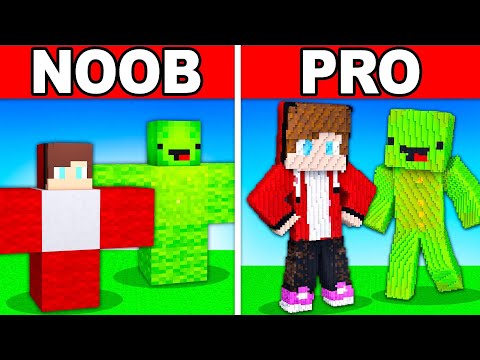Hola En este vídeo os voy a explicar cómo hacer una Network todo esto que ves aquí oo casi todo son networks hypixel nautic High Craft rmc voltium todos estos de aquí son networks Cómo hacer una Network eh lo primero que hay que saber es queé es una Network vamos a Poner el ejemplo de hypixel una Network es un servidor que une servidores este es la Network bueno el servidor que un servidores se llama proxi entonces la Proxy une varios servidores en general se llama Network entonces hay un Proxy que es el que los une todos y une dropper wws skyblock tal Tal bedwars skywars mod Mystery todo todo todo eso lo une una un proxi entonces Os voy a explicar cómo hacer eso se los servidores si no os voy a explicar cómo hacer un Proxy para unir varios servidores Así que vamos allá hay dos tipos principales de proxis Están el bungi cord que bueno este fue el primero que salió bung cord eh que tiene variantes como son waterfall maravillosa jugada jugó magníficamente la partida entera vale Minecraft que es una variante bung cord de Pues también est algunas de paga como nul cord x o bueno alguna así y si no el Otro tipo que hay es velocity que velocity y waterfall son de los de Paper bueno tenéis dos tipos bung cord o velocity y dentro de bicor si V utilizar bicor mejor utilizar waterfall que tiene Bueno una mejora tiene una mejora pero velocity está bueno más optimizado bueno yo utilizaría velocity Entonces pues yo os lo voy a enseñar a utilizar con velocity Pero bueno con waterfall o con bungi cord es muy similar Solo que eh Hay una principal diferencia porque bueno para los proxis al igual que para los servidores también hay plugins por ejemplo vale está la odm Reload que esto es para los servidores por ejemplo para el servidor de lob y tal ponemos este para aquí está para bungi cord este de odm bungi es para bungi cord para bung o waterfall pero para velocity no valen los plugins de bung cord entonces bueno Justo Este no es actualizado se quedó en 2019 hay hay gente que lo traspasó para velocity por ejemplo este de aquí velocity porque no puede no pueden estaros plugins en bung cord que en velocity esa es una principal diferencia pues por ejemplo waterfall tiene prácticamente los mismos archivos de Configuración que pero velocity tiene mismas funcionalidades y más pero está como tiene los archivos un poco más diferentes Bueno ya veremos Ahora yo voy a trabajar con velocity pero es muy similar en bung Entonces lo primero que habrá que hacer es descargamos download y por ejemplo queremos bueno la última Versión de Minecraft es la 1.20.3 si no me equivoco para proxis no hay versión hay una versión límite o sea máxima con esto me refiero si por quiero hacer cada servidor pequeño funciona la 1.18.2 imagínate no no hay velocity para la 1.18.2 me pongo la más nueva que soporta Hasta la 1.20.3 que estamos ahora desde la 1.7 creo que es hasta la 1223 que es la más reciente si un momento saca la 124 tendré que atualizar el Proxy también o ponerle el via version el Proxy no lo recomiendo mucho pero bueno Bueno una de esas dos opciones Entonces Vamos a descargar la última versión bueno oficial estas son build que pueden dar errores Entonces vamos a descargarla ese va a ser nuestro Proxy que es el velocity y vamos a descargar también los servidores en mi caso lo quiero hacer con pufferfish aquí a pufferfish y lo descargo a ver Ahora mismo Estoy en la 1.20.1 creo sí para 1.20.2 pero si bajamos aquí dentro del 1.20 está el punto1 que es el que yo quiero así que vamos a descargar la 1.20.1 y lo tenemos aquí mis servidores van a utilizar pufferfish puedes utilizar pufferfish spot no recomiendo spot pero podis utilizar spot bookit Tampoco recomiendo bookit paper yo recomendaría paper como mínimo después puffer FES una una modificación de Paper puedes utilizar paper puffer Fish purpur o algún fork custom que os venda bueno y Aquí vamos a empezar a hacer todo cada servidor o sea el Proxy es un servidor y los otros son otros servidores Eres Realmente un genio ent vamos a hacer una carpeta que sea Proxy si queréis aquí le podéis poner el nombre que queráis yo voy a poner proxi velocity Voy a hacer un un Au que esto es para hacer donde está hac el barra registre y todo eso el lobby estos dos Si queréis los podéis juntar y en el lobby poner también para registrarse y todo eso queréis como queráis y voy a hacer otro que sea el Survival todo esto lo voy a configurar el proxi bien Es es también pero el Survival no el Survival es solo para enseñaros cómo podéis Entrar a modalidades y todo eso pue ser así un poco todo por encima Entonces vamos a empezar primero con el Proxy eh vamos a esto y vamos a el velocity vale Este es nuestro hard ahora tenemos que Y iniciarlo de alguna forma vale como sabéis Tenemos aquí de anteriores vídeos El st. bat eso hay que modificarlo porque pufferfish no es es velocity y le vamos a poner menos Ram dos de ram que es 2048 megas es dos de ram o sea dos de ram Perdón 2 gig es una barbaridad para un proxi Bueno una barbaridad no pero te llega 200 Jugadores un gig de ram sin ningún plugin ni nada te puede llegar para 100 jugadores perfectamente hombre si pones plugins tampoco te va reduc a cco pero pero hombreo te reduce pero de sobra te llega si vas a jugar 100 personas con uno de ram para el prox te Llega dos como mucho para asegurar tal pero no como no te llega entonces simplemente tenemos que iniciar vale Si queremos parar el servidor en uno normal en un un backend que se llama Pero bueno normal vamos a se hara con un stop si ponéis end se apaga el proxi al Aparecer versiones con un stop también vale Vale ahora tenemos que mirar una cosa nosotros queremos que vamos a poner por ejemplo el ejemplo de nautic nauticmc.net vale Si no ponemos nada el puerto es 25565 que es el que viene por defecto en Minecraft si no ponemos nada 2565 es 25565 es el del Proxy si ponemos por en el prox un 25577 que es el que viene que tengo yo ahora 25577 tendemos que poner tal Y 25577 entonces lo que tenemos que hacer es para que no ponga nada hacer que el puerto sea el 25565 cómo hacemos eso Eh Pues aquí en velocity Tom 25577 está por defectos entonces tengo que cambiar por 25565 Bueno aquí podemos cambiar el motd el motd es esto que sale aquí abajo nueva manera de subir 90 tal es el md va a salir Bueno no voy a cambiar eso Cuál quieres Que aparezca aquí como máximo Número de jugadores 500 online Mode esto Si queremos que entre en Premium si está esto por defecto está que solo puede entrar Premium como en hypixel si lo ponemos en false puede entrar Premium y no premium vale importante importantísimo de hecho esto en bung cord no está tenemos que Descargar un plugin específicamente para eso ese plugin se llama bungard si vas a utilizar bung cord tenéis que descargar este plugin bungard y lo ponéis en bu o sea en el bung cord y en todos todos los servidores esto en velocity y en paper y derivados ya lo traen ellos está el modo Bungi que es el que utiza buard y está Modern que es bung bungard pero mejorado en velocity y por lo tanto también compatibilidades con eh compatibilidades con paper entonces ponemos vamos a yo voy a utilizar Modern vale esto lo que hace es que si no tenéis bungi War ni nada os pueden es Una falla de seguridad tremenda imaginaos yo para entrar en hypixel solo puedo entrar por MC bueno o los que pongan ellos por el m el 25565 no Por qué ponen ellos por el Proxy Entonces yo entro por el proxi si algo así voy al Proxy y el proxi me dice vale Vas aquí a este lobby si no tenemos buw Si yo por ejemplo descubro Cuál es la ip de uno de los servidores por ejemplo descubro la ip de un servidor de bedwars puedo entrar a ese servidor de bedwars y por lo tanto no tengo que pasar por el Proxy imaginaos entro Me Cojo la me pongo el nombre del dueño por ejemplo me pongo imaginos que ahora Quiero entrar nautic con con la cuenta de ub Mario me pondría ub Mario y entraría por ejemplo a la al Survival 120 sé cuá es la ip del Survival 120 Pues cogería el nombre V Mario y Entraría a ese Survival Entonces no tendría que pasar por el proxi Y entonces podrías andarme todas las seguridades y entrar yaas con la cuenta si tenemos bungi eso te lo bloquea no te deja entrar a menos que sea por el Proxy tienes que entrar el Proxy y el Proxy te Manda al servidor que él crea pero el problema que tiene Es que solo para servidores 1.13 superiores entonces pues si vais a tener algún servidor 112 o 18 tenéis que utilizar bung guarda y dice que se va a guardar en el forwarding Secret ese archivo lo tenemos aquí Forwarding Secret voy a abrirlo con este not pas Plus Plus vale Y me dice que este es mi código este código lo vamos a tener que poner en los otros servidores tenemos que activar en los otros servidores el modo Modern como ahora y poner este código como para lanzar el Proxy con los servidores otra cosa importante servers aquí Vais a poner los servidores que quieres enlazar por ejemplo el lobby quiero enlazar yo en este caso tengo Au lobby Survival Entonces vamos a poner aquí Au lobby y Survival en este caso tengo tres justo aquí pero si quio más ponemos tal igual A y entre comillas la IP Vale entonces vamos a poner la IP que tengo de este servidor Entonces vamos a poner que el la sea el 25566 5566 el pero el 7 25567 y sub 25568 no me complico esto de 127 t tal 12.0.1 es lo mismo que poner local Host En este mismo ordenador 127.0 es lo mismo que local Host y local Host es en este mismo ordenador entonces voy a dejarlo vale aquí tenemos que poner a qué servidor queremos que lo mande primero escrito aquí ahí cuando entre queremos que lo mande vale Este vamos a dejar Vacío Vale y el resto bueno est son advances como dice Entonces esto lo vamos a dejar vamos a iniciar para ver que todo está correcto y no hay ningún error vamos a ver y perfecto se inicia el 25565 como nos dice aquí vale ahora vamos a preparar el la vamos a Aquí este per Fish a m me gusta Lamar así como en plan el el fork y gu la versión a copiar el Start Este voy poner aquí al le voy a poner en vez de uno bueno A lo mejor un de ram total para probar me llega perfectamente uno de ram Inici velocity lo cambio por pufferfish 1.20.1 vale guardamos y ahora sí salteamos Ah recuerdo cierto tenéis que tener Java yo tengo el 18 recomiendo tener el 18 El 18 son uno de los últimos creo que es el último no sé la verdad Pero bueno recomendo tener es está Paraas presiones y todo así que bueno Y tenemos que aquí eula trum vale Y una vez aceptamos el eula volvemos a iniciar el servidor con el Start esto ya tal vale Y hay un problema es cierto que por defecto te lo inician el 25565 eso como si os acordáis vale si os Acordáis en el prox teníamos que decir cuál era cada uno Eso es importante ahora me con esto dijimos quea el 25566 Entonces vamos a poner que el 2556 O sea que el el a sea el 25566 Y eso es en server properties Vale 25566 y vale también os acordáis que el Velocity lo hemos puesto que pueda entrar Premium y no premium Y eso se hacía a ver si lo encuentro ahora online on Mode y lo que ponemos en false vale guardamos aquí y ahora bueno habrá que mirar pues por ejemplo en Book itml e ir configurando por ejemplo eso quitar Así no pueden ir en el la alguna cosa aquí más perfect Fish iml Bueno si lo quisiéramos hacer bien habría que mirarlo más este el nether otra cosa importante bueno como sabéis pufferfish es un fork o sea es un derivado de Paper entonces tiene que tener un archivo que Es paper iml pero hombre como ves aquí no hay por pero ninguno por qué porque ahora se movieron aquí la carpeta config entonces paper global y por aquí vale esto aquí proxis vale No utilizado bord Así que nada aquí está eh velocity TR online Mode está modo no premio as que y El Secret os acordáis del Secret este es el que decíamos antes forwarding Secret vamos a verlo con este vamos a copiarlo con y aquí lo ponemos control V guardamos vale está iniciado como sab para entrar si ahora pongo local Host me entraría al Proxy y el proxi me rigira a Vamos a ver aquí cóm quedaría local Host Enton para comprobar que funciona bien local Host Ah vale noar servidor porque no tengo encendido iniciamos también el proxi importante Vale ahora iniciado refrescamos bajamos abo del todo aoc ord Es que este fue el que habíamos puesto lo podemos cambiar perfectamente Entonces entramos y ahora supuestamente estoy en el Au Entonces vamos a mirar este es el Proxy Entonces vamos a ver rexy Gamer se ha conectado y rexy Gamer fue al Au ent vamos aquí el del Au re ha entrado ahora mismo Estoy en el Au eh No Tengo skin porque estamos en modo no premium Pero eso pues lo arreglamos esto como veis no es un auz voy a enseñaros rápidamente Cómo se hace un auz bueno primero V a hacer el lobby y después os enseño cóm hacer laz para que lleve entramos en laz bar registre y todo eso Y pues se lleva lobby Vamos allá vale primero vamos a cerrar aquí en ahora vamos a hacer lo mismo que la pero ya vamos a hacer una cosa copiamos esto esto y aula y lo ponemos aquí en el lobi Hay un problema al crear una Network que a m Bueno a m me pasaba que cuando tienes tod AB en plan Proxy lob y tal todos los cuando tienes todas las cms abiertas en plan no sabes cuál es la del lobby Cuál es la del Proxy y cuál es de cada una entonces hay una forma como de cambiarle Este nombre de aquí que pones Windows cmd entonces este truco es poner por ejemplo aquí antes de lo de iniciar title y después lo que queréis ponerle que se llame lobby por ejemplo este es el de lobby le voy a poner lobi Entonces si lo iniciamos se llama lobby si le Hacemos lo mismo en el Au Start editar y aquí ponemos tit guardamos Y est tenemos el va a tener nombre Au y va a tener nombre lobby no nos vamos a confundir acordaos online Mode lo ponemos en false y despés los puertos est aquí 2 5 565 el lobby er El s acordaos esto de en el velocity aquí abajo acordaos es el lobby vamos a primero hacer un mundo vacío para la mundo vacío có se hace hay plugins tal Pero bueno Esto Pam creativo vamos a levar vacío World type super flat loos en super Llano Quitamos vamos a dejar una ler por ejemp Bed y pres Minecraft quitamos y ponemos Air de aire ahora sol un material que es aire vale se guard bien demás da igual sin estructuras create New ahora se va a crear un nuevo mundo el problema es que va a ser todo vacío estamos callando Mismo no acab deamos Nuevo Mundo Vale ahora tenemos mundo vacío salimos y si venimos aquí a al punto Minecraft ya sabéis porcentaje app Data porcentaje estamos aquí luego punto Minecraft aquí en saves y aquí tenemos Ah ya tenía otro Bueno el de hoy es este vale vacío tenemos este copiamos y aquí En el Au Lo pegamos eh lo tenemos queir por World que es el que viene por default entonces quitamos el World y el que se vacío lo llamamos World es así de fácil cogemos un mundo o si queréis también Descargar uno de internet por ejemplo os gusta este lobi Lo ponéis aquí yo voy a hacer un mundo vacío porque no gasta recursos estaramos de nuevo y por ejemplo si queréis probar que no me va a dejar entrar por por el puerto 25566 podemos hacer 25566 no me va a dejar este servidor necesita que te conectes por velocity Por eso de Modern no me deja entrar si me la IP entonces en vez de entrar por el 25566 tengo entrar por 25565 por el Proxy sí que te voy dejar sol esty morís imo hacer una cosa eh set block vamos a poner 00 poner glass baraja block vale tp r Gamer 666 al 00w pum acabo de pasar Ah qué lío todo esto Vale ahora sí 00 vale abajo Vale ahora si hacemos así estamos en el 00 ent en el 00 es donde quiero que spawnee y aquí Bueno si queris poner aquí un holograma lo podéis hacer vosotros que yo no tengo casi Tiempo set world spawn 00 pono esto así entonces si yo ahora me tiro por ejemplo disconnect y meo conectar me voy a caer en el vacío sí pero si me muero aparezco aquí si me muero vale lo que podéis hacer es poner un con el Plugin de regist ya no te vas a poder mover si no confías pues podéis poner barriers a ver Esto es una cosa un poco chapuza con el plugin de register no te vas a poder mover bueno puedes hacer esto aquí te va a aparecer la barrier si te pones mod Adventura adventura no lo vas a poder ver y Lu te vas a poder tal eso defecto ser properties aquí te dice ten que poner true y aquí Game Mode adventura Adventure perdón y entonces así si ahora lo guardo y reinicio vale conectamos y ahora estaría aquí en modo Aventura eh No lo veo si me pongo sí Mode creative Rex Gamer ahora lo veo si me salgo y vuelvo a entrar debería entrar en Aventura exactamente ya no lo veo porque estoy en Aventura Vale ahora vamos a proceder a poner el plugin de registro Vale entonces para eso tenemos Que vamos a cerrar todo cerramos esto stop el vale Vale entonces ahora tenemos que descargar el vamos a descargar la odm este normal es hasta el 1116 si quieres nuevas versiones tienes que darle aquí venimos aquí vale te dice este que pone Legacy es para versiones anteriores 1.18 si son Mayores este de aquí eh pues descargamos este aquí porque el M es 1.20.1 vale necesitaremos también el a mi bungi Y en este caso voy a utilizar a mii velocity porque es lo que tengo yo cogemos este aquí vale os que aquí du vale aquí dice que hay que hacer damos Al link el out velocity en el velocity este de aquí tienes que poner el el paper y el L el otro normal en el otro vale vamos a descargar el paper y el de Proxy este aquí que pone a velocity velocity o sea este es para velocity Como su propio nombre indica dos veces Entonces lo ponemos aquí en Proxy plugins lo metemos aquí los otros dos que son para paper y el normal los metemos en el plugins vale Y también queremos si es Premium poner barra Premium eso se hace con el plugin Fast login vale el Fast Login lo puedes cargar de esta página de aquí que aquí están las nuevas versiones bkit y velocity que es lo que tenemos nosotros bkit Porque es el par los normales para servidores normales este cas tenemos pufferfish y velocity que es para el de velocity metemos en el velocity aquí y el Fast log Bookit lo metemos en el vale aquí tenéis también toda la información si la queréis yo ahora también estoy sigiendo esto de aquí primero para spigot paper tenemos que instalar protocol entonces venimos aquí instalamos increíble continuar me encanta este juego Espérate que no Ahí va vale Ya me instalado aquí El protocol Entonces vamos a meter aquí en el la os acordáis que habíamos puesto aquí en config tal que teníamos vamos aquí está y aquí el Secret acordados de meter el Secret voy a cogerlo el que tengo ya en el out config aquí Secret vale cogemos y Pumba lo pegamos vale iniciamos Out vale Y también iniciamos el Proxy iniciamos Proxy Vale ahora en el out debería ha aquí una carpeta se llamada Fast login al out proxis vale aquí nos ha creado esto y en el Proxy plugins Fast login Proxy ID Vale entonces este que se aparecía en el prox en el Velocity lo copiamos y lo ponemos en el del cerramos y guardamos vale Bueno aquí tenemos la configuración si la queremos poner antibot tal pero lo que nos interesa esto de aquí la base de datos necesitamos una base de datos para eso una base de datos si tenéis un servidor Un Host ya os traen unas bases de datos que podéis poner pero si lo hacéis en vuestro propio ordenador es más complicado mi velocity vale aquí tenemos servers out solo tenemos out tal tal Y cuando está que quiero que me llev al lobby vale velocity No soporta s Sq entonces hay que utilizar sql o María de vale me instalando María deb para poder hacer esas bases de datos vale después de hacer un lío de narices creo a ver conseguido vale listo gente vale Y en el Au tenemos que conectarla también a la datos en config esto lo Comentamos pum Pumba y aquí donde pone mysql desamos todo esto y cambiamos yamb este de aquí vale vale Y aquí en proxis este código de antes lo mejor esto parece un poco lío pero si vais sigiendo esto despacio podéis pillarlo fácil si no obviamente Cos podéis no poner por ejemplo de fast Login poner solo el de bar llega entramos y ahora p ahí no me deja moverme como arriba a la izquierda ver ahí estoy dice reg llamarle por o la Rex 1 vale perfecto y lo que veo Me falta una configuración ya estaría registrado si salo entrar tengo que utizar bar login y H vale pero falta una configuración vale Y tenemos que utilizar también vamos aar vamos a utilizar una database también para el Así que voy a cerrar todo mar vale Word est perfecto y lo dejamos el resto igual en el otro lado también vale Y aquí en el en config hay Que poner aquí bung true Send Player to y tenos que poner aquí lobby cuando se registre tiene que ir al lobby Vale ahora si entramos venimos aquí login perfecto y ya aquí dentro si ahora aquí dentro ponemos para este es el lobby bu está tal barra Premium lo Ponemos otra vez ya estamos all la lista Premium todo esto se puede traducir ya sabéis aquí aquí aquí y entonces entramos y nos entra automáticamente en el lobby Y eso es todo ahora podéis hacer aquí brújulas y todo eso ahora ya tenemos esos servidores en lanzados si Ahora abro el Survival voy abrir el Survival para que veáis no lo tengo ni hecho y Ya está nos podos mover con el barra server y el servidor que queremos ir entonces ahora tengo que poner aquí en el ser properties tengo que poner Puerto 256 el sur Entonces ahora iniciamos Quedaría Bueno pues poner una brújula aquí o lo que queráis con algún plugin de lobby por ejemplo Acrópolis no me deja conectarme porque tambén me he olvidado de ponerle el server properties en on Mode en falso lo del Modern que no lo tenemos aquí en config config paper global y aquí acordaos Del velocity aquí está velocity trom y el Secret que me queda por poner lo voy a de lo por ejemplo acordaros que esto es muy importante ahora no me dejó ya veis podría haber puesto cualquier otro servidor pero por esto no me dejó es muy importante tenerlo Vale ahora sí ya Estaría iniciamos Ahora sí server Survival y ya estoy en el Survival Pues eso ha sido todo Espero que os haya gustado mucho el vídeo deos comentaris alguna idea de más cosas que queráis aprender no s algún plugin alguna cosa y bueno os dejo también en la descripción Está mi discord donde os ponéis unir Y si tenéis alguna pregunta podéis bueno Esto es un tema un pocoo Enton podéis est ahí perfectamente nos vemos en la próxima chao chao [Música] i Video Information
This video, titled ‘CÓMO hacer una NETWORK de MINECRAFT’, was uploaded by Rexi 666 on 2023-12-23 18:00:09. It has garnered 893 views and 54 likes. The duration of the video is 00:30:53 or 1853 seconds.
Thank you very much for watching the video 🙂 Links: – Bungeecord: https://www.spigotmc.org/wiki/bungeecord/ – Waterfall: https://papermc.io/software/waterfall – Velocity: https://papermc.io/software/velocity – Paper: https://papermc.io/software/paper – Pufferfish: https://pufferfish.host/downloads – Bungeeguard: https://www.spigotmc.org/resources/bungeeguard.79601/ – Java 18: https://www.oracle.com/java/technologies/javase/jdk18-archive-downloads.html – Authme Reloaded: Old versions: https://www.spigotmc.org/resources/authmereloaded.6269/ New versions: https://ci.codemc.io/job/AuthMe/job/AuthMeReloaded/ – Authme Velocity: Wiki: https://github.com/4drian3d/AuthMeVelocity Download: https://modrinth.com/plugin/authmevelocity – Fastlogin: Wiki: https://github.com/games647/FastLogin Download: https://ci.codemc.io/job/Games647/job/FastLogin/ – Protocollib: https://www.spigotmc.org/resources/protocollib.1997/ – MariaDB: https://mariadb.org/
💎Become a member of the channel! https://www.youtube.com/@Rexi666/join 📺My channels: Main: https://www.youtube.com/@Rexi666 Extra: https://www.youtube.com/@Rexi666Extra
📱My social networks: Discord: https://discord.com/invite/a3zkKtrjTr TikTok: https://www.tiktok.com/@rexi666yt Twitch: https://www.twitch.tv/rexi_666 Twitter: https://twitter.com/Rexigamer666
💻Specs: – i7 12650 H – RTX 3060 Mobile – 16GB RAM DDR5 4800Mhz – 512 GB SSD 🔊Applications: Record: OBS Studio Edit: Camtasia 2018 🖱️Peripherals: Mouse: Glorious Model O Headsets & Microphone: Blackfire BFX-15