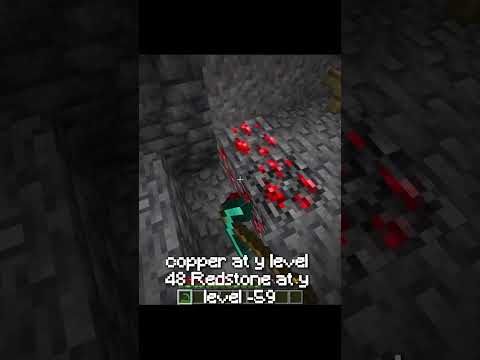Looking for a do-all backpack mod well you don’t have to look very far with sophisticated backpacks this one adds everything that sophisticated storage does and then some welcome to the mischief i’m valen and this is sophisticated backpacks sophisticated backpacks adds exactly that some backpacks that have a lot of Options to them but they are relatively easy to use though they can get a little confusing from time to time this is what they look like on your person you can wear them either in a curio slot or as your main chess play if you really want To but besides that it can be colored very simply and similarly to sophisticated storage you can change its color settings simply by adding some dye depending upon the area that you’re putting it in on the left we’ll change the entirety of the main part of the backpack on the right will change the Outline color or the accent trim and then adding something in the middle will change both you can also add multiples together and they are affected similar to how leather armor is currently colored in vanilla minecraft your starter pack is made simply with a little bit of leather a chest and some String and this will give you a decent amount like at least a chest worth of storage plus upgrade slots and ways that you can sort your inventory there’s also some different settings in here it allows you to change it so that it can be player or backpack setting available Opening or closing and shift clicking your items into your backpack first or just into your inventory and if it remembers if you’re keeping tabs open whenever you’re accessing something about your backpack upgrades similar to sophisticated storage which if you have not already seen that mod i do have a Video that you can check out and the little thumbnails should be showing up on the screen now you can check that out on my channel as well otherwise i will continue on describing this here you can just select certain areas that you want for memory of all slots Or you can select all or deselect all at a time and this will remember their contents and only allow matching stacks in them so that you don’t need to worry about things getting moved around quite so much and as before you can also select an item specifically so that it Can be displayed on that backpack on the exterior and further customize it to a look that you want this little slot here is your upgrade slot allowing you to add in all sorts of customization options namely any of these things that you see here and i’ll be going over Those shortly but first let’s continue on with upgrading your backpack to contain more slots and more upgrade options the iron backpack made simply by adding some iron to it gets you a lot more storage in fact it doubles it and also doubles your number of upgrade Slots on the side your gold backpack is taking your iron one and upgrading it further with more gold ingots and it adds in 50 more in storage as well as another upgrade slot on the side going with the diamond it upgrades the gold simply and adds in another amount of storage but it Also adds in two extra upgrade slots so this one gets a lot more worthwhile when you’re spending those extra hard to get diamonds in your more recent versions of minecraft and of course your last one taking your diamond backpack and upgrading it with a single another right ingot you get another right backpack This maxes out the number of slots that you have available and the number of upgrade slots that you have as well making it the ultimate in backpack storage each of these are all of course diable you can also pipe things into them with hoppers if you place them down In the world to place them you simply just shift right click and you can always just break them with a bare hand to pick them back up you can access them with a simple right click allowing you access to your backpack or if you’re wearing one you just press the b key by Default this allows you all sorts of different options so you can right click your iron backpack in your hand or press b to access the one on your back and you can see all sorts of different slots and liquids and different options that you can have available this Is for the future just so you know how you can access these now let’s cover all the different upgrades that you can have for all of these different backpacks any upgrade can be accepted by any backpack you’re only limited by the number of slots that you have available in your Backpack or in some cases some of the upgrades will only allow you one or two versions though many of them will allow duplicates in these if you do actually have enough slots to start with we’ve got the pickup upgrade this one here will allow you to automatically pick Things up into your own inventory so taking my existing iron backpack if i put this pickup upgrade in here you’ll have your on off switch so you can turn it off if you desire you can actually filter out certain things in this case it will allow stones only To be picked up into this backpack whereas other things like cobblestone or any of these dies will not be picked up so if i throw these all out on the ground you’ll notice that i picked up everything except the smooth stone that i had in the allow option here which Went directly into the iron backpack you can always disallow this as well and the exact opposite will happen in this case the other option is to match backpack contents so if i have something that will that is already in my backpack and i just want only more of those to be in Place i can use that as a filter as well and of course it’s just a ghost that it uses in the filtering slots for any of these future backpack upgrades using the advanced pickup upgrade it gives you the same options but it also adds in a few Extras so you can match specific items ignore durabilities or nbt data or of course match those the advanced version in this case requires more redstone gold ingots and a diamond this is going to be the case in most of the advanced upgrades next we’ve got the filter Upgrade this is primarily going to be used when you’re placing your backpack in world whether it be piped into or from your backpack into or from an inventory so in this example i have a backpack that is being piped into another right chest if i choose this and I put in the filter upgrade it then gives me options to choose input and output input or only output in this example i could say i only want granite to go in or i can block it only so that granite will not go in and of course i can always have it so That the backpack contents will be matched but that’s more for an input than it is in output so if i allow granite to be piped out and i put in some stone you notice nothing happens putting in the granite it will start being piped out into this other storage The same works in reverse so that’s pretty much all there is to this one it also allows you different durability and nbt options if you go with the advanced filter upgrade option it is a little bit cheaper without the diamond being in there next up we have the magnet upgrade This one is a little bit pricey with some ender pearls but it is well worth it it does require a pickup upgrade first to be crafted as well putting this in my inventory any blocks that are dropped in the nearby area will instantly be picked up into my backpack So i don’t need to worry about losing anything into the void or such nonsense there are two ways of upgrading this one and that is to further upgrade an advanced pickup upgrade or to spend the usual upgrade into an advanced upgrade with a diamond and here we have a Feeding upgrade this will feed the player and can be further filtered adding them into my own backpack i then have options of choosing exact items to block or allow putting beetroots in here it’s currently blocking those from working i’m sure you’ve noticed that most of my hunger is rather low during This video if i turn this to allow it instantly starts feeding me in fact it feeds me a little bit faster than a sophisticated storage option would of course the advanced option gives you the same options as before with the nbt and durability and matching items all the Same cost as you would for a normal advanced upgrade but it also gives you the options to only feed the player when they’re hungry enough or immediately when hurt this is the compacting upgrade this will allow you to automatically compact items that are put or picked up into your backpack taking a regular Compacting upgrade in here gives you a few options of compacting only uncraftable anything and either only working with other upgrades and automation or it works in the ui as well now in this case i currently have it set to allow oak planks which once placed in here will then start updating let’s put Those in and instantly they’re turned into crafting tables if i block that from happening putting this in here nothing gets crafted turning it back to allow it won’t happen until something gets updated when you update that stack then it will start automatically crafting now you’re probably thinking well what if i put Something like iron nuggets in there let’s block nothing and allow iron nuggets i put them in there nothing happens that’s because the regular compacting upgrade only does two by two recipes placing an advanced compacting upgrade in there will change things considerably this will allow you to do 2×2 and 3×3 recipes plus it allows you the match item option in its filtering options down below which gives you also a little bit bigger of a field to work with updating the iron nuggets they instantly start crafting into regular ingots if i put three stacks of nuggets in There and then i turn it to allow these taking one item out and back in it will then recraft those nuggets and the iron ingots into blocks of iron so it will automatically do double crafting or further if desire this one here is probably a favorite for many people that Are early on or trying to do a lot of mining in a lot of stone that is the void upgrade putting a void upgrade in here it will void just about anything that’s in there assuming that there are certain settings for it now as before you would probably need to update those Specific areas once you start shift clicking things into place and it updates that one slot it will then start deleting those items of course you can always block things from being deleted as well so it will not block or will not delete any kind of Like stone in this case or you can have it so it will only delete just that one item which is probably going to be very useful for people that are doing a lot of mining so when i start shift clicking or updating these stacks they start getting deleted but other things do not Adding in the regular advanced upgrade will get you the same nbt durability and match item upgrade options but it also allows you to turn off a few other things you can have it so it works in the ui as well as working with other upgrades and automation you can void Any or just the overflow of blocks so if i choose void overflow in this it will allow single slots to be filled with the item and anything over that will be voided so when i shift click this half a stack of stone in place it will fill it Up to 64 but the excess is voided here we have the restock upgrade for restocking from chests or other inventories in this barrel behind this backpack is a stack of oak planks and spruce planks i take this restock upgrade add it to here you then get some restock Options allowing you to block match backpack contents or allow things but if you sneak and right click with the backpack you then stack those items from that barrel into your backpack you now see i have a stack of oak planks and a stack of spruce planks now let’s take these Out i’ve split the oak and spruce planks into half stacks and i took the entire stack of cobblestone and let’s take out this other one as well so there’s no cobblestone left in the backpack we’ll switch it to match backpack contents put all these back in here and you know What let’s put this advanced restock upgrade in there as well and now when i sneak right click with this it will only restock certain items leaving the cobblestone and the advanced restock upgrade why because they didn’t match what i already had in my backpack the advanced offers the same things that It usually does and the same recipe as usual and i know what you’re thinking already and that is well if i can do that with taking from a container what about depositing from my backpack well that’s where the deposit upgrade comes in it’s a very similar recipe and of Course the advanced option is also very similar and once installed with your deposit upgrade you can then have it matching inventory contents that you’re trying to deposit into allow specific things to be deposited or deny specific things leaving it on block with nothing in place should deposit all items in Your inventory looking in this barrel it is currently empty so let me sneak right click on the barrel and 10 stacks were deposited into the inventory there we go everything from there went in so if you wanted to duplicate something like quick stack from terraria leaving it on match Inventory contents would really be useful taking all the red items completely out of this and only taking half stacks of the different planks when i sneak right click it then deposits two stacks into the inventory those of which are the different planks leaving the red dye and the beet root because There was no examples of that already found in this inventory really useful for not putting a whole bunch of junk into the wrong chest here we have the refill upgrade this one does require an ender pearl but it is one of the most useful building upgrades that you could possibly have putting this Upgrade in place gives you a few options to just tell it specific items that you want to refill otherwise it will just refill all items that you have examples of in your inventory so if i put one item on my inventory hotbar and i put the rest of them in my backpack when I try placing this one it won’t actually refill anything because i need to have it in this slot you tell it which items you want to have refilled and then it will instantly as you notice here start refilling those items so grabbing a few more cobblestone opening up my backpack And putting it in here when i place a few and i am not in creative mode you can see that they are being restocked instantly into my hand next we have one of the most dangerous ones the inception upgrade this one is extremely pricey and another star eyes of ender diamonds and Such around an upgrade base and what it allows you to do essentially you can put backpacks in backpacks but only one layer’s worth you can’t put a backpack in this backpack and then that one in this backpack if you follow me but without this trying to put a Backpack in here nothing happens it will not allow me to place it i am clicking in place putting this here you can allowing it to go in further versions of this would probably corrupt your player data so that’s something you want to keep in mind so you could feasibly keep a Backpack full of backpacks allowing you a tremendous amount of storage on top of that it gives you some really cool options the upgrades work with the inventory of the main backpack first which is this backpack that we’re currently looking at the inventory of or you can have it work with the Inventories of backpacks in the backpack first so this one would work functionally if you’re wearing this backpack that we’re looking at the inventory of and this one here has something that allows a magnet option this could feasibly pick things up into this backpack in your backpack yeah it’s a little bit mind-bending Trying to remove any kind of upgrades from these will often give you some kind of error message telling you that you need to undo something else first before you can then remove said upgrades and then we’ve got these three ones here the smelting smoking and blasting upgrades smelting requires a furnace smoking Requires a smoker or a furnace upgraded and a blasting requires a blast furnace or a smelting upgraded and then of course they’ve got their different versions of upgrades that are a little bit more expensive so that you can get the auto smelting upgrades auto smoking upgrades or auto blasting upgrades Putting each of these in place gives you a specific tab allowing you to smelt smoke or blast your way to win simply by adding some fuel and an item that you want to smelt smoke or blast it will then have the output just sit in this Little inventory that it has on the tab if you remove these upgrades the items inside will stay in the upgrade you notice they’re gone and nothing is here it doesn’t mean that they’re deleted or anything just means that they’re currently just in this limbo space and As before you can always turn them on and off if you want and it’ll make them just stop doing what they are doing instantly putting in the advanced ones allows an automation to happen you then have your options of blocking or allowing certain things you’ll notice that the items that were in this Backpack are now instantly being grabbed in here for automatic use if i turn this one off take the items out they will within a few seconds get picked up by the autoblast or in this case the auto smoker which kind of beat it to it if you have enough Fuel then it should be fine but they automatically grab things from the inventory and start using them to make the different items now you can always manually add things in here if you so desire so that you can make sure that you’ve got the fuel in The right places but you can also choose different fuel types to go into different ones if you want just by using some kind of ghosted item down here and as before you’ve got your different item durability and mbt options with any of the advanced ones that allow Automation it also has this really cool little like burn effect visually when in use and yes that’s even one on your back continuing on with the theme of really expensive upgrades this one here requires end crystals and other stars it is the everlasting upgrade your backpack basically becomes Invincible putting this in here it will not despawn or fall into the void so leaving it here for several minutes it will just stay in place and you notice it has a little sparkle about it now to further that i could throw this into the void and it will save itself Though maybe not in an easy to reach area at least it is in a place that you could feasibly build down to and get it you notice it floated back up so that it’s not at the very bottom of the void itself keep in mind it doesn’t burn Either let’s bring things back down a notch something a little bit less expensive a crafting upgrade this with a crafting table some iron and chest allows you to craft in your own inventory you don’t need a crafting table anymore you can just use it here to make things like chests or whatever Else you like and you can have it so that shift clicking results into the backpack or into the player’s inventory another simple item that can be extremely useful for many a builder is going to be the stone cutter upgrade using a stone cutter and a few more materials you can Then insert the stone cutter upgrade giving you similar options to the crafting table where you just put in things here you choose the outcome and you can choose whether it goes into your backpack or your inventory when you shift click it and here we get into a Bit deeper of pockets that is with stack upgrades these can get really expensive but they can also be incredibly useful especially if you’re storing a lot of stuff in your backpack especially if it’s the same type of stuff in this case adding blocks of iron to the base tier 1 stack upgrade Will double the amount there taking this i can put this stone back in you’ll notice that it starts doubling the quantities in place trying to remove it though will give you an error message so you’ll want to at least take these back out to your base Vanilla values if you do need to remove this stack upgrade tier 2 will make it quadruple so if i add these in you’ll notice that they’re all stacking in place with the very first one so that it gets up to 256 that of course requires gold blocks around the stack Upgrade of tier 1 and then going to tier 3 we’ve got diamond blocks around the gold upgrade this allows you to get up to 512 in a stack going with the tier 4 upgrade is a bit crazy blocks of netherrite around the stack tier upgrade of three and yes You can actually stack these together so you can have multiple sets of these going in place but removing the diamond upgrade you can see that the netherright one will allow you to stack up to 1024 items per slot here we have the tool swapper upgrade this one can be Incredibly useful and handy especially if you don’t want to have your hotbar crowded with all sorts of different tools and weapons taking up a lot of space by inserting this into your backpack it actually just straight up works you don’t get extra tabs for it But you do have to have tools or items in your backpack by having that upgrade in your backpack you then can harvest any of these items without having to actually open it at all just by attacking it or clicking on it to try and harvest that material in this case I’m using a sword which won’t work but a stone pick will if i use it on this log it instantly switches to an axe switching to a shovel and of course switching to a hoe if i switch that out with an advanced version which uses the regular advanced recipe you do get an Advanced tool swapper settings tab which then allows you to swap weapons as well if you’re clicked on an entity it then allows you to swap tools appropriate and you can have it so it doesn’t swap to a weapon at all if you want or just not Swapping tools at all just swapping to a weapon which of course can be turned off too you get your usual settings and your options to add in here if you have specific tools or items that you do or don’t want to use in this case i’ve got A stone hoe but i also have an entity in place let’s attack it and it switches to a sword thankfully allowing me to kill the entity before it suffocates in that wall let’s talk about tank upgrades these are incredibly useful for well basically moving around any kind of Liquids you’ll need some kind of glass around a regular upgrade base putting that in place may give you some kind of error message you notice the bottom here is highlighted in red it says there’s an item in at least one of the last 12 slots needed for a tank upgrade The tank upgrade actually eats up some of your slots and usually it takes from the very bottom rows so you’re going to want to try moving this up then it’ll allow you to do so you notice the backpack storage itself got a little smaller and you now can carry up to 24 Buckets of some kind of fluid opening the tank tab you can then start bucketing in or taking out that liquid simply and yes it does work with other mods as well like mechanism in this case it just instantly filled that tank removing this bucket i can then put this In here too now it’s not instantaneous if i have something that is very full and no you cannot mix contents i’m clicking in here it will not allow you to do so but by putting this in here you’ll notice it takes a little bit of time for it to actually flow out it’s Not instantaneous moving these up i can add in another tank upgrade you can only have a maximum of two in this case thus allowing you to have different types of fluids being stored in each one and as you notice on my backpack here i currently have them being displayed is And it also shows the exact values that are in there too this is the battery upgrade requires a lot of redstone and a bit of gold putting this in place allows you to store a certain amount of forge energy which can be useful for specifically like tablets battery packs Or cells depending upon if it’s compatible with this in this case i’m using mechanism and the mechanism mod as an example but this is an empty battery essentially this one here is a full one putting it in place you’ll start noticing that it starts filling up over time I can also add in this empty one and start charging this one at the same time it then kind of evens out on here because this is being drained as fast as this one’s being filled if i remove that one it will continue filling up your internal storage of 60 000 And yes it does have a really cool representation of some little battery pack on here and you can see that it actually will fill all the way up so that can be visually seen as well and here we have the pump upgrade this requires a few pistons some glass and Some buckets and combines well with a tank upgrade allowing you access to well pump things in or out you then get an input or an output option in this case if i choose input and put down some kind of creative water tank next to it it then starts filling up its reservoir Just because it’s right next to it and this basically allows you interactions between adjacent blocks to the backpack so this is more an in-world option the advanced one requires a little bit more than the usual advanced recipe but it does offer quite a bit more as well Because the advanced pump allows you to interact with the world and with fluid containers in your hand if i choose interact with world and i choose this to be output you might make a mess in this case as it tries to fill out into the world the amount of water that is in There so let’s turn that to input turn it back on and it should remove the water that it just placed so you can actually take water from an infinite water source or other options like that as well as put things in the world around it and of course you can Choose specific fluids so that it can or cannot use these for filtering now we’ve got the experience pump upgrade this one requires some bottle zone enchanting isovender and redstone around an advanced pump upgrade which is around a pump upgrade which is around an upgrade base you can see that some of these are Getting a little bit expensive but it’s for good use experience experience pump upgrade when put in place gives you access to a lot of different options dealing with xp and that is repairing items with mending if you have mending items like this and you have some tank upgrade options Then you can potentially put this in place so that some xp can be installed into your person or you can use it to take xp from the player store all experience you’ll notice that my xp bar just disappeared i can also take all the experience and i Now have a little over 10 levels actually i have exactly 10 levels why because this is the level at which the pump stops now if you remember repair items with mending or not can be chosen just need to put it in place and your armor and items will be repaired Just pretty much instantly or within a second or two it’s really nice that it has this option to automatically update your mending items you don’t have to be picking up the xp it just needs to be well either on you or stored in this backpack in some way And of course who could forget the jukebox upgrade you get a tab at the bottom allowing you to put a music disk of your choice in place and then you can always click play so if you enjoyed this video and would like to see more bit by bits or other Content that we make here at the mischief please be sure to give a like comment subscribe and as always be sure to come visit us on twitch click that notification bell and until next time folks Video Information
This video, titled ‘Sophisticated Backpacks made Simple – Minecraft 1.18+ Bit-By-Bit’, was uploaded by Mischief of Mice on 2022-05-13 14:00:03. It has garnered views and [vid_likes] likes. The duration of the video is or seconds.
MischiefOfMice #BitByBit #SophisticatedBackpacks The Sophisticated Backpacks mod for Minecraft is a portable storage …