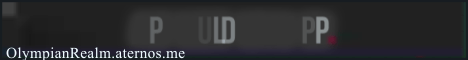How can you download maps for Minecraft well let’s go ahead and jump right on into it now first things first well you need to download a map and you can do that here this is our list of the best Minecraft maps we have maps for all sorts of different versions in here from The most recent versions all the way down to some older versions we try to keep at least a few newer maps and if you really get older maps in here just so you can have a variety of what you want and if you already do have a map Downloaded this will work without any issues for that map as well but a lot of people are searching how to download a map they don’t have a map yet what are the maps we’re going to install here we’re going to get floating biomes right like so we’re also going to go down here And get one of my favorite survival maps which is just the single player Skyblock as you can see Skyblock classic edition click download it will take you to the download page of that map now there’s probably two main sides you’re going to be downloading maps from one is Curse Forge and the other is MC Maps or Minecraft maps here so curse Forge how you download a map is go to files up here at the top in the menu bar and then you want to find the version you want I want the 1.20.1 version of this so it’s Right here but you may have an older version that you want to download and that’s here as well once you’ve found the version click the three dots on the right hand side and click download file when you do that the download will begin after a few seconds while we’re waiting On this to download have a message from our company simple game hosting go to the first link in the description down below the breakdown.xyz slash SGH to start your very own 24 hour DDOS protected Minecraft server where you can easily add a map like the one we’re Getting in this video whether it’s an adventure map a parkour map survival map you can add any map that you want to your Minecraft server simple game hosting and play it with your friends on top of that we have amazing live chat support to help you out and if you want To add mods mod packs plugins or even just post a vanilla server you can do that at simple game hosting as well truly options are endless so go check out simple game hosting at the first link in the description down below the breakdown.xyz slash SGH to start your Minecraft server and play your Minecraft map with your friends nevertheless our map is now downloaded you may need to keep or save the map depending on your browser on Minecraft maps what we’re going to do is scroll down and find the download map button here once we found It we want to go ahead and click on it and it will download the map right like so we can now minimize our browser and we want to move all this to our desktop why is that because we need to prepare the files to be able to install them They won’t sell your desktop forever but for me these are going to be found in the downloads folder however wherever yours downloaded to go ahead and move them from there to your desktop now once these are on your desktop we want to right click and click extract all on Both so as you can see floating biomes is now extracting that one is done and we can go ahead and do Skyblock classic as well right click extract all and click extract this may take a few seconds depending on your hard drive speed and things like that but as you Can see they are now both unzipped we have both the dot zip or the zip folders here and the ones that are open so if you hover over it and it says a compressed file it can be deleted now and that’s what we want to do with both Of these when you hover it should say just Boulders rather like similar to this here it really shouldn’t say any sort of file type now what we want to do is make sure these are set up correctly they are how do we do that we’ll go Ahead and open it and then once you open it if you have a just a folder just one folder open that folder until you’ve seen multiple folders it might not be all of these you might just have dim one dim dash one in region who knows what Your map will specifically have but it will have at least one of these folders here usually region and dim one dim dash one but not always but usually you’ll have those or at least an icon or a level file something like this that we have you will have in your map once you Hear go ahead and click the back button in the top left and drag this to your desktop finally we want to repeat this with our other map again just click through and Skyblock is interesting as you can see it doesn’t have dim one or region it’s only got data here so keep That in mind you might have just that it really just depends on the map that you’re getting but go ahead and click the back button with this one and drag that to your desktop finally we can install these Maps but I’d recommend deleting these from your desktop here that when you open them They’re empty there’s kind of dead folders so go ahead and remove those as soon as you open up your map this is what you should see and as long as that’s the case you’re going to go ahead and install them to do that you want to open up the Minecraft launcher and then Once we’re in the Minecraft launcher what we want to do is click on installations up here at the top then you want to find the installation that you want to play the map with my case it’s going to be latest release but this will work with modded installations as Well click on the folder icon that appears and it will open up your Minecraft folder in here what you want to do is find your saves folder right here it is for me and this is where all of your single player Minecraft saves are go ahead and drag and drop any of The maps that you want to install into this saves folder and before you close out of it make sure that when you open them you see these files if you don’t the map’s not going to work so you want to make sure that once it’s in your Saves folder that as soon as you open up your install maps this is what you see it is for us so we can go ahead and play Minecraft and the maps will be installed so here we are in game if we go ahead and click on single player there they Are Skyblock classic edition and floating biomes to play the map just double click on it and then when you do that it might ask you this go ahead and say I know what I’m doing because if it doesn’t work for whatever reason you can always just re-download the world right You can just re-download a fresh copy install it for the version that it’s natively supporting and you’ll be good to go now something worth noting about Skyblock here is it starts off and you have to select your difficulty and you do that over here in chat so I’m going To go ahead and select the large island and then it teleports around does a bunch of stuff so one second there we go the SkyBlock is now set up we could begin playing it and obviously floating biomes works as well just like the SkyBlock world did so if we joined into Floating biomes boom we can now go ahead and start parkouring if you have any questions let us know in the comment section down below enjoy your brand new Minecraft custom maps and we will see you in the next video Video Information
This video, titled ‘How To Download Minecraft Maps’, was uploaded by The Breakdown on 2023-09-09 01:00:15. It has garnered 979 views and 39 likes. The duration of the video is 00:05:38 or 338 seconds.
Do you want to know how to download Minecraft maps? Well, in this video, we show you exactly how to download and install Minecraft maps on PC. From where to download fun maps for Minecraft to how to add a new map to Minecraft once you it downloaded, this video covers it all, so let’s jump right on into it!
Get an incredible Minecraft server to play Minecraft maps with your friends at SimpleGameHosting! https://TheBreakdown.xyz/SGH
Download Minecraft Maps: https://TheBreakdown.xyz/MCMaps ——————————————— ★ Join The Discord Support Community: https://TheBreakdown.xyz/Discord ► Subscribe!: https://TheBreakdown.xyz/YTSub ——————————————— Change Your Minecraft Skin!: https://youtu.be/_ItiETMhWF4 Get CurseForge Modpacks!: https://youtu.be/zDINExUM6do ——————————————— **SOCIAL MEDIA** Twitter: https://Twitter.com/TheBreakdownXYZ TikTok: https://www.tiktok.com/@thebreakdownxyz ——————————————— ★ My Gear Get your C920 Webcam: https://TheBreakdown.xyz/c920 Get your Blue Snowball: https://TheBreakdown.xyz/Snowball
About this video: Minecraft maps are one of the best ways to get something new to do in Minecraft. No matter what kind of maps you want to play from adventure maps to parkour maps to puzzle maps to survive maps and more, there are endless options for different Minecraft worlds that you can download and play. So, without any more delay, here is how to download and install maps on Minecraft PC!
First things first, we need go over how to download Minecraft maps. You can find a list of the best maps for Minecraft on the description above. There are tons of different Minecraft maps, and that list features the best from a ton of different versions giving you a lot of different choices.
There are two main places you will download a Minecraft map from – CurseForge and MinecraftMaps. On CurseForge, click on “Files” and find the version of the map you want. Click the three dots next to it and click “Download File”. The map will start downloading.
For maps on MinecraftMaps, find the “Download Map” button and click it. That will start the map downloading.
Maps you download will be in a .zip file format. We will need to extract them in order to make them work in-game. To do this, right-click on the map, click “Extract” and then click “Extract All”. The .zip file will extract and you will have a folder that appears.
Open this folder, and keep clicking through the folder until you see the “data”, “dim1”, “region”, or “level.dat” file. You may have all or just one of these files. Then, click the back arrow in File Explorer and drag this folder to your desktop. You should now have a folder that as soon as you open it, you see the files we mentioned above. This is the folder with your Minecraft map it.
With everything prepped, we can now move on to how to install Minecraft maps. First off, open up the Minecraft Launcher. Then, click the “Installations” tab. On this tab hover over the installation you want to add your Minecraft world to, and click the folder that appears. This will open your .minecraft folder.
In this folder, you will have a “saves” folder. This is where all of your Minecraft worlds are stored.
Drag-and-drop the Minecraft maps that you want to install into your “saves” folder. Confirm that when you open up the map file you moved into the saves folder you see one of the “data”, “dim1”, “region”, or “level.dat” files/folders. If you do, you are now good to open up Minecraft.
From the Minecraft main menu, click on “Singleplayer” You will see all of the Minecraft maps you installed. Double click on a world to start playing it. If you are prompted with a warning, just select “I know what I’m doing” and click continue. You will now be playing your Minecraft map!
Congratulations! You now know how to download and install a Minecraft map. If you have any questions about how to add a world to Minecraft, let us know in the comments.
Otherwise, if we did help you learn how to download Minecraft maps, please give this video a thumbs up and subscribe if you haven’t already. Thank you very, very much in advance!
Note: Some of the above links are affiliate links or companies I have an ownership stake in. I may receive a commission at no additional cost to you if you go to these sites and make a purchase.