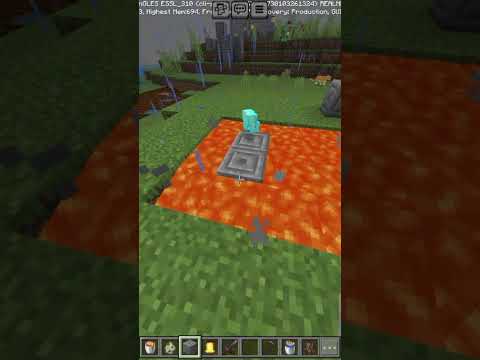Here are some common Minecraft commands for the tickfinity Minecraft plugin including some easy TNT commands if you haven’t already then follow this tutorial which is linked in the description to get the plugin set up and also all of the commands mentioned in this video are also in the description Let’s start with one of the most important commands which is giving the user the operator role this is just going to let them type any command into their Minecraft chat so to do that in your run.bat it’s called cmd.exe type up and then your username so I’m WG Underscore modules and typing up double GE underscore Mojo now if I head into the game I can type any command for example I can summon a creeper and there’s the creeper now let’s look at how to summon TNT there’s a lot of ways to do this so let’s go over every method The easiest way to spawn TNT is to use time codes delayed TNT plugin this is linked in the description let’s install it now so we head to the releases page this is what’s in the description and and we want this jar file downloaded crucially though we want it in a Specific place so find where you’ve got your paper MC server set up and then you need to find the plugins folder so I’ll go in my plugins folder and I need to save it precisely here you don’t need to change the name of it just hit save once That’s done double click on run.bat and it’s going to run a little bit of code so let’s run that now once it’s finished running you’ll see the green and yellow text which has the late TNT was enabled so let’s look at some examples of how it Works so here is the super simplest way to use it so inside tickfinity I’m going to edit my action and inside this box you type TNT followed by the amount you want I’ll type five I’ll press save let’s press play and let’s go with the game and see what’s happened as you can See there is five TNT spawning one after the other and you can see it’s killed me as you saw it’s spawning too fast so here’s how we add a delay to the TNT spawning and how we change the fuse time so once again let’s edit our our tfinity Command and all I do is add an amount of seconds for the delay that is the delay between each block spawning so I’m going to add a two second delay on that and then let’s set a three second fuse time on each piece of TNT so I can run away From it now what this command is going to do is going to spawn a total of five TNT it’s going to spawn each TNT every two seconds with a three second fuse let’s press save press play see that in action so there’s the first one there’s The second one there’s the third one the otherwise graphically booked right now by the way there’s the fourth one and there’s the fifth one so now you’ve got full control over the amount of TNT the amount of delay between each block and the fuse time let’s look at the next Example which is spawn it on a different player and all you have to do is at the end add the player’s name so let’s pretend that me WG Mojo is a different player because just me and the server so again as you can see the TNT is now Spawning at the requested rate on the player we stated which was me this time but you can change it to any player in your server if you want to simplify things you could just spawn one TNT so you could literally just use the TNT command press save press play and it’s Spawned one TNT if you don’t want to use a plugin here is more ways to spawn TNT just with regular Minecraft commands let’s start by spawning one TNT which explodes instantly you can see how much more complex this command is compared to the plugin so I do recommend using the Plugin so I’m going to change my name don’t have to change anything else and once we’ve saved that I’ll press play and you can see it’s blown up instantly but that’s not the best one let’s look at some Alternatives before we look at the Alternatives I will just quickly Show you this one this one here is going to spawn five TNT so once again I just mainly change the player name and you just add more of these ID TNTs the more TNT you want to spawn so once again press save press play I’ve died instantly but of course I’ve got a Larger explosion as well so let’s stop ourselves from dying instantly so with this next one this is going to add a 2 sec confused time you can see it’s a bit confusing it says fuse 40. so 20 ticks is one second that’s what you have to remember and once again the plugin made This a whole lot easier by using seconds instead of ticks I’m just going to change my username once again press save press play to test it out and now we’ve got a quick two second fuse which gave me a bit of time to run away now let’s Spawn 5 TNT on a two second fuse so once again it’s just these blocks idtnt fuse 40 add more if you want more TNT and once again going to replace the player name with my own player name we’ll press save we’ll press play and we’ve got five TNT stacked on top of each other I was too slow that time but we got a two second explosion and five TNT exploded this time let’s Spawn Two TNT with a two second gap between each explosion so this is going to explode after two seconds this after four seconds again The tick notation is a bit confusing 20 ticks is one second so once again replace it with my username press save press play to test it there’s the first TNT and the second one is just spawning there lost track of it but as you saw two TNTs spawned within two seconds of Each other and here’s our final example this one is 5 TNT with a three second gap of course you can change the fuse time to whatever you want again I’m going to replace the player name with my own username if I can spell it right now If we press play on this one just a reminder the TNT is always spawning on this block if you’re not using the plugin so you can see it’s spawning in it’s just making it deeper and deeper hole basically this might kill me no idea but it’s making a deeper and deeper Hole as you can see again I strongly suggest you use the plugin that we used earlier every week for free I’m sharing my top tips to monetize and grow your Tick Tock live stream and also instantly email you all the tools that I use when You sign up for free now let’s look at how to add creative mode and again make sure you’ve typed into the console up followed by your username to make sure that you have the operator and once you’ve done that if you want creative mode in the chat type slash game mode And change it to creative and now if I just quickly spawn some TNT now I’m not gonna die and you’ve got creative mode and a labeled here’s the command on tickfinity if you want the viewers to be able to change your game mode so you just paste this one in and you can Change the creative here let’s change it to survival because I’m already on Creative you’re going to update the play name in two different places so I’ll add my player name here and at the end I’ll also add my player name here once you’ve chosen the game mode again that one and Once you’ve added the play name in press save press play and as you can see we’re back in survival mode on half of an HP here’s a fun one to clear the player’s inventory so paste this one in you’ve just gotta update the player name twice So I’ll update it there will update it here as well and once you’ve saved it I’ll press play to test it as you can see it’s removed 66 items so I’ve got nothing here and I’ve got nothing in my slots at the bottom this command will Fill a 10 by 10 by 10 block below the player with air so if you want a nice open space to do something nice open crater I just replace player name air can be replaced with anything by the way I’ll press save I’ll press play and as You can see I’ve now got a 10 by 10 by 10 Cube filled with air and once again you can fill that with any block you want including TNT so let’s quickly look at TNT all I would have to do is replace air with TNT press save press play and Now look at this I’ve got a massive block of TNT this next command is going to spawn a Bedrock or whatever you want next to the player so we’ll place this command in and once again we’ll replace player name so it’s going to spawn a bread Rock two blocks away from me so We’ll press play on the command and as you can see it’s now spawned a Bedrock again you can spawn anything including air now let’s look at how we show some large text in the middle of the screen so I’m going to edit my command once again this is going to say username Spawner creeper I’m gonna replace the player name twice once again replace player name there replace player name there and we’ll press save we’ll press play and as you can see it’s pretty big right so if I get rid of that it’s pretty pretty big so you don’t want to Use many words for that but we have a solution so let’s do that next so this one instead this one types in the chart so we’ll paste this one in once again we have to replace the player name here we’ll save this action and I’m just going to quickly create an event to Simulate a gift let’s just simulate a tick tock Universe press save of course I need to assign the action press save there and we’ll go at the bottom we’ll simulate The Tick Tock universe and you can see at the bottom of my Minecraft it says test user sent repeat count Tick Tock universe and when you’re live it will obviously say one Tick Tock universe or however many your millionaire benefactor is sending you next up let’s summon five of any monster in one command so let’s summon five creepers as an example and all you have To do is change the ID here so just for fun actually let’s spawn one skeleton alongside the creepers so I’ve changed that before I forget let’s type my username just the one for that one we’ll press save we’ll press play and as you can see they’re all inside of each other But that’s four creepers and a on fire skeleton because it’s daytime now here is a free way to get any Minecraft command for your live stream just head to chat GPT which is linked in the description and copy and paste The Prompt which I’ve also linked in the Description which is this thing here and what we’re doing is we’re teaching chat GPT the correct syntax and then you just request what you want so I originally asked it to give the player five diamonds and it’s outputted the correct command as you can quickly see I asked It a lot more questions and it has correctly answered all of my questions and given me whatever commands I wanted so that’s completely free it’s linked in the description let’s look at some other ways to get commands this is a title generator so all you do on this is just Change the title change the subtitle scroll down click generate and it gives you the correct command you will of course have to adapt this command a little bit for tickfinity just look at the examples in the description option or ask chat TPT like we just used earlier our next useful website is this TNT generator you can set a fuse time and I believe this is in ticks so 20 ticks for a second let’s set it to 10 seconds so that’s 200 let’s get 10 TNT as well I just press generator and it gives me this nice area effect which I Can just copy again adaptive for tickfinity check the description to see that finally I’ll be honest I haven’t looked too deep into this one but this one seems to generate all sorts of commands so if you’re a more complex Minecraft player check this website out it looks like it can generate so many Useful commands for you did you know it is super easy to stream on both Tick Tock and twitch or YouTube at the same time so check out this tutorial here to learn more about that thanks to the channel members thank you for subscribing and thanks for watching Video Information
This video, titled ‘TikFinity Minecraft Commands To Make You More Money’, was uploaded by TT LIVE With Harry on 2023-06-08 02:59:55. It has garnered 22899 views and 440 likes. The duration of the video is 00:11:00 or 660 seconds.
In this video guide, we go through the most requested commands for the TikFinity Minecraft plugin.
Minecraft TikFinity setup (Do this first) ►► https://www.youtube.com/watch?v=aj1nw7tMZ6M
📧 *Live Success Newsletter* Monetise and grow your live stream with my free newsletter ►► https://toktutorials.com/join
⚠ *MOST IMPORTANT* Gain admin rights – Type into run.bat (also called cmd.exe) ►► op PlayerName
🧨 *TNT Plugin*
Easiest way to spawn TNT.
DelayedTNT Plugin ►► https://github.com/TimeCodings/DelayedTNT
Spawn 10 TNT (explode quickly) ►► tnt 10 Spawn 5 TNT, 2 seconds spawn delay, 3 seconds fuse ►► tnt 5 2 3 Spawn 2 TNT on different player ►► tnt 2 PlayerName Spawn 2 TNT on different player, 4 second spawn delay, 3 seconds fuse ►► tnt 2 4 3 PlayerName
💣 *TNT Commands*
When not using TNT plugin.
Spawn 1 TNT (Explode instantly) ►► execute at PlayerName run summon area_effect_cloud ~ ~1 ~ {Passengers:[{id:tnt}]} Spawn 5 TNT (Explode instantly) ►► execute at PlayerName run summon area_effect_cloud ~ ~1 ~ {Passengers:[{id:tnt},{id:tnt},{id:tnt},{id:tnt},{id:tnt}]}
Spawn 1 TNT (2 Second delay) ►► execute at PlayerName run summon area_effect_cloud ~ ~1 ~ {Passengers:[{id:tnt,Fuse:40}]} Spawn 5 TNT (2 second delay) ►► execute at PlayerName run summon area_effect_cloud ~ ~1 ~ {Passengers:[{id:tnt,Fuse:40},{id:tnt,Fuse:40},{id:tnt,Fuse:40},{id:tnt,Fuse:40},{id:tnt,Fuse:40}]}
To alter explode time, change the Fuse number. “20” is one second, “40” is two seconds and so on.
Spawn 2 TNT (2 second delay between each explosion) ►► execute at PlayerName run summon area_effect_cloud ~ ~1 ~ {Passengers:[{id:tnt,Fuse:40},{id:tnt,Fuse:80}]} Spawn 5 TNT (3 second delay between each explosion) ►► execute at PlayerName run summon area_effect_cloud ~ ~1 ~ {Passengers:[{id:tnt,Fuse:60},{id:tnt,Fuse:120},{id:tnt,Fuse:180},{id:tnt,Fuse:240},{id:tnt,Fuse:300}]}
👾 *Other Commands*
Ensure you have *admin rights* (see top of page). Use ChatGPT to get custom commands (below).
Creative game mode (Minecraft Console) ►► /gamemode creative Creative game mode (TikFinity) ►► execute at PlayerName run gamemode creative PlayerName Clear inventory of player ►► execute at PlayerName run clear PlayerName Fill 10x10x10 area below player with air ►► execute at PlayerName run fill ~-5 ~-10 ~-5 ~4 ~-1 ~4 air Spawn unbreakable bedrock block near player ►► execute at PlayerName run setblock ~2 ~ ~ bedrock Give diamond helmet ►► execute at PlayerName run give PlayerName diamond_helmet 1 Large text on middle of screen ►► execute at PlayerName run title PlayerName title {“text”:”{username} spawned a creeper”} Text in chat ►► execute at PlayerName run say {username} sent {repeatcount} {giftname} Summon 5 creepers ►► execute at PlayerName run summon area_effect_cloud ~ ~1 ~ {Duration:1, Passengers:[{id:”creeper”},{id:”creeper”},{id:”creeper”},{id:”creeper”},{id:”creeper”}]}
🤖 *ChatGPT Prompt*
ChatGPT ►► https://chat.openai.com/
Use this prompt to get any TikFinity command.
_I am playing Minecraft Java. I am using a local papermc server. I am using a new app called TikFinity. TikFinity has successfully used all of the following commands on my server. The commands are in backticks. `execute at PlayerName run summon ender_dragon ~ ~10 ~ {DragonPhase:0, CustomName:””{username}””} ` and `execute at PlayerName run give PlayerName diamond 1` and `execute at PlayerName run summon area_effect_cloud ~ ~1 ~ {Passengers:[{id:tnt},{id:tnt},{id:tnt},{id:tnt},{id:tnt}]}` and `execute at PlayerName run fill ~-5 ~-10 ~-5 ~4 ~-1 ~4 air`. Using the same syntax please give me the following command: ENTER YOUR REQUEST HERE._
🔗 *Links from the video* TikFinity ►► https://tikfinity.zerody.one/?aff=wgmojo DelayedTNT Plugin ►► https://github.com/TimeCodings/DelayedTNT/releases Title generator ►► https://minecraft.tools/en/title.php TNT generator ►► https://nicemarkmc.com/multiple-tnt-at-once MCStacker ►► https://mcstacker.net/
I will personally set this up for you ►► https://www.fiverr.com/s/5l9PNQ
❓ *Get Support* Join the Discord ►► https://discord.gg/rZbGpYM Book a 1-on-1 with me ►► https://1-on-1.com/wg_mojo Get help from me on Fiverr ►► https://www.fiverr.com/wg_mojo
✍ Blog post ►► https://www.toktutorials.com/post/tikfinity-minecraft-commands-to-make-you-more-money 🌎 All other links ►► https://snipfeed.co/tiktoklivewithharry
💼 Business email ►► [email protected]
Timestamps:
00:00 – Intro 00:18 – Give operator role (Admin powers) 00:43 – Spawn TNT (Easiest Plugin) 03:11 – Spawn TNT (No Plugin, More Confusing) 05:51 – Change to creative mode 06:37 – Clear inventory 06:55 – Fill an area with air or blocks 07:32 – Spawn one block next to player 07:52 – Large text in middle of screen 08:14 – Text in chat 08:51 – Summon 5 monsters 09:19 – Find ALL Minecraft commands 09:54 – Title generator site 10:14 – TNT generator 10:34 – Generate any command 10:46 – Stream on two platforms