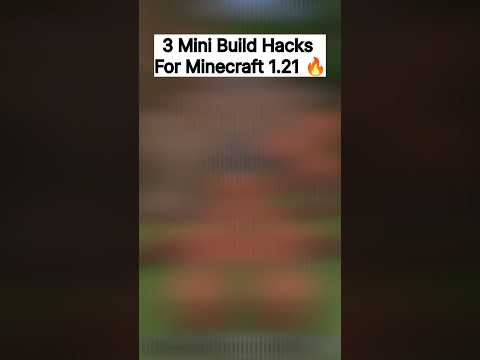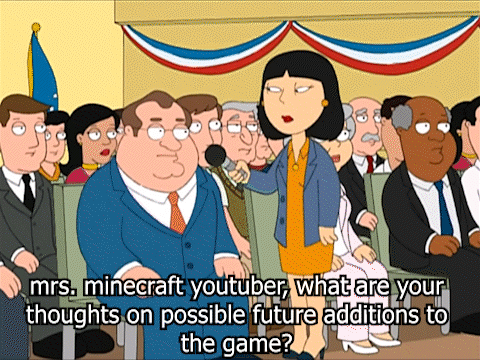Hello everybody and welcome back to the channel over the past week since the release of create point five i spent almost all of my time playing with the brand new trains in today’s video we’ll be taking a look at all the different features and depths that way you can Build the ultimate create train system So we’re going to kick this tutorial off with taking a look at how to craft all the different items you need to build your train systems so there’s a few new items that are associated with trains the train tracks the train casing the train schedule the train station the Train signal the train observer the train controls the train door and finally the train trap door so the easiest two crafts are going to be the train door and the train trap door they’re both just crafted with any kind of a trap door or door and a single Brass sheet so this is a very cheap and easy recipe and we also have the option of mixing it with automated shapeless crafting so you can take our door our best sheet and get our train door fully automatically if you wanted to so next we’re going to take a look at How to make the train tracks so the train tracks are either made with a stone slab and a sight slab or a smooth stone slab you deploy either two iron or two zinc onto it and then finally you press it and get your train track so What that’ll look like is if i come over here to this little machine i have two deployers hooked up that have iron nuggets above and let’s filter down into it so if i grab the stone slab the smooth stone slab or the endocyte slab throw it here it’ll get deployed once Deployed twice and then finally pressed and we have our train track which we can now place and basically build our whole train network now if you wanted to automate this a little more what we can do is we can have our deployers hooked up automatically on a belt i have a chest Here for all of our slabs and then if i go ahead and give this some nuggets i can throw all of our slabs in here and you can see they will automatically get deployed and put together then once this runs we will get all of our train tracks The next thing we’re going to have to take a look at is how to make the train casing so once you make a train casing you can craft the train schedule the train station the train signal the train observer and the train controls really easily just with a few items in a Crafting grid but the casing is going to require something new which is the sturdy sheet so the sturdy sheet is made from taking powdered obsidian pouring lava onto it and then pressing twice to get our sheet so to automate this is actually quite simple all you have to do Is put obsidian through crushing wheels to crush it into powdered obsidian run lava on it press it twice and then into a final chest so if i go ahead and activate this funnel you’ll see our obsidian will go down into the crushing wheels our powdered up sitting will go here You see it gets spouted pressed once pressed twice and then we get our sturdy sheets we do have to make sure they have a filter on here because any obsidian that comes through needs to be filtered away because if i look at the recipe for powdered obsidian you see we have a 75 Chance to get our obsidian back now the filter isn’t necessarily required you can see i just broke it here and when obsidian comes through it basically will flow on through ignoring everything and go into the chest at the end so you can either sort it at the end or just pull It out right as soon as it’s crushed now once you have your sturdy sheets there’s actually two different ways you can make the train casings the first is if you just right click on a brass casing you get your train casing the other option is if we want to automate this we can Pump them into a deployer and the deployer will press it onto the brass casing and get our train casing so next we’re going to take a look at how to actually place down the tracks so to place tracks down all you got to do is just right click on a block and it’ll Place down a track now it’s actually really cool is you don’t need it to have floor space it can not only clip into blocks but you could also just place it on the side of blocks so if i wanted to place it there i could easily do that And run my rail now the one thing that you do want to be careful of is if i have blocks going through it the train will stop on this block and won’t be able to go forward so you do have to make sure that your track is clear Tracks can be placed either traveling vertically traveling horizontally traveling at all four of the angles or you could even place tracks on a slope to get a perfect 45 degree slope going up a hill and that’s just simply done by right clicking wherever you have a one Block raise in the floor and then whenever that ends it will end and the train would be able to traverse up this little slope the other way to place tracks is to right click a track that’s already placed down and you will get this little hologram of where you can Place tracks so you’ll see that we get kind of a bar showing where the rails are going to lay we also get a little red and green hologram on the floor that shows us how it can be placed tracks can be placed straight either going straight or even at an angle Track can also be placed in s bend so if i go over here to where it’s green i can go over to the side to get a little s bend and trays can be placed at both 45 degree turns and even 90 degree turns and the Way to control where it’s turning is you just want to face in a direction that you want the train to face so you see if i face 90 degrees to where i place that first track it’ll place that 90 degrees the other thing to keep in mind is when You’re placing tracks if i were to go ahead and do a 90 degree curve what you’ll see is we’ll get these straight sections so it’ll automatically place like a set curve size then after that it’s just going to do straight edges to hit that curve but if i hold ctrl what Will happen is it’ll make the smoothest path from point a to point b so this works on curves you can see you can hold ctrl to make that smoother it also works on s-bends and it even will work on a slope now when you’re placing tracks in survival Mode you’ll note that you’ll get this little marker here that tells you how many tracks you’re placing so as i go out here you’ll see that that number will count up so i just place 22 tracks it’ll automatically place it and take them out of my inventory Now if i were to go ahead and go over our limit so if we go here place another 20 now we only have 19 left when i come over here to place the last 19 we’ll say not enough tracks so you’ll see our hologram is actually cut short Because this actually shows us where we can place our tracks when we only have 18. so i can place them here but i can’t place them here but what’s really cool about this system is it’ll actually tell us how many we need so you can see if i Come here we only have 18 but it says i need 22. so i know if i go craft four more tracks i can come out to the spot that i want to go otherwise that’s going to be as far as i’m able to go so there’s a lot of really cool things we Can do with our tracks so this is the longest piece of track you can place which is 27 blocks this is the shortest s-bend and the longest s-bend this is the smallest size of a curve so to place the smallest curve you’re gonna go over one two three Four five six seven eight blocks and then forward one two three four five six seven eight blocks so it’s basically like an eight block curve to get the smallest curve and then when we’re not holding ctrl you can see that it’s automatically always going to generate that eight block curve We can also go out to a go on diagonals and even do s bends on diagonals and even do 90 degree turns on diagonals so everything you can do at a regular angle you can also do at the diagonals and then finally here would be the largest Turn you can make while holding control to get the smoothest rail so there’s a whole lot of ways you can place tracks flat on the ground the other thing we can do is build junctions so what junctions are used for is if we have a train coming down this line and we want To either go straight or turn to the side for either a station or to turn down another path we basically place a junction to place a junction all you got to do is right click on a place a track that’s already placed bring out your track to the side Then once that’s done it will automatically generate a junction so now when a train is coming through here if we’re driving manually we can either hold right to go to the right side or just keep on going straight or if we’re driving a train with a schedule it’ll Pick which line it needs to go to to have the shortest commute now most of these are pretty straightforward so we can do a little turn off and then back on we can also do a turn off and on if we have a double track so if we have a train running one Way on one track another way in another track we can have it so that either way it’s going it can travel up and along this path and have that kind of turn we also do some funky stuff like this so like if we have a train coming through Here that wants to go to either one of these four paths we can just simply connect it up like this so it can go left right or straight and what you’ll notice here is if you have a track going straight over itself it’ll create this little block so if you have two tracks Kind of intersection at an approach to 90 degree angle it’ll create this little block in the middle and then one of the cooler things we can do is we could actually build a roundabout so that way if a train’s coming through here and it wants to do a Full turnaround or get off at any of these stops we can easily build this now there is a pretty cool trick to building roundabouts to build roundabouts what you want to do is you want to actually place tracks at a diagonal now the reason you want to do This is because when you connect your trains up you want them to be able to very quickly go through the center of a station without having to go through the whole roundabout so if i go ahead and place these four tracks that i diagonal like this What i can do is i can have my tracks coming through here like so and then i can connect this up to here and then connect this going all the way around connect our second track going up here to the diagonal and then once we have that done we’ll Take our track back out and our track back in and then we can do that to all four sides and that’ll make it perfect so that way if a train is coming over here wants to turn right it can easily turn right or if it wants to go straight it Would go into the roundabout and then out straight so with all that cool stuff we do on the floor trains also have a really cool way to generate up slopes automatically now to go up a slope all you got to do is right click on a piece Of track that already exists and place down your track at the top of a slope and it will generate the slope and you see we get that same hologram that tells us where we can and can’t put our track you can also have a piece of track at The top of your slope and the bottom so i can just right click this right click this other track and it will automatically generate we can also place tracks around curves and on slopes so if i go ahead grab this go up the curve you’ll see that will generate And we can even hold control on this to smooth out our slope and have a really nice gradual incline up our hill the other really cool thing we could do is if we’ve placed tracks directly on a diagonal like this we can connect those up directly to the floor Now sadly one thing we cannot do is place s bend slopes so you can see if i come up here you’ll see cannot create s bend slopes slopes have to either be on a curve or completely straight to function correctly now when you’re placing a track up a Slope there’s one other really cool thing you can do and that’s to hold a block you want to place in your offhand so if i hold waxed oxidized copper in my off hand that i go ahead and place our slope going through here you’ll see it will automatically generate that floor On our train plus we can also do this with slabs so if you want to get this to look a little smoother we can grab this come out here to the same spot and you’ll see it will generate slabs under there instead so it generates a really nice smooth curve Along with this we can also do this on curves so if i were to come down here and we had a curved track going up there when i place that you’ll see it will generate all the slabs underneath it giving us a really nice way to easily decorate our trains This is also a really cool way to automatically generate bridges so if i had a few bridges going through here you can see that it automatically generates the blocks underneath the bridges making it really easy to build your train bridges and now what we have to do is Decorate this or even just leave it as is and it’ll function correctly now you don’t actually need the blocks underneath for a train to run rails can be fully suspended and will run correctly however you can’t actually stand on the side pieces of rails you can stand directly in the middle but as Soon as you go off to the side you will fall also if you have a curved rail you cannot stand on it at all so if you can see even if i’m right in the center of this rail i’m gonna fall right through because it’s a curved piece The other thing we can do is if we hold the new metal gridder in our offhand and go ahead and place down a slope it’ll generate that slope with the metal girder beneath it which i think just looks amazing and it’ll actually match the curve up perfectly so if you were to Bring this all the way out here hold ctrl to make it really smooth you can see that that girder generates perfectly on that curve and we just kind of grab more girders and bring up and like build our train supports and i think it looks amazing This has got to be one of my favorite features with trains because it just makes decorating them and setting up all your bridges so much easier and look really really cool and then of course this does work on bridges however when you’re placing a bridge with girders what it’ll actually Do is generate the block so instead of just kind of generating the curve itself it’ll actually generate the block plus if we’re in survival it’ll actually tell us how many tracks and how many girders we need so you can see we need 40 girders and 19 tracks to place this Part here so if i go ahead and give myself that so if i have a stack of girders and a whole stack of tracks i can go ahead and connect that and it will generate our girders as we want them and that looks just amazing and now my absolute Favorite feature of the tracks is that they can actually go through nether portals so i built another portal right here you don’t need to go extra big with it this could actually be like a standard size nether portal and even though this is three wide it’ll still Work going through the portal and we can connect it up now if you don’t have a portal generated on the other side yet you’ll get that message cannot place portal track target portal not generated yet so i will go through this portal we will generate one on the other side And i’ll just go ahead and show it to you at the base side so you can see that the train does in fact connect now when i place this track here it will connect up we get this little purple shader effect which looks amazing and now when we actually go through here We’ll see our track is generated on the other side which we can then take and continue on a rail so we can just kind of come up here and then build over here and kind of have a rail going through the nether which is amazing it’s going to make Generating lava super cool and is a super amazing feature that i was not expecting but i am so glad to have now all those different ways to place tracks manually you can also place them with deployers so go ahead and activate this deployer you’ll see it will place a Track and what that means is we can place tracks with movement so if we have a train here we could activate this and it will automatically place a line of tracks now this isn’t too cool on its own it’s pretty cool don’t get me wrong where That really comes in helpful is if i were to go ahead and make myself a train with some deployers on the front here that have tracks in them i go ahead and go into the controller seat and i drive forward you’ll see it will actually place tracks automatically So this means we could build mining machines it means we could do all kinds of really cool things with this system now with that movement it’s always going to be based on the direction of movement so if i go ahead and activated a bearing you’ll see it’ll place it at straight Diagonals as it goes around the curve now this isn’t too helpful i don’t know why you’d ever hook up a bearing to track placers but what you could do is if you had this on a diagonal rail which actually we could go ahead and test right now So if i were to put this and a diagonal and then we hop back in here to control it what it’ll do is it’ll actually place rails on that diagonal and we can continue going on that diagonal which is super super cool so now we know how to successfully Place our tracks we’re going to take a look at how to build our first train so the things you need to build a train are a train station a train casing a train control a super glue and a seat now the seat isn’t required but it’s definitely something you’re gonna want To have so the first thing you need to do is craft a train station and right click it on a track you’ll see a little arrow that’ll show you the direction that train is going in now you can actually do this on a curve so if we had A curve we could also place it there however that makes building the train a little funky um so i would definitely recommend building it on a straightaway so i’m gonna go ahead and right click on the section i want and then place down the station somewhere nearby the train so I’m gonna place it right here now it’ll say successfully bound to track so this is successfully bound to track what we’re going to do is go ahead and click create new train so they’ll get this little pop-up that tells you what you need to create your Train so it says no bogies use train casing highlighted tracks to create bogie so what it means by that is we need to right click a train casing on this highlighted track which is this blue little powder on the track once we do that we have our bogey placed so the Next thing we need to do is place some blocks on here so i’m going to go ahead just place a block on the front and back you’ll see that we automatically glue stuff to the front and back of this bogey and now that we do that we can Place our train controls and a seat anywhere on the train once those are placed i’m going to go ahead and super glue this whole thing together now i can right click on here and click assemble train now if we were missing one of these parts so let’s say we forgot our train Controls when i click assemble train it’ll say assembly failed at least one forward facing controls block is needed to be mounted so we’re going to go ahead and resolve that by placing down our train controls clicking assemble train and we now have our train created now once our train is created we will Get a little area to name our train so we can name this train whatever we want so we can name our train plus we can also name the track station so we have the station named we can basically automatically assign stuff to go to this station so we’re gonna go Ahead and click the check mark here and we have our train created now we can get in here right click on the controls and drive our train around now what i mean by saying you don’t need a seat is i could just right click these controls and control it and you’ll see It’ll stay on however this is a little buggy especially once you start going fast and especially once you start going around turns it’s very easy to fall off the train now once your train is placed what you can actually do is right click it with a wrench and select a spot on Your track now this is going to place forward whichever way you’re facing so if i face this way it’ll remain in the same spot but if i face the other way it will turn around and now this doesn’t even have to be on the same track we Could like for example run over here to this track and place our train down over here so it’s a very easy convenient way to relocate your train to wherever it’s needed now if we wanted to go ahead and modify this train what we have to do is Do it at a station this doesn’t have to be the same station it was built it just has to be any station so what we’ll see is if we’re in the train we can hold space to approach station one i will hold space to approach station one Once we’re here you’ll see this little red flag will pop up that’s how we know that our train is at the station plus if we right click it we’ll see the name of our train at that station now what i can do is i can click disassemble train and Once that’s done i can continue building now to continue building there’s a few different things we can do first thing is we can place more of these bogeys now these bogies be placed anywhere where we see the blue highlighted bit so i can place a bogey All the way back here and it will still connect up to the rest of the train there’s a maximum of 20 bogies per train by default however you can change that if you want and the other thing to note is that you can only connect two bogies Together so if i were to try to connect three of these together like so when i right click here and i click a symbol trade it’ll say assembly failed too many bogeys attached three now there is an actually pretty clever way around this or to go ahead and take Off the super glue what i could do is let’s say i want to attach these three together i could attach the first two leave the other one blank but then when i’m actually building my train i can connect this all up together and just make it Look like this last one is connected and i’ll show a better example of this in a minute now i’m gonna go ahead and assemble train with c we still have an error no structure attached to bogey 4. so that means we need to put something here each bogey will need at least one Block attached to work correctly but now when we click assemble train everything works we can see it looks like we have three bogeys attached even though only the front two are attached and then we have our fourth one in the back one other cool little thing you can do while Assembling train is what you can right click on the bogeys and you get this different wheel type so there’s two different wheel types there’s a big one and the two small ones you can kind of just swap between those two and select whichever one looks the best for your Train now once i go ahead and actually build this train we’ll place a boogie out here just kind of see how this all works i will come over here click assemble and it will attach the bogies together via these little cords so you can actually really see it well Here so basically on this pin it’ll attach by two cords but if the train itself is connected you won’t get any core connections it’ll just be connected via the blocks now that i have my little test train made i can hold forward to go forward and travel along this little track Now when you’re actually driving the track you can go forward or backwards but when you go backwards it goes a little bit slower and when you come to intersection just kind of hold left or right and get that little arrow down there which will change so you can travel left down a path Or you can even travel right down a path now when building your train there are a few cool little tricks you can keep in mind the first we’re going to take a look at is that train doors and these framed glass doors will actually open and close when you freeze the station so You can see these are the ones that kind of open up to the side and if i were to go ahead and place these correctly like that when we actually reach a station they will open up automatically the second thing we’re going to take a Look at is the steam whistle so if i go ahead and place a steam whistle on a fluid tank we don’t need power below this when we reach a station or if you press a button these will actually activate and start making noise and then the last thing you want to call Attention to is the campfire so what’s cool about the campfire is it’ll generate the smoke but if you actually place a block above it when you actually go to build your train and it turns into contraption the smoke will continue to flow through that contraption so even if It’s completely blocked off we go ahead and glue all of this new stuff together once we get our train going it will function correctly i’m gonna go ahead and assemble this train we’ll see all our stuff is set up gonna hop on here and then as we approach the station You’ll see our doors open automatically how cool is that plus you can also see that our smoke is going right through those blocks and then to activate our steam whistles while they’re approaching a station with a schedule they’ll make a noise or if you hold your sprint button they will Also make a noise so now that you know how to actually build a train what you can do is you can take that concept and scale it up a little bit so what i’ve done is i went ahead and built our engine and you can see this actually has four bogies Attached and the way i was able to do this is the middle two are connected to everything and the outer two are just connected to two blocks i’ve got a little coal car here i’ve got a passenger train where you can step inside here sit down in seats I’ve got a item cart here with a vault and finally a fluid car here with all of these tanks i do have schematics for all these different trains linked down in the description so if you’re interested in using these in your world go ahead and check that out When you place down the schematic it’s gonna include everything you need to craft a train including the super glue and the bogeys so if we go ahead take a schematic table put our schematic in here select what we want so we’ll build the engine it will load up into your schematic We’re going to go ahead and right click this get it into place so i’m just going to push it back a few blocks go down to level what i found works best is to place it on a track that already exists we’re going to go ahead and print this or use a schematic Cannon if you’re in survival and now we have our train you can see the bogeys are there but it’s not a real trade yet it’s still just the blocks to get it to function correctly so to get this to actually work what we need to do is Place a train station one block in front of the front bogie so you can see our front bogey center is right here we’re gonna go one block ahead of that place down our train station and now when i go into here and click create new train you can see that it will automatically Generate what our train is so you can see it automatically says four bogies and we’re ready to go if i were to place more cars on here i’d want to do it at this stage because when i place all those cars on there it’ll basically say How rooting bogies are in the car then i click assemble train and our train is fully built we can go ahead and hop up here hop in the driver’s seat take control and drive our little train how cool is that so one cool thing we do With trains we can actually make them go faster so we’ve got two trains here one has coal in it and one doesn’t basically trains will consume coal to go a bit faster so you can see when i hop in here and hop in the driver’s seat we’re gonna go at this max speed And you’ll see it’ll cap out at the top there that little bar shows you the speed it’ll slow down a little bit going around curves are up and down slopes but you’ll see that this is more than enough to max it out now what you can actually do on a train Is you can use your scroll wheel to control that speed so if i scroll all the way down it’ll travel a bit slower or if i scroll all the way up it’ll go faster and so if you wanted to slow down coming into station you can very easily Control that as you’re driving so now if we hop in this other train which has coal in it and we hop in the driver’s seat as we speed up to max speed you’ll notice it’s actually going to go just a little bit faster as you can see it’s actually Taking a bit longer to get up to max speed because the acceleration doesn’t change too much but once we hit that max speed we are really cruising so taking a look at this practically i have these two trains hooked up to a lever here so when i go ahead and flick This it’ll go off with the schedule and you’ll see that our train with coal while the acceleration stays the same once it goes around this first curve and has more time to accelerate it really starts to pick up speed and leaves the other train in the dust so that’s Definitely something that you should do with your own system is if you have the ability to easily transfer coal into your cars go ahead and do that and your trains will run much faster now that we know how to build our tracks build our trains and make them work now We’re going to take a look at junctions and how to make those function properly so if i go ahead and activate this you’ll see if trains don’t have junctions set up properly they will actually crash so you’ll see not only did it crash but our poor little pillagers took a bit of damage To go ahead and fix this all you got to do is grab a wrench click your train and then click wherever you want it to be moved to go ahead and click both these trains and move them along the line to where they need to go so especially if you’re Building an automatic system you really want to make sure you have your signal set up correctly now you’ll see that i did get a notification collision with another train so it is possible that if your trains crashed you will know about it and you will be able to go fix them But we definitely want to avoid that as much as possible so that’s where train signals come in so when you place a trade signal all you got to do is right click on a track and then place the signal and what it’s going to do is it’s automatically going To section off bits so you’ll see that we have this yellow bit and this green bit this yellow bit is a section and the green bit is a section so basically if there’s a train in the green bit the yellow bit train will not go into the Green bit now this doesn’t make too much sense because if there’s a train here we want that to be able to keep moving and we don’t want this train to stop this train so if i were to place another bit here you’ll see now these are yellow this One’s green and then we would want two more on this end so now we have five different sections we’ve got two yellow sections a green section and then two more yellow sections so as a train comes through here if there’s a train in the green section it will actually stop The other thing we can do is we can right click this with a wrench and if it shows the brass outside what that means is it won’t go through unless it can go all the way through so what that means is like if we have a train that’s like Right here that’ll stop this train from traveling all the way through what it’ll do is it’ll stop here so that way trains coming through here still have the possibility to keep going through and won’t get stopped by the train sitting here the other thing we can do is place nixie tubes on tops That’ll show white or red depending on if the rail is traversable so if we go back to hold our train signal to see our blocks we can see that this yellow bit has a train on it so this is going to turn red so what this will look like in a practical Approach is if i activate these two trains and we get our guys going here you’ll see it’ll turn red which will stop that train from going through until it’s all the way through and then this train will be allowed to go through and then once they’re both through they will Turn white again so taking a look at some more use cases obviously we can keep doing it at crossings and what we want to do is kind of place them in the direction they’re going to get our section off we can also place these at junctions and that’s pretty important at a junction So we can go ahead place one two three here so that way for trains in the junction another train won’t enter and cause a crash and we can even do more advanced things so say we have one of these roundabouts we definitely want to have this Set up now we do want to make sure that the arrow is facing the correct direction and you’ll see that we’ll start to have this function and so now you’ll see we have one two three four places that go in and this whole middle section is blue Meaning that if there’s a train in the roundabout no other trains will enter the roundabout so to see everything obviously you can hold a train signal now if you’re curious if two trains interact with each other if you press f3 you’ll get these colored lines on the Track and each different color is going to be a different track so you can see all these different tracks have different colors mean meaning they’re not connected but tracks that are connected are all going to have the same color in the f3 menu so to give you guys Kind of the full picture on how to use trains and what a full system looks like what i’ve done is i actually took the time to build a full little mock train network and a little factory to give you guys an idea of how the trains are gonna Work and how it all looks put together so the first thing to do is take a look at maps so what i can actually do is if i go ahead and make a map and right click on a station if we are far enough in we will actually See it say what platform that is so you can see now we have a little marker there that says platform four what i can do is i can come to all the other stations we have so we’ve got another one right here click that and then we have our factory Station so i’m going to go ahead and click all of our stations and we can take a look at what this whole area looks like so now we have all of our different maps created what we can actually do is go ahead and put them into an item frame And what we’ll see is you can actually see those platforms on the item frame so i’ll take a little bit of time and set up our whole train station on our wall here so now that i have all those maps placed down you can actually see our full tray Network so basically what i have set up is there’s five platforms one two three four and then five is actually through another portal and then we have a milk station a water station and then this one is actually not named yet it still just says track station so i’m actually going To go over there and rename it to leave station because what we’re actually going to be making is builder’s tee so i’m going to go ahead and rename this to leaf station our map that has that station on it which is somewhere around here is going to crash my game okay Okay so after a quick little crash that’s i guess one really important thing to note if you have a map that has a station that’s been renamed or moved or removed do not open that map again because i guess it will crash your game But now if i go ahead and right click it again it will say leaf station i’m a little worried about that map that’s on the wall i’m assuming that it’s going to stay the same because these are maps unless updated in that chunk should be safe but it’s actually going To automatically update to leaf station so there we go we now have all of our different stations all set up on our map so the next thing i want to do is get all of our train signals set up because right now the trains will crash um with all the Different ways they’re going trains will be crashing into each other unless we take the time to set up train signals so the first thing i’m going to do is come over to our roundabout and set up the signals for that so you guys already saw me do a Roundabout so i’m just gonna go around all four corners set up all our signals with girders and nixie tubes and then we should be good to go so with that done we can now see that we have our green section for a roundabout all set up what I’m actually gonna do is grab a wrench because the way this roundabout is going to work is trains going to be coming from all different directions and want to go in but i don’t want them to go in unless the full thing is fully traversable now the reason we don’t want Trains go through unless it’s fully traversable is let’s say we’re blocked up here and there’s a train sitting right here and there’s a train coming through here that can’t get all the way through instead of coming through here and blocking the whole roundabout it’ll actually wait on the other side so then If a train’s coming through this way it has the roundabout it can go in go out and along its merry way without having to wait for that train to have a clear path through so we’re gonna set all of these to only go through if it’s fully traversable and that section Should be good to go so the next thing i’m gonna do is take a look at this station so over here is where we’re actually gathering our leaves and we want to go to the left here which crosses over a track now what i’m going to do is i’m going to basically section It off so that entire bit of track is going to be fully on its own so the reason i want to make sure that it’s fully concealed in its own space is because if we have a train coming through here and it’s sitting right here and a train is Coming this way it could potentially crash so as i go through here and set this up what you’ll notice is once it’s all set up even though we have a both an intersection and a train crossing it’s going to all generate correctly in the same kind of group So once we have that we got one more to place we’ll just go right here and once that’s down we can now see that that whole little intersection is now grouped all on its own so no trains will enter here unless that whole section is completely cleared so now with this intersection what’s Going on here is we have trains coming into the station and then trains going straight but what we want is we don’t want to train going the station to block the straight bit so i’m actually going to do is place a train signal here and Then one at the end so that’ll make it so that trains in the station here won’t affect trains that are just trying to traverse through so if i go ahead and do that now the way it’ll work is trains coming through we’ll just go right on through and Trains going to the station we’ll wait in the station and with that i took the time to place down all of our different signals and make sure that all of our sections are sectioned off in a smart correct way now what you want to do is Hold down a train signal and just make sure everything is correct it’s like going to this station is its own thing this whole messy intersection is one thing this way is one thing this way is one thing that all looks really good then as i come over here what i’ll Notice is oh this isn’t good so this whole station is one and it’s connected to this intersection but that’s bad because that means if a train is coming through here and wants to go straight it’s actually going to stop there even if it trains all the way over here So to fix that i’m just going to place a bit there place down our signal and now the way it’s going to work is we can see we have this red section and this yellow section so that means if a train’s at the station this train will still be able to Go right on by and continue on its way and once it is all going you’re pretty much good to start sending out automatic trains and they will all work properly and correctly and travel the route successfully so now that we have our whole train network set Up we’re gonna actually take the time to build out our first train schedule and we’re going to start with the passenger train so to start your train schedule just going to right click on one of these schedule items and you’ll be greeted with this screen First step is to add an action travel to station and then pick your station now you’ll get a list of every station in your world but it is based on proximity so our closest station is platform 4 so go ahead and travel to station platform 4 click check mark and now we’ll travel To that platform once we have that little cell created we have a few different options by default it is always going to wait five seconds which means it’ll get to the station wait five seconds and then depart we can go ahead and click on this to edit it to all these different options So we have schedule delay time of day fluid cargo condition item cargo redstone link player seated cargo inactivity chunk unloaded or station powered now the important ones for us for a passenger train would be a scheduled delay so let’s say we want to get to a station wait two minutes for People to get on board and then go we could do time of day so that way if you want to set up a system where at a certain time of day the station’s going to arrive and leave from a station we can set up that We can say player seated so we can see how many players are seated in the seat we can see if the chunk is unloaded and we can see if the station is powered if let’s say we wanted to make the station go with the click of a button So i think the first thing we definitely want is a scheduled delay of let’s say 20 seconds meaning it’ll never wait at a station longer for 20 seconds we could also say ticks or minutes but i think seconds is the way to go for this Now once we have that set up we have two more options we can add a condition or an alternative condition so if we add a condition we can say station powered so that means we can power the station but it’s always going to wait 20 seconds so if i added that It’ll leave after 20 seconds and if the station is powered so that way it’ll never leave until that’s done if we don’t want this we can either click it and click delete or we can just right click on it to delete a cell the next i’m going to do is add an alternative Condition so let’s say we wanted to leave after 20 seconds or if a player is seated in this menu we can say how many players we want and exactly or above so we’re going to say one our above players are seated or we wait 20 seconds the Train will leave so that way as soon as we sit down the train will leave now that that first cell is created we’re going to add a new action so let’s say we’re going to travel to station we’re going to go to platform one next let’s say click check mark and then we’d Want to set these same things up so we want to wait 20 seconds and we want to add a player c to delay of one or above now that that’s done what this would do is it would travel from station four to platform one and then back to platform Four now this is set up what i’m gonna do is actually add all the other platforms in here so i’m gonna hit duplicate and then we want platform three and then we also want platform two and platform five and you can see i’m just typing in here scrolling down and Selecting which one i want now the next thing we wanna do is make sure this makes sense so starting at platform 4 if we go to platform 3 it looks like that would want to be next now we can see it’s not next to edit that all we want To do is click these arrows to move it up or down so i can move it up so that way it goes from platform 4 to platform three the next let’s say go over to platform two and then around to platform one and then we can go into the nether for platform five So i think we wanted two next then one then five and then back to four now the reason it’s going back to four is we have this loop forever set up so that way it’ll continue that loop we can also turn that off so that way it’ll go Around just once and then come back but we’re gonna go ahead and turn that on click the check mark and then add our conductor so we’re going to go ahead and just grab a bee here with a lead and if you grab an animal with a lead and right click on A seat it’ll sit down and then once you give it the schedule it’ll wear a little hat and your train will now be following the schedule so we can see it just a part of the station four it’s gonna be making its way over onto station three and once It’s there it’s gonna wait 20 seconds or for me to sit down so i’m gonna run over to station three wait for our train to come into the station what you’ll notice is when it gets close if you have a steam whistle on it it’ll actually whistle When it gets close to the station so i’m gonna go ahead and enter the train we’re gonna sit down and we will be taking off the other thing you might notice is that the doors are going to automatically open and close when you’re on a station So if we’re going into the next station and you watch the doors they’ll actually open once we reach the station so you can see we’re coming into the next station here we’ll hear the whistle and then once it’s arrived the doors will open up and because there’s a player seated It’ll pretty much get going right away then here it is coming on into station two and then after this it’s gonna go to station five which is actually in the nether so we’re gonna go ahead and catch the strain and we will travel on into the nether with our little bee friend So you can see this is super cool um you can even get up and walk around if you want it’s a little a little buggy especially around corners like you can see i’m kind of getting trapped in here and it’s impossible to move around so I’m just gonna go ahead and sit down and we will travel on into the nether so here we go around the roundabout and traveling on this way you can see as we’re traveling along these signals are turning red because there’s a train in that block um so that means whenever our other Trains are going they will be stopped by this but here we come around into the nether and you’ll actually see a really cool little animation as it goes into the nether so you’ll see like the whole train kind of has this little purple particle effect and you’ll actually travel to the Nether in the train and stay seated how freaking cool is that so we can go in here travel in the nether and i’ll hop out of the train so we can get a better view of the particle effect so now that you can see there’s no Player in there it’s going to stop for 20 seconds and then continue on along the way so here it goes gonna go around this loop and then back out into the overworld now as you can see we actually did end up stopping and now the reason for that Is because in this block we have some other trains sitting here which means it’s going to block so to fix that i’m just going to simply go in here add in some signals to cut these trains off so that way it will continue along its way So the next thing we’re going to do is set up our fluid cargo train so if we go ahead and take a look at our map our fluid cargo train is gonna need to go to three stops it’s gonna need to grab milk grab water and then come back to our factory So if i open up our train schedule our first action is gonna be to travel to station factory so the first things you can do is travel to our factory and i’m going to actually wait to set up all different stations before we set up what our conditions are So the next station is going to be our water station and then finally it’s going to travel to our milk station and let’s just make sure that makes sense with our track so it’ll basically come around the loop go get water go back around the loop and then go get Milk which i think makes sense this could be done easier if you just go to milk and then set up an easy one right to water but we kind of want to see our signals in action so we’ll just leave it as that so now what we’re going to do is we’re Going to need to actually grab some milk in a bucket and some water in a bucket because we need to set up the conditions for traveling to the next station so what i’m going to want to do is when we hit the water station i’m going to Turn this into a fluid cargo condition so when dealing with fluids we want to use fluid cargo condition or cargo inactivity so cargo inactivity means there’s nothing moving in or out for a certain amount of time and then fluid cargo condition is going to be looking At the amount of fluid in there so what we’re going to say is at the water station we want more than let’s say 50 buckets of water meaning that we’ll have five tanks full of water and then we’ll say the same thing at the milk station so fluid cargo condition we Want to have more than 50 buckets of milk so now that’s set up it will not leave those stations until it has that now if we happen to run out of water or milk we’re going to add an alternative condition schedule delay of 60 seconds meaning it’ll leave if it hits that or It’ll just leave after a whole minute if it doesn’t hit the amount that it needs so go ahead and set that to 60 seconds click check mark and now our stations are ready except the factory station so when we hit the factory there’s two things we Want to do we want to set food cargo condition of water and we want to change this to exactly and we’re going to set this to zero buckets and we’re going to add a second condition to set fluid cargo condition of milk to exactly zero buckets so that means it’ll go to The factory until it has zero buckets of water and milk and i am going to add an alternative condition to have a schedule delay of let’s just say 120 seconds so that way after two minutes it’ll leave if for whatever reason it doesn’t hit the zero and then we’ll add a second schedule Delay of 120 seconds for the milk as well so now this is ready to go we can go ahead and spawn in a mob grab it on a lead Right click it to the seat and then right click it with a schedule and it is now following the schedule and is going to be on its way so you can see our first stop is going to be the factory so we’re going to go around here stop The factory there’s nothing to unload so it’s going to reach the station and just kind of sit there for a minute and then continue on to the next station so now we can see our train has just arrived over at our water station which is station one and you can see it Actually immediately filled up meaning that we’re pumping out way faster than we need to because that was 50 buckets all at once now it’s going to kind of go around this little loop back over to our milk station which i’m guessing is also going to be pretty quick So we can see our train is going to continue traveling all the way through to here to our milk station it’s going to pump out the milk and then again it’s going to pretty much immediately fill up with 50 buckets of milk it’s like this one’s actually going a little bit slower But once it’s full it will travel on back to our station so you can see it’s now full of milk it’s going to continue on and what you’ll actually notice is that the water went into one tank and the milk went into another because if you have multiple tanks on the same Train it’ll actually kind of pick the tank that has that same fluid so you can very easily have a train with multiple different kinds of liquids and it’ll all kind of work together really smoothly you hear the train comes we’ll hear the little whistle as it comes into the station And it will connect up and start pumping out the milk and water so it’ll pump out into these tanks which then go into our mixers so we can actually craft up some builders tea now what we’ll notice is it didn’t stop for very long at the water station so we can actually do Is right click on the conductor and basically see what it’s doing so we can say yeah it is waiting for 50 mil buckets it was just that quick so i’m actually just gonna double this to a hundred because we should be able to absolutely get a hundred buckets that quick Give it back to him try to exit the train and it should continue on its way and you can see right here it’s actually gonna stop because this other train is in the roundabout it’s gonna stop wait for it to go through then once it can it will continue on its Way how cool is that so now we have both milk and water being pumped in here if you look at the recipe for builder’s teeth the last thing we’re going to need is some leaves which we have being made on over here and then to get these leaves i have a little cargo Train set up so we’re going to need one final schedule so to set up our schedule for our cargo train all we need to do is travel to station factory and travel to station leaf station since we have those set up then all we got to do is set this up to say We want our item cargo condition to be more than let’s say 50 leaves um and now what we actually need to do is give it what it’s looking for so we’re generating oak leaves over there so i’m going to do i’ll grab oak leaves And place it in this box so that way it knows it’s looking for oak leaves and actually this is the factory so we want this to say exactly zero and then for our leaf station we want this to be a item cargo condition oak leaves more than well say a hundred items And then that’s really it there are a few different things we can do here with the conditions we could do the cargo inactivity again or we could even do chunk powered if there’s like a specific time we want this to go but now all i need to do is Just add the alternative conditions where we’ll leave after 30 seconds if it’s empty of leaves or it’ll leave it for 30 seconds at the factory if we’re all filled up on storage so now we need to do is grab ourselves a conductor put them in the seat give them the schedule and now The train is going to be on its way so there goes our cargo train over to the first station it’s gonna stop at the factory try to unload it’s not gonna be able to so it’s just gonna move right onto the leaf station so it just finished unloading it’s gonna Wait for this train to go by once that’s fully through out of the station it’s going to start going ahead now it’s going to wait over here and you can see that the fluid train got there first so it’s going to get to go first even though they’re both waiting at the Same signal fluid station is going to go on its way and then now the cargo train is gonna head out it’s gonna wait till it can fully go through and then it will continue on its way the cargo train is gonna go over here collect its hundred leaves and then keep on going It’s going to come into the station it’s going to connect up get a whole bunch of leaves once that’s done it’s going to loop back around back to the factory so now we can see there was actually a small issue with our signaling so if i go ahead and grab a signal What we can see is this train is stopped here because on this blue line is our cargo train now what that means is like the cargo train is trying to go through here at least that’s what this train thinks even though it’s actually going to the station So to fix that what i’m going to do is go ahead and place another signal here which will make this its own little section so that way this train has the space to go into the station and this one can continue on its way so now our Leaf train is going to come into station we will see it pump out all of the leaves they will go into storage over into here where we will start mixing up our builders tee if we remember to set up our blaze burners so there are still a few more Important things to know with the train schedules so alongside all the different things we have going on there’s two more components to this the first is to limit the max speed so let’s say we’re going from platform floor to platform three and when we go to platform three to four We want it at a different speed so i’m going to go ahead and add two max speeds and i’m gonna set one to eighty percent and then if i went ahead and put this in between platform four and platform three it’ll move from platform four to three At eighty percent and then it’ll move from platform three back to platform four at a hundred percent so if you wanted to limit the speeds at certain spots we have that control which i think is amazing and then the last thing we’re going to Take a look at is the action to update a schedule title so what this will do is it’ll actually update what the schedule is called at a certain spot so if i added this in here put in between platform four and three it’ll update the schedule title to hi So i hope you guys enjoyed this absolute behemoth of a tutorial i really wanted to make sure that i covered every single feature that has to do with trains so you guys can build the ultimate train networks if you do have any questions please leave a comment down below i will Try to get to as many of them as possible plus i’ll also be pinning a lot of comments that have specific questions that i think a lot of people are going to want to know about so feel free to come back to this video check up on it If you have a specific question that needs answered and with that that’s going to the end of today’s video in the meantime go create something awesome You Video Information
This video, titled ‘Ultimate Guide to Trains | Create .5’, was uploaded by polartt on 2022-07-17 15:00:14. It has garnered views and [vid_likes] likes. The duration of the video is or seconds.
In this video I go through all the new train building features in the Create .5 update to build a fully functional train in Minecraft!