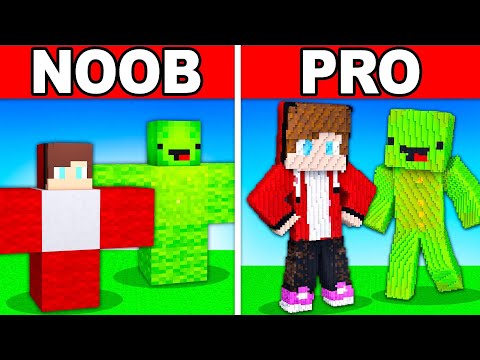All right this is uncle jam back at it with another resource pack video in this video I’m going to be showing you how to change the formatting for text in the game as well as add in your very own custom language which as you can see I Have added in here entitled Slick Rick language and if I click it will wait for it to load and we can notice that I have already a strikethrough on single player if I head into my test world here and I highlight over some of these blocks here We’ll also notice I have changed some of the colorings so you can see stone is gray granite is red red we have diorite which we cannot see we have this one in italics and this one is rainbow colored so I’m going to be showing you how to do all of this text Formatting as well as change the name of any of these blocks and create your very own custom language so let’s get into it alright so let’s get into it we’re going to start off by showing you how to create your very own custom language in The game and then we’ll get into all of the formatting codes so to start off we want to head into our resource pack folder if you don’t know how to get here check out episode 1 in my resource pack series then we’re going to head into assets into minecraft and into a folder Entitled Lang now inside of this folder what you should see are the languages that you use in Minecraft so if you’ve only used one language like I have you should only see one language file if you used more than one language then you should see more than one language file Now if you want to grab a new language what you have to do is head in game make sure you load the language so it will download to your computer then you have to follow the steps that we covered in episode 1 to locate your minecraft folder and headed to the versions and Your specified version and you have to locate the new assets full and grab your new language that has downloaded once again just check out episode 1 to see how to get to that folder now we need to decide which of these languages we want to base our new Custom language off of so I’m going to base it off of this one here which is the US English language and so what I’m going to do is just duplicate this file here there we go we have a duplicate now we need to rename it and we want to make Sure that it is a dot Lang because it’s a dot language file and up here we need to select what language it’s going to be based off of and which country so I’m going to keep it in English language so we’re going to use en you can do any two Letter code there and now we want to say what country now I’m not going to actually refer to a country here I’m going to refer to just a arbitrary names such as something like dollar bill so we will type DB so that will refer to English dollar bill dot Lang now I just Made that up so keep that in mind now let’s head inside of this language file and there’s a couple things we have to edit so I’m going to open this up with a image with a text editing software on Mac I’m going to use TextEdit and on Windows you can use notepad so let me open that up with TextEdit so here it is opened up with TextEdit and as you can see because this is a duplicate of the US English language we have at the top here a couple parameters now all of These are telling the game what text to display for various moments in the game so up here we just want to focus on these top three values here the language name region and code so the language name we have as English so I can change This to anything I want so I will change it to dollar bill speak speak like so the region we have was the country dollar bill keep in mind I’m just making this up now that is just an example and the language code we need to change to the exact same code that we Specified in its name which as you can see is en DB so we’re going to change the language code to e and BB make sure when you’re making your language codes you have no capitals or spaces within the language code there we go we’ll hit save now we’re almost set up to enable Our custom language so at this time you can now go and edit any of these language options here that you want now if you recheck down the document here what you’ll notice is it tells you every every piece of text in the game so here Is menu dot game is called game menu so you just want to change everything after the equals sign and if we scroll down it is quite the massive document and it has every single piece of text in the game in this document here besides a couple Of the splashes so we can see if we wanted to change the entity villager name we could just rename it here so we will cover that in a second when I demonstrate the color codes and formatting codes all right so I’ve gone ahead and edited single-player to play Alone there we go we’ll hit save and now we have our new language here in our language folder in our resource pack now we need to enable this language file so what we’re going to do is we’re going to back out all the way into our resource Pack home folder where we have our assets our pack and our pack MZ Maeda what once again we covered in Episode one so we need to actually edit our pack em see made a document so I’m going to pop it open here and you can see this Was the text that we covered back in episode one now what we need to do is we need to add some additional text into this packed out MCM eita to tell the game that we a custom language now if you check the description below you will see a bit of Text that I grabbed from the Minecraft Wiki which you can copy and paste into your document that will allow you to enable custom languages so let me do that now so there we go I’ve pasted in my text now one quick thing I want to note this is for Mac users only if You’re using TextEdit heading to text edit preferences make sure you hit open and save and change the encoding to Western Windows latin-1 otherwise it will not work for you this packed out MC meta will not work so now we have in our new piece of code however we need to Edit some of these parameters so obviously the description of our pack here is called resource pack sample we can change that to anything we want so I’m just going to change it to dollar bill language and now under lang we have laying underscore country now this is Where we need to put our code that we made earlier now if you remember mine was en underscore DB so we type that our code in there no capitals or spaces that we specified earlier and now we could type in the name of our language and the Region that we specified earlier so my name was dollar bill speak and my region was dollar bill there we go bi-directional that means if you want to read it backwards which we don’t want to read or both directions or something along the lines of that I’m not a hundred percent sure but we’re Going to leave it at false for now and hit save so now we should be good to head in game and see if our pact worked out all right so here I am back in game going to head into the languages here and we will start scrolling down there We go as you can see we have dollar bill speak from the country dollar bill and if we click it it will take a minute to load up all of the custom things we should see single player changed to play alone so that’s how you create a custom Language you can once again edit any of those language files now let’s get into the color code and formatting codes alright so here I am back in my dollar bill language file and I’m going to show you how to edit some of those formatting codes that I was showing off earlier now One important thing that you need is this little tiny character here that I just typed at the top of the screen now I’m not sure what this is called however on my keyboard how you type it is alt and six so I hope you can figure out how To type that on your keyboard and if not I suggest heading down to the description and I’ll have one of those there and you can copy it and paste it in your document because we’re going to need this little character in order to enter all of these formatting codes now As you see from the images on the screen we have all of the different colors as well as a few formatting codes there now it is pretty simple to edit these in now you can actually edit these in any text within Minecraft so even in game in Books and on fences I believe and things like that if you enter these codes they will appear these various things I’m not a hundred percent sure about fences although I know ebooks work for sure so let’s just edit up some of these game menu options here again because it’s Pretty easy to see so you see we have play alone so how to enter these in is you want to put your character down or you want to first select which one you want to do so let’s do the underline so we will put our little code and then We’ll put the character that follows which in that case is an N so there we go now play alone will be underlined so you just enter it in right before no spaces in between and then it will be underlined if you want to change the color so let’s say multiplayer we want To change to the light purple we’re going to type in our little character again there and then we’re going to put ad so it’s just as simple as that that’s how you enter in those codes and keep in mind they can be done with any text so Let me save up the document there we go and also let me just back out here and I will edit some of the splash textures so if we head into the folder entitled text you see we have credits and and splashes so credits and end these are the files That will display when you beat the game and you head through the end portal splashes are the orange little or the yellow piece of text that displays on the main menu so these are all of them so it will randomize between all of these texts here and you can just edit Them so let’s say we’ll say demo splash here and we will change the color – we’ll say gold so that’s a six and we will also underline it as well because you can do more than one of these at once so we’ll just put another one and We will put underline or maybe we’ll put straight through so we’ll put an M so it’s going to be gold and it’s going to be have a strike rate through it and it’s going to say demo splash we’ll hit save so now we have our custom language as well as a custom splash So let’s head back in game and see how it looks all right so here I am back in game and as you can see we have our splash appearing there that’s gold with the strike through we have multi player that’s pink and we have play alone that Is underlined so that’s how you edit your text and keep in mind you can do that for any text in the game anything in that language file and anything in those splash or end dot text as well as in books and other things like that so That was the quick one there I hope you guys enjoyed that hope we can help you out with your packs and we will see you in the next one Video Information
This video, titled ‘Minecraft – Create Custom Languages and Text Colours! (Resource Pack Tutorial)’, was uploaded by Uncle Jam on 2017-05-04 13:29:29. It has garnered 85973 views and 1815 likes. The duration of the video is 00:13:22 or 802 seconds.
This video will show you how to create a custom language as well as change text formatting in the game of Minecraft. See more below
➤Required Programs For This Video – An image editing software that can export to png format – A text editing software that can edit in plain text (Mac – textedit, Windows – notepad)
➤Locating Minecraft Game Directory – Go into launcher and head to your current version and click “go to folder” – Mac: ~/Library/Application Support/minecraft – Windows: %appdata%.minecraft – Linux: ~/.minecraft
➤Useful Links – Altered pack.mcmeta link: http://minecraft.gamepedia.com/Tutorials/Creating_a_resource_pack#Adding_Languages – Formatting Codes: http://minecraft.gamepedia.com/Formatting_codes – Wiki page for creating resource packs: http://minecraft.gamepedia.com/Tutorials/Creating_a_resource_pack
➤Other Info – Here is the character to copy: §
➤Music is created by me Uncle Jam