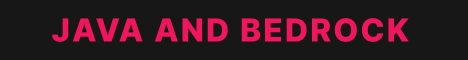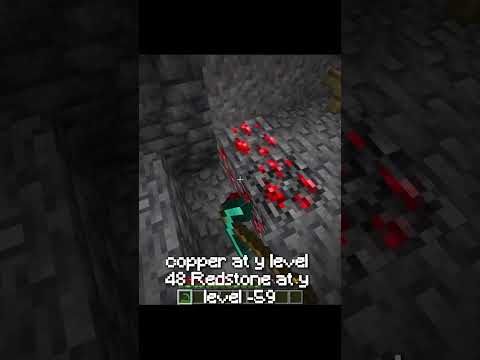Hello everyone and welcome back to another minecraft tutorial in this one I’m going to show you how to build a command block set up that will allow a player on a server to sleep in a bed and make it daytime even if other players Are online and not in a bed as most of you know in vanilla minecraft everyone has to sleep at the same time to make it day and this can be a little frustrating sometimes so with this contraption you can make things a lot easier for you and your Friends so in this tutorial I’m going to show you how to build the contraption and explain how it works as I go along there will also be a schematic available if you just want to import it into your world so the first thing you must do is Make sure you’re in the spawn chunks if you are in a regular survival world then you can kill yourself and as long as you don’t respawn next to a bed you will be at the spawn chunks if you do respawn next to a bed destroy that and repeat The process once in the spawn chunks we can build the contraption the reason it needs to be here is so it’ll always be loaded in the world wherever you are without that it won’t work because we’re working with command blocks you’re going to need to be opt and also have access To game-mode 1 as well when you’ve got that what you want to do is use this command to give yourself a command block because you can’t get it through the creative inventory obviously you need to replace in my name with your name but once you’ve done that then you’ve got The command block we’re going to place three of these like this remove the one in the middle and then just make sure you do have a little bit of space around this as well because what we’re going to be building first of all is a fill clock this is going to continuously activate The other command blocks so that they can do their thing so at the top here what we want to do is paste in this command you can pause the video and copy that into your world but that is going to create free blocks wide worth of redstone blocks and then for this Command block down here we need to paste in this command and that’s going to create wall in the same place but above this command block right here so to get this thing going what you want to do is grab a redstone block and just place it In the middle and there you can see we’ve got a fill clock running so these command blocks are now filling up our chat and obviously we don’t want that so there is a game rule that can stop this it is game rule come on block output set that one to false and then This is no longer going to send you messages so if we just put in a little test message there you can see it is no longer sending us all of those messages to make this contraption work we are going to need to use scoreboards you need to add one to the game which I’ve already done you can see here scoreboard objectives add sleep dummy once you’ve added that then you can place this next command block and I’m going to paste in the command again you can pause it scoreboard players add at all sleep one and then it’s got this tag At the end here which detects if it’s a player who’s sleeping in the bed so it’s targeting all of the players who are sleeping in a bed and it’s going to add one to the scoreboard that we just setup now because this is a fill clock that is Going to run twenty times a second which is really important and that’s because of this next command block I’m going to put in the command you can pause the video and copy that if you need to this is looking for a player that has a sleep Score of 105 so if you sleep in a bed and no one else is on the server that’s going to take exactly five seconds which is a hundred so if it takes any longer than that then this thing is going to come in and set the time today and That’s what this command does it’s executing it at the player and the command is to set the time to zero and this is the last command block that we’re going to put right here as quite a long command so that is the end of the Command right there if I go to this side you can see the beginning bit is just scoreboard players so what this is doing is it’s going to set the score players that are not in a bed this bit at the end here specifies that they’re not in The bed and this bit is saying these score to zero so if you get in a bed and you get out again then this thing is going to set your school to zero and if it turns today naturally it’s going to do the same thing so because of this one right here You can’t trick the system or make this do something that it isn’t supposed to do and with those five command blocks right there you have created the system for sleeping in a bed by yourself when other players are on the server and this contraption was made for the hermit Craft server by my friend eze he did all of the command block magic I would highly recommend you go over and check out his channel he is a command block genius if there ever was one and if you haven’t seen the new hermitcraft season then check that out as well of course We’re using this contraption on there but we’re also playing on the amplified terrain which has been extremely exciting so far but that is it for this tutorial as I said before there is a schematic for download in the description box if you want to import it into your world using mcedit or Something like that but that’s it for this video so if you’ve enjoyed it please do leave a like it will always be appreciated and as always thank you very much for watching and I’ll catch you next time Video Information
This video, titled ‘Minecraft: Server Friendly 1-Player Sleeping Tutorial’, was uploaded by xisumavoid on 2014-10-23 20:40:15. It has garnered 316395 views and 5566 likes. The duration of the video is 00:04:21 or 261 seconds.
Minecraft Tutorial Playlist ► http://www.youtube.com/playlist?list=PLEB388783144C45A8 This video will show you how to build a contraption that lets 1 player sleep in a bed and change the time to daytime even if other players are not sleeping.
Eease https://www.youtube.com/user/EeaseMaps
Hermitcraft III 283 Amplified Is Real https://www.youtube.com/watch?v=Igf1gjelneQ&index=1&list=PL7VmhWGNRxKj1ks9-Q941E_LVUKEFermz
Commands /give @p minecraft:command_block fill ~ ~-1 ~ ~2 ~-1 ~ redstone_block fill ~ ~1 ~ ~2 ~1 ~ wool 15 /scoreboard objectives add sleep dummy scoreboard players add @a sleep 1 {Sleeping:1b} execute @r[score_sleep_min=105] ~ ~ ~ time set 0 scoreboard players set @a[score_sleep_min=1] sleep 0 {Sleeping:0b}
Links! ● Twitter http://bit.ly/xisuma_twitter ● Facebook http://on.fb.me/xisuma_facebook ● Google+ http://bit.ly/XisumaG ● Merchandise http://xisuma.spreadshirt.com ● Website http://www.xisumavoid.com
World Download http://www.planetminecraft.com/project/server-friendly-1-player-sleeping-tutorial/