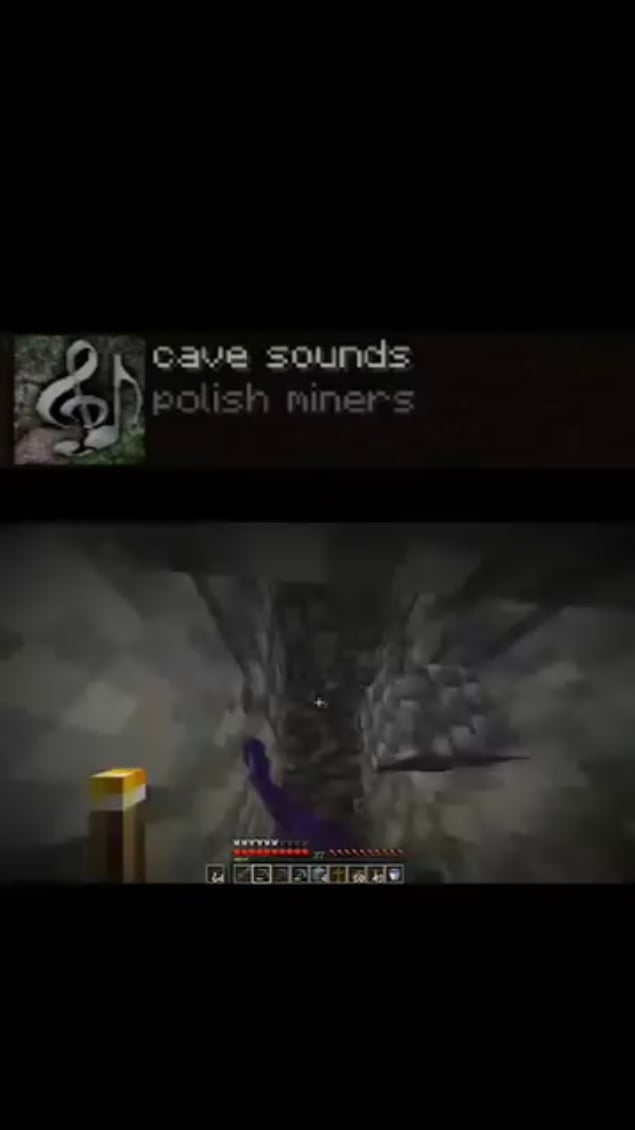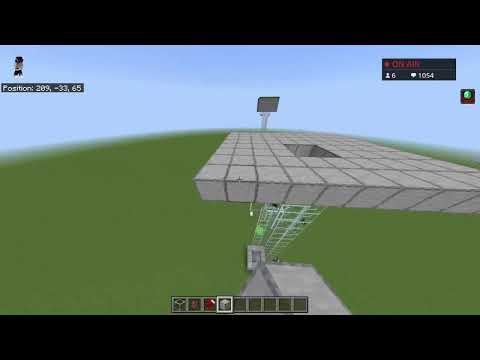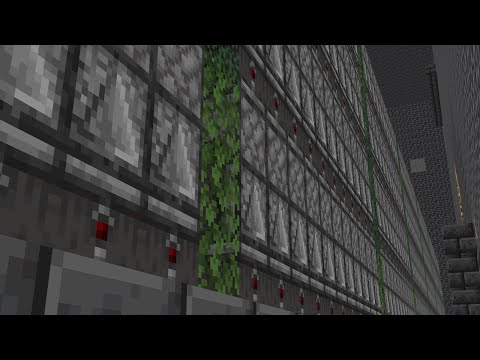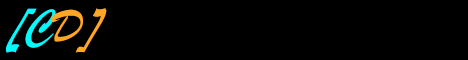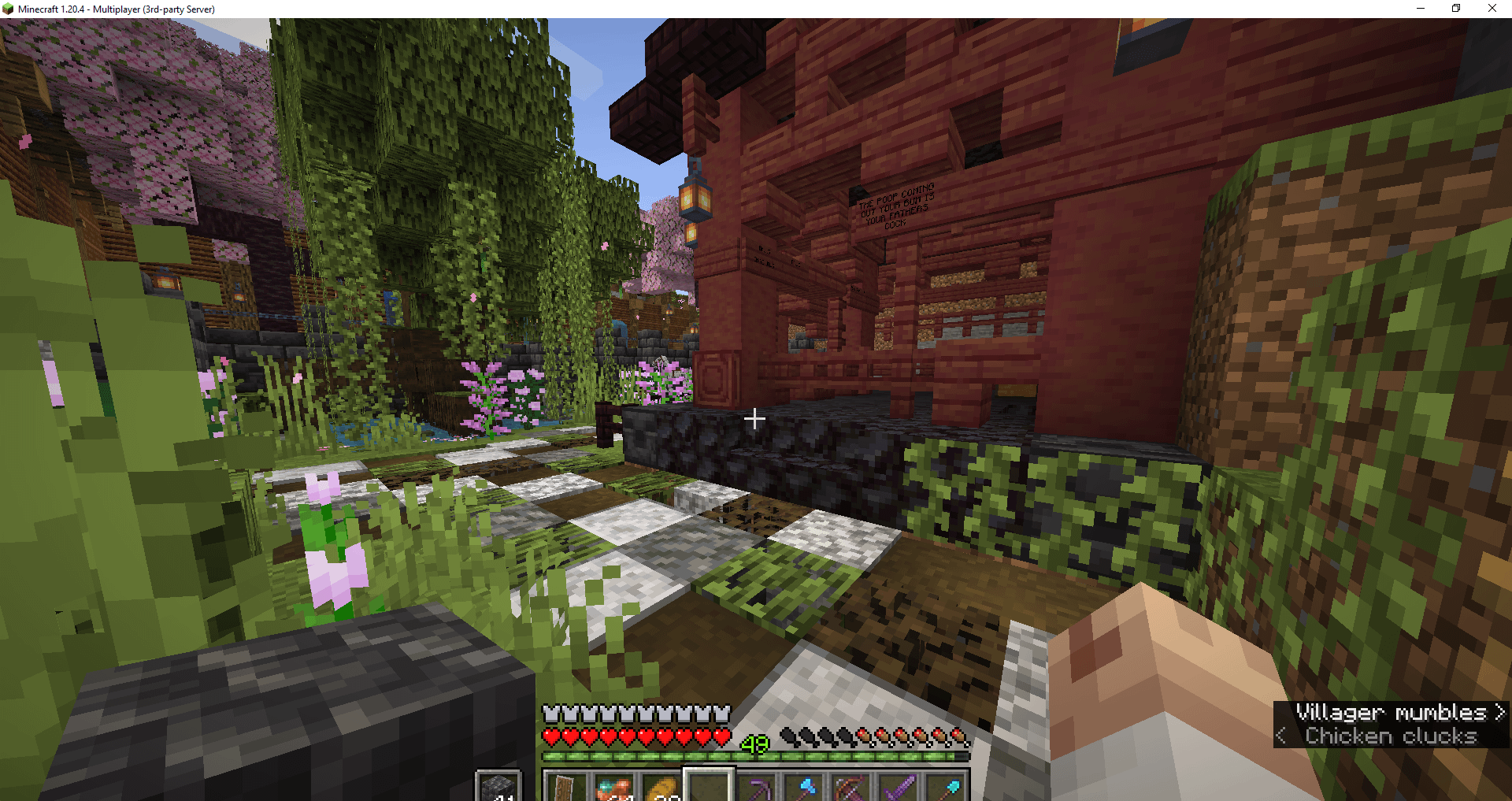Select your cat right click this is one that gets a little cool go ahead and right-click again oh and I killed myself now I wanted to do this on purpose just to show you even if you die you still gained the level this is an important Thing so it doesn’t really matter if you die when you do it you still gain the level what’s up people I’m Zhuge and welcome to the step-by-step tutorial for psy and we’re going to go all the way from zero to max level like you have nothing Nothing inside all the way to the max level now before we get into things I do want to mention that I do appreciate like buttons like but hit that like button if you do like this because well it helps me out quite a bit also I have A Twitter I have a patreon I have a a Steph fm I have a whole lot of links down there in the description for you to check out along with all of the spells that we’re gonna be going through in order to get you from level one all the Way to the max level you know they’re all down there in the description so please do check that out if you just want to kind of you know shift click and copy paste we’ll get into how to do that stuff here in just a little bit as well But for now like button yes click it please now the first thing you’re gonna notice if you could try to come to a spa programmer you have no idea how to operate this now maybe you’ve seen this in one of your sober buddies setups or something you Really wanted to know how to do it how the heck do you operate this tag on it how do you get yeah I get it I totally get it no worries we’re gonna get to that now the first thing you uh so this is everything you need in order to get This working now at one point during this I do say to make for Sai Dustin you may not know what that means yet but you will eventually I’m going to try to remember to add a note on to it but in case I don’t instead of making four make five and Then you’ll be pretty much good to go and you’ll have to worry about it too much but these are the resources that you need in order to get all the way through Sai which I know it’s not a whole lot but most of it is just compiling up a whole bunch of spells Later but you want to take out the 27 iron 5 redstone 4 cobblestone and three planks and what you’re going to do the first thing let’s go and make a piston now this is a regular minecraft piston no big deal as far as this is concerned You know how to do this we all know how to do this so there’s the piston then you put the iron in these slots right here take out your cat assembler then you want to go ahead and make two of the iron cat assemblies two of these guys right here just like so Now you’re going to go ahead and set down your cat assembler put in one of your iron cat assemblies take out this little gun thing here and then you want to put your a redstone down on your bar throw one on the ground go over your casting assistant device and right click You’re going to feel a little a little tick and a loud noise there now when you do this you are levelling up this is your first level and you see right there to level up one you got one level point unequipped or cat let’s see if you use It you have to listen to those instructions before that little overlay goes away go away man go away how do you do it scroll off of your gun and then hit see now you open this guy up right here and you see the tutorial one you See all this stuff here now don’t worry about all of this just yet we’ll get into this in a little bit for now just click learn and then hit escape to get out of that screen now what you want to do go ahead and throw one on the ground Now you see my meter over there to the right it says 200 right now you want to make sure that number as it builds up is over 100 when you do this so you hit right click you see it goes down to 100 you want to make sure it’s over 100 but You want to turn all of your Redstone into the the side dust which is what you’re doing and once it’s over 100 you can go if you use too much it starts to take your life points away if you try to use too much size this this mod can kill You quite easily if you try to use too powerful of a spell and yeah that’s just that’s just a bad bad idea now we’re going to go ahead and start crafting and the reason we haven’t done this yet before why do we didn’t batch craft is Because we needed the side dust now what you want to go ahead and do is put one in the top middle slot and then line the sides with iron take out your spell programmer then you put one right in the middle you want to go all the way around With that guy to be get it get a basic cadcorp you want to put one on the in the top corner and then you put one there and one there to get your basic CAD socket and then you put one side us and your one-eyed Rijn in there take Your iron that’s the iron I think I did – Kay – to make your spell bullet anyway moving on ok so the next thing that you want to do is go ahead and put away your current casting us the device we don’t need it anymore you Want to make sure it’s out of your inventory because once you have two completed guns or casting assistant devices or cads once you have two of them in the same inventory it will break your game you can’t use your Sai if you have two two of these guys in your inventory now what You want to do is go ahead set these three things right here your basic CAD socket shift click that in into the cat assembler which we just open case you didn’t notice basic cadcorp shift click that in and your iron cat assembly shift click that in and you’ll see that we’re Now going to have another one but this one is upgraded because we have these extra guys here now you also have room for a battery and a coloring if you do want to do that you have some of the colorings here which are pretty cool you wanted to change the color the default Color is blue and I love blue so that’s that’s good for me and the batteries just give you a little bit extra protection in case you are using too powerful of spells it’s a reduced chance of killing you but we really don’t need it we don’t need it To continue now we’re about to get ready with the levels and actually how to do all this stuff but I do need to make a few notes first first of all if you push C that is how you get to this stream on any given tutorial that you click on you See the one with the red outline right here this is the one that is required to be used in order to get to the next one to complete that tutorial this is the one you have to use also I will not be going through and reading everything it Is a lot of stuff for tutorial one the other ones are not nearly as much as they are a lot more specific and don’t require as much instruction to learn but I do highly recommend that you go through these as being proficient inside riah pretty much requires that you Understand how it works so I do highly recommend it to do it on your own time either pause the video and read through it or just wait until after the video either way you can always go back and look at them at any given point in time But for now all you really need to do now that we’ve learned tutorial one you want to put down this guy and we’re gonna get started another quick note before we even get started I apologize I know I hate when people do this too but Click in order to add things to the list and again like I said the skills are the spells that we’re going to be using to unlock each level are going to be down in the description there is one link that will lead you to the rest of the Links for each level that you are looking for so you should be able to find what you need fairly easily just go ahead and follow through with those and you will be good to go level one if you notice up near the top probably top left I’m thinking I haven’t set it up yet obviously but I’m thinking I’m gonna have the level numbers up there so you can easily scroll through the video if you do need to find a particular level that you are stuck on feel free to do so But in this case we’re on level 1 now the level 1 is fairly easy you just have to use the debug here so if you go ahead and place these two debug and select your caster side-by-side you can go ahead and do that click on this guy make Sure the target is set to the right you see this blue mark this is how you’re going to be able to tell if you’re just scrolling through the video what needs to be where because each one of these have a different color so you can use The color to figure out what exactly I am using on any given point in time now after each spell is done after you have loaded it in this is what you need to do you can hit escape and it will sit it will save it right here click on your Spell bullet right click go to your cat assembler shift-click shift-click shift-click just like so now that the bullet is in here each additional spell is very very easy to set after your spell is set for each level for each tutorial all you need to do is hit Escape go to your cat thing and right-click on the table that’s it and then you can spend anywhere else in the world and right click and you will level up just like so now we can go ahead and hit C do this learn the second tutorial which is tutorial to doesn’t have an Actual thing just level ok these are the all right cool tutorial to learn it level two is also very simple the only thing you need to do is go ahead and add in your constant number in here you can choose whatever number you want but then You need to click on trick debug you see this little marker here like I was telling you before it’s red so go ahead and point that downward you’ll see this guy turned into a check mark and if it isn’t there you’ll see an issue it will Tell you what the issue is and this is the same for all levels all tutorials it will always tell you what is wrong if you see an X the spell will not work and you can’t use it now go ahead and add this guy in we’re just going to do Number one then like I said before the way to get the new spell the new spell all you have to do is hit escape go to your cat assembly device and right click and click it go anywhere else and right click again level up done deal level Three is where it starts to get a little bit complicated we got two more we got trick add motion and operator entity look what you want to do is go ahead and add motion operator entity look a connector then this one is actually pointed down you want that pointed down So it actually gets that little angle in there back to the caster and then this guy right here is a constant of five now you can change this any number you want doesn’t really matter but these are the directions of things yellow is to the right green is up and Red is to the left like I said we’re not going to explain what these things do you should know you should play with them and figure them out for yourselves but it would take way too much time to actually explain everything to you so we’re just gonna finish the level this Is what you need to do so so all you really got to do is go ahead and click off select your cat right click this is one that gets a little cool go ahead and right click again oh and I killed myself now I wanted to do this on purpose just To show you even if you die you still gained the level this is an important thing so it doesn’t really matter if you died when you do it you still gained the level okay so I hope I didn’t trick any of you I know if I were following it Tutorials sometimes I’ll just go to the screen and pause it so I can copy down and then I will actually go ahead and finish it off so sometimes if I killed you I do apologize but in case you’re wondering there is a way to tell whether or not it’s going to kill You before you cast the spell and what you’re going to look at is this number right here you see this is the cost side cost on casting you see we have 800 this costed us 2500 so naturally that’s going to cause a lot of damage and that’s why We died now if we reduce this number not 51 that’d be way too much just I don’t know one you see the cost is now 100 we can go ahead in here do this BAM and now we can move forward just a little bit about eight times where we Start taking damage you get the idea moving on so now that we gained that level we can go ahead in here and you see we have a new learn we have explode now we can start exploding things which is kind of cool but keep in mind we Don’t have much side to play with so we do need to be mindful of how much it’s going to cost and this is an expensive one well not terrible but it’s yeah you’ll see now operator entity position vector R a cast error suppressor these are all extra things this is the only One you have to use in order to level up so go ahead and learn this guy and we’ll get to the spell level for you have trick explode position vector ray cast then you have entity position entity look select or caster and these guys are Just going to the left and then to the right now if you look at the directions of everything you can see the numbers red is to the left on this guy blue is up and then you have green is to the left position which is blue to the right And then max doesn’t matter at the moment and then these guys right here are just kind of angled directly into this guy and it’s pretty much as you would expect so you can go ahead go this guy right click boom and we just made a big explosion Just had to fix that hole real quick now push C go to this guy and you were going to see that three more have unlocked you see they’re all technically level five all that really means is that you have to be level five in order to be able to Learn them so now we’re on level five then we’re going to be on level six even though it says level five and then level seven you get the idea we’re just going through these one by one and as we go on more and more and more law and lock now First of all first up is entities 101 and what this is is closest to point is the one in red so that’s where the one we’re going to use so entities 101 learn that guy and we’ll get on with the spell level five what we have here we’re going To add some motion to something at the closest point to us just like so now you see all the colors and everything you can go ahead and pause the video if you need to distract on all the letters or like I said before all of the spells are Going to be saved into a list that I’m going to present to you guys in a different format it’ll allow you to go ahead and you know copy and paste them basically back into this and we’re going to go over that at the end of the video We’re going to learn about all that stuff if you already know it feel free go ahead and do what you got to do but I’m going to go through that at the end of the video now you see what we have here all you got to do is go ahead and Escape push number one right click and then a right click now we don’t have any entity targets because we have nothing in the area but if we were to go ahead just kind of put ourselves and creative get a spawn of a pig there’s a here we Go give me a pig we’ll go ahead and do this and this BAM we’re gonna BAM and then we do the BAM he pushed you see a move did you see it move it takes like 400 watch Boop you got pushed just a little bit just enough to notice that it Was there hey be pushed again sweet now go ahead and scroll off of your CAD push see you see this right now now numbers 101 is now active so we can go ahead get this guy and the one we need to do is sum learn that guy will get on to the spell Level six is very easy debug the sum of three plus five all right so we’re going to go ahead and right click on this guy and right click BAM we have from it’s eight it tells us the answer we can do mass with psy now go ahead and percy Scroll off push see now we’re on the vectors you see down here we have vector construct vector x y and z blah blah blah we got a whole bunch of other things go ahead and learn that and we’re going to go ahead and get on with the Spell level seven what you have here we’re going to have a little bit of an add motion to ourselves right here what we’re going to do this is the one we have to use is the vector construct right here we’re basically only using the act of the Y value these all of them Are optional you don’t have to use any of them technically I think that would still work even though you’re not going to do anything but we’re going to have a little bit of fun so we’re basically saying we want to add motion to ourselves and go up four blocks at a Speed of three now three because it’s 900 we do have more since we’ve been leveling up and technically I know I say level seven technically we’re already level seven so we’re just going to go with that the number that I say is the level we’re already at we’re trying to Get to the next one you get the idea anyway so now you can go ahead and take your gun out or your cat out right click and then watch we’re gonna do a bunny hop right click whoo ow my legs now you go ahead hit C alter alternative casting All we need to do is selector of a focal point ruler vector but we don’t need to worry about that stuff we need to use the focal point so now go ahead and learn this guy and we’ll go ahead and get on with skill C now we’re a little eight Level eight pretty much the same deal add motion to the focal point which if you look selects the focal point entity of the spell which I believe will be myself not hundred percent sure but yeah we’ll find out let’s go ahead and load this guy up in here and right click yep It’s me all right so now go ahead hit see you see block work six next block words block works is next and what we need to do is break block sequence so now it’s going to start getting a little bit more tricky as we move forward but You see we are level nine we do have a decent amount of side which is the game is paused because I’m in this screen and single-player it’s a thing so yeah but this is the next one so let’s go ahead learn this guy and we’ll get on with Spell level nine this is what you have vector rake has break block sequence entity position and it a look like I said I’m trying to go through these quick because this video will be way too long if I explain every single one of them I know how I have explained a Couple in the past but anyway doesn’t really matter this is what we have pause the video if you need to but all we’re really going to do take this guy out right click and then right click now it didn’t do anything but hey it is what it Is at least we got the level up out of it now go ahead hit the C button you go here sigh metal infusion requires all of these guys now you know why we went through and did it so what we’re going to go ahead and do learn this guy this One’s very very very simple you go to the next one you’re right click you go to sign metal psi or infusion maybe there we go just like this okay it’s trick infusion which is why it didn’t work you can go ahead and escape and then right click now we Have the skill but this one is used a little bit differently now what you want to do is go ahead and take one Golding gets out of your chest drop it on the floor hover over your gun to infusion and right click done deal now hit C and now we have some more Block movement move block is one that we actually need to use so go ahead and learn this guy and we’ll get on with the spell level 11 we’re going to move the block that we are looking at from a distance up to 32 blocks away is the raycast by The way we’re going to move it up 1 so go ahead and get out of here right click to get your spell and then right click on a block guess it didn’t move into our spell targets out of range but hey it is still a functional level now we’re going To go ahead in here elemental arts we can do smite sweep lightning learn that guy and we’ll go ahead and get on with the spell level 12 we’re gonna smite the block that we’re looking at in this case so go ahead and get your gun right click And right-click BAM we just smited glass shouldn’t that turn into something else moving on now don’t push see movement advances now we’re gonna do blink oh this is cool blinks forward learn that guy and we’re going to go ahead and get on with it level 13 trick blink we’re gonna blink Ourselves forward 3 distances 3 blocks I guess I’m not entirely sure it does take 120 so be mindful you can raise and lower this number make it 7 but we don’t have that much potency in our gun so let’s just go ahead and stick with 3 3 Is what we can handle 3 is what we can do so now we’re gonna go here right-click on our thing right-click to blink forward level up to level 14 and you do see like if we actually measure ourselves you Boop we’re there Boop we’re there again cool now go ahead and Hit seat what are the next one loop casting we’re gonna get on with the spell level 14 we’re going to go back to good old debug and what we’re going to do is we’re going to have the loop cast index which is the red piece that we Need to pay attention to we’re going to have that be the number side of this and I want to see something that’s why we’re doing this we’re just going to debug ourselves a few times to see exactly what happens – go ahead right click on the table right click we get that nope Okay so since it’s not being loot cast there is a loop cast bullet that is actually described in this the the menu here you can look at if we were to go all the way down you can see loop casting it does explain it in here like I said we’re not going to go through all that stuff but yeah there’s a loop cast bullet that allows you to cast the same spell over and over and over and over again like four times a second blah blah blah it’s pretty cool it’s an interesting thing but like I Mentioned we’re not getting into it now go ahead and push seek greater infusion we’re on to the next step go ahead and learn that guy you also get evany and ivory which is really cool so you get two of these guys although this one we Can’t use yet so we’re going to just do this guy for now greater infusion and yeah we’ll get onto the spell now level 15 all it really takes is greater infusion just throw that guy in here go ahead and grab out right click grab a diamond throw it on the ground and then Hover over and right-click your CAD stats are too weak to cast a spell uh-oh since we don’t have the a powerful enough CAD in order to get this stuff going you want to come back to your infusion right click on it and then go back to your chest grab the other five Gold now don’t worry about what’s in the chest the recipe list or the resource list that I showed you in the beginning is the accurate one I don’t make that until after I finish everything else that way I know I didn’t miss anything so that’s just this little thing don’t Worry about what you see here the resource list in the beginning is accurate now anyway so now that you have these guys go ahead and throw them on to the ground select your CAD and right-click Oh select infusion throw them on the ground and then right-click now go ahead to Your chest grab out your other side metal grab out one of these guys and grab out four of these and actually we need one piece of redstone as well that I don’t have at the moment precisely why I make the resource list afterwards but Now what you want to do is go ahead and make a sigh metal CAD assembly you want to go ahead and make this guy right here which is the signaling CAD socket you want to put this guy right in the middle and go ahead all the Way around just like so like you did the first time the basic CAD core and then you want to go to your cat assembler and shift-click all of those guys in take out your casting assistant device now watch the bar on the right you see how We’re at five thousand right now see how it goes away that’s because we have two casting assistant devices so go ahead and put your first one away bring this guy actually take this guy back out right click shift click take out your spell bullet and then shift-click it Back down and then put them away and then you can go back here shift shift shift click shift click shift click and get your casting assistant right now we have one that is powerful enough so we can go all the way down to the end right Here right click on this guy go back into your inventory got to get out of creative for a second toss your diamond down and then right click now it did hurt us but it didn’t kill us and now we have a side gem and we have the next Level so go ahead hit C you see positive effects right here which is really cool this is another very very handy thing I saw this the first time I was like oh my god it’s so amazing I want to use those so we did and then let’s go ahead and Learn this guy and we’ll get onto the spell we got to use the trick speed is the one we are required to use to get to the next level so here it is level 16 we’re going to be using speed and if you’re gonna do something you might as Well go all out so what we have here is speed 3 4 5 seconds all we got to do is go here right click and right click BAM look at us go we’re super speed and guess what we can do it again before it expires BAM pretty amazing I don’t know about you But I love that now you can go ahead and hit C we have tool casting so we’ll go ahead we’re gonna go ahead and do this guy which is a little bit of a thing see you down there it says 4 tools yep oh right so here we are level 17 all we Have is a trick break block and the selector block broken now we’re not doing anything else you do see that we do have a check mark and all you really need to do is go ahead and right-click on this guy and even though it’s meant For tools you can still use it with this all you got to do is right click now it will give you an error it will tell you that it was a problem but it will still give you the the level up for it you see Down here we are level 18 and we are ready to learn the next one now we have a trick of a wither now this is the fun part go ahead and learn this one go ahead and yeah well I guess we’ll see you back here in just a second once I Got the skill or the spell set up level 18 we have trick weather on our focused identity that’s what we’re looking for and it’s basically ours our focused entity because we have this guy right here selector caster so it’s whatever I my focus entity is we’re going to apply Wither 1 for 3 seconds on that guy now we don’t have an entity that’s why I got a few more spawn eggs into my inventory a couple other things to help me out too but we can go ahead loop select this guy go select your spell and right click BAM Now he’s got wither 1 on him and we have a level up now hit C go to this up exosuit casting how cool is that selector time learn this guy and we’ll go ahead and get on with the spell level 19 this was pretty simple we’re just Going to do a debug of selector time so we can just go ahead and do that select number one right click and right-click and bam we’re level 20 70 215 apparently is the time according to the CAD that we have in our hand right now so go ahead Scroll off of that hit see block conjuration this is another fun one go ahead and learn that guy and then we’ll get on with a spell here in a second level 20 we still have our piggy guy over there now we have a conjurer block at our position now this is an Interesting one now we’re going to go ahead and right-click and right-click now you see there is a conjurer block in our and the fun thing about these guys is that if we actually go down hold on I want to show you this so if we go like This all right we’re gonna conjure one at our head right we can’t actually walk through these guys these are stand Honorable blocks you can stand on these guys it’s very handy they only last a certain amount of time unless you whack them but I figured it was interesting to Know you can actually spawn a solid block in your head I don’t know whatever go ahead scroll off of that guy hit C flow control is next where we got to do a sleep trick let’s go ahead and learn that guy and we’ll get on with the spell Oh right level 21 and I got to start speeding this along a little bit better because we’re approaching 30 minutes 30 minutes for tutorial is pretty bad but this is zero to 28 apparently so you know hey it’s a thing anyway so we’re gonna bring back debug and we’re just Going to trick sleep for two seconds and we’re going to debug that now go to number one right click right click level up we output it null but hey we leveled up so that’s the point go ahead and hit C next one is a smeltery so we’ll go Ahead run that guy and we’ll be on our way level 22 and what we have right here is we’re just gonna smelt the closest item to us basically that’s all we’re really gonna do so we’re gonna go ahead and just drop this guy on the ground we’re Gonna go ahead a right-click on this guy right here just like so and right click BAM we’ve smelted it into a piece of iron and we gained a level now go ahead and hit C trigonometry uh-oh what in the world let’s just go ahead and learn that Guy you’ll see it’s really not that complicated to use pi in a thing see look how simple that is trick debug with pi as its number and we’re just debugging ourself again go ahead and get out of there right click and right click and there’s our PI numbered debug Message alright go ahead hit C learn the next one detection focus we got a switch focus slot focus slot learn this guy and we’ll get right back to it level 24 as you see here is pretty simple switch focus slides we’re just going to do it by three so go ahead do This right click and right click you have reached level 25 while there are more levels to earn and more pieces to unlock this is the last level in which you will receive more sight energy so your sight energy will be left at maximum of 5,000 from now on instead of Continuing to expand so we can’t get any more than 5,000 from this point so the rest of them are basically optional if you wanted to continue getting memory management secondary operators and these guys which is pretty cool there are some pretty cool stuff so of course we’re Going to go ahead and continue because this is about getting to max level so let’s just go ahead and continue now click on this next one memory management save vector we’re gonna go ahead and learn this guy and then yeah we’ll get on with the spell level 25 save vector Fairly straightforward you are just saving the vector of y plus 4 and we’re putting it signing at a number of 1 so we’re gonna go into here right click and right click BAM level up doesn’t show anything doesn’t do anything but we did get the level so that’s the important Thing secondary operators go ahead and learn this guy will go ahead and continue with the spell level 26 we’re now here we’re just going to do this the simple way debug we’re going to debug the square root of 434 or whatever that number is let’s find out shall we right Click to set it right click to do it apparently it is 188,000 356 done deal now push C go here learn this last one I’m going to go ahead and get on with the spell level 27 you see it’s down here after we finish this one and gained A level we will be level 28 so that’s what we’re working on this one’s very easy as well I does reversal we’re going to go backwards five seconds cost 200 so what we can do is we can go out hit this button and we’re gonna walk around for a Little bit and be like doo doo doo doo doo doo doo doo doo doo doo doo doo doo doo doo oh crap I forgot something right click whoo we’re reversing five seconds we reversed five seconds through it again okay we’re back go go go go go go go reverse If we jump in everything it’s amazing I love it now as promised as I mentioned at the end of this video we are now level 28 we have maxed out we have all of these guys so how the heck do you put them all into your system well there’s a very Simple way if you go down here we have three icons the first one will give you key bindings to do a whole bunch of different shortcuts which probably could help in the beginning but really not too much then you have this one which is export to clipboard and this one is Input from clipboard so for example if we wanted to go ahead and say this one right here we wanted to make this one up here on this guy at the end we can hold shift and regular click not right click regular click on this guy and now this Is saved in our clipboard so we can go to this one hold shift and regular click not right click regular click and now it’s put right back in you can do the same thing when you see the text on the screen from the links that I’ve provided In the description then you can just highlight the entire spell which you’ll know what it is when you see it you’ll see a big block of funky stuff you just highlight that whole thing ctrl C to copy it and then you can come right back in here and just hold shift and regular Click and it will import it back into here you’ll see it work you’ll see it pop up and then you’ll have your spell all ready to go you just right-click bam use it and you’re good to go now we’re done we’re finished I know it was a long Tutorial I do apologize for that but I do need to get something set up I need to rego back over my resource list make sure I got everything and do some stuff and then finalize the video and then get all the spells and everything I got I Got a lot of stuff to do but if you did like the episode of not episode if you did like this tutorial then please do hit that like button helps me out tremendously please do consider supporting me on patreon because that will help me out quite a bit as well Also I have a Twitter if you want to see that I know I mentioned this stuff in the beginning but everything’s down there in the description if you did like it so if you did like the episode the video don’t forget to hit that like Button you want to see more you want my videos sent directly to use and don’t forget to subscribe comment favorite feel like you want to thanks so much for watching and I’ll see you next time peace out peace Video Information
This video, titled ‘Step By Step: PSI Mod (By Vazkii) || ZERO TO MAX! || (Minecraft Tutorial)’, was uploaded by Xogue: The Random Streamer on 2016-04-01 23:11:42. It has garnered 134630 views and 2332 likes. The duration of the video is 00:35:15 or 2115 seconds.
New Updated Tutorial!! https://youtu.be/n-_zKWxvhWg —————————-
FTB Infinity (Ryotcraft)(Modded Minecraft) PSI mod Tutorial! We go from having nothing, to being the Max level (28 at the time of recording)
Follow Me on Twitter! ► https://twitter.com/Xogue Become a Patron! ► http://patreon.com/Xogue Donate on Paypal! ► http://goo.gl/aBYwmC Ask me a Question! ► http://ask.fm/xogue
Don’t forget to Like, Subscribe, Comment, Favorite, and Share! —————————-
PSI Tutorial Spells (All in one Place!): http://www.evernote.com/l/ATE3xDsx7ahFX4KxtgHoDpz67m-3hgey928/ —————————-
** Proud Member of Ryotcraft! ** Check out our Website! ► www.ryotcraft.com
Members of Ryotcraft:
Avalon ► https://www.youtube.com/channel/UCBGMZjADwGFmMQhDe0xFnBg Avomance ► https://www.youtube.com/channel/UCeprnLp3l8oZPAig8XjVLnA Bazzalis ► https://www.youtube.com/channel/UCj3Jdq0hPt2R-xiEfd6japg Clobberstomp ► http://www.youtube.com/c/Clobberstomp Clumsy Geek ► https://www.youtube.com/channel/UCb2zxbsqpubC6HdOkXtTpPQ Darzeth ► https://www.youtube.com/user/XdarzethX DaShrimpTaco ► https://www.youtube.com/user/dashrimptaco DigitizedPixels ► https://www.youtube.com/user/DigitizedPixels DogBlessed ► http://www.youtube.com/user/D0GBleSSeD FantomStryker ► https://www.youtube.com/user/FantomStryker FiftyWalrus ► http://www.twitch.tv/fiftywalrus GallantGaming ► https://www.youtube.com/channel/UCNFdmwK3fVCSWGHZQXcw6VQ iBadmat ► https://www.youtube.com/user/iBadmat mcribbs ► http://www.youtube.com/user/mcribbs NickTheCreep ► https://www.youtube.com/user/Nickthecreep13 ShaiQuera ► https://www.youtube.com/c/shaiQueragaming SilverPyro84 ► https://www.youtube.com/user/silverpyro SoloWaffle ► https://www.youtube.com/user/SoloWaffle —————————-
Intro and Outro Details:
Created By ► Xogue
Music Used: Tobu — Reflection http://click.dj/tobuofficial/reflection
Sound Effect: Whoosh Delay Reversed (unedited) created By: Yoh https://www.freesound.org/people/YOH/sounds/169374/ License: http://creativecommons.org/licenses/by/3.0/legalcode —————————-
Internal Use: rc:unstable
-~-~~-~~~-~~-~- Check it out! Wicked Custom World! “XOGUIVERSE GONE CRAZY! || Vanilla Minecraft (Custom World) || #1” https://www.youtube.com/watch?v=HIXTAXPvKz8 -~-~~-~~~-~~-~-













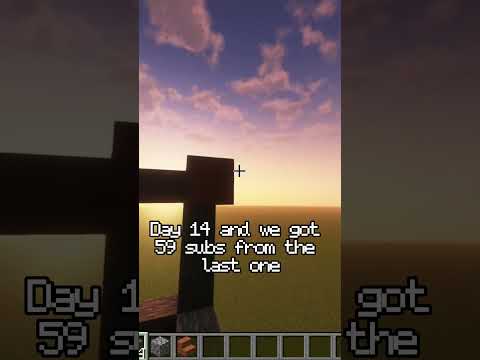


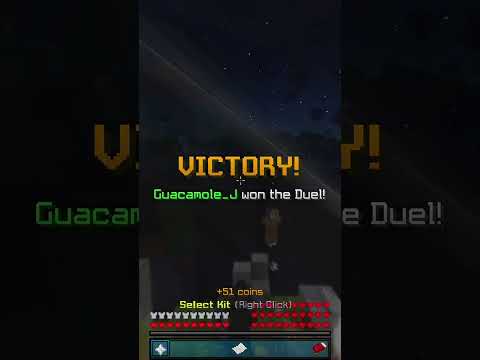
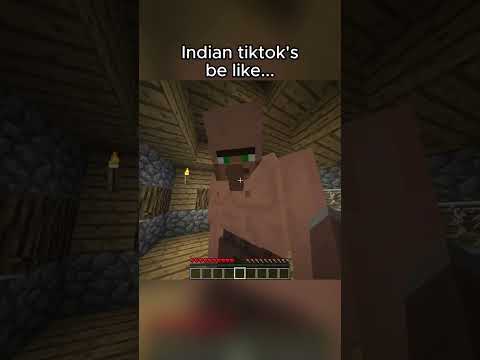

![TxTGames.de Network » [1.18.x-1.20.x]](https://newsminecraft.com/wp-content/uploads/2024/04/TxTGamesde-Network-118x-120x.png)