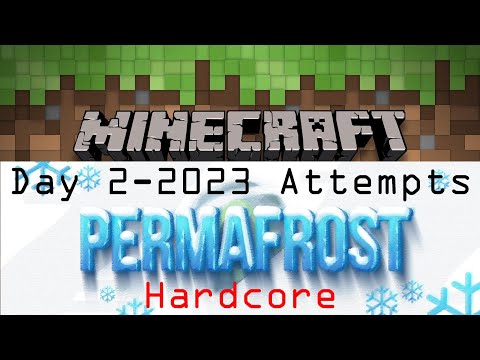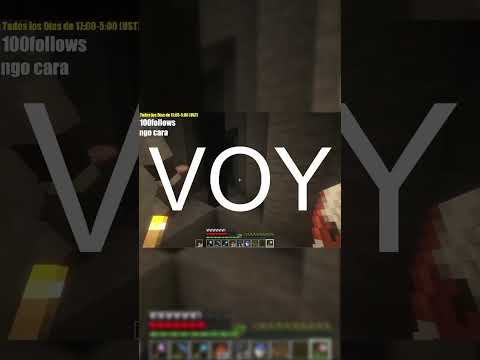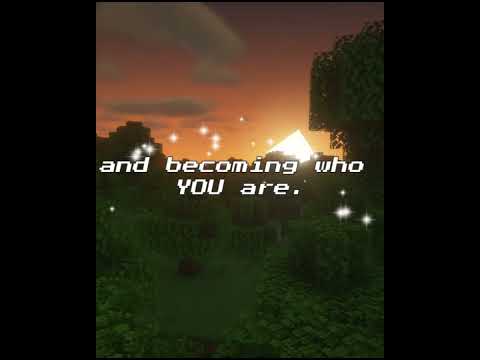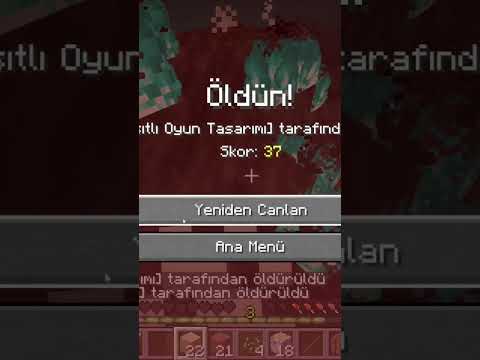Hey guys this is agent pine storm and welcome back to my bedrock edition resource pack tutorial today we’re going to learn how to create animated textures if you don’t have paint.net installed yet watch the editing textures video in the playlist in the description first I’d also recommend watching the advanced Editing tools video to learn how to use the selection tools because we need to use them to create animated textures if you’re caught up on all that we can start the tutorial the first thing we need to do today is understand how an animated texture file looks all block Textures are 16 by 16 pixels by default an animated texture is made up of a bunch of those 16 by 16 textures stacked vertically the top square is the first frame of the animation the one below it is the second frame all the way down to the bottom which is the last frame Minecraft has a few animated textures by default that you can look at to understand what I’m talking about some of these are kelp fire and the stonecutter saw the file is named exactly how any other texture is named if you’re replacing an existing texture just name it the same thing as the Texture you replaced it’ll save you a lot of future annoyance that way if you load it up the game to check how your animated texture looks right now you’d be disappointed to find out that it isn’t animating at all and just looks wrong this is because an animated Texture needs to have an entry in the flip book textures dot JSON file to work right we could edit the file in Notepad but Jason is much easier to edit in a program called notepad + + go to this page link in the description which has the download for notepad plus plus you Want the latest version so pick whichever one is on top download and launch the exe file to start the installation select your language I’m gonna use English for this video and then click Next then agree to the license on this screen you can select which parts of the program you want to Install we’re going to go ahead with the default installation but you can change it if you know what you’re doing click Next then you’re on the final page I would recommend that you select the desktop shortcut but that’s just me hit install to finish the process now that We have notepad plus plus installed navigate to your flip book textures JSON file right-click it and open it in notepad plus plus this screen is probably intimidating with all its colors and lines and symbols but we’re going to break it down so you understand what each part of Jayson Means for starters Jayson stands for JavaScript object notation which isn’t important but I’m sure you were wondering there are three main rules that you need to follow while creating Jason the first is that everything that opens must close every opening bracket and quotation mark has to have a closing Bracket or quotation mark somewhere after it the second rule is that in a list each property should be separated by a comma the third rule is that every property is made up of a string in quotation marks a colon after the ending quotation mark and adjacent value Afterward a lot of what I just said probably sounds like word salad to you so let’s break it down even further this is an example of JSON code this line that says player is an object which is something that has the properties of anything between the starting and ending Curly brackets if we want to add properties to player we start a new line between the curly brackets and type a quotation mark all properties that we add to objects start with a string we type the quotation mark because all strings and Jason need to have quotation Marks around them a string is basically a long line of letters and numbers and characters that can be as long as you want but you can’t use any quotation marks commas or back slashes in it if your string has multiple words it’s better to separate them with underscores Then spaces with the string naming the property quoted we need to type the definition of the property first we have to put a colon after the end quotation mark of the string this tells the jason that the words in the string have the definition of the Value after it values can be typed a few different ways they can be a string or an object as previously mentioned but there are other accepted values too if your value is a number it should be typed of the number alone with no quotation marks your value can also be True/false or null which is the only time that jason except words without quotation marks around them finally the value can also be an array an array is similar to an object except that it’s marked with square brackets instead of curly ones the easiest way to think About it is that an object lists the properties of one thing while the array is a bunch of different things that fit under one umbrella when your string colon and value are all entered in the line you have to decide whether or not to put a comma at the If you want to list more properties after the current one you need to end the line with a comma if your current property is the last one you want you should not put a comma at the end with all that entered into the Jason we now Know our player is named Bob their level is 1 they are alive and that their favorite numbers are 1 3 7 and 11 whitespace is invisible in Jason that means that tabs spaces and line endings which are what pressing enter is called don’t affect the Jason at all the Spacing is all for readability this code is just as valid as this code even though the second one is a lot harder for us to read time for a quick review JSON objects define a string with a list of properties each property has a string A colon and then a value that can be its own string object array number or true/false or null quotation marks are used around strings a comma should be placed at the end of a property line if there are more properties afterward now that we know the basics of Jason we can Apply it to the flip book textures JSON file the whole file is an array as we can tell from the square brackets at the start and end of the document in the array are many different flip book textures objects that list a texture file path the atlas to know which Texture to replace and the animation information about each texture let’s start simple by looking at the nether portal animation quite simply there’s no special code here the flip book texture property lists the file path starting from the resource pack folder to the nether portal texture the atlas tile Below is simply portal but why to answer this question we have to use another JSON file terrain texture Jason terrain texture Jason is in the same file as flip book textures Jason open it in notepad plus plus this file has lots of uses but today we’re only going to use It as a map to the correct atlas style value for your animated texture use ctrl F to search for the name of your texture since we’re currently looking at the portal animation we’re going to search for portal if we look at what we found the first time it’s actually the end Portal entry make sure that the entry you find is the exact correct name of the texture or else you’ll replace the wrong one if you got the wrong texture just continue pressing find until the finder lands in the right one here we are at the file path for portal the atlas tile You is the strings defined by the object that contains the file path property for the portal texture it’s simply portal that’s lucky for us but a lot of blocks atlas tiles use a value other than the name of the texture always check terrain texture dot JSON For the correct Atlas tile value of the texture you want let’s look at a slightly more advanced animated texture now kelp top this texture has flip book texture and atlas tile properties just like the portal texture but there are two more after them the first is ticks Per frame this is the amount of game time it takes for an animated texture to move to the next frame 20 game ticks are one second in real life so the kelp top texture will change 5 times a second the next property frames is an array That tells the game which of the frames to use in the animation and the order of those frames the top frame on the texture is frame 0 the second is frame 1 and so on this frames array is telling the game to play all 20 frames of the kelp texture In order from 0 to 20 if you don’t list the ticks per frame or frames properties the game will default to one tick per frame and use every frame of the texture starting from the top the last major property we need to mention for animated textures is blend frames this property Can only be true or false by default blend frames is true this controls whether or not the texture will fade from frame to frame if you set blend frames to false the fade will be skipped and the texture immediately changes to the next frame if you’re looking through The properties of the default animated textures you’ll probably notice a few that I didn’t talk about those properties are only used on bubble columns and flowing liquids so they should be left the way they are by default now that we know all about Jason structure and the flip book textures Jason file let’s create an animated texture of our own my idea is to make an animated sand texture that flickers through a few different colors we’ll start by opening the basics and texture in paint.net to make the images long enough to fit multiple frames will increase the canvas size since we want To have 4 frames we’ll set the height of the image to 4 times 16 which is 64 pixels let’s expand the image downward and hit enter now that we have space for the second third and fourth frames let’s add them to the image as layers they all stack on top of one another So we have to select a layer of frame 2 and move it to be directly under frame 1 we have to repeat the process for frames 3 & 4 once all the frames are in the correct position we can flatten the image to one layer and save it in our resource packs Textures blocks folder as sand PNG the texture for our sand is complete but we need to add the JSON object for sand to our flip book textures file we can start by copying the flip book textures JSON file from the default resources and putting it in our textures folder let’s Open the file in notepad plus plus to edit it the easiest way to start a new object for a texture animation is to copy one that already exists we’re going to find an animation that closely matches what we want to control about our sand animation kelp will be the Starting point for us because already has ticks per frame and frames properties we copy the kelp object and paste it at the bottom of the array because we just added a new object of the flip book textures array we have to add a comma after the campfire log lit Object our copy of the kelp object is the one at the end of the array so we should remove the comment at the end of it now that our object fits into the array we have to change its properties to make it control the sand animation first we’re going to change the file Path that leads to kelp a 2 instead lead to our sand texture afterward we have to check the terrain texture dot Jason file for the correct atlas tile for sand we have to skip past sandstone to get to the object for just sand but luckily it Says our atlas tile is simply sand after we enter sand into the atlas tile property we should choose our texture framed sand is very common in the world and I don’t want to give anyone seizures so I’m going to make the frames change one time per second which is 20 ticks Finally we have to decide the order of the frames I want the frames to go from the top to the bottom in order and then go in reverse order from bottom to top the top frame is zero– so we’re going to count 0 1 2 3 and then back to 1 we Don’t add a zero at the end because when the frames loop they loop back to zero let’s clear the existing frames array because it’s for kelp and we want to start from an empty array we still have to follow the common rules of Jason Though so when we type 0 we have to put a comma after it we can enter the rest of the code the same way going 0 1 2 3 2 1 but we have to remember not to add a comma after the last number because it’s The end of the array our object for the sand animation is now complete so we can save the file and close notepad plus plus let’s test the pack in game now I’m loading up the scene Pickers desert village scene because that’s the easiest Way to see a lot of sand oh my gosh okay ooh it it doesn’t go super far which is probably for the better because I think we would be killing everyone if it did go very far I tried to make it not kill everybody by giving it like this nice Little yeah it’s not it’s not it didn’t help oh my gosh so yeah guys there you go that’s the end of today’s tutorial and in other news the end of all texture related resource pack tutorials next time we’ll talk about sounds music and other sound related stuff for now I do Want to tell you all thanks for watching and I will see you later You Video Information
This video, titled ‘Animated Textures – How to Make Minecraft: Bedrock Edition Resource Packs’, was uploaded by AgentMindStorm on 2020-03-07 04:16:36. It has garnered 33879 views and 1136 likes. The duration of the video is 00:12:33 or 753 seconds.
Today, I give a tutorial on how to create an animated block texture in a resource pack. Enjoy!
Notepad++ Download: https://notepad-plus-plus.org/downloads/
Playlist: https://www.youtube.com/playlist?list=PLwnviK9sp0sf3XKyLYvav-s9xwEodvJzf
YouTube: https://www.youtube.com/AgentMindStorm Twitter: https://twitter.com/agentms_ Xbox Club: AgentMindStorm Club
Outro Music is Danny by C418: https://youtu.be/X2ajI96FyAk