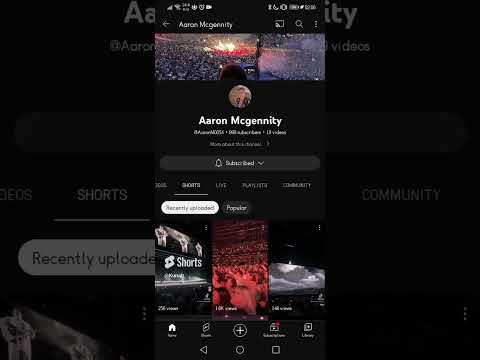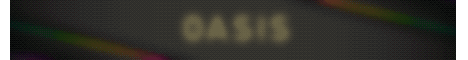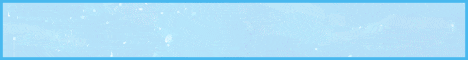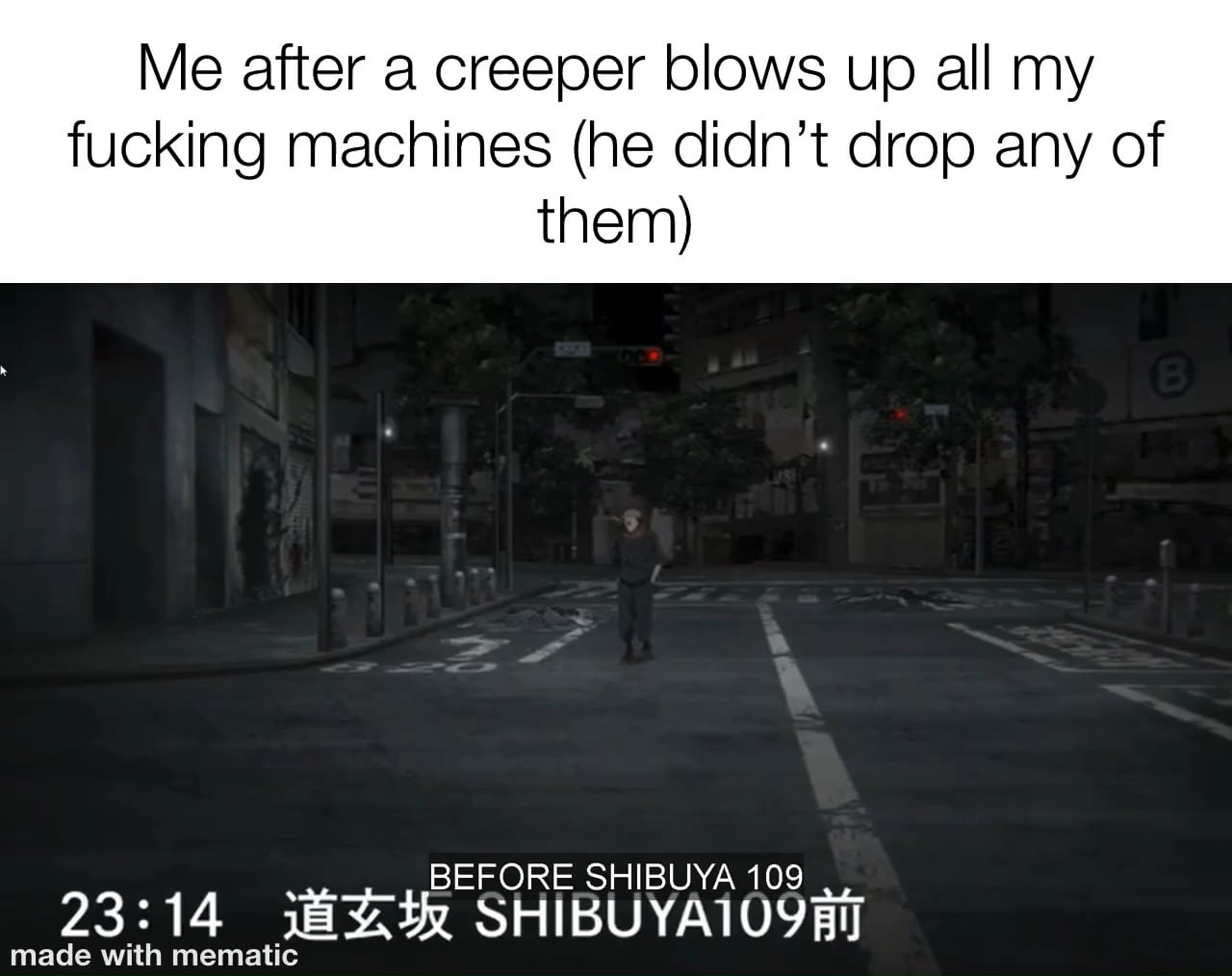Foreign Hey what’s up how is everyone doing today and welcome back to another boot tutorial where today I’m going to show you how to build this Airport terminal in Minecraft and this is part of a mini build tutorial series that I’m doing and this is going to include off this Airport terminal I’m also going to show you how to do the Watchtower the fun way and some cool airport Vehicles as well so stay tuned for those other parts which I will be releasing later on and if you do enjoy this tutorial I’d really appreciate it if you give that Like button a little Smash and it does help me out and I would highly appreciate that but with all that said let’s take off and let’s start building this thing here are all the materials that you will need for this build the plot land you will need is 54 by 32 blocks So before I start building this air but the first step is just wait I’ve marked out all the landing I’m just going to fill this entire area with some light gray concrete so for our terminals so first up let’s just move to the right hand side just here and I’m going to Grab myself some yellow concrete to begin with and then with the yellow concrete starting from this corner here I’m going to go up another two blocks and then on this third block I’m just going to place one yellow concrete just there and then just moving across by one I’m gonna build up another two concrete just like this and then I’m gonna go across another one and I’m gonna build this up so it’s five blocks high in total and then for some sort of curved shape I’m gonna go inwards again I’m gonna go inwards like another one and I’m just gonna Place another two yellow concrete just there and then going in again I’m gonna Place one more yellow concrete diagonally up just there then I’m just going to go up one more and place another two yellow concrete just there and this will just give us Some sort of curved shape to start our terminal off with and then I’m just going to extend this curve across by another nine blocks so one two three four five six seven eight nine so I’m just doing that for the rest of all these points foreign Wall here I’m going to do the exact same thing on this other side so going to this left-hand Corner starting from this third block I’m going to place another yellow concrete just there and then going forward one and up I’m going to place another block there and then Another one on top of that and they’re going across one more I’m going to build up five yellow concrete just there and then going back one let’s Place another two yellow concrete and then let’s go across another one more yellow concrete just there and then find the two yellow concrete coming out just There and again I’m just going to extend this across so it’s 10 blocks long in total and then just move into deep middle section of the curve just here just on these top two blocks I’m going to place two more yellow concrete just there I’m just gonna extend this going all the way Across until I meet up the other curve just over there and then once I’ve built this all across from this point I’m going to leave a gap of one and I’m just going to follow kind of the curve that we’ve done in this upper half just there just like this While leaving a gap just there I’m just going to extend this so it’s 10 blocks in total and then once we built this section here I’m going to leave another gap of one and I’m just going to repeat what I’ve done there so again just following the Curve up and then extending this so it’s 10 blocks in total and then I’m just going to repeat this again for the final section here and the next up just moving back to the right hand side just here with some more yellow concrete I’m going to go up by One more just here and I’m just gonna go across 27 blocks in total so one two three four five six seven eight nine ten eleven twelve thirteen fourteen fifteen sixteen seven eighteen nineteen twenty Twenty One 22 23 24 25 26 and 27 just there and if you’ve done this right it Should line up with the bottom corner of our guide just there and then I’m just going to mirror this on the other side as well and the next up I’m going to build across four more blocks just on this end just here and I’m just going to extend This across until I meet up with the end over there and then once this has been built across just move into this first section here I’m going to place it one more block just going up one more just on this end just there and then I’m just going to Build this going all the way across just until I meet up with the yellow concrete just there and then I’m just going to fill in this entire area with all of this yellow concrete so once this bit has been filled in I’m now going to repeat this process for These other four sections of the roof just there so again for this second part with some more yellow concrete let’s go up by one more and this time I’m going to do it on the other side as well and I’m just going to build this all the way across Just until I reached the end there let’s do the same for this point as well and then again just filling in this whole area so I’m just going to repeat this for the other three sections so once all those parts have been filled in it should look something like this And then moving back to the front I’m now going to grab myself some white concrete and then just starting from this point here I’m going to face one white concrete just there and I’m just gonna build this going all the way across and then I’m just going to thicken this By another three blocks so once the font has been built just move into the inside and then with some more yellow concrete I’m gonna Place firstly two just there and then Place another four blocks just on top of that and I’m just gonna do the same thing on the other side And the next slot I’m going to grab myself some white concrete and what I’m going to do with this I’m just going to line the roof with all this white concrete just to make the inside of that little bit brighter so firstly just coming to the side from this block I’m Going to place white concrete going across this point here and I’m just gonna follow this all the way up so I’m just going to keep building this up just using the roof of the guide foreign just until I reach this point just there and I’m just going to do the same thing On the other side so again from this point just do it I’m going to go all the way across just until here and then again just building this up and then after that from this point I’m going to build across just to connect to the other point on the other side Just till I connect just there and then I’m just going to connect these points with those points over there just making sure that we leave the gaps for these windows and then after that I’m just going to connect these points up with those points making sure we leave the gaps for the skylights So once this font bit has been lined let’s move into this top left hand corner just here with some more like concrete I’m just gonna Place one just there and I’m just gonna build this going all the way along just until I’m one block in just here And then just rotating around I’m gonna build this across just until again on one block in on the wall just here and then I’m just going to build this across just until I meet up is there so once all that edge has been outlined with the white I’m just going to fill in This inside area with the rest of the white concrete just making sure we’re leaving gaps for the skylights like we did with these sections just there the wind painted over it should look something like this so next up for some windows of Thursday I’m just going to grab myself some gray Concrete and just moving to the right hand side firstly from this point I’m going to leave a gap of six so one two three four five six and on the seventh block on the face one gray concrete just there I’m just gonna build this up until I’m five blocks high in total and I’m just gonna repeat this another three more times and then for the doors what I’m gonna do I’m gonna grab myself some black stained glass panes here and all and I’m also going to grab myself a deep slate tired wall as well and then firstly so the first Door is going to be on this second window just here and then with something like stained glass paint on the place five of these going up just there and then I’m gonna Place one more next to it and then a deep slate tile wall which is On top there and then more panes on top of that I’m just going to mirror this on this side as well and then I’m just going to repeat this on this fourth section just here foreign sections I’m just going to fill all of these windows up with the rest of this glass And now once all of our Windows have been filled in I’m now going to grab myself some string and some gray carpet and then just on the third block just here I’m just going to place a very string going all the way across just to the other side here And then on top of the string I’m going to place two carpet just going all the way across and then just moving around to this right hand side here with some more gray concrete starting from this block I’m going to go across eight another four Blocks so one two three four and on that fourth block I’m gonna Place gray concrete just there so just one Way Concrete just there and then from here I’m going to leave a gap of six Place another one there’s even another gap of six here another one there one final cup Of six and then one going concrete just there and then turning around I’m Gonna Leave another gap of stitches in between each gray concrete just until I reach the end so just making sure we’re leaving that gap of six just until I reach just here and then Moving around I’m just going to continue this just until I reach this point just here so I should be four blocks away from the wall just at this point just there and once all these points have been placed I’m just going to build these going all The way up just till it reaches the ceiling and then once all these pillars have been built up I’m now going to grab myself some black stained glass and just from this first point I’m Gonna Fill in this whole area all the glass so I’m just going to fill in all these Gaps between each these pillars for all of our large windows and then once all these large Windows have been filled in moving back to our gray carpet just starting from this point just here I’m going to build this all the way up placing all the carpet on top of each other I’m just going to do this going all the way around all of these windows until I reach the other side over there so next up for the baggage handler doors so firstly what we’re going to do if we grab ourselves some white concrete and then what I’m gonna do Just from this point I’m just going to destroy all these blocks going up to five in total and then just in this top row I’m going to place six white concrete just there and then I’m just gonna destroy destroys the carpets just there to make room for our doorway and I’m not gonna Do I’m just going to extend this door out another four blocks and then after that I’m just going to place on carpet just to fix it just on top and then just moving around here now we’re going to add our doors for all of our gates and the arrival section as Well so firstly just to this first window here I’m just going to destroy these two bottom carpet just there temporarily I’m just gonna do this for every other window just here so just for the next two other windows but then for this last window I’m going to destroy four As well just there temporarily so these first three sections are going to be for the gates so what I’m going to do I’m just going to destroy eight blocks just in between the Gap just there for a little doorway so I’m just going to repeat this another two times And then I’m gonna grab myself some white stained glass panes and a deep slate tiled wall and then I’m just going to place one white stained glass just there at least later on top of that and then two more glasses on top I’m just repeating this another two times And then just for the arrival section I’m just going to destroy a 4×4 Square just there I’m just gonna place more white stained glass just on either side and then I’m just going to add a deep slate wall just on the second block just there and then just to fix the top Layer I’m going to grab myself some string and then just in the top section of the door I’m just going to place two string just there so I’m just going to do this for each top section and then moving to our gray carpet I’m just going to build this on top of each Other on top of the string to fill in these gaps that we created just to fix the windows and by doing that that’ll give us all of our doors for our gates and our arrivals Hall which we will do later on and the next up for our airport sign here so for This I’m going to grab myself some gray concrete and I’m also going to grab myself a quartz block and a quartz there as well diversity was in Gray concrete just starting from this block just here I’m just going to go across six blocks and then just from this fifth block here I’m just gonna go up leaving again I’m just going to extend this so it’s four across in total just like this and then for our plane I’m gonna move to our court stairs here and then just on this block here I’m gonna Place one quartz there just upside down just there on top I’m gonna Place Another Court stair facing the other direction just there I think I’m gonna Place Another quartz there just behind that and then with some quartz blocks I’m gonna place two of these on top just there I’m gonna place two more on the left hand side and I’m gonna Place one More on the right followed by a quarter stair just there and just on top of these two blocks I’m gonna Place one more quartz there just there for the bin upside down one behind that and then just one more on top and then for the tail of this aircraft I’m gonna place One caught stare just there and then an upside down one just there as well and that will give us our airport sign and then just to finish the exterior off I’m gonna grab myself some black stained glass and then I’m just gonna fill in the rest of these skylights so using This kind of like white inner kind of curve as a guide I’m just gonna place all this black stained glass just filling in these gaps just until I reach the end so just repeating this for the other three sky lights and then just one final touch just where We’ve got these borders I’m gonna grab some smooth Stone I’m just gonna fill in this front area just to neaten this terminal off a little bit more foreign the rest of these yellow borders as well so with all of our skylights all filled in that is the exterior of our Airport Terminal all complete so next up let’s move on to the interior let’s start for the check-in area so firstly I’m gonna grab myself some yellow concrete let’s give ourselves some gray concrete let’s also grab ourselves some like a concrete and it’s also finally grab ourselves some white concrete and then first you’re just Starting from the spot kit I’m going to do some sort of like patterned wall so the way I’m going to do this is starting with the yellow concrete I’m going to go across four blocks to begin with and the next I’m going to alternate it to some Gray concrete I’m gonna do all of that and then I’m gonna do four white just on the end there and the next I’m going to move to my light gray concrete and replace four blocks just there and the next to that I’m going to add some more yellow And then next to that I’m going to add some more gray concrete just here and the next stop I’m going to grab some white the space four white there and then I’m also going to have myself some more light gray and then some yellow and Then for a fourth layer let’s go to our gray concrete let’s face another four there and next to that let’s place four more white concrete and then this also place a few more light gray just there and then just for our final layer or yellow concrete just there and then gray Concrete in the middle and then just white on the end there and that’ll give us a cool little kind of wool pattern for our check-in desk and then just in the middle of this wall starting from these two blocks I’m just going to destroy these two and I’m just gonna Destroy another forge on top of that and the next I’m gonna grab myself some deep slate tiled slashes there I’m just gonna place two of these just at the top now moving to our actual check-in desk so firstly it was some more of this gray concrete starting from this point here I’m gonna Place one gray concrete just there I’m Gonna Leave a gap of six and place another one just on the end there as well and then I’m just going to leave a gap in between this block I’m just gonna Place another three again doing This on the other side I’m just going to place another two blocks either side just there and on top of each of these blocks I’m gonna grab myself some white carpet and I’m just gonna place one just here and then three along just there so do that on the other side as Well and then I’m just gonna leave a gap and then we’ll Place another two white carpet just leave a side just there and then I’m also gonna grab myself a birch gate I’m just gonna place this on each end here for a little entrance to the desk And then for a little laptop design I’m gonna grab myself a black stone pressure plate I’m just gonna Place one of these on either side and that will be followed by a orange up door so I’m just going to place one of these behind each of the Pressured plates and I’m also going to grab myself a lever I’m just gonna Place one of these on either side I’m just going to flip them up for a nice little laptop lid just there and then 40 screen I’m just going to grab myself a painting and just Place One painting on each trap door just there and then for a little chair for that I’m gonna grab myself a quartz slab I’m gonna Place one slab just there and another one on the other side as well and then grab myself a iron door and I’m going to place one of these Behind each of the quartz slabs and then just to finish them off I’m also going to grab myself a gray Banner I’m just going to place one of these in front of each door just there and the next up for the baggage belt I’m gonna grab myself some black wool And then I’m just gonna place two just there and then I’m just gonna extend this all the way across to the back of the wall there and I’m also gonna Place one more just going up there and then just in this section here I’m gonna grab myself some deep slate file slabs and Place two of these just in front and then I’m also going to grab myself a powered Rail and a normal Rail and firstly I’m just going to place one powered well just there I’m just gonna place all these normal rails going up to that block over there And then and then on this block I’m gonna Place one more normal rail there just so it doesn’t connect with that one for the time being I’m just gonna place this going but just back to here and then with another powered rail just gonna Place one of these just there And then bring back to the levers I’m just gonna Place one lever either side which will activate the baggage belt and send your luggage on an amazing journey until you hear it crash and then you think oh my God what has happened the next up just moving to the back Where’s the more black wall I’m just gonna place four blocks just there then we’ll Place one powered rail just there then I’m gonna Place one temporary block just there I’m gonna place an extra power rail there I’m gonna Place one third row just there and then a normal Rail behind that and then we can just destroy that block just there and then I’m also gonna grab myself some gray banners and I’m just gonna place two of these just here for the baggage exit just there and the next door I’m gonna grab myself some black wool and I’m just gonna place From this point on the place just one just says just two bucks up I’m gonna Place one more next to that I’m Gonna Leave a gap of two and then Place another two just on the other side and then finally with some chains can place two of these On top of each wall and that’ll be the kind of signs showing what kind of flight the bag is going to and then just to decorate these signs I’m going to grab myself an invisible item frame and the command to this will be in the description below but yeah so If I just paste that in here that’ll give us one of them and I’m just going to place one of these on each left hand side of each sign just there and then for our Airlines so I’m going to call this one elytra air I’m just going to place one of these Frame just there and next to it I’m going to add a sign just saying all the flight details so what I’m going to put if we put our sign down for example I’m just going to put check in and then I’m gonna put a lighter air And then this also put let’s do a destination where am I feeling let’s put grease I’m feeding grease let’s do Athens and then let’s just say open just there and I’m just going to repeat that on this one as well and the next one I’m going to grab Myself some white concrete and then just from this point I’m going to build across seven blocks so one two three four five six seven and I’m just gonna double this up and then build this so it’s five blocks high in total just so it’s level with the wall of the check-in area And then I’m just going to leave a gap or two I’m just going to place another four white concrete there and then build that up another five blocks just there and then I’m just gonna fill this top bit in as well and then just on this point I’m gonna go Across four blocks I’m just gonna double that up and then just build this up again so it’s five blocks high in total and then just for a little door here I’m gonna grab myself some black stained glass and a deep slate and then I’m just gonna Place one pane Just there I won’t top of that and then just two glass on top of that and now 48 escalator design here so firstly I’m just gonna grab myself some gray concrete and then starting from this block on the place to go concrete just there I’m just gonna leave a gap or Two and place another two just on the end there and then just going diagonally up I’m gonna Place another four gray concrete just like this I’m just gonna mirror this on this side as well just there and then I’m also going to grab myself some glowstone And some iron trap doors and I’m just going to destroy these two blocks here and place the bottom with some glowstone and I’m just going to finish it off with two iron trap doors just on top just there and then I’m also going to grab myself some deep slate stairs The the tile ones again and I’m just gonna place six rows just going up just there and then just at the bottom here with some black stained glass panes I’m just gonna place two just there and then just moving to the back of the escalator I’m now going around myself some Stairs and I’m just gonna place these just behind each of the deep lake tile stairs just there once we’ve got the first floor in then we can finish this design off in a bit so just moving to the other side of the wall just here I’m gonna grab myself Some more white concrete and then I’m just going to place a pillar of five just on the end just there and then imagine just going to destroy this back wall for the time being because I’m going to fill this up with another pattern so for this pattern I’m going to Grab the same materials as I did at the start so I just get ourselves some more yellow concrete some gray concrete and some light gray concrete as well and then just to start firstly I’m going to do a strip of gray concrete just there next to that let’s add some Yellow and then finally let’s also add ourselves some white just there but on the end I’m only going to do three blocks just so it lines up because we’re gonna have a wall coming across here later on and then moving back to the right this place another row of yellow and then Just add ourselves some white and then let’s also get ourselves some light gray just there and then let’s add some white again and then let’s add ourselves some more light gray and then some dark gray on top of that one and then and some more dark gray in the Middle there and then just add some more light gray on the right and then some more yellow just on the left there and then just add some more white on top of the yellow let’s add some more yellow on top of the gray there and then fine There’s some dark gray on top of the light gray as well and then I’m also going to create another two holes where the bags are gonna come through so I’m going to create a little hole just there and I’m going to leave a gap or two and then punch Another hole just there and then I’m gonna grab myself some deep slate slabs and I’m just gonna Place one of these on top of each hole just there and the next up I’m going to return to are white concrete and then just moving over here and then just on this block with the White concrete I’m just going to build this going all the way across foreign with this post just there then I’m just going to build this whole wall up so it’s five high in total and then once all this wall has been built up just move in back to this area here From this point I’m just gonna Place another six white concrete and again just building this up so it’s level with the big wall so this little area here will be where all the bags are collected by the baggage trucks and will be sent to the aircraft So next up for the baggage reclaim belt so for this Thursday I’m gonna grab myself some black wool and then just starting from this point well let’s destroy these first I’m just going to replace these two points with some black wool and first you’re just on this right side I’m gonna place four black wool just here and then I’m gonna place two more just going across just here and then I’m gonna Place another one just coming out forward just there and I’m just gonna Place another two on the right here and then just on this point I’m gonna Place Another four black wool just there and then from this point I’m gonna Place another four just here and then moving around I’m gonna Place another two just going across and then another one just in front of that and then another one on the left hand side And then another one just on the left there as well and then I’m just gonna build this to connect up with that point just there and the next I’m going to grab myself some rails so with some powered rails almost gonna Place one of these on each side and then I’m also Gonna grab myself some normal rails and I’m just gonna place these going all the way around the belt this day and the next lot I’m gonna grab myself some stone slabs as well I’m just going to place these over the hollow area just here but then on this block I’m actually Going to destroy this one and I’m just gonna place two snaps just inside it just there I’m also going to grab myself some black wool as well and then I’m just gonna place two deep slate Tire walls just there and then on top of that is another black wool just there Bought a little sign and then just to show you what flight it’s coming from the Scrabble sign place it there and then for our other Airline I’m gonna call that one on the air and then I’m just gonna say arrival from where does it arrive from they say London area Just there and then just one final touch I’m gonna grab myself an iron trap door I’m just gonna place these going all the way around the whole belt system just here and then just moving to the back I’m just going to place two more black wool just either side just there and then Just leaving the Gap here I’m gonna Place another four black wall just there and I’m gonna add another two powered rails either side and then one normal rail in these corners and then just two more powered rails just in the middle there and then where’s the smooth Zone Slap and then with a smooth stone slab just gonna place two of them just in the middle just there and to power these up I’m gonna grab myself a redstone torch gonna Place one just here and then one on this side as well and then just underneath these blocks I’m gonna destroy one block and another one and just place a torch there to power this one as well and moving to our check-in system I’m also going to place two torches either side to power those rails also and then just to finish off the belt system I’m Going to grab myself a gray Banner I’m just gonna Place one of these in front of each hole just there so this quick is right and test out this baggage regain system to see if it works so if I just get myself I might go with a chest here Let’s just place that down let’s give it a little nudge and there there we are as you can see our bags have returned from our flight um it’s taking its time on there but he should whiz around hopefully it gets back to the pound rail come on Yeah there we are the next stop for the passport control area so firstly I’m gonna grab myself some black stained glass panes just here and then just starting from this left hand side here I’m just gonna place a few pages there and then come into the other side and place another three just There as well and then next I’m gonna grab myself some white concrete and then I’m just going to place starting from this point here I’m just gonna paste three going along just like this I’m just going to repeat this leaving one Gap in between them just until I meet with the other side Just here and then moving back to the glass panes I’m then going to place another two just on the first two blocks it’s there and then next I’m gonna grab myself a deep slate tiled wall and I’m just gonna Place one of these on the end of each little section just here And then after that I’m going to grab myself a birch gate and then I’m just gonna Place one of these on the end just in between each Gap it’s there and then I’m also going to place one at the front here but making sure this one’s left open And then just to finish off I’m gonna grab myself an iron shot door as well I’m just going to place one of these in the middle in between each little bit just there and then one final step after that I’m now going to grab myself a custom head And I’ve got a camera customer head here which looks something like this and if you don’t know how to get this I will show you now so if you head over to minecraftheads.com there are loads of custom heads to choose from so you just type in what you’re searching for And as you can see there will be loads of heads you can choose from here and if you choose your one and then copy one of the commands for the correct version paste it in a command block and that will give you your head Happy Days the link to this head will be In the description below and I’m not gonna do this head I’m just going to place one of these on top of each wall like this this is kind of replicating the E Gate kind of system you see in airports let’s just place the head on top of each Podium just like this and then finally just for a sign I’m gonna grab myself some more black wool some chains and some bird signs just here and then using this third head as a guide with this black ball I’m gonna go up by two blocks just there I’m just Going to actually it’s two blocks no it’s one block this just bring that back down and then this just Place another one next to that and then moving along to the fifth head here I’m gonna base another two blocks on top of that one and then with two Chains this is gonna place two chains on top of that and then with eight Birch sign I’m just gonna type in passport control just there and then I’m just gonna say have your passports ready because if you don’t have your passport um yeah that might be a bit of an issue And I’m just gonna replicate this on the other side as well and the next up for the gearing systems I’m just going to go back to my black stained glass panes here and then firstly just so I’m lined up with this area here I’m from this point I’m going to place All these planes going all the way along just until I meet up with the rule just there and then coming back on from this point on the place of Road glass panes just until I reach just this block here and I’m just going to extend these going all the way across Just until I reach here leaving a gap there so people can walk through and that’ll give us our little queuing system passport control just here for the gates at the back just here so firstly I’m gonna grab myself some more white concrete and then firstly just starting from this kind of pillar here Just next to the first door the gate is there I’m just gonna build this wall going all the way up just until I’m level with this wall just there and then going across kind of like another two pillars I’m just gonna do the exact same thing Just here as well just so we’re dividing different Gates just here and next up for the escalators which will lead people down to the gate so for this firstly let’s grab ourselves some gray concrete to begin with and then just starting from this block here I’m going to place two gray concrete Just there just moving that on the other side and then I’m just going to go diagonally up by another four blocks just here just repeating that on this side and then I’m just going to destroy these two blocks at the bottom grab myself some glowstone as well two glowstone there And I’m just going to add two trapdoors on top of that and the next up I’m gonna grab myself some deep sleep downstairs then I’m just gonna place these going up next to each his blocks just there and then if we just go behind this staircase here I’m also going to Grab myself some Stone big stairs it’s similar to the kind of staircase we’ve done near the chicken area I’m just going to place these same big stairs just behind that and then just to finish it off I’m going to grab myself another black stained glass pan And I’m just going to place two of these at the start I’m just going to place these going all the way up just there so with the escalator perfectly done I’m just going to repeat that in these two sections as well so for the floor Wing I’m going to grab Myself some light gray concrete and then firstly just starting from this block just here I’m gonna take care of all the steering I’m just gonna go across seven blocks along here and then from this point I’m gonna send this cross another five just gonna do that on the other side as Well I’m just going to link this up and that’s just going to be the section where this the escalator will go up to the next floor and I’m just going to do this for the rest of these escalators as well so for this just using this kind of Point as a marker here I’m going to place one light gray concrete just there I’m just going to go across two blocks the three blocks either side and then I’m just gonna extend this across by another five each side and then just go join that together just There and just to check it does allow you to go down the stairs yeah that’s fine and then I’m just going to repeat this for these ones as well so now I’ve created all the holes for all of our escalators for the next floor I’m now going to fill in the next floor So firstly just from this level here so we should be filling this up six blocks high and then so on the six block and I’m just gonna fill in all of this floor now just any Hollow areas just going to fill them in apart from the bits that we marked out earlier So with all the floors filled in you should have something that looks like this so now moving back downstairs as you can see it is a little bit dark in here so we better light this place up so just moving to the right hand side here firstly using this window as a Guide just using these first two middle blocks and then I go all the way across until I line with the pillar on my right and then I’m just going to destroy these and place two glowstone just there I’m just going to repeat this making sure I align with each of the pillars So I’m just going to do this going all the way across and then I’m just going to repeat this pattern wherever I can depending on where the walls are so from this point I’m going to make sure I go across to the next window and just finding the Middle point of that window which I think is here and we’ll just destroy them and then place them as well so just leaving a gap of five in between them and then I’m also going to add one additional light just here as well and then I’ll grab my trap doors I’m Just gonna place two of these under each glowstone well they’re moving up here as you can see you can see the glowstone through the floor but just to hide that what I’m gonna do I’m gonna grab myself some carpet I’m just going to place this over each glowstone block If you find that downstairs is still a little bit too dark what we can do we can give ourselves a light block just here and then with this I can just place this kind of into places where I think need a little bit more light So I might add these in the kind of corners we just need it a bit so I might add one near this baggage area is it does seem a little bit dark well I’d want Under the Stairs here as well maybe some just behind the check-in desk Just the areas which need a little bit more light there we are looks a little bit lighter here next up let’s move on to airport security let’s hope I don’t get stopped eh before airport security University I got some gray concrete here and just come in over to this window here I’m Going to go across six blocks and on that sixth block I’m gonna Place one gray concrete just there I’m just gonna build this going all the way along Listen to I line up with that post just over there and I from this point on the place one gray Concrete leave a gap of four and I’m just gonna build this going all the way across beat there and then I’m just gonna build all these walls up to the ceiling and then once those walls have been built up I’m actually going to widen this by one more as well just there and Then I’m gonna grab myself some black stain glass panes and then I’m just gonna place five of these on each side just there so first thing I’m just going to finish off the staircase here so where’s the gray concrete I’m gonna Place one more either side just there and then another two Sun’s top just there and then moving back to some deep sleep tile stairs I’m then gonna place just one more just there and then just to finish this off I’m gonna add two chap doors just on the top just there and then grabbing some more black sunglass planes I’m just Gonna Place one plane just there and they’re moving to the other side I’m gonna base another two panes just there then I’m gonna Place one more on the left hand side and I’m just going to build this going all the way across until I leave a two bot Gap just there And then come to the other side I’m gonna play some more panes in the other direction and then just destroy the car a bit because we need to place the veins here I’m just going to build these across until I’ve got a block Gap just there And then just on this point I’m actually going to build these panes going along and I’m just going to join it will just there just for a little safety barrier else someone might fall down the escalator and that wouldn’t be very good and then just on this point I’m gonna build across again Leaving a two watt Gap here and then leaving another block Gap I’m gonna Place some more panes going across again even a block Gap here and then finally just one more thing going all the way across leaving the Gap just on the end there and the next stop for the sign which Shows you all of forbidden items so for this let’s grab ourselves some yellow wall and let’s also grab ourselves a chain with that thumbs can place one yellow wall there bring that up so it’s a few blocks high and then I’m just gonna extend this across first four along in total and Then with some chains just gonna Place one chain either side just there and the next up I’m gonna give myself an invisible iron frame and then the command for this will be in the description below so I’m just going to paste that in that’ll give us our item Frame there I’m just going to place four of these along the sign just there and just keep hold of this item frame because we’ll use that later as well so firstly Focus site I’m gonna give myself a barrier so if I just do slash give and then my name and then just barrier Then what I can do I can place these barriers just either side just to show it’s a forbidden item signed us there and then in between that this adds some dangerous items now what kind of dangers items are in Minecraft let’s have a look I think we should add I think we should have a Minecraft opportunity definitely DNT and maybe like a sword as well if we just Place some of these just there and that shows some items that you’re not allowed on the plane so with that signed done we can now move on to The screening area just here so firstly I’m gonna grab myself some smooth stone slabs before this just starting from this point I’m gonna go up five blocks so one two three four five now on that fifth block I’m gonna place seven slabs just on top of each other just there I’m Gonna Leave the apple one and I’ll Place another seven on the other side and then just finish it off with one slab just on the top just there and then moving back to our invisible item frames I’m gonna Place one of these just on each kind of like top corner Just there and then now I’m gonna grab myself some red and some green wool and then for the fun I’m gonna place two green at the back I’m gonna place two red there and the next thought I’m gonna grab myself some white concrete and I’m just gonna place Six just there I’m just gonna build this up buy another layer I’m just gonna repeat this on the other side just here and then I’m also going to grab myself some great banners I’m just gonna place two of these on each side just there and I’m also gonna grab Myself some deep sleep tile stairs I’m just gonna place two of these it’s on the bottom layer just there and then just rotating around I’m going to grab myself some deep slate tile slabs I’m going to place two of these just in front just there and then I’m also going to place Four trap doors in front of these tiles just there and then just finishing it off I’m gonna Place some carpet on top so that’s going to be the section where people retrieve all of their bags after they’ve been scanned and then moving back to the trap doors I’m gonna place two of these on top as well and the next thought I’m going to grab myself some quartz slabs and then I’m just going to place three of these on each side these are going to be the desks where they kind of watch what items you’re scanning And then I’m also gonna grab myself a black stone pressure plate I’m gonna Place one of these in the middle just there and then I was gonna grab myself a lever and then with his arm trap door I’m gonna face one trap door just behind that pressure plate and and then I’m Gonna add the lever there and I’m just gonna flick that just doing that on the other side as well and then with a painting for a laptop screen and place one painting just over them just like this and then for a chair design I’m also going to grab myself a smooth stone slab And I’m just going to place one of these behind each table there and then with an iron door I’m just gonna place one behind the HD slabs and then just to finish it off I’m gonna grab myself a white banner and just place that behind each of the chairs just to And I just hope we have extra decoration just in this corner I’m gonna grab myself a cauldron some jungle leaves I’m just gonna Place one chords in there and just release on top for a little Bush just there so with our security area complete we can now move on to the departure Lounge So before I start working on this departure down I’m going to add some lighting so firstly let’s grab ourselves some more glowstone and an iron Jack door and then just starting on the end here firstly just going four blocks away from the first Skylight I’m gonna destroy That and place two ghosts down there and then using this Skylight it’s kind of like a central point I’m going to go across another four and on the fifth block Place another two close Zone just there and then leaving the fourth and then leaving four blocks Skylight another Four blocks more ghost Stone I’m just repeating this until I reach the end just there so you should align with the pillars like we’ve done downstairs and then whatever I can add a light and then whenever I can add an extra light I’m gonna follow this rule so firstly you’ll probably do it With this row as well so just on this point adding more glowstone and then I’m also going to add some in the security area as well and I’m just going to cover all these lights up with some more trap doors so next up for a gate design here so Firstly I’m just going to grab some more gray concrete and then I’m just going to place one more either side there and then an extra two as well and then it was a more black stained glass I’m just going to place two more just going up just there But actually we don’t need this one and then grabbing some more pains I’m gonna Place one just there and then starting from this point I’m gonna go across six and then another five just until I meet up with the window just there and the next I’m gonna grab myself some white concrete And then I’m just going to leave a gap or two and then I’m going to place another three blocks just there and just going around placing another four until I reach the window just there and the next I’m gonna grab myself a birch gate I’m just gonna place two of these there I’m just going to keep them open and then for another laptop using the same design as we did in a circuitry area another black stone an orange up door behind that let’s grab ourselves a lever and a painting and then I’m just gonna place a lever just there and then just the painting Behind it just like that and the next up let’s grab ourselves a deep slate tile wall as well I’m just gonna Place one of these just there and then I’m just gonna play some more black stained glass panes just behind it just have as well and then just finish Off this escalator as well I’m also going to add myself some more detectile stairs there and then I’m also going to add myself some more Stone just underneath it and then just finishing off two more trap doors at the top just there and then for a little ticket scanner let’s just add Ourselves a button and place that down just there and now for our gate sign let’s grab ourselves some black wool and firstly I’m just gonna place two waters on top of that wall just there and then I’m gonna grab myself an invisible item frame just gonna place that there and then I’m Also going to grab myself a honeycomb and this is going to be for our Airline which I’ve called honey Airlines so we just add that there that can be their kind of logo and then I’m also going to grab myself a butt sign just there and then I’m gonna put gate one And then where should we go where are we feeling so firstly let’s just say let’s put the airline name on the air and then where should we go hmm I’m thinking Brussels I feel like I’m gonna get some nice Belgian waffles or something I’m fancy not just go to bottles why not so Let’s just put bustles there and then there we are so now we’ve got this first gate done I’m just going to repeat this for the other two gates as well so just to start you off with this second gate we should go across six blocks and then From this point that’s where we start building this white wall just there and then before you click your repeat design I’m just gonna add some different signs here because I’m gonna add some different destinations so if we go back to our black wall and our invisible item frames Let’s place two on top of these again and then to add another invisible item frame and then this time we’re going to do a lighter air so let’s get our elytra just here and let’s place that just there and then with another birth sign let’s go to another place So let’s do uh let’s call this gate two and then it’s gonna be a lighter air and where should I go hmm oh nice let’s have a nice Beach just go to uh let’s go to Greece it’s because it happens why not so it’s just put that just there And then for our final gate this is the same thing it’s a gate free and then let’s do again Elijah Airlines electric air spell elytra I like your air and then this time let’s go to Paris why not let’s go to France okay there we are oh I spelled it wrong There we are oh and quickly before I forget I need to add a sign here as well just showing where everything’s going so here let’s just add a departures sign let’s do a little arrow just there I’m also going to do a little baggage reclaim sign here as well So now we’ve got all the gates done I’m now gonna move on to the food counter for our departure Lounge here so firstly I’m just gonna grab myself some more gray concrete and firstly from this block I’m gonna place on Gray concrete just there gonna build this up and then I’m going To leave a gap of four and I’m going to place another three just there and then just moving around I’m gonna Place another four as well and then I’m just gonna build this section up and then just moving back around to the front I’m now gonna grab myself some Yellow concrete and then just on this point I’m going to build across six blocks just there and then I’m just gonna add some more gray which is on the end there and then I’m just going to build this yellow wall up all the way to the top And then just coming to this right hand side I’m gonna grab myself some smooth stone slabs and then I’m just gonna Place three at the bottom there leaving a gap and then we’re gonna Place some more just above that and then in this little section here I’m gonna grab myself some Gray glazed terracotta I’m just gonna paste free there before the kitchen area I’m gonna grab myself some white concrete I’m just gonna Place one block either side in this section and then I’m gonna extend this across by another three and then just on the end here for a little Fridge I’m just gonna grab myself some white shulker boxes place so then just there and then I’m also going to get myself a smoker just gonna place that in the Gap just there followed by an orange outdoor as well and then just for a little extractor fan I’m also going to grab myself a quartz there I’m just gonna Place one just there and then on either side and I’ll grab myself a quartz slab and place upon slab just there on each side and the next stop I’m gonna get myself a nice Lava cake kit as well and I’m just gonna place that just next to the fridges there and I’m also gonna grab myself a gray car bit also I’m just gonna Place one next to the cake and then one in the corner as well and then for a little Chopping board we’ve got myself a oak pressure plate and place that in the Gap just there and then it was the more gray carpet I’m gonna place One Carpet just on the end there and then finally just moving back to our gray carpet I’m just gonna place two Carpet just on top just there and then for our front counter I’m now gonna go back to some more white concrete and then I’m just gonna Place three it’s going along there and just on the end here I’m also gonna add myself an iron Jack door along with a lever as well And then I’m also gonna grab myself an item frame and then I’m just going to place that next to this trap door here and in the item frame I’m gonna add myself a lovely baked potato just there for a little plate design and then also I’m gonna grab myself a Stone brick stair and I’m just gonna Place one of these just on there for a little tilt and then I’m also going to add myself but sign just behind that as well and then just on the end here I’m going to add some more gray carpet and then finally I’m also gonna grab Myself some more black wool and some chains for a little menu sign so I’m just going to add two chains up there two black wool just there and then I’m gonna grab myself another invisible item frame place two of them just there and the inside this adds ourselves Another lovely baked potato just there and then let’s also add ourselves a rabbit stew as well and just to finish off I might grab myself some glowstone as well and a trapdoor and just add a little light in here as well now we’ve got our food counter done we Can now move on to the toilet area just here so for the toilet area first I’m just gonna place two gray concrete just there and then I’m just gonna build this all the way up I’m Gonna Leave the gap or two and place another five and also build it up as well And then with some black stained glass panes I’m just going to place these along the right hand side just there for a little doorway and then just coming in with some more gray concrete I’m just gonna lime look at this wool first just to hide the yellow I’m also gonna grab myself some white concrete and then just leaving a gap or two I’m gonna Place one there and extend that by another three and then I’m just gonna build this all the way up and I’m just going to add another plant here as well let’s go this has a Cauldron let’s just add some more jungle leads on top of that I’m also going to add some more plants while I’ve got all this stuff out so I might as well add one more just in the corner just there and I’m also gonna add another plant just in this corner as Well for that little bit of extra decoration and then just over here for a little sink design I’m gonna grab myself some smooth Zone slabs I’m just going to place two of these just in the middle and then with a cauldron I’m also going to place just one on either side just There and then another water bucket let’s just fill these up and then finally for some Taps let’s add two tripwire hooks on either side as well so next up for the cubicles so Wizards and smooth stone slabs I’m going to go up by five slabs there I’m gonna Place another one on there And then go a long one and extend this by one more and then I’m just gonna repeat this for some more entrances to each of the toilets just there and then I’m also going to just divide these walls off as well and then next I’m gonna grab myself a Hopper and I’m just gonna Place one of these in each cubicle just there and then I’m also going to grab myself an oak trap door and just Place one of these on top and I’m gonna grab myself a lever just there I’m just gonna flick these all the way down And then I’m also gonna grab myself an iron door I’m just going to place these in front with each cubicle stay I’m just gonna flick some of them open I might leave one open just there but I could leave one open as you can see when we get in here We can get on the toilet just there so now with our toilet done we can now move on to adding some seats to our departure Lounge here so for that I’m gonna grab myself a quartz stair we’ll soon grab myself a deep slate file slab and also some of the yellow carpet and Then just on this point I’m gonna place two quart stairs just there and then another two on the other side and then with a deep set Tile slab I’m gonna place two of these in the middle followed by another two stairs just next to it and on top of these slabs on the Face two yellow carpet so that’s going to be our main scene design so if I just leave another gap of six I’m gonna place this again so another four port stairs on either side and then two date deep takes labs in the middle and then yellow Carpet on top so firstly I’m just going to keep repeating this design along this wall just to start with and then I’m also going to add some seats here as well so Carry On from here I’m Gonna Leave another gap of two and I’m gonna build some more seats Just going towards the window just there and then just for when I reach the window I’m just gonna do a single pair just here and then I’m just going to repeat this another two more times leaving a gap of two in between each of them So now we’ve got all of our seat space and now I’m going to add the board where all the flight info is shown so for this I’m going to grab myself some black wool some iron track doors and some Burt signs and then just starting on this block I’m Going to place feedback call just there and some trap doors on the top and bottom of it and I’m just going to add one sign saying each gate what’s on it just to with the departure board all placed that is our Airport terminal all complete I hope you guys enjoyed this Airport Terminal build tutorial and in the next part of the airport collection I’ll be showing you how to make a watchtower and a Runway and also if you want to join a boom Community my Discord link is in the description but yeah and if you did enjoy this tutorial please smash that Like button as it does help me out and I would appreciate that but yeah so thanks for watching and have a good day foreign Video Information
This video, titled ‘How To Build An AIRPORT TERMINAL In Minecraft! (Airport Collection Pt.1)’, was uploaded by Chippz on 2023-01-28 19:16:38. It has garnered 61165 views and 1225 likes. The duration of the video is 01:04:37 or 3877 seconds.
In this City Build Tutorial, I show you How to Build An Airport Terminal in Minecraft! This is the first out of three parts of my mini airport collection. The airport collection includes tutorials for different structures to help build you an airport!
This Minecraft Build Tutorial Series features many cool builds for players to create for themselves or take inspiration from.
Invisible Item Frame Command: /give @p item_frame{EntityTag:{Invisible:1b}}
Camera Custom Head: https://minecraft-heads.com/custom-heads/decoration/31386-camera
Socials: Discord: https://discord.gg/wKyrtB37f4 Instagram: https://www.instagram.com/chippzmc/
#minecraft #minecraftbuild #minecrafttutorial #airport