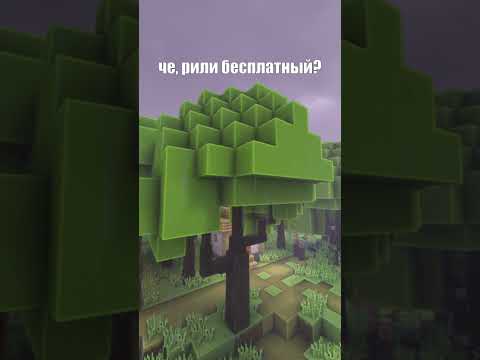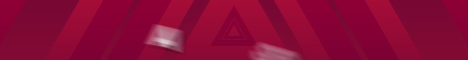What’s going on everybody it’s Smitty back with another video today I’m going to be showing you all how you can download MC add-ons on Minecraft Xbox and then get them on your worlds to play right here is the add-on I’ll be showing today the mutant mobs add-on on Mcpedl.com but all add-ons that end in.mc add-on or dot zip will work the exact same way if you are looking to get texture packs custom skins custom worlds I have it all down below a link to my website that I actually have and on this website you can easily pick what you’re Looking for and then it will show you the video that correlates to that add-on so if you want other add-ons check out the website also if you have any issues at all during this video I have a troubleshooting page on that website linked down below with all the very Common issues and fixes and I can also try and help you out my Discord down below but definitely check out that website troubleshooting page first but without any further Ado let’s get into how to get custom add-ons on Minecraft Xbox so the first thing we’re going to Do is search for our mod that we want so I go ahead and open up Microsoft Edge on your Xbox every Xbox will have this and again for this video I’m going to type in mute mob’s mcpedl but this mcpedl website is strictly Bedrock mods so they Will all work on Xbox on this site but if you want to get the same mod as me just so you know it works feel free to enter this into Microsoft Edge and then press enter once you do that the add-on we are looking for will be the top Search result right here so you just want to press on this very top search result and after you press on that it will take you to the mcpedl page for this particular mod and once you’re out here you can look through all this information if you want but you want to Scroll all the way down to the bottom to the downloads and you just want to go to where it says new Mutant Creatures version 3.2 or whatever version and press on the top download link after pressing that it’ll say you’re leaving mcpedl that’s okay press on this green Link in the middle of your screen to continue and then it will take you to this website called link for ties there is also another very popular website it can take you to called bstlar.com if you get a page that looks like this I have a video linked Down Below on how to bypass that to get to your download link but for this video we’re using link vertize so once you’re at this link for Thai screen scroll down to where it says free access with ads right here this black button and you want to press on that option once you Press on that it’ll take you choose and complete right here it’ll say and you want to scroll down to where it says I’m interested the orange button and you want to press on I’m interested once you do that you want to go to where it says explore website and learn more basically You have to press on this orange button it’ll give you a few advertisements here that’ll pop up so you press on that it’ll open up a new tab then you have to wait for this tab to load then you want to just press on whatever the top search Result is for you whatever the top article is press on it and then close it immediately in the top right right there I’m hovering over the X press on the X to close that Tab and then also close this tab right here so you want to close The two tabs that popped up then you’ll be back inside of link for ties and then once you’ve done that you can go down to where it says I have already completed this step and you want to press on I’ve already completed this step in the middle of your screen with your cursor And then it will finally take you to your mods download page that’ll look like this but because we are in Microsoft Edge we can’t actually press the blue download button so don’t press the blue download button instead hover over the URL at the top of your screen With your cursor once you hover over it press the button with the three line times on it on your controller so you select it all then you want to go down to where it says copy right here and we’re going to copy that entire URL after you press on copy you’re good to Go ahead and close out of Microsoft Edge and now we have to use another file browser app and this app is called my files Explorer it’ll look exactly like this and you actually have to go into the Microsoft Store and download this it has a one day free trial and if not that It’s two dollars and fifty cents if you want a 100 free method to getting mods I have that linked on my website down below but go ahead and get my files explored onto your device once you are inside of my files Explorer you will get this pop-up on your screen that says you Need to install whatever whatever go to the left option that says install from store and that is the one that you want to press so we press on install from store and once you press on that it’ll actually take you back into the Microsoft shop again and now it’ll be an App called expansion for explorers and you want to get expansion for explorers installed onto your Xbox so just press install on that and you will now have expansion for explorers it’ll look exactly like this and this is the app that we now want to open once inside of Expansion what you want to do is is located on the top left this download from URL button and you want to press on that once you press on the download from URL button it’ll take you to the browser inside of expansion and you want to hover over the top URL right here with Your cursor press a then press the button with the three lines on it and you want to go to where it says paste right here because we want to paste in our download link so you go ahead and you press on paste after pressing on paste hover over the URL with your Cursor and just press a on it then you can go all the way to the right side here to this next Arrow and you can press on the next Arrow and once you press on that next Arrow it’ll take you to your download page and you can now Press on that blue download button and get the mod installing to your device which is perfect so you’ll now see your mod show up right here it’ll automatically take you to this page and you now have the new Mutant Creatures now you just want to hover over this Add-on with your cursor press the button with the three lines on it and go down to where it says copy file right here and we’re going to copy this entire mod then you’re going to go to the left side where it says packages right here if you don’t have the packages folder reinstall Expansion and you will have the packages folder but once inside of the package folder we now need to find the microsoft.minecraft uwp folder it’ll look exactly like here it’ll be in here amongst all these files but there is a chance that you won’t have this Microsoft out Minecraft folder if you Don’t have this folder if it doesn’t show up you can simply add in the folder yourself and I have a video down below explaining so it’s a very common issue it’s missing check out the video down below you can add in the entire file path but you want to find this Microsoft.minecraft folder and then press on it once inside of that folder you want to go to where it says local state after local state you want to go to where it says games then go into the com. Mojang folder and then finally in here is where we put our add-ons so what You want to do is hover over any open white space with your cursor and then press the button with the three lines on it and go to where it says paste right here and that will actually paste in our DOT MC add-on that we downloaded earlier and you’ll now see the mutant creatures Right here then you want to hover over it and press the button with the three lines on it again on your controller and we actually want to go to where it says extract and we’re going to extract this.mc add-on so go ahead and press on That option and it may take a a few minutes but let your add-on extract once it is finished it’ll refresh and you’ll now see a new folder in here called the new mutant creatures and you want to press on this folder and inside of here we have a resource pack and a behavior Pack folder and that is how mods work on Bedrock you have a resource pack and a behavior pack and now all we have to do is move these folders into their proper places really quick if these are DOT MC pack files if your mod has dot MC pack Files and not folders it’ll work the exact same way.mcpac works the same as folders so you can follow these next steps exactly as I do it even if these are DOT MC pack files for you so what we’re going to do here is move these folders into their proper location so We’re going to start with the left one the one that ends in res for resource pack hover over it press the button with the three lines on it on your controller and go to where it says move folder right here after pressing on move folder You want to go up here to where it says com.mojang press on Comm dot Mojang and once you’re back inside of Comm dot Mojang locate the resource underscore packs folder press on the resource underscore packs folder once inside find any open white space press the button With the three lines on it yet again and then go to where it says paste and that’ll then paste the resource pack into the resource underscore packs folder which is where your mod needs to be so that’s perfect leave it exactly as it is after you’ve done that go back up To where it says com.mojang and all we need to do now is move the behavior pack to the proper place so we’re backing com.moja and go back into the new Mutant Creatures folder that you extracted once inside of this folder you want to go to the behavior pack now hover over it Press the button with the three lines on it go to where it says move folder and you’re going to press on that once you press on that option you want to go back up to where it says calm down Mojang go back into com.mojang and now we’re going To locate the behavior underscore packs folder because that’s where we need to move this so once inside of the behavior underscore packs folder the exact same process find any open white space press the button with the three lines on it on your controller and then you can go to Where it says paste and then that will paste in the behavior pack file which is exactly what we wanted that’s perfect we now have all the parts of the add-on in the proper place resource pack and the Resource One underscore packs folder and the behavior pack in the behavior Underscore packs folder and that’s all the steps that we need to do here now you can go back into the comdot Mojang folder you can delete this folder right here the new Mutant Creatures hover over it go to where it says delete we don’t need that anymore as we moved all the Information out of there and you can also delete your dot MC add-on if you want right here go ahead and also delete that file now you can go ahead and import as many add-ons as you want because the next step takes a little bit of time what we actually have to do is Called the reinstall method and this reinstall method what we have to do is install an older version of Minecraft and then we update to the newer version of Minecraft and that pretty much loads in your add-ons now the big issue with this method is that there is a chance That it can corrupt your worlds for some reason and I think people say it corrupts your worlds if you already have add-ons on your worlds and you do the reinstall method there is a chance it can corrupt them and I’m not sure why that happens to be honest I’ve also Heard stories of doing the reinstall method and it saves people’s corrupted worlds so it’s completely weird how it works but I will say there is a risk to doing this method so definitely take that into account here before you do the reinstall method and I will say it seems To work for the large majority of people and giving them their add-ons and keeping the world safe and for me actually it saved all my world so for me it’s always worked perfectly but the choice is yours but yeah if you want to do this method to load your add-ons what You want to do is import as many add-ons as you want before you do this you can just reinstall once and they will all show up but what you want to do now is close out of every single app on your Xbox just close everything and you Actually want to go to your Minecraft go down to manage games and apps and you want to completely uninstall all of the Minecrafts off of your Xbox go ahead and confirm that get rid of all those Minecrafts then what you want to do is go to the Microsoft store on your Console and launch that and once you are inside of the Microsoft store what you want to go ahead and search for is actually SpongeBob all right this is really weird how this works but go ahead and type in SpongeBob just like it’s shown on my screen right here and once You type this in what you want to do is look for this Minecraft add-on right here for eight dollars we won’t have to buy it but you want to find this SpongeBob add-on and press on it after pressing on this SpongeBob add-on it will take you to this page and once You’re at this page what you want to do is scroll down once scroll down twice and then scroll down one more time to get to where it says works with and once you see works with you want to press on this Minecraft right here and then this should be the special version of Minecraft and you just want to press install on it if it doesn’t let you download it and it says not currently available or not sold separately I have a fix Down Below in the pinned comment on the website but go ahead and get this special version of Minecraft installing It’ll install like any other app and then once it finishes you’ll see it right here in the recently installed you want to press on it it’ll say Minecraft needs an update and then you want to press where it says update and get that Minecraft updating if you have any Issues with this installing step I’ll have a link down below to the website where there are other reinstall methods you can try but try this one out first you’ll then see it in your recently installed once it’s done updating and you want to press on that recently Installed Minecraft and once you load it up congratulations this is the special version of Minecraft with all of your add-ons so to apply the mods you can go to an already existing world or go to create a world but you want to get to the world settings first go down to the Experiments you do have to turn on experiments to play with a lot of mods so I just go ahead and I turn on all the experiments which will turn off your achievements if you have an achievement world don’t turn these on but turn all those on go to the behavior packs now on The left side and once you’re inside of the behavior packs you’ll see about mutant creatures under the available mod and also all the other mods that you installed will show up but press activate on this it’ll go into your activated mods then go up to your resource packs right here and make sure You also activated the resource pack for the mod it’s in your active looks good go ahead and create the world launch the world and once you load in you will then have your add-ons hopefully this worked perfect for you let me know down below thank you all so much for watching enjoy The mods I can try and help you out my Discord or the website down below but until the next one it’s been Smitty have a great year day peace out Video Information
This video, titled ‘NEW How To Get Mods In .mcaddon Format on Minecraft Xbox! Working August 2023! 1.20 Mods!’, was uploaded by Smitty058 on 2023-08-12 00:30:38. It has garnered 66698 views and 1522 likes. The duration of the video is 00:11:44 or 704 seconds.
Enjoy the mods! Join my discord for best support! https://discord.gg/smitty058
❗WEBSITE FOR FREE ADDONS❗ https://smittymods.com/v/_nra6IUV_UU
❓TROUBLESHOOT PAGE❓ https://smittymods.com/v/_nra6IUV_UU
HOW TO ADD IN MISSING FOLDER https://smittymods.com/v/_nra6IUV_UU
GET PAST BSTLAR.COM https://smittymods.com/v/_nra6IUV_UU
FIX CORRUPTED WORLDS https://smittymods.com/v/_nra6IUV_UU
FIX NOT AVAILABLE SEPARATE https://smittymods.com/v/_nra6IUV_UU
This video shows how to any custom mod pack for minecraft Xbox working in 2023! Without utilizing FTP this method! If you’ve ever wanted custom packs on your Xbox this method is for your!
Time Stamps: 0:00 – Intro 0:50 – Finding Add-on 1:40 – Linkvertise 3:08 – Downloading 2nd App 3:57 – Downloading Add-on 4:42 – Moving Files 8:25 – Reinstall Method 10:46 – Activating Mods!
Check out the discord server its lit we’ve got god🔥 ➡️https://discord.gg/smitty058️
⇨Thank you all for watching! If you’re interested in more of my content I have many other options to choose from. On my channel I upload everyday on a variety of different games. My goal is to someday unite all the gaming communities to one spot where we can just vibe. I will post everything from a Minecraft tutorial, to a Roblox funny moments video. I really enjoy making these videos for you guys, and I hope you all enjoy watching! I’m always down to make a viewer suggested video. So make sure to stop by in the comments section to leave feedback. As I’ve said for a long time, feedback is my favorite part of making videos!⇦
❗If you’re feeling generous you can subscribe here to help me reach 50,000 subs❗ https://www.youtube.com/channel/UCROhGqngm5nFsZXrO9yyYng?sub_confirmation=1
👇Watch cringey videos of me here on my old channel👇 https://www.youtube.com/channel/UCaHFzNsGIodFn5shYM62UlQ
⚫ Check out my weekly Podcast: https://www.youtube.com/playlist?list=PL7ysdPk8eh0bKUCU_HcHEAm-qrKOFKx0f 🔴Black Ops Zombies Videos: https://www.youtube.com/playlist?list=PL7ysdPk8eh0ayvGBAZC1rt68nxBJ_coQg ⚫Minecraft Tutorial Videos: https://www.youtube.com/playlist?list=PL7ysdPk8eh0beRssA8OXts6qQqAMhS3Bi 🔴Roblox Videos: https://www.youtube.com/playlist?list=PL7ysdPk8eh0YsRlYn5OW4stq1X6fy0ic9 ⚫ Viewer Suggested Videos: https://www.youtube.com/playlist?list=PL7ysdPk8eh0Zns6A0QKQYg5sr2eZRQS_Q
Thank you all so much for taking the time to watch my content. At the end of the day, my goal is to just make your day better, and I appreciate you taking the time to watch my videos. Thank you all! Peace out✌️