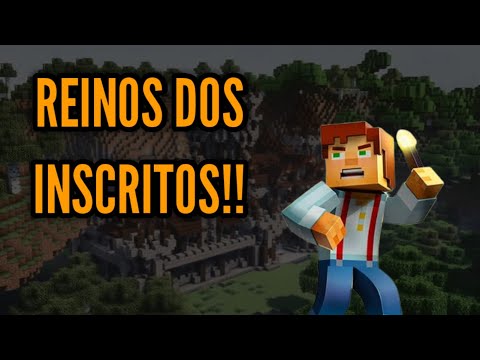So you’ve gotten your Ford server set up and if you haven’t you need to go check out the video that’s the on the top of your screen as well as the second link in the description down below because you need to set up a Ford server in Order to add mods to your Minecraft server I apologize for that being in a separate video but YouTube doesn’t like when we make 30 minute long tutorials these days so we’re gonna have to split these up a little bit again I apologize for that but nonetheless you do need to Go check that out so if that’s the case go check it out it’s in the description second link Down Below in the comments second link in the comments as well as on your screen that I if you click the I it will take you as well you can click On it there and take you to that video but once you’ve got your Ford server it should look something like this and when you open it up it should have a mods folder your server doesn’t have a mods folder you don’t have a forged server so Go to that video get your forged server set up we cover it all in depth and it’s super simple but nevertheless what you do have your forward server we will need to download some mods for that server so in order to do that you can go to the Description we have a link in the description to some of the mods we’re gonna be installing this will work with any 1.19.3 mod but the ones we’re installing are actually kind of helpful for servers in my opinion first is the most helpful and that is spark spark Will allow you to figure out why your server may or may not be lagging all in game by running a few simple commands it’s a must-have for servers so nevertheless let’s go ahead and click download here and then on the right hand side it’ll take us to curse words on the Right hand side we can scroll down and download the under 1.19 forge1.19.3 version it is important that for your Forge server here you download the forged version of mods if you try to install fabric version it’ll break things it just won’t work so nevertheless keep that in mind but spark Is now downloaded Journey map’s another amazing mod that you can have I love to be able to see a world from a top down view especially when it’s a modern world another stuff it’s happening from other people so go ahead and click the download button here on Journey map and Again right hand side and download the 1.19.3 forge version right like so now the last mod we’re going to be installing is biomes oh plenty and bombs of Plenty is a biome mod I want to do install bio mod because they’re super popular and sometimes they can require Some intricate little details now we go ahead and click on the download bombs of Plenty there is actually a note here that for servers you need to do something for 1.18 it actually requires no changes to the server.properties like none at all if it’s for older versions You do need to set the level type in the server.p properties I’ll show you where to open that and where to find it because other bio mods do still require that let’s go ahead and download the 1.19.3 version to bombs of Plenty Terra blender is required for bombs of Plenty So we want to download the 119 3 version of it well so nevertheless that’s all downloaded now before we get this installed I have to install every single mod that you install on your server locally in your minecraft.minecraft mods folder as well unfortunately so to all your friends so everyone who joins your Server has to have every single mod that’s on your server installed locally in their Minecraft game in order to do that they’ll need to download install Forge and of course in the description we have this this is our in-depth guide for 4 just helped millions millions of People get forged up and running over the years and this will help your friends as well so if they have any issues come here go through this in-depth guide and have them go to this ineva guide and they’ll be able to get forged up and running we answer any Questions they may have I mean it’s super in-depth and we try our best to make all of our guides like that but that is something your friends will have to do is install Forge they’ll also need to install the mods which is covered in this as well so installing mods is Covered so go through that have them go through this and uh you’ll be good to go nevertheless though all our mods are downloaded they’re just in the downloads folder and to find that click the little Windows icon at the top up to my screen bottom of your screen or bottom center Of your screen on Windows 11. type in downloads and uh you might have a downloads folder if you do open that downloads folder up otherwise click on file explorer and then on the left hand side under this PC you’ll have a downloads folder then in here we have All of our mods drag and drop these to your desktop right like so now it’s actually pretty simple to install these mods you probably inferred this earlier when you open up your Minecraft modded Minecraft server folder you just need to drag and drop them into this mods folder Here so let’s go ahead and do that I think I lost one of the mods there no where’d it go hold on one second let me which one are we missing let me find it bioms of Plenty that was important I I have no clue where this is let me find It really fast I accidentally dragged it into the main server directory somehow so we want to move that into our mods folder now bottom is a plenty I think will work if the world’s already generated but I would recommend deleting your world folder uh if you haven’t Already if you’ve never used that world before don’t delete your world for older if this is a clean server you’ve never used this server before and you want to add bombs of Plenty to a brand new world delete that world’s folder and that will happen it will generate the world with The bonds of Plenty biomes in it now like I said that server.properties is right here you just open this in notepad and in here you can find all of the different server settings including the level type so you can change the level type here depending on the bottom mod in Order to get those biomes for example it used to have to be I think bombs of Plenty uh one word in order to work but that doesn’t have to be done anymore nevertheless though the mods are announced on the server you can start the server if you want but you’re not Done you need to install every single one of these mods locally as well so let’s go ahead and do that open up the Minecraft launcher and then in the Minecraft launcher we don’t have to go in game to install these mods we can do it directly from the launcher here with Just a few clicks so in order to do that once you’re in the launcher click on installations up here at the top most likely you have this Forge installation if you don’t you didn’t follow our Forge tutorial I guess so go get Forge installed locally in Minecraft here and Then click on the folder icon that appears when you hover over this now in here you’ll have a mods folder and for whatever reason you don’t have a mods folder you can just create one so right click new folder title it mods mods all over case exactly like that and now what We want to do is copy and paste so on the right side over here we have our local mods folder on the left side we can go ahead and open up our mods folder on our server now we want to go ahead and select all these right click copy then Come over to the right hand side right click and paste right like so if you drag and drop them it will remove them from one and all that stuff so you want to right click over here copy them and then paste them over here now these are both installed locally in Minecraft and On the server at this point we can go ahead and double click the run.bat file to start our server we can also launch up Minecraft with Forge right like so we’ll see you on the Minecraft menu to show you that these mods are working so Here we are on the main menu and if we click on multiplayer click proceed what is this the breakdown.xyz Apex that’s what happens to be our sponsor go to the first thing in the description down below the breakdown.xyz slash Apex to start your very own 24 hour DDOS protected modded Minecraft server where You can easily add your own mods like we just did or install mod packs with just one click yes one click installation of over 200 of the most popular Minecraft mod packs out there we love interest Apex so much that every Minecraft server we have is hosted on apex Minecraft Hosting and truthfully they are the best way to start your very own Minecraft server if you do want to get your own server look no further than Apex they have 24 hours seven day a week support if you have any issues it’s truly incredible so go check them out first Link down below the breakdown.xyz slash Apex nevertheless let’s go ahead and Join This Server we can direct connect join on in and then when we do we’ll see that these mods are in fact active we’ll be able to might even be lucky and yeah spawning into a bombs with plenty bomb I Was really hoping that would happen we can press J to pull up a journey map and as you can see that is already generating and then we can also post the other one we installed spark now think about spark is that it is an amazing troubleshooting mod before we do that Though I do want to mention every mod that’s on your server must be installed for you locally and for anyone who joins your server locally I may mention that already but it’s worth stressing a few times everyone who joins your server must have every single mod that’s installed on your server installed as Well now you can send them down the links for all the mods and have them download them or you can create a mod pack assuming the creator of the mods that you have allows mod packs you could create a Modpack and do that so there’s a few options there but it is worth Noting everyone who joins us server must have all the mods installed locally in Forge as well as have you install them on the server so something to keep in mind not just you has to have them installed locally like we did everyone must have all the mods in their dot Minecraft mods folder in order for this to work but the reason I’ve been running around for a second is we want to kind of get the server running then we can do spark and then profiler is spark not working oh I don’t have permissions I Need to opt myself so we can go to the server type up and then my username and then there we go start so spark profiler start and take it on a profile do a quick jump cut and we’ll show you what this looks like like I said a must-have Tool for a Minecraft server in my opinion by the way look how good that Journey map looks I love it I love Journey map being able to see these modded worlds from a top down view absolutely incredible so it’s now been a few minutes we can do slash spark Profiler stop and it’s going to spit out a link for us and this is why every server should have this and uh whenever it spits out this link we can click on it here except it’s not letting me click on links there we go so we can click Click on it here and it will open up in our browser where we can see our TPS or our server over this period we can see the CPU use the memory usage how much memory is used the total system CPU over this time period and at the bottom we Can actually break down the CPU usage of the server and what exactly could be lagging it so if you have a mod that’s causing a ton of lag it’s just one mod otherwise the server would be fine you can pinpoint that using this if you dig down deep enough now obviously uh we Don’t actually have any lag 20 TPS is perfect it’s literally what is considered perfect for a Minecraft server so there’s no lag there’s nothing really for us to look at here but it is super important to have this in my opinion on our server because chess Start your server will lag and when it does we do have this video in the description down below which I I don’t have we have a video in the description Down Below on how to fix Minecraft server issues and that can help but it’s also important to run spark and see Exactly why it is in there and so you can troubleshoot better so anyways thanks for watching if you enjoyed the video give it a thumbs up check out the video on your screen right now which is probably something amazing to do with the technical side of Minecraft which is What we do here and anyway my name is Nick this has been the breakdown we’ll see in the next video peace Video Information
This video, titled ‘How To Add Mods to Your Minecraft Server in 1.19.3’, was uploaded by The Breakdown on 2022-12-23 02:00:02. It has garnered 44947 views and 551 likes. The duration of the video is 00:09:24 or 564 seconds.
Are you wanting to learn how to add mods to your Minecraft server in 1.19.3? Well, in this video, we go over exactly how to add mods to your Minecraft 1.19.3 server. Specifically, we show you how to add mods to a Forge server in Minecraft 1.19.3, including how to download mods, add mods to your server, and ensure that you can play on your modded Minecraft with friends by making sure they have the mods installed as well!
Start your 24-hour modded 1.19.3+ Forge server with Apex Minecraft Hosting in under 5 minutes! https://TheBreakdown.xyz/Apex
Start A Forge Server: https://youtu.be/MO06XrLZxGI
Download Spark: https://TheBreakdown.xyz/SparkMod Download JourneyMap: https://TheBreakdown.xyz/JourneyMap Download Biomes O’ Plenty: https://TheBreakdown.xyz/BiomesOPlenty Download TerraBlender: https://TheBreakdown.xyz/TerraBlender
Our Forge Tutorial: https://TheBreakdown.xyz/Forge ——————————————— ★ Join The Premium Support Community: https://TheBreakdown.xyz/Join ► Subscribe!: https://TheBreakdown.xyz/YTSub ——————————————— Get Shaders in 1.19.3!: https://youtu.be/fOdHBh5hbjs 3 Mods for Minecraft 1.19.3!: https://youtube.com/shorts/lHkMGdbU9mk ——————————————— **SOCIAL MEDIA** Twitter: https://Twitter.com/TheBreakdownXYZ TikTok: https://www.tiktok.com/@thebreakdownxyz ——————————————— ★ My Gear Get your C920 Webcam: https://TheBreakdown.xyz/c920 Get your Blue Snowball: https://TheBreakdown.xyz/Snowball
About this video: If you want to take your Minecraft 1.19.3 server to the next level, adding mods can be a great way to do it. In this video, we show you the complete process of how to add mods to your Minecraft server in 1.19.3.
The first step of installing Minecraft server mods in 1.19.3 is actually getting your Forge server setup. A Forge server is required in order to run Minecraft mods on a server in 1.19.3. You can find our complete guide on starting a Forge server in the description above.
Once you have your Forge server up and running in 1.19.3, we can move on to how to download mods for a Minecraft 1.19.3 server. Most 1.19.3 Minecraft mods will run on a server. We have some linked above, but you can find more on CurseForge. Just make sure you are downloading the 1.19.3 Forge version of the mods you want to install.
With the mods downloaded, you will need to install the mods in two places. First, open up your Forge server folder and then open the mods folder in it. Drag your 1.19.3 Minecraft mods into your mods folder.
Next, you will need to add your mods to your local mods folder within the .minecraft folder. Just make sure you copy and paste them from the server mods folder into your local mods folder. Your friends will also need to install the Minecraft mods that you have on your Forge server in their local mods folders as well in order to join the server.
At this point, you have added mods to your Minecraft 1.19.3 server. All you need to in order to use the mods is start your server link you normally would. This is usually done with a run.bat file. When the server starts, you will be able to see your mods activating if you watch the console closely enough.
In-game, you may need to OP yourself on your server in order to make your 1.19.3 Minecraft mods work properly. This can by done by typing ‘OP username’ in the console.
Nevertheless, you now know how to download and install mods on a Minecraft server in 1.19.3. If you have any questions about how to get Minecraft 1.19.3 server mods, let us know in the comments. We will try our best to help you out.
Otherwise, if we did help you learn how to add mods to a Minecraft server in 1.19.3, be sure to give this video a thumbs up and subscribe to the channel if you haven’t already. It really helps us out, and it means a ton to me. Thank you very, very much in advance!
Note: Some of the above links are affiliate links. I may receive a commission at no additional cost to you if you go to these sites and make a purchase.