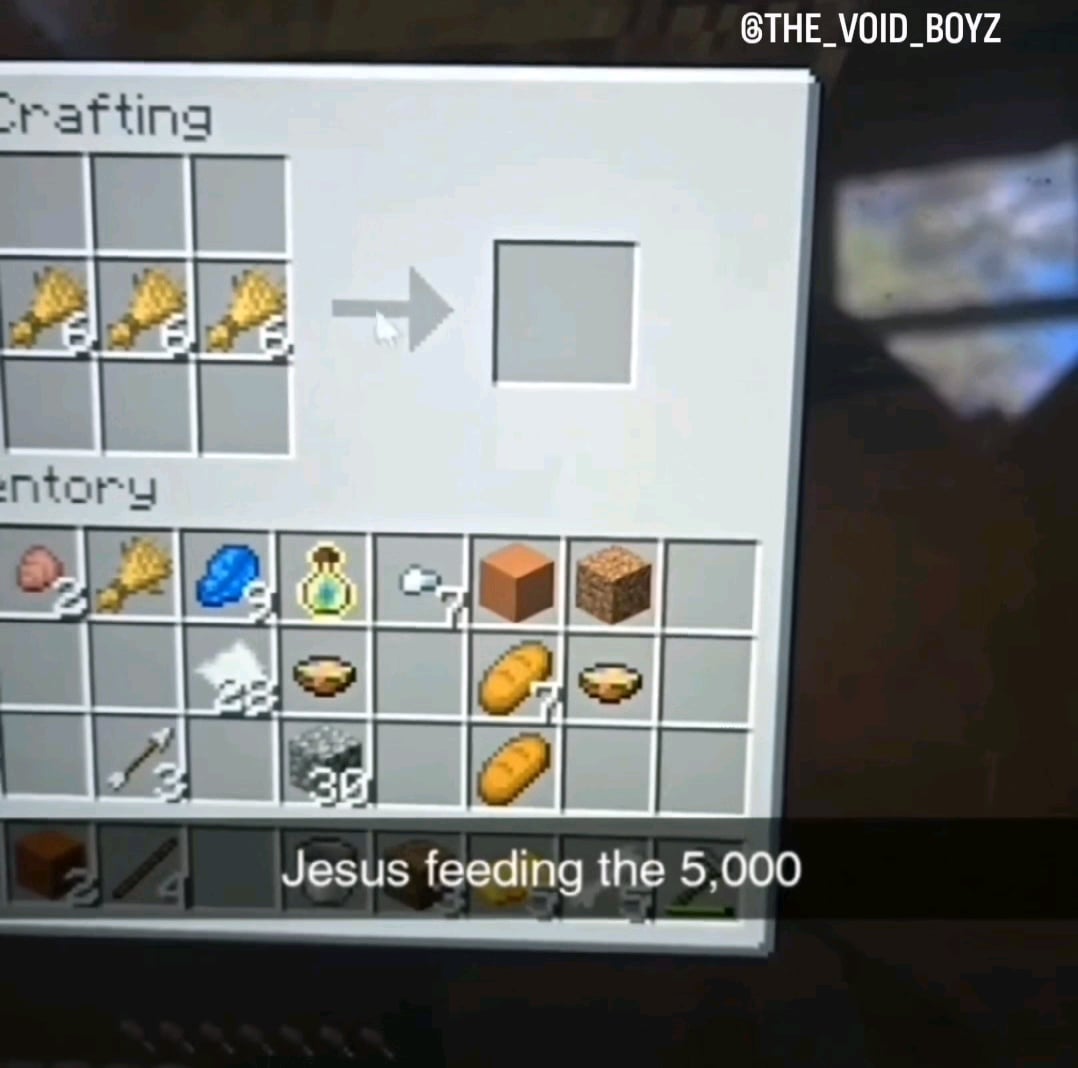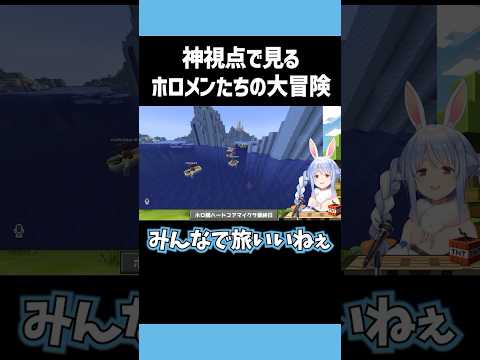Hey what’s up guys eli stream here to show you how you can build a working automatic camera in minecraft that actually follows your every move making it perfect for professional photography or video shoots inside of minecraft or even as a security camera and that’s not even the best part you Can build this with no mods and no add-ons meaning this will work for any version of minecraft whether you’re on an iphone ipad android xbox playstation nintendo switch or pc it ain’t matter it’s time for you to take some awesome shots in your very own minecraft world So if you guys are excited make sure to smash that like button we’re going for 10 000 likes and as always make sure to subscribe and hit the bell to ling ding to never miss an upload oh and let me in just a little secret i have a brand new channel Called ey shorts where i’m posting daily minecraft tips tricks secrets and builds just like this so if you can’t get it up here go subscribe to my new channel by searching ey shorts on youtube or by clicking the links in the description anyways let’s get started on this camera Now let’s get cracking the way we always do with these builds by hitting the materials first so for the body of the camera you’re going to need one block of redstone one piston two observers one black stained glass pane one stone button one redstone comparator an item frame and one piece of white Stained glass paint then for the lens of the camera which is going to be the bit that we’re gonna actually make work and move to follow you you’re going to need two armor stands one with a skeleton skull one ender pearl one anvil two name tags and finally a Piston and some sort of redstone activation device you can use a lever right some torch or a block of redstone like we are here all right now that we’ve got that stuff we want to go ahead and pick where we’re going to place the camera now i got this Awesome video and photography studio going on here so we’re going to be placing ours towards the green screen however because the lens we’re going to build can actually follow you and is automatic and doesn’t need somebody operating it you could also use it as a security camera which i will be showing you At the end of today’s video and trust me you’re going to want this so you know you can keep an eye on your base and make sure nobody’s stealing your stuff and there are no creepers trying to explode the place trust me you want to see that security Camera so stick around to the end so you do not miss out on that but let’s go ahead and start working on our video camera right here all right so we want to place our camera right here you’re going to need at least three block wide worth of the space so We’re going to have the front of our camera on this chiseled stone block here and the back of our camera here now where the back of your camera is going to be you’re going to dig down one two blocks like so then you’re gonna grab your block of redstone i’m gonna Place this right in the bottom just like that on top of here you’re gonna place your piston and it should extend up nice and easy and this is going to be the tripod which our video camera is going to sit on then we’re going to grab our observer We’re going to jump round to the back all right and you want to be facing towards the direction you want your lens and you want to place your observer down super important you get the directions right here guys you want this red light to be facing away from the direction And you want this face to be facing towards where you want your camera to be then what you want to do is this time we’re going to face in the opposite direction away from where you want your lens to be away from the green screen and we’re Going to place another observer just in front like so in three two one bang and check this out guys you’ll notice the red light begins to blink or flash or whatever you want it to be and this is because we’ve created an infinite redstone tick loop cycle Now that’s a bunch of redstone goblet but the important thing here guys is i really love this effect because it gives us these red blinking lights just like actual movie cameras or professional dslr cameras do when they’re live or when they’re recording they flash red to let you know that they are Good to go and the fact that it does this year i think it’s just a fantastic extra little effect that i think looks great all right now that we’ve done that guys we’re going to jump around to the back of the camera we’re going to add in our viewfinder here Which is a little bit where you like look through the glass on a dslr to the top on a video camera it’s on the side so we’re going to come to the side to you guys and replace one black stained glass just here so you know you can check your subject make sure That they’re in the right position if you’re taking a photo of your friend here guys and then you can grab your stone button and you’re gonna come around to the right side and you’re gonna place this here this is the start stop recording so we’re gonna stop recording start recording And then you can just make sure that your subject your friend or a creeper or a sheep or a pig i don’t know why you’re taking photos of pigs and sheep but you can make sure they’re in the right position like so then we’re gonna do is jump up Onto the top here i’m going to place a redstone comparator facing up forward on top of our observer here and this is going to be our flash so you can turn the flash on or the flash off depending on you know how you like your photos All right so now that we’ve set up the externals of the camera we’re going to go ahead and of course give ourselves a screen so on the back of the camera here what we’re going to do is chuck an item frame on the back of this observer like so and then Inside this item frame we’re going to place one white stained glass pane and this is going to act as the screen of our camera very very soon or at least once we add the lens that’s right guys it’s time to add the actually working lens onto the front of Our video camera right here so let’s go ahead and switch to our second lot of items all right we’ve got our new items the first thing we’re going to do is place down our two armor stands off to the side here we’re going to place one And two then you want to grab your wither skeleton skull and we’re going to place this on just one of our armor stands here grab your ender pearl and place this on the other now what we’re going to do is super super important because it makes this whole Thing work you’re going to go ahead and crouch and you want to click on your armor stand so he changes positions and you want to change him one two positions just like so no more than two if you change him any more than two this isn’t going to work so again guys come To your end of pearl armor stamp we’re gonna do the exact same thing crouch and then click him one two times just like so so that your wither skeleton skull is looking down and your ender pearl is also looking slightly down then what you’re gonna do is chuck Down your anvil off to the side you guys and open it up you want to grab your name tag here and we’re going to name one of these tags body and this is going to be the section of the lens that connects to the body of our camera Now if you have multiple cameras what i’d recommend doing is naming them body one body two body three body four and so on but we just got one camera here so we’re gonna be naming this just body then what you wanna do is grab your other name tag here guys and this is Going to be the lens of our camera so we’re gonna go ahead and rename this to lens very very simple all right now that you’ve done this guys grab your body name tag and you want to name the wither skeleton skull here body and it should appear above his head if it Didn’t you didn’t do it right make sure to click again then we’re going to grab our lens name tag and you want to chuck this over on our enderpearl and voila we’re done except not quite we’ve got the body without the lens except they’re not quite on the camera And we’ve got the giant armor stains in the way as well and this is where a little bit of magic comes i feel a bit a little magic in the air that’s right guys we’re about to bring in my favorite block of all time i’m sure you guys if you’ve been watching The channel already know what it is it is the command blog that’s right guys we’re going to use the two simple commands in order to get this just in front of our camera here it’s really really easy so don’t stress out guys but first you’re going to need To get yourself a command block so open up the chat here guys and you want to type in slash give space the a with the squiggle around it called the at symbol p space command underscore block and then hit enter and we have ourselves a beautiful command block like so then what you’re Going to want to do is go ahead and open up your pause menu guys and you want to come to settings and then you want to scroll down to where it says game under world make sure you’re checking your game settings here and then you want to scroll all the way down To world options and turn on show coordinates just below friendly fire now when we jump back into the game you’ll see in the top left hand corner we have your position now your numbers are going to look different to mine and that’s okay every single person has different Numbers there and i’ll be explaining what you need to do in order to get this to work for your numbers because this will be different depending on your world all right so now that we’ve got all this stuff going what you want to do is stand Right in front of your camera here guys i’m going to dig down one two three blocks like so then we’re gonna go ahead and you wanna place down one command block just at the bottom here and open that up we’re going to switch this block type to Repeat and then you want to change the redstone to always active now for this command here guys this is gonna be quite long so if you miss it you get confused just take a screenshot and you can copy it down into your own minecraft world it’s tp space at e And then you want to do an open square bracket name equals body closed square bracket and then you wanna do space and you wanna do the little squiggly line called a tilde space tilde space tilde space facing space and then the little a with the squiggle around the at symbol P and then you can go ahead and close the command block and if you’ve done it right your armor stand should get teleported straight to above your command block here however that’s not where we want him we want him right where this camera is so we’re going to make some adjustments The first thing we’re going to do is move him up so he’s right up here so if we dig down to the side here guys we’re going to open our command block up and what you want to do is we’ve got these three squiggly lines called tildes you want to go to the Second one here guys and directly after it we’re going to type 2.2 and then close it again now when we close it as you can see he’s moved 2.2 up in that direction now what we need to do is you see we’ve got this little gap here between his head And the camera so what you need to do this is the tricky bit guys you need to look at the numbers in the top left hand side of your screen and you need to figure out what number is changing when you walk towards your camera So as i walk towards my camera in a straight line check this out guys ready the only number that changes is that third number now in your minecraft world it could either be the first number or the third number and it’s super important you check which Number it is if it is your third number what you’re going to do is we’re going to change the number after our third squiggly line the tilde but if it’s your first number you need to change the number after your first tilde it depends on your world here guys now My third number is the one changing once you’ve figured out which number is changing you also need to figure out is it going up or is it going down now if you guys see it’s going 13 12 11 10 9 8 7 6 so my number is going down Which means we’re going to put a negative in front of our number if your number was going up for example you wouldn’t put a negative so what we’re going to do here guys is we’re going to come down i’m going to open this up and my number that changed was Zero starting three two one and my number that changed was the third number so we’re gonna edit this one and it went down so what you’re gonna do is write down negative 0.3 now if your number went up but it was the third number you would just Write 0.3 and if it was your first number that went up it would just be 0.3 and if your first number went down it would be negative 0.3 those are all the different ones you can try guys just if you’re not sure and you’re really confused about which one is supposed to Work you have no idea what i just said just try all four of those combinations and check what works but for me it’s going to be negative 0.3 we’re going to close this up and as you guys can see now our weather skull is right next to the rest of our camera All right now that we’ve set that up guys what you want to do is place another command block above that one and we’re going to open this up here and you want to change the block type to repeat and again the redstone to always active then we’re going to open up a Command and this one is very similar to our last one we’re going to type in tp space at e open square bracket name equals lens and then you want to do a closed square bracket here guys and then we’re going to go tilde space tilde 1.5 space tilde space facing Space at p alright guys now again you’re going to need to do the whole thing which direction does what now all you need to do here guys is whichever number you changed in the first command block we did so we had this negative 0.3 you just want to copy that number over To your next command block that’s the first thing so we’re going to copy our negative 0.3 that is just after the tilde here guys now remember you need to copy your number don’t copy mine if your number was on the first tilde you want to copy your first tilde’s Number but as was on the third copying the third then what you want to do guys is on whichever tilde currently does not have a number whichever squiggly line doesn’t have a number so you can see this squiggly line has a number this squiggly line has a number but this one Doesn’t you’re going to type in 0.1 all right so it’s really simple there guys if that didn’t work you can try putting a negative in front of it but usually it’ll work with 0.1 but remember the 0.3 and the 0.1 might be switched around it just depends on your world and that’s Why you need to test your direction but once you’ve done that you can close your command block here guys and you should get something that looks a little bit odd like this don’t worry guys we’re about to fix this we’re going to chuck down two more command blocks Just on the right of these we’re gonna place down one here and you wanna open this up and change the block type again repeat and redstone always active and this command is quite a bit easier all you need to do is effect space at e open square bracket name Equals and then you want to type in body closed square bracket invisibility space one space one space true and we’re going to go ahead and close that command block then what you want to do is go ahead and crouch and place a second command block on top of that one Open it up again the block type is going to be repeat and redstone always active and your command is again it’s going to be the exact same thing with one chain so we’re gonna do effect space at which is the a with the squiggle around it e open square bracket Name equals but instead of writing body we’re going to write lens closed square bracket and then invisibility space one space one space true you can go ahead and close that command block and voila guys check it out we have ourselves the camera lens now all we got to do is well Hide up these command blocks now because there’s actually an invisible armor stand here we’re going to need to cover this up so what we’re going to do is grab whatever block you’re using for your floor and you want to place it just one block here grab a piston put it there and then Use a block of redstone to activate it push it in and then you can cover it up like so and voila guys check this out we have an actually a working camera lens that is automatically following us look at how cool that is look at that guys the camera lens is Actually following us you don’t need somebody to operate for you which means you can pose and take your own photos you don’t need somebody standing behind the camera look at that it’s an automatic camera inside minecraft and it follows you around just like that now the other perfect use for An automatic camera is of course security cameras which i promised you guys i would show you exactly how you can do that as well so if we just jump outside of my studio you guys just to make sure nobody breaks in i’ve also got another security camera Just up here and as you guys can see this is quite the terrifying security camera if i saw this i would definitely not break into whoever’s house had a security camera at the front of it and this is also very simple instead of having a camera build we just have a lever and Then we just have the armor stands on top of our lever here so i’ll just show you these commands guys they are slightly different um and if you guys want to build a security camera instead of the photo camera just over here have a look at these commands guys so For the first one you can see here this is the command for the lens this time it’s different the block for the lens is on the bottom and the block for the body is on the top so it’s switched around from the video camera so on the bottom Guys this is the command tp at e name equals lens and then the numbers are also different you can take a screenshot if you want that and then our command for the body is this command here which you can also take a screenshot if you would like to use this And then these two commands here guys are just the same invisibility commands that we used earlier and they’re exactly the same as the ones we used for the camera all right guys that is a whole lot of confusing complicated and confusing i’m confused if you guys are confused I don’t know because i’m confused but the fact is this is just awesome and you guys should definitely try this out look i know it may be hard to do this guys and it’s probably confusing you but i challenge you all right now to give this a go give this a real hard Shot even if you don’t think you can do it give it a go just re-watch this video over and over again until you’re able to do it because i believe in you guys i think you can do it anyway if you do manage to do it let Me know by leaving a like and subscribing guys i’ll see you in the next one have an awesome day until then and rest your mouth You Video Information
This video, titled ‘How to Build a WORKING CAMERA in Minecraft! (NO MODS!)’, was uploaded by EYstreem on 2021-04-18 01:00:02. It has garnered 2003779 views and 72748 likes. The duration of the video is 00:17:11 or 1031 seconds.
How to Make an Easy Working Security Camera in Minecraft with No Mods or Hacks! Works on Bedrock Edition, Mobile, iPhone, iPad, Android, MCPE, Playstation, Xbox, PC and Nintendo Switch!
SUBSCRIBE 😋 and Turn on Notifications 🔔! https://www.youtube.com/c/eystreem?sub_confirmation=1
📷 Instagram: https://direct.me/eystreem ❤️ Tik Tok: https://direct.me/eystreem 💌 Get a Personal Video Message from me: here https://direct.me/eystreem 📱 Join My Fan Discord & Talk with me here: https://direct.me/eystreem
#Eystreem #Minecraft #Build