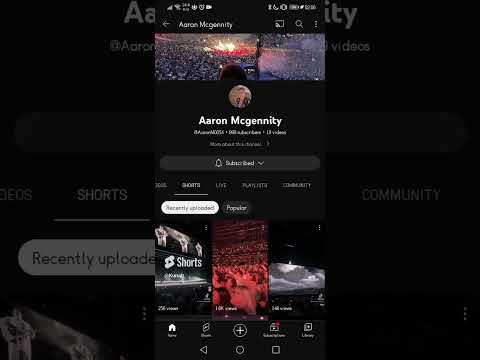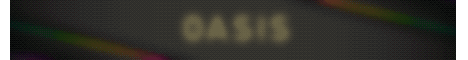Hi i’m george and i’ll be showing you how to make a texture pack here in minecraft bedrock and we’ll be doing this stripped spruce log as our main texture you can see that right here on the corner of this house now we need to set up a new working folder On our computer so let’s switch over there right now i just made a folder on my c drive and i named it textures you can name it anything you want you can put it in any place you want this just works out well for me for this Video the next thing we need is to get a new vanilla resource pack we’ll download that from online find this at the official minecraft website it’s minecraft.net i’ll put the link for this in the description scroll down down past those two things and write down here’s a little middle section right there It says resource packs click on that to download the current resource pack and then save that into your working folder i’ll just choose save right here now open this up in a new window i’ll just right click and choose open in new window right there here we go now a couple things That we need out of here let me just put this right over here we need the manifest.json we also need the pack icon png there we go i’m just going to right drag those over here and copy we also need to find where the texture file Is and bring that over so go into textures and then into blocks come way down towards the bottom and here we go here are the stripped logs and it’s right there there’s strip spruce and strip spruce top you want the one that says stripped spruce log in this Right drag it over here and copy okay that’s all we need out of that vanilla resource pack we can now close that down i’ll be editing this file inside of paint.net it’s a very easy to use program it’s also free i’ll put a link for that in the Description let me bring that up there we go and here’s our folder in front now to load a picture the easy way here is just to drag and drop right into paint.net just like that and choose open these are real small images so we’ll just zoom in on this There we go if you want to put in more detail on this you can increase the resolution we’re not going to worry about adding more detail but i’ll show you how to increase the resolution anyway just in case you want to and that’s up here under image come down to resize It’s 16 by 16 i’ll change this to 32 by 32 now here it says resampling make sure you change this so it says nearest neighbor right there okay then choose okay and it just makes it a larger image you can put in more detail now if you want to Now i want to make a copy of the layer in here from your layers right over here i’ll put this like that there’s the background layer go up to layers come down to duplicate layer now this layer will cut out some of what’s in here And save part of that and i’ll hide the background just for a bit right now okay let’s go over here and here’s your rectangle select now you can see the squares in here a little hard to see possibly but i’m going to come just inside this square i’ll come down Two and i’ll go straight across like that and i’ll hit the delete key just deleting that out same thing right here come down two squares and delete that cuts that bit out now come down both directions like that hit the delete key and it leaves those two lines in here Okay let’s now make a duplicate of this layer layers duplicate layer there we go two backgrounds if you want to you can rename these things right here this is going to be our top left choose ok double click to rename and then this is going to be Bottom right and choose a case so we know which one is which okay now on the bottom right we need to rotate this thing around so go up to layers come down to rotate 180. we’re now going to cut off some of the stuff that we don’t need in here And we’ll cut it off of the bottom right so go over here again make sure you’re still on the rectangle select tool and i’ll just bring in a selection like that hit the delete key now it’s only deleting off this one layer up here same thing bottom left hand side hit the Delete key there we go that removed that we’ll now switch over here to the top left and do the same exact thing for those two pieces make a selection right down here and the delete key and that leaves us with this now we have these two separate pieces there is the top taken Out and here’s the bottom taken out so if we change the values of these will then give us that detail on our main block here we go right now you can’t see a thing because they’re all just matching so to the top left right there and i’ll Pull this down just a little bit so you can see that a bit better go up to adjustments come down to brightness contrast and in here let’s change the brightness to 60 and come down to the bottom layer here and let’s increase the contrast to 58 and choose okay There we go that’s our top section come down to the bottom right over here same trick adjustments brightness contrast this time though change the brightness to a 25 so we’re going darker and then leave the contrast alone at 58 that’s fine choose okay and there we go here’s our nice carved Looking block so that’s all set to go we now need to save this out i normally save these things twice go up here to file click on save this thing gives us saving it as a paint.net file in case i want to come back and do more editing later that’s Really nice thing to do choose save let’s now save it out to the format that we need for the game and that’s the png format file save as and then just change this down here to png you’ll see the original one right there that’s fine choose save it will overwrite that choose yes Choose okay and then where it says flatten click on that and choose okay there as well all right that’s done we have our new graphic all set to go let’s now switch back to our working folder and we’ll make our resource pack and put this into the game and i need to Build the folder structure for our texture pack that’s real easy i’ll just go to the home page here click on new folder you need folder name textures there we are inside of this need one more new folder make another new folder here and call it blocks There we go back to our working folder now simply copy the png file let’s do a right click and copy and then go inside of that blocks folder right click and paste there we go and that takes care of the basic structure then of our resource pack We now need to edit the manifest.json i have mine opening up in notepad plus plus it’s a free program i’ll put the download link for that in the description let’s just bring this up and there are a few things to change in here the first one Up here is the description you can call it anything you want to also call this one custom bedrock resource pack and let’s select that right click copy and then put that same name right here paste and the same name right down here there we go and paste the next thing is these two Uuid codes there’s one here and there’s one here we need to change these codes now the easiest way is just to change the last number i’m going to add 5 onto this and make this one 07 i’ll add 5 onto this one we should make this 24. there we go that should work out just fine for us hit the save there we go and we’re all set to go now if you want to you could use a different picture here for the pack icon it’s just a square picture it’s 256 by 256 any picture is fine i’ll Leave mine at the default though for this resource pack let’s now just select these three the textures folder manifest json and pack icon png click on share click on zip it’s mixed it into a zip file and it says texture is right there and that’s fine i’ll leave it at textures Now change the extension right here so it says mcpack there you go now if you don’t see that extension just go up here to view and put a check mark right there find them extensions you’ll then see the dot zip and you can change it to mcpack the icon should change to the Minecraft icon if it doesn’t just go back out to a c drive then back into your working folder and you should see that changed we can now launch this now make sure that minecraft is not running when you do this and then just double click on this like that it’s going to launch Minecraft and then install that resource pack once it’s in we’ll then have to activate that pack okay it says import started up here we’ll wait for it to say import successful there we go successfully imported custom bedrock resource pack so it’s installed now go to the settings and then scroll down Here down to global resources go into my packs and you should see your new pack at the top right there custom bedrock resource pack click on that click activate let’s double check that it’s in the active section there we go it’s right there that’s fine let’s now back out of settings And click play and we’ll check that pack let’s just go over here and we’ll test it out i’ll just take out one of those blocks put in our new block and there we go works great and there you go and i’ll see you next time Video Information
This video, titled ‘How You Can Make a Custom Minecraft Bedrock Edition Texture Pack in Windows 10 Paint.net’, was uploaded by HTG George on 2021-05-25 23:25:14. It has garnered 13976 views and 216 likes. The duration of the video is 00:09:15 or 555 seconds.
🔴 If you enjoy this video show your support by clicking on the Thanks Button Custom Texture Pack Minecraft Bedrock. I show you how to make a texture pack in Minecraft Bedrock Edition Windows 10. You can make custom textures and a custom Minecraft Bedrock Texture Pack if you know how. It isn’t difficult but there are a few specific steps that need to be followed. In this Minecraft Bedrock tutorial I show you how to make and install a custom texture pack. I also show how to edit textures in Windows 10 Paint.net.
☑️ Free Bedrock Downloads: https://www.georgepeirson.com/minecraft-bedrock-videos/
Vanilla Resource Pack Download: https://help.minecraft.net/hc/en-us/articles/4409140076813-Minecraft-Add-Ons-for-Bedrock-Versions-FAQ Scroll down to the How to use Add-Ons section.
Paint.net: https://www.getpaint.net/download.html Notepad++: https://notepad-plus-plus.org/
INDEX 00:00 Make a new working folder 00:24 Download a new vanilla resource pack 00:45 Save into working folder and open in new window 00:59 Copy manifest.json and pack_icon.png 01:21 Copy out the texture file 01:32 Edit in Paint net 01:57 How to increase resolution 02:27 Make a duplicate of the background layer 02:45 Delete the parts you don’t want 03:11 Duplicate this layer 03:35 Rotate new layer 03:48 Delete extra parts 04:20 Show all layers 04:31 Adjustments/Brightness Contrast 05:41 Save the file, then save as to png 05:55 Make folders 06:15 Copy png texture file to blocks folder 06:31 Edit manifest.json in Notepad++ 06:43 Change the descriptions 07:05 Change UUID codes 07:38 Zip up files 07:53 Change .zip to .mcpack 08:16 Double click to load 08:37 Click Share and activate the pack 08:56 Play and check the new texture pack 09:10 Like Share Subscribe
You can view more Tutorial Videos in these YouTube Playlists:
Minecraft https://www.youtube.com/playlist?list=PLfp-NJt_DpgHCfNa9Uykd2TnkRRsT5lXD
Minecraft Bedrock https://youtube.com/playlist?list=PLfp-NJt_DpgEdRk1TwKqmi5iYn2UYQHPj
Minecraft Nether https://youtube.com/playlist?list=PLfp-NJt_DpgGYCVfnB3eIK0KX9fG6RoQi
________________________________________________________________
“Like” this tutorial video by clicking on the thumbs up. Click the Share link and share this video with your friends on Facebook, Twitter, and other social networks.
If you enjoyed this Custom Textures tutorial don’t forget to Subscribe to my YouTube Channel
video and description copyright 2021 George Peirson all rights reserved
#minecraftresourcepack #minecraftcustom #minecrafttexturepack #minecraftmods #minecraftbedrock #minecraftbedrockedition #howtogurus #georgepeirson