Hallo und herzlich willkommen hier zum ersten teil der minecraft forge morning tutorial serie in dieser serie zeige ich euch wie ihr mit hilfe von java und minecraft forge eure eigenen mods für minecraft erstellen könnt und im heutigen video werden wir erst einmal unsere programmierumgebung aussetzen und alles so einrichten dass wir mit hilfe Von java mod für minecraft schreiben können so um einen minecraft zu erstellen brauchen wir im wesentlichen vier dinge das ist natürlich zuerst einmal minecraft selbst und hier ist es übrigens völlig egal ob es die gecrackte oder die legale version ist es geht einfach nur darum dass die vorinstallation sicher geht das Minecraft installiert ist und da macht es keinen unterschied ob legal oder illegal installiert wurde als nächstes brauchen wir den minecraft quellcode und zwar indem kombinierter form das heißt wir müssen minecraft und zwar mit fortwährenden fortschreiben einmal irgendwie erhalten und das macht das so genannte minecraft development Kit dass ihr für jede ford version auf der forge website herunterladen könnt wie das geht das zeige ich euch gleich als nächstes brauchen wir einen java editor mit dem wir den code bearbeiten und ausführen können denn wir wollen ja auch irgendwie sehen was wir da kreiert haben und das programm was wir benutzen Nennt sich eclipse ich denke einige von euch kennen es auch schon denn ich empfehle dass ihr schon mal mit java programmiert habt den link dazu findet ihr in der beschreibung ich hab euch das programm unten in der beschreibung verlinkt einfach herunterladen dann habt ihr ein installer den müsst ihr ausführen und Eclipse de vorjahr war developers installieren damit diese drei dinge aber zusammen funktionieren können fehlt noch eine letzte wichtige sache und das ist das sogenannte java development kit kurz ok wenn ihr minecraft installiert habt dann habt ihr automatisch das java runtime environment also die java laufzeitumgebung installiert die reicht Aber nicht um java programme zu schreiben und auszuführen er klebte benötigt das java development kit ganz einfach weil darin noch informationen über den source code und weitere elemente drin sind die java mit windows zusammenarbeiten lassen den link zum java development kit findet ihr selbstverständlich wie auch die anderen links unten in der video Beschreibung ladet euch das herunter und dann kann es gleich auch schon losgehen als allererstes müssen wir natürlich die ganze dateien herunterladen eklipse habe ich euch ja gesagt der link steht in der beschreibung und auch zu den anderen dateien die wir in diesem video brauchen stehen die links allesamt unten in der Beschreibung also das erste was hier herunterladen ist die minecraft sourcecode datei dass minecraft development kit und das findet ihr auf files punkten minecraft vorsprung nett da wo ihr normalerweise auch eure normale forge version herunterladen dann geht ihr normalerweise hierauf installer installieren oder vielleicht für den server auch mal auf universe Wir gehen jetzt aber hier auf das m tk und natürlich machen wir das für minecraft 1.9 denn ich werde diese tutorials immer auf der neuesten version halten also einmal drauf geklickt und dann bekommen wir hier über die app focus seite damit sie mal kurz fünf sekunden warten dann bekommen wir eine Zip-datei und die packen war erst einmal auf den desktop der nächste schritt ist das downloaden von eclipse und das geht ganz einfach http clip zip tar links steht auch in der beschreibung auch zum direkten download des installers denn es gibt ein schönes programm das euch automatisch die eclipse version Installiert wir waren uns natürlich für windows 64 bit klicken darauf müssen wir hier noch mal kurz auf download klicken und dann bekommen wir eine eclipse ist allerding 64 punkte exe datei und ich werde jetzt nicht noch mal herunter laden weil ich sie bereits habe dazu gleich mehr als allerletztes brauchen wir noch das Java development kit hatte ja eben schon erklärt was das macht und da müssen wir hier kurz axept license klicken und dann einfach nur noch die windows-version auswählen und die speichern auch das mache ich nicht weil ich sie bereits heruntergeladen habe so drei dateien solltet ihr jetzt haben und wir werden Jetzt zunächst einmal das java development kit installieren ich habe es eben schon gesagt dass enthält einfach noch zusätzliche informationen für java um mit windows zusammenzuarbeiten und eben den dekorierten source code von java und einfach doppelklicken da müsste es kurz bestätigen dass er das installieren wollte und ich denke die Installation können wir springen ihr müsst nichts einstellen einfach immer auf next next next klicken und dann läuft das und dann können direkt weiter machen im nächsten schritt geht es darum die clips zu installieren geht ganz einfach installer ausführen dann öffnete er ein fenster und das gucken wir uns jetzt gleich mal an so Hier können wir jetzt auswählen welche version hier herunter laden wollen und das ist ganz einfach eclipse ard vor java die welle passiert könnte auch hier die clips idea for java developer nehmen das ist völlig egal die nehmen sich nichts nur dass ihr hier halte aber ihr ihn noch zusätzlich dabei habt deswegen Einfach die erste nehmen da geht auf jeden fall sicher so die produktversion ist hier eklipse maß das ist die neueste ihr seht hier dann den pfad force installiert wird und jetzt geht es noch mal kurz die ressourcen bevor wir installieren können hier einfach auf installieren klicken und dann sehen wir Uns sobald das fertig ist so eclipse ist fertig mit installieren das heißt wir haben jetzt hier einen schönen shortcut aber der wird noch nicht geöffnet denn wir müssen jetzt vorher hier noch was mit den minecraft vor schweiz machen aber davor noch ein ganz wichtiger schritt wir gehen jetzt erst mal einfach Nur auf unseren arbeitsplatz also auf 400 logo taste drücken oder hier unten kann er auch einfach draufklicken so und jetzt müssen wir unserer forge installation die wir gleich ausführen werden erst einmal sagen wo das jay kay installiert wurde und dazu hier einfach rechts klicken eigenschaften dann kommt Ihr auf diese seite hier und da findet ihr unter erweiterte systemeinstellungen dieses fenster hier werden wir jetzt auf umgebungsvariablen gehen und hier oben solltet ihr standardmäßig eine java um variable finden wenn dem nicht so ist dann zeige ich euch jetzt mal wie das funktioniert hier geht hier drauf neu Name der variablen groß alles groß jahr war unterstrich home und dann der wert der variablen ist einfach der pfad zu eurer jay kay datei das heißt ihr geht hier auf ca programme java und dann auf 218 065 und das ist ganz wichtig dass ihr hier diesen pfad wirklich richtig selektiert So wunderbar okay das ist das erste was ihr braucht und das zweite ist hier unten in den system variablen hier findet ihr die variable und die werden wir jetzt mal öffnen und ihr seht hier eine ganze reihe von faden und ihr müsst nur wenn hier unten dieser bin folder in eurem in Eurer uk installation nicht drin ist dann müsst ihr den einfügen das funktioniert ganz genauso ich möchte jetzt gerade mal wir machen einen neuen einen neuen eintrag navigieren hier in unserer java installation in den ordner kopieren uns den pfad oben raus so und fügen es da ein ok jetzt ist das darin können auch Noch mal sicher gehen öffnen wunderbar ist ihr hinten drin das ist ein sehr wichtiger schritt der bei manchen zwingend notwendig ist damit das ganze jetzt funktioniert bei anderen computern funktioniert es dann wieder aber zur sicherheit haben wir das jetzt auch noch mal gemacht so jetzt können wir endlich mit minecraft loslegen wir Nehmen uns jetzt einmal den desktop ich rate euch das ganze in einem ordner zu machen auf c oder d das kennen wir eigentlich auch machen also ja kein problem desktop habe ich jetzt nur genommen weil’s so schön übersichtlich dann noch ist hier ist das ganze etwas voller deswegen mache ich jetzt hier erst Einmal einen neuen ordner modding tutorials den müsst ihr nicht machen könnt ihr natürlich wenn ihr wollt modding tutorials und der ordner der jetzt hier drin erstellt wird das ist der wichtige denn das wird unser modding workspace also unser arbeitsplatz und in dem wird das ganze geschehen indem wird Der mord erstellt werden und dazu öffnen wir jetzt hier erstmal diese vorteile die wir uns heruntergeladen haben auf dem desktop diese fortschritte öffnet mir jetzt und kopieren den inhalt in den modding workspace ordner so und das war noch nicht alles wir müssen jetzt nämlich erst einmal Minecraft forge mit mit der so das war jetzt aber noch nicht alles wir müssen jetzt nämlich erst einmal den minecraft for work space aufsetzen und mit eklipse kompatibel machen und dazu drückt ihr schiff und rechtsklick hier in den ordner und geht dann auf eingabeaufforderung hier öffnen und Jetzt gebt ihr ein drittel wie setup die komplex space also de kompilierte arbeitsplatz workspace und dann eclipse einfach leerzeichen eclipse drücken enter und das wird jetzt sämtliche minecraft ace sind sämtliche minecraft dateien und vorstadt ein und so weiter für uns herunterladen und so zusammensetzen dass wir ganz einfach in ‘eclipse’ damit arbeiten können Und sobald sie das getan hat sehen wir uns wieder so freunde jetzt steht hier und will successful und das ist der punkt an dem wir endlich anfangen können zu programmieren wir können jetzt nicht fenster schließen entweder mit diesem mix oder für die nerd mit der eingabe exit und ente gut Jetzt haben wir alles beisammen was wir brauchen und ihr seht jetzt hier sind einige neue ordner erstellt worden und die datei ist auch um einiges gewachsen eigenschaften machen wir mal 54 5 megabyte gut das sind jetzt die vorstadt ein und einige weitere dateien da geht man rein und öffnen ‘eclipse’ so Ich öffne jetzt mein eklipse und das wird bei euch jetzt ein fenster direkt öffnen indem ihr erstmal einen ordner an wählen ist und das machen wir gleich mal zusammen bei mir öffnet das jetzt so weil ich bereits einen ordner an gewählt hatte einmal und dann sieht das halt so aus als Sollte jetzt dieses select workspace fenster allein angezeigt werden und hier wählen wir jetzt ganz einfach den eklipse ordner innerhalb unseres modding workspace verzeichnisses aus damit wir damit arbeiten können das ist bei uns ganz einfach hier unser fort unser tutorial ordner jetzt weiß gerade nicht modding tutorials unser modding tutorials morning workspace also den Orchester suchen und jetzt eklipse anwählen nichts darunter nichts darüber sondern den eclipse ordner in dem modding workspace ordner jetzt drücken wir okay okay und jetzt wird ihr clips gestartet also bei mir startet jetzt neu bei euch wird es jetzt erst richtig geladen und jetzt können wir gleich schon einen Blick auf den minecraft code werfen so wenn ihr alles richtig gemacht habt dann sollte das ganze bei euch jetzt genau so aussehen ihr habt hier drüben ein neues java projekt und in diesem projekt werdet ihr alle eure mods schreiben wir werden heute noch nicht programmieren aber wir werden schon mal die grundlagen Dafür uns anschauen zum beispiel haben wir hier oben erst einmal den ssc / maine / java ordner und zu den ordnern in ‘eclipse’ die sind immer durch punkte oder durch / ist durch / durchs getrennt also schrägstrich und immer der letzte ist halt der ordner in dem ihr gerade drin sein Dazu werde ich aber später auch sowieso noch mehr etwa so wir haben jetzt nämlich hier schon einen mord drin ein beispiel mord und der ist hier in contex ampel punkt example mod bei minecraft mods gibt so eine tradition schrägstrich regel wir fangen immer mit unserer domain an Die pakete also in meinem fall wäre das de.com ording paradise punkt real life muss zum beispiel und dann haben wir hier unsere grundklasse des mods sorgt die länder jetzt hier drin haben wir eine grundklasse wir können jetzt hier oben auf diesen grün frei gehen und aufwand klicken und der wird jetzt minecraft starten Tatsächlich allerdings mit minecraft watch und das schöne ist wir können hier in der konsole alles sehen was wir wollen und zwar können wir auch hier ausgeben lassen wenn minecraft front steht und so weiter aber dazu werden wir in der nächsten aber dazu werden wir in der nächsten folge noch sehr viel mehr Machen wenn wir dann die grundklasse des mods erstellen so ihr seht es seht ihr jetzt gerade minecraft lassen wir das einfach mal laden wunderbar minecraft ist geladen ihr seht powered by ford 11.15 punkt 1.172 2 so jetzt sammelt er hier die musik dazu hätten das finde ich nicht so freundlich Deswegen machen wir die mal aus so und wir haben tatsächlich firma ausgeladen warum vier nun am guck mal rein wir haben hier minecraft kodak mcp dann haben wir den fortschritt oder und minecraft das sind die mods die wir jetzt aus so standardmäßig haben wenn wir formal installieren bis auf das Minecraft knappik das minecraft gepäck macht dass wir den minecraft code einsehen können und das ist wirklich sehr sehr schön und das können wir nachher auch gleich mal machen also mit achim einig nächste folge so und jetzt haben wir hier den example mond und das ist dieser mod hier Der wird jetzt also tatsächlich aus dieser klasse hier geladen und wir könnten jetzt zum beispiel die mod id ändern in tutorial motto das speichern dann müssen wir das ganze nummer schließen und dann noch mal laden und dann hätten wir den tutorial mod geladen so den ema den ihr gerade gesehen habt Da konnte er kommt ganz häufig vor und zwar wenn ihr nicht das projekt ausgewählt habt wenn ihr auftritt oder was kann man noch drücken ich glaub störungen f11 um das zu starten soll zimmer minecraft lädt wieder und es müsste theoretisch jetzt den modellnamen hier geändert haben so hier müssen wir Zum beispiel das tutorial mond eintragen und und ihr seht wir haben den tutorial mod geladen und damit sind wir mit der ersten folge fertig ich hoffe euch hat diese folge weiter geholfen und wir sehen uns alle in der nächsten folge wieder lassen daumen nach oben da wenn es euch gefallen hat und natürlich Abonniert den kanal wenn ihr weitere minecraft forge tutorials sehen wollt wir sehen uns in der nächsten folge bis dahin macht’s gut Video Information
This video, titled ‘Minecraft Forge 1.8.9 | Modding Tutorial #1 [Deutsch] – Main Setup (Gradlew, Forge, Eclipse)’, was uploaded by ItsAMysterious on 2016-02-18 09:44:16. It has garnered 10299 views and 207 likes. The duration of the video is 00:15:58 or 958 seconds.
MINECRAFT FORGE MODDING TUTORIAL (1.8.9) | Creating Minecraft Forge Mods – Tutorial [Deutsch] | In today’s part we will set up the Minecraft Forge programming environment for Eclipse and take a first look at the source code. ========================|| OTHER TOPICS & LINKS – [Hier klicken] ||=============================== For this tutorial you need to download the following: Java Developement Kit (JDK): http://www.oracle.com Eclipse (Java Editor): http://www.eclipse.org Minecraft Forge Sourcecode: http://www.files.minecraftforge.net
Next topics: 2: Main Modfile – The first step to your own mod 3: The first block 4: The first item 5: Items with right-click function 6: Blocks with right-click function 7: Custom Creativetabs 8: Tamable Mobs 9: Hostile Mobs 10: Custom Entities&EntityFX’s (cars, drops etc) 11: TileEntities & 3d blocks 12: Handling NBT data 13: Blocks with inventory (oven, chest etc) 14: Items with inventory 15: Obj / B3D models load & render More topics to come… The order of the topics is subject to change.


























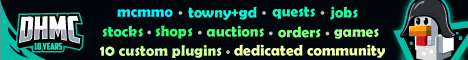
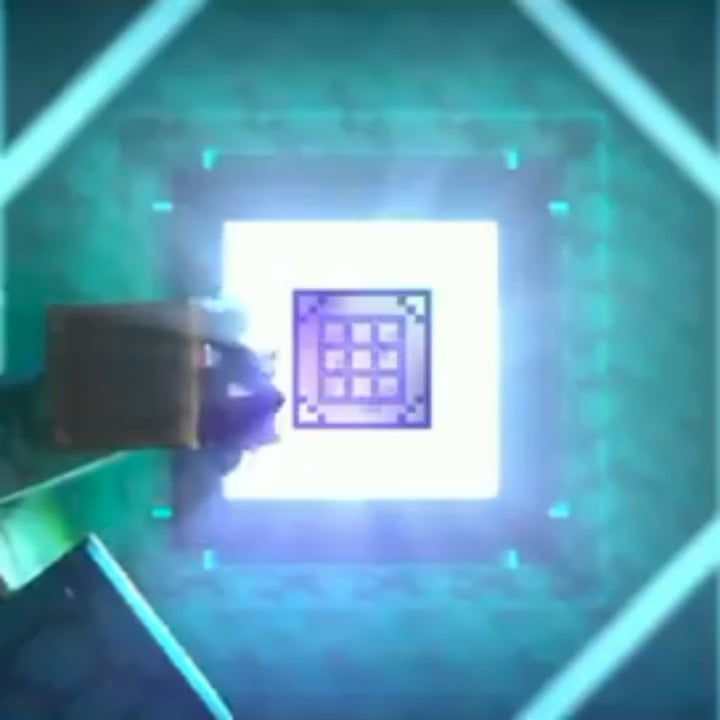









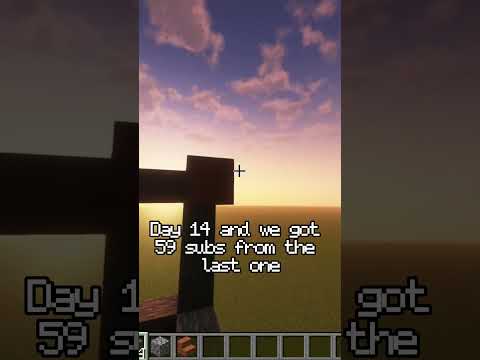


![Minecraft Forge 1.8.9 | Modding Tutorial #1 [Deutsch] – Main Setup (Gradlew, Forge, Eclipse)](https://newsminecraft.com/wp-content/uploads/news/minecraft-news-popular-46.jpg)