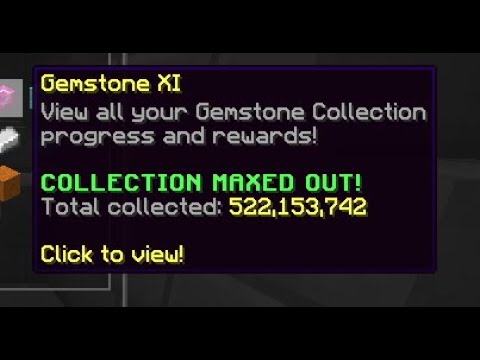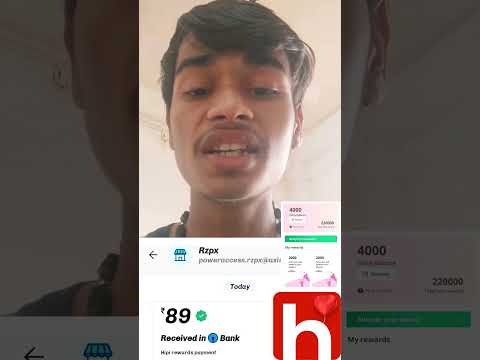Hi i’m george and i’ll be showing you how to make custom swords like i have right over here inside of minecraft 1.16.5 java edition and these are pretty easy to make just toss them all down here as you can see these things there we go Now there are a few tricks to this so i’ll cover all the little problems you may come into but again it’s a pretty easy process to do okay so go ahead and get to this but first before i forget make sure you hit that like button click on share click on subscribe That really helps me get my channel going to make more videos like this for you okay the first thing we need to do is to get the original images and get the original resource pack and then we’ll build these by modifying those original sword images so let’s switch over to the desktop And get to work on that there we are you’ll first need to have a new folder on your hard drive someplace it doesn’t matter where i made a new folder that i called swords just make sure to make a new folder to do this inside of a working folder Okay then open up another file window here’s an explorer window right here and then up here type in percent app data percent there we go and go into minecraft and then come down here you want to find versions and it’s right there open this one up and then find your version of minecraft And right now i’m playing 1.16.5 it’s right there what i’ll be showing you here will actually work in other versions as well but make sure you start in your version of minecraft okay open this one up you should see two files in here one should say dot jar I want you to say dot json and the number should be your version if you’re not seeing the extensions in there dot jar and dot json then go up here to view and make sure you put a check mark right there where it says file name extensions you’ll then see that okay Take the dot jar and then holding down the right mouse button drag that over here and choose copy here we’re just making a copy of that leave the original in here you don’t want to move that okay let’s just get this window out of the way there we go Now this is just a zip file actually so if you click on it twice kind of slowly you can then type in and rename this zip if you get this warning just choose yes there we go it’s now a zip file we can now open this so i’m going to Right click and open in new window right there so i have a new window here with everything that’s inside of that file there we go what i want to do in here is find the location for those sort images it’ll be in assets and then in minecraft And then down to textures down here go in there and then come down where it says item and it’s right here and they’re all inside here now there’s a lot of images let me change my view here just to large icons it’s a lot of images as you can see these swords are Named with the material first so if i scroll down and let’s take a look for the iron sword that’s pretty easy one to find so find the eyes here’s your shovel there’s your iron sword right there i’m just going to right drag that over here and copy Now there are a few of these swords in here there’s iron there is a diamond sword of course let’s go ahead we’ll find that one there’s our diamonds there’s a sword i’ll right drag that one over we have a stone sword of course and there’s another right sword So we can find our nether right sword in here there’s another right sword i’ll just right drag that and copy and we have that stone sword so we can find that one okay pickaxe shovel sword there we go there’s that one bring that one in here there’s the wood Sword of course that’s down here in the w’s wooden sword right there copy that one and there’s also a gold sword so we can find that gold sword in here someplace so there’s the f’s g’s golden axe golden boots hands right down here there it is golden sword right there Okay those are your six different swords you can change any or all of these you can’t add any more than this but you can change the looks of these swords we’ll just do just one but you do have six you can work with you know two more things we need out of This zip file here let’s go back i’m just going to back up here just a few steps assets there’s a zip file right here now at this location here this is just when you first open it up scroll way down almost down to the bottom down here just a little bit There’s our o’s and then here we go you want these two files here as well so i’ll just select both of those and then right drag those over and copy those over as well okay so that’s all the files that we need to do this We now need to set up some folders to actually build our resource packs so i’ll make a new folder here and let’s call this one assets there we go and we’ll be mimicking or copying the location of these swords over here inside of the zip file this is The standard resource pack let’s open up textures and open up item so we need to copy this line right up here so if i put my window right there so i can easily see that there we go so inside of assets and make a new folder here from minecraft There we go inside of that one make a new folder for textures there we go inside of that make a new folder for item there we go and inside here is where we’ll be making our swords so let’s go back here to our swords and let’s just take all these i’m Going to hold my control key down and select just those swords like that and then this is right click and cut and i’ll go inside of our folders in here in my autumn folder and then right click and paste and there we go they’re all now inside of that one folder okay let’s Change our view again to large icons there we go so we have all of our swords now in the right location so this will be our beginning resource pack we’re using this file this one and this one now you don’t have to do anything with these if you don’t Want to they’re fine as is right now if you want to change the icon this only shows up in the list of resource packs in the game if you want to change that the default here is a 128×128 png file i happen to like using 256×256 It’s just a square image it’s a very small square image inside the pack.mcmeta you can put the title if you want to for your resource packing here it’s not required if you want to do it you can now i have mine set to open up inside of notepad so Right click if you don’t have that set up click here where it says open with you don’t see notepad here choose default program and then in here if you don’t see notepad on this list click on more options and you will see it in your list down Here someplace now mine’s already set so i’ll just open that up and in here you can ignore the pack format that’s correct right now for 1.16.5 but you can change the description right in here if you want to let’s call mine swords like that and then Save there we go okay that’s all done so we’re all set now to make the resource pack now we need to take our sword and put it inside of a program to edit the sword and i’ll start with the iron sword right here we’ll do this one now i like to edit this Inside of paint.net it’s my personal favorite free graphics program paint.net is great i’ll put a link for that on the screen right there and i’ll also put a link for that in the description just click on that you can download that free program okay i’ll go ahead and i’ll Bring that up and here we go we’re inside of paint.net let’s now bring back up that folder we can just drag and drop the image right into paint.net from the folder there we go i’ll just drag it in like that and let’s open the image These are real small as you can see so just grab your magnifying glass and zoom it up a little bit i won’t go too far you look about this far because the first thing i want to do is to increase the resolutionness i’m going to uprez this Instead of 16 by 16 which is what this is i’m going to upgrade this to 64 by 64 so you can put in a lot more detail and this is really really low detail i want to have better detail in here okay so we have that go up to image come down To resize and in here on resampling make sure this is set to nearest neighbor that will keep the hard edges and then we’ll change our pixel size down here 64 by 64. you should see those matching if you have maintain aspect ratio here check that’s fine okay that’s all good choose okay And there we go and let’s just get this thing centered a bit better here i’ll just grab my slider controls there we go now if i zoom in just a bit more that’s about as big as i think i can get here on the screen nope there we go it’s that’s pretty good All right now if you’re going to be using this just use this as a template don’t erase this that’s going to cause you all kinds of problems so just leave that alone over here make a new layer new layer button is right there make a new layer above that layer And then just use this as a guide and then you can just draw in whatever you want i’m going to do something really simple here we’ll just make the detail look a bit better on this sword but if you’re going to be doing your own sword the first Thing i like to do is go over here take my colors and i’ll reverse these so white is in the foreground and then take your pencil here because you want to have this just giving you squares like that but what i like to do is to go through and Put a line right through the middle that gives me a reference point if it does that that happens sometimes here just use ctrl z to undo that if you’re not right in the middle of the square you may get three squares instead of just that one square so i’ll Go through and i’ll make a line right down the middle and then if i match the one side of the other side this makes it really easy to see what i’m doing there’s nothing in there and i’ll finish it up here there we go and take it down now one Kind of a funny thing in here about the way these swords are set up inside of minecraft and that’s the orientation if you have a definite blade edge on your sword you know this sword the blade edges on both sides you know left and right but if you have A definite blade edge and a back edge you want to have your blade edge on the top side and the back edge on the bottom side very important that way the blade edge is going to be facing down when it’s in your hand inside of the game okay now to make this More detailed it’s really easy to do all i have to do is come in and grab some of these colors in here i use the eyedropper tool right here and then come down to a background layer and i’ll grab that gray color there it is make sure you go back to Your layer too this is your working layer and then back to our pencil and i can now come through here and begin to work a bit on these edges and smooth the edges down and it’s just you know filling the edges in so we can get a smoother edge in here This is best done if you take your time and paint these things in one square at a time like this though you won’t have anything messed up this just smooths that edge out now if i take off these top ones up here you can erase those out or you can just Add in some more right down here and this will make for a much smoother edge on this one side you see there we go it’s beginning to look pretty good already and just painting this in like that okay that’s the basic idea really is just to come in and Make any changes you want like this and just paint these things in let’s just do a little bit over here and i’ll add some fun little detail onto this thing and we’ll see how this looks that’s pretty good i want to match the color down here so let’s go back to our Background color and let’s grab our eyedropper tool again here and we’ll click from our darks there we go set that color in back to our main layer into that same kind of a deal down over here just kind of matching that detail now to do really nice swords it can take You a long time i spent about an hour for each one of those swords i showed in the beginning of the video so it’s not a fast process but it’s not a difficult process either let’s just make up a random edge in here with low spikes and high spikes There we go kind of a sawtooth edge on that one and i’ll smooth the handle out a little bit in here as well maybe like that and that’s looking pretty good okay so you can see how we just come in and repaint your sword any way you want You can you can do anything that’s inside of this square area you can’t make your sword longer if you want a longer looking sword you make it thinner want a fatter sword you just make it fatter but it has to stay inside of this square even though i’ve upres This the sword is going to be the exact same size inside of the game that’s just the way that that works it’s going to shrink that down to fit so i have higher detail but it’s going to be the same sized sword okay i’m just going to pause the Video for a few minutes here and paint in a few more of these things exact same technique i’ll just put in a bit more detail in here and i’ll bring the video back up as soon as i have this smoothed out just a little bit more Okay it’s been just a few minutes adding a few more things here picking the started look a little bit more interesting so there’s the original sword and there’s our new change sword right there if you want to have something in here where the back sword isn’t showing you You want it skinny or something simply hide that layer and only show your foreground layering here you’ll need to fill in everything else i’m just been adding stuff onto that but you can make a new layer and your new sort is totally on your new layer You can then make it anything that you want it’s really up to you how you want to do this you also can use transparency if you want to we saw that on the lightsaber just be real careful about that be real even on your transparency or it may get some weird effects in There so just be real careful on that okay so here’s our basic sword look nice change from the original we need to now save this i’m going to save this twice go up here to file just click on the save button and it should be in the same folder that You open it up from and that is there’s our swords assets minecraft textures item right here now i’m going to be saving it as a paint.net file first pdn file first choose save that just saves my layers in here if i want to come back And work on this some more in the future which i probably will do then i can easily do that from this paint.net file now to use it in the game we need to have this as a png file so for that go up here to file come down to save as And then let’s just change this here to png which is right there and then the iron sword right here choose save and choose yes to overwrite that and then just choose ok and where it says flatten click on that okay this has now been saved As that new png file let’s see our new sword right up there looking pretty good at that size okay that’s everything that we need to do here inside of paint.net let me just get rid of this there we go and there’s the new sword right there Notice that it is a lot bigger and made it four times as large to get in more detail you’ll be the same size in the game but we have more detail now in our new sword okay now let’s just back up here back to our swords folder right there so We have our assets we have our pack mc meta done already i’ll leave that icon that’s just fine so hold the control key down select those files and inside of windows let’s go up here to share and click on zip let’s give this one a name I call this one swords new since it’s my new one here there we go swords new all set to go and now we can get this into the game for that i need to bring up another file explorer window there we go back up here percent app data percent And enter and into minecraft and then in here come down to resource packs and it’s right there go into resource packs and then simply take your new file we did right there swords new let’s drag it over into here and there we go that’s all set to go Okay we can now go into the game and then activate this resource pack and see how this new sword looks alright i’ll relaunch the game right here i’m just going to skip forward past all this launching stuff and get right into the game and then we’ll change over That resource pack from inside the game okay back in the game let’s just pick these things up there we go and let’s come out of here escape key hit options and resource packs i’m just going to remove that resource pack there that’s my first swords ones come down to Find our new swords there it is swords new bring that one in there we go hit done let that reload that new resource pack click on done again back to game you can see there it is i’m holding that sword right now there’s all the original swords right down here And there’s our new sword let’s just switch our view around so you can see that there we go there’s that nice new sword there’s the regular swords and there’s one that we just made inside of paint.net so there it is that’s how you can make new swords here Very easily inside of paint.net make them as fancy as you want you’re a little limited on the size it has to fit in within that square that we looked at but aside from that you can make your swords anything you want to inside of minecraft okay if you like this video hit that Like button click on share make sure you subscribe very important more subscribers i get the more videos i can do for you here to click my channel for a bunch more minecraft videos and i’ll see you next time Video Information
This video, titled ‘How You Can Make Easy Custom Swords in Minecraft (Texture Pack Minecraft Modding)’, was uploaded by HTG George on 2021-01-29 02:26:50. It has garnered 79358 views and 1263 likes. The duration of the video is 00:17:38 or 1058 seconds.
🔴 If you enjoy this video show your support by clicking on the Thanks Button Custom Swords Minecraft. You can make your own custom swords in Minecraft Java using a texture pack. This simple Minecraft Modding trick edits the vanilla swords to convert them into custom Minecraft swords using the paint dot net free graphics program. So you can create your own custom swords.
☑️ Free Minecraft Downloads: https://www.georgepeirson.com/minecraft-videos/
Free Minecraft Downloads: https://www.georgepeirson.com/minecraft-videos/
00:00 How to Get Custom Swords 00:51 Make a new working folder 01:07 Get the .jar file 01:34 Make sure you see the .jar 02:06 Rename the .jar to .zip 02:20 Open the zip in a new window 02:33 Where to find the sword images 03:01 Copy the sword images to your working folder 04:12 Get pack.mcmeta and pack.png 04:43 Make the new resource pack folders 05:27 Move the sword images into the correct folder 06:05 How to change pack.png 06:21 How to edit pack.mcmeta 07:05 https://www.getpaint.net/download.html 07:32 Open the sword image in paint dot net 07:45 Increase the resolution to 64x64px 08:44 Work on a new layer 09:08 Put in a center line 09:52 The blade edge is top 10:23 Add details to your custom sword 13:22 Do your work on the new layer 13:54 Save the sword image 14:54 The new sword in the custom resource pack 15:10 Zip up the custom resource pack 15:34 Putting the new pack into the resource pack folder 16:80 Activate the new pack in the game 17:22 Like Share Subscribe
You can view more Tutorial Videos in these YouTube Playlists:
Minecraft https://www.youtube.com/playlist?list=PLfp-NJt_DpgHCfNa9Uykd2TnkRRsT5lXD
Customize Minecraft https://youtube.com/playlist?list=PLfp-NJt_DpgG2odTDbwjtXkdjdBgpSxng
Minecraft Nether https://youtube.com/playlist?list=PLfp-NJt_DpgGYCVfnB3eIK0KX9fG6RoQi
________________________________________________________________
“Like” this tutorial video by clicking on the thumbs up. Click the Share link and share this video with your friends on Facebook, Twitter, and other social networks.
If you enjoyed this Custom Swords Java Tutorial don’t forget to Subscribe to my YouTube Channel
video and description copyright 2021 George Peirson all rights reserved
#minecraftresourcepack #minecraftcustom #minecrafttexturepack #minecraftmods #minecraftjava #minecraftjavaedition #minecraftpc #howtogurus #georgepeirson