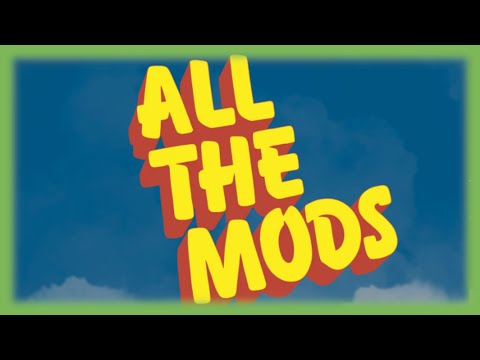Hi i’m george and i need to turn my white wolf there into a gray wolf or something that i’m building and i thought i could do that over in nova skin let’s switch over there and i’ll show you how it’s done okay here we are in nova skin now nova Skin is really out of date last update here is 2014 but the things that work are really cool and one of those over here is the resource pack creator let’s click on that and go into here and here you can work on 3d models of a Lot of the characters at least the ones that were in place in 2014. go over here i’m going to choose entities right here and there’s our wolf right there we have just a few things i have the wolf color i need that one i also have the tame wolf That’s what i want right here go to the table first we’ll click on that this brings up a 3d model of the wolf you can click out here someplace and drag around and look at the whole wolf this way and then it’s easy just to repaint the Wolf i’ll start down here with the red coloration and i’ll choose noise click in there that gives kind of a random noise and i want just a bit of a darker gray on this i don’t really want any color in there so that’s a good spot then just come in And draw right on the wolf model here and see if you like it and that looks pretty good might go just a little bit darker on that just a touch and then simply come in and scribble around like this and paint in the whole figure in this case you know stay away from Anything which is important like the ears in there and the eyes and the nose you can click on individual squares if you want to be really detailed let’s do that click outside you can move it around now on the legs if you paint on one leg it paints all legs on that same Side so there’s one side of the legs there’s another side right there there we go pull around i’ll get this side there it is and do the back of the legs and that’s right there i’m just kind of down below here for that one there we go And let’s get the side over here and then i’ll paint in the big main area here and we’ll get the rest of those sides painted in i’ll be doing kind of two shades in here on the wall i’ll be doing just this basic medium light gray For my major fur color and then i’ll come back in with a darker color to paint in there we’ll do that in just a second let’s get in this back area here and there is a tail hiding on this make sure you get that tail In the side there we go so it goes pretty fast as you can see and it’s really easy to do click outside and pull it around again there we go get this little bit right here and back of the ears and if i do one ear it does both ears It’s a little bit on the side of the tail right here i’ll grab that and see if we can get just a little bit of what’s on the bottom side here not as critical you don’t really see that i think i can spin this thing around so i can really see the bottom There we go and make sure you don’t paint on the bottoms of those feet i’ll leave those alone and let’s kind of carefully fill in here and right down that side again very careful and that’s the bottom of the face right in there okay i think that got it a little bit Right in there that i missed okay so there’s the basic gray color i’m now going to come up with a bit of a darker color i’ll just pull this straight down a little darker let’s just test that out looks pretty good i’m just going to do a bit of a random stuff In there and i’ll go to the other side over here same thing just kind of random right in here nothing really special on that and a little bit right down the spine again just a bit random a bit of top coloration in there like that and that should do it okay so there’s Our basic wolf coloration now we have a gray look as opposed to that white look that we had and that’s all i need for this now in here you can kind of see through that really doesn’t matter because the color goes right on there and hides that anyways you can just Ignore that part of it okay now we need to save this out so i’ll click on save right here and go over here to download and simply right click save as and download it to a location i’ve already done it right here i just made a new folder on my hard Drive i called it pax and i’m putting it right inside here we use this to build our resource pack if you look over here there’s the name of that file wolf tame png and that’s that one right there i’ll just overwrite that one choose save and okay and then close that one’s done Let’s now back up just one step here and i want to do that color as well there’s a color it’s just the one side as you can see not that dramatic i want it in a bit of a blue so click into the blue and i want a bit lighter than that just Find a nice kind of medium blue color in here maybe about like that’s pretty good and then i just need to paint right on that color itself it’s a little hard as you can see here because i have the wolf actually is in the way i’ll do the best that i can On that and get it down here there we are i’ll have to go back and erase those couple of spots on the ears that showed up there i think that’s about as much as i can do because the head is hiding the rest of that don’t think i can actually get in there No i can’t i can get those two spots right there okay on these let’s grab the eraser and i’ll erase out those spots there that we don’t need and those are hidden by the ears anyway so that really doesn’t matter and there’s a couple little spots on here that i got By accident see if i can get those erased out of there if i can reach those there’s one there’s the other so there’s the blue collar now same thing go up here to save do download right click save image as and this one is wolf Collar i’ll just type that in it’s a png file choose save and that’s now done that can be closed okay that’s it we’re all done here inside of the nova skin editor as you can see it’s really easy to use and it’s real nice for anything which actually is in here It’s missing a lot of the newer stuff of course but anything that was in the game up to version 1.14 you’ll find in here and it’s really easy to use this tool for that kind of recoloration okay let’s build that into a resource pack okay here we are back on my desktop Here’s that folder that i saved those into and i have the launcher in behind right here now go up to installations and over here next to your latest release click on that folder icon right there and that brings up the minecraft folder now in here you need to go into versions And you need to copy out your version now i’m building this for 117 but 117 doesn’t have a file that i need in it yet so we’ll use the 116 5 instead this one will work for this i’m just going to look inside here and grab that jar file if you don’t see The dot jar on that go up to view and put a check right here it says find them extensions you’ll then see that dot jar there we go now i’m going to right drag that over here into my working folder and i’ll copy that there we go okay i’m done with this for Right now i’ll just minimize that now on this i need to have this as a zip file easy to do with the jar actually is a zip let’s just change that name so click into the name here you see it like that just backspace over the jar and Rename that zip choose yes it’s now a zip file and we can then open this up i’m going to right click on this and open a new window and the first page you get to is this one now if you scroll way down i’ll go real fast here right here We need this pack.mcmeta and the pack png i’ll just grab both of those and copy right drag copy there we go i need those two things we also need to know the right folder to put these two files into let’s take a look at that so Go back up to the top again real fast scroll there we have assets minecraft textures right down here entity right there and then if i scroll down just a little bit we have wolf right there you can see right here is that path this is the right location For that file so i’m going to go over here and we’re going to recreate this path here with new folders i’ll click on the new folder button right here call us on assets there we go go inside of that folder new folder button again this one is minecraft there we go Inside of that one new folder textures there we go inside of that new folder entity there we go inside of that new folder wolf there it is okay let’s now go back to our working folder i’m going to take these two files right click and copy then i’ll go into my folder structure Here all the way into the wolf folder right click and paste and just paste those right there let’s just make our view a larger so you can see that there we go so there’s our two files okay that’s all set to go we can use This pack png if you want to it’s just fine it’s just a 128 by 128 square png file if you want to use your own that’s fine too i often will use one of my spacesuit character which i have at 256×56 i’ll just use this one though for this Video now we need to edit the pack mcmeta and i like editing this file in a program called notepad plus plus it’s a free download i’ll put a link for that in the description and it’s great for this particular job double click on that to open that up here we go Two things to do in here first where it says pack format change that to a seven right there version 1.17 in minecraft is now packed format seven and let’s just change our description here i’ll just call that gray wolf choose save and that’s all taken care of okay we can Now zip the stuff up select the assets folder hold the control key down get that pacmc meta in that pack png that’s all you need go up here where it says share and click on zip there’s our zip file give it a name there we go gray wolf and zip And that’s all set to go we can now put this inside of the game now for that i don’t need this any longer let’s just get rid of this and we’re still here at the latest release go over here and click on that folder button right here Brings back up this file this folder go into resource packs and there’s one that i have in the game right now i’m just going to delete that there we go and i’ll grab this new one right drag over here and copy so there we go if you just placed That resource pack into here close that down get that out of the way if your game is not running click on play if your game is running go ahead and bring the game up mine’s running right now and it’s right here i’m going to go into options and resource packs There’s the new one that we made right over here click on that triangle that brings it into our selected or active side choose done that loads that pack in choose done again and back to game and there we go we now have our gray wolf with that blue color you can see That right there instead of the white wolf that we have before now there’s a little bit of red on that collar still i’m not going to worry about that i think that’s just fine if i let go of that bone i shouldn’t see that red bit I could go back open up that color file in a regular graphics program and fix those two little spots if i really cared about that much i think this is just fine there we go i now have my gray wolf and i’ll be using him in an upcoming Video project real soon okay and there you go i’ll see you next time Video Information
This video, titled ‘How You Can Edit Minecraft Mobs in Nova Skin – Texture Pack Tutorial’, was uploaded by HTG George on 2021-06-18 00:12:05. It has garnered 24878 views and 359 likes. The duration of the video is 00:10:28 or 628 seconds.
🔴 If you enjoy this video show your support by clicking on the Thanks Button Nova Skin Mob Texture Minecraft. You can Change the look of Minecraft Mobs with the Nova Skin Resource Pack Creator. Time to get a new look to the mob skin with a new custom texture pack and a bit of repainting in Nova Skin.
Free Skins Downloads: https://www.georgepeirson.com/minecraft-skins/
Nova Skin: https://novaskin.me/ Notepad++: https://notepad-plus-plus.org/
INDEX 00:00 Make a Gray Wolf 00:11 Use the Nova Skin Resource Pack Creator 00:26 Open the Tame Wolf model 00:51 Choose your color 01:12 Paint the wolf 02:49 Use a darker accent color 03:27 Save to your hard drive 03:55 Open the Collar model 04:05 Choose a medium blue 04:17 Paint the collar 04:37 Erase any mistakes 04:54 Save the file 05:11 Easy to use mob texture editor 05:34 Open minecraft folder 05:51 We’ll use 1.16.5.jar file 06:08 Copy to working folder 06:18 Change .jar to .zip 06:33 Open in new window 06:43 Copy pack.mcmeta and pack.png 07:08 Make the folders 07:42 Copy wolf files into wolf folder 08:00 The pack.png file 08:14 Edit pack.mcmeta in Notepad++ 08:28 1.17 is pack_format 7 08:48 Zip up files 09:09 Open resourcepacks folder and copy new pack here 09:32 Activate the pack 09:53 Test in game 10:20 Like Share Subscribe
You can view more Tutorial Videos in these YouTube Playlists:
Minecraft https://www.youtube.com/playlist?list=PLfp-NJt_DpgHCfNa9Uykd2TnkRRsT5lXD
Customize Minecraft https://youtube.com/playlist?list=PLfp-NJt_DpgG2odTDbwjtXkdjdBgpSxng
Minecraft Nether https://youtube.com/playlist?list=PLfp-NJt_DpgGYCVfnB3eIK0KX9fG6RoQi ________________________________________________________________
“Like” this tutorial video by clicking on the thumbs up. Click the Share link and share this video with your friends on Facebook, Twitter, and other social networks.
If you enjoyed this tutorial don’t forget to Subscribe to my YouTube Channel
video and description copyright 2021 George Peirson all rights reserved
#minecraftresourcepack #minecraftcustom #minecrafttexturepack #novaskin #howtogurus #georgepeirson