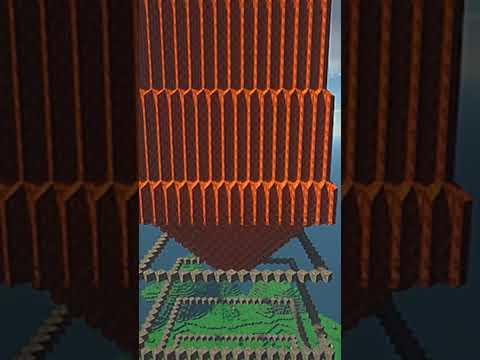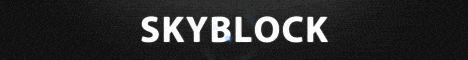Oh Hello everyone and welcome back to another minecraft video and today it’s a very special spooky episode uh a little bit after halloween uh i am aware but i had done something in minecraft that i thought was pretty cool and i wanted to share with all of you so today as you saw in The little intro cut scene i have added a new boss into minecraft that’s right and this one was for the little halloween event that i ran on my vanilla plus server known as the pumpkin um basically i figured that minecraft didn’t have enough challenge or bosses or holiday events so I tried my hand at making my own and now while this is in a vanilla plus modded server all of this can be done completely in vanilla so i thought i would walk you guys through uh what that actually looks like and how to make your own Boss in vanilla with a custom health bar music if you so desire and a whole bunch of different phases so without further ado let’s just take a look so you saw in the intro cut scene that we have this little pumpkin arena right here so i made this it’s got a Whole bunch of barriers around and basically when players come up to this block right here they will be able to walk in and they can walk out as long as the pumpkin hasn’t been summoned yet uh otherwise this little teleporter won’t work to get back out this is very very very simple there’s Just a couple of command blocks uh right under there as you can see it just teleports me again um that say if a player is standing uh within a block and a half of this block right here teleport the nearest player that is within 1.7 blocks of this command block Uh back a couple blocks which is just right here and i did the same thing on the other one so basically when a player comes and steps on this it’s close enough to the command block so that it warps them back but you’ve probably known that already That’s just a very simple command block um teleporting trick once the players get in here the very first thing that happens is they will be set into adventure mode within the radius of the arena once again we have a pretty uh simple setup for that we just have a couple of command blocks Under here this one over here basically says uh execute as a random player within a 25 block distance unless they’re in creative which is just a tag so if i am working on here it won’t set me into survival or adventure and then it will take that same player and Set them into adventure mode and then to make sure that it’s not doing this every couple ticks we have a block right here that says okay and everyone around the area we will add a tag called pumpkin arena which means that if you’re already in and you’re already in adventure you’ll Have that tag which means you won’t be set into adventure mode again so then on the other side we have a very similar thing that basically says uh set players to survival that are further away than 28 blocks just so we have a little bit of uh Overlap there or a little less than an overlap and they have the pumpkin arena tag so this means when players leave the arena they go 28 blocks away the ones that already have the pumpkin tag meaning they’ve been here will be set back into survival mode so you can go and Do all your survival game play away and then of course that same player distance 28 that still has the pumpkin arena tag it will remove that tag so that is what we have for those command blocks there and that is to set up what has become the pumpkin halloween arena So as you can see i just made this kind of ring around where the players could actually fight the boss itself and this hopper directly in the center now if you noticed in the opening kind of cut scene this hopper was actually glowing and that’s a very easy thing to do i will Just set it to midnight uh basically i have it set to whenever the server reaches between 1700 and 1900 ticks so just around the hour of midnight uh the hopper will start playing a particle effect around it that’s to let the players know that it’s only at midnight they can summon The pumpkin and what they do to do that is they throw a very unique item which i was giving out on my server as part of the event but you making a boss can make it any item you want it to be i had this called a spooky pumpkin So this pumpkin right here has a couple of nbt tags specific to it and i have a command block that i’ll show you in just a second that detects when a spooky pumpkin is placed in the first slot of this hopper uh only when it is around midnight so when the particles Are glowing and that will summon the pumpkin but that’s pretty much all i wanted to show you guys from up top up here um just to in case you wanted to make some kind of arena fight or things like that but let’s get into the meat of this the Actual boss now you’re looking to make a boss in minecraft well first you gotta think of a couple things what does that mean what is minecraft missing do you like the ender dragon do you not like the ender jacket i just broke the hopper i’ll uh We’ll uh cut that we’ll fix that that’s that’s it okay um but the elder guardian do you think it’s a little underwhelming uh do you want another wither like boss do you want to add a boss to the nether the first thing that you’re going to Want to do is pick a mob or model that you like um if you notice the pumpkin is actually a a stray a stray type of skeleton the ones that spawn in the ice spikes and ice planes because i thought that kind of fit the halloween aesthetic but keep in mind you Can pick any mob and i will show you how to augment their health their speed their base stats potion effects so you can make it boss like so with all this arena and everything set up here i will show you where the actual command blocks come into play and once Again all of this can be done 100 vanilla we are currently playing on 1.16 which i think is absolutely amazing so this is the uh gutty works of all of the boss stuff now you’ll notice i have a lot of chain and a lot of repeat command blocks So uh a word to the wise if your server has trouble with lag and cannot keep up with a bunch of repeating command blocks maybe this is not the method for you but trying it out in single player surely will not hurt um so the first thing that we’re going to want To look at of course is actually uh summoning the boss itself or what the boss is actually going to look like so if we come over here we have this chain of command blocks called summon pumpkin so if we look into this one right here you’ll see that we actually have A lot of general text you don’t need to worry about all this what you do need to worry about is the beginning right here so we have it executing if the block this is the hopper that i was telling you guys about um if the hopper inside of it has a pumpkin Right there um and then if it has all of these nbt tags uh the spooky pumpkin if it’s dark purple if it’s enchanted um it just checks if it’s the right pumpkin so players can’t just throw any pumpkin in there to summon the punking And if the dummy score of tod or time of day matches between 1700 and 1900 um so that once again i have a dummy clock setup which just ticks uh every minecraft game tick um and if the time of day is between 1700 and 1900 then you can throw the pumpkin in the Hopper uh unless this dummy score right here now this is really important pum king lives matches one and i’ll get to that in just a second but that’s kind of our our condition to not summon the boss so it doesn’t summon a million times and then right here we can see we’re Going to run the command summon stray at the coordinates we want it to and then all these custom nbt tags now how do we determine what the boss is actually going to look like all of its attributes how it’s going to act and all of that kind of stuff Well there is a brilliant website called mcstacker i’ll put a link to it in the description and you’re going to want to go check it out if you’re into making maps or mobs or any sort of thing ever it’s basically a very easy command generator for minecraft so you can Type in what you want for example i put that i wanted a stray and then you can just use sliders and numbers to move up attributes like its health its damage what it’s wearing and the website translates it into a minecraft command so you can just copy and paste So on the website itself i wanted the uh pum king boss to have a lot more max health i believe it’s 500 on this one i gave it a whole bunch of different armor pieces all with their own enchantments but you can do all of that from the website then just copy and Paste onto here super super easy so now we have a command block that summons the pumpkin itself up to where we want it to correct so what happens after the pumpkin gets summoned well we have the rest of this chain that happens and this works best if you’re creating a boss for minecraft Uh that you want to have specific events to summon it for example throwing an item into a hopper or once a player enters a certain area or if there’s a certain time of day that you want a boss to spawn you can put all of those criteria in this first one If you want a boss mob to spawn naturally and randomly in your world then you might want to look into doing mods or things like that it is possible with command blocks but unless you want to lag your server out significantly i figured that the easiest way would be some kind of Trigger event like throwing a pumpkin and a hopper so after the pumpkin itself gets summoned uh we continue and this is when we start setting all of our scoreboard stuff if you’re not familiar with the scoreboard commands i would familiarize yourself as best you can Uh basically you want to set up a whole bunch of dummy scoreboards um with names that you’ll remember things like uh pum king lives and stuff like that so throughout all of these command blocks you can reference and check them and they will all uh set themselves to The numbers that you need them to set to so specifically for the pumpkin encounter uh you remember that we had a summon unless uh pumpkin lives matches one what this means is if we threw the pumpkin in the hopper um and we didn’t have some kind of check it would Just keep summoning the pumpkin over and over again to mitigate that as soon as the pumpkin gets summoned in the exact same tick the next command block says set pumpkin lives to one now what this will do is the game knows that the pumpkin is alive by the scoreboard so it won’t keep Trying to summon it as we have all of these purple ones are repeating command blocks so they will try and trigger every tick that they are able to but if pumpkin lives matches one then it cannot trigger another word of advice is unless you want to do fancy things with comparators in redstone You want to set all of these command blocks to be always active this little selection right there every single one unless you want them to only be powered by redstone and do very specific torches and things like that all of these will be running throughout the game The purple ones will repeat so they will keep trying to activate themselves these green ones uh are chained so they will only activate if the purple ones activate and they’re all conditional so they’ll only activate one after each other if the previous statement is true so going back into what the pumpkin Actually uh summons we also have this little uh text event now if you don’t know what the tell raw command does this is another one that you can set up in mcstacker it’s a handy little command that allows you to send text directly to a player without needing of a Source for example if i type something on the server right now although it might be a little cut off on the screen you can see that it comes from mudkip ninja with the little triangle brackets and it says hey the tell rock command actually lets you get around this and do All sorts of different colored text you don’t need a source so you can put in anything you want um and when you summon the pumpkin it’ll look something like uh i set up here where it says the pumpkin i changed the color and then i wrote his little uh Dialogue that’ll pop up in the chat that you might have noticed in the opening cut scene so that happens directly after the pumpkin gets summoned uh and then we actually have it playing a bit of music to the player uh now the music that i chose for this event is copyright It’s actually the final boss music from mario galaxy 2. um so i don’t think that’ll make it into the video you’ll probably hear some royalty-free fighting music but this one is probably one of the only other super complex things that i want to talk to you guys about And i say super complex it’s actually not very so if you go into options and you go into your resource packs this is going to be your best friend when it comes to adding music into the game uh there’s a brilliant tutorial that i’ll link in the little i card at the Top right which shows you how to get your own custom music into a resource pack into minecraft 1.16 if you follow it along it’s about a 17 minute video it’s not too bad um and it details how to replace existing minecraft music with your own custom music basically it asks you to replace Existing things so i chose the credits music that you get when you beat the end dragon and go through the portal and we replaced it with our super mario galaxy music here so you can see that we have the command is pretty simple it will execute At the pumpkin so that’s the source of the music we want it to be at this entity so all players around it can hear it and we want to play the sound of minecraft music credits on the master track this is just what track you want to play on music mob Ambient i chose master so everyone could hear it uh and we’re playing it to all players within 30 blocks we don’t want to play it to all players on the server um the coordinates of it and then of course the volume commands this is just all in the Play sound function that you can go through so now we have our pumpkin spawning uh we make sure that it knows that it is spawned we have a little uh text event that pops up in the chat and we have music that plays at the players so far It’s uh looking pretty cool when the pumpkin spawns however visually some things are still lacking so what are we going to have to look at next the next thing that we’re going to want to do uh for a spooky ambiance and this was just specifically for the pumpkin i Didn’t want it to turn day time all the players fought him because i thought it would be cooler to do it at night so we have the daylight cycle set to false as soon as the pumpkin spawns um and then we are actually setting one of those teleport blocks to terracotta Rather than the um glazed terracotta that we had the little arrow up there so that tells players that if they’re standing there they can no longer teleport out of the arena then for visual effects we are giving the pum king uh effect give the pumpkin levitation this allows him to float in The air and give him more of a spooky vibe um and then of course we are also summoning lightning bolts uh so you have that grandiose effect lightning bolts flash down the pumpkin runs up in the air the music starts um and i will show you a little trick That we have up here uh we are also having a beacon effect now i’m not sure you noticed it in the opening cut scene but i think it’s right about here we actually have a powered beacon that i have built right beneath the grass um and rather than setting the beacon Itself or setting the beacon blocks or things like that what i have going on right in the beginning is it sets this block that i’m looking at right here to be orange stained glass right when the pumpkin spawns which means you’ll get that cool um orange beam effect Only for a couple seconds while the pumpkin floats up into the air and then one of the next command blocks actually shuts it off again just for added visual effect you don’t need these for your boss but i thought the entrance is pretty much everything uh when it comes to summoning your boss And then finally we are clearing the hopper because the pumpkin in the hopper doesn’t actually go anywhere when you throw it in we have to set the hopper to just be a blank hopper so those coordinates will reset back to a hopper which means that hopper will be empty and it won’t Keep checking for the pumpkin that’s in the first slot because it will no longer be there and that’s it for summoning our pumpkin that is what it looks like so once again i will show you i’ll just quick set it to midnight and i will grab myself another spooky pumpkin out of the Ender chest i have set up you know we might as well grab a bit of them we’ll grab a half a stack we’ll set it back to midnight if i could type uh and now if i throw a spooky pumpkin just the one into there we have the lightning effect the pumpkin Flies up the beacon he falls back onto the ground the beacon goes away and we have the music playing in the background so that’s all well and good as we now have our pumpkin spawning but what about the actual custom health bar you know we we have the pumpkin we have Its attributes that are set in this very first command block so it has bonus health and potion effects all done on mcstacker we have all of the visual effects that play but what about its ai what about its health bar you know what comes next well the next thing that we’re going to Want to do is actually set up a contingency for removing the pumpkin now this is very very important while testing on your server or your single player world uh because when you spawn it and you want to kill it to test its loop drops or if you You know go too far out of the radius and you want it to be spawned you’re going to need a way to make sure that everything gets reset so you can do it again very cleanly now i know a lot of people might tell you to set this up at the end uh After you already have all of your scoreboards and everything that you need to reset but i promise you if you do it towards the beginning it’s going to make a lot more sense um as you can just kind of fill it in as you go and it will help you So you don’t have to reset things manually throughout the whole time i’ll show you what i mean in this repeating command block right here we have it set if pumpkin lives matches one so we already know our dummy scoreboard if the pumpkin is alive unless there is an entity called the pumpkin Within a hundred blocks of this command block so basically this is only going to trigger if the pumpkin was alive and it’s no longer within this 100 block radius that means either a player’s killed it or you’ve gotten too far away and it has despawned on its own So once both of those criteria are met it will set pumpkin lives back to zero which is of course the very first scoreboard that we set over here so already we’ve canceled one out which is perfect um and then we have a whole bunch of more command blocks that set the rest of His abilities back to zero uh and the more important one um stopping the music uh i just did it on everyone on the server uh rather than trying to target the players that might have died or players that were still in the arena but killed the pumpkin Anyone that’s listening to this music on the server will automatically stop the music will go away because it’s it’s quite loud otherwise uh we set our daylight cycle back to true uh we set the uh terra cotta back to the glazed terracotta the pink arrow up by the arena um and Then we have a whole bunch of more scoreboards that we will get into uh later um which is important uh over here is where we’re actually going to set up the boss bar so now you noticed on the top of the screen while we were summoning the pumpkin We had the fancy yellow health bar that appeared now natively in minecraft this isn’t actually too hard to do as there is a very simple command and system that allows you to do this if you are unaware so in the create boss bar command block here we have we’re executing as a random Player uh within 50 blocks of this command block if pumkin lives matches one unless we already have a scoreboard um so what this is actually saying is if we don’t have a scoreboard and there’s someone within 50 blocks and as soon as the pumpkin is spawned we will Do the boss bar command now once again i recommend going to mcstacker to set up your own custom boss bar as you can choose the color and the notches and all of that quite easily but here we’re adding a boss bar called pumpkin right there and the Display name the name that will actually show on your screen is called the pumpkin so what this does is as soon as the pumpkin spawns unless there’s already a boss bar called pumpkin uh it will spawn a new boss bar on the top of your screen And call it the pumpkin but we actually want to set what that looks like and what players to show it to on the server so the rest of the command blocks we have set the minecraft pumpkin boss bar to yellow that’s how you get the yellow effect that we had Uh then set the style to 20 notch that’s just my personal favorite it’s the one that has well 20 notches right across the top of the screen um then the most important one you do not want to forget is setting the max of the boss bar if you forget to do this Uh the boss bar will not fail or it will just feel to be a numerical value unequivocal to the health you actually set to the enemy now of course we actually have to tie the visual of the boss bar to the physical health of the pumpkin But we’ll get to that in just a second so i set my pumpkin’s health to be 500 on mcstacker it’s in this attribute right here this listing so i also want to set the max of my boss bar to also be 500 and then finally in creating the boss Bar we just want to set a new dummy score board of pumpkin bar to one so once again this is basically just saying hey there is this boss bar created you don’t need to do it every single tick so it’ll run through this once set the boss bar to one and then unless Boss bar matches one it will go so it will no longer go so now you’ve created your very own uh boss bar honestly if you are interested in introducing boss mobs into minecraft these three commands would be completely enough for you you summon a boss when something happens As many visual and oral effects as you want um you remove it so after it dies or despawns you reset all of the triggers and then you create your very own boss bar to be displayed to players and stuff like that if that’s all you’re concerned with and Don’t want to do custom ai then perfect you are all set you now have boss bars on any mob that you want to summon however we want to go a little bit further so we actually want to show which players can see the boss bar now this is a very interesting command in Minecraft because minecraft doesn’t natively just show players within a certain distance when you create your own boss bar rather we are saying at all players within a distance of 50 blocks we’re going to run the boss bar command of boss bar set then the name of our boss bar which was pumpkin Um we want to set the players and it will be all players within a distance of 50 blocks once again so what this is basically saying is all players within 50 blocks of this command block will run the command which means all players around them within 50 blocks can See the pumpkin health bar which is exactly what we want so now you have a visual uh and scene health bar at the top of your screen but it’s currently not actually set to the pumpkin’s health it’s just set to have a max of 500. So how are we going to knock it down a few pegs well that’s where these next couple command blocks come into play the first one over here is actually setting the boss bar value this is a little more complex than your other commands but it’s still Relatively simple so i will try and walk you through it best i can we are going to execute as the pumpkin so this is saying it will only happen because it’s a repeating command block as the pumpkin so if the pumpkin is dead this will never trigger But if he’s alive we want to execute store result of the boss bar into the boss bar minecraft pumpkin and what are we storing in there a value so i’m just going to break this down very quickly the store command in minecraft is very interesting because you can actually store Numerical data uh inside of block ids or inside of boss bars or a couple other places as well which is actually quite cool and not just numerical data if i go to the result we can actually change that to success so if something happens you can also store the success of that event Inside a boss bar or somewhere else in minecraft for example a block an entity a score or in storage a very very useful command if you want to keep track of certain things like an entity’s health so here we’re storing the results of this command block inside of our pumpkin boss bar So what are we actually storing well we are going to store a value and we are going to then run data get and this is actually getting data of an entity which i suppose you could probably guess you can also do data merge modify or remove if you wanted to edit the data That we’re about to check of an entity the one that’s running the command long story short this basically says okay we’re going to store the result of this entire command block whatever the numeric result is inside of this boss bar and we’re executing it as remember the pumpkin so the pumpkin himself Uh we are checking its health which is this last thing right here uh the path to its thing you could check its armor you could check its uh damage there’s a whole bunch of different paths that you can find on um the minecraft wiki but the one that we want right now Is the health so what this is going to do every tick because it’s always active and on repeat if the pumpkin is alive it will check whatever health it has and store it in our boss bar up at the top so what that means is we’ve already Set the max of the boss bar to b500 and now whenever the pumpkin takes damage that will be reflected on the boss bar at the top this is the part that most people forget about is actually tying the boss bar to the entity itself and finally with boss bars and all this Kind of stuff we also want to get the boss health for later but this time we want to store it as a score so once again we are going to execute it as the pumpkin and store the results this time as a score instead of a boss bar and we’re going to Make a new uh objective here called pumpkin health it’ll be a dummy um and once again we will get the entity’s health so what this will do is later we can check and see if the dummy score um of the pumpkin’s health is equal to a certain value and then we can actually Run different commands based on how much health the boss has left this is extraneous if you want to do cool ai later on down the road depending on the actual health of the boss the other tricky thing that you have to remember is for some reason minecraft doesn’t get Rid of boss bars on their own you can’t just show and hide them to certain players you actually have to get rid of it so here we have the removing boss bar command so we want to execute this unless uh the pumpkin is still alive so basically as soon as the pumpkin dies We want to get rid of the pumpkin boss bar that we made which also means we have to set the dummy scoreboard of pumpkin bar back to zero uh the one that we had set uh in one of these earlier blocks i think it was at the end right there yeah Set the pumpkin bar to one we have to set it back to zero because the bar is now gone so the pum king will spawn the boss bar will be created and set that score to one so it won’t keep being created uh and then until the pumpkin dies it Will stay up there as soon as the pumpkin dies it will get rid of the boss bar and then also uh set it to zero so we can create another one in the future so that is uh most of the behind the scenes stuff with creating your very own Um boss mob in minecraft with a health bar that players can see visual effects and all of that so just so you can see what we were actually talking about we will summon the pumpkin uh once again i’m just going to turn my audio down so i don’t have to keep Cutting out the music um i will summon him the lightning strikes the beacon spawns because we change that block to orange stained glass he floats up with levitation and as you can see he has his very own health bar at the top of the screen named the pumpkin Uh 20 notches it’s yellow and if we go over to him and we punch him a little bit he has quite a lot of health so it might actually be better if i hit him with a diamond sword uh you can see the boss bar actually reflects any damage he takes Because that repeating command block is constantly checking his health and setting the boss bar accordingly um and of course if we do kill him i will kill uh you can see that the boss bar does indeed disappear all of our commands are reset down below and the pumpkin himself Does die which is exactly what we want so that’s about just gonna wrap it up for this first portion of the making your own minecraft uh seasonal event boss um with everything you learned in this first video you could actually go ahead and make your own uh boss in minecraft using health bars Custom attributes from mcstacker visual effects audio effects and then just make sure you reset everything whenever it dies in addition we also showed you how to set up a cool arena like this one change particles blocks teleporting adventure mode and all that kind of stuff in the next video we’re actually going To go through several phases of the boss mob so you can have it do things like spawn minions have a half health phase and then eventually we’ll also talk about mob drops and actually uh re-summoning and all of that kind of cool stuff but until next time everyone Thank you so much for watching Video Information
This video, titled ‘Creating a CUSTOM BOSS in Vanilla Minecraft 1.16! (Part 1: Summoning) [Updated video in comments!]’, was uploaded by MudkipNinja on 2021-01-25 19:44:21. It has garnered 79006 views and 1759 likes. The duration of the video is 00:30:04 or 1804 seconds.
**Updated Video here!*** https://youtu.be/4kA3iWDeyjY
Part 1 of 4 in creating a custom boss in Minecraft, using only command blocks and resource packs.
In this first part, we will be going over how to setup your scoreboards, and getting your boss to summon after using a specific item, in addition to setting up a linked healthbar and using custom music!
Generate Minecraft commands: https://mcstacker.net
============================================================= 0:00 – Opening Cutscene 0:40 – Intro 1:39 – Pre-Setup 6:14 – Spawning the Entity 9:42 – Setting up Living Scoreboard 11:28 – Setting up Custom Dialogue 12:19 – Custom Music 14:02 – Visual Additions 16:48 – Testing our Progress 17:06 – Removing the Boss 19:29 – Custom healthbar 23:32 – Tying the healthbar to the Boss 27:04 – Removing the healthbar 28:15 – Putting it all together 29:12 – Outro =============================================================
Don’t forget to subscribe if you found this tutorial helpful and if you want more Minecraft tutorials!