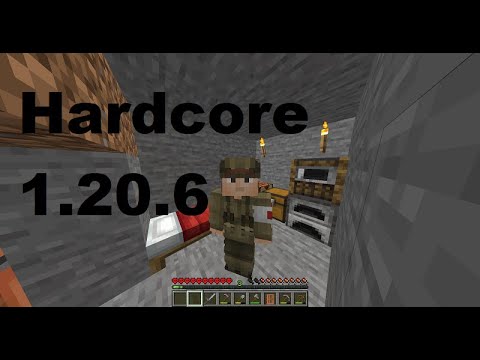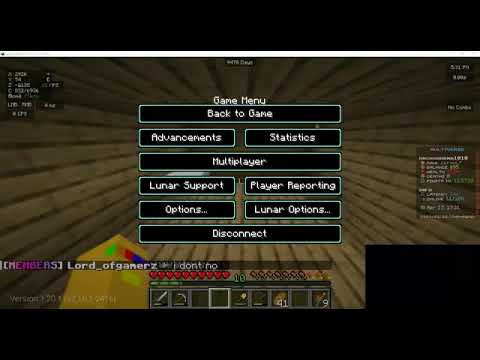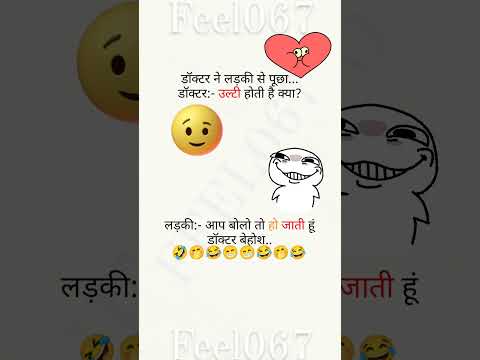Hi George here and I’ll be showing you how you can put custom music onto a Minecraft record disk and then play it in that jukebox right back there now I’ll be using the cat disk which is easy to find in the game disc 13 and discount are both real easy You can find them in Woodland mansions and treasure chests a lot of places like that you’ll come across these fairly regularly now there are a bunch of different discs in the game and I have a whole video all about how to find all the different discs in the game and get all those Collected right now we’ll just stick with just the one disc just the cat which is that green disc right there and we’ll do this with a custom resource pack okay let’s go over to the desktop and I’ll show you how to build this the first thing you need is a place to build Your resource pack in I just have a folder here I called it pack and I have my custom pack PNG file right here you want to find out how I made this I’ll put a link for this in the description then you also want to have the music That you’ll be replacing your music disc with I have one here from the YouTube audio library this is kind of a fun New Orleans kind of sound to that now right now the disk length is limited to about four to four and a half minutes so keep Your song under four minutes and you’ll be just fine okay we now need to get a vanilla resource pack for 119 Force let me bring that up we’ll be getting that through the launcher put this right here go up to installations we’re doing this in 119 4 right here This actually works in other versions I’m just using 1194 for this demo click on the folder icon right here and this brings up the Minecraft folder you want to come down to versions it’s way down towards the bottom of the list right here go inside our versions And then let’s find the 119 for folder or whichever one that you’re currently working in there’s the 119 4. now ignore anything with all these additional things in front of them those are earlier versions the final version just says 119 4. okay let’s go inside this Now in here you’re going to need to see the dot jar right here that’s the found them extension if you just see two files let’s say 119 4 nothing after them and the way you fix that is going up here to view and come down to show and put a check Mark right here fondant extensions this is Windows 11. if you’re in Windows 10 then go up to the view tab at the top and then over on the right hand side put a check mark next to Phantom extensions same thing okay as soon as you see that dot jar We’re all set we can now take this we’ll put this here let me get this out of the way and then take this file and right drag it over here and copy inside of your working folder don’t move it or you’ll mess things up just copy it okay we can Get this out of the way now and here we go now the dot jar file is actually a zip file so click into the name and you can then type over where it says dot jar and change that to say dot zip choose yes and there we go we can now get Inside this and get the files that we need let’s right click and we’re going to open in new window here we go two things I want to show you in here the first one is in case you don’t have your own Pac PNG file this one’s just a 128 By 128 Square PNG there it is that’s all it is easy to make if you don’t have one and you’ll want to use the default vanilla one you can get that from this list right down here it’s all the way down to the end down here and it’s right Here pack PNG this is one that is just that dirt block that you see inside of the list of resource packs so if you want to use that one that’s right there go up to assets and out of assets up here we want to get the image file for The music disk so let’s go inside here assets Minecraft come down to 10 textures down here inside of textures go into item which is right here inside of item come down to music disk section we’re going to be changing the cat disk right here so just right drag that here and copy We’ll be changing that image there so I’ll just put that right there now we also need to have some folders in here you can see here at the top we have assets Minecraft textures and item we need to have these folders so go back into the working folder over Here click on new and folder the first one there is assets there we go go inside of assets and then a new folder here which is Minecraft go inside of Minecraft and new folder and this one is textures there we go go inside of textures And the new folder and item and when we finish our image our new disk image it’s going to be going inside of this folder now we’re not done with this stuff yet let’s go back here to the Minecraft location right here Minecraft folder same thing up here this is our vanilla Pack go back to the Minecraft folder and in here is a lang folder and normally this is going to say en underscore us dot Json again make sure you see the extension so you can see that and here’s where we change the name of that disk so It says a different name when it’s in the inventory so all we need to do here is just to take the Lang folder right drag it over here and copy there we go we’re all set for that one now if you’re using a different language Than English I have a video on where to find the different language files they’re a little bit tricky so put the link for that video in the description you can go ahead then and find that okay let’s just get this out of the way we’re now done with this pack Now you notice that we didn’t do anything here for sound we need a sound folder and we also need to have something for our music discs to go into folder in there so for that we need to make some new folders we’re still here in this location Assets in Minecraft go Back up to the new button here click on folder and the first one is sounds there we go and inside of this one a new folder here and Records there we go now the sounds folder is not included in the vanilla resource pack so you have to make this one for this new Pack okay we now have everything that we need to begin to customize our pack and images let’s start off with customizing our image first get that out of the way you might want to face on that one so I’ll just be using this cat face right Here that I have this is just a collection of free download images I found at pixabay which is a great site for this kind of thing but use any picture you want it’ll work out fine I’m just going to drag this over here and copy this I have a picture right there And I’ll put a link for this picture if you want to use this picture in the description and it’ll get rid of this and now let’s use an online photo editor to put these two together and I like using the free online Pixlr photo editor I’ll put a link for this in the Description as well and over here it says Advanced photo editor now this is free to use and you can get up to three downloads a day for free if you want more downloads a day than that then either get an additional number of downloads for 75 cents a month or if you Want to go over the whole route and get the whole program then it’s only about five bucks a month it’s an inexpensive program and it’s really great but we’ll use the free version notice I’m not even logged in up here click on this and click on open image and I’ll start off With the cat picture right here and choose open now this picture is way too big to use on the disc the discs are really small this is a full size image I need to bring this image down to the right size first we’ll be working at 64 By 64 pixels so let’s go up here to page come to Smart resize and they said this is really huge so let’s change this to 64 and that’ll resize the image right down here if you want to keep things nice and sharp just uncheck smoothing it’ll stay much sharper that way and Avoid stretching and then apply makes it a much smaller image as you can see right down here let’s just put this to plus I’m going to zoom in on this okay there we go there’s the pixelated cat image and that’s perfect now come down here to the save button right down Here this is also the download button I want to say this as a PNG file and save as we’ll put it back into the same location now it was a JPEG I went to PNG so there’s no conflict in there choose save get rid of that that’s one of my three Daily downloads we’re now done with this one let’s now go and do our next image and it’s file open image let’s snug over here to the music disk bring this up and open real small just zoom in on this there we go let’s get this up to 64 by 64. That’s page smart resize and let’s type that in up here there we go same thing uncheck smoothing and check avoid stretching to keep our heart edges choose apply and here we go now we want to put the cat on this let me just zoom in a bit on this first kind Of like that go over here to our layers right hand side click on that plus sign and click on image right here and then choose your small size picture which we’ve resized and open bring that in there’s our cat picture that’s the right size for this I Want to have this just fitting inside of that background there I’m going to uncheck the background just do that gets rid of that padlock on it you can then bring that up on top and you see here I want to get rid of the stuff in behind and just have just The cat picture in that same location I think the cat’s a little bit High let’s just take a look maybe a touch I’ll bring them down just a little bit and over just a little bit I think that’s probably a better spot that should be okay now on the background image here In the scrub the Eraser tool which is right here there’s our eraser and set the brush real small and we’ll adjust a couple of pixels in here maybe a four pixel brush and what zero softness so it’s a hard Edge brush and then I can come in and just use this To erase away that image I’m going to come and leave just a little bit of that black outline of that top record in here see someone just kind of overlapping that just a little bit we’ll tweak that a touch once we get this step finished and let’s just Erase Away the part that We don’t want to have shown there we go again using that nice hard Edge you’ll get the area down here and back up over here and then down to this side and get that all cleaned out okay now let’s take that cat picture and drag it up above And there we go the cat is now fitting inside of that record and I think that’s good that’s just go 100 and then look fine that will work out inside of our inventory that’s full size right there okay let’s go to the save button PNG with transparency that’s correct Choose save as and you want to save it on top of this disk here but not in this location so click on that that gives you the name and then go inside of assets inside of Minecraft inside of textures inside of item and save it right here Choose save and close it out and that’s two of my three daily downloads so that’s done we have our new disk finished let’s go back over to the desktop work on the next part okay it’s now fix what the disk is called inside the game and for that it’s going to assets Minecraft and over here it says Lang go into this where you’re doing this in the English us that’s a Json file and I added these things inside of notepad plus plus it’s a free download and it’s great for working with Minecraft to open this up in notepad plus plus Here we go there’s a ton of stuff in here you can ignore all of that into a search and find and you want to search for music find next or getting there anyway this is item music disk fragment we don’t want that one that’s find next and music disc here we go We’re now in the right location so we can close this down and notice we have a couple things going on here here is musicdisc cat and it’s saying music disc and then down here it’s saying description cat this is the name that shows when it’s playing so I’ll change This one we’re changing this over to catfish boil and then we’ll copy that just select that right click and copy and we’ll place it up here where it says musicdisc for the music disc cat and right click and paste so this top one is what is going to be shown in the Inventory when you roll over the icon in the inventory and the bottom one here that says desk for description this is what shows at the Jukebox when you put the disk into the Jukebox okay so that’s now been renamed and taken care of go ahead we’ll save that all I have left to Do now is go back here to the pack folder is to convert this over to the right format to playing the game now I know the name of the song it’s cat.ogg this is an MP3 file so we’ll do two things in here first I’m just going to rename this cat But leave it saying MP3 it has to be converted to Ogg and not just renamed so I’ll rename it cat and it’ll do the conversion right now now I like using a free download it’s called audacity it’s a great sound editing program and again free download I’ll put a link for that In the description let me bring that up and we’ll do our conversion to the OGG file format if you just type OGG over here it’s not going to work it has to be converted and here we go here’s the audacity program now you can just use the file open to Find your file or an easy way to do this is just to take your sound file and just drag it over into the program and there we go it just copies it in now there are two things we need to do the first thing is we need to convert this Over to Mono instead of stereo this just solves a glitch that happens if you have your song In Stereo go up the tracks come down to mix and you want to mix stereo down to Mono there we go that’s all set we now need to convert this over to the dot OGG Format and that’s file come down to export and Export as Ogg and we’re still in our same pack folder so let’s go inside of assets inside of Minecraft inside of sounds instead of records and right here is where you want to save this choose save ignore all that stuff choose okay But did that conversion to Ogg and that’s now done it can close this out okay so we’re all set now we can go ahead and build our resource pack so for that we need three things we need our assets folder we need the pack PNG file Either the default one that I showed you were to find earlier or your own custom one is up to you and we also need a file called the pacmc meta file now it used to be included inside of the jar file it no longer is so I just put this up on my Website let me show you where that is and I have a page right here I’ll put this link in the description and then here are the different pack formats we’re working with 119 4 which is currently a pack format 13. if you’re using an earlier version of Minecraft I Have the hacks for all the different earlier versions as well all the way down to one six right down there so you want the 119 for just click on this ZIP and download this and we’re downloading back into the same location again choose save okay that’s done let’s get this out Of the way and here it is now we need to extract that file out of here anyway you wonder that is fine notice right click this open in new window there we go then I’ll take this and just drag it like that and that copies it and Then close the zip file down now you know with the zip file you can go ahead and just delete this one you may want to hang on to the vanilla resource pack in case you want to do more things with that I’ll just leave that in there and Then here again I have this opening up in notepad plus plus a great editor let’s double click on this bring it up here we go the pack format is 13 that is correct for 119 for Minecraft and then up here I’m just going to change the name on this one And I’ll call it custom cat disk that’s all you have to do here and that’s all set to go now if you want to do more records than just the one you can change any or all of the records in the game and just go up here and do the same Thing edit the language file for that new one edit your texture for that one and then put your new records inside the same records folder so everything just goes into the same locations it’s just repeating the same steps over again okay so stick our assets folder I’ll Hold the control key now I’ll grab that pack PNG and I’ll grab that pack MC meta that’s all we need for the resource pack and then Windows 11 so right click and compress to zip file I’ll call it custom record disk there it is if you’re inside Windows 10 just go up To the share Tab and then click on zip same thing okay that’s all done now we need to put this thing into the game and test it out to make sure that it works so I’ll bring the launcher back up again which is right here here’s our latest Release we’re still in the installations tab latest release click on that folder icon right here and this time let’s go over here to Resource packs and that’s right there go inside of that here’s a resource packs and then just take this I’m going to right drag it Over here and copy and that’s now in the game ready to go okay close this down close that down we now play this just click on the play button this will then launch Minecraft and it’s going to go in and re-examine all of those resource packs they’re all linked up we then will Have to activate that pack Miss maximize our window here now I’ve customized my title screen here if you want to find out how I did this I have links for those videos in the description come down to options resource packs and here’s our new custom record disk right here Is our custom cat disk click on that Arrow brings it over here right hand side choose done let that load in and then done again it’ll go into the game I’m in my main world right now I’ll let this load up and we’ll test this out in The Jukebox make sure that it works properly okay you can see that my hand right there already there’s our new disk you can see it down there in the inventory as well looking kind of scary but that’s okay that was my idea there just kind of a fun strange look you can See it there behind me on the wall right there okay that’s working out fine I see a little bit of a mistake here a little line right there I’d have to go back and just erase that out of the image I think I can fix that not a big deal But let’s see how it plays we’ll toss it into the Jukebox there we go playing catfish bro I’ll take it out again toss it back in and see right there catfish boil so the name’s been changed playing just fine now there’s that new animation that’s part of 119 for update Okay that all worked perfectly okay let’s take that out let’s double check make sure that the name is correct in the inventory just scroll off that and then back on again there you go a catfish boil so the name Works in inventory as well that’s all set make Sure you check out my channel for a whole bunch more Minecraft videos I have a lot of videos on how to customize Minecraft including disks and totems all kinds of neat stuff textures and everything and I’ll see you next time Video Information
This video, titled ‘Make a Custom Music Disc in Minecraft 1.19.4’, was uploaded by HTG George on 2023-03-17 22:54:42. It has garnered 17557 views and 319 likes. The duration of the video is 00:18:25 or 1105 seconds.
🔴 If you enjoy this video show your support by clicking on the Thanks Button How to make custom music discs in Minecraft 1.19.4. You can place any song on a Minecraft Music Disc with this tutorial. I show you how to make your own custom Minecraft music discs mod and add that to Minecraft. We will be making a Minecraft custom music disc resource pack which will contain the new music, new names for the disc, and a new image for the inventory. Making custom Minecraft music discs is a great way to personalize your Minecraft experience.
🔴 If you liked this video help me make more by joining my Patreon https://www.patreon.com/htg_george
Pixlr: https://pixlr.com/ Pixabay: https://pixabay.com/ pack.mcmeta file download: https://georgepeirson.com/minecraft-pack-mcmeta Notepad++: https://notepad-plus-plus.org/downloads/ Audacity: https://www.audacityteam.org/download/
00:00 Custom Totem of Undying Minecraft 1.19.4 00:33 Custom Resource Pack 01:07 Get vanilla resource pack 03:06 Get files and folders 05:17 Make sounds folders 06:17 Customize disc image 10:42 Fix disc name 12:11 Convert song to .ogg 14:00 Get pack.mcmeta file 15:43 Zip resource pack 16:10 Add pack to game and test 18:15 Don’t forget to Like and Subscribe
Title Screen Videos Custom Minecraft Title Screen https://youtu.be/UdruBFtOTWk Custom Minecraft Title https://youtu.be/OcsrBF1eOLY Custom Minecraft Splash Texts https://youtu.be/6Y5sU5un7yc Custom Minecraft Menu Buttons https://youtu.be/8n06yzQzE1o
This is just one of my numerous Minecraft tutorials. You can view more Tutorial Videos in these YouTube Playlists:
Minecraft https://www.youtube.com/playlist?list=PLfp-NJt_DpgHCfNa9Uykd2TnkRRsT5lXD
Customize Minecraft https://youtube.com/playlist?list=PLfp-NJt_DpgG2odTDbwjtXkdjdBgpSxng
Minecraft Bedrock https://youtube.com/playlist?list=PLfp-NJt_DpgEdRk1TwKqmi5iYn2UYQHPj
If you enjoyed this Minecraft Tutorial don’t forget to Subscribe to my YouTube Channel
video and description copyright 2023 George Peirson all rights reserved
#minecraftcustom #minecraftjava #customresourcepack #minecraft #howtogurus #georgepeirson