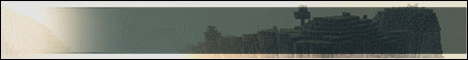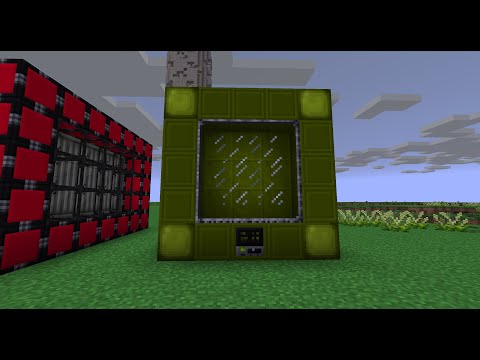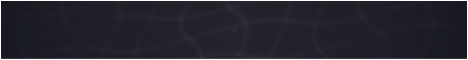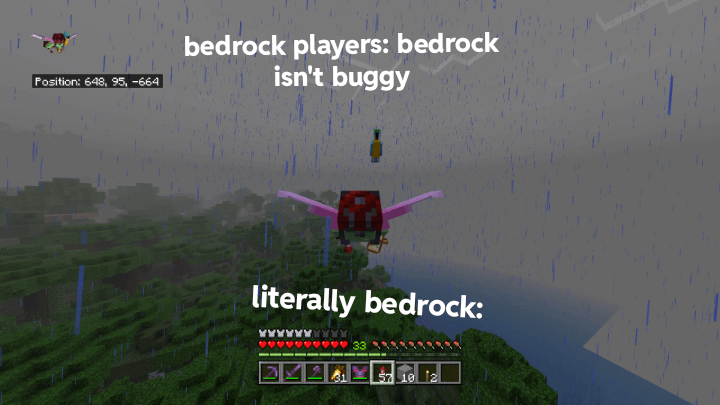Hi my name’s stephen and in this video we are going to look at minecraft education edition and its application to the technologies learning area of the australian curriculum as i’m sure you know minecraft is a game where students can break blocks place them and build whatever they can imagine And in the education edition we can take that imaginative world and bring it to all of the curriculum areas and as we look at technologies today we are going to see that it integrates really well with a lot of the other curriculum areas so we’ll look at some resources for Technologies but also think about how you can use the subject content and thinking principles of technologies as you approach cross-curricular activities as well so let’s first of all look at the technologies learning area the australian curriculum technologies is split into two distinct but connected learning areas we’ve got design and technologies Which is all about engineering principles and systems so how forces can create light sound heat etc and there’s some great opportunities to explore that in minecraft we also look at food and fibre production so things such as farming and sustainability again loads of lesson plans and worlds where You can farm and create sustainable futures thirdly we look at food specializations such as properties of food nutrition and food safety and there’s a lot of links there with health and physical education and then finally we look at materials and technology specifications such as electronics woodwork fashion those sorts of things Then we come on to the digital technology strand down the bottom of this image and in here we’re looking at digital systems hardware software representation and interpretation of data computational thinking and how we can use visual programming to build solutions to problems across both of the technologies areas we’re looking at investigating and Defining generating and designing producing and implementing evaluating and collaborating these are all things that we want to promote and encourage as we create build and share worlds within minecraft first of all today we’re going to look at code builder this is a huge part of the education edition Version of minecraft with code builder you can get assistance for all the things that you might want to do in minecraft and you can create solutions by coding you can build houses you can mine you can farm and a lot more i’ve just highlighted a few of the ways In which you can use code builder at different age ranges within the australian curriculum so first of all from foundations to year two you can do some really simple coding about following instructions so you can put a simple code like the one on the screen here that places a few flowers Down as you walk around in the game as you get more into the programming you can do things like explore algorithms in year three and four you can solve problems with iteration and loops in year five and six when you move on to year seven and eight In high school we generally move from block based coding into text-based programming so if we’re looking at conditionals we can do that with blocks sure but we can easily toggle between blocks and text-based languages such as uh javascript and python are the two um programming languages that are built into Uh minecraft education edition so loads of ways in which we can use code builder in the technologies curriculum let’s go and have a look at code builder inside minecraft education edition here we go okay here i am in minecraft education edition i’m just going to change my my costume There are some developer skin packs so you can dress more like a coder there we go that’s the official coding uniform now i am just going to resume my game i am in a blank world this is called the blocks of grass template there’s no particular biome so you haven’t got Any trees or lakes or mountains you’ve just got a flat plain where you can do your building or your coding oh there’s a few animals around that’s about it so to launch code builder you just press c on your keyboard if you’re using a keyboard and mouse Or if you’re using touch you’ll see a little robot character at the top that’s your agent you can just click on that and that will launch code builder i was obviously doing some coding earlier i’m gonna click home and go back to my home page when you first launch code builder you Can choose make code python or tinker now i generally use make code because it allows me to use block based coding which is great for primary schools or i could use python which is most common in the high schools that i’ve been working with so i’m going to go into microsoft mate code And what you’ll see are previous projects that i’ve been working on you’ll find some tutorials and some examples as well as if i scroll down some videos showing you how to use block-based coding and python and these are great for students to to watch and explore and learn how to How to get started with programming but i’m just going to show you a couple of the simple things that you can get started with before we go in and look at some of the lesson plans so i’m going to go into new project and i’ll just call this test one So with even with really young students i’m just going to clear these out the way you can pick them up and drop them in the bin this kind of shelf here will turn into a bin as you drag things there so i’m going to click on basic and On player walk so a really simple one you can introduce to young students is as the player walks along place a block where you’re walking and that block can be a grass block a sapling a tulip or whatever you want and really simple code this is just going to place it No blocks away from me these are the coordinates relative to me so now if i go into the game and i walk around ah let’s turn around so i can see there we go i’m leaving a trail of tulips while i walk there we go you’ll notice that if i double tap and Fly i’m not leaving a trail of tulips because i haven’t coded the program to say when i fly what i could do is change that or right click and duplicate that and say on player walk or swim or fall or climb or fly and i could change that to something Else like cobwebs so now when i fly i’ll leave a trail of cobwebs i’m still walking now if i fly you’ll see i’m leaving a trail of cobwebs so that’s a real simple introduction to coding that you can get started with with younger students just on player walk okay Next you might want to introduce some code that actually changes your world so a common one and one that i love and i’ve i use this a lot when i introduce coding in minecraft is making it rain chickens so i’m going to spawn a an animal and i’m going to spawn a chicken And these coordinates are relative to me so 10 on in the y coordinate would be 10 blocks above my head now you’ll see that this is cross-hatched cross-hatched out and that is because i it’s not actually um working i’ve got to give it a command so it could be On a chat command it could be when i walk um it could be something else but if i just say on chat command rain what will happen now is when i type in the word rain a chicken is going gonna fall 10 blocks from above me but i don’t just want one chicken I want a hundred chickens so i get a loop and i can change that to a hundred and now when i type in the word rain a hundred chickens are going to fall i could change the animal i could change the coordinates and an experiment and see what happens but Let’s just see what happens when i type t and then rain as i look up well there’s all the chickens fantastic how many i’m not going to count them but i expect there’s 100 because that’s what i have programmed oh a couple of them have got called on the cobwebs now If i go back to my code i could play around with this i could have a look at different blocks see what could be brought in you’ll notice they’re color-coded so all the blocks ones are green anything to do with mobs or animals or players will be in purple The agent we’re going to look at next is in red and so on now i can easily switch from my blog based coding to either javascript or python so there’s a couple of reasons why i might do that if i’m following the australian curriculum when i come to Year 7 i need to use a text-based programming language and one of the most common ones is python in australia so i can actually go into my code in python and try and work out what’s happening okay so i can come in here and i can change the position i can even Change the animal if i delete chicken and start typing it’ll come up with different animals that i can choose like a bat and what you’ll notice is even with younger students they find that it’s quicker to change the text than it is to delete and change and bring in another block So you can really introduce the text-based programming with students younger than year 7 as well i can then switch back to the blocks once i’ve changed that and i can see that um the bat is selected there if you make too many changes or get too advanced in the text Based coding and there isn’t a corresponding block um you won’t be able to switch back to the blocks but there’s a nice way to switch between the two okay i’m just going to close that down and introduce you to can’t see where he’s gone now somewhere over there there he is my agent So when i press c or i um choose uh code builder from my touch base menu at the top you can see there’s my agent steven p agent um and i can actually program or code my agent to do things for me within the game So i could code the agent to build i could code the agent to inspect different blocks and have different behaviors depending on what the type of block is i can program my agent to mine for me or to farm for me and lots more besides So i’m just going to do a couple of really simple things to give you an introduction to um to manipulating the agents so if i go into code builder here we’ll remove this code for now and i’m gonna hit up agent here we go so i can teleport the agent to me that Might be useful if the agents uh uh got lost or i’ve traveled too far away from him bringing him to me just with just with that block could be quite useful um let’s do something simple let’s try and um program the agent to build a square for me so i’m going to go Into blocks sorry no i’m not i’m going to go into agent and i’m going to uh have the agent move in a square so he’s going to move forward by three then he’s going to turn left and he’s going to do that four times so let’s put all of that in there And i’ll give him a command on chat command square okay so the agent is going to teleport to me and he’s going to do this four times excellent so t and i’ll type in square oh and he teleported to me and he oh he walked in a square but he didn’t build So if i want the agent to build i’ve either got to code him to have blocks to build with or i can go and get blocks and give those blocks to him because my agent actually has its own inventory so now i can go back to the code builder And i can actually say agent place on move and what this means is as he moves if i make that true the agent will actually place as he moves okay let’s try it now oh he couldn’t place because i was in the way okay there we go maybe i need to play around With it so there we go we’ve made a little uh block uh code for him but if i go into the code and i could add to this code to make him build a tower um or maybe i could be more advanced and make him build a house or a um a Particular structure and you can have that repeated so you can put um loops inside loops and you can get some really great um things happening if i go back to the code builder here you’ll notice that there are tutorials and there’s agent oh so there’s the Tower that we were looking at just now or we building the base of the tower we can open an example in blocks python or javascript so here’s actually the code to build a tower and we’re actually setting a particular block to be in his inventory so rather than me Giving him items you can actually code those items to magically appear and there’s also a code here that says agent destroy obstacles so if there’s something in the way he doesn’t just get confused and not do anything he’ll actually destroy what’s there before he places that down So if i write the word tower now let me be standing on the floor and i’m going to write tower now my agent is building my tower and you’ll see that that he he destroyed the wooden blocks and he’s building with the stone blocks okay so there’s a whole lot of Um examples that you can take and adapt and that’s one of the great things about coding is that you can go into the coding and you can play around with the blocks you can play around with the iterations what if he wants it taller or wider or a different type Of block those are all things that you can experiment with and just as before you might find that quicker if you go into the python and change the text so there’s plenty to explore within the code builder you can even import directly from the web so there’s a whole Lot of examples on the web that you can import and you can even export make code files and share them with students and students can share them with staff members we’re going to see later on a whole lot of resources where you’ve got worked examples and solutions that you can Import and run in your game so let’s a very quick overview of code builder now we’re going to go and look at some of the worlds and some of the lessons that have been created to support the digital technologies curriculum in minecraft education edition okay so i’ll go back to the main menu And if i go into view library this is where there’s a whole lot of ready-made worlds if i go into biomes and worlds and biomes you’ll find that blocks of grass world i just showed you that can be quite useful if you’re practicing coding to build or to farm Or you may want to go and explore another biome if i go into the subject kits this is where i can actually find ready-made lessons and worlds for all different curriculum areas so for digital technologies we’ll go into computer science and there’s a few different things here hour of code are wonderful resources Each year the minecraft team make a new challenge and these are great you can introduce them to students of all ages last year’s one is the most recent was about inclusion so there were two um two villages who were neighbors but they they didn’t really get on and this world is all about Trying to show how the different worlds can come together by teaching and learning in minecraft if i click lesson plan it will take me to the hour of code lesson plan and some additional resources so that you can extend or adapt the lesson so you can see it’s a beginner lesson Those are the learning objectives so it talks about diversity and inclusion bias and then we’re using coding to um solve the problems in the game so there’s teacher prep that you can read through there’s an intro video then there’s uh student activities it’s a good idea to read this through Before you use with students you can open the world directly from this website as well as from within the game and you can also share or assign this activity so this can be really useful if you are using microsoft teams for example you can just click teams And you can either share this to a channel or create an assignment directly from the lesson plan page so that’s a really useful tool so do check this one out i’m just going to go back into the world here and i’m just going to create the world Okay so even if i haven’t read the lesson plan i figure that i just need to read this so this is a tale of two villagers so that gives me some instructions so we’ve got some prompts around the game i was just going really quickly then i’m Going to go and check to the caretaker then i choose whether i’m going to code in blocks or python so maybe blocks with younger students python with high school students and then away we go so you can see the instructions on the on the screen press c to code My agents popped up here and i’ve got a nice simple um bit of code to start with okay let’s move the agent onto the gold block there we go i just want him to move forward by one oh so close let me try again oh i need to move forward by four okay So maybe i uh read the instructions and i can get some hints as well so really nice structured activity and also what i like here is that you don’t have any of the blocks that you don’t need you only get what you need so it’s a nice little activity Hour of code you might find you go through it a little bit quicker with older students or students who are super used to using code in minecraft i’m just going to come out of there exit the lesson and go back to the subject kits and computer science So there’s the hour of code then you’ve got some block based coding activities so these are ones that introduce the most fundamental aspects of coding whether you’re using a keyboard and mouse or whether you’re using a touch screen like a surface or an ipad so some really nice activities here This one here uh computing with minecraft i’m going to show you later on um a really nice one notebook that goes along with this where you’ve got lesson plans teacher workbooks and workbooks as well as all of the work solutions so these actually tie in with a um a whole curriculum plan So again we can go to the lesson plan and and read all about it there’s a whole lot of guides and power points and other things that you can download directly from there so you can come in and explore the ready-made worlds uh python 101 this is really great it Introduces you to all of the different aspects of coding in python there’s a whole load of structured lessons that you can pick up and have your students work through then if i go into featured lessons these are some of the minecraft education teams favorite these are all Ready-made lessons that you can pick up and start using museum heist is another fantastic beginner lesson and this is based on the wonder woman film that came out last year but do it do explore these try them out and the great thing about all of these is that these are just starting points You can take these you can extend them you can use them in other curriculum areas as well so you can explore all these from within subject kits but what you can also do is access these and more via the minecraft education website so let me just bring that up If i go to the home page and i go to teach with minecraft you can explore the lessons and again the subject kits are here but you get a bit more information on the website than from within the game so if i click on computer science you can see there’s 150 hours Of lessons from beginner to intermediate to advanced and there’s a nice little um kind of chart here showing how the different packs progress so i talked about the hour of code just now the coding with minecraft then you’ve got the tutorials and then the python for the more advanced um Users so these are ones that have been recommended to get started with and then as we scroll down you’ve got the computing with minecraft one that i mentioned and a whole lot of tutorials so loads and loads of resources just go to teach with minecraft explore lessons and go into the computer science Resource kit to go along with the computing with minecraft course there is a whole lot of resources available in onenote i’ve put the link in the description below that will if you click on the link it will copy it into your own onedrive so this is split into the different Units the first one the unit agency goes through a number of lessons about coding your agent teleporting your agent so there’s worked examples there’s teacher questions there’s unplugged activities as well so it’s not all done on a computer in minecraft there’s a lot of moving around work on paper and so on so We’re planning a city in this um series of lessons we’re building parks how to code a park fence how to code a water feature so loads of really nice resources here and all of the materials you need are available you can download word documents for the teacher and the Student as well as powerpoints and minecraft worlds so it takes you through a whole lot of resources you can download all of these at the link in the description this is one that’s generally for upper primary and we have this activity or this series of lessons for um lower secondary This is the computer science course that talks about um all of the different concepts so events coordinates variables and again there’s teacher workbooks teacher powerpoints that you can download and use with your students so the idea is in this series of lessons is that you introduce your students to different Concepts in computer science conditionals functions etc and then they come up with a final project and then you’ve got a whole lot of resources you can use as well the link for both of these one notebooks is in the description below of course the digital technologies curriculum is not all about coding And as we’ve seen from some of these resources the computer science curriculum in the us is also not just about coding it is about using computational thinking information systems and data to define design and implement digital solutions exactly as it is in the australian curriculum so please check out these activities That i’ve mentioned you’ll find lots of ideas that support the australian curriculum digital technologies and also they can be used in cross-curricular projects so do check it out now let’s have a look at design and technologies art and design and we can have a look at engineering and find lots of ways that Students use design thinking to generate and produce solutions for authentic needs and opportunities so let’s just look at a few lessons that i found useful for teaching the design and technologies curriculum i’m at the minecraft education edition homepage at education.minecraft.net there’s plenty of resources here so you can get started You can connect with other educators you can explore the resources and then there’s a blog which contains stories from right across the world where teachers are using minecraft in their classroom so plenty to explore we want to go and find some lesson ideas so we go to teach with minecraft explore lessons And we can explore the subject kits if there’s not a subject kit that appeals or is relevant to us we can actually search by keyword so i’m just going to show you a few resources that i’ve picked up that i’ve used with design and technologies lessons first of all redstone and sustainable living So students are researching different businesses and then building with redstone in minecraft redstone is the kind of engineering heart of minecraft you can use redstone it’s kind of like electricity so you can make power and heat and light and as ever there is a really nice guide Course that teachers can work through to find out the basics of a redstone and how to apply it in teaching students will probably be all across redstone and they’ll be doing some basic work to power up their house but you can take that to the next level and show how you can use Solar power and wind power and harness that to build a sustainable future so we can look at architecture and there’s a really nice lesson here where students use Different types of architecture from classical medieval asian modern and so on and they design and then build in a particular architectural design one of the really nice parts of minecraft that i find useful is the farming so you can actually code an agent to um plough a field and Plant some seeds and then harvest those seeds so there’s a nice activity here that students can do and if you search for food under um the lesson plan search you’ll find a whole lot of lessons on building a healthy food village and looking at the path food takes from The farm to the plate there’s a really nice um activity where you can go and explore sustainable food production and again they’ve all got the same structure so you can see if there’s any teacher prep needed what the guiding ideas are and what the student activities are download lesson plans um And then there’s a whole lot of designing ideas there’s designing an apartment designing a school designing a city and these are things that you can pick up and use straight away here’s one about building bridges and tunnels to connect different sides of the world so you can take an existing world and build On it and because we are talking in the technologies curriculum we could bring in design technology and digital technologies together and code a solution we can use digital technologies to solve a design problem another one is the garden design project so this is using designing along with maths So there’s plenty of activities just come on to the minecraft education edition search for keywords and and you’ll be um given lots of opportunities to explore these worlds and lessons well hi i’m with uh with stuart from mercy college do you want to just introduce yourself and talk a little bit About what you do yep sure so my name’s stuart i work at mercy college i’m the innovations and communications manager uh also teaching digital technologies um through pre-primary year six but i have also taught year seven to year ten digital technologies and i’m currently providing professional development to staff too on how to Integrate technologies into their their teaching and learning programs and in particular minecraft at the moment is the focus so yeah yeah excellent thanks for that so um you mentioned digital tech so what sort of things have you been doing with um with primary and which which age groups this year this year um I guess i start from pre-primary year two we’ve been looking at the pre-primary have really been looking at the devices themselves so they’ve been using ipads and how to how to use those and and correctly and whatnot and safe safe use and we’ve also i’ve integrated or started sorry implementing Programming into that with the pre-primaries so they started looking at daisy the dinosaur as a way of introducing and that i kind of spread that across year pre-primary to year two at the moment because i don’t teach year threes until next semester as an introduction to computer programming With the fours fives and sixes i started with scratch as an introduction to computer programming as well as the lego mindstorm um platform with robotics and we’ve now moved into microsoft using at microsoft mine minecraft using mines uh sorry make code and and just exploring the the use Of minecraft and and coding so yeah that’s how i’ve started with the this year excellent so have you used any um prepared resources from from the minecraft team or any of the tutorials or have you just kind of looked at the concepts you’ve you know and seen how you can apply them Yeah pretty much i’ve just looked at the concept i have gone through the resources that have provided um and how that i could use or match those with some of the things that the teachers are teaching in their classroom um but it’s basically i’m looking at what the staff are teaching And how that can be used with minecraft to kind of engage the students a bit more be a and and i guess part of the our whole um our direction or vision of learning is um having the students creative and learning creatively and i thought minecraft would be a really good option To to make that happen uh and the staff have been really uh welcoming to it so far particularly in the year four to six area that’s where my my main focus is with implementing minecraft as a learning tool so yeah it’s been good the kids the kids Loving it the staff are loving it excellent and um so i guess from your point of view you’re just looking at the learning outcomes and how you can use minecraft as a creative tool to reach those yeah basically yeah so i don’t know if you want an example of What i did last week with year fives was basically they were learning about collecting data in mathematics and and presenting that data in bar graphs and other forms so the students used minecraft as a class so we created a world together um and with that their goal was to collect data From students and they did that on their ipads initially through a telegraph or tallies and then they presented that in a bar graph or another form in the minecraft world so it was really cool to see we kind of opened it to them of how they could present that the results so some Used blocks to um create their bar graph and then others used animals in minecraft to group them with the number of kids but the one of the i guess the prerequisites we set for them is they had to have a sign placed out in front of their world sorry their Project one with their name on it and two what each block or animal that they used represented in terms of the data so if it was one chicken equals two students liked using this particular app so yeah that was it was really cool and the kids loved it so That sounds really great stewart and how are you actually um sort of measuring or observing what they’re doing are you getting screenshots or walking around and looking at them or what are you doing around or the teacher walks around and we take screenshots as well um we’ve Just started using um i know that you can record through microsoft through using i think it’s the xbox platform um you can screen record so yeah that’s that’s one other tool that we’re using to to measure i guess and record what they’re doing but it’s also still just Over the shoulder just walking around and over the shoulder observation but the the great thing is there is that option now for for screenshots and and the students the next task i’m doing with the year fours is a and and this is how i’m going to collect their data is They i’ve created a world with different tasks so they’re they’re learning because our maths program is kind of in sync they’re also learning about collecting data and presenting that so i’ve reshape the lesson and there’s a world that i’ve created where the teachers are all inside there as um i Think it’s is it npcs or um yeah that’s right so they they are there as a character and they give the student a task and they’ve all got to go around this world and it will give them the different coordinates as well to meet the next teacher as they go and build Or complete each task they need to take a screenshot or sorry take a picture using the minecraft camera and place that into the portfolio uh with a bit of information on yep this is the task i completed here’s the screenshot to show that i did this And at the end i’ll export that and then drop it to to the teacher so yeah i think that’s a really cool feature that being able to do the portfolio add some camera pictures in there and then export it as a pdf document that was um That was a big plus for the teaching staff they said if that wasn’t there it would have them go you know you know can we use this how are we going to collect data on it so that was a big plus for the other teaching staff okay and the pdf that’s generated is There do you have a learning management system or is that shared through teams or how do you the four to five six four fives and sixes will use teams they’ll share that through teams yet because each class has their own teams um and i’ve also just provided some Professional development to start on how to use rubrics on teams so they can actually assess it straight through teams yeah truly yeah that’s fantastic so is there anything currently in place or planned for uh high school with digital tech i know there’s a lot lot that you can do there As well yeah uh finally i i was just speaking with the um the coordinator of digital technologies and i said look this is what i’m doing because i’ve worked with the secondary i’ve come back down to primary i said this is what i’m doing with the primary Students and and last year we used we did use minecraft and they had to create a hotel purely with code so they used python and that was all with code wasn’t using minecraft education but it was using just a basic version of minecraft or sorry the the non-education version And i said oh this is great because the kids were using python but the mate code part would have been a lot easier for them because of the drag and drop blocks but also with the option of seeing the code because that i guess kind of differentiates the curriculum because There will be students who aren’t you know familiar with programming or don’t grasp the concept as easily as some of the extended students who can just go right i can type this up in python whereas that block version is available for the the students who quite can’t quite grasp That concept so it was really good um so yeah he’s looking at trying to implement that up into the seven and nine program next next uh semester hopefully excellent that that sounds really really good um so i think i’d just like to know if you had any advice for someone who’s Who’s new to using minecraft specifically with digital tech how would how would you suggest they they get started um i guess how i got started was just i started with small tasks uh and just letting the kids not too much of the coding aspect in it with mate code at The start letting the kids be creative in the world while linking it to what your your task is small tasks and then what i’ve done is i’ve gradually grown and said okay well part of this task is that you are going to say for example we we started creating a community And and i had my center classroom in the middle the kids had their little dorms that attached to this community and i said part of it i want to see some code that’s been used um we’d make code and then as i’ve got as the kids have developed and the staff As they’ve got better with that you know understanding how it works then you set bigger tasks if that makes sense to the students and the staff because it’s new to them as well but it’s about having a play too which is fun because you can go home really have a Play and and on the minecraft uh education site there’s heaps of um tutorials that are really clear on on what to do and how to use especially with those npcs i never i didn’t think i didn’t know they existed and they they are actually really handy to to place around Your world and give the students tasks i guess you could say as well as links to websites that might provide further information to your task yeah so it’s just start small i guess is my advice and then as you become more confident and the students are more confident start extending That would be my advice that is very good advice thank you very much stuart and thanks for chatting with me today no not a problem too easy if you want to find out more about using minecraft education edition in your classroom check out the minecraft education website we’ve been there a few Times today at education.minecraft.net we also have a page specifically for teachers in australia so check this out you’ll find links to australian curriculum links as well as global mentors that are based in australia and some really good lessons that you can start off with in your classroom If you want to go and find out more and become really equipped to teach with education edition minecraft in your classroom check out this 11 hour course you’ll find out all about playing the game managing assessing and you’ll pick up lots of great tips thank you for watching this video about The technologies curriculum in australia i hope you’ve picked up some ideas good luck in your classroom Video Information
This video, titled ‘Minecraft: Education Edition in Technologies’, was uploaded by Minecraft Education on 2021-09-08 19:02:52. It has garnered 7117 views and likes. The duration of the video is 00:45:04 or 2704 seconds.
This video introduces some of the ways that Minecraft: Education Edition can be used within the Technologies learning area of the Australian Curriculum.
Resources: Minecraft: Education Edition website for Australia: http://education.minecraft.net/australia Minecraft: Education course for teachers: https://education.microsoft.com/courses-and-resources/courses/my-minecraft-journey Primary school Minecraft coding OneNote book: https://www.onenote.com/edunotebooks/makeitmine?tn=computingwithminecraft High school Minecraft coding OneNote book: https://www.onenote.com/edunotebooks/makeitmine?tn=minecrafteecomputersciencecontent
00:00 Introduction to Australian Curriculum: Technologies 02:43 Introduction to Code Builder (Digital Technologies) 18:09 Exploring Minecraft Lessons & Worlds for Digital Technologies 24:43 Exploring the Computer Science Subject Kit on https://education.minecraft.net 26:05 Computing Curriculum OneNote books 28:50 Exploring Minecraft Lessons & Worlds for Design and Technologies 33:07 Interview with Stewart Crainie, Mercy College, Western Australia 43:59 Where to find out more
This video contains references to and images from the Australian Curriclum. © Australian Curriculum, Assessment and Reporting Authority (ACARA) 2010 to present, unless otherwise indicated. This material was downloaded from the Australian Curriculum website (www.australiancurriculum.edu.au) (Website) (accessed 28 June 2021) and was not modified. The material is licensed under CC BY 4.0 (https://creativecommons.org/licenses/by/4.0). Version updates are tracked in the ‘Curriculum version history’ section on the ‘About the Australian Curriculum’ page (http://australiancurriculum.edu.au/about-the-australian-curriculum/) of the Australian Curriculum website. ACARA does not endorse any product that uses the Australian Curriculum or make any representations as to the quality of such products. Any product that uses material published on this website should not be taken to be affiliated with ACARA or have the sponsorship or approval of ACARA. It is up to each person to make their own assessment of the product, taking into account matters including, but not limited to, the version number and the degree to which the materials align with the content descriptions and achievement standards (where relevant). Where there is a claim of alignment, it is important to check that the materials align with the content descriptions and achievement standards (endorsed by all education Ministers), not the elaborations (examples provided by ACARA).