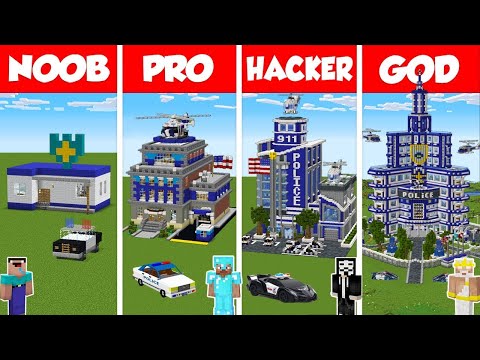There’s a reason why medieval builds are so common in Minecraft. They look good pretty much anywhere, the materials are easy to get hold of and once you get the hang of it, the possibilities are endless. So, if you’d like to improve your building skills, Then medieval is the right place to start. In this build guide I’m going to talk you through everything you need to know to make a good looking medieval build in Minecraft without making you want to tear your hair out. I’ll go through the best materials to use, tons of Tips on how to make the walls and roof look good and how to go a step further by adding texture, supports and even the exterior details that bring the whole build together. So I hope you find this video useful and pick up some helpful tips along the way. Feel free to take notes or come back to this video whenever you need a refresher, it will always be here if you need it. First off, what actually is the medieval style of building in Minecraft? Now I don’t have a real definition for this, But the medieval style is typically seen as builds made using several different types of wood, stone, the classic high peaked roof and of course a ton of detail. The builds often give you the sense that they are older, Have fantasy elements and are definitely not the type of thing you’d see if you looked out of your window in our more modern towns and cities. For example, here we have one of my small medieval house designs. As you can see, we have all the features I mentioned above. So the high peaked roof, several different types of wood used for the walls and supports, stone down at the bottom with stairs, slabs, leaf blocks and lanterns used to add in the extra detail. But in this second example, we have the huge railway bridge that I built in my survival world. Although this is very different to the house I just showed, it still screams medieval with the huge amount of wood used, the massive arches between the supports, with the smaller ones above, And all the detail you can see from the layering of the wood in the arches to the buttons on the logs that stick out. The medieval style is amazing because you can build anything you want! From an endless supply of houses to larger manors, Nether portals to farm builds, huge towers and castle buildings.. The opportunities are endless. But there are still a few rules that you should follow when building in this style, which I’ll go into in detail shortly. So don’t stick a peaked roof on a modern build and try to pass it off As medieval, that.. just doesn’t work. So, now that we’ve spoken about what the medieval style is, let’s move onto the materials that you can use. The basic sets of materials that work best are wood and stone. In the wood category we have spruce, oak and dark oak as the best types to use. This includes the planks, logs and the stripped logs as well as the stairs, slabs, trapdoors, fences and buttons. Birch can also be used if you want a lighter look but I’d avoid using the Normal logs due to their texture. The more colourful wood types like crimson and warped can also be used if you’re going for a more fantasy look and these colours work best for the roof. When it comes to stone, the types I always Use are cobblestone, stone bricks, stone and andesite as well as their stairs and slabs. If you’re after something darker, then deepslate and blackstone can also be used. And if you want a more run down kind of look, you can also use the mossy and cracked variants too. Another couple of block types that can work well in medieval builds are terracotta and brick. With terracotta, there’s a few types that fit right in with the medieval style of build, such as white, green, light grey or the default colour. Bricks can also be added in the Roof to add a warm colour to your builds. Now, for the extra details that we’ll want to add, this is where greenery and decorative blocks come in. Greenery includes all of the leaf blocks, sweet berry bushes, azalea bushes, grass blocks and even grass and flowers. And then decorative blocks include lanterns, Flower pots, item frames, barrels, chests or anything else that you think will work with the theme of your build. Just make sure that you don’t overdo it so it doesn’t look too cluttered. So, here’s a quick overview of what I’ve just mentioned. We have the classic wood variants and all of their block types. Stone variants with their stairs and slabs. Coloured wood for fantasy roof designs. Darker stone blocks for contrasting against the darker wood types. Mossy and cracked blocks for a more run down look. Terracotta to add extra colour plus greenery and decorations to add more life into your builds. So now that you’ve got a good idea of what materials work best for medieval builds, I’m going to go a bit deeper into this and talk about adding texture. Adding texture is basically just mixing up block types that share similar colours to make your walls, floors, paths or whatever it is you’re building look less flat and easier on the eye. The simplest blocks to add texture to are wood and stone. So, for stone, my go to for texturing is to mix cobblestone, stone bricks, andesite and stone together. All you have to do to add texture to stone is use a random mix of these blocks when you’re building your walls, floors or paths. So, to go from this simple stone brick path to something a lot more interesting, simply add in cobblestone, stone and andesite, placed randomly just like this. To texture wood, all you have to do is use the stripped log types along with the planks. So spruce planks go with stripped spruce logs and so on, as you can see in this example here. When texturing wood I tend to do this when I’m building walls, so instead of having it all as planks I just add in a few stripped logs to bring in that extra detail. Now, as you can see here, the walls of this house are made using only stone bricks and spruce planks. Currently, it looks a bit plain and flat. By adding texture in the stone and wood walls, we can transform the build and turn it into Something that looks a lot more interesting. Okay, that’s enough about the kind of materials you need, so let’s get onto the building. First up we have the walls. A few rules to stick to when making any type of wall are to make sure they are an odd number in Length. Think about the structure and size of the build, use plenty of supports, make them indented or with overhangs and include lots of detail so they don’t look flat and boring. Making sure the walls are an odd number in length is very important. This is because When we have an odd number, there’s a clear middle point. This is key as it means the elements of your build can line up easily. So, when your walls are an odd number your roof will join up nicely with a single block in the centre. On the inside you can have a feature right in the middle, rather than it looking off or having to make it two blocks wide. And when it comes to other builds, the details can line up perfectly, whether they are arches with support beams, windmill blades, Shop signs or different roof types. When it comes to the structure of your build, think about the weight of the blocks and the size of your build. For example, I’ll often build the base of a medieval house out of stone and use wood for The upper floor and the roof. This way it looks like the stronger material, which would be stone, is holding up the wood and gives it a solid base. If you used wood for the base and stone for the Upper floor, it would look a bit strange as the weight balance would be off. And for the size of your build, you want to make sure that there’s enough room on the inside to fit in what you need, without there being large empty spaces or feeling very cramped. An easy way to work this out is by creating an outline before you do any building. This is something I do before starting any build so I can figure out how big it’s going to be and how much space I’ll need, where the main features will go on the inside and I Can easily check that everything lines up and that all the walls are odd numbers. Plus, this gives you a rough plan to go off when you start the main construction. All you’ll have to do next is build up the outline and add in your details. When I mention supports, I’m talking about logs that are placed at the sides of each wall section, across the tops of the walls and also the extra logs that stick out with stairs, slabs or trapdoors below or on top of them. Adding in all of these will make your build Feel solid and often brings it all together. So, instead of looking like a box with a roof on top, the supports make the build feel more realistic and like thought has gone into it, as well as adding extra detail and breaking up longer sections of wall. For good looking supports, use logs that are darker in colour than the materials used for the walls. So, with stone you could use oak logs, with spruce you can use spruce logs and so on. It’s also a nice idea to use slightly different logs at the top and bottom. As you can see here, I’ve used oak logs at the bottom with stripped spruce logs at the top to break it up a bit. By placing the supports out by a block, you can then get indented Walls and will be able to build overhangs. Indented walls are just when the wall is set back slightly with logs on either side. I do this in pretty much all of my builds as it’s a great way to break the walls up and add structure to your build. Doing this also creates a gap in front of the wall that you can then fill in with leaf blocks, planters or other decorations. I also do this for the upper walls, but for medieval builds these look great when they slightly overhang the walls at the bottom. To do this, you just add beams between the supports on the bottom and build these walls on top of them. And where you’ve placed these beams, add in extra logs that stick out from the supports to provide extra structure, Detail and to also hide the transition if you’ve used a different log type at the top. And finally, to make sure that the walls aren’t completely flat, we can make use of support pillars, add in plenty of windows, add texture to the blocks That you’ve used and bring in some greenery or other details to fill in gaps and add structure. For other types of builds like towers, you can build shorter sections of wall that stick out, like you can see here, and add in some supports along the bottom to break it up. For bridges you can use layering so the main details are set back from the supports or even add a lip with smaller supports along the top if you don’t have as much room. And for builds that you don’t want to be completely filled in you can make use of fences With small arches to give the illusion of a wall. So now that we’ve been through everything you should do to make the walls of your medieval build look great, let’s see it in action so you can really get the hang of it. First of all, I’m starting with the Outline – making sure everything lines up, all of the walls are odd numbers and I’m marking out where the supports will go. Next, I’m just building up from this. So as you can see here, I’ve got my supports on either side with a short section of wall in The middle using textured stone blocks. Then I’m adding in a window, using stairs to mark it out and fences to fill it in. And once that base design is marked out, I’m just going around the rest of the build and doing the same. When that’s done, I’m adding in the beams at the top of the supports for the next set of walls to go on top of, with extra logs sticking out for the supports up here too. After that, I’m adding in the extra details around the base. So I’ve got upside down Stairs below the logs to add support with extra logs at the bottom too. Then I’m adding in some buttons and leaf blocks for decoration and repeating this around the whole build. For the second floor, I’m starting with The supports again, this time one block out from what we have below, and marking out some textured wooden walls with windows in between. Then, I’m adding more beams above these walls for the roof to go on and adding in upside down stairs, slabs, trapdoors and extra logs to give This floor more structure with buttons and planters for decoration and colour. Then I’ll just repeat this all the way around to finish off the walls. Okay, now let’s move onto the roof design. The roof of medieval buildings in Minecraft Is usually their most prominent feature, so it’s important to put the extra time and effort into it to get it right. A few tips to get you started are to always mark out the outlines first before filling anything in. Use a darker coloured material for your outlines and fill in with a lighter material. For extra structure, add smaller roof sections on the level below, even if it means sacrificing some space from the upper floor of your build, or adding on an extra section below. And finally, add in plenty of detail, like small windows, extra blocks, stripes or even towers, so the roof doesn’t look flat and boring compared to the rest of the build. So, starting with outlines, let’s go over a few different styles you can use. The most common medieval roof style would be the peaked roof. This style is made using slabs, stairs and blocks and can easily be made bigger or smaller by altering the number of slabs used at the start or blocks and stairs used in the middle. Just be careful that you don’t make it go up too high as it can start to look strange. If you have a tall build or are going for a more fantasy look, then you can make a taller and more pointed roof, like this here. Again, this is made using slabs, Stairs and blocks and can be made bigger or smaller by adjusting the amount used. When using this style of roof, it’s good to add a lot of detail into it, like a small tower or windows, so you don’t have long flat sections when you fill it in. If you’d like something a bit simpler then you can use this gently sloping roof design. This style uses only slabs and stairs and is great for builds that are shorter or have longer sections of wall so you don’t end up with a roof that looks far too big for the build. By using more or less slabs at the start, you can adjust this roof outline to fit your build. You can also change this design up a bit by flattening the top out slightly using slabs. Here you can see that the outline follows the same pattern as the previous outline, But instead of using stairs right up to the top, I’ve added slabs instead to flatten it out a bit. This creates a really nice curved roof design, which doesn’t overshadow the detail from the rest of the build. And finally, if you’ve built a tower, There’s a few different designs that you can use for the roof. First up we have this very simple style which uses upside down stairs, slabs and blocks. All you have to do is place some upside down stairs around the top and add alternating blocks And slabs on top of them, like you can see here. If you have quite a large tower you can even use the classic medieval roof style that I spoke about earlier. Again, this style uses slabs, stairs and blocks but the bottom slabs connect on All sides to create a much smaller roof than you’d have on a house for example. Lastly, there’s the pointed roof design, which is unique to tower builds. This one is a bit more complicated to do, but if you take your time You should be able to do it just fine. For this style, you start by marking out small and low roof outlines just like this, making sure you have a set middle point, where an upside down stair will go. On top of this stair, you’ll add Another stair, then start to come up using blocks and stairs behind this, leading into the centre of the tower. Do this on all sides until the outlines meet in the middle then add a final block at the top followed by a wall, Fence or iron bar to create the point, like this. Again, this can be made bigger or smaller by adjusting the amount of blocks used in both the lower outlines and the parts leading into the middle. Here’s a quick overview of the different styles Of roof you can use before we move onto how to fill the roof in and what details you should add. Once you’ve got your outlines marked out, to fill in the roof it’s easiest to go in and across. So, starting at your outline, using the same block that is placed there, Start adding more going in towards the build. When you’re roughly in line with your next outline, come across to join the two together. Then all you have to do is repeat this for each layer to quickly and easily fill the roof in. As I mentioned earlier, it looks best to use a darker material for your outlines and fill the roof in with a lighter material. For example, you can do your outlines with dark oak and fill the roof in with spruce. Or, you could do your outline with Deepslate and fill the roof in with dark oak. An exception to this would be if you’ve made your outlines out of stone bricks, for example. Here, you can fill the roof in with spruce and it still works because the stone bricks give more structure. If you’ve added smaller roof sections to the floor below, try to keep the outline the same as the main roof but for these sections you will just need to fill the roof in going back towards the build until you meet up with the wall. Finally, to finish your roof off it’s Important to add in some extra details. This can easily be done on any sized roof by adding a darker border of slabs across the top, using stairs at the top of the roof outlines that stick out and by adding some slabs spaced one block Apart going across the very top of your roof. For even more detail you can add in a chimney, a small tower, windows or even extra blocks or stripes to fill in any flat or boring sections. Then to fill in the space below your roof outlines, you can use alternating logs, Add in some windows or place some extra slabs and stairs to make a nice pattern, which also doubles as more supports. And that’s pretty much all you need to know about making a medieval style roof. So, following the advice I’ve just given, Let’s see this done on an actual build. I’m starting off here by adding a small roof over the doorway to add that extra detail that I keep going on about. After that, I’m heading round to the back to mark out the outline for the lower roof section. I’m then filling this in with spruce, going back to the wall of the house and adding in some stripes and extra stairs at the top so it doesn’t look completely flat. Finally, I’m filling in the area below the outline with some alternating logs and adding a few extra Slabs and a lantern for decoration and support. For the main roof, again I’m starting with the roof outlines on all four sides before I start filling anything in. When that’s all marked out, I’m filling the roof in using spruce with dark oak stripes, Going in and across like I mentioned earlier to join the roof outlines together. As you can see, the outlines at the side are smaller than the ones at the front and back, so these will join up to the larger sections until the top, where I’ll then join the front and back Sections together going all the way across. Now that the roof is filled in, I’m adding in alternating logs below each of the outlines with some extra slabs, stairs and windows in the larger sections, as well as adding lanterns for decoration. After that, I’m adding in some extra slabs across the top of the roof with more in the middle to raise this up where the smaller roof sections meet the larger ones. Finally, to finish it off I’m adding in a chimney to give the build a bit more life. And there you have a highly detailed medieval build. But to make this fit into the landscape better, that’s where the exterior details come in. It’s simple enough to build a few medieval houses and call it a day, but if you’ve Flattened the land and removed all of the grass in the area then it can still look quite empty. A few easy ways to fix this and bring everything together is by adding paths, using bonemeal on the grass to get long grass and flowers, adding in some Trees and even by placing some decorative blocks like barrels, chests or hay bales. Adding paths to link up your builds is a great way to bring the area together and make it look more lived in. You can make paths using a mix Of stone blocks or even by right clicking on grass or dirt to create a path block. Try not to make the paths completely straight like you would see in normal minecraft villages, instead make them slightly curved and irregular so they look more natural. You can also add extra blocks and slabs around the outside for more depth. When your paths are built, you can then take a few minutes to fill in the areas around this by simply using bone meal to bring back the long grass and flowers, Add in a few trees or even hide some torches underneath moss carpets to light the area up. And if there’s still some empty spaces after all of that, fill these in using piles of barrels and Chests, hay bales or other small features like a bench, a small well or a cart. So that’s pretty much everything you need to know about building medieval style buildings in Minecraft. Thank you so much for watching. I really Hope you enjoyed the video and found it useful. Feel free to take notes or come back to the video whenever you need some tips in the future. If you did enjoy the video, I’d really appreciate it if you could leave a like and consider subscribing if you aren’t already and please feel Free to leave any suggestions for future videos that you’d like to see in the comments section. Video Information
This video, titled ‘Minecraft Medieval Builds: ULTIMATE Guide, Tips, Hacks & Ideas’, was uploaded by Spudetti on 2023-03-17 17:45:45. It has garnered 14181 views and 720 likes. The duration of the video is 00:20:25 or 1225 seconds.
Welcome to my Minecraft Medieval Builds: ULTIMATE Guide, Tips, Hacks & Ideas video! In this guide, we’ll dive into the world of medieval builds and uncover how you can easily make your Minecraft world stand out with inspiring medieval structures 🏰✨
I’ll equip you with handy tips and hacks for efficient construction, enhancing details, and choosing the perfect palette to create truly majestic creations 🔨
Whether you’re a beginner or a seasoned Minecraft builder, this video will provide you with valuable insights and ideas to elevate your medieval building game 🌟
Remember to like, share, and subscribe for more inspiring Minecraft content, tutorials, and gameplay!
Ever wanted to build a full medieval village in Minecraft? Now you can! Check out my tutorials here: https://youtube.com/playlist?list=PLMSo7Lzn96mWlKl-_N4Iw6hdIesDnlG_9
——— Join this channel to get access to perks: https://www.youtube.com/channel/UCCG0k1eqamuln38WBqUSU8g/join
➜ Minecraft Medieval Builds: ULTIMATE Guide, Tips, Hacks & Ideas ➜ Thumbs up & Subscribe for more! ► https://bit.ly/SubscribeSpudetti
Join my Official Discord: https://discord.gg/vs3zGVcQfx
➜ Follow! ● Instagram: https://www.instagram.com/spudetti/ ● Facebook: https://www.facebook.com/spudetti/ ● Twitter: https://twitter.com/5pudetti
➜ Let me know what you think in the comments section below!
➜ Texture pack: Default ➜ Shader pack: BSL Shaders
➜ Download music: https://www.epidemicsound.com/referral/3x3vt6/
#minecraft #minecraftbuilding #minecrafttutorial —————- Timestamps: 0:00 Intro 0:44 What is the medieval style? 2:12 Materials 4:14 Adding texture 5:29 Wall building tips 9:43 Wall building example 11:16 Roof building tips 16:50 Roof building example 18:38 Exterior details 19:57 Outro —————- Don’t reupload or modify my videos in any way on YouTube, TikTok or any other video sharing services without my permission.
If you use my builds in a YouTube video then please credit me for the design.
Copyright 2023 © by Spudetti.