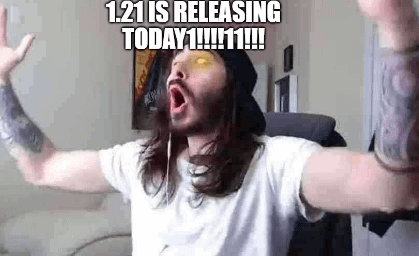In my last video we took a look at the Five Nights at Freddy’s 2 location and recreated a night of gameplay using command blocks all of the animatronics and gameplay mechanics were added into the map from the Freddy mask all the way to the music box so continuing on with This series it is now time to finish the Original Trilogy of five nights games and build Fazbear’s fright from Five Nights at Freddy’s 3 and then recreate a knight of gameplay all in vanilla Minecraft but after is much different and more interesting than what we’ve Built so far so let’s take a look at the game so we know what to expect for this build when taking a look at Five Nights 3 it is very obvious that there is a lot less going on than the previous two games the FNAF 3 location is made up of Only seven rectangular hallways the security office and the vent system that surrounds it as a result of the smaller building springtrap is the only physical animatronic that can roam around each hallway and end the player’s run though he can travel to any camera in the building he can still be lured back to Another room by the player using the audio lore to balance this out FNAF 3 also comes with the Phantom characters with Phantom Freddy Phantom chica Phantom foxy Phantom balloon boy Phantom mangle and the Phantom puppet the this is where the gameplay is going to be much different than 5 Knights one and Two as instead of losing the Knight once jump scared the Phantoms disable the three systems that the player uses to survive before we get started on any of the mechanics however we first need to build the location itself so here is the outline of the building and where all The props and decorations will be placed now that we’re in game we can see how much smaller of a build this is compared to the FNAF 1 and 2 pizzerias now this build is also a lot more faithful to the original game as well as there is only One extra room added in and that is this entrance at the very opposite end of the building other than that if you’ve watched part one and two of the series you will recognize what these two patterns here on the ground are and those are once again the templates for The map art that we will be using so that way we can once again add some details checkered patterns all around the building so now that we’re all ready to begin there is only one final thing left to do and get started on the build thank you Foreign Foreign Location I’ve gone ahead and added in some custom player heads for some extra decoration as well as some light blocks for proper lighting all around the location we will get more into lighting later on as we’re not quite done with that just yet however I quickly want to Talk about the color scheme of this part of the build as the office has a much different tone than the rest of the building where we have this run down greenish look here which I was able to capture using some waxed weathered copper blocks this block was perfect to Use for this part of the build as it even comes with the square patterns on it just as the FNAF 3 office does as we take a look around you might notice some interesting building techniques that I haven’t used before such as this light bulb design right here where we have a Chain block connecting to a miniature version of a glass block now the way I’ve done this is by once again using invisible item frames I just haven’t used it in this design right here so the way I’ve done this is by using this Command right here you can give yourself An invisible item frame so now if I go ahead and take a chain block and now we’ll take any block for example let’s just use polish direct so we can see that better if we place the chain block here then the invisible item frame underneath you can’t see the item frame There but if we put a block there you can see how it looks like this chain is holding onto this miniature block right here this is a really cool design and it works really well for these light bulbs in my previous two videos I’ve used it For designs like this where you can see I have sheets of paper littered along the floor here but for this build I was able to use it in more creative ways where here I have a black concrete block on front of the stair block to make it Look like Foxy’s nose at the end of a snout the build itself is finished however we still need to add in some extra effects before we get started working on the gameplay such as this ready suit on display here which has flickering lights as the night goes on So obviously we can’t do that while using blocks so what we can do is we can use different sources of light to make it seem like this block here has glowing lights on it so while we’re not going to be working on gameplay just yet let’s go Ahead and get out some command blocks and make the horror attraction feel even more immersive to get started we first want the coordinate of where the light block is going to be placed so we’ll just put scaffolding block there and take that coordinate and now we have the Coordinate of where our light block is going to be placed so now that we have that let’s go underneath the map and then make our first command block platform where all the command blocks are going to be underneath this map so just to make things a bit more organized We’ll do it right underneath there so we know what is going where so we just need a small platform like this doesn’t need to be too big as what we’re doing is just putting two Hoppers next to each other facing towards each other so that way when we throw an item inside they Will constantly funnel back and forth now that we have that we can then put comparators on either side so now then when we put an item in there you can see how it goes back and forth and alternates between the two comparators I’ll deactivate the system while we Write in the command blocks as we don’t want it to activate while we’re working on it so go ahead and put a command block in front of this comparator here and now let’s put in our first command so we want a set block command at those Coordinates we had listed and we want a block of light with a certain light level so we’re going to do level equals and let’s do 13 for the time being and now we can go ahead and hit enter so now when the item gets put into this Hopper it’ll then activate this comparator Which will then set a block at that position we had now I’m just going to go ahead and copy this command block and paste it on the other side here except this time we’re going to remove the light block and we’re going to have it Set to a block of air so that way it removes the block entirely now that we’re finished we can then go ahead and put an item in there and now if we go back up to the location you can now see how the light block is constantly Getting added and then removed giving us the flickering effect that the FNAF 3 location has the last prop in this build that has flickering lights is this chica head here in the camera 08 hallway now since it flashes a bit differently than the Freddy display does I’ve gone ahead And made a different design so instead of this design here where the Hoppers go back and forth between each other this one has a little bit of delay between when the light gets turned on and when it gets turned off so if we go ahead and Turn this circuit on you can see how the repeaters are going in the circular pattern here and if we go back up you can see how it works a bit differently where the light is stayed on for a little bit longer then gets turned off again then quickly gets turned back on So that way we have a shorter flicker instead of the repeating flicker that the 3D display has it may not seem like we’ve done a lot but it’s small details like this that really make a build feel a lot more atmospheric however now that you finished all the final details I Wanted to add it’s now time that we can get started on the gameplay itself let’s head back to the office and start working on some player mechanics infant F3 the player has multiple items at their disposal of course just like in the first and second game there is a Camera system where the player can look around the building however FNAF 3 also has a vent camera system which we are going to be activating by using this button to the right here so instead of having the camera system and vent system both working at the same time the player Will have to return back to the office and then click on this button here to get all the cameras to access the vent system then finally over to our left is this button right here which is going to activate the maintenance panel which lets us repair all the systems once the Phantom animatronics have jump scared us and we need to reboot a few things to get those back up and working I think it’ll be best to start with the camera system for this build as we’ll be using the same design used for the FNAF 2 location so I already have a little bit Of experience with what’s going on there then we’ll go ahead and move on to the camera system for the vent system as we will be taking a little bit of inspiration from Help Wanted where the player cannot access the cameras in the vents through the main monitor they need To access a second monitor to allow them to see what’s going on in the vents and close any of them off if necessary this is the first half of the camera system all done with if you’ve watched the FNAF 2 video you should recognize this design As it’s almost the exact same as in that video just with a few different changes made as I wanted to change things up a bit to make it a bit more user-friendly so the first thing to get started with is that this system right here is the actual camera system itself that lets The player go to the different cameras so these command blocks here will detect when a player has thrown a specific item so right here you can see that this is the camera 01 so when the player throws the camera at one item it will then teleport them to this location here and Then give the player a whole bunch of different items to allow them to go to the different cameras and those items right there are all of the items in these chests right here so we have two different rows of chests one is for page One and one is for page two so if we look inside the camera or one chest in page one you can see that this is what the player’s inventory is going to look like when they throw the camera or one item so the first item in the inventory Is going to be the office one the second one is going going to be the camera or one the camera they have selected and the rest are the rest of the cameras in the page until the final two inventory slots are the play audio item and the Scroll item that lets the player go over to page two the scroll mechanic works by using this system right here so this command block it works as the same as those ones over there where the player throws the scroll item it will then send an output into this toggle Flip Flip Which will then cycle this item through the system here and then we’ll activate each different chain of command blocks depending where the item has been placed in there so right now it is on the page 2 item so all the page 2 cameras will be able to be accessed in the player’s Inventory so to show off what that looks like when the player throws the scroll item for page one it will then send a row of redstone blocks powering all of those command blocks and then it will remove the line of redstone blocks from the other side so that way the system Doesn’t get confused and lets the player use page 2 cameras while on page one then when the player Cycles to the different side it will then remove that line of redstone blocks and then add the row of redstone blocks to the other side allowing the page 2 cameras to be able To be used so since page one is finished I might as well show it off quickly so when we saw the first item in our slot you will see that we get taken straight to the office and as I start to cycle through the different items in the Inventory we get taken to the different cameras throughout the location and you’ll also notice something a bit different than the first and second FNAF games that I made and that is the fact that I actually highlighted the camera that we are currently using I did that Just to make things a bit more user friendly so that way the player has a less chance of getting lost while looking through the cameras once they’re done looking through all these cameras and they want to go to the next page they would obviously throw the scroll Item however I haven’t set that up yet so we’ll just go ahead and return to the security office so now all that’s left to do is to finish up page two of the camera system and then we can get that all completed then I’ll go ahead and Work on the event camera system which is going to work in the same way as the design behind me except this time we’re going to be using a different input to access those cameras as we want to click that button that I showed off earlier so That way the player is able to access the vents so we’ll go ahead and complete all that and then we’ll go ahead and show it all off so now all the command blocks have been added in we can now cycle through all 15 of the cameras in the film after location I’ve already Cycled through cameras one through six however I might as well show it off again just so that we can get it all in one go so once we reach camera six we throw the scroll item and it’s going to take us to the next set of items here Where we have cameras five all the way to 10 so I’ll cycle through all these just so you can get a good look at them and once we reach all of them and we want to go back to the office of course we can just go ahead and throw the Office item and it’ll take us right back to the office now I’ve also completed the vent camera system which as I said is activated by pressing this button here so if we go ahead and press it we’re going to get a different set of items in our inventory and that is Cameras 11 through 15 so now let’s go ahead and throw all of these items and you can see that we get access to all of the vent cameras in the location this last item here is just to shut the vent however I haven’t actually added that in Yet because we don’t have spring trap to add in so let’s just go back to the office and here we are back here and we can hit the button again and it will give us back the camera items to use in the actual location itself now with the Camera system out of the way with it’s now time to move on to springtrap himself as we will be needing the entity that we’ll be using as spring traps to teleport to certain positions throughout the night as well as when we use the audio law or the vent shutoff system so Let’s go ahead and get started by adding him in and see how this will work and now after a lot of hours at work I can’t say that I’m surprised that springtrap was this complicated to create this Single Character alone is probably more complex than all the FNAF 1 and 2 Characters combined and this platform is much bigger than the actual build itself and probably takes up more space than all the FNAF 2 characters platforms altogether this is a very big and a lot going on here so I’ll try to go over this as quick as possible while also Making sure to go over all the details to hopefully make you understand how this all works to get started here are all of the springtrap armor stand poses that I used for this map I have already gone over how all these custom armor stands work in the FNAF 2 video so if You’re interested in all of this stuff in more detail I highly recommend you go check out that video so we have each one of these custom poses right here that are going to be used all over the location and these command blocks right here are each one of these armor stands In their certain positions in each one of the cameras you can see that I’ve labeled each one and color coded them because trust me that was neat did when we have a platform this big so this has every single spring trap position in all 10 other cameras plus the one worry Standing in front of the office window the next one where he’s standing in front of the office door and then the final one is the jump scare right here and then the final ones up here are the five vent positions where it’s in the vents and he’s getting around the Location a bit faster the next step was to actually make springtrap roam around the building and go to each camera or vent so for that I once again use the randomizer just like how I did for the FNAF one character so springtrap has a 50 50 chance of whether he’s going to go To say camera 9 or if he’s going to go to the camera 14 where he’s in the vent and then it starts all of these command blocks there which starts a chain reaction so this one right here is when the armor stands for camera 9 actually teleports to the camera 9 position the Next one is when the separate armor stand is not needed gets teleported back to this platform right here so it swaps in a way so when one pose isn’t needed it will get teleported back to one of these command blocks here and the pose that is needed gets teleported to the Camera and that’s the springtrap we will see in the building the next two command blocks are the ones that start the next movement cycle and the one that refreshes the timer allowing springtrap to go back to a previous camera he was from and he isn’t stuck going towards The office and then can only stay at certain cameras so springtrap is able to return to a previous camera even when he’s not there so the way that works is by cloning this system right here which has a certain amount of items inside this Hopper which is locked from going Into this chest so that way when the next movement cycle starts and the Redstone Block gets removed all of these items in this Hopper are going to get put into this chest and is then going to start this cycle these command blocks say that refresh it allow all of these Items to get put back into this Hopper basically restarting the system so that way all of these items get put back in here and is able to be used at a later time this entire row of command blocks is only for springtrap wandering around the main Halls of the building we also Have two other rows here with this one being of the vent system because you’ll notice here that I’ve labeled each one of these signs to different positions where springtrap can move so for example this one is camera 9 it will start the camera 9 position and so on and so forth And till the office but you’ll also notice that I’ve labeled each one of the vent systems as well when springtrap can go to each one of the vents in the building and that’s what the second row is for here so say springtrap is to go in the vent instead of going towards Another hallway it will then start this cycle right here where we have a little bit of a different thing going on however it kind of works in the same way each one of the events also comes with a timer similar to the ones up top where eventually all the items are going to Leave this Hopper into this chest which will then activate this chain of commands right here which is then going to move spring trap to the next closest position wherever the vent lead to so for example this is vent 11 and once he leaves vent 11 he’s then going to be in Front of the office staring at the player through the gloss window however the player is able to stop this by shutting the vent that springtrap is currently in and that is what this entire system here is for so for example if we catch springtrap in the vent we Are then able to shut it off and it will revert springtrap back to the camera that he was just from so this command block right here for example detects if the player is looking at the vent first of all because we want to make sure that The player is actually in the vent that springtrap is in so that way if springtrap is say invent 11 we can’t go it’s event 15 and close it through that we have to be in the same vent that he’s at next is to make sure that we are Throwing the shut vent item and then that will go into this and gate right here so once both of these systems have been activated it will then go through this part of command blocks right here which will then send springtrap back to the position he just came from and Restart the cycle again the third and final row is all about the audio load that Lewis springtrap back to a previous room so we’ll take this row here for example which works pretty similar to the way the vent system works where the player has to be in the hallway nearest To springtrap and also have the appropriate item thrown so that way we’re able to take springtrap back to the right place without having any exploits so let’s say we’re in camera 9 and springtrap is in camera 9. so we want to look at camera 10 so that way we Can learn back to our previous camera so this command block here make sure that we have thrown the specific item and this command block right here make sure that we are actually in the correct camera that we want to lose springtrap back to so that will eventually go into This and gate right here so once both of these command blocks have been activated it will then send a signal strength into another and gate here this time making sure that springtrap is actually in that camera position so that way if springtrap is in camera one he can’t get Instantly teleported back to Camera 7 for example he has to be in the nearest hallway that the player is in once the player has used the audio low item it actually cuts off the audio lore item itself so that way the player can’t actually spam it instantly and then Lower spring trap all the way back to camera 10 for example at the very start of the night there is a little cooldown and that’s what this system here is for so when we use the audio law it’s then going to cut off the access to the audio By removing this piece of redstone dust here effectively stopping the player from being able to use the audio lore so that’s what all of these command blocks there are for and then after a small amount of time the player is then giving back the audio low mechanic by re-adding That piece of redstone dust allowing the player to use the audio lore again the final thing to go over other noises that springtrap makes when he moves around the building you might have noticed that this sign right here is labeled sound and that is because for the first time I’ve messed around using the play sound command that lets the player know when springtrap has moved around the building in real time so these command blocks right here that have the vent placed out or the workplace sound play different Minecraft noises every time springtrap walks through a different hallway or has Entered an air vent so for example this system right here are the sounds that play when springtrap enters the event and this is what the player is going to be able to hear then if springtrap is walking around the building instead of going into the vent they’re going to hit a different noise And it’s going to sound like this so that way we just have two different noises that let the player know if springtrap has moved to a different hallway or has entered the event just like the sound effects indicate infinite 3. I hope that I went over this all well Enough to help you understand how springtrap is going to work during the gameplay as I completely understand how the mess behind me can really intimidate those who have little to no experience with command blocks especially considering that this is all just for one character we still have the Phantom Animatronics and the maintenance panel to work on so let’s hope that isn’t as complicated as this and see how we’ll be able to make it functional during gameplay now that the Phantoms have been added in every animatronic character has now been put into this map so let’s go Over a few of them as most of them work in different ways that make the gameplay really interesting and I’d like to show off how I’ve done this in Minecraft Form balloon boy was probably the most complicated out of the lot as he has a 50 50 chance of either being in camera One or camera 10 throughout the night however he and the other Phantoms work differently than springtrap does as instead of having timers there is a randomizer down here which gives the Phantom a one in nine chance of activating and appearing in any one of the cameras if a high enough signal Strength go through it will then start a second randomizer here this time giving balloon boy a 50 50 chance of either appearing in camera 10 or camera one so once the armor stand has teleported to a specific camera it will then start in this next sequence of command blocks Here where if the player and balloon boy are on the same camera for too long the player will then be taken back to the office and the Phantom animatronic will jump scare the player So to avoid this the player can go and select a different camera that way it cancels out the jump Scare and then resets the cycle so that way it can be used at a later time Phantom Chica and Phantom mangle work in the same way as balloon boy does except this time they only appear in one of the cameras instead of two meaning there is only one randomizer needed instead of Having two like balloon boy does moving on is Phantom Freddy and Phantom foxy who work in the opposite way around as all the other Phantoms do where instead of being jump scared by the animatronic if they’re in the camera for too long these animatronics will jump scare the Player if they are in the office for too long while any one of these animatronics is in the office with them so instead of having a one in nine chance and spawning in the cameras these two animatronics have a one in nine chance of spawning in the office every time the player flips Down the camera and returns to it so to avoid this the player just has to activate the camera again and then it will get rid of these two animatronics lastly is the Phantom puppet who once again has the one in nine chance of spawning in camera 8. however this time If the player looks for too long they don’t get a quick and simple jump scare the Phantom puppet actually locks the player in a certain position in the office stopping the player from being able to use any of the other resources for the entire duration of the jump Scare these animatronics were not nearly as hard to add in as spring trap was and were honestly quite a lot of fun getting them in their unique places around the map that make the gameplay a lot more interesting however there are still one final important piece missing and that Is the maintenance panel which has all the systems that the Phantom animatronics can disrupt once the player is Jump scared so now let’s go ahead and add that in as well as some final details and then we’ll be ready to completely finish up with this build so As the system finished this is what the maintenance panel looks like behind the scenes this works in the same way as the cameras do as when we throw a certain item in our inventory given to us from this chest here certain events will happen however since this whole system Is split into two different parts let’s go ahead and take a look at the systems themselves before we take a closer look into the repair mechanic these are the three systems that we need to keep track of and each one of them fails in a unique way so the first one here doesn’t Have that much going on but this is the ventilation system so this is what’s going to fail once a phantom animatronic has jump scared us so the way this works is this block right here gets turned into a redstone block which will then start this cycle right here and then it Will immediately get turned back to a concrete block so that way the cycle is able to continue all the way until the system has been fixed the audio system is up next and this time the system stops once the player has used the maximum amount of items inside this Dropper so each one of these items here is determined by how many times the player has to use the audio law until the whole system fails so for example there are seven items in this dropper and once all seven items have been put into this chest this comparator will Turn off as there are no items being detected in this dropper which will then turn on this redstone torch which will then cut access to the audio lore entirely lastly is the video system which was a bit trickier than the rest as this time once a timer runs out as Determined by the amount of items in this Hopper it will then send an output into this and gate here so once all the items in that Hopper have then been put into the chest it will activate this and gate which will then blind the player every time they are using the camera so That way it gives the feeling that the player doesn’t have access to the cameras but when they return to the office they’re still able to see things because they’re not actively looking throughout the cameras now all three of these systems also have a redstone clock attached to them that will activate once The system has failed and this is how the player will know what system has failed by sending a message in chat so for example this is the audio lore and this is the message that will pop up in chat once the audio law has failed so this circuit right here is going to Constantly loop around letting the player know with a message that looks like that in chat what system needs to be fixed and it will keep on cycling all the way until the player has fixed it back in the control panel this is the system that lets the player use the Maintenance panel itself so once the player hits the button to use the maintenance panel this command block will then detect it sending an item through this toggle flip flop which will then go into these three command blocks here which are going to clear all the camera items and then give the player All the items needed to restart any of the systems the main circuit has four different rows and each one fixes each system by either cloning certain timers to become refilled again or just by giving the player back Vision once ventilation or video has been restored And of course we are able to reboot all the systems at once by using the reboot or button which seen by this row of repeaters here does take longer to do than repairing each one individually with that however we now have a completed build that is ready to be play Tested while I was building the control panel I also built the clock system so that way we are able to know what time it is as we play throughout the night this uses the exact same design I used for FNAF 1 and 2 so I won’t go into Detail about how this works and now that everything is said and done we now have a completed and functional map so there is only one final thing left to do and see if we can survive a night of Five Nights at Freddy’s 3 in Minecraft I hope That you enjoy and let’s see how we do alright let’s begin 12 am the first night I’m honestly really excited to try out this game play as when I replayed through FNAF okay let’s go ahead and move cameras foxy already there it just started the night all right when I Replayed through FNAF 3 I really enjoyed it so we’re gonna see how this turns out and that’s spring trap starting out on camera 10. so let’s pay close attention to see if he moves yep he moved so we want to pay close attention to those Sound cues to make sure if he goes into a vent or if he moves on down to the next hallway so he’s gonna go from cam 9 to CAM 8 or he’s going to go into a event system and then we need to rush back to the offices there he is let’s Just go ahead and lure him back this is my strategy for what I did all right never mind we’re gonna have to cancel that strategy and put it on hold for the time hi mangle there’s a lot going on we already have an audio error and we saw Mangle in the vents let’s go ahead and fix that audio error so that way we can move him back 1am there’s already so much happening my goodness all right let’s see if springtrap moved hopefully not during that time although we did give him plenty a chance yeah he’s there Right now so maybe keep him here or maybe turn taken back I’m not too sure what I want to do here yeah I’m back let’s go ahead and bring him back here there’s no vents in this hallway however we do run into the chance of the puppet Uh jump scaring us and we really don’t want that because that will take up a lot of time so let’s go ahead and remove him back here and just keep them here there are there are some vents in this room however I would prefer he go into Event than the puppet jump scaring us because that will waste a lot of time if we get jump scared by the puppet in this hallway so um what if we keep him in camera 10 actually like if we keep him at the camera furthest away from us we do Actually have a chance of trusting off the vent just in case yeah let’s learn back to camera 10. he’s the furthest away from us however there is a vent there but we can close it off if needed now I might go back to the office quickly and reset some of my systems as The audio law is probably running out at this point in time so yeah let’s let’s learn back here camera 10 it’s 3am all right that’s good let’s keep him there and there you go yep there’s the audio address so go back to the office let’s go ahead and activate this and let’s Reset our audio again so once again we’re stuck while doing this so hopefully he doesn’t move he moved just right now all right so good thing we are quick on that he moved back there all right let’s go to camera 10. I’ve just had the thought actually that balloon Boy can spawn in this camera so hopefully we don’t get unlucky and get jump scared by balloon boy although we should be able to just switch cameras quickly anyway so let’s just keep him there we can barely see the tips of his feet right there so all right there we Go let me move back so let’s go back to camera 10 and let’s keep him back here 4am we’re doing pretty good I might leave and be for a little bit however I do think that it’s going to be a good strategy to keep him there for the time Being especially if any of the other Phantoms in any of the other cameras yep that’s chica all right let’s let’s not let’s really avoid Chico there because that will once again cause a big distraction as well as make us have to restart our ventilation system which is Going to take up a lot of time so he’s moving maybe keep him here actually because there is no vent but the puppet can jump scare us but then again we can just swap cameras if needed quickly so maybe we do keep him in camera eight However once he moves to Camera 7 we will have to move him back so yeah let’s go ahead and do that at 5am the final hour let’s just move him back there let’s go back to the office quickly and oh hi mangle all right that’s ready Let’s go back we don’t want Freddy to jump scare us so let’s go ahead and nope that’s okay that’s really not good that’s really not good we got double jump scared by foxy and Freddy there really unlucky let’s just go ahead and reboot all let’s just reboot all it’s 5 A.m let’s just go ahead and get this out the way with hopefully springtrap doesn’t go into event all right we seem to be all good to go where is springtrap now so I completely lost them I genuinely don’t know where springtrap went however okay there’s balloon boy Yep all right oh my goodness that got really really hectic at the end there but there we go 6 a.m we did it completely lost sight to springtrap at the end no clue where he went however however I’m glad that we managed to get that in the end there once again I’m Really happy with the way that this mini game turned out and if I had to compare this to FNAF 1 and 2 I’d probably end up putting this on the same level as the first game as there is something about FNAF 3 that I find really fun to Experience and I do hope that you enjoyed that as well however since we didn’t get all the jump scares in that night of gameplay let’s finish up this video by showing off the Phantom jump scares and then the two springtrap ones and then we can wrap things up for today’s video foreign Foreign Foreign But with that ladies and gentlemen that is now going to wrap it up for today’s video I hope that you enjoyed as it was a lot of fun putting this build together if you’re interested in future projects of mine then be sure to leave a like on This video And subscribe to the Channel with notifications turned on so that way you know next time I upload and you can also help the channel to continue to grow but with all that being said thank you everyone so much for watching and I will of course see you in my next video Video Information
This video, titled ‘I built a working FNAF 3 map in Minecraft (Build + Gameplay)’, was uploaded by CuppaTeaExe on 2022-10-30 15:30:03. It has garnered 783223 views and 23956 likes. The duration of the video is 00:31:48 or 1908 seconds.
Today, we finish the original trilogy of Five Nights at Freddy’s games by recreating Fazbear’s Fright from FNAF 3 and then recreate a night of working gameplay in Minecraft! Be sure to subscribe if you enjoyed and turn notifications on to know when I upload next!
Comment below what you want to see me build next!
*There is no current download for this world, however it may be made available in the future!*
˃ Support The Channel! Click here to subscribe: https://www.youtube.com/channel/UCqh4zbarMilTDz2YefeRLtw?sub_confirmation=1 Join the Discord server for chaos: https://discord.com/invite/dy4cE2X Follow me on Twitter: https://twitter.com/CuppaTeaExe
˃ Chapters 0:00 Building The FNAF 3 Location 7:13 Making The Build Functional 24:42 Gameplay Showcase
˃ Building FNAF Videos FNAF 1: https://youtu.be/JODjJulhvT4 FNAF 2: https://youtu.be/m-g7RGJAEFs FNAF 4: https://youtu.be/CVUd9sjRJnc Sister Location: https://youtu.be/D2DJ4Gz3XIg Sister Location Custom Night: https://youtu.be/NJKy09_vwl8 FNAF 6: https://youtu.be/i_m-M2Iv19s Security Breach: https://youtu.be/wP12bFirGF8
˃ Minecraft Custom Player Heads https://minecraft-heads.com/player-heads
˃ Minecraft Custom Armor Stands https://haselkern.com/Minecraft-ArmorStand/
#minecraft #fivenightsatfreddys #fnaf