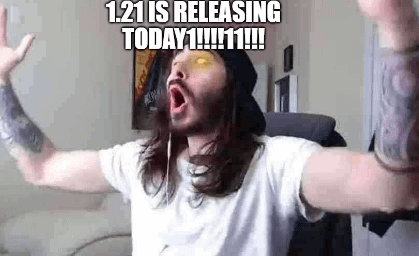Hi George here we’re going to be making a new resource pack here inside of Minecraft 119 this will work for 119 3 and also 119 4 and we’ll be making a different look here for this Sandstone block okay let’s go over to the desktop and get to work on this I’ll be covering All steps of this process here inside this video so make sure you don’t skip any part of the video or you’ll miss something very important okay first off you need to have a new folder on your hard drive I just made one here on my C Drive I called it pack and inside here I have my own custom pack PNG file now you don’t have to use a custom file you can use the default one I’ll show you where to get that when we get to that point but this is just a square image it’s 128 By 128 and it’s a PNG file format that’s all that is now it’s going to be important for us to see the file extension this is PNG part right down here we’ll need this for other parts of this process so and then Windows 11 right now go up to view come down to Show and right here make sure there’s a check mark right next to file name extensions right there make sure that is checked you’ll then see the extension now if you’re in Windows 10 just as easy just go up to the view tab across the top up there and over here someplace It’s going to say Phantom extensions just put a check next to that okay we now need to have the right resource pack to do this in I’m making this in 119.3 but this will also work in 119 for exact same steps so let’s bring up the Minecraft launcher there we go and then Go over here where it says installations and go to latest release over here a little folder icon click on the folder icon this brings up a new folder and in here come down to versions right here open this up and then look for your current version Right now again I’m in 119 3 which is right here it’s going to be 119 for real soon but again the exact same steps if you’re in 1194 just look for the 119.4 don’t take anything with anything additional like that on the name just go for the one that’s just clean Now I’ll go inside of that and here you’re going to be seeing two files you get this out of the way there we are a.jar file and a DOT Json so you need to see that extension to see those if you just upgraded to 119 4 and you’re only Seeing one file in there a 119 for Json make sure you open the game at least one time to the title screen and it will then download the jar for you okay let’s take the jar file right drag it over here and copy there it is and I can now close this Down now on this type over the dot jar like this and change that to dot zip and choose yes that changes this into a zip file it actually was a zip file already it just had the dot jar name on it now right click on this and I want to Open this in a new window there it is now the first thing on this first screen here if you want to use the default pack PNG file let me show you where that is it’s in this list of files and it’s right there pack PNG that’s when that’s The dirt block look to it okay so if you want to use this one just right drag it over here and copy it into your working folder now go back to the beginning here and go inside of assets then inside of Minecraft come down here to textures now At the bottom go inside of textures and then up here inside of block right there now we want the Sandstone block so scroll down for that and it’s right here now there are three blocks for Sandstone there’s the Sandstone the bottom of the sandstone and the top of the Sandstone Those three files we’re going to ignore the bottom and top for this video and work with just the one if you want to have it all nice and neat with all the sides colored then you want to do all three of these blocks just the same way That I’m doing this one block right here same thing I’ll right drag this over here and copy there’s the Sandstone block right there that’s the sides of the block which is what we need and then look up here we went into the assets Minecraft textures And block we need to remake this set of folders over here in our working folder so I’ll put this right here I’ll move this one just above like that so we can see those go over to new come down to folder the first one is assets go inside of assets And new folder which is Minecraft inside that folder in the new folder textures there you go I’ll go inside of this and the new folder and block and our new texture will be going inside of that footer as soon as we get to that point Okay now you can get rid of these zip file here if you want to or I’d recommend just hanging on to this for later in case you want to change other textures I’ll be inside of that zip file now close that down the next thing we Need is a packmc meta file for this resource pack and this no longer included in the zip file it used to be but no longer is so I’ve put all those on my website let me bring that up and this right here I’ll put this link in the description so you Can get to this real easy and simply scroll down here and all you have to do is just download the one for your version and this says 119 3 pack format 12. same thing for 119 for us since 194 is out I’ll just add that name up here Exact same pack MC metal right there so click on that I’m going to download this into our same working footer location and just choose save and that’s done okay back over here again and there that is just right click on this and open in new window there we go Then just take this pack and see that I drag it over here there you go that’s what you want you can then get rid of this folder we no longer need that I’ll just delete that one we now need to just change the name of this inside now I Always edit my pack MC meta inside of notepad plus plus I’ll put a download link for that in the description so all you have to do is just find this file let me just show you that real fast I’ll open this up if this is the first time You’ve used this program just go up to file and open and then navigate to your folder choose file and open it up or if you want to you can just take this file and drag it over here and drag it onto that well then open that up okay so here we go We’re inside notepad plus plus leave the pack format alone this is correct for 119 3 and also for 1194 all we need to do is just to give it a new description up here basically the name I’ll call it custom sandstone and we’ll save that and that’s now done All I have left really is just to do the actual new Sandstone that’s right over here now for this do a couple of things first I want to get a new texture which will be combining with this texture to give it a much more realistic look let Me bring up a web page for that and this right here this is pixabay and it’s my favorite place to find three images that you can download I just did a search here for Sandstone texture and I was looking at photos right there and in here Come all the way down and they’re just two pages of these let’s scroll down the one I like is this one right at the very end and I’ll put a link right to this page click on that it takes you to that page here it is and Then just download this it’s a free download and if you haven’t signed up for pixabay you just get one of those captcha things pop up to authenticate the download if you’ve logged in then you can just download directly now it’s free to join the join button is right up Here no cost to that so go free download but the smallest one they have here 640 by 427 which is way too big for us but it will work out fine for what I want to do choose download this into your same location choose save and we’re all set Okay now we’re going to be using the online Pixlr photo editor which is great for this kind of project it’s a very powerful free online photo editor you can sign up and log in if you want to you also can do a premium over here with Even more tools but we’re not going to bother with that we just want to use just a free editor that’s right here Advanced photo editor right there it says start photo editing click on that and then open image right here and then open up that Sandstone PNG and choose open There it is now these are real small files it’s only 16 by 16 square I’ll grab the zoom tool let’s just zoom in get a bit larger here it’s going to see this better I’m gonna do a couple of things with this first thing I want to do is just to make The size bigger so you have more detail this is real small I want just a little bit more detail not too much I don’t want photo realistic because then it won’t match everything else in the game but a bit more detail will look really nice so let’s go up here to page come Down to Smart resize and in here here’s your width and your height right now 16 by 16 I’m going to change this so that it’s 32 by 32 just double that number lock proportions you want to turn smoothing off and choose avoid stretching so smoothing us off and avoid stretching this on that Will keep the hard edges in here if you leave that at its defaults it’s going to blur things out and you don’t want that you want those hard edges okay choose okay or apply and there we go it’s now a bigger image this will then give us a Lot more detail there’s a little bit missing right down here bottom right hand corner we can fix that I’ll just zoom in on that grab our Zoom tool again here and then grab the eyedropper tool right there and just choose a color out of here I’ll just choose this kind of a Light tan color right there comes our foreground color go up here to the paintbrush and let’s change the size here you want to bring this all the way down to just a one it’s that one right there just a one pixel it’ll be hard Edge it says softness two percent but It’s going to be hard Edge and then come down here and just click into those two spots and it fills that in that’s fixed now we need to bring in our new image over here click on the plus sign button here and choose image and then choose the new image that’s This one right there again this is way too big but that’s fine for what I want to do choose open and it just puts that on top and it’s just kind of a large bit who notice how the squares are not half the size that’s our increase detail what you Want to do is just find something that has some nice color variation in here you don’t want to have it really obvious like that that’s why I have some nice color variations this looks pretty good here you just kind of move it around until you find something that kind of Like that’s kind of nice see what else we have in here you can you can see the line in there where there’s some brick lines now I know at the top we have some other brick lines in our existing files I’m going to put that at the top like that So it’s kind of a color change in here this will look really good and there we go see a bit of this banding happening in there and it’s just colors on top now we need to blend this layer into the original background and this is three dots right here where it says settings Rim blend mode click on that and come down to multiply that multiplies those two together and then on opacity bring the opacity back a little bit me to about 86.85 in here somewhere it just shows a bit more of the original texture through that and lightens it up Just a little bit and this is going to look great in the game and then close that down let’s now download this file come down here the download button is right here it says save click on that and here you want to save to the PNG file format it does matter of Transparency it’s on or not we’re not using it come down to save as and here make sure you’re in the right location it just dropped in the right location for me already so I’m in the pack folder here and then assets Minecraft textures block right there that’s where it should Be it should say Sandstone PNG which it does so we’re all set choose save that’s going to close that out now you can get three saves a day so you can do three textures a day if you haven’t upgraded your account to a paid account now paid accounts are cheap Over here you can see down here it’s as low as 75 cents per month I mean it’s it’s like ten dollars a year for this thing really really cheap you can also use it for first 30 days for free so this is one of those great tools I recommend grabbing okay that’s done Let’s now go back over here let’s double check that go into the assets Minecraft textures and see it already there it is inside block we’re all set we can now build the resource pack all you have to do is just grab this assets folder hold the control key down grab your pack and Submit it and grab your pack PNG file right click and come down to compress to zip file and then give it a name and I’ll call it Sandstone dot zip right there now if you’re on Windows 10 just go up to the share button up here on Your top Tab and choose zip same exact thing okay we can output this into the game and for that let’s bring the launcher back up again also make sure you don’t have Minecraft running and here go to the latest release click on that folder icon right Here and this time we’re going to come down to Resource packs right down there open this up it’ll copy our new file into this folder let’s put this right here this out of the way bring this up and then I’ll just right drag just like that and copy there we go it’s Now inside the game and ready to be activated get these out of the way let’s now go back to the launcher and click on play and we’ll load in Minecraft and then activate that texture and make sure everything is working correctly here we go I have a custom title screen In here if you want to find out how I did this I’ll put the links for those videos in the description let’s come down to options and resource packs in the left hand side let’s find our new pack here it is sandstone.zip click on the Arrow brings it over here Right hand side that’s done it then loads in that resource pack choose done again and we’re all set to play the game click on single player here’s my main world right there if you want to do more than one texture just put all of your textures into the same Resource pack and it’s going to work out great here we are back in the game let’s take a look at our Temple and there it is there’s our brand new texture that’s our block right there notice we only did the sides we didn’t do the top Or the bottom that’s fine it still looks great in the game and there you go that’s how to make a custom resource pack and also change textures inside of Minecraft this is version 119 3 and this also works on version 119 4. if you like this video make sure you hit that like Button make sure you also subscribe I do new videos all the time for Minecraft you don’t want to miss out on any of those and I’ll see you next time Video Information
This video, titled ‘Make a Minecraft Custom Texture Resource Pack for 1.19.4’, was uploaded by HTG George on 2023-03-12 15:00:32. It has garnered 7487 views and 158 likes. The duration of the video is 00:14:11 or 851 seconds.
🔴 If you enjoy this video show your support by clicking on the Thanks Button Let’s make a new texture for Minecraft 1.19.3 and 1.19.4 in this Minecraft Builds Hacks Custom Resoruce Pack tutorial. In this Minecraft custom texture pack 1.19.4 video we will be changing the texture of the sandstone block using a custom resource pack. This is an easy build and I show you step by step how to do the entire resource pack process. This is one of those great minecraft build hacks for your house if you want fancier textures. You can apply this custom texture technique to any blocks you want with this easy to do Minecraft build tutorial.
🔴 If you liked this video help me make more by joining my Patreon https://www.patreon.com/htg_george pack.mcmeta file download: https://georgepeirson.com/minecraft-pack-mcmeta notepad++: https://notepad-plus-plus.org/downloads/ pixabay: https://pixabay.com/ pixels: https://pixlr.com/
00:00 Minecraft Custom Resource Pack for 1.19.3 and 1.19.4 00:23 Make a working folder 01:12 Get the vanilla resource pack 02:39 Get the files from the vanilla pack 04:36 Get the pack.mcmeta file 05:33 Edit pack.mcmeta 06:35 Get new texture 07:32 Edit texture in Pixler online 11:59 Build custom resource pack 12:24 Add pack to game 13:04 Activate new pack and test
Title Screen Videos Custom Minecraft Title Screen https://youtu.be/UdruBFtOTWk Custom Minecraft Title https://youtu.be/OcsrBF1eOLY Custom Minecraft Splash Texts https://youtu.be/6Y5sU5un7yc Custom Minecraft Menu Buttons https://youtu.be/8n06yzQzE1o
This is just one of my numerous Minecraft tutorials. You can view more Tutorial Videos in these YouTube Playlists:
Minecraft https://www.youtube.com/playlist?list=PLfp-NJt_DpgHCfNa9Uykd2TnkRRsT5lXD
Customize Minecraft https://youtube.com/playlist?list=PLfp-NJt_DpgG2odTDbwjtXkdjdBgpSxng
Minecraft Bedrock https://youtube.com/playlist?list=PLfp-NJt_DpgEdRk1TwKqmi5iYn2UYQHPj
If you enjoyed this Minecraft Tutorial don’t forget to Subscribe to my YouTube Channel
video and description copyright 2023 George Peirson all rights reserved
#minecraftcustom #minecraftjava #customresourcepack #minecraft #howtogurus #georgepeirson