Hello everyone my name is pixel riffs and welcome back to the Minecraft Survival Guide I hope you’re all having a good day in today’s episode we’re going to start off by taking a look at storage because frankly my storage right now is a big mess I have all of this Wood still lying around in a chest outside my starter house build I have a bunch of chests on the inside of said starter house build in the basement but they’re all sort of miscellaneous right now they’ve got various bits and pieces in not really any sense of organization If I want to find anything I really don’t know where it is oh a sword just going to quickly combine that so we get a little bit more durability back only the same with this X and shovel as well but you see what I mean this place is a Bit of a mess so what we’re going to do is grab a bunch of the wood from here and make some chests I’m also going to grab the slabs we’ve already crafted and if I remember correctly in one of these chests somewhere there we go we have a Bunch of leftover planks from when I was crafting bookshelves So today we’re going to finally get organized and we are going to craft a bunch of chests that will allow us to store things long term here in the the basement we might even board our attic space up here so we Can have a nice flat floor across the top of the room I might even move the enchanting setup up there so that we can use this space for something that feels a little bit more like a cozy interior but we can also put storage up there in The roof so we’ve left ourselves a lot of space to work with which is the most important thing because cramming storage into tiny spaces like this can sometimes be kind of unpleasant we’ve really got to consider what sort of space we have to work with if we place chests to Either side of us here we’re not really going to get a good look at what is here it might be the most effective use of the space but if we want to label any of these with signs or even item frames to show what they are we’re barely going to Be able to see that from this Corridor of chests so I think instead we’re going to remove these and we’re going to focus on creating a wall of chests here at the back of the room and so chests like these are already in the right sort of Position we can place another chest next to it to combine it into a double chest just by looking at the neighboring blocks if you want to continue to do that you might run into problems when you reach about here I need to connect this chest to this one but it’s kind of Difficult to do that when if I click on any of these they open up and if I hold Crouch and click on these it actually creates a second single chest so crouching will do that all of the time which is actually kind of useful if you Want to create a bunch of single chests but if you want to make them into double chests here’s what you do look at one of the side faces of that single chest Crouch and click and that will turn it into a double chest using that technique it’s actually possible to fill up this Area with double chests all facing outwards like this and since each chest has 54 Slots of storage we end up with a lot of storage in a very compact space this chest here is going to be a problem because it’s already got a lot of items That if we break that half of the items are going to Spring out basically the lower half of the inventory is stored in the right hand side of this chest and unfortunately we can’t simply Place Another chest there and have them connect because it has to be connected To the side face of this chest not the front or the back so we’re gonna have to break this one as well so that we can place a couple of chests like so and the items are all going to glitch out and fling themselves around but we’re just Going to stand nearby hold down the shift button and keep clicking on that slot in our inventory and then slowly as the items come into our inventory they’re going to be deposited in the chest obviously the priority there is making sure the items don’t Linger on the ground for long enough that they Might despawn but then the chest is going to look like a giant mess so Excuse me while I do some organization there we go peace and Harmony has been restored at least for now we’ll probably do something with those in a little bit but now we’re going to continue placing Chests across here and we are running a little low on the chests themselves actually but any chests we’ve had to expand will now have at 27 extra Slots of storage up there there’s a couple of these that already had some items in that are looking like they’ve got a Little bit more space and we can start to organize which rows or Columns of chests are going to contain which types of items we’ll grab the rest of the planks out of here I will probably make a few more chests let’s see how many do we need about eight I think and having Placed those across the back of the room here we’re looking at a pretty healthy amount of storage space there are 15 chests each with 54 slots that means 810 Slots of storage and if we stored a full stack of 64 items in each of those that’s over 50 000 items just in this Nice little area five wide too deep and three blocks high but when you’re designing your storage area there’s another important thing you should know about chests and that’s that if you place a solid block over the top of them you won’t actually be able to open that Chest which can be a difficulty when you’re faced with a ceiling of solid blocks and you’re trying to build your chests all the way up there is a way we can get around that and that’s with our next storage block the barrel which is crafted using planks and two slabs Making it technically slightly cheaper than a chest barrels cannot be expanded they can only ever be a single block but the advantages of the barrel are that it has as much storage space as a chest but doesn’t require any additional room for a lid to open so if I end up breaking The barrel putting it up here I can still access the contents of this Barrel as though it’s a chest they’re also very pretty they make a really nice decoration in Spruce Wood themed areas since the texture closely resembles Spruce Wood and they can be placed in a variety of different orientations that Can be leading up against the wall they can be open from the top like this and it’s kind of difficult to see in single player but you do actually see the barrel opening like so so it has a kind of open and closed texture to it so if We wanted to we could add a row of barrels up here above the chests and that would actually kind of look interesting to have barrels dangling from the ceiling like that but obviously they leave enough room here for the chests to stay open you can even put barrels into a really compact space You’ll still be able to open those two but remember the barrel is a solid block so if we put it directly above the chests we won’t be able to open them so here’s another solution that you might want to consider we can use some slabs because they aren’t a full block we can Place those above the chests and it is still possible for the chests to open it’ll look a little weird because the texture of the lid of the chest actually goes through the slab there if we want to we could always place a row of slabs Over the top here like so and then Place some barrels on top of that to make it feel like a high up storage shelf and I guess if we really want to we can put some slabs along the back wall there to feel like the ceiling Curves in a little Bit behind these chests and they’ll still be able to open no problem that looks quite neat I like that although of course the problem now is that we have this Anonymous row of chests and barrels and it’s not any easier to really tell exactly where our Items should be we’re going to move some of these torches around just so we have a bit more floor space here and we’re probably going to make the floor look a little nicer but in the meantime I’m still stuck remembering is my wood in here or in the chest next to it where Are all of these mob drops and miscellaneous blocks that I’ve got and where am I going to put all of that stuff that’s in the chest outside so at this point you may want to consider the options you have for labeling your storage I’ll bring in some of the wood From here since we need to bring that in anyway but we’ll break down some of the oak logs into planks and we’ll turn those planks into Oak signs once again we have to crouch to interact with a chest without opening it but we can right click with a sign to place it on The end of the chest here and this will open up this editing interface that you can use to type something on the sign let’s say this is going to be the wood chest and actually thinking about it we might want to have a separate chest for things like planks and stairs and slabs Of wood and cramming all of those into the wood chest along with all the saplings and what not we’re going to run out of space so I think we should probably make this lower chest logs we can right click on the sign to edit it which wasn’t really possible before this Update before this you had to break and replace a sign in order to edit it now you just right click on it so we’re going to put logs in this lower chest and I think that’s usually a good idea to dedicate a chest to logs which means That I’m going to have to shift-click all of these other items into my inventory and decide to put those somewhere else at least we know the wooden items are going to go into this chest and as you can see I’ve got a bit of organization to do so after a little Bit of sorting I think I’ve got my inventory roughly where I want it to be we’ve got our logs in here along with the saplings that are going to help us regrow those I haven’t left any bamboo in here because I’ve set up a couple of other chests of a related category you Might want to either set up like rows or columns that are all similar types of materials so I put the wood directly above the logs and that’s where I’m putting all of the wooden items like the slabs planks stairs trap doors doors all of that stuff and if you’re really gonna Micromanage this in terms of organization you might actually want to put all of these in the same kind of Stripes of material that we’ve used for the chest below that stores all of the logs right so you know exactly where you’re going to find each of these different types of material and it’s Easy to see at a glance whether you’ve got any of that type of material or not then above that in the miscellaneous chest we have all of the byproducts associated with those types of material right so we’ve got the bamboo so that we can grow more of that we’ve got the Leaves of some of these different blocks The Mangrove roots and Muddy Roots and the Moss carpet that comes attached to those and then here I’ve Got The Vines and the cocoa beans from the jungle trees so that First Column is pretty much dealt with and I often like to go Left to right with my storage because I’m used to that left to right feeling of progression so wood starts here on the left and then Stone can be the next one and then we get into other types of material after that and this might feel silly but I’ve just realized that this Presents the opportunity for a really nice Decorative Touch I’m going to break this bamboo down into planks so that we can use the bamboo planks for that and we’re going to create signs of each different wood type so we end up with some Birch signs and bamboo signed some Oak Spruce and dark oak and what if we were to put signs in this kind of gradient between them I sort of wonder if bamboo should go first before Birch yeah something about that makes me want to put bamboo first the texture is very different from the other wood planks but There isn’t really much else that fits into this gradient so we could continue doing what we were doing we’ll put logs on this sign here we’ll put word on this sign here next to that we could have stone we end up with deep slate going Above that since we’d get a lot of that from mining in the lower regions of the world and then we could put Decorative Stone above that and then the next one could be mob drops since we’ll be needing to come back to those a little bit later and then maybe we can create Another chest for some of those in bulk or really specific items that we can craft but honestly after a while this row of chest is going to start to get covered in signs which if we miss click on the sign instead of clicking on the chest we’re going to be opening this Sign editing window a lot and I feel like that’s going to get potentially a little bit annoying another option for labeling your chests is to craft a bunch of sticks and leather into item frames which can actually hold a single item on display once again we’ll hold Crouch to Place one of these on the chests here and then if you want to indicate that this chest has logs in it you can just place a log there in the item frame the same goes for this one and stone for example if we wanted to put some Cobblestone in there you can also right click on the item in the frame to rotate it and simply punch it to remove it again but that covers up even more of the chest we’re gonna have to start looking at these chests at an angle if we want to access them which some people Are okay with but personally I do find it a little irritating so instead if we’re okay with the categories that we’ve cooked up I’m probably going to put a row of signs just above this as an example since it’s not going to interfere with anything if it’s up there We are unlikely to misclick any of the signs if we’re looking at the storage down here and we’ll be deliberately looking at these barrels above which we can use to store some other stuff associated with each of these categories so for now I’m going to put the rest of Those signs away in the wood chest and I remember it’s the wood chest because I’ve labeling experiment but with enough interaction with these chests and enough signage above here we’ll probably remember which chest contains what so for now I’ve divided our storage into five categories which are wood Stone Precious materials mob drops and colored materials think about stuff like wool that we’ve been getting from the Sheep so logs and the other wooden materials we’ve got all kind of full under the subheading of wood Stone there’s obviously a lot of different types of we need to organize some of them we might Include things like gravel and sand in the stone section and maybe stuff like dirt as well we’ll just kind of throw everything into one column for now and if you can think of a better label for this then maybe you might want to label it differently but I think we’ll be Getting a lot of cobblestone and deep slate so we could probably store those in one chest we could store the Decorative Stone types and mud and things like that in another chest or even save the natural blocks like mud dirt and sand for their own dedicated chest up here precious materials we will Need to move into this chest but we do have a lot of leftover tools lying around so that seems like a reasonable thing to do we might also want to dedicate a chest in this column to food although we could also put that into mob drops if you’re considering that a lot Of the food that we’re getting is from animals I think I might even put some of my older tools up in this Barrel up here the stone tools that I am unlikely to use the iron pickaxes that are almost completely worn out I’m actually going to add the glass to color materials Considering that you can actually stain glass in the 16 different colors plus the clear glass that we get by default so we can do a bit more with that later and all of this copper that’s going up this chest up here and all of the deep Slate that we’ve got left over from our mining trips and all of this tough and basalt can all come downstairs with me and the Deep slate can go in this chest now here’s a really useful tip if a slot already has some of a certain type of material in if you shift-click on Another stack of that type of item and this stack isn’t full the game will actually put those items together it will group them into a slot that already has a stack of that material going so a really good way of getting a bunch of these materials into a chest all at once Is by holding right click to drag a bunch of single blocks of that material around and then you can hold another item hold shift and double click and that will deposit all of those items into the chest in slots already marked out for them now there will be a few Different types of deep slate later so perhaps we don’t need to go that far with this bottom row as well but we’re going to be getting a lot of cobbled deep Slate from all of that mining we can do the same thing with a couple of rows of cobblestone up here and then Leave a row for Natural Stone if we’ve smelted some of that I want to store it above that we can put our Decorative Stone type so I’ll put the tough the basalt and the calcite in there and then here in our precious materials chest will dedicate a column of that to Copper But actually since we have so much of that I might just convert it all into blocks now and we can always convert it back into ingots later so there we go we’ve made blocks of copper let’s put those here in the chest and they’ll take Up a lot less space we’ll do the same thing with the iron and gold that we’ve got we can also leave some space here for full blocks of iron and gold and maybe the raw items here as well we’ll put the Amethyst in here we might as Well amethyst isn’t quite as useful as things like diamond but it’ll certainly have a place in here we’ll keep some of the lapis upstairs since we’re going to need that for enchanting but I’ll also put the Redstone in here too and thinking about it perhaps we should change the mob drops category to Something more like organic because that’s going to include mob drops it can include food and it can also include some of the leftover plants we’ve got like sugarcane glow lichen and even any flowers that you happen to have picked and you still have lying around now while we’re on the subject of color Materials you might notice this sign is kind of difficult to read the darker wood type makes the default black text a little difficult to stand out so what we’re going to do is break some of this bone meal down into white dye we can actually use that to dye the text color On the sign a different color so now we have white text on a darker background which makes it for my eyes much easier to read now to go one step further than that I’m going to put some of this stuff in a chest and we are going to briefly Go out hunting for glow squid now normally as you’re exploring the rivers and oceans of your world you will notice the squid floating around and don’t be alarmed by the fact that they have teeth on one end they actually can’t hurt you so a couple of TAPS of the ax is going To get them to draw drop a couple of ink sacks which can be used for black dye which is kind of the opposite of what we want actually but returning to this cave we should hopefully be able to find the other type of squid glow squid can be Found spawning in pools of water underground and if I hop into this pool here there we go I saw a couple of them floating over here and glowing gonna have to make sure we keep an eye on our oxygen meter over there but we’ve got ourselves a little glow squid ink and I Think I might even have picked up some of that before since glow squid have a tendency to spawn in these water sources in caves and sometimes they will simply flop out of the water and end up dying on the cave floor because they have to live in water they suffocate without it You know what since we’re here I’ll do a little bit more resource Gathering and see if we can get back to 30 levels so we can enchant something at the end of this episode before we leave we’ll pick up a little bit more glow Squid Ink Since I don’t quite have enough to cover all of my signs there we go we’ve got four we need one more since we’ve had trouble swimming after this one I’ll teach you a quick tip for getting your air back in cave environments like this crouch on top of magma blocks if you you Can find them because the bubbles of magma blocks will actually refill your breath meter even though standing on them without crouching does mean you take a little bit of damage this trick can be absolutely vital to maintaining your oxygen in flooded caves like this so make sure you keep a lookout for any Of those magma block columns when you see them anyway now we have more glow Squid Ink we should be able to make our signs look more readable and I’ll pick a couple of flowers on the way so I can demonstrate something else the glow ink we’ve collected will allow us to apply That to our sign we get the glow and behold advancement for that and that will outline each of these different pieces of text in white so that will make them a lot more easy to read we can still edit the sign of course so if we Wanted to add wood and logs to that the sign will be edited and all of the changes you’ve made to the text any die you’ve applied any of that stuff will still remain you’ll also notice that the glow Inc has had a different effect on the dark oak sign here because we had Colored the text white already there the text is white with a gray outline instead of being black with a white outline and the reason I brought these flat I was with me is so we can convert each of those into different colors of dye and I can show you that that also Applies to sign text that has been converted with glow ink if we want our Stone to look like a red color if we want this precious materials to Glow with the color of gold we wanted the organic material to be blue for some reason then we can do that and that’s Another way you can organize your storage and label it using a few more interesting methods now in this case I’m quite happy with it all just being more readable black text with a white outline so I’m going to break the ink sex down into black dye and we are going to dye Each of those signs black which will convert them back into the regular text type you could also just break them and replace them but I didn’t bring enough glow ink for that we can add the glow ink to our organic section here along with the rotten flesh we got from the Zombies in there I’ll get some of this copper that we brought smelting along with the iron in a neighboring furnace and hopefully we should get enough experience from that to do some more enchanting I think it is now time to do something about the floor in here though Since I started with Oak planks over here since that was our old starter house I figure I might as well continue with Oak planks and I’m going to keep this sort of sloping layout to the floor since I think it adds a little bit more Dynamic to this basement room but I Think we’ll probably keep that partly Oak planks like that and maybe add some slabs in so we have some nice easy steps upward there we go that’s looking a little bit more uniform I’ve replaced the floor with some planks here I might actually grab if I can find some more logs I Might grab a couple of logs break out some of the blocks of the floor in a sort of random pattern here put some logs in here and then strip them especially around the door here that’s going to look like the boards have been worn Smooth by us walking around kind of The same we did with the stone it’s a little bit more expensive to do this than just making it all out of planks but I like splashing out on my builds to make them look a little nicer over here in this corner I haven’t replaced any of The dirt blocks because I want to make a little aesthetic wood pile over here we’ll just place a couple of logs sticking out of the area like this to make it like there’s wood piled up on this corner of the room and you know what we’re gonna grab the stone cutter And bring it in here because even though the stone cutter has absolutely nothing to do with cutting wood we can put it here and it will feel like a saw blade that’s being used to turn some of these logs into plaques we’ll Put Another Log there and that can look kind of nice Like there’s three different varieties adds a bit of color I like that I think that’s looking quite nice oh a zombie is at our door and if we were on a harder difficulty the zombie might even be able to break the door down well we can open That let him into the basement briefly in order to deliver a crit and take care of him in fact there’s a couple of zombies lurking around here trying to get into my basement but that took us over 30 levels and in cases like that I think it’s still fine to have a couple Of barrels around the place for storage we can maybe pop a couple around here we can put some up here it’ll make the place feel a little bit more lively we could even have them propped up on shelves that we can create by placing a couple of top half slabs there so that You can place the barrels directly on top of those we’ll craft another chest and place it next to that and this can feel like a tidy storage area where we’re keeping some stuff off the floor sort of has a wood shop working environment feel to it I like it I think This is looking really nice one last thing we can do to make this place look even Cozier with a single iron ingot and a torch we’ll put the iron ingot in the crafting table to break that down into iron nuggets we’ll put those surrounding a torch and we will get a lantern where Torches can be placed on walls or the floor lanterns can be placed on a block or dangled for from the ceiling and I like the idea of putting that in here instead of the Torches so we still have a couple of gloomy spots in the basement But it shouldn’t be dark enough that any monsters will spawn down here we can take that one step further with a couple more iron ingots break those down into some more iron nuggets and place an ingot in the crafting table with some nuggets to the top and bottom to make a Length of chain we’re going to attach the lantern to the chain like so and I think that looks even nicer it’s kind of nice to have it dangling from something instead of just attached to the ceiling well now I’m going to put away all of these different wooden items in my Storage chests and now we have a space that feels like everything can go so now we have 30 levels we need to consider what we want to enchant next we could potentially enchant a book but we’re only going to get efficiency 3 on a maximum level enchant efficiency 4 is Showing up on an iron pickaxe and it would show up the same on a diamond pickaxe if we had one let’s take a look at the sword that says knockback 2 which can be useful but I don’t think is going to be the leading enchantment on this Sword an efficient X or a shovel might be a really good idea as well or we can consider what we might get on Armor but I don’t really feel like imbuing any of this armor with higher protection enchantments considering that we want to get diamond armor in the fullness of Time anyway I think perhaps a pickaxe is going to be the best call we’ll aim for efficiency 4 and hope we get something else we just got efficiency for well that’s kind of unfortunate we won’t cover it today because it feels like it deserves a whole episode of its own but We’re going to cover how to combine and even remove enchantments on tools so we’ll keep this efficiency for iron pickaxe safely in a chest for now and use that as a demonstration later for now though I did say I was going to put some boards down in this area to turn The attic space into something usable and move the enchanting setup up there so I think I’m going to do that really quick and we can talk about another form of storage that’s new for this update okay I’ve cleared out the enchanting table from that area of re-crafted all Of the bookshelves since I had to break those down and I just got the books back so we can put this up here in our newly boarded attic space now I decided to keep some of the the materials that we use for the exterior of the house like The mangrove wood in this stripe down the center which I really quite like and we’re going to put our enchanting setup here we’re going to put the bookshelves around it maybe leave a little space behind here in case we need to put something else but this time we’re not Using a corner for it so we could always throw a couple of extra bookshelves around here and we’re not going to worry about taking up the space and it’s going to feel nice and cozy in here in fact I’m going to put this torch perhaps behind there we’ll put another one Further out into the room like so just so the area stays nice and evenly lit but we don’t risk putting any torches around here because torches can actually interfere with the operation of an enchanting table look right now we have a level 30 enchantment queued up in There if I place a couple of torches around you’ll notice that now this shows up as level 24 and most blocks if they are put in between the enchantment table and the bookshelves will end up blocking the enchantment table from doing what it needs to do there are some exceptions to That now if you put your enchanting table outside grass isn’t going to interfere with it’s like it used to but you’re doing need to make sure the area around here is clear even carpet can sometimes cause an issue but now we have this up here we have a couple of other Options for decoration and storage which brings us to the last thing I wanted to cover in this video that is the new chiseled bookshelf block these are recent for Minecraft 1.20 and we can put that here in our enchanting setup and add books to it one at a time like so it Has a different sort of texture than the rest of the bookshelves around it and you can actually choose which slot to put your book in simply by looking at it there are six slots available and the book always shows up exactly the same color regardless of whether it’s an Enchanted book if it’s a regular book or even a book and quill that you can write in yourself chiseled bookshelves will not affect the enchantment table at all so even putting a few books in here as though it were a regular bookshelf you had crafted will not add any levels to The enchanting table it’s really just here as an aesthetic block and a storage block and just like a regular bookshelf the frame is fragile so if you break it with a regular ax you’re going to get back any books that you stored in it but the block itself is going to break Instead of storing it right here by our enchanting setup I actually would like to create a little Nook of chiseled bookshelves around here and that’s going to be where we store some of the books and enchanted books that we get from the table I’m going to put a couple of Regular chests up here as well because their inventory is easier to look through and see what you have especially in the case of enchanted books than it is with one of these chiseled bookshelves where the only way to look at it is to take the items off the shelf If we grab more sugarcane and leather from down here in our storage we can craft a few extra books we can add them sort of randomly to these chisel bookshelves and create a custom pattern of sorts and once we get into some Redstone stuff a little bit later on They have some really interesting interactions with redstone mechanics one last thing I’m going to put up here is a trapdoor just to make it easier to climb up and down this ladder and now we have a lot more room in here for even more storage if we wanted alternatively we Can do some interior decoration in an upcoming episode but folks I think we will leave it there thank you so much for watching this episode of the Minecraft survival guide and hopefully your storage is going to be a bit more organized after this thank you so much For watching my name has been pixarifts don’t forget to leave a like on this video If you enjoyed it subscribe if you want to see more and I’ll see you folks soon take care bye for now foreign Video Information
This video, titled ‘Setting Up Your Storage Room! ▫ Minecraft Survival Guide ▫ Tutorial Let’s Play [S3 Ep.8]’, was uploaded by Pixlriffs on 2023-06-19 10:00:28. It has garnered 98178 views and 6458 likes. The duration of the video is 00:26:04 or 1564 seconds.
The Minecraft Survival Guide Season 3 continues! In this tutorial, we set up our early game storage room, and look at ways you can beat the chest monster by organizing your blocks and items!
Along the way, we look at how to create a wall of double chests, how solid blocks can prevent chests from opening, and how Barrels can be the answer to that issue. We assign categories to our storage, label them with signs and item frames, then look at how to make text on different signs stand out with dye and glow ink! After decorating the basement, we move the enchanting table setup into the attic space, and take our first look at storing books in the new Chiseled Bookshelf block!
Survival Guide Season 3 world seed: 787419271612053211
Music: Minecraft soundtrack by C418, Lena Raine, Kumi Tanioka, Aaron Cherof
Season 3 of the Minecraft Survival Guide will teach you how to master Survival Mode in Minecraft 1.20 and beyond!
Follow the Season 3 playlist here: https://www.youtube.com/watch?v=VfpHTJsn9I4&list=PLgENJ0iY3XBjmydGuzYTtDwfxuR6lN8KC&pp=gAQBiAQB
—-
Watch my streams live every Tuesday, Thursday, and Sunday around 3pm UK Time! http://twitch.tv/pixlriffs Follow Pix on Twitter for video updates, screenshots, and other fun stuff! http://www.twitter.com/pixlriffs
GNU Paranor001
#Minecraft #Survival #Tutorial #SurvivalGuide #Storage












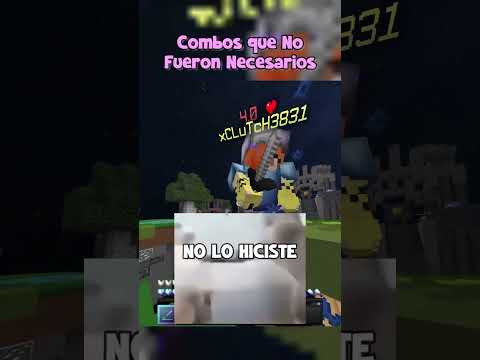

















![BUCAMU - [🔴Better Minecraft HardCore] No Sleep Challenge!](https://img.youtube.com/vi/j_L0hYA7iQM/0.jpg)







![Setting Up Your Storage Room! ▫ Minecraft Survival Guide ▫ Tutorial Let’s Play [S3 Ep.8]](https://newsminecraft.com/wp-content/uploads/news/minecraft-news-top-8.jpg)