Hello everyone and welcome back to another video on the channel in regards to a tutorial on Minecraft mod and this time it’s on a world edit now before I begin I just want to say that my the best at world edit however I know a few tricks here and there that you guys Might be interested in using but with that said make sure to subscribe and I use some of these tricks within some of my more recent projects and all that stuff which you guys might check them out on my channel if you can subscribe of course and let’s get right into this today we’re Going to show you how to make a mountain and the problem is with tutorials and making mountains in 1.19 is that you really don’t need to use these tools to make amount because usually the mountains in the game are sufficient enough but you know that’s just my Opinion so let’s go find an area to you know make a mountain and uh yeah let’s go find one right now all right I have found myself in a meadow so I think this is a very nice area to create a mountain let’s get right into this so I’m gonna Have to go through like a lot of the commands that are like very viable early game for um for early users yeah so I’m gonna go through making the biomes and making the forest making the the actual mountain and there are several ways of making mountains um there’s two ways That I know one of them is more realistic and one of them is more fantasy-esque I’m actually going to show you briefly with the fantasy esque one is like over here where oh this is a pretty area I like this area right here I’ll show you how this works so let’s get a Tool out any tool really works um let’s say diamond hoe all right so let’s get this out here um we’re going to do slash brush and there’s a lot of brushes that we can use here like a lot of brushes so um we’re going to go for a Fear brush and we’re gonna go Force to Stone now this is going this is like I said this is going to be for the fantasy esque one uh that I’m showing you but I’m gonna be more or less focused on the more realistic one later so let’s actually make it yeah So the way that the Fantasy X won oh whoa I’m inside of it now the way that it works is that basically you take this and then you kind of like set the foundations as to what you’re looking for within the mountain so and like like right up here Okay yep so we’re gonna add like a peek here yeah that looks good and then all the way from downtown I had like four different spiers uh coming out four or five and there we go later we’re gonna have to have added a mask for you know air so that it only Obstructs the air around it rather than the actual like you know structure and kind of make it a Messier uh another one right there no that’s a little ass whatever uh we need a couple of down here so from you have to use your imagination a lot When it comes to this one this one is definitely more imaginative hence why it’s more fantasy-like and what you’re going to do is we’re going to fill in the sides here so this is also good for creating let’s say volcanoes because the inside of it is You know obviously Hollow so you can use this for volcanoes um obviously make the tip more rounded around like a cylinder or a cone actually a cone’s better example yeah I’m not the best when it comes to this type of mountain nor am I the other one Granted but this one in particular is just a little bit much Foreign Foreign Foreign We’re almost done here um at least for the first part uh we’re going to go inside here and plug up any of the holes here this is where shaders kind of benefits a lot when it comes to this even though shaders usually shouldn’t benefit at all from you using this plus this Um but it kind of shows where the light is shining through and there’s only this year this year and this right here I think wait okay oh no this is more up top okay so yeah it really shows um where all the open gaps are and Yeah you can really work with this for caves and all that stuff but of course you know uh right now we’re just making a mountain we’re not making any caves or anything like that we’re just gonna show you the base tutorial let’s make a mountain and you can really just polish It up a little bit but it’s a little ugly from the start of course because it just looks like a mound of course so what I’m gonna do is submerge myself here get as low as possible make sure I’m uh and press in the very far corner of it slash one Set my position here uh this Facebook’s gonna we’re gonna create an area around this right now this is it is for higher computer quality thing I think there’s another tool to do this with so what we’re gonna do is that we’re gonna smooth it out right so we need two positions marked Three or sorry spectator we’re going to do this to go faster uh you’ve used the scroll wheel and scroll it can make you go faster Flash plus two okay this should be good flashlights smooth and there we go that immediately improved the quality of the mountain like Immediately just it just made it so much better look at this that immediately just improved it by a significant you can do it again although bear in mind the smoother that you make it while the more realistic it’s going to look the more it’s going to take away from The details of the bumps and all that stuff so if you have anything that’s like very detailed be very careful I think two Smooths might be enough I don’t like how occasionally I see this like the ripples inside of it but you know we’re going to fix that probably in Any case this is our Mountain looks pretty good um obviously there’s a lot to be desired uh we obviously need grass we obviously need some things here and there so let’s get a gravel brush um so let’s get the pickaxe out of here all right brush uh let’s go for uh Uh I guess a paintbrush and then we’re gonna make it a sphere item and then let’s say gravel add some gravel just right along the side here it’s a little coarse it makes them out a little coarse looking when you brush with the gravel right here Now we can also do something fancy where we do slash slash should be place gravel with basically just anything so place it with and the site and now all of these blocks are now and a site look at this that entire process I just want to show You that you can probably use the brush tool to kind of get some unique formations here and there we can also do smooth with that all that brush stuff that we just did we need to smooth it out and then the anesite is now embedded Into the uh okay so we’re going to paint some grass onto the mountain because some people might not like the uh the ever so Bland design of this mountain so we’re gonna paint using another tool so let’s pick up right now because don’t jump like something like that and then slash brush Uh sphere grasp block oh shoot I think if you do slash grass it’s gonna give you the same thing but I want to make sure that it’s you know grass so mask Stone so now it only affects Stone looks like the maximum brush size is Actually six I thought it was up to ten but eh whatever we just and it’s like bits here and there which I’ll leave that uh there because it some of it does look kind of cool sometimes it doesn’t look that good at all though we can make the brush we can take We can use that and inside to our advantage and change it to like coarse dirt for example it’s it’s amazing you can really use this tool for a lot of things so we added in the end of site there for like the stone part originally And now we’re adding in the grass and so we can change the endocyte to like coarse dirt and that would add more detail to the mountain so it’s just a lot of things that you can mess around with play around with and it’s going to look absolutely astonishing as end Result so really just it’s just so much things you can do really just a Wonder tool also you can change the brush of like the individual um I guess tool like I can just use the pickaxe the entire time and just change that but it’s always good to have your Brushes on you just in case you want to fix something here and there or just in case you need to do something then you know okay I think uh I think this might be the good height to stop at once I go full circle around the entire mountain and do it so yeah Also you notice how there’s like some dirt layers like um right here like how it layers the dirt I’ll show you how to fix that obviously if it fixes naturally of course because um that’s how Minecraft is uh it makes sense of course but you you could do this slash game rule uh Random tick speed change it to like a high value and then it just speeds up look at that it already fixes it it it basically um increases the chance of it turning into dirt and obviously that immediately has fixed it and you know I could do as Well I could also um go from this half of the mountain like uh come down and lower the the selection of this area and do slash last naturalize which would make it more um I guess appealing to the the natural restrictions of Minecraft and make it Like five four to five layers of dirt above Stone and it’ll basically low it’ll basically add Stone underneath the the dirt in areas that it should have it but that’s a lot of work for a little detail and I’m not going to do that in that case uh for now I’m willing to Actually change the endocytes that I planted around into coarse dirt so that slash replace and the site course dirt and take a look at this we actually have some Stone pits here and there and honestly that looks amazing with the stone pits so there’s that let’s get a gravel brush out here that’s Because gravel Falls this works perfectly to our advantage I shouldn’t I should have fixed this earlier um personally and I this is my bad for bleeding it like this but if that’s the perfect areas for gravel patches so that’s why I left it alone for now and use the randomization to my advantage And just insert any areas with that just just insert a gravel patch here and there right it’s a gravel patch in the mountain so that’s what we’re gonna be doing and don’t do it too much of course only just do it just enough where it actually fills up the hole It also just re-changed the the gravel for something else as well so let’s say you wanted andeside Pockets or uh coal pockets so you can just change into that though me personally let’s add one there I just prefer it just like this you could also use gravel to make Mountains which is the more realistic mountain and at the end of this video I’m just going to insert that into another video so if you want to see a realistic Mountain uh subscribe and I’ll do it foreign So to my knowledge is probably some more areas with uh holes and all that stuff because of how bad um for the most part it should be pretty good uh for now and yeah I mean that’s basically how to patch up those little small holes just use gravel and you can replace the Gravel with anything so you know you can always just slap on like and aside with the front from the gravel or anything like that uh but yeah and I’ll keep this tool on me just in case if anything happens and so yeah already we have a great melon and We can do a lot of stuff with it so for example we can also generate some trees on top of here we can generate and biome um so you know sprucing things up but let’s start by adding in like you know snow and all that stuff because Obviously on top of the peak of mountains you you usually snow so actually a brush for this slash brush to know oh right you have to insert the shape and that should be good let me do this to get an idea as to like where the area is that I want to have Snow um and then once I get that down I’m going to to actually set the top of the peak to snow blocks or add snow blocks to it uh Slash pause one first I need to get rid of the snow thing I just put on top Because I realized an idea that I could have tried and I didn’t try it so pause two flashlight replace snow air okay so that’s the area that I’m using and then we’re gonna get the this is it no let’s just undo is this it No undo a little literally just used it oh That’s a smoothing stuff undo undo I’m sorry ah yeah this is it okay so we got it don’t worry guys we finally got it so we’re just gonna put in a ton of gravel we’re gonna shove the top of the mountain with the gravel and yeah we’re gonna work with it I have to remove the snow layers because the snow layers cause problems to uh falling or just to gravel because it keeps it levitating which obviously it’s not supposed to be levitating it’s you know I also need to make it uh form a peak on top because you know that’s how Mountains are mountains have Peaks Okay we form the peak but it needs to be more reinforced by the uh insurmountable gravel Campus students lateral place uh gravel no block and there we go accidentally got some more that I needed to get but I’ve actually replaced some of the snow okay let’s do there we go so we got it look at that and take the smoothening tool and smoothen out some Of the stuff here because it is a bit of a chunky mess so you kind of have to smooth out to the Tad bits hey man where’d you get that dirt from hang on a minute why are you messing up my bill to get out of here I’ve been Very raw with like the capabilities of what to do with this mountain because a lot a lot of it is just you know lead up to you guys you know lead up to yourself and me doing the tutorial I’m keeping it as basic as possible but it’s time to Get a little fancy smanchy so first off we’re gonna add in some trees on the bottom by simulating or generating a forest or Forest gen whatever it was called so uh let’s see we’re going to generate a force on the bottom of the Mountain uh what would Look good oh let’s just go with bicycle for now so uh Forest gen uh Oak and so that’s some oak trees here now this is a very small batch of oak trees how to make it bigger well that’s how so the size type density so Forest shin uh before Oak all right 25 Go for more moderate number values and not what I did though for some reason it did that so one weird part about it is that sometimes it can do some weird things like this which strange usually in older versions of Minecraft it doesn’t do this I haven’t used this At all within the newer version of Minecraft so I didn’t know that I did this the best way to fix this is to get a brush tool which oh wow lag the best way to do this is to get a brush tool so actually these are all cleans I might as Well use this Rush fear air and then mask do they want to specify I think they actually want to specify usually it’s just logged and leave for like the older version of Minecraft Like I said so Oak So the this should get rid of all of this which that was a huge mess um there’s also some dirt blocks flying the air which I can just deal with I can just break them single-handedly um so yep and this is maybe I should increase the brush size just a little bit foreign There we go so let me be more careful because that was a mess by the way this is one of those things where if you mess up you can’t undo it so be very careful with this tool because this this could easily ruin your entire project in fact Save your world before you use this because it is oh man it can do a lot um go back to Forest gen let me do the size first so like 20. there we go it still did the uh this thing which I don’t like I don’t know why it keeps Doing that but there’s another thing that you could do which it’s a little more tedious especially for like mountains uh but because this thing keeps on doing this I might as well just show you the other way a tree Now this is a tree tool and whoops why did it do that okay so this tool supposedly plants down trees and for some reason it’s a little picky uh oh this tree tool is a little picky um but either way this one plants down trees just by right clicking on the ground in A certain area which is this tool is pissing me off my guess is that because of the incline it doesn’t want you to tell uh use the it doesn’t want to plant a tree down in like a certain area which sucks because that it is really complicated things but it’s whatever it’s fine As long as we have some way to plant a tree down it’s it’s good so oh no oh my God Foreign And really the last thing that we need to do is just change the biome of the entire thing but obviously there’s so many things that we can do with this wonderful Mountain so in general it’s just up to you what you want to do with your Mountain because for the second tutorial Um I’m going to actually just change it to the biome and then that’s basically it done but for you guys play around with it see what happens and let’s see what we can do from here um so game mode spectator I’m gonna go right here so slash pause one flashlight set biome to Uh I think well should we say two I’ll set it to Jungle I like the green that comes with the jungle but that’s the jungle biome and so we need to reload re-log in um as you can see it already is Greening up the area right here so we need to re Uh log but here it is look at this it’s so green and Lush on the bottom and it’s so snowy on top for some reason but you know it’s it’s the it’s a the whole details here and there that’s we need to take into consideration and this is just An amazing mountain I love this mountain this mountain is amazing this is actually the first time that I’m actually building a mountain and I made a tutorial for you guys to build a mountain when this is my first time actually building a mountain and it came Out amazing for what it is this mountain came out absolutely amazing granted I could make some improvements here and there like the snow there’s a little snow leaking off the side of it doesn’t look too good maybe I can like uh bundle up a little bit more make it more Diverse maybe add in some more detail to the stone like added no more and aside granite and all that stuff using the percentages like I said before but in general that is the mountain that uh we have made here today and let’s see if you can make anything better than my Mountain which I’m sure you can with enough practice you can definitely make something better than my Mountain but for now thanks guys so much for watching this video if you liked the video liked everyone subscribe go ahead and subscribe and remember to be a top and Beats up I’ll see you guys in the next video take care and good on my voice Video Information
This video, titled ‘World Edit Tutorials [HOW TO MAKE MOUNTAINS USING WORLDEDIT!] (World Edit Mod)’, was uploaded by Topothetop on 2022-12-12 01:31:14. It has garnered 20458 views and 437 likes. The duration of the video is 00:27:22 or 1642 seconds.
World Edit Tutorials [HOW TO MAKE MOUNTAINS USING WORLDEDIT!]
This is a world edit tutorial on how to make mountains in minecraft using world edit. World edit is a mod used for building up terrain and making buildings and minecraft structures easily. More world edit tutorials will happen in the future!
|[{World Edit Commands}]| Positions: //pos1, //pos2
Worldedit Terraforming Commands In Position: //smooth -smoothens out the land //naturalize -makes the Minecraft landscape abide by how the land usually is (4 dirt with stone underneath) //forestgen (tree type) -generates a forest (WARNING, NOT UNDOABLE)
Brush Commands: //brush sphere (Block) (Size 1-6) /tree (tree type) -makes your brush spawn trees /mask (block) -makes the brush only affect (block) //brush smooth -smoothening brush //brush pain -makes your brush scatter blocks rather than make it a solid sphere or cylinder //brush snow -adds snow layers
Timestamps | 0:00 Worldedit Tutorial Introduction 0:52 Find A Suitable Area For Mountain 1:36 Creating Mountain Base Out Of Stone 5:51 Finishing Mountain Base 6:59 Making Selection & Smoothing Mountain 8:44 Adding Details To Foot Of Mountain 9:41 Replacing Block With Another Block 10:20 Painting Grass Blocks On Mountain 12:29 Speeding Up Layered Grass To Dirt Change 13:10 (INFORMATION) Naturalizing The Mountain 13:48 Change Painted Area To Different Block 14:11 Filling In Holes 17:31 Adding Snow Sheets 18:04 Adding Snow Blocks 20:43 ForestGen Command 21:40 How To Remove Trees Using World Edit Brush 23:14 Alternative Tree Command 25:33 Changing Biome
More Videos👍: Hexxit 2 Ep 1 | https://www.youtube.com/watch?v=RgpWQ3LXuWI My Message To All Hypixel Youtubers (And Minecraft Youtubers In General) | https://www.youtube.com/watch?v=FhHhl2S85aQ&t=1s Minecraft HORROR MAP 1.19.2 [The Red Plague Pt 1] | https://www.youtube.com/watch?v=r9H9d2fkh2Q&t=8s Millenaire Modpack Lets Play Ep 0 | https://www.youtube.com/watch?v=eU1awqbqYFU&t=5s
Minecraft Texture Packs That I Use Mate4 Holsten Texture Pack | https://youtu.be/h4bae1PQus0
⬇Click this link if you haven’t subbed⬇ https://www.youtube.com/channel/UCoQg4nMHn9sWsRxXOY-A8SA?sub_confirmation=1
*Memberships* | https://www.youtube.com/channel/UCP6_ySCDCLeaoYDKMOIM99Q/join
*My Merch* | https://teespring.com/stores/topothetop-merch
*My Discord* | https://discord.gg/MVeJAXD
*My Twitch* | https://www.twitch.tv/topothetop
Tags | Minecraft,Minecraft Landscape,World Edit basics,World Edit Tutorial,world edit tutorials,how to make mountain using world edit,how to make mountains in minecraft,make mountains with world edit,world edit minecraft,worldedit,make mountains with worldedit,worldedit tutorial,world edit,worldedit tutorial 1.19,world edit 1.19,world edit commands,minecraft world edit,minecraft worldedit 1.19,world edit for 1.19,minecraft mountains,minecraft mountain,minecraft

































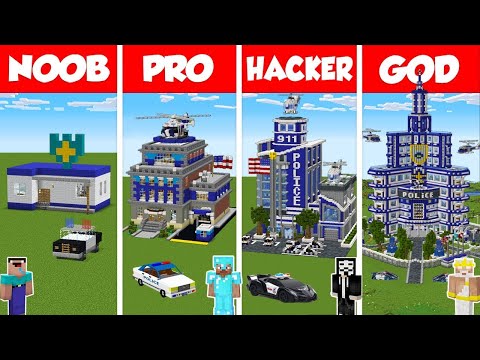




![World Edit Tutorials [HOW TO MAKE MOUNTAINS USING WORLDEDIT!] (World Edit Mod)](https://newsminecraft.com/wp-content/uploads/news/minecraft-news-best-1.jpg)