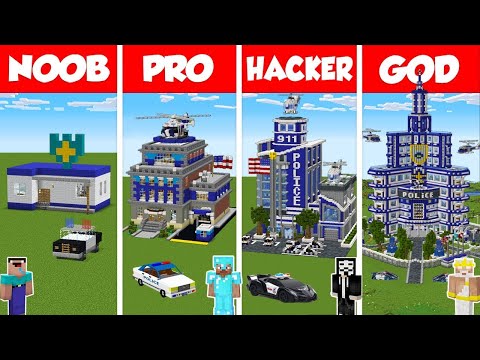Redstone is a requirement for most farms in Minecraft and while you can just block for Block copy somebody’s tutorial wouldn’t you rather know how the stuff works if so you’re in the right spot we have Redstone all over the world here we have it in the back of the sheep farm Down here at the super smelter both here in the front of and hiding in the back of our working Olay vending machine right here and even a little bit at work here at the iron farm and the thing is we’ve done hardly anything yet we are just getting started there’s a lot more To do in the world so I want to cover a few how Redstone actually works and give you some information that will either help you design your own Farms or Contraptions or at the very least allow you to understand the things you build from tutorials or from this Guide Series This will serve as your basic Guide to Everything Redstone so let’s hop in now I want you to think of redstone as the electricity of Minecraft because essentially that’s the real world comparison this is the electricity of Minecraft as you can see I can connect up or in this case turn on my Electricity and Bam I have a light turn on and this is the example that I want to give you in terms of using the term powered because anytime you talk about Redstone you’re going to hear the term powered extremely often and there are a lot of different ways to power different Things in Minecraft we just did that with a redstone block we could flip a lever on and off to turn things on and off we can press a button to temporarily power things or we can stand on a pressure plate to make things powered as long as us or somebody or even something Is sitting on that pressure plate these are your basic components you will use most of the time to power things in Minecraft again just know that anytime you hear somebody use the word power they mean that you are doing something to create a redstone signal whether it Be by these things behind me that I just showed you or whether it be by things that I show you later in the video there are a lot of different ways to generate power in Minecraft so enough of this part right here let’s tear this up and Let’s go over all of the Redstone components and what it is that they exactly do okay so now let’s talk Redstone components and we’re going to start out with this one right here this is the hopper the hopper is made or used to pick up items nope when it goes on Top of it as you can see here the items kind of get sucked up by it and go inside of it and it is made to put items inside of storage containers so for example this chest right here if I break the hopper because right now it’s facing Down I have a special pack that shows me the direction uh that the hopper is facing if I hold down the Crouch button and click the back of a chest or even the back of another Hopper or the side of another Hopper you will see that with My little pack here it tells me which way the stuff is going but you can tell just natively by looking at the little spout it’s got like a little spout that comes off of it you can tell that this one’s going that way this one’s going that way and you can Use it to put things inside of storage containers um so I could either put something directly in this one and it went directly in or I can even put something in this one right here and it will then move to this and it will then move into this Hoppers are probably Going to be your most used Redstone component because well you need them for anything storage related anytime we make a farm we make a storage system later we’re going to use hoppers in some way shape or form for so get familiar with them and make sure you have a lot of Them this is why you need to iron farm people because these things are expensive they take a chest and they take a bunch of iron now since this one can interact with the hopper I’m going to show you this one next this is the dropper The Dropper simply it drops Items that’s what it does we could put these 64 items in here and if I power this block I could put like a a lever on the side of it it drops the item it spits it out and since this thing has storage right a dropper has storage I can put a whole Bunch of items in here so I can click it and put 64 in there and you can see that they’re draining into here and later we can go over and show you components that will then take those items and is able to spit them out but it can actually Spit items out into a storage device as well so I could do this and it puts it inside of the chest and another popular use of the dropper is to use it to put items into a water stream to transport them sometimes you oh let’s try that again sometimes you May need to get items from point A to point B and the best way to do that is going to be water so you can use water streams to get items and droppers is usually going to be the best thing to use to get items into the water streams and while we’re On these funky looking block this is not a dropper this is the dispenser dispenser happy face dropper is like surprised face I just made the surprise face but you guys can’t see me [Applause] [Applause] And same deal it can interact with a hopper but instead of just simply dropping the items it actually dispenses items that can be used so things like an arrow for example it shoots the arrow out and yes it does cause damage again pretty much any item That can be used like for example this water bucket we can dispense water out it works with lava a lot of different things so just know that the dispenser is different than the dropper and we will use it in a lot of different cases and scenarios in Our world next I’m going to introduce to you the comparator the comparator is going to be a very widely used Redstone component for you and it is probably the Redstone component that is the easiest to get confused with and while sitting here and going over every single use of The comparator is not going to be possible I’m going to go over the basics of the comparator with you so you kind of understand what it does how it works and a couple basic uses for it that we’ll cover later but it’s most common Use for you is going to be to read how many items a storage container has in it in this case we’re using a hopper but this could be a chest as well it could be really anything that has storage in it a dispenser a dropper whatever right And then whatever it reads whatever is inside of here it kicks out a redstone signal it Powers Redstone with a strength that is comparable to however many items are inside of it yes now we’re talking about strength of redstone signals it’s not something we talked about before when we talked about power Whatever you directly power something via one of the methods we talked about before you were giving that particular signal or Redstone line or block or whatever it is full power it goes the full length of what Redstone is capable of but Redstone is actually capable of 15 different power levels now usually Speaking when we’re talking about using these power levels they’re really going to be used for how long that power goes on for until it stops as you can see right here a full Redstone power goes 15 blocks and the 16th block is left unpowered now you’ll see examples where This is important later let’s go ahead and break that because we don’t need it for now because what I need to show you is if we just put one item inside of this Hopper we have a redstone signal of one now as we add items into this you’ll See eventually we’ll reach a phase where we get a redstone power of two it took 23 blocks to go from power level of 1 to power level of two now this is going to be important in things we do later such as item filters but as you fill this up You see the power level grows and grows and grows until eventually it reaches maximum now in this case we don’t have a full stack of items right here because I use some of them down here so I don’t have it but if we had 64 there we would Have the maximum Redstone signal that goes all the way down to right here now again this will work with Hoppers chests droppers you name it anything it’s got storage in it it will be able to do it now I’ve also introduced to you another Redstone component here which is the Redstone lamp great use for indicator lights or for decoration or to let you know that things are working not working how full something is there’s gonna be a lot of uses for this that I can find for you and we’ll probably use them in many different ways throughout the season in We’ve even used them already in our steampunk build that we did over there as a decoration in the windows so really cool thing really awesome and as you can see here I’m actually displaying to you something that might not make sense to you if you don’t know about Redstone the Redstone Dust is right here but these lights right here are powered because you can both directly and indirectly power things right if you direct power it you’re running power directly to it whereas you can also indirectly power things as well so this is direct power would be this lamp right here is being Directly powered this is usually in the Minecraft Community called hard powered and then this lamp right here beside it is being soft powered basically anything that directly touches something is being hard powered also gets soft powered so this is hard powered this is soft powered I could put one here here here All of those are getting soft powered but if I put one right here it does not because once you put something beside something that’s being soft powered it will not also get power I could put a piece of redstone dust here not getting power piece of redstone dust here not Getting power but if I happen to put one right here it does get powered and we’re bouncing around a little bit here but I can also show you that since this Redstone Dust is here and it’s making this kind of like star shape the the Signal’s going out in each direction if I were to say put a redstone lamp right here it is also being powered because the Redstone Dust is leading into it same with this same with this now a comparator can like its name compare Redstone signals as well this is actually kind of like the hard part of Comparators to like really get to know and get good at right I’m gonna try my best to explain it to you in a basic way but there’s probably going to be better comparisons out there but if you take a redstone signal and send it to the side Of a comparator like this you could actually get that comparator to compare the signals so I’m going to take some of this out you can see we have Redstone signal of one two three four five and six if I put one block in here to give This a redstone signal of one and I switched this comparator to subtract mode which will light up this you can see that we got a change when it’s in subtract mode it is taking the signal here and comparing it to the signal here so this was a signal of six this is a Signal of one because there’s one item in it the comparator is going to subtract those signals six minus one is five yes Minecraft is capable of doing math people now what is this mode then what does this do well this mode right here is a comparison mode of which Signal is stronger if this signal is stronger then it will allow the signal to go through if this signal is stronger then it won’t so as you can see right now we have a signal that is comprised of two stacks of blocks which is a Signal of six so if I do anything that gives me a signal of seven or more it will turn this off so right now I have two stacks in there so if I add some more blocks in you can see it turned the signal off because now this gives me a signal Greater than six so since that is greater than that this gets turned off also subtract mode is kind of going to do the same thing because subtract mode if we subtract something greater than six from six it’s going to be zero but the big difference here is you get a Direct order off you don’t get any sort of a like degradation of signal as you go it’s either it’s either gonna work or it’s not going to work and this is great for Contraptions we’ll use later such as shulker box loaders and that sort of Thing so we will be using this sort of functionality later on but it is great to show this to you now because most people don’t understand those two functions of the comparator okay let’s go over another Redstone component and let’s attack it from this when I say Attack it I mean we got to get rid of these guys go away anyways let’s say we want to take this signal and we want to extend it out further so right now we have one two three four five six we have a six signal strength coming from this uh this Hopper Right here we’ll get rid of this one just to get rid of any extra confusion there’s six signal strength it’s not going past this Mark let’s say I want this signal to go further I could take out that Redstone Dust right there and instead put a repeater this repeater is Seeing that there’s a redstone signal here even if it’s the weakest signal Down the Line it’s taken at and it’s repeating it out at full strength again remember what we talked about earlier full strength means it will go 15 blocks in you know in a live 15 15 Redstone Dusts is that the proper does that the proper just it extends the signal out another 15 is what it does and then if you want to extend it out further you could just add another repeater and a line and it will keep doing that for as Long as you want to do it you can make it go A bajillion miles if you wanted to and it will extend the signal that far but you want to know something cool about repeaters that most people don’t tell you that most people don’t know about you could put another repeater in The side of a repeater and if that repeater has power to it and that means this repeater is locked now interesting thing that I definitely didn’t just find out as I was doing this is that when it’s locked it means that it will not change its signal so look if I get rid Of redstone signal coming into it this thing has no power going to it technically yet it is staying powered because this power is locked it is locked in its current state if I turn this off you can see Redstone signal is gone if I turn it back on Redstone Signal does not cut back on and if I run power to it since it is locked it will not take a new signal now another thing the repeater that you may not know is it has an adjustment on it where you can change the delay or create a delay with The repeater almost any Redstone component that you add in will create a slight delay usually what is referred to as a one game tick DeLay So if you leave it in its default mode this one right here it will give a one game tick delay meaning when I turn with power here you See there is a very slight delay with those second set of Lights to cut on right if I put only two tick delay you’ll see a further delay I put it all the way on four ticks you will see an even further delay and then you can create a pretty Long delay with just repeaters like if I put in one two three four of them put them all to four ticks which you’ll see when I flip this on it takes a little bit for that signal to travel through now this has a lot of uses in different Redstone components and things that We’re going to do throughout the season so it’s good to know that this delay option is there because it can matter a lot like at what point in time in a circuit turning on that a different signal gets relayed to somewhere else okay now the next Redstone component I’m Going to talk about exclusively here is going to be the piston and the sticky piston pistons and sticky pistons are a Bedrock Foundation pun intended of playing Minecraft and using Redstone especially for farms and things like that they take kind of like complicated tasks and they can make them a lot Simpler right so we may go over a couple examples of that as we go but for first how does it work well when you power it it moves when you power it it moves kind of simple right and it can push blocks and other things so we can do a block Right here and it will push the block and leave it forward if we put something on a sticky piston well it’s it’s stuck on there kind of like when you have sticky goo on your fingers and you can’t get it off and just like that we put Some sticky slime on here and it’s stuck now Pistons do have a push limit so as I go through and then keep adding and adding and adding once you reach up to 13 blocks your piston can no longer push them that’s it 12 blocks is the max and It can actually still push you can see what happens now it doesn’t go anywhere now with the sticky piston when you try to push more than one block you can but only that front one’s going to stick but here’s a cool fact you could go ahead on A sticky piston or a regular piston it doesn’t matter you can add on a slime block let’s put it on the regular piston here and as you can see this the slime block right here well even though it’s sticky the Piston’s not so it doesn’t Say to it but things do stick to the slime block you can see here I’m gonna put that back we’ll put a couple blocks around it here and push the button as you can see it moves all of them everything sticks to the slime block except the face of a piston for some Reason if I put the slime block with a sticky piston however as you can see can I reach this there we go all of them move just like that so cool little thing we’re not going to go too into depth in terms of all the things you could do With this right now flying machines coming soon to a Bedrock guy near you but I wanted you guys to see how that works so now you have a better understanding of what Pistons could do how they work what their limitations are the differences Etc now though I think It’s a good time for us to jump into some examples of how you can put some of these things together in your world except I’m not done I forgot the Observer The Observer is such a useful Block it’s this guy right here that’s that’s the observer’s butt this is his Face and the Observer basically it does what his name is it observes things that are happening at any time it sees something happen it sends out a redstone signal it’s really that simple so just for demonstration purposes I’ll put a redstone signal there and let’s say I Put a lever right here well when I place the lever down it gave me Redstone signal when I break the lever it gave me Redstone signal if I turn to level one turn the lever off the Observer observes all it sees all these things happening it doesn’t see the player or mobs Walking per se but it does it does see any type of like block State changes at all also a couple things that we didn’t talk about I keep I keep like coming across them these are probably like lesser needed explanations but if you want to provide Redstone power to Something you do have this thing called a redstone torch Redstone torches are extremely useful for a lot of different builds you can place them just like you do a regular torch on top of things and Redstone torches can be used to like change the signal of something you could Do that by doing something like this it’s just called a torch Tower because every time you give a redstone torch power it turns that power source off we use this quite a bit for a lot of different things such as like inverting the signal from on to off in different Areas of a redstone device it is extremely useful and you will see me use this in a lot of scenarios later on also I’m not a big user of these but I I would probably be flamed in the comment section down below if I didn’t show it We do also have the target block on the target block also can generate a redstone signal based on the target being hit it does have other uses as well some for Bedrock Edition some for Java Edition there’s not parody with the target Block in terms of how it works hopefully that Is something they will fix in the future but I’m not as familiar with the additional uses of the target block so I’m not going to pretend to go over it okay so I want to show you something that can honestly be a little confusing for people and I think it’s good to know And this is going to be the basis of a lot of what we do when it comes to setting up storage systems for Farms so we have two different setups here we have two where a hopper is facing forward and a hopper is facing forward and in one word Hopper is facing forward And a hopper is facing down now Hoppers work in two ways they will both move items into an area and they will pull items from Storage so in this scenario we have both this Hopper right here pushing items into this Hopper and simultaneously this Hopper taking items from this Hopper two actions are Happening at once over here this Hopper is not putting items inside of this Hopper but this Hopper is taking items from this Hopper so one of those two actions is true therefore it is working so starting over here in this scenario if I put a bunch of items in here I’m Just going to put a stack of this and I’d lock this Hopper because whenever you power a hopper it is locked and with my pack here you can see it’s locked because this turns a bright red with your hoppers in your world if you don’t have this pack there’s no way to visibly Tell right but I’ve locked this Hopper but items are still getting taken out of it you can see it’s getting drained of its items well that that’s because this Hopper right here is not locked it’s still able to pull items out of this one so not going to do anything over here Same story if I do that if I lock this Hopper it does technically stop it from pushing items down but it does not stop this one from sucking items in and actually a cool thing that you can look at and see here two items are getting pulled at once right that’s because this One’s moving items down and this one’s sucking items in if I do this right here to lock this Hopper it does slow the speed down in which it takes items in half basically now it’s moving at one item at a time instead of two now back Over here if if I lock this Hopper right here and put and put items up here they’re not moving because this one is not trying to push items down and it’s still trying to push them forward but this one right here is not able to suck items in because this Hopper is powered If I unpower the hopper it takes items in if I power the hopper it stops moving items both bringing them in and pushing them out but as you can see here if I were to say put a chest right here the items are able to go into this chest Perfectly fine on the other hand this right here if items end upper item at a time is still moving down into this Hopper because even though this is not allowed to push items out this is still forcefully pushing items into it if I lock both of the Hoppers You see now no items are being moved I wanted to spend a lot of time on that because it’s something that a lot of people don’t really understand and they don’t have meaning in many episodes that we do later on in a series okay next let’s talk about a couple of clocks Because clocks are going to be a big thing that are going to work in your world or you’re going to use in your world so the basics of how a clock works is you’re going to have a comparator that reads a redstone signal coming out of whatever it could be a powered block It could be a hopper chest whatever it’s going to get a redstone signal coming out and it’s going to send that signal around and when you put the competitor in subtraction mode based on what I told you guys earlier about subtraction mode it is going to continually lower the Signal until it cuts it off and then the signal Cuts back on again and it basically creates this looping effect and there’s a couple of different ways that you can make these clocks and it’s important to understand how these things work right so first of all if I were to Add one item into this Hopper I have not created a clock because the signal is a one signal strength it’s not enough to do really anything right but if I go through an add enough items into the hopper to make a full signal to go all the way around It will power my devices here and when I turn into subtract mode it’s going to do that loopy thing that I told you about just a second ago and create what is called a clock where it just continually like pulses a signal now the reason I Wanted to show you this is because in a lot of cases when you make things in in the game I can think of something like an item elevator which I’ll show you in a little bit for example you might only want to detect or have a clock activate When one item is in the hopper The Dropper Whatever It Is Well we can do that in fact it just requires a slight modification so what I’m going to do is I’m going to get rid of this I’m going to add in a repeater remember what a Repeater does right it gives us a full signal strength coming out and then I’m going to do the same thing I’m going to create a loop and there we go so basically I can now make a clock anytime a single item passes through or sits in A hopper or any type of storage device this is incredibly useful I use this all the time now if you’re not going to be powering with a hopper and say you just want something that’s like an on off switch for a clock well then just doing Something like adding a lever at the end is good enough like this works perfectly fine it’ll give you full power and then it will be able to make your fast clock um here’s an example of a few of these Redstone systems that I’ve talked about so far we’ll talk about a couple more Here but here’s an example of a couple of them at work we have our system inside of the LA vending machine we have an item filter right here which uses a comparator to see whenever an item comes through this uh Hopper line here we’ll we’ll do item filters like we’ll do that Kind of stuff later on um it sends a signal out once it gets to a certain strength it Powers a block to lock a hopper all these things kind of happen we have Hoppers moving items that are not part of the system out items that are the filter item in this case the Amethyst shard in and then over here we have a comparator that is waiting to see an item pass through here to activate this system I’m not going to go over specific Redstone Circuits today like this which is a rising Edge monostable circuit because I am not Ultra familiar With them I I kind of know I need them when I need them but I don’t have all of them memorized and I’m not great with all of our uses but eventually this sends a signal all the way down here which will trigger my piston to pull a Block out the way and let a my cart that has in a layout with it so super cool the way you can combine a lot of these systems together and we will continue to go over these throughout the season and I’ll make sure that I explain why and How things work as we go now I want to show you a couple more clocks that are very popular to use here’s one that is extremely small and extremely easy it is very simply an observer clock you make two observers look at each other and they basically just have a big argument Or fight about it they both see that they see each other and they keep updating to tell each other that they see each other so you end up with something like this happening where you kind of have this back and forth or a clock-like signal coming out Observer Clocks they could be a little laggy so I I would never use a whole lot of them in one area really but they are really great for certain situations okay so next let’s take take a look at what is the probably most useful clock in all of Minecraft the Etho Hopper clock now it’s called the Etho Hopper clock because it was made by a guy named Etho um a long time ago who’s still a great content creator today in the Java space this clock doesn’t look exactly the same as his first version it can be built With these top blocks on the side instead of in the front but this this is the this is the clock this is it right here this is the one you have to know on Bedrock Edition it’s a little bit different than Java Edition or Bedrock Edition you could have normal Pistons Instead of sticky pistons Java has to use sticky pistons we could use either here on bedrock and essentially what you do is you put an item in one of The Hoppers and as the item shifts back and forth to redstone block locks one hopper or the Other and it kind of makes this clock go either way you can get a signal from this clock by pulling it off of the Redstone Dust here or pulling it off of the Redstone Block right there either way is fine um but the cool thing is is This is adjustable the more items you put inside of it the longer that it takes to work right so if you put a number of items in there it will flow off from one side to the other and then once they get all get over here all Those items will flow back so you can make this clock pretty much timed to whatever your particular need or situation is remember this one because you’re going to use it last but not least here let’s get to a few key examples you’re going to use quite often And first we’re going to start with a traditional like Hopper item storage system you’re going to use this in a lot of your Farms if you don’t need or want to do sorting of the items this thing is perfect for mass storage of items coming from a farm basically it uses what The Hoppers naturally do to sort your items in a reasonable fashion Hoppers all always move items in that single direction right in this case they’re going from left to right the way I’m facing and a hopper will always try to pull an item from a storage device before it tries to push them so Basically when an item goes from here to here the order of events is this Hopper that’s down here will pull the item down before this Hopper pushes the item over so item goes over and then down and that is true all the way down the chain so When the item then gets to here what happens is it goes down again because this Hopper is sucking it out of there it does not get pushed into here so your flow of items is over one down down down into chest and then what will happen is Once this chest right here fills up then this chest can fill up then this chest can fill up so you can kind of see as I put items in here they’re going into here they’re not going this way they’re going down but not into here not into Here they’re all going into here so whenever you make a system like this it’s pretty organize all of your items start here then here then here and then this way and then this way just like that and last but not least we have a water elevator these are very common to Use as item elevators in a lot of different systems there’s different ways to make these I wanted to make a very simple one here for you guys today they will show you a few different mechanics that we talked about all working together we could take a hopper here and We could put items into this dropper once an item is in that dropper this comparator can read through this block that an item is in a dropper it will then send a signal to this repeater which will give us a full Redstone signal remember we talked about that our Comparator is in subtraction mode so it’ll do the clock action of always repeating itself over and over again and then we have a piece of redstone dust facing into this block this block is being hard powered which means that any blocks touching it are being soft powered The Dropper is being soft Powered the items will go up the water it will then go into this Hopper right here which is going to collect the input in this chest so if you want to see that system work there you go you can see those items going in and they will Bunch Together a little bit and they will work their way up and work their way into the chest up here great way to move items from one location to another when you’re talking about moving them vertically as far as Redstone goes that’s what I have for you here today if you learned Something today let me know down in the comment section below if you have any other basic Redstone tips and tricks you’d like to share share them down in the comments section below otherwise leave the video a like subscribe to the channel if you’re not already subscribed because how dare you not be subscribed Please click the Subscribe button and I will see you in the next episode bye Video Information
This video, titled ‘How Redstone Works In Minecraft | Minecraft Guide S3 EP27’, was uploaded by Prowl Minecraft on 2023-03-04 14:00:35. It has garnered 37402 views and 1403 likes. The duration of the video is 00:30:36 or 1836 seconds.
Your Guide to Redstone Components!
Get TOP TIER Gamer Gear from Razer using the links below! US Store: https://razer.a9yw.net/DVY9L5 Canada Store: https://razer.a9yw.net/WDZB2e European Store: https://razer.a9yw.net/BXmXrx Australian Store: https://razer.a9yw.net/0JEJWP
Welcome to Bedrock Guide Season 3! This series is here to walk you through the game of Minecraft that exists on PC, Mobile devices (some still call MCPE), Xbox, Playstation, and Nintendo Switch. In this series it is my goal to help you make the most of your world, starting with the most basic of things in the game, through understanding redstone, game mechanics, and how to build/design your own farms!
If you enjoy the series, you can show it by hitting the like button, and commenting on every episode! I will often ask you to give your tips, tricks, and advice in the comments, and I will frequently either use them myself in future episodes, or even display your comment in an episode as a tip of the day!
#minecraft #minecraftguide #survivalguide #minecraftbedrock #bedrockguide #minecraftletsplay #minecraftletsplayseries
Become a YouTube Member and join my community server! Our servers are sponsored by Cluckhost and are always very active, with multiple events every month.
Sponsor Information My member servers are run and sponsored by Cluckhost, who offers great service, and has many server options available with great performance and good prices! Servers start as low as $5/month, are top performance, and are easy to setup and use. Use my partner code for 25% off your first 3 months of your server! Website: https://www.cluckhost.com Code: Prowl8413
World Information Seed: bgs3 Simulation Distance: 12 Chunks Render Distance: 32 chunks Add-ons used: Day counter (found on my discord page) Bedrock Tweaks: Quieter Rain, Quieter Nether Portals, Sticky Piston Sides, Directional Hoppers, Unobtrusive (Rain, Snow, and Particles), No vignette, No Enderman Griefing, Trading Helper available via https://www.bedrocktweaks.net
Bedrock Guide World Download (As of episode 24): https://drive.google.com/drive/folders/1ITqWfLex6dWvo0AACmL29V7QKNFq7HjT?usp=share_link
All the links! Visit my website at https://prowl8413.live Donate on Patreon: https://www.patreon.com/prowl8413 Become a member to get access to perks: https://www.youtube.com/prowl8413/join Follow me on twitter @prowl8413 Discord Channel: https://discord.gg/prowl8413 My 2nd youtube channel: https://www.youtube.com/prowl8413gaming Use my partner code for 25% off your first 3 months of your server with Cluckhost! https://www.cluckhost.com Code: Prowl8413 All the links! Visit my website at https://prowl8413.live Donate on Patreon: https://www.patreon.com/prowl8413 Become a member to get access to perks: https://www.youtube.com/prowl8413/join Follow me on twitter @prowl8413 Discord Channel: https://discord.gg/prowl8413 My 2nd youtube channel: https://www.youtube.com/prowl8413gaming Use my partner code for 25% off your first 3 months of your server with Cluckhost! https://www.cluckhost.com Code: Prowl8413