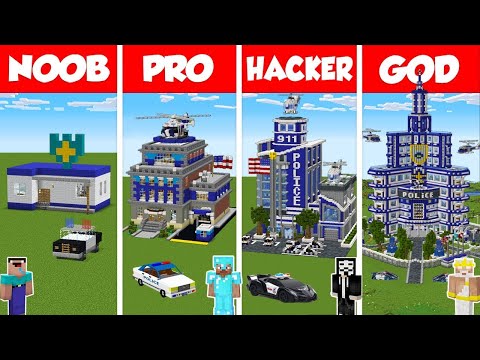Hello everyone it’s been a while since I’ve done a video on spigot and today I wanted to do a video setting up a 1.20 server and installing a couple plugins I know a lot of people with the new Minecraft update love playing around with friends and everything so I just Wanted to go through a quick update and install on how to do this properly without downloading the spigot jars through websites which you’re not actually supposed to do so let’s go ahead and jump straight into this there’s a couple things you’re going to need you’re going to need to get 1.20 And I’ll show you how to build that in just a minute but in order to get that to work you’re going to need Java 17. Java 17 is required for 1.20 so you can go ahead and download it from here if you don’t have it installed already on Your computer I’ll leave a link down in the description to everything you’re going to need today so just go ahead and download Java 17 and make sure that’s installed and then you’re going to need build tools and this is just the way that spigot is built so this will also Be down in the description all you have to do when you get here is click the star button that says buildtools.jar and it will go ahead and download to your files as well very easy so let’s go ahead and move this to the side of the screen and obviously you’re going to Need Minecraft 1.20 otherwise you can’t join the server um what I recommend doing in a couple of ways is if you are using like OneDrive or something on your desktop don’t use your desktop to do this if you have OneDrive or like Dropbox it’s not going To work in those you need a desktop that is not hosted on the cloud so if you do have that use your C drive or something but for this to keep it easy I’m going to use my desktop and I’m going to create a folder called build tools all One word don’t have to do anything and maybe I could name it build tools too because I already have a build tools one folder and in here here’s what you’re going to do you’re going to drag this build tools.jar over here and you’re just going to click this previous Locations button actually now you’re going to click this other Arrow up here in the top right hand corner go to view and make sure file name extensions is clicked on the reason we’re going to do this is because we’re going to make a start.bat file in a couple minutes and That’s going to be important so go ahead and keep that open rename this file and then you’re just going to delete it till it’s just build tools.jar without any ones or anything like that that will depend on what you have downloaded now what you’re going to do here as long As you have Java installed this is going to be pretty easy you’re going to go down to your search bar and type command and it’s going to open up a command prompt in here you’re going to go ahead and first copy the name of your directory so to copy it you just click Into this directory right click and press copy go over here to your command prompt and type CD space and right click and that will paste in your directory there and press enter and then you can see it is now inside of this directory itself which is in here you’re going to Go ahead and go to the description or to the build tools Wiki and copy the Java dashar build tools rev 1.20 and right click that in here as well and press enter now it’s going to go ahead and download and install all of the files you’re going to need for build tools and What this is going to do and it’s going to take a couple minutes to do because there’s a lot of files is it’s going to build together spigot and then it’s going to give you the jar that’s actually going to be running your server so you can see it’s kind of working in The background it’s installing bucket it’s going to clone bucket it’s going to add all the spigot adjustments to that and then obviously from there you’re going to have all of the changes and stuff that spigot adds to this you can obviously use paper spigot if that is Something that you would like when that build comes out you can get that from the paper spigot website and skip this step but this step is really if you want to just get spigot correctly straight away so I’m going to let this do its thing and I’ll be right back All right so when it completes it will say everything’s uh completed successfully copying the latest car here it is spigot 1.20 couple reminders with this if this failed look at the error message compare it to the build tools Wiki over on spigot’s forum and you Should be able to figure it out if you still can’t figure it out post a comment down in the comments below and I will uh hopefully reply to it pretty quickly so I can help you out um in terms of updating this this is going to be updated especially with a New version quite often so what I recommend doing and you should never delete your build tools folder mainly because you can rerun the folder and it will be much quicker so let’s say there’s an update in a couple days all you have to do is Rerun the same command Keep it in the same folder so all the files are in here it’s going to take about 30 seconds Max compared to what it did for the first time that we went through it so as long as you keep these folders in here you’re not going to have To go through the full process every single time it will just download and update the bits that were updated since this release but as this is brand new expect a couple releases in the next couple days anyway let’s move ahead so we are done with this command prompt now We’re done with build tools we can get rid of all this now we’re going to go into straight into how we set up the server itself now that we have the jar so I’m going to create a new folder on my desktop I’m going to do it without Any spaces again I’m just going to call it server 1.20 very simple here and inside this folder we’re going to put two things we’re going to copy over our spigot 1.20 jar and I’m going to rename it server.jar just to keep it very easy and we’re going to create a new text File and what we’re going to name this text file is just going to be start and then you can see since we have that file name extensions on you can see it shows the dot text we’re going to change this to dot bat bat and if you don’t see this Pop up it means that you didn’t have that file name extensions on so again you can go into this ribbon area over here go to view and make here file name extensions is on because it should change into a thing that is just this and if you try to click this right now It’s going to say this app can’t run on your PC the reason is there’s no code in here so what you’re going to do is I recommend using notepad plus plus but in theory you can edit this with notepad if you really want to since most of you Probably have notepad I’ll go ahead and do it here for you and we’re going to paste in a very simple line that I’m also going to put in the description for you here it is it’s going to be Java and then the amount of ram you want to use This is a gigabyte and a half of ram I have here it’s going to execute a jar called server.jar so make sure your server.jar is named exactly like that and then it’s going to argument no GUI the reason why it’s going to have a node GUI argument is because there’s a Secondary GUI that’s a Minecraft server system works and then you don’t want that you just want our one UI so we’ll go ahead and say no to UI go ahead and save this file and exit out now when you type the start.bat it’s going to have a Lot of stuff here and say loading libraries and you can see all the files are starting to load and then it’s going to say you need to agree to the illula so we’re going to go ahead and open this up and switch this to true and go ahead and save this file Close that window and then go ahead and start it up again and you can see we now have our server.properties everything else is going to load in here real quick it’s going to load our world and everything else so we’re going to go ahead and launch our server and our Minecraft client as well so I’ll go ahead and launch that in the background so you can see we now have plugins we now have our worlds we now have our server operators our spigot.yml everything that you need to run your server you have in here reminder if you want your friends to Play with you you’re going to have to port for it I’m not going to go over that in this video but the default Port is 25565 you can change that right here if you need to if it says something is already running on this port you can Either change the port or restart your computer and force close the other Port um that is being used so that is your personal ability and preferences and everything in your multiplayer screen what you’re going to do is you’re going to add a server or go to direct connection and Type localhost that is it you don’t need a port if you did change the port from 25565 you would add like two five five six six or whatever you changed it to but if it’s two five five six five all you have to do is type localhost and Press enter and then it’s going to load in the world and we are inside of our spigot World here you can see it is all loading in and if we take a look at that console you can see that our uu ID of development YT has joined the server and If we want to give us permissions you do op the name of your username and now I can do slack game mode Adventure creative survival Etc and I can switch into game mode and have creative and everything else so we have successfully set up our server it is running here in 1.20 now I’m going to go ahead and stop the server real quick and I’m going to close this menu here and I’m going to open back up our spigot side and I’m going to install one of our plugins these are ones that we make if you’re interested in them I’ll leave a Link to them down in the description let’s say I wanted to bring in a punishment GUI Plug-In or something into the server well I could do that or I could load something like our paid plug-in called fatehuban you can pretty much download whatever you want to keep It easy I’m going to download a plugin that I made called Throw TNT which makes TNT throwable so I’m going to go ahead and go through our download processes and get their latest update for 1.20 and then I’m going to go ahead and go into our plugins folder and I’m just going to Drag that TNT throw jar in there start up our server to make sure everything is started up successfully take a look at your console and you should see that the plugins have loaded up as well so it’s going to go through its normal startup it’s going to be a little less now that Your worlds have generated and everything but what you’re looking for is you’re looking for a debug message from this so you can see throw TNT has been enabled perfect now when we connect to our localhost server and we can grab some TNT it should be throwable and I think I Have to yep left click so you can see now my plugin is working and I’ve thrown TNT at 1.20 so this is how you set it up hopefully this did help you out it’s pretty easy to do paper isn’t out yet but when they release it you can skip That build tool step and go to the Paper website if you don’t know what the Paper website is you can just go to papermc.io slack downloads click paper and when 1.20 comes out you can download the jar directly from here and just do the start.pat part but for now spigot is Only available in build tools so go ahead and check that out if you need to already alright thanks so much for watching Everybody hopefully this did help you out and I hope you enjoy 1.20 see you later a mistake I know about tomorrow I don’t wanna fight no more cause I don’t really Need no more no just wanna make it stop Video Information
This video, titled ‘How to Create a Spigot (Minecraft) 1.20 (1.20.1) Server’, was uploaded by BGHDDevelopment on 2023-06-07 17:08:52. It has garnered 7617 views and 95 likes. The duration of the video is 00:09:49 or 589 seconds.
#SpigotMC #PaperMC #MinecraftUpdate #HowToCreateMinecraftServer Required Links:
Spigot Thread: https://www.spigotmc.org/threads/spigot-bungeecord-1-20.606939/ Java Download: https://www.azul.com/downloads/?package=jdk#zulu BuildTools: https://hub.spigotmc.org/jenkins/job/BuildTools/
Other Links: Our Resources: https://www.spigotmc.org/resources/authors/111582/ PaperMC: https://papermc.io/downloads/paper
start.bat code: ———————–
java -Xmx1512M -jar server.jar -nogui pause
———————–
1.20 BuildTools Command: ———————–
java -jar BuildTools.jar –rev 1.20.1
———————–
Don’t forget to subscribe and join our community: https://www.youtube.com/BGHDDevelopment?sub_confirmation=1
🎮 Chat and hang out with us on Discord! https://bghddevelopment.com/discord
🖥️ My Epic Gaming Setup: CPU: Intel Core i9-11900K GPU: RTX 3090 Founders Edition RAM: 64GB DDR4 3200MHz Storage: 1x 2TB M.2 SSD & 4 x 1TB SSD Motherboard: ASUS ROG Maximus XIII Hero (Wi-Fi) PSU: Thermaltake Toughpower Grand RGB 1200W Case: AI Crystal XL RGB V3 Full Tower
🎤 Audio & Recording Gear: Microphone: Shure SM7B Cardioid Dynamic Microphone Mixer: GoXLR Recording Software: X-Split (https://shorturl.at/disDV) Editing Software: Adobe Premiere Pro Thumbnail Software: Adobe Photoshop
💻 Coding & Gaming Gear: Coding Program: IntelliJ Ultimate Edition Keyboard: Razer Blackwidow V3 – Yellow Switches Mouse: Razer Basilisk v2 Wired Gaming Mouse Mouse Pad: Razer 3XL Desk/Mouse Pad Monitors: 2x Acer Predator XB273K Gpbmiipprzx 27″ UHD (4K)
🎵 Music Credits: Music provided by Epidemic Sound. Sign up for Epidemic Sound: https://www.epidemicsound.com/referral/ra8x3x/