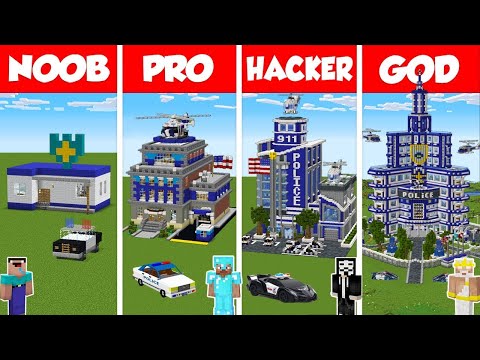Hello wonderful people it’s wild here today I’ll be showing you some ideas for decorating in the fantasy style we’ve got everything from fountains to archways lighting ideas and some little things to make your build a little bit more special so let’s get creating the materials for each wheel will be Shown before we get started keep in mind that for some of the materials you’ll want to have a few extra on hand for randomizing textures there are also time stamps so you can jump ahead to the build you want to see You can see for the materials for this magical Archway I just have the types of flowers and Greenery listed you’ll want to gather as much as you’d like for this build and it really depends on how Lush you want your arch to be let’s start on the structure of the arch itself I’ll be working up as I go switching between my different blocks to get a really textured look We’ve got lots of different types of Cobble materials in here as well as some Moss Now we’re going to start coming down And you’ll see that this Arch isn’t perfectly symmetrical this gives it a more natural look thank you once we’ve got the main shape of the arching we’re going to go in and make the bases of both sides just a little wider So there’s our base sheet for the arch now keep in mind that if you don’t have the exact same distribution as me that’s totally fine now let’s make the bases larger I’m going to start on the left hand side of my Archway here and I’m using some stairs and some walls As well as some slabs So there’s the first side now over to the right hand side And I’ll come around here and I think I’ll add a slab here and then some walls now that we’ve got our Archway shaped let’s switch out these materials for some Greenery and some lanterns Let’s start by hanging our lanterns to hang these various Heights to give it a really Whimsical feeling I think I’ll hang this one down three chains Like that and and maybe one chain for this one here using chains means we can hang out lanterns off of the stairs right there’s our lanterns in now we’re going to add in some leaves once again it’s up to you how many or how little leaves you add at this point I like to go in and have mainly a flowering azalea leaves here and just a hint of the regular azalea leaves as we already have lots of greenery coming in with the Moss foreign both sides like this I’m also going to add a little grouping of leaves falling down this side of the Build and I think I’ll bring them over this way Make sure you’re getting leaves on both of the front and back of the build Foreign I think I’m happy with those leaves now we’re going with some flowers I’m going to add a poppy on this Moss and then I’m going to use a bunch of two high flowers as well as some oxide daisies and I’m centering these around the base of each side of the arch Foreign I also want to go in and add some bushes down here Foreign With my one high daisies Let’s take a step back that looks marvelous this magical plantar light would look really pretty leading up to a magical build You could also switch out the spruce in this build for another kind of wood to suit your style I’ll start by placing two coarse dirt here for the planter and Surround it with some spruce trapdoors now I’ll create the fence posts for my lanterns And hang those in I’ll also be placing some coarse dirt around the base of the build like that next we’ll go in with our leaves I’m using flowering Azalea here but you can use whatever leaves fit with your style And I’m just hanging them like this now I’ll go in with my flowers This Enchanted Fountain has such a magical illumination and will be using some pearlescent frog lights and some end rods to achieve this but let’s start by creating the base of our fountain using some stone brick materials we’ll also be grabbing out my frog lights now as well as some amethyst I’ll start by building up three high with some stone brick this is where the center of the fountain will be and we’re mixing in some Mossy materials here as I go foreign a wall and one of my frog lights and then two more walls to reach the height of the fountain Next I’ll go with some slabs and the rest of my pearlescent frog lights you can see here that depending on where you place your Frog Light you’ll end up with a different texture showing so I want to make sure that I have this top texture showing on all four sides Now I’ll switch to my chiseled stone brick to start creating the outline of the fountain I’ll then go in with some stairs I’m using some Mossy ones here as well And then I’ll fill in the base of the fountain Just like this then want to add in four more walls to these corners and I can grab out my amethyst and I’ll be placing these on top of the slabs So it should look like that Now we can put back these materials and start creating the magical swirl around the fountain and add in our water you’ll need a couple buckets of water and placing one on this wall here and one on the wall below it to water lock it like that you can also water log the Amethyst blocks if you’d like that way they’re a little easier to see There we go create the magical spiral going around this Fountain I find it easiest to use some placeholder blocks and I’m going to use these I’ve got yellow ball here but dirt or anything would work fine to create a rough spiral shape going around the outside of the fountain and I’m Slowly building up as I go this will allow us to have something to place our blocks on how high you go around your fountain but keep in mind that the more you spiral the more materials you’ll need It’s also helpful take a look at this spiral from above to keep it in line with where you’re going with your fountain once you’re happy with the rough shape of your spiral you can go in with some purple stained glass panes and just place them kind of surrounding The outline that you’ve got here Like to place some underneath as well and then I’ll switch to some white stained glass panes and do just the same thing Keep in mind that you don’t want to be placing your glass panes right next to each other so they connect you want to have them all separate Then you can go in with some end rods and do the same thing again once you’ve got all of these materials placed in you can break your outline and make some adjustments all right let’s break this outline and see where we need to add more of this magical effect Back I think this looks really beautiful but I’m going to add a few more blocks coming up this direction just to bring the spiral up a little higher though I’ll go in and create a little extra outline and place in some more panes There we go that really does look magical Simple lighting idea adds something special to a woodland walkway I’ve just got some Greenery here and the number of each of these depends on how Lush you want the greeneries surrounding your lights but let’s start with adding in our lighting placement first I’m going with a natural look with these lights and I’m just Distributing them across my logs and my fences You can see I’ve kept to a triangular shape here this just makes the build more appealing to the eye I’m gonna hang a few Vines and then go in with some ferns Some tall ferns as well And some grass There we go what a lush looking lighting system these magical mushrooms can easily be customized by switching out the colored blocks I’m using amethyst prismarine and some brain coral blocks here and I’ve got water to keep my coral colored let’s start on the largest of these mushrooms And I’m going to begin by building the stem I’m using a smooth quartz here to achieve the look of the stem because it all flows into one another like that on top of this I’ll start my first layer of my mushroom using my amethyst blocks and I’m adding in one of the spots here next I’ll create the top layer of the Mushroom and another one of our spots and now I start coming down on my two sides at the front it’ll go like this now I’ll rotate round to the left hand side foreign like that now I rotate round to the back side of this mushroom and round to the right hand side Is how it should look now we’ll add in a smaller mushroom and to place this Mushroom in I’m going to count three blocks out from this diagonal one two three then three along to the right one two three and I’ll be placing my stem just here for this I’ll Be using a direct wool foreign tricky so a placeholder block will come in handy I’m going to start by placing a white wool in a circle like this and then a water bucket on top then I’m going to quickly break and replace these white Wool with my brain Coral blocks of course if it flows like this that’s totally fine you can always just use a placeholder block to put your Coral back in place Tucking some water inside will keep these spring Coral blocks this bright pink color and you could use any Coral block you’d like but the final mushroom I’m going to count three blocks over from here one two three to place in the start of my stem so this is going on the fourth Block across and next I’ll be building up I’m gonna have this mushroom angled slightly backwards and I’m using some prismarine here I’ll also add in my white spots as I go There we go look at this magical Trio of mushrooms This large floral Fountain would make a stunning showpiece in your village there’s quite a few materials here let’s start by creating the base of the fountain we’ll be using some stone brick materials for this and I’ve got some Mossy material as well as well as some clay you’ll also need some pudzol and Some Spruce fences then we’ll come back and grab our Greenery and details later let’s start by creating the outline I’m going to begin with my puzzle like this and then I’m going to come around either side now this build is symmetrical so once you’ve got one pattern down you Just repeat it over and over till you end up with a circle so we’ve created our first side and a corner and we’ll keep doing this three for the side and then we’ll create another corner Three for the back side and another quarter We’re almost halfway around now And onto the last side and the final quarter Now you can check from above that everything is symmetrical for that outline in place we can create the fountain part of the fountain so I’m going to find the center of the build here and you should have a one block Center so here’s the center and then I’m Going to come a block out to either side to create a little plus shape and then fill in this three by three Square just using some stone brick I’ll then come one block up in each corner and two blocks up in the center I’ll go on with some walls now Just like that and then gonna have slabs coming out of each of these blocks There’s the base of our Fountain let’s keep working upwards I’m gonna place in three blocks going up with my stone brick and then I’m going to bring in some stairs I’ve got one coming out like this I’ll then place blocks on top of each of these and then another stair coming out from Them in the gaps I’ll add in a puzzle just like this keeping working up got some more stone bricks and some walls I’ll add another stone brick and some stairs and slabs in each of the corners I’m actually going to bring these slabs all one block up so it looks like a block but it is two slabs on top of one another I’ll place a chiseled stone brick in the center And more walls and then we can finish off the very point of our fountain here’s what we’ve got to fill in the base of the fountain I’ll be using some more stone brick some Mossy stone brick and some clay keep in mind that you may need to move where You’ve got your clay when it comes time to putting in the greenery because the clay is what we can place our drip leaves on so I’ll just start by putting in a distribution that I like the look of and then I can come back and change it later Make sure you get underneath these slabs when you’re filling in around your fountain The number of these Fountain base materials that I’ve got here is a Rough Guide of what you’ll need but when you’re doing this kind of random texture it’s important to have a few extra on hand so you can make adjustments so here’s what we’ve got for the base so Far now I’m going to come in with a few more walls I’ll be building them up three height in each of the gaps between these slabs like that now I’m going to go back to my materials chest and I can put away all of these I’m going to keep my spruce fences but I’m also going to grab out some Spruce trapdos some flower pots and some end rods I’ll be placing a fence on top of each of these stone bricks on the outline and I’ll be placing an End Rod on top of Each of those as well as on top of each of these stone brick Towers foreign I’ll then come up to the top and add in an Android on top of here and also around each of these little Planters with a spruce strap door I also want to add trapdoors to either side of these Planters on the base of the fountain foreign If you’re enjoying today’s video I’d really appreciate if you consider liking and subscribing there we go and we’re all the way around here’s how your fountain should be looking so far without the water I’ve gathered all of the rest of my materials now and I’ve also grabbed some water buckets and some white wall placeholder blocks although you could use dirt or anything like that I’m going to start placing my water now and I’m using these placeholder blocks to make sure the water flows in the right Direction the first water our place will be on each of these walls here and they should flow down like this next I’ll Place water on this wall and on this fence once those are in I can break all of these white wall placeholder blocks next I’m going to place water On each of these walls here You can water log the walls below if you’d like That I’m also going to waterlog the whole base of the fountain to do this I’m just going around and I’m placing in water to make sure that there is no flowing sections like that Almost all the way around now and I think we’ve got it all covered now we can go in with some plants I’m going to start with my water plants first and I’m going in with my small drip leaves as these have to be placed on the clay blocks Foreign this is where you might find you need to replace some of the blocks in the base of your fountain with some clay to get the distribution of the drip leaves that you’d like then I’ll go in with some larger drip leaves these also need to be placed on the clay And I want these at different heights around the base of the fountain And I think you’ll have one more on this side And maybe one more in the corner Like that next we’ve got some lily pads And I might add one more on this side and I’m gonna swap out these materials now for these other Greenery I’ve also got some pots so I’ll Place those in before I grab out all my Greenery just to make sure I can have them all in my hot bar at the same time And let’s start planting some flowers It’s up to you what you plan to wear but I like to have a distribution of the Heights and colors it’s important to look at your build from different angles to make sure you like the distribution beautiful And don’t be afraid to break and replace until you have a look you’re happy with I think I’ll have a blue orchid here You can see I’m taking a step back every time I get to a new side of the fountain Foreign Rotating around and checking the distribution of the color We’ve got our final two pots here That really does look beautiful This flower card would look lovely outside a Flower Shop or Market store start by creating the card itself I’ll just be using some extra coarse dirt as a placeholder block to help me put in my stairs but you could use another material if you’d like Here’s the base of our card I’m using some Oak trapdos for the wheels and some fence gates for the handles now we’ll add in some planters And some pots I’ll switch out these building materials now for my flowers some seeds and an item frame foreign There we have it This floral walkway makes a real focal point of your paths you’ll also be kneading alongside these materials some sort of shovel just a wooden one would work fine start by creating the base of our walkway I’m gonna place in my mossy cobblestone wall and then I’ll count three blocks Over and place one more I’ll count three to either side and place in some more one two three and we should have a total of six posts now of course you can make this walkway longer if you’d like or shorter I’ll then build two hybrid Spruce fences on each Look and add one more wall on top foreign Ways so I’ve placed a slab on top of each now you might find it helpful to have a placeholder block for this next part I’m just going to grab out some dirt and then I’m going to build and fill in this whole section just for now to allow me to create my archways With more ease I’m placing in these Spruce stairs and you can see to place these I’m clicking in the top corner at the back of each of the dirt blocks that means I’m placing them up the right way and facing in the right direction foreign I can break this dirt And I can place some slabs in between Next I’ll go in with some Moss And I’m just creating an organic shape here with the Moss And I’ll fill in the rest using some campfires and you can see I’m rotating as I place these so they end up going in different directions Then I’ll use my shovel to put out all these campfires So it should look like this from above now I’ll put away the rest of these materials leaving my spruce trap doors and I’m also going to grab out some leaves here and some lanterns I’m going to be placing the spruce trap doors underneath at different angles so They end up with a different texture and I don’t want to cover up all of the blocks just the Moss and then some of the campfires Right I think I’m happy with the number of campfires showing I’ll also hang some lanterns now this just adds a bit more texture underneath and you can always go in and switch out the direction you’ve got some of these trap doors for even more texture Now for the foliage I’m going to use mainly a flowering azalea leaves here but you could mix in some azalea leaves as well if you’d like I want to keep in mind that I want some of the moths showing so I can plant some flowers on top of the roof of my walkway When doing this kind of placement it’s always helpful to take a step back I’d like to have some leaves draping down this side so I’ll hang some here like that I think I want to add a little bit more curve to this Just like this now I want some leaves on this side and I’m actually going to bring them over the edge of the end of my walkway almost there I think and I think I’m happy with that now I’ll grab out my walkway materials I’ve got gravel Cobble and mossy Cobble And I’ll also grab out my flowers when I create this pathway I want to leave a little bit of the grass showing for a natural look to the path I’m happy with that distribution now let’s plant some flowers and don’t forget to place a few on top of the roof You can see on top of the roof here I’ve mainly used the red the blue and the white flowers as we’ve already got quite a lot of the pink color going on foreign If you’re looking for a server to play alongside some wonderful people on and get to build alongside of me be sure to check out my patreon I’d love to have you join my Legend family please Going in with my last kind of flower now these are some oxide daisies What a lovely walkway this mushroom gazebo with the swing will look great alongside any fantasy build especially a build like my mushroom Castle We’ll start by creating the stem Frau mushroom and I’m using some smooth quartz here now if you don’t have smooth chords you could easily substitute this with some Sandstone but make sure you’re using smooth Sandstone so that the whole stock texture flows into one another I’m having my mushroom lean in this direction towards the right and I’ve left a little room at the front here so I could do some Landscaping just working my way up and using some stairs to sculpt the shape of our mushroom here Foreign As I get closer towards the top So here’s where we’re at with our mushroom stem now we need to start adding in the base of the mushroom top we’re going to be aiming to create a circular shape here I’m going to start by placing an a slab coming out towards this side and then fill in the corners From here it’s going to be symmetrical so I’ll come two blocks out from each side Then I’ll begin filling in these Corners with some more quartz blocks Then come underneath and place in just a few more slabs So it should look like this now this mushroom top can be a little bit tricky as we’ll be mixing in the red mushroom plugs red wool and red concrete as well as our white wool spots as we go so we’re going to be working in layers To make it as easy as possible but before we can begin I’m going to break these quartz blocks along here as they’ll get in the way of our building and if you’d like you can fill in the rest of this section with quartz just so the inside of the build has a Nice clean look as well of course you don’t need to do this in survival all right let’s get working on our first layer this one is going to be at the same layer as these slabs here and we’re just going to be going around in a circle Now keep in mind that mushrooms are natural so if yours isn’t exactly the same as mine that’s totally okay you just want to make sure you have a look you’re happy with and if you’re planning on building more than one of these you would want to have your mushrooms just a bit different You could even try playing around with having some different colors and don’t be afraid to break and replace blocks as you go until you get the look that you’re happy with There’s our first layer now we’re going to add a little bit of a frill around the base of the mushroom here by building down a few blocks I think I’ll have one coming down here I’ve got my final ones along this side there we go I think I might move this block one more over there we go that has a less even look now which makes the build look a bit more natural All right let’s move up and work on the next layer and we’re tapering in the shape as we go here Foreign Now on to the next layer up one thing to keep in mind here is that it is good to keep each of your red materials in little groupings so you can see I’ve got a grouping of the red mushroom block here and I’ve got larger groupings of the red wool and the red Concrete Elsewhere on the build Foreign Close to the top of the mushroom build here so you’ll need to be adding in a deeper layer so that way we cover up the whole top of the mushroom So here’s how this should look from above when I missed one block in here I’m going to put in a red concrete and now we’re on to our final layer now if you’re in Creative it’s helpful to put in a layer of smooth quartz blocks here but of course in survival you don’t Need to do this I’m going to start by putting in my white spots for this layer and I’ll go in with my red mushroom my red wool And I’ll finish off by filling in with some red concrete foreign Now let’s add some details I’ve grabbed out all the rest of my building materials now as well as a direct wall as I want to add in a small mushroom I’m going to place this just outside the canopy as the large of the larger mushroom and I’ll also be needing A few of these red mushroom blocks to make the top of the mushroom foreign mushroom like that next I’ll go in with some Greenery I’m going to drape this over the top of the larger mushroom and you can add as much or as little of This as you’d like but I do think it adds a nice Lush feel and it really makes the red the build pop I’ll also add some hanging down the back side of the build foreign like that while I’ve got these leaves out I’m going to add in some small bushes Got one here at the front I might trim this down to make a little bit more space for some flowers I’ll add one at the back as well now I’ll go with some podzel and place this under the bushes if you’d like I like to leave grass underneath the Bushes as it makes the whole bush look more Lush and green I’m just going to kind of let the the pots all fade out towards the edges here but I like to have it nice and focused underneath the cap of the actual mushroom I also want to make sure I have some underneath this little mushroom off to the side Foreign I think I’m happy with the distribution we’ve got now just a couple more blocks there we go next let’s hang our little swing I’ll be hanging it from these two blocks here you want to hang your chains down so that they’re just above the ground like this I’ll then use a placeholder Block to place in two Spruce trap doors So there’s our little swing now let’s hang some lanterns I’ll be using some chains for a few of these as well And some at the back Let’s take a step back and look at the distribution of the lanterns I’m happy with that now we’re going with some Greenery and some flowers I’ve got some mushrooms here and then stick with the color palette and keep it nice and simple so that our big mushroom really pops I’m using some White flowers so I’ve got some lily of the valley And some oxide daisies And now that I’ve got this whole build complete I’ll get rid of my chests so we can have a look at it I hope you enjoyed these ideas if you did please consider liking and subscribing for more videos like this one and leave a comment with your Favorite one below I’ll see you in another video Video Information
This video, titled ‘Minecraft Fantasy Decor | How to Decorate a Fantasy / Cottagecore Build’, was uploaded by Jax and Wild on 2023-01-20 16:15:00. It has garnered 34517 views and 2078 likes. The duration of the video is 00:45:34 or 2734 seconds.
9 Beautiful Minecraft Fantasy decor builds to use in your fairycore cottagecore wizard or medieval builds
00:00 Introduction 00:22 Overview of Builds// Materials (What you need to know) 00:36 Fantasy Archway 5:51 Planter Light 7:00 Enchanted Fountain 12:02 Woodland Lighting 13:30 Fantasy Mushrooms 16:38 Floral Fountain 27:10 Flower Cart 28:26 Floral Walkway 35:01 Mushroom Gazebo with Swing
You might also like Moss Cottage Tutorial: https://youtu.be/n_P7cLUPGlQ Medieval Decorations: https://youtu.be/oNu_4LptLGI Medieval Starter House: https://youtu.be/gx7IrDGFWa8 Medieval Deepslate House: https://youtu.be/C-givWqpYJk
❤️Play on our Patreon Multi World Server https://www.patreon.com/jjaaxxthelegend The IceCave 1.18 multi world whitelisted server that lets you play in survival, creative, SMP, The City and more. 🔔 Hit that subscribe button to be notified of our latest videos 💻 Join The Ice Cave Discord and chat with other fans: https://discord.gg/D2QcemP
Follow: Wild_One Twitter: @ima_wild_one Jjaaxx Twitter: https://twitter.com/jjaaxxthelegend/ Instagram: https://www.instagram.com/jjaaxxthelegend_ Patreon: https://www.patreon.com/jjaaxxthelegend
A minecraft tutorial video from #jjaaxxthelegend
Moonrise Home for the Holidays Kiss the Sky